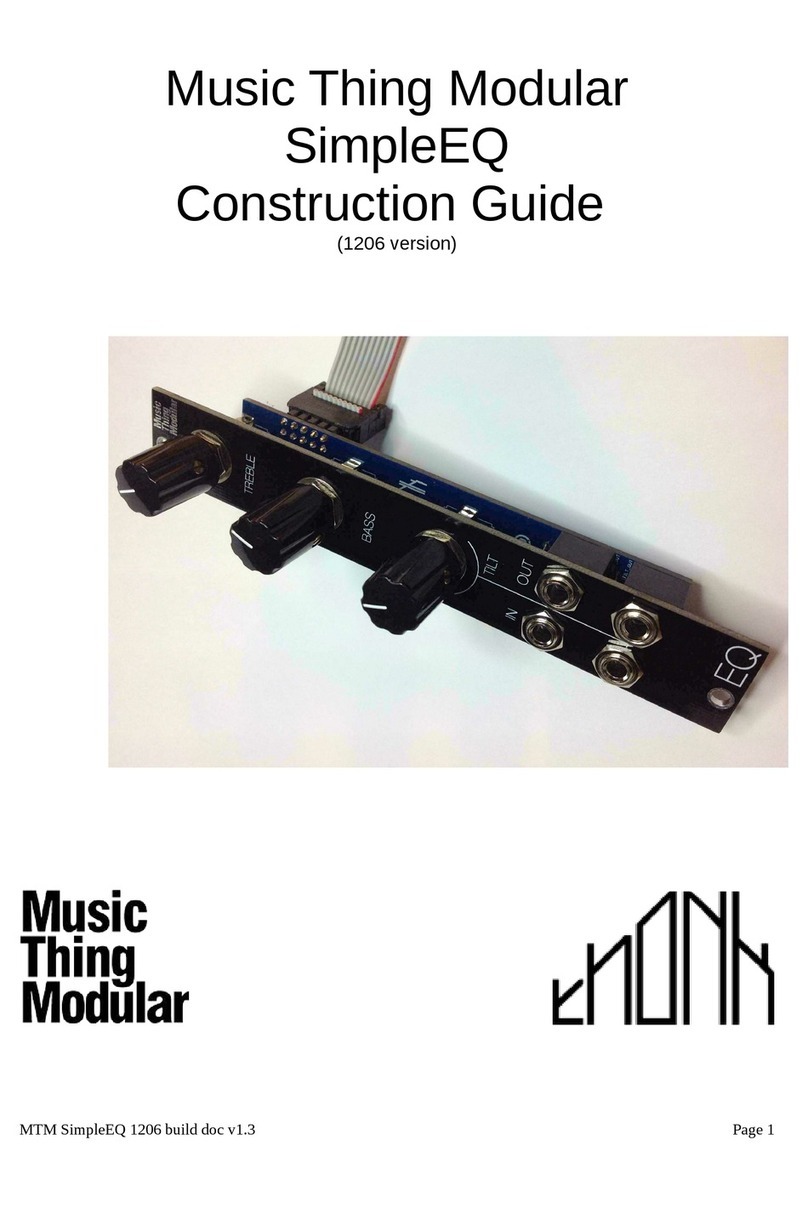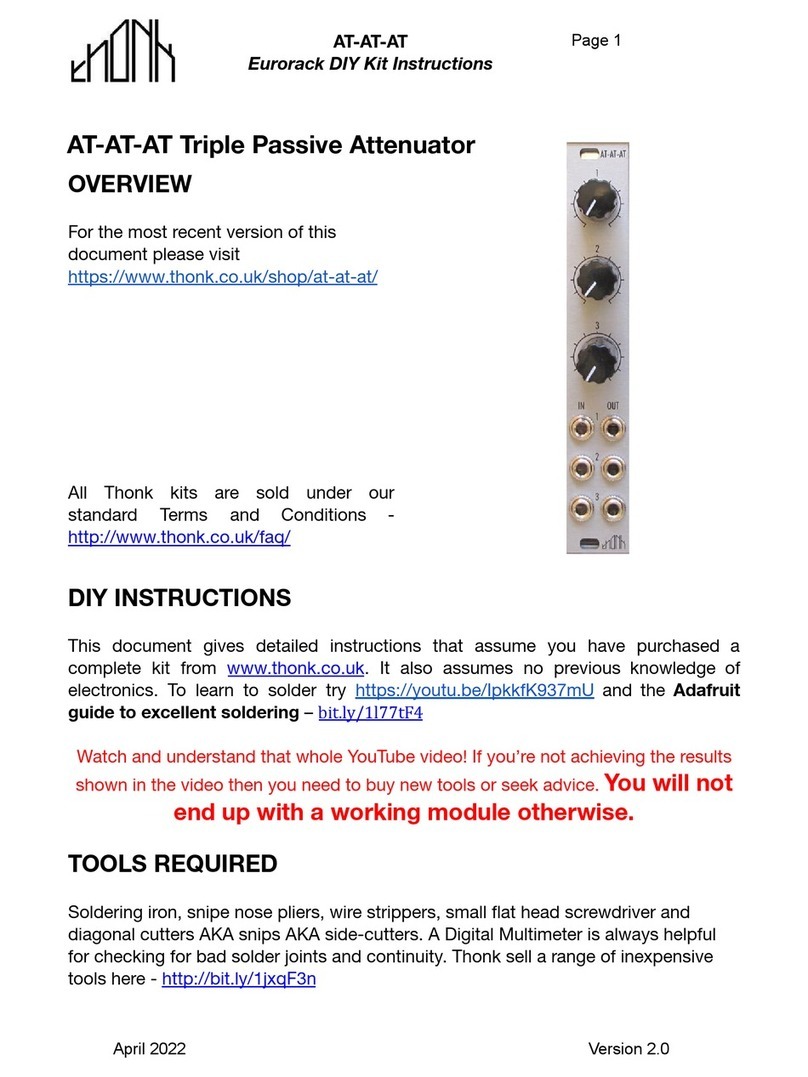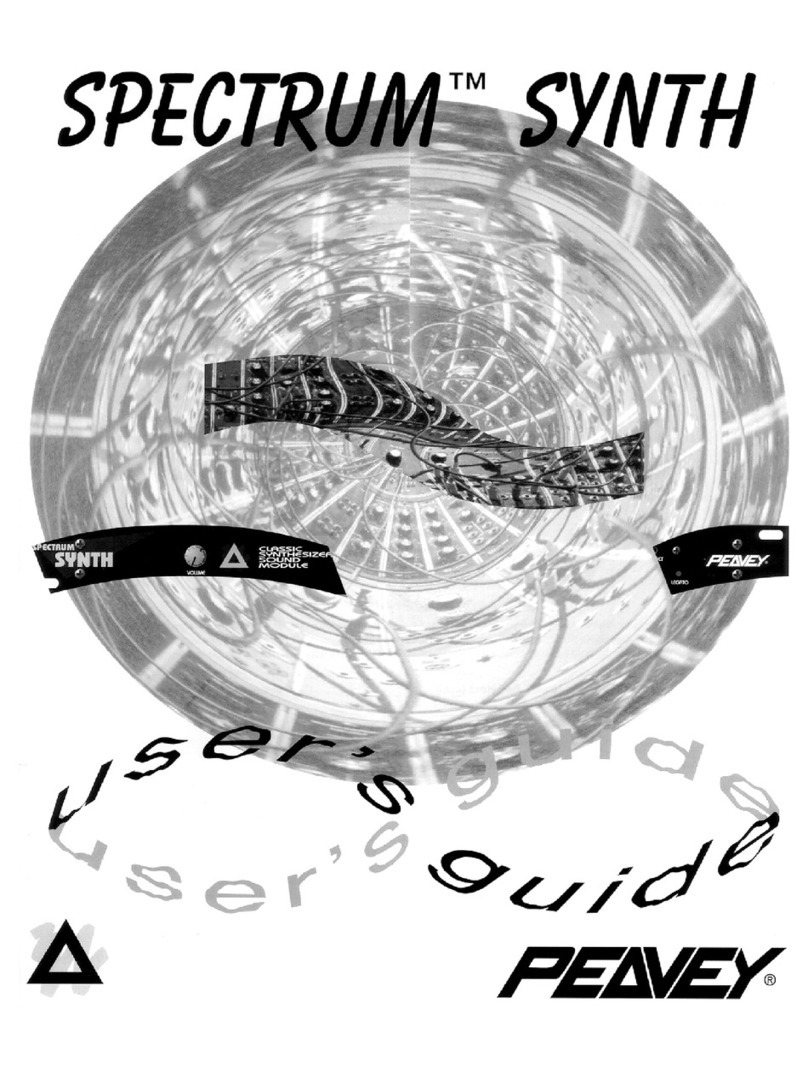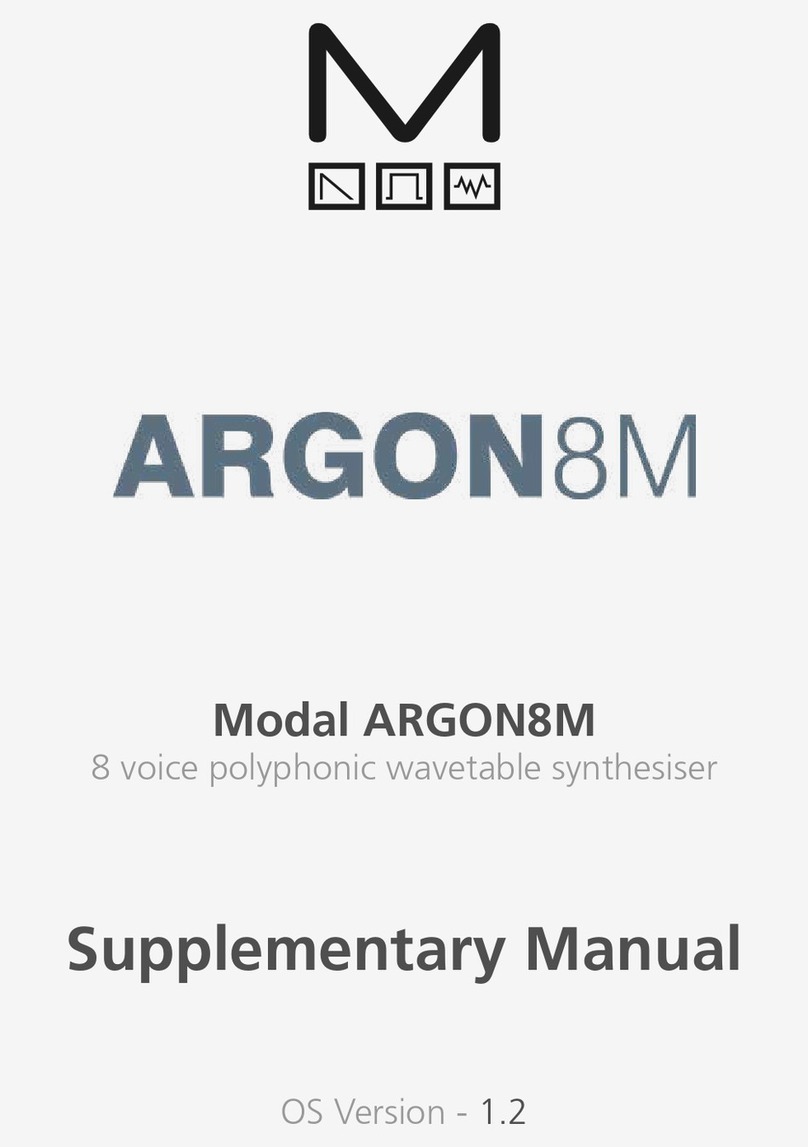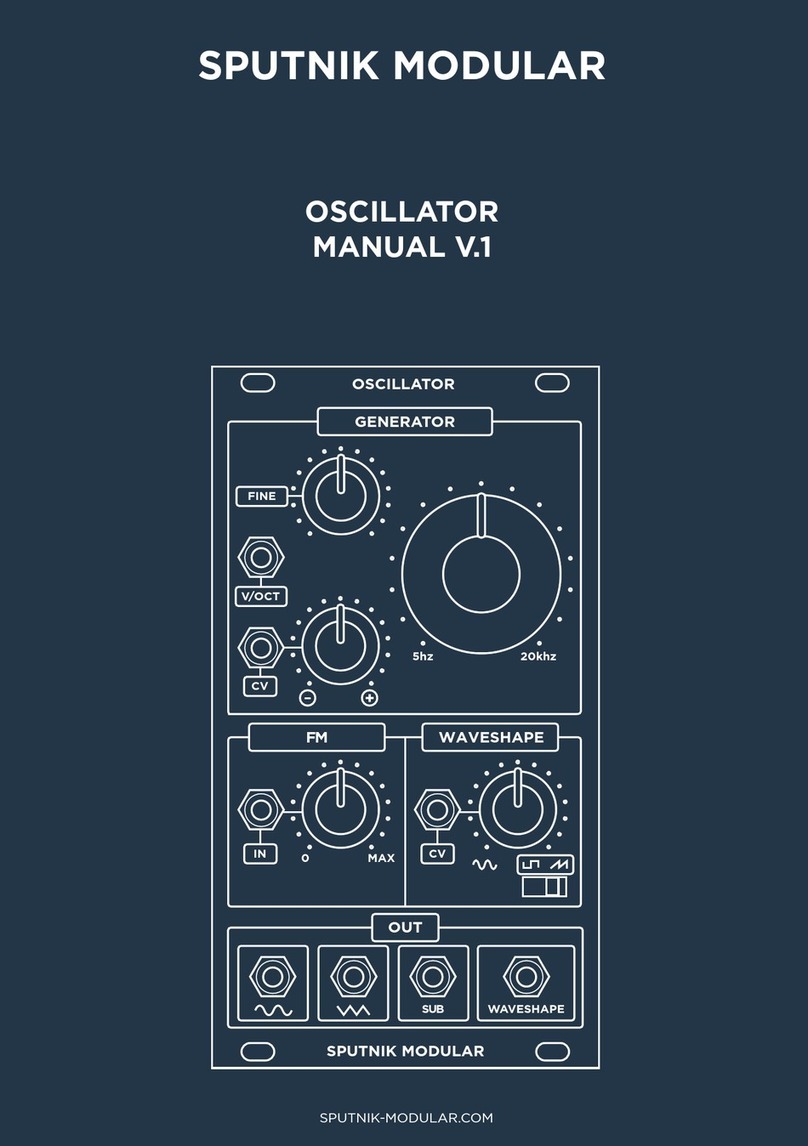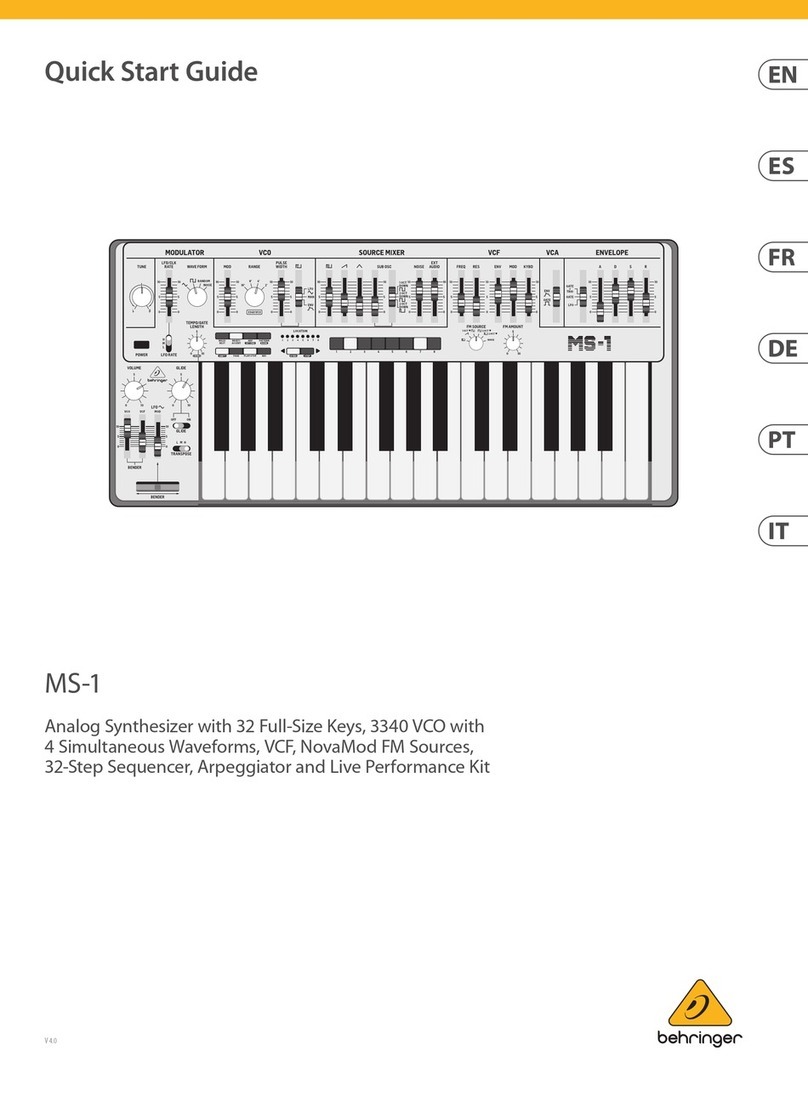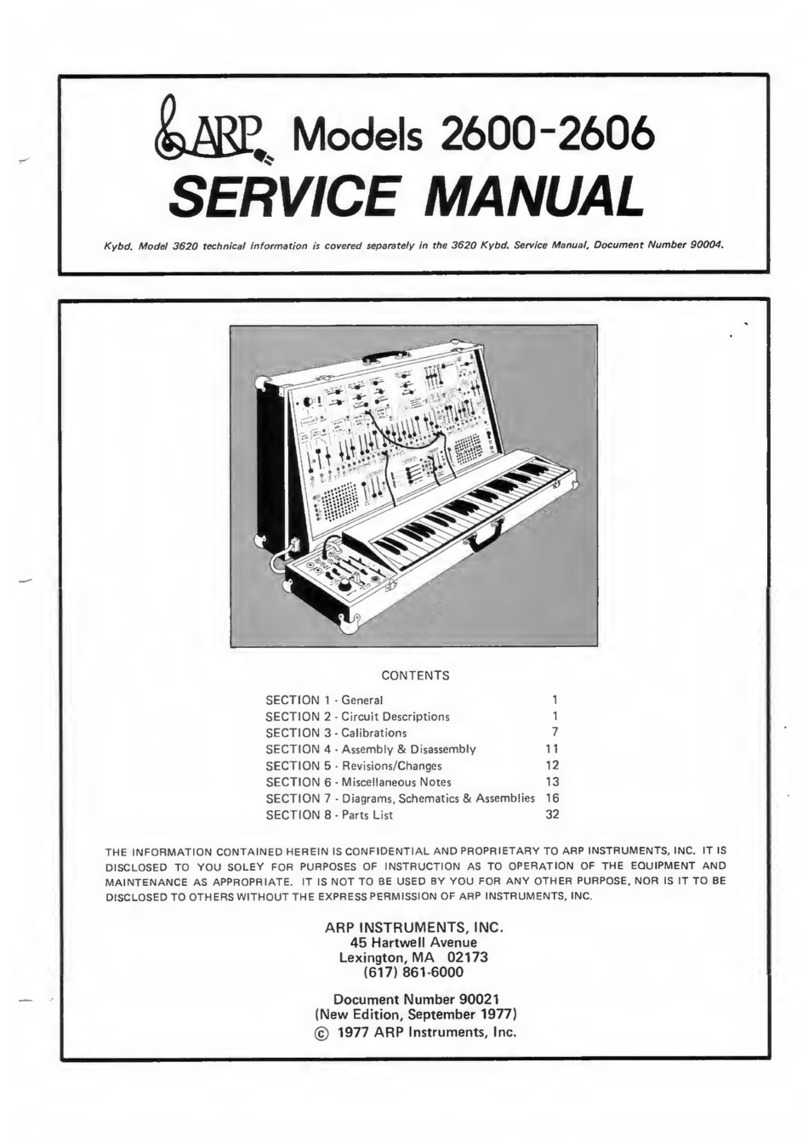Thonk Eurorack DIY Kit User manual

!
!
December 14th 2018 www.thonk.co.uk 1
PROK DRUMS
Eurorack DIY Kit
Instructions
Version 1
OVERVIEW
For the most recent version of this
document please visit
https://thonk.co.uk/documents/prok/
This document has hi-res images. ZOOM
IN for a closer look
All Thonk kits are sold under our standard Terms and Conditions -
http://www.thonk.co.uk/faq/
DIY INSTRUCTIONS
This document gives detailed instructions that assume you have purchased a
complete kit from www.thonk.co.uk. It also assumes no previous knowledge
of electronics. To learn to solder try http://youtu.be/I_NU2ruzyc4 and the
Adafruit guide to excellent soldering – http://bit.ly/1l77tF4!
Watch and understand that whole YouTube video! If you’re not achieving the
results shown in the video then you need to buy new tools or seek advice.
You will not end up with a working module otherwise.
TOOLS REQUIRED
Soldering iron, snipe nose pliers or tweezers, masking tape, craft knife or
scalpel and diagonal cutters AKA snips AKA side-cutters. A Digital
Multimeter is always helpful for checking for bad solder joints and continuity.
Thonk sell a range of inexpensive tools here - http://bit.ly/1jxqF3n

!
!
December 14th 2018 www.thonk.co.uk 2
PROK DRUMS
Eurorack DIY Kit
Instructions
Version 1
SOLDER JOINTS
Your solder joints should look like those shown as ‘OK’ below, they should
have that neat conical shape on BOTH sides of the PCB. If they don’t look
the same on both sides then stop! Work out why from the soldering guides
linked and don’t continue until you are getting those results.
This isn’t just OCD talking, you are very likely to end up with a destroyed,
damaged or defective unit if you’re not hitting that standard.
This photo is from the Adafruit guide to excellent soldering -
http://bit.ly/1jxqF3n and is reproduced under an Attribution-Sharealike
creative commons license - http://creativecommons.org/licenses/by-sa/3.0/

!
!
December 14th 2018 www.thonk.co.uk 3
PROK DRUMS
Eurorack DIY Kit
Instructions
Version 1
PROK DRUMS BUILD INSTRUCTIONS
1.
There are two PCBs used in this
build - they are referred to as the
front PCB and the back PCB.
They can be identified by
locating the text on each PCB as
shown.
BACK BOARD
2.
We will start with the back PCB.
All the parts for this PCB are
located in a labelled bag within
the main kit bag. Empty this bag
into a bowl or container – all
other parts can be put to the side
for the moment except for the
Teensy.

!
!
December 14th 2018 www.thonk.co.uk 4
PROK DRUMS
Eurorack DIY Kit
Instructions
Version 1
3.
Start by soldering the single 5.6K
resistor into the position labelled
R4 as shown.
4.
Next solder the single 39K
resistor into position R3.
5.
Next solder the three 56K
resistor into positions R5, R6
and R7.
6.
Next solder the two 1N5819
diodes into position as shown.
NOTE: Take care with the
orientation of the grey stripes on
the diodes – these should match
the black stripes on the PCB
silkscreen.
NOTE: Do not heat the diodes
excessively or you will damage
them, you should be aiming to
solder quickly and neatly.

!
!
December 14th 2018 www.thonk.co.uk 5
PROK DRUMS
Eurorack DIY Kit
Instructions
Version 1
7.
Next locate the SMD voltage
regulator which is packaged as
shown.
Do not remove it from its
packaging yet - complete the
next step first.
8.
Next locate the position for the
SMD regulator on the PCB as
shown.
9.
Now heat the single pad next to
the text ‘IC1’ with your soldering
iron, and once heated add a
small blob of solder – just
enough to cover the entire pad
as shown.

!
!
December 14th 2018 www.thonk.co.uk 6
PROK DRUMS
Eurorack DIY Kit
Instructions
Version 1
10.
Now using tweezers or snipe
nose pliers - take the voltage
regulator and position it flat on
the surface of the PCB as
shown.
Then re-heat the pad that we
already applied solder to, and
when the solder is heated - slide
the regulator into position so that
the three pins line up with the
other pads (see next image). If
you don’t manage this first time
round you can re-flow the solder
and reposition the regulator
again.
NOTE! Make sure the
component is flush and
perpendicular to the PCB
surface as you slide it in place.
NOTE: Do not heat this part excessively
or you will damage it, you should be
aiming to solder quickly and neatly.
11.
Once you have positioned the
regulator it should look as
shown.

!
!
December 14th 2018 www.thonk.co.uk 7
PROK DRUMS
Eurorack DIY Kit
Instructions
Version 1
12.
Now carefully solder the three
remaining legs. If you need to
add more solder to the first pad
then you can – just be careful not
to overheat the component.
13.
Next solder in the two IC
sockets. The notch on each
socket should match the PCB
silkscreen as shown.
Make sure these sockets are
soldered flush and perpendicular
to the PCB surface
14.
Now take the 2x5 male header
and the 2x3 male header. These
should be soldered on the
bottom of the back PCB as
shown.
NOTE! These headers are
soldered on the opposite side of
all other components soldered
so far.
15.
Next locate and solder the three
100n capacitors. These are
soldered into C5, C8 and C9

!
!
December 14th 2018 www.thonk.co.uk 8
PROK DRUMS
Eurorack DIY Kit
Instructions
Version 1
16.
Next solder the four 10uF
electrolytic capacitors as shown.
NOTE! Orientation is vital for this
part. The grey stripe and shorter
leg signify the negative side of
the capacitor, the short lead of
the component should go into
the round hole marked minus on
the PCB.
17.
Next solder in the single 150pF
capacitor into C1.
18.
Now locate the Teensy – this
build uses a Snare Drum but the
procedure is the same for all
Prok modules.
The Teensy included comes
pre-programmed with the Prok
Drums software.

!
!
December 14th 2018 www.thonk.co.uk 9
PROK DRUMS
Eurorack DIY Kit
Instructions
Version 1
19.
Turn the teensy over so you’re
looking at bottom side, then
locate the two SMD pads as
marked in the picture.
If you look very closely or with a
magnifying glass, you will see
that there is a tiny trace between
the two pads.
This is the USB power trace
which we cut in the next step.
20.
Use a craft knife or scalpel to cut
the USB power trace. One pass
with the blade should be
sufficient.
After cutting the trace use a
multimeter or a magnifying glass
to check there is no longer any
connection between the pads.!

!
!
December 14th 2018 www.thonk.co.uk 10
PROK DRUMS
Eurorack DIY Kit
Instructions
Version 1
21.
Next take the long male pin
header and break it into 3
different lengths:
1 x 14 pin length
1 x 13 pin length
1 x 2 pin length
If you are using side cutters to do
this be sure to wear safety
goggles.
22.
Now place the male pins into the
Teensy as shown, then carefully
solder the pins.
Make sure the pins are soldered
flush and perpendicular to the
PCB surface.
23.
Next take the three 20 pin female
headers and cut them to the
following lengths:
1 x 14 pin length
1 x 13 pin length
1 x 2 pin length
1 x 11 pin length
1 x 7 pin length
Be careful when cutting these
down – it’s better to cut too large
and then trim down, rather than
cut too small and be left with a
useless length.
Be sure to wear safety goggles when
cutting these headers.
14 PIN
13 PIN
2 PIN

!
!
December 14th 2018 www.thonk.co.uk 11
PROK DRUMS
Eurorack DIY Kit
Instructions
Version 1
24.
Now take the 14 pin, 13 pin and
2 pin female header lengths and
place but DO NOT SOLDER
them on the PCB as shown.
NOTE: These are placed on the
bottom of the PCB on the same
side as the power header
25.
Now place the male pins on the
Teensy into the female pins.
Once all 29 pins are snugly fitted
together you can then flip the
PCB over and solder the female
pins in place.
26.
Next take the TL072 and
MCP6002 IC chips and place
them as shown.
!
NOTE! Orientation is vital for all
ICs.
For the TL072 make sure the
black circle on the top face of the
IC is facing the end with the
notch in the IC socket. For the
MCP6002 match the notch on
the chip with the IC socket.
27.
Now put the remaining 1 x 11 and 1 x 7 female pin headers to one side,
these will be soldered later on. Next we will move on to the Front PCB.
TL072
MCP6002
DOT
NOTCH

!
!
December 14th 2018 www.thonk.co.uk 12
PROK DRUMS
Eurorack DIY Kit
Instructions
Version 1
FRONT PCB
28.
On the front board start by
soldering in the two 470R
resistors into R17 and R18.
29.
Next solder the single 100K
resistor into R19.
30.
Now solder four of the five 1.5K
resistors into R11, R12, R14 and
R15.
31.
Next solder one of the two 56K
resistors into R9.
32.
Now solder one of the three 27K
resistors into R8.

!
!
December 14th 2018 www.thonk.co.uk 13
PROK DRUMS
Eurorack DIY Kit
Instructions
Version 1
33.
Next solder in the two BAT42
diodes into D7 and D8 as shown.
NOTE: Take care with the
orientation of the black stripes
on the diodes – these should
match the black stripes on the
PCB silkscreen.
NOTE: Do not heat the diodes
excessively or you will damage
them, you should be aiming to
solder quickly and neatly.
34.
Next solder in the single 100n
capacitor into C1.
35.
Next we will solder the four
standing resistors starting with
single remaining 1.5K resistor.
Bend the resistor lead as shown
to prepare it to stand on the
PCB, then place it into the PCB
at R13 with the bent lead facing
the PCB edge as shown.
36.
Now solder the standing 1.5K
resistor into R13.

!
!
December 14th 2018 www.thonk.co.uk 14
PROK DRUMS
Eurorack DIY Kit
Instructions
Version 1
37.
Next bend the leads for the two
remaining 27K resistors and then
place them standing into R10
and R21 as shown.
NOTE: Make sure you solder the
resistor bodies as shown in the
picture – with the bodies on
opposite sides.
38.
Now take the remaining 56K
resistor and solder it standing up
into R20 as shown.
NOTE: Be sure to solder the
resistor body as shown in the
picture with the lead facing the
PCB edge.
39.
Next locate the round switch
button. Note that one side is
flattened. This needs to match
the flat edge on the PCB
silkscreen.
The real button does not have
red stripes
BUTTON FLAT EDGE
SILKSCREEN FLAT EDGE

!
!
December 14th 2018 www.thonk.co.uk 15
PROK DRUMS
Eurorack DIY Kit
Instructions
Version 1
40.
Now place but DON’T SOLDER
the button, four jacks, SD card
holder, and two pots as shown.
Thonk kits may include either D-
Shaft or T18 shaft pots.
Remember! Orientation is vital
for the switch button – make
sure the flat edge matches the
PCB silkscreen as shown.
41.
Now carefully place on the front
panel and screw the nuts and
washers onto the pots and jacks
to secure them in place.
Then use some masking tape to
hold the switch and SD card
holder in place – flat to the PCB
surface.
Once everything is held securely
you can then solder the parts to
the PCB.
NOTE! Do not use regular tape as it will
leave a sticky residue on the panel –
only use masking or non-stick tape to
hold the parts in place.
NOTE: The SD card holder has very fine
pins - be slow and patient when placing
and soldering this part in.
42.
Now remove the front panel and
locate the long male pin header.
Break the header into two
lengths:
1 x 11 pin length
1 x 7 pin length
Place these on the opposite side
of the PCB from the rest of the
components as shown, then
solder them in place.
NOTE: the pins should be soldered flush
and perpendicular to the PCB surface.
BUTTON FLAT EDGE

!
!
December 14th 2018 www.thonk.co.uk 16
PROK DRUMS
Eurorack DIY Kit
Instructions
Version 1
43.
Next take the female headers
that were put aside earlier and
place them onto the male
headers as shown.
44.
Now take the back PCB and fit
the female header pins into the
holes as shown. Then solder the
female header pins onto the
back board.
45.
Now take the two PCBs apart
again and locate the four square
LEDS.
NOTE! One LED leg is longer
than the other. Orientation is vital
for this part: the long ‘positive’
leg must go to the round pad
marked plus. The negative leg
goes to the black stripe on the
PCB.
46.
Now place the LEDs minding the
correct orientation but DON’T
SOLDER them yet.
POSITIVE
NEGATIVE

!
!
December 14th 2018 www.thonk.co.uk 17
PROK DRUMS
Eurorack DIY Kit
Instructions
Version 1
47.
Next place on the front panel and
secure it with all nuts and
washers. Then take some
masking tape and use it to hold
the LEDs so they are flush with
the front of the panel as shown.
Once the LEDs are held nicely
level with the front of the panel
you can then solder them in
place.
NOTE! Do not use regular tape
as it will leave a sticky residue
on the panel – only use masking
or non-stick tape to hold the
parts in place.
48.
Now join the both the PCBs
together again and place the two
knobs onto the pots.
49.
The module is now complete.
Affix the power cable as shown
with the red stripe facing the
PCB text label ‘RED’
The Prok Drums user manual can be found here:
https://thonk.co.uk/documents/prok
Table of contents
Other Thonk Synthesizer manuals