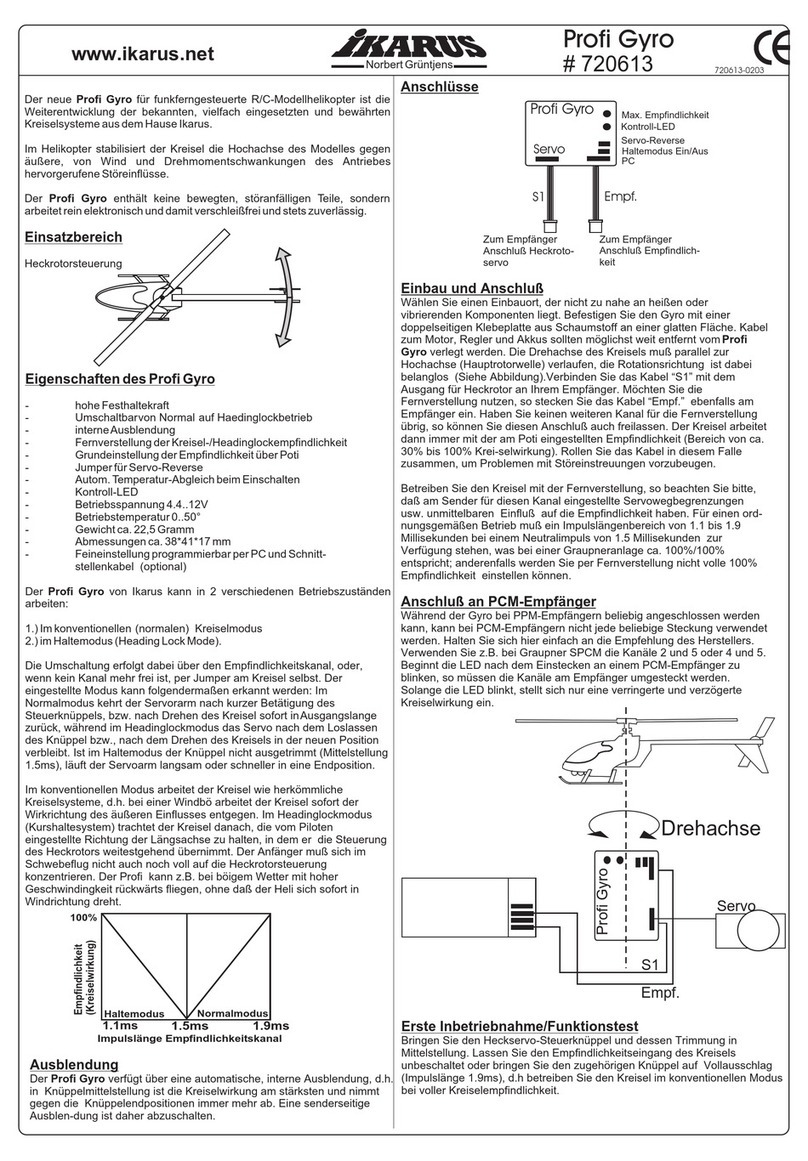Thor’s Drone World LifThor Munin User manual
Other Thor’s Drone World Drone & Quadcopter Accessories manuals

Thor’s Drone World
Thor’s Drone World TRIPLTEK LIFTHOR LITE User manual

Thor’s Drone World
Thor’s Drone World LIFTHOR LOKI User manual

Thor’s Drone World
Thor’s Drone World LIFTHOR SC PRO ENTERPRISE COMBO User manual

Thor’s Drone World
Thor’s Drone World TRIPLTEK LIFTHOR LITE User manual

Thor’s Drone World
Thor’s Drone World TRIPLTEK User manual

Thor’s Drone World
Thor’s Drone World TRIPLTEK User manual

Thor’s Drone World
Thor’s Drone World LifThor Baldur User manual

Thor’s Drone World
Thor’s Drone World LifThor RC PRO User manual

Thor’s Drone World
Thor’s Drone World LIFTHOR MJOLNIR NANO User manual