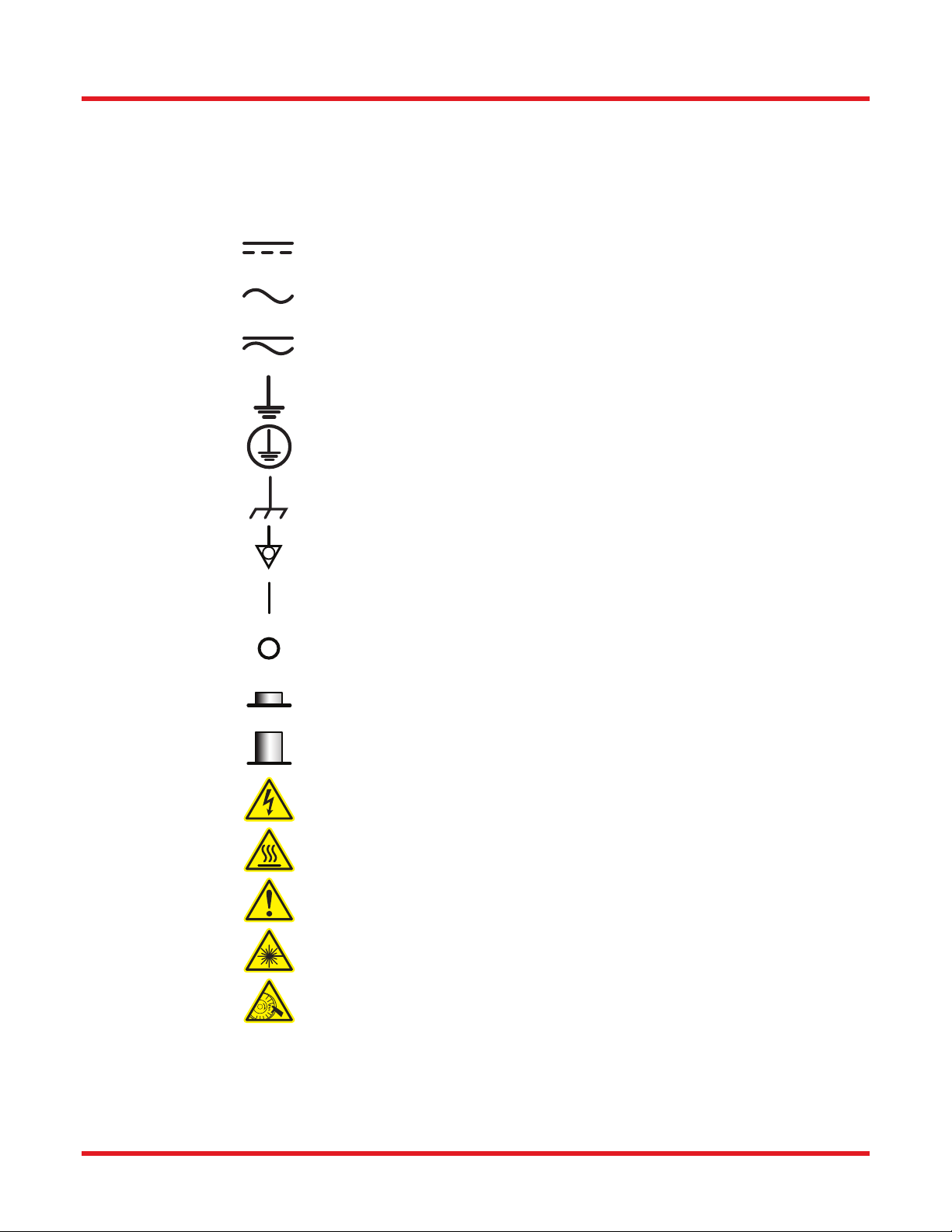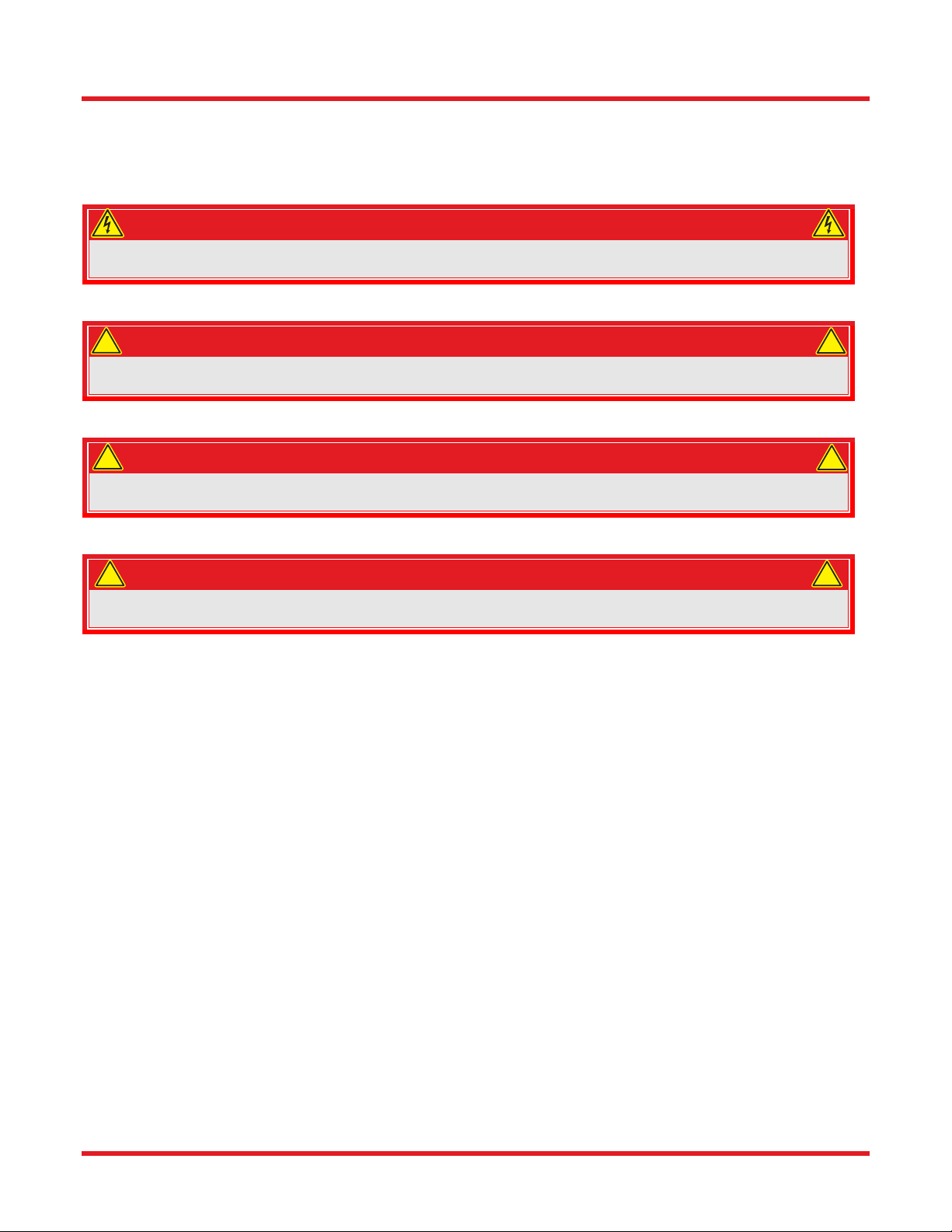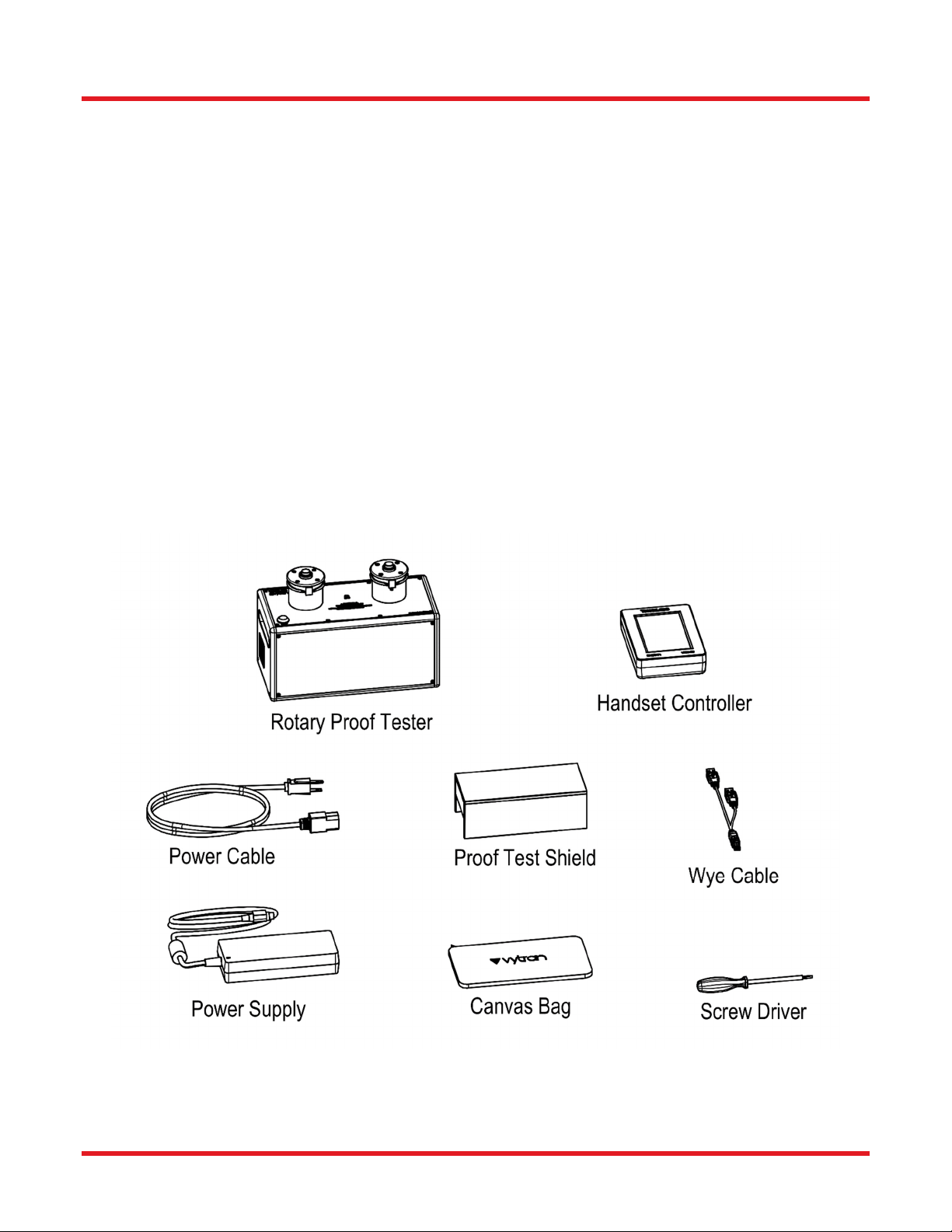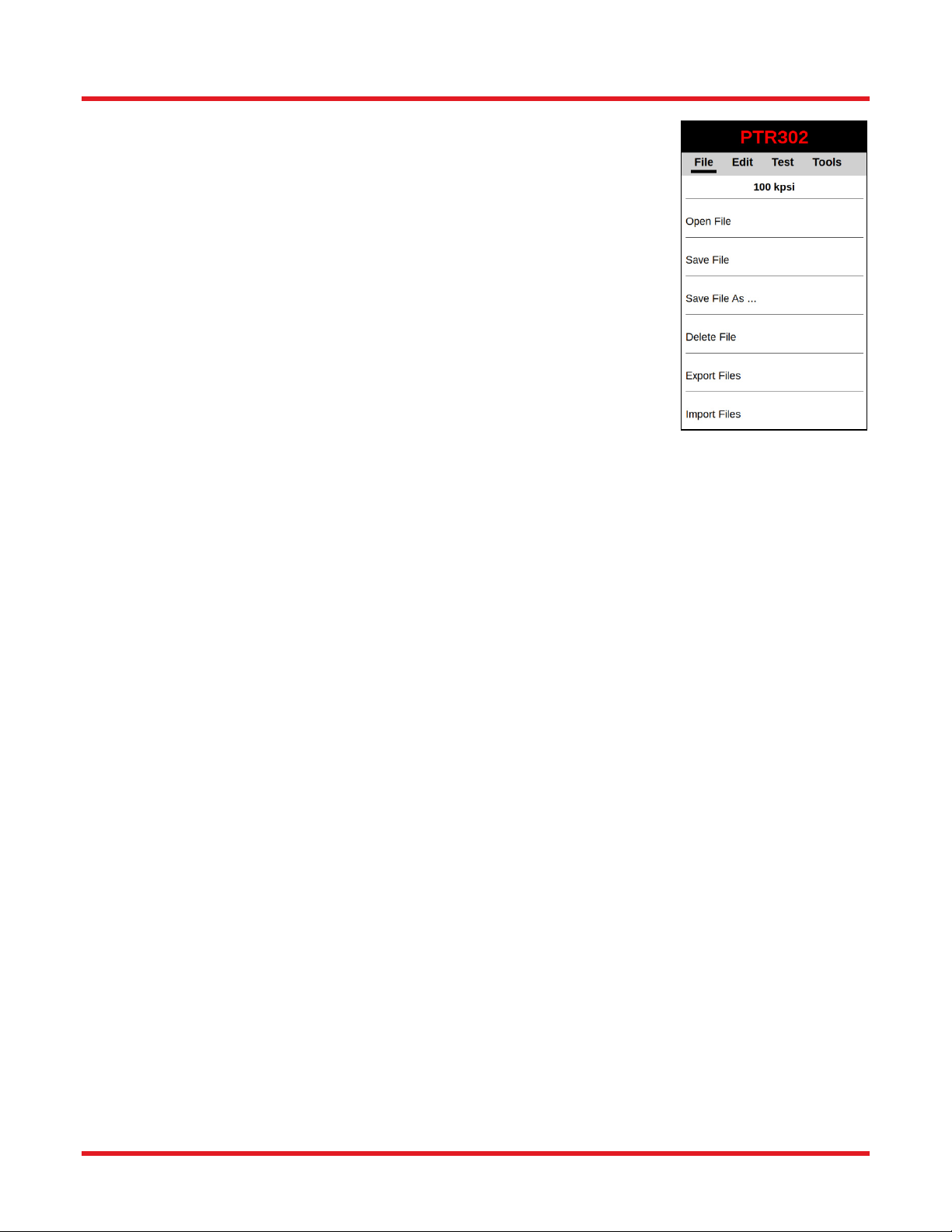PTR302 Rotary Proof Tester
Table of Contents
Chapter 1Warning Symbol Definitions..............................................................................................1
Chapter 2Safety....................................................................................................................................2
Chapter 3Description...........................................................................................................................3
3.1.Introduction .....................................................................................................................3
3.2.Parts Checklist ................................................................................................................3
Chapter 4Initialization and Control....................................................................................................4
4.1.Controlling the PTR302...................................................................................................4
4.2.Controlling the PTR302...................................................................................................5
4.2.1.Unit Control Button ................................................................................................................ 5
4.3.VYT300C Handset Controller .........................................................................................6
4.3.1.Power Up ............................................................................................................................... 6
4.3.2.File Menu ............................................................................................................................... 7
4.3.3.Edit Menu .............................................................................................................................. 8
4.3.4.Test ....................................................................................................................................... 8
4.3.5.Tools Menu............................................................................................................................ 9
Chapter 5Proof Test Process.............................................................................................................11
5.1.Position the Fiber for Proof Test .................................................................................11
5.2.Proof Testing .................................................................................................................11
5.3.Adjusting Ramp Rate ....................................................................................................12
Chapter 6Maintenance........................................................................................................................13
6.1.Planned Maintenance....................................................................................................13
6.2.Replace Proof Test Grips .............................................................................................13
6.3.Check Proof Test Calibration / Re-Calibration ...........................................................13
Chapter 7Trouble Shooting................................................................................................................14
7.1.Proof Test Diagnostics .................................................................................................14
Chapter 8Specifications.....................................................................................................................15
Chapter 9Regulatory...........................................................................................................................16
9.1.Waste Treatment is Your Own Responsibility............................................................16
9.2.Ecological Background ................................................................................................16
Chapter 10Thorlabs Worldwide Contacts..........................................................................................17