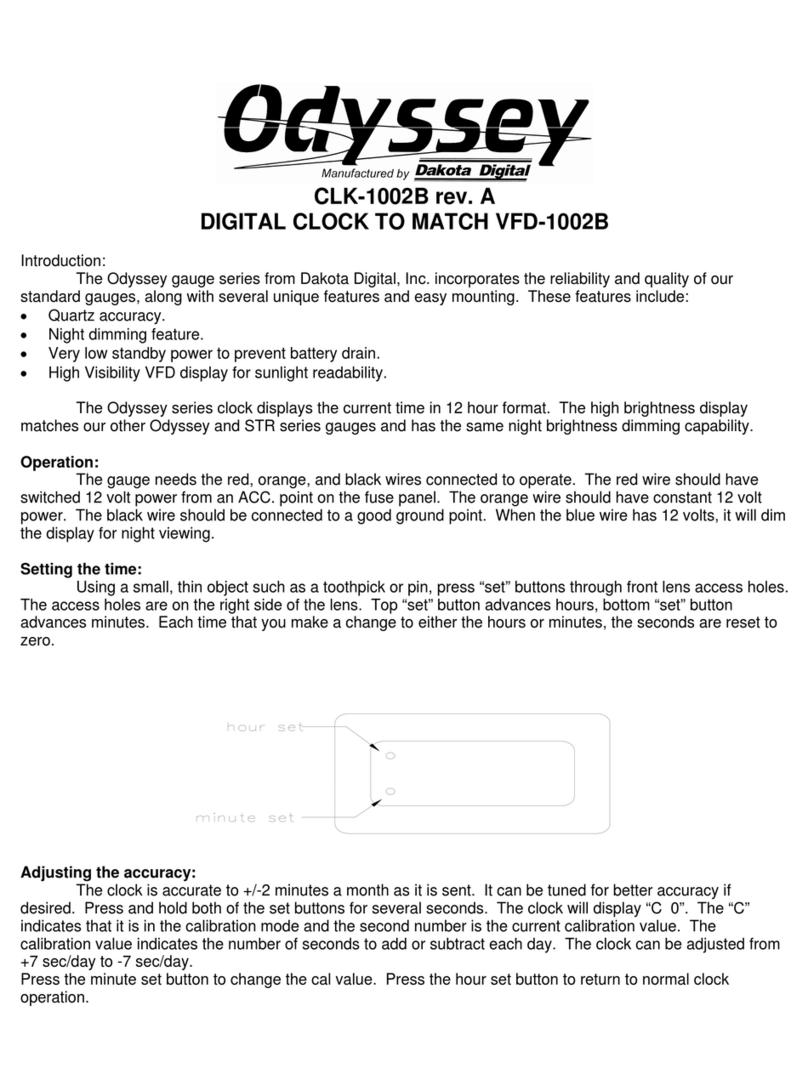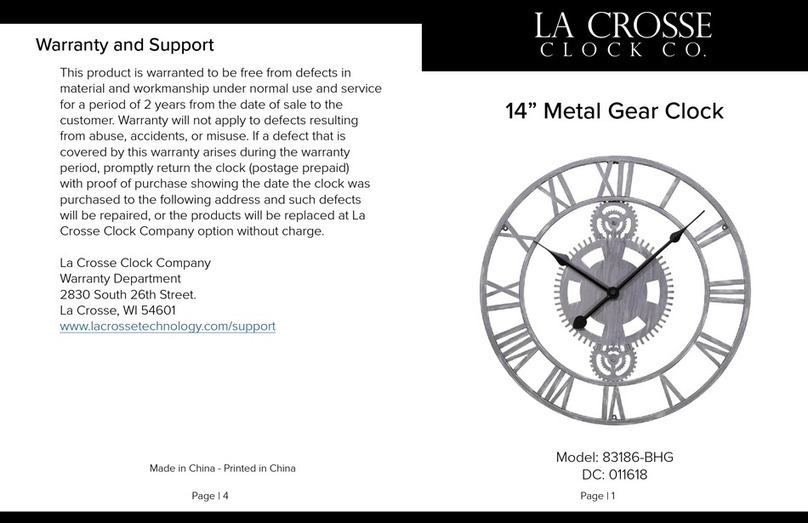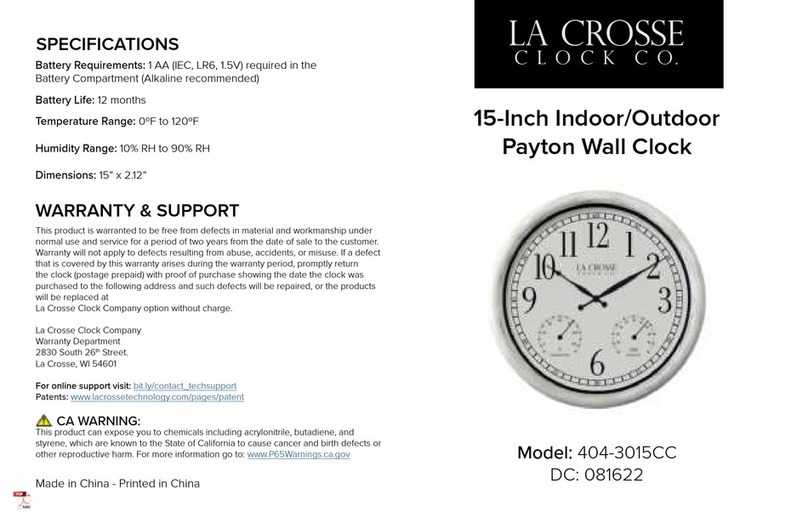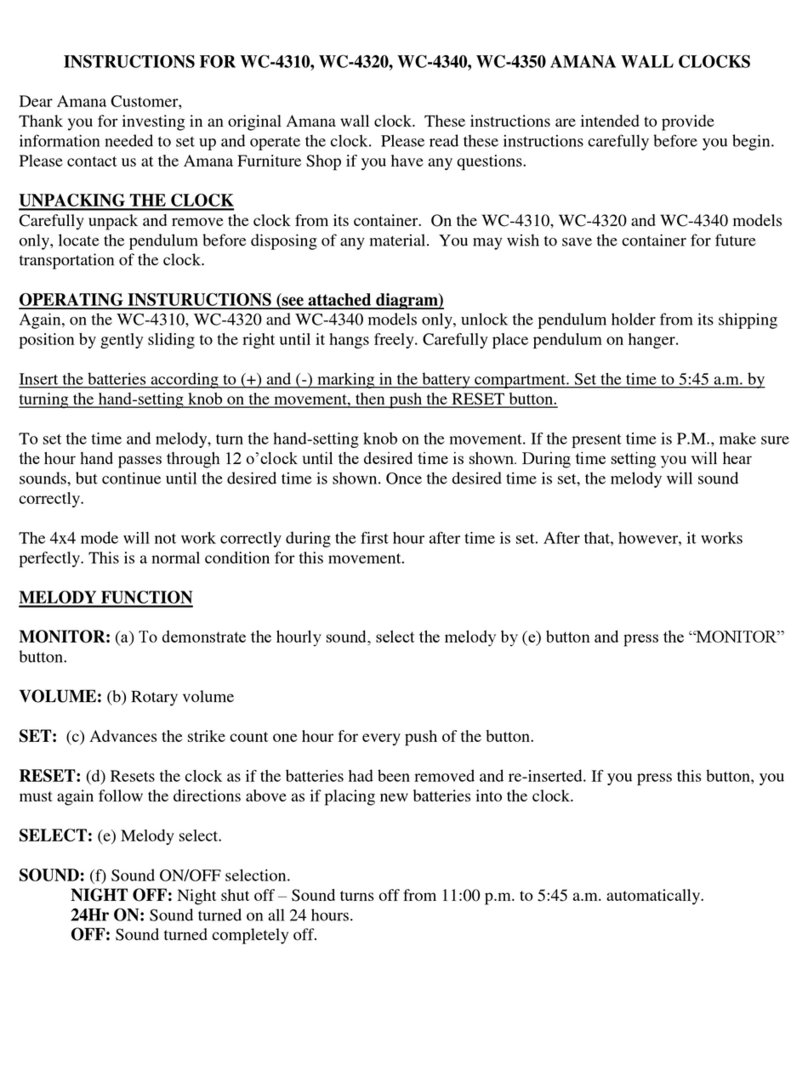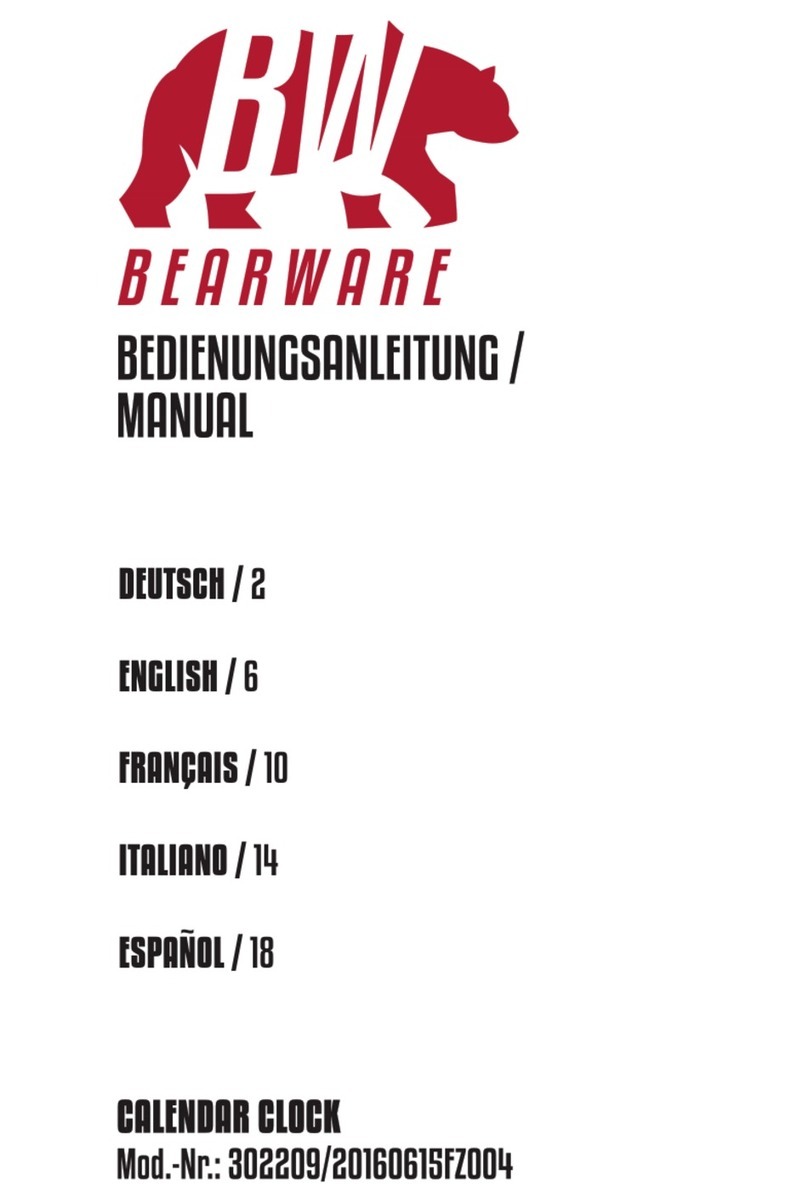3 | P a g e
MENU
Set Time:
•Press OK button then press LEFT or RIGHT button to underline the hour <07:10> change the
hour by using UP or DOWN button.
•Press LEFT or RIGHT button to underline the minutes <07:10> change minutes by using UP or
DOWN button.
•
Press Middle button OK to confirm changes and MENU button for exit menu screen
Set Date:
•Before setting date select preferred Date Mode (see description under Date Mode)
•After Date Mode is set press LEFT or RIGHT button to highlight and underline
date/month/year. Using UP or DOWN button set correct date/month/year.
Press MENU button to exit from menu screen
Time Mode:
•Choose 24 hours/12 hours option pressing LEFT or RIGHT button
Press MENU button to exit from menu screen
Date Mode:
•Press LEFT or RIGHT button to choose one of two options <Day-Month-Year> OR <Month-Day-
Year>
Press MENU button to exit from menu screen
Language:
•Choose preferred language using LEFT or RIGHT button. Possible options
English/French/German/Dutch/Italian/Polish/Spanish/Welsh
Press MENU button to exit from menu screen
Morning Time Set:
•Starting from 00:00 (Set preferred time between 00:00 –12:00)
Select time by using LEFT or RIGHT button
Press MENU button to exit from menu screen
Afternoon Time Set:
•Starting from 12:00 (Set preferred time between 12:00 –00:00)
Select time by using LEFT or RIGHT button
Press MENU button to exit from menu screen
Evening Time Set:
•Set preferred time between 12:00 –00:00
Select time by using LEFT or RIGHT button
Press MENU button to exit from menu screen