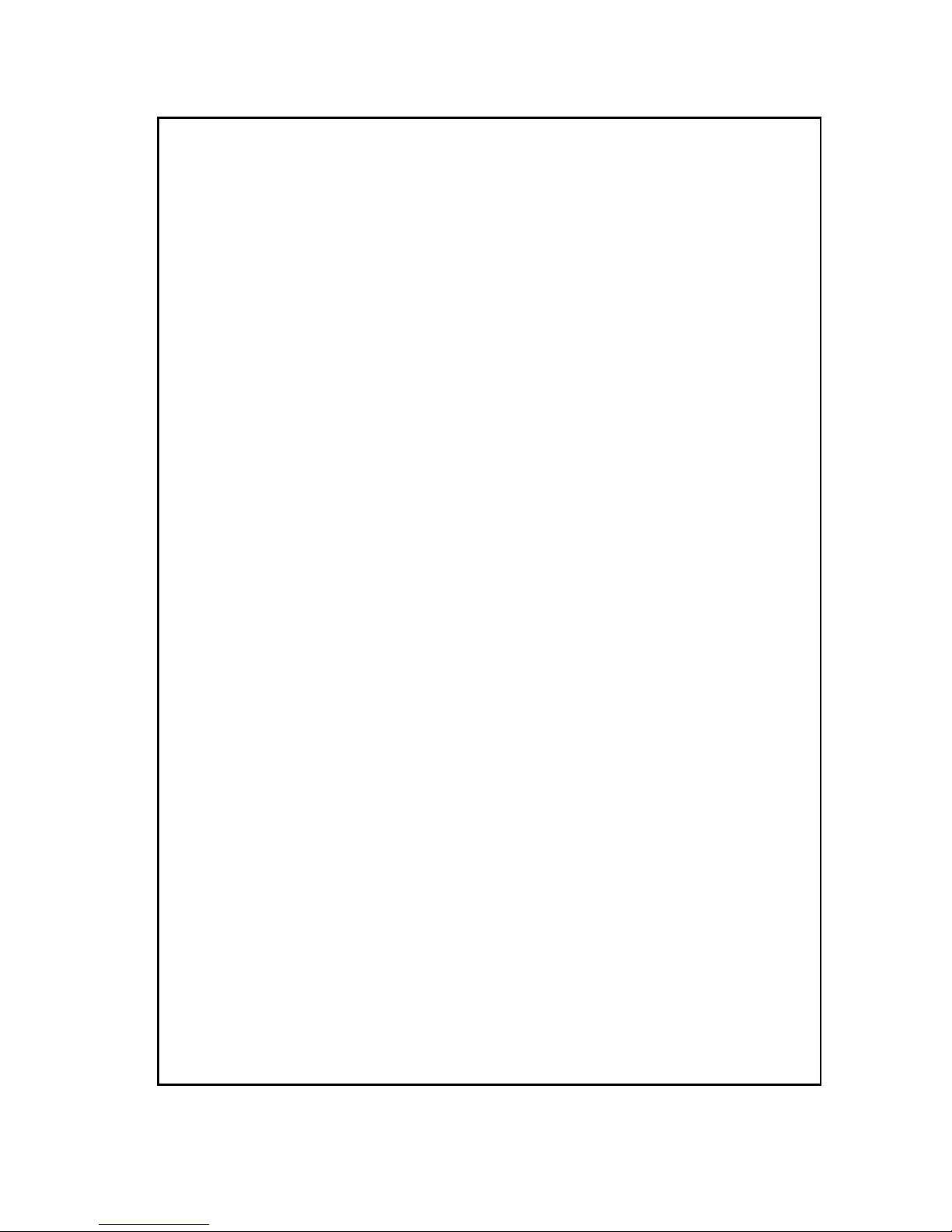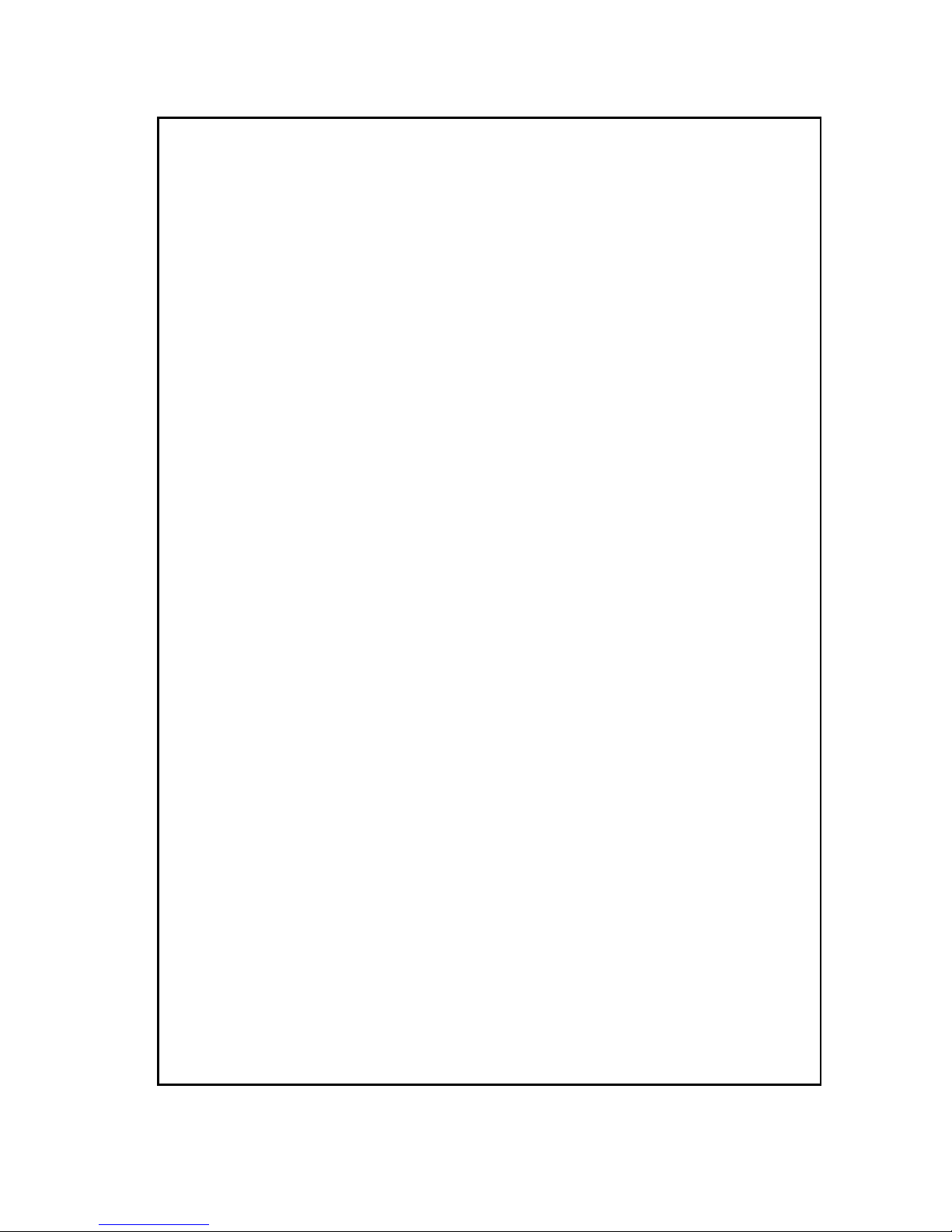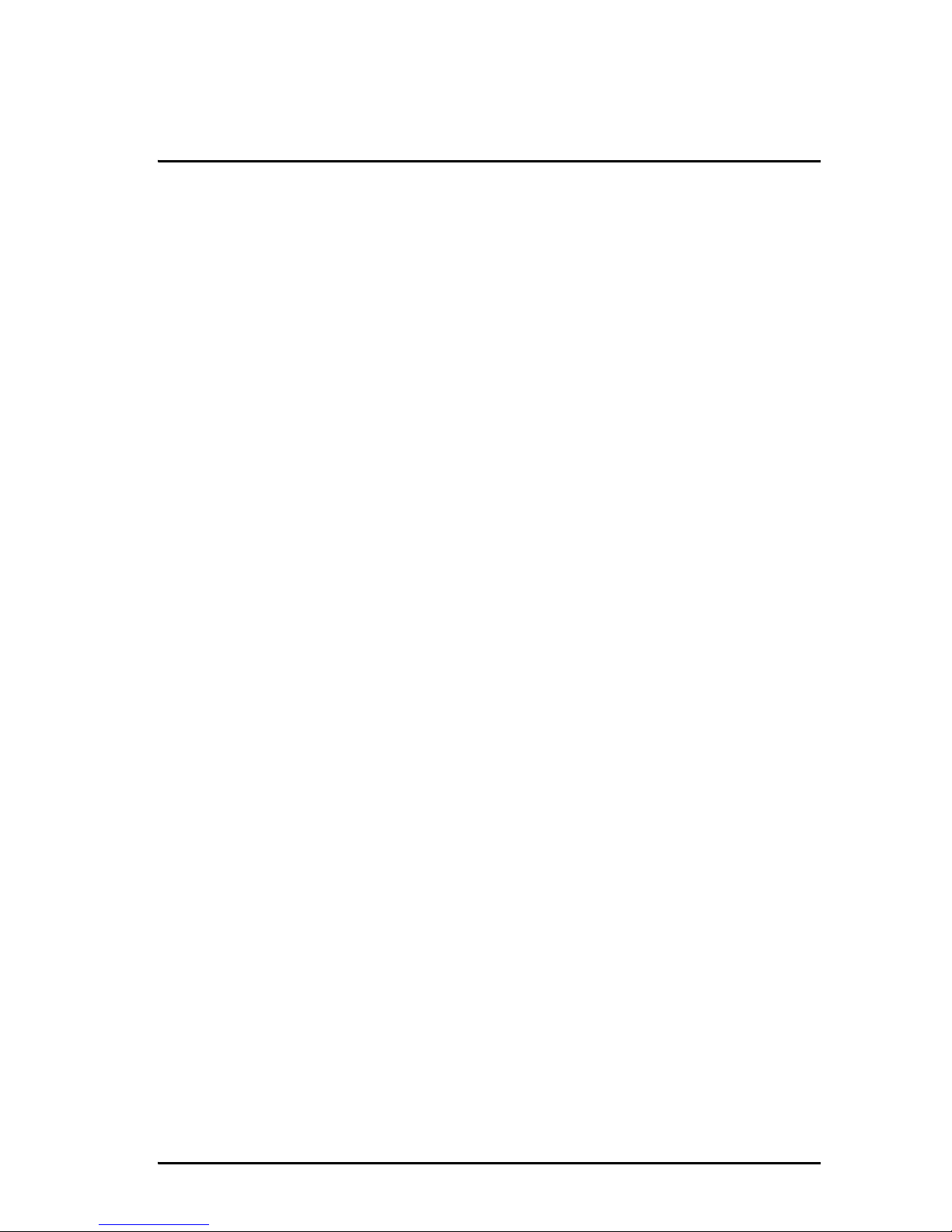Table of Contents
viii
A.4 Sailor Fleet55/77 Accessories ...................................78
A.5 Optional Sailor Fleet55 Cradle Cables .......................79
A.6 Optional Sailor Fleet77 Cradle Cables .......................79
A.7 Optional Sailor Fleet55/77 Cradles & handsets .........79
A.8 Sailor Fleet55/77 Spare Part Units ........................... 80
A.9 Sailor Fleet55/77 ADU Spare Parts .......................... 80
Appendix B F55/77 ADU Technical Specifications
B.1 F55 Technical Specifications ..................................... 81
B.2 F77 Technical Specifications .....................................83
B.3 F55/F77 Environmental Specifications ......................84
B.4 F55 Outline Dimensions .......................................... 85
B.5 F77 Outline Dimensions ........................................... 86
B.6 Outline Dimensions, Flange .....................................87
Appendix C F55/77 BDU Technical Specifications
C.1 Technical specifications .......................................... 89
C.2 Outline dimensions ..................................................92
C.3 Measuring the Ship Source Impedance ....................93
Appendix D Distress Cradle Technical Specifications
D.1 Technical specifications ...........................................95
D.2 Outline Dimensions ..................................................97
Appendix E Passive Cradle Technical Specifications
E.1 Technical Specifications .......................................... 99
E.2 Outline Dimensions ................................................ 100