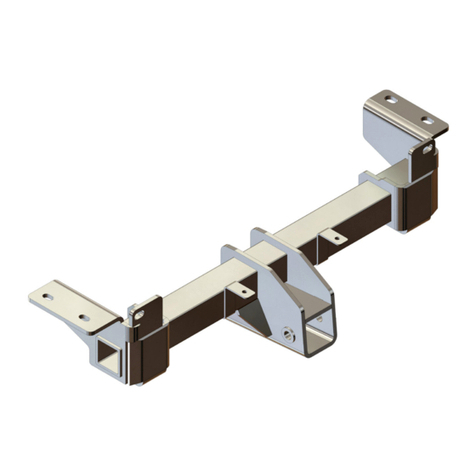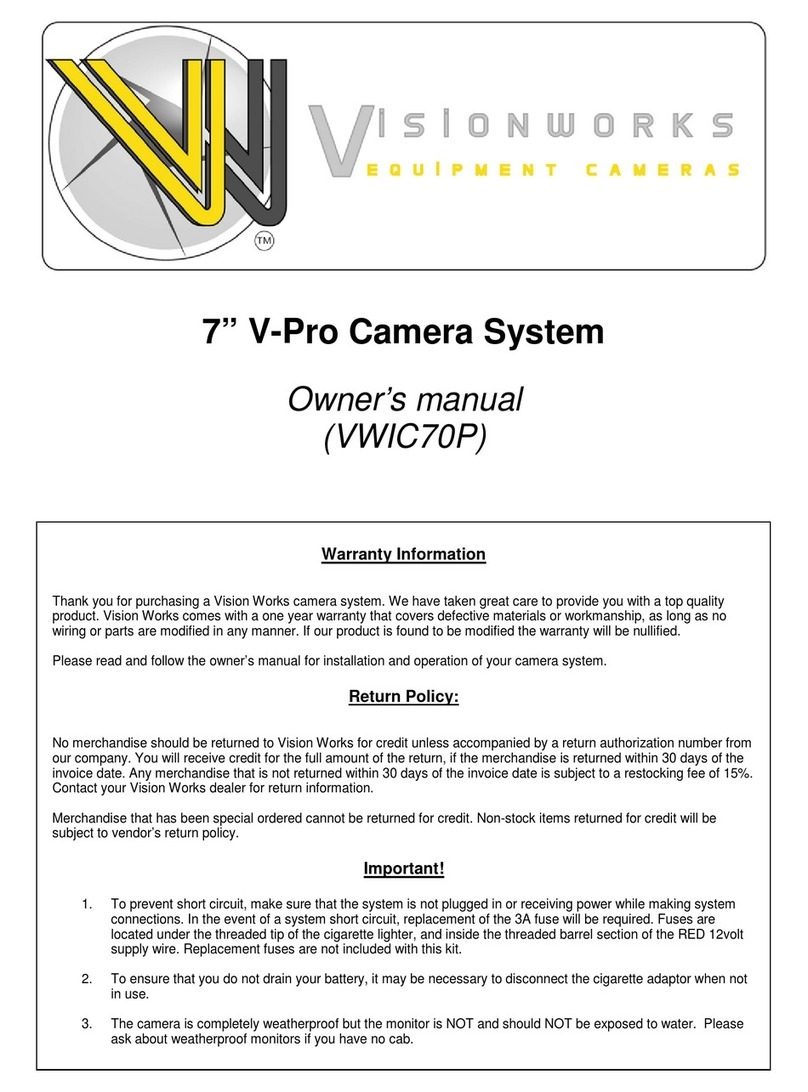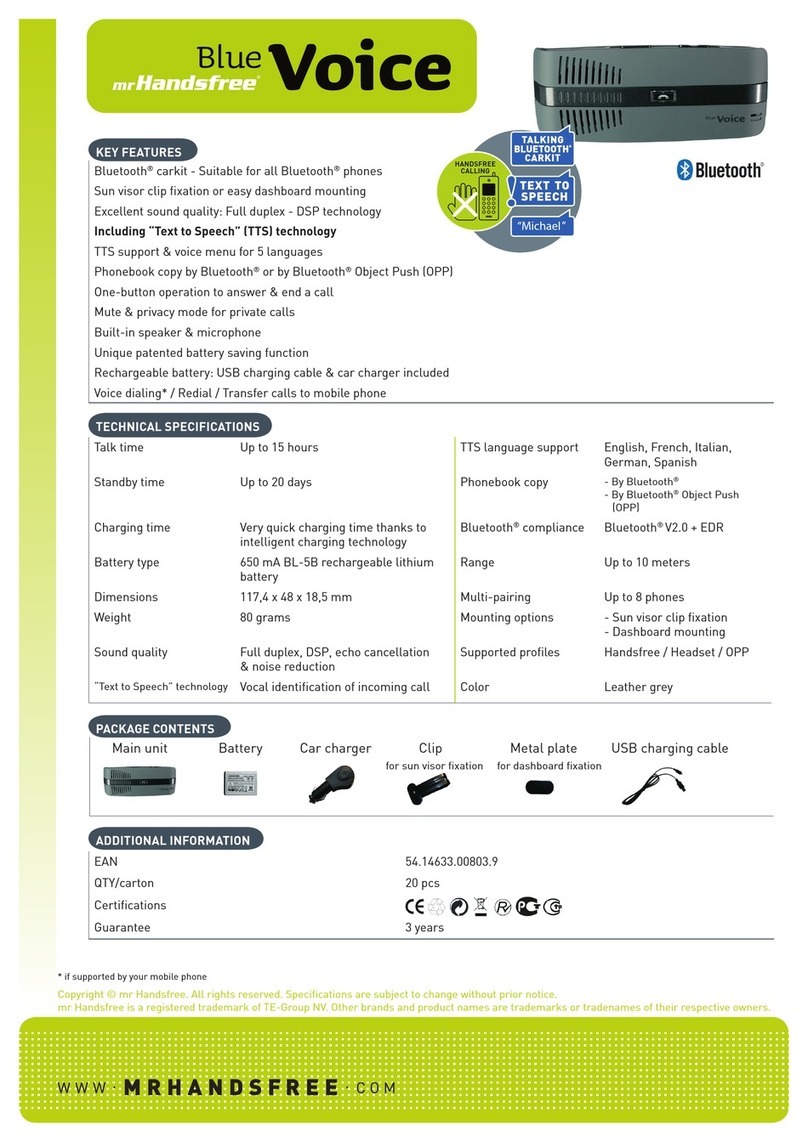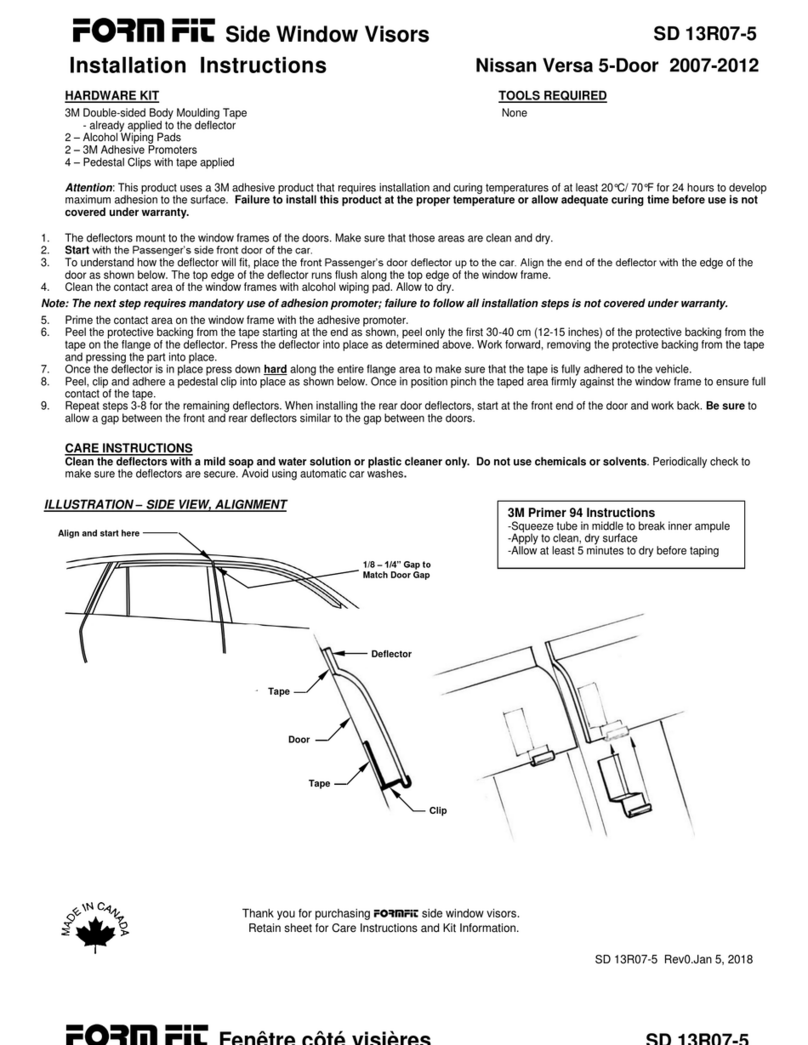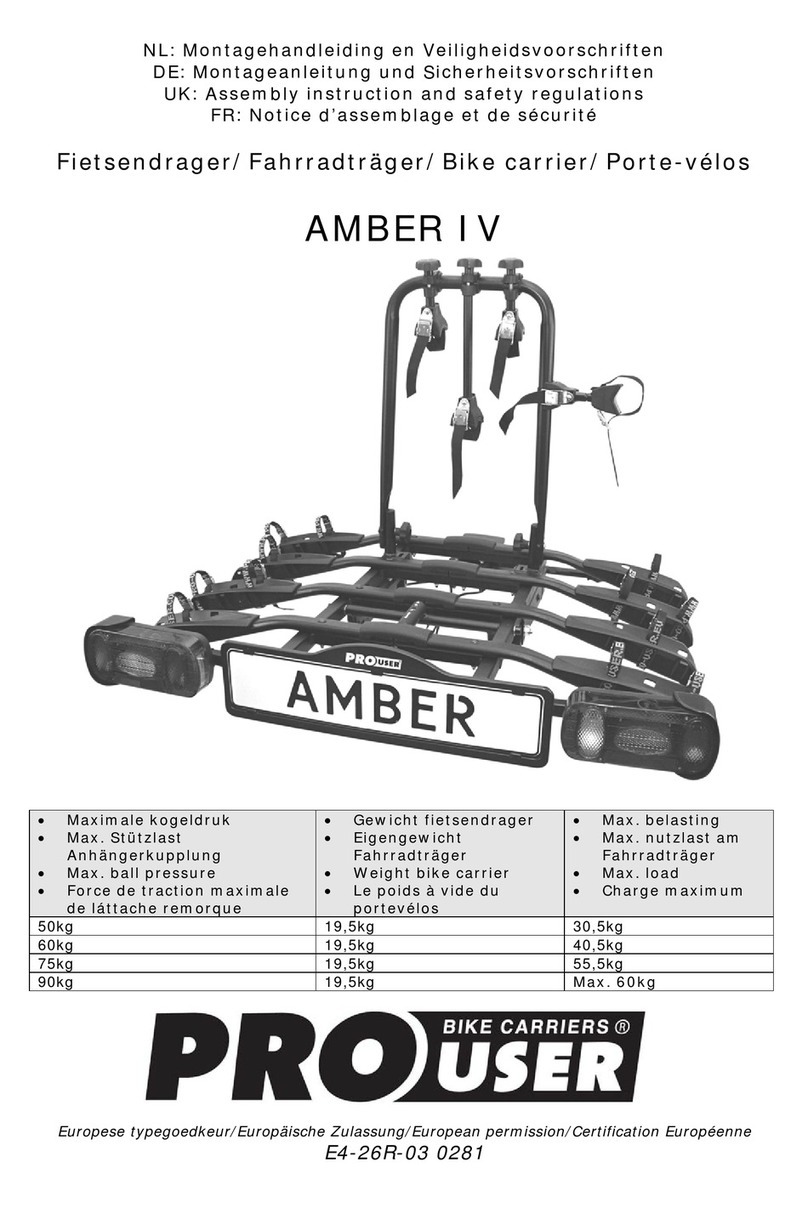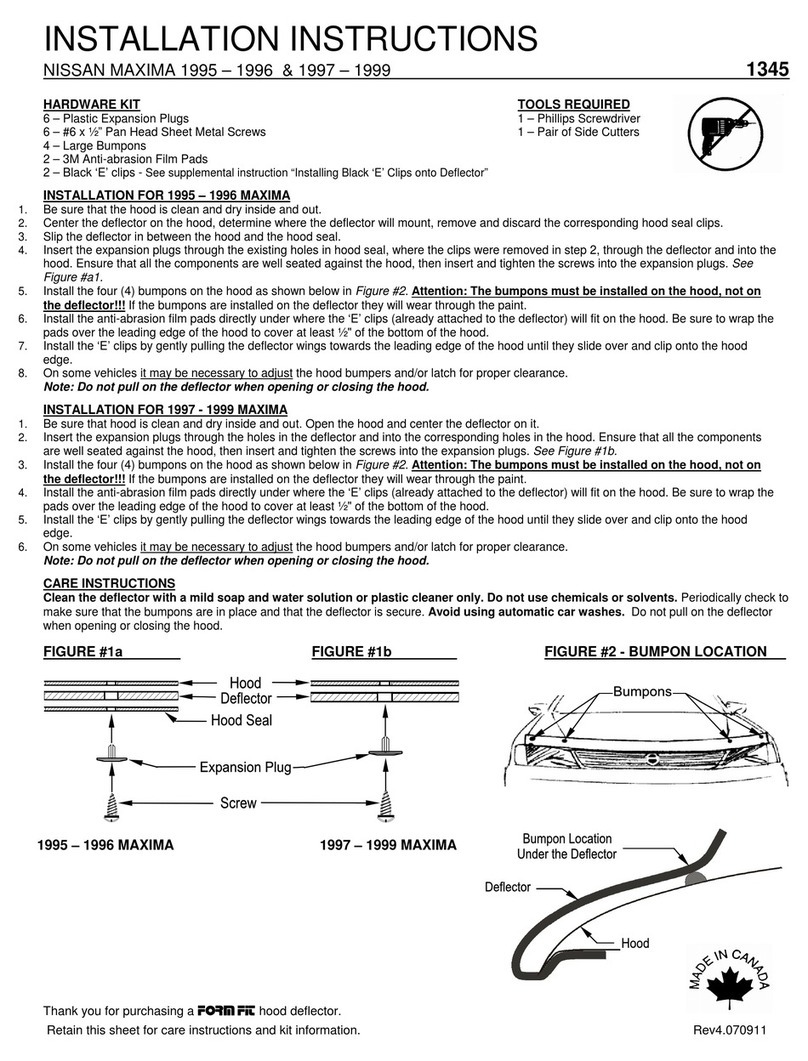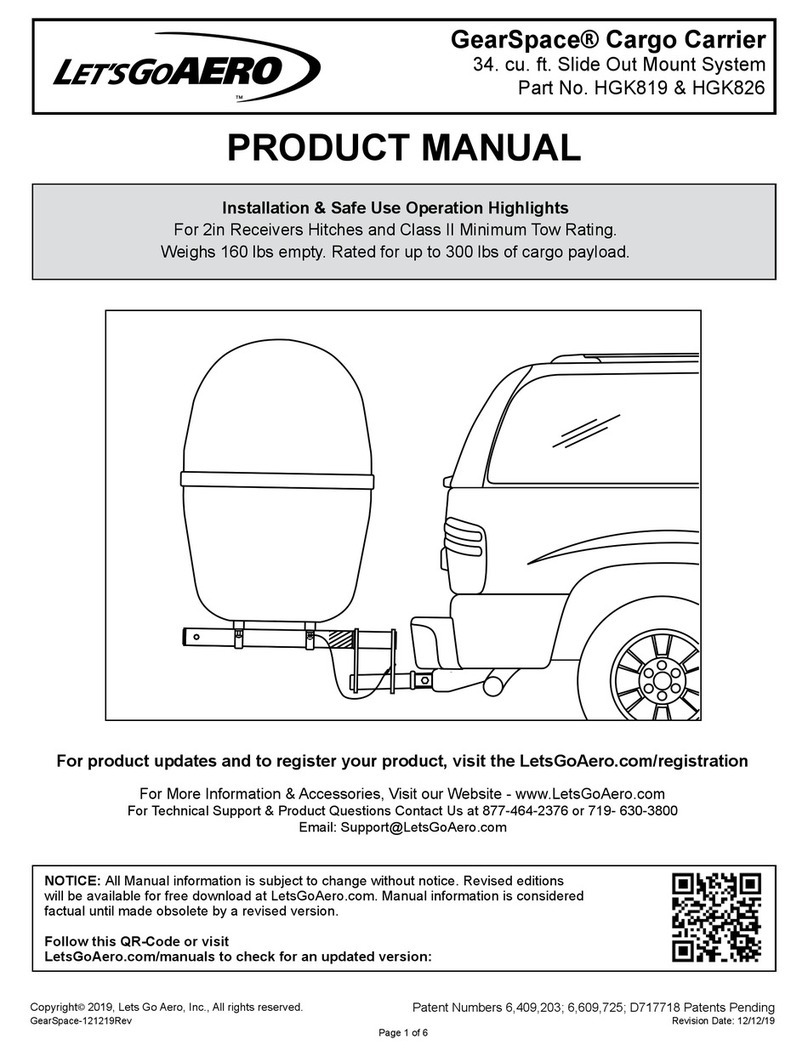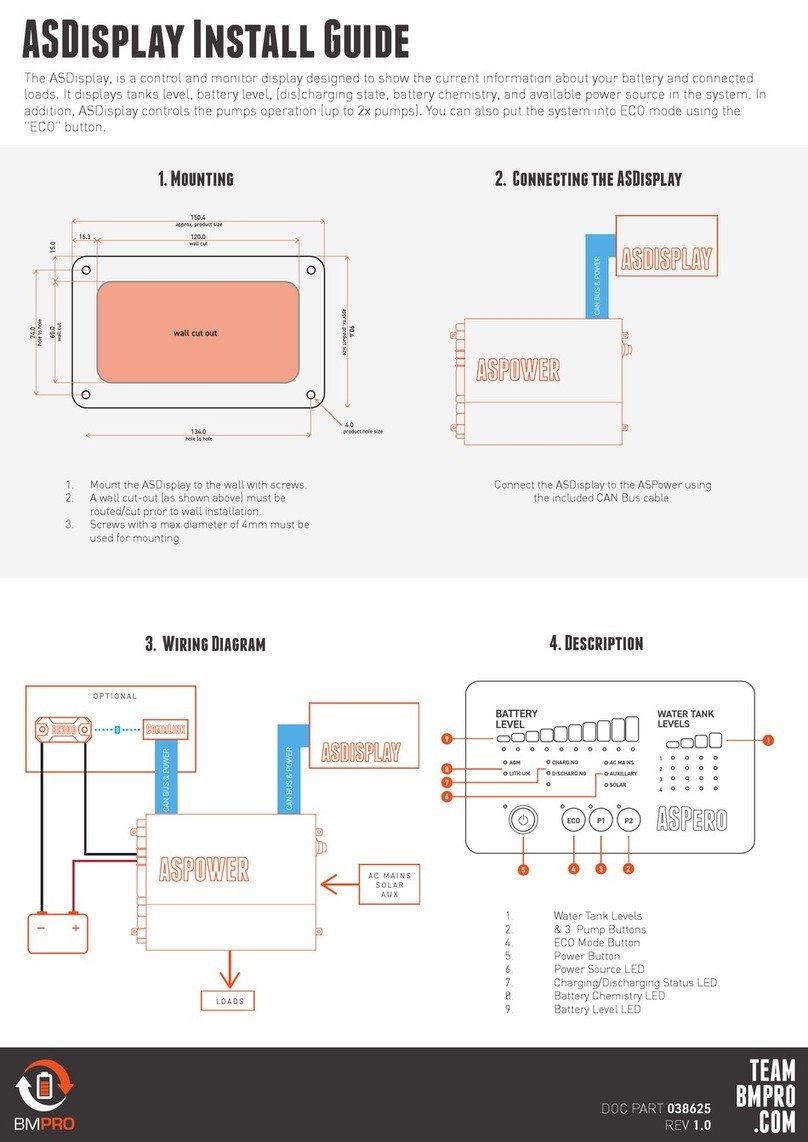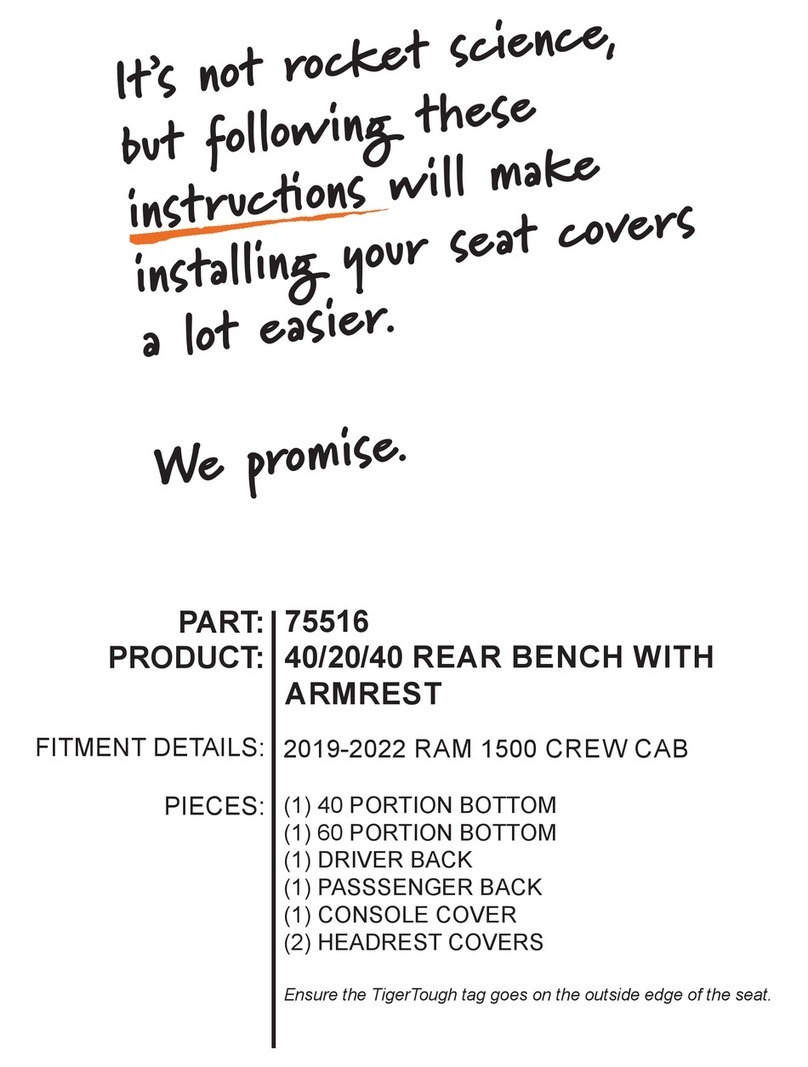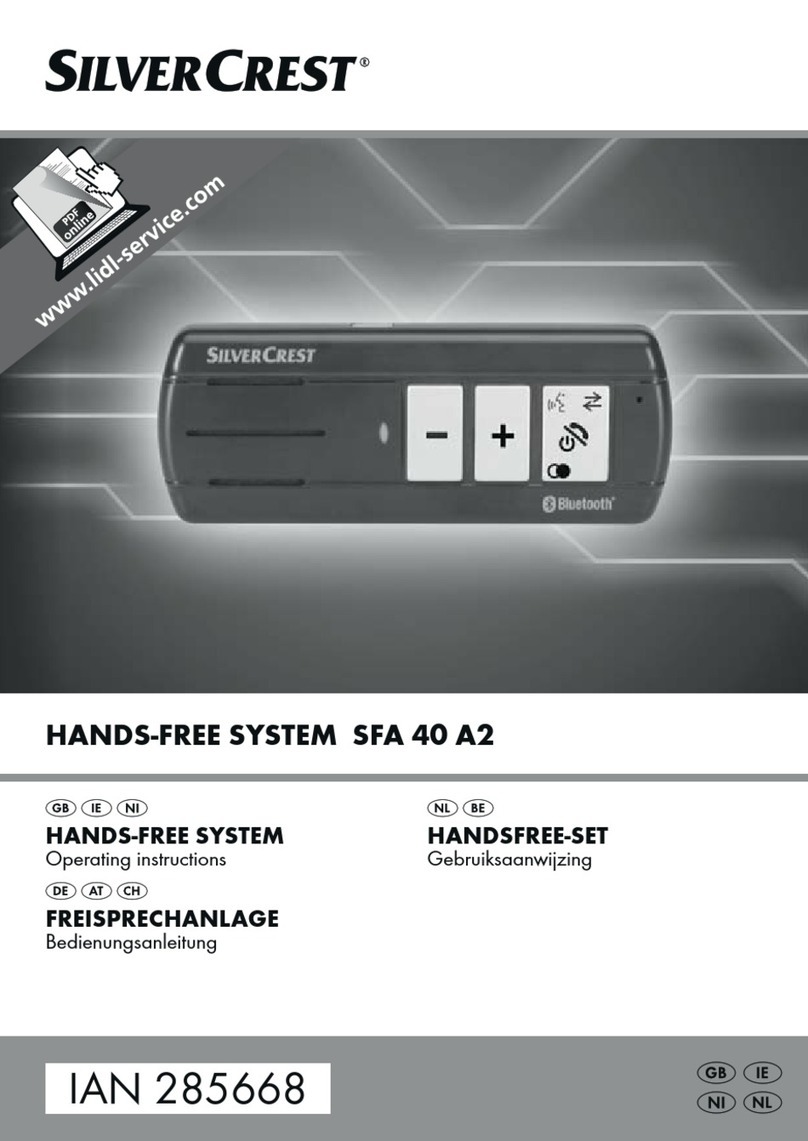1. Install D-foam Insulation on sides of roof.
Make sure foam sits between audio roof and
ROPS*. Trim excess if needed. (FIG. 4)
INSTALLATION INSTRUCTIONS
2. Remove the three sets of
nuts and washers from LH, RH,
and Center bolts on front of roof
and retain for use in STEP 6.
Leave Standoff and O-ring in
place. (FIG. 5)
3. Remove bolts, washers, and nuts from both rear
mount Z-Brackets included in Hardware Kit.
(FIG. 2)
FIG. 6
4. Install lower, non-slotted side of Z-Bracket to
ROPS*. Repeat on opposite side. (FIG. 6)
P/N TF-RGR1000 & TFRGRC1000 Page 3
7. You may now fully tighten the three front nuts
and and two rear spot weld nuts to the ROPS*
using a 1/2” socket and wrench.
3-seat models TF-RGR1000-L0, TF-RGR1000-L1
& TF-RGR1000-L2 should skip to step 9.]
8. Install Vertical Bar Clamp (FIG.3), included in
Hardware Kit, to Center Mounting Bracket (on
Audio Roof) and ROPS* using rubber inserts.
(FIG. 9)
FIG. 9
FIG. 5
FIG. 8
6. Install front of roof to ROPS* using retained
nuts and washers from step 2. Make sure
Standoffs and O-rings sit between the audioa
roof and the ROPS. (FIG. 8)
FIG. 4
5. Lay Audio Roof on top of ROPS*. Align rear
mounting holes on Audio Roof with upper, slotted
side of Z-bracket and loosely Install using the
bolts, washers, and nuts from Step 4. (FIG. 7)
FIG. 7
*Rollover Protection Structure
FROM
AUDIO
ROOF
10. Run Power Supply Cord from Audio Roof to the
In-Line Fuse, then run Battery Cables from
Hardware Kit to battery terminal. (FIG. 10)
9. Lift rear seat and disconnect black negative (-)
and red positive (+) cable from battery.