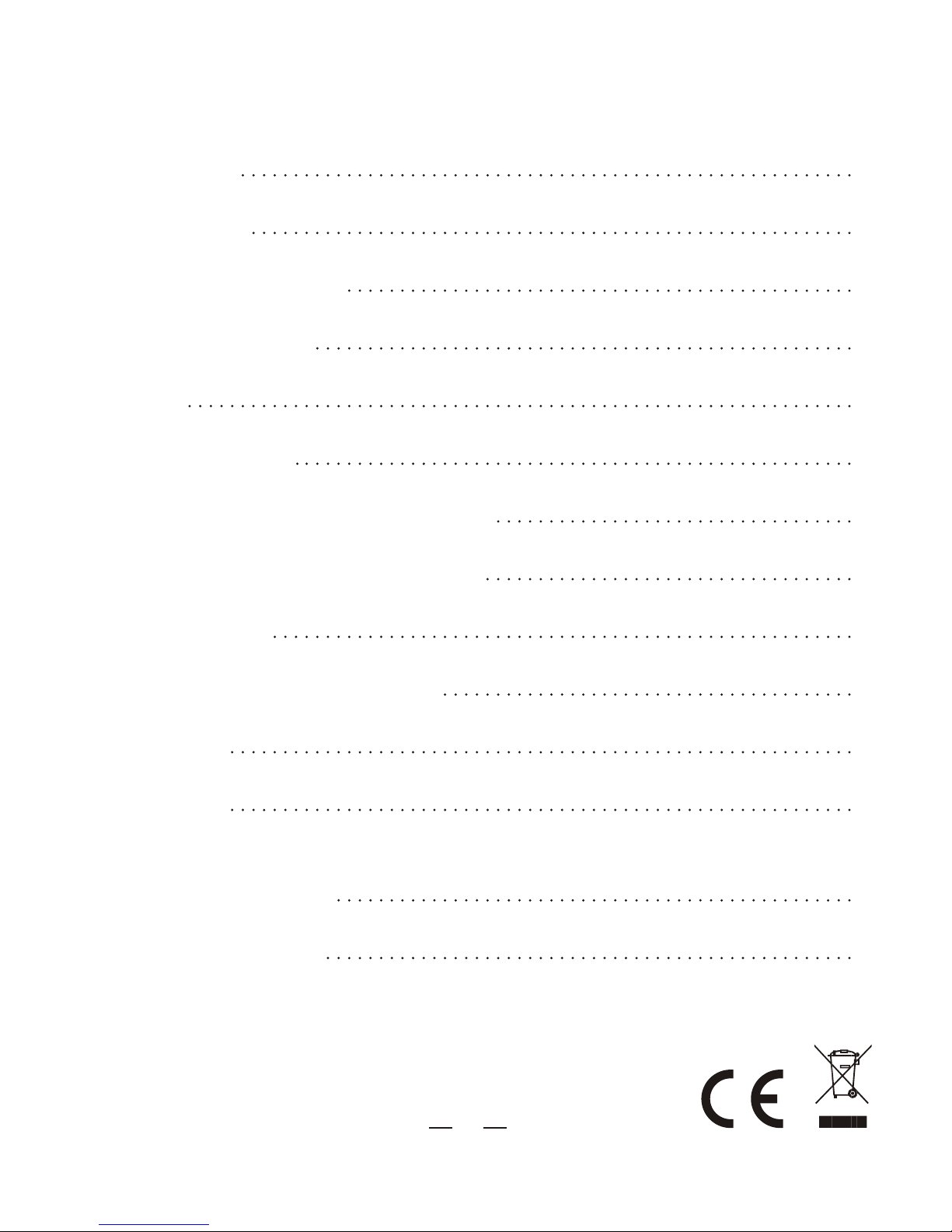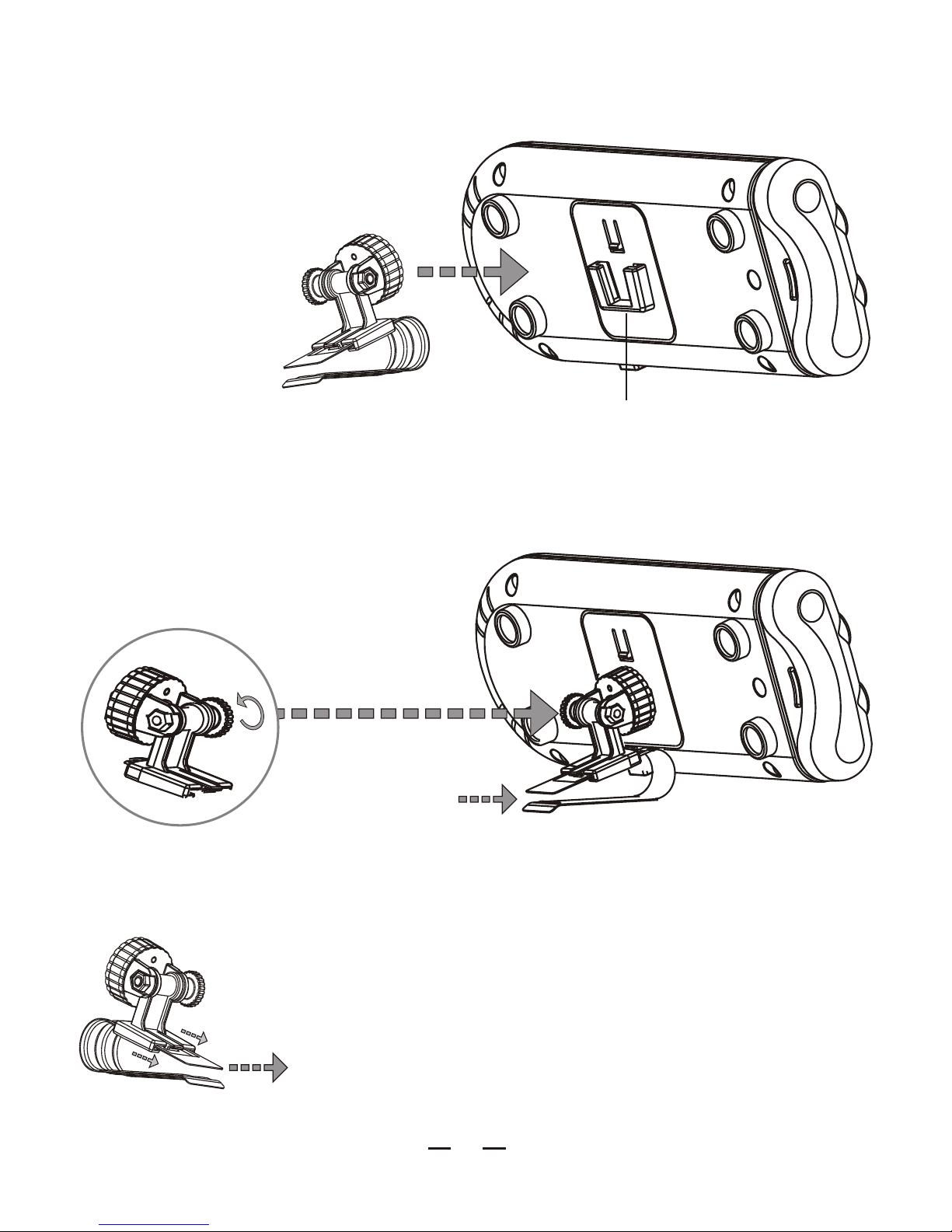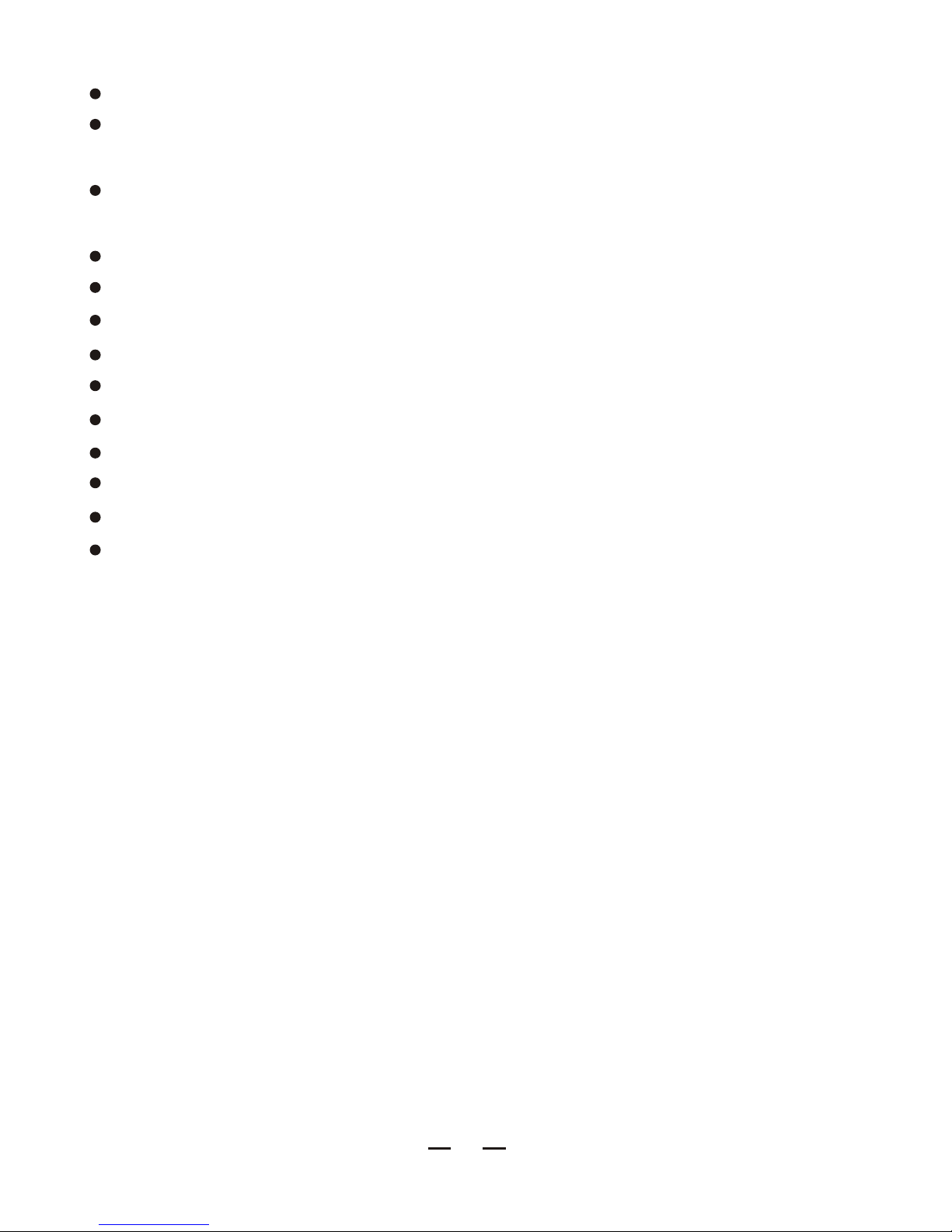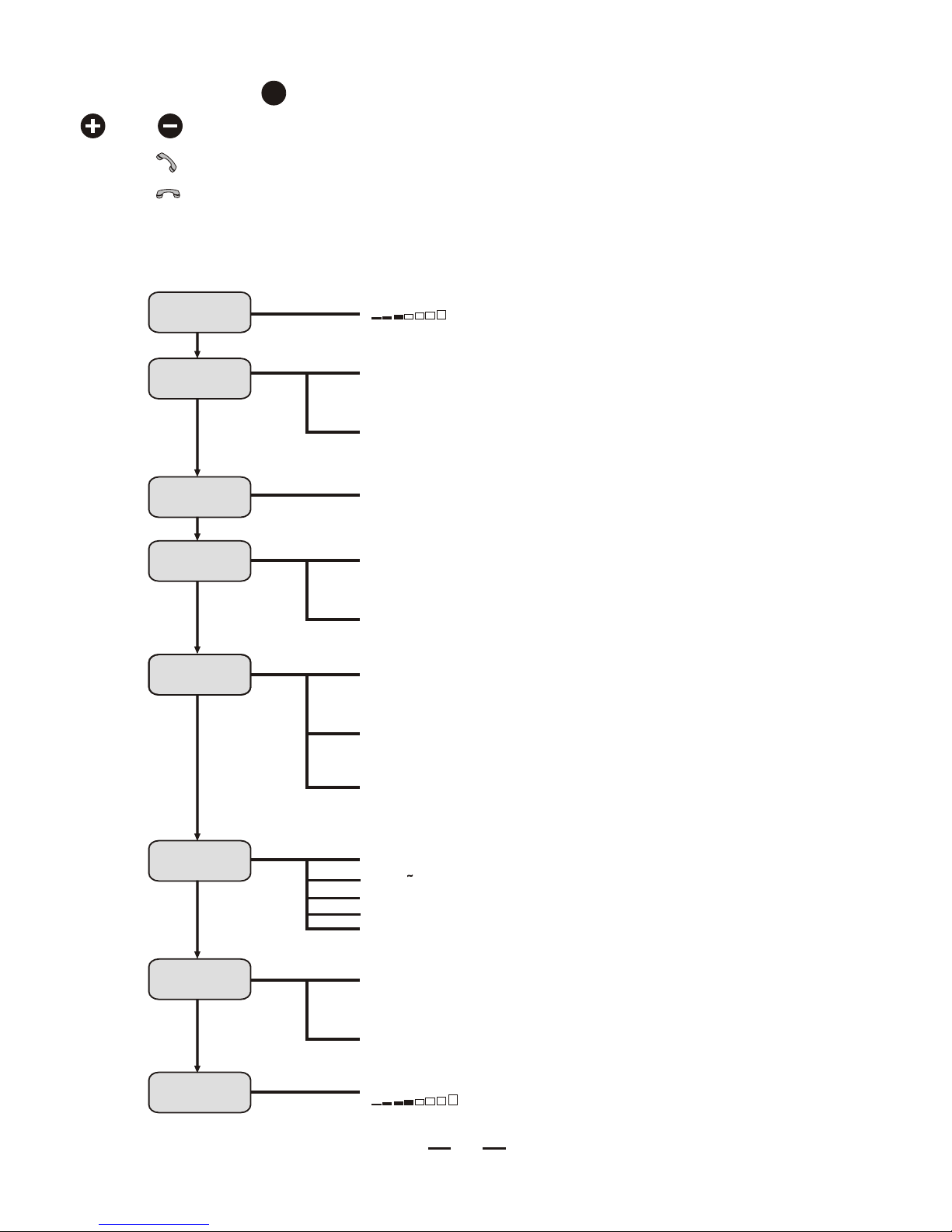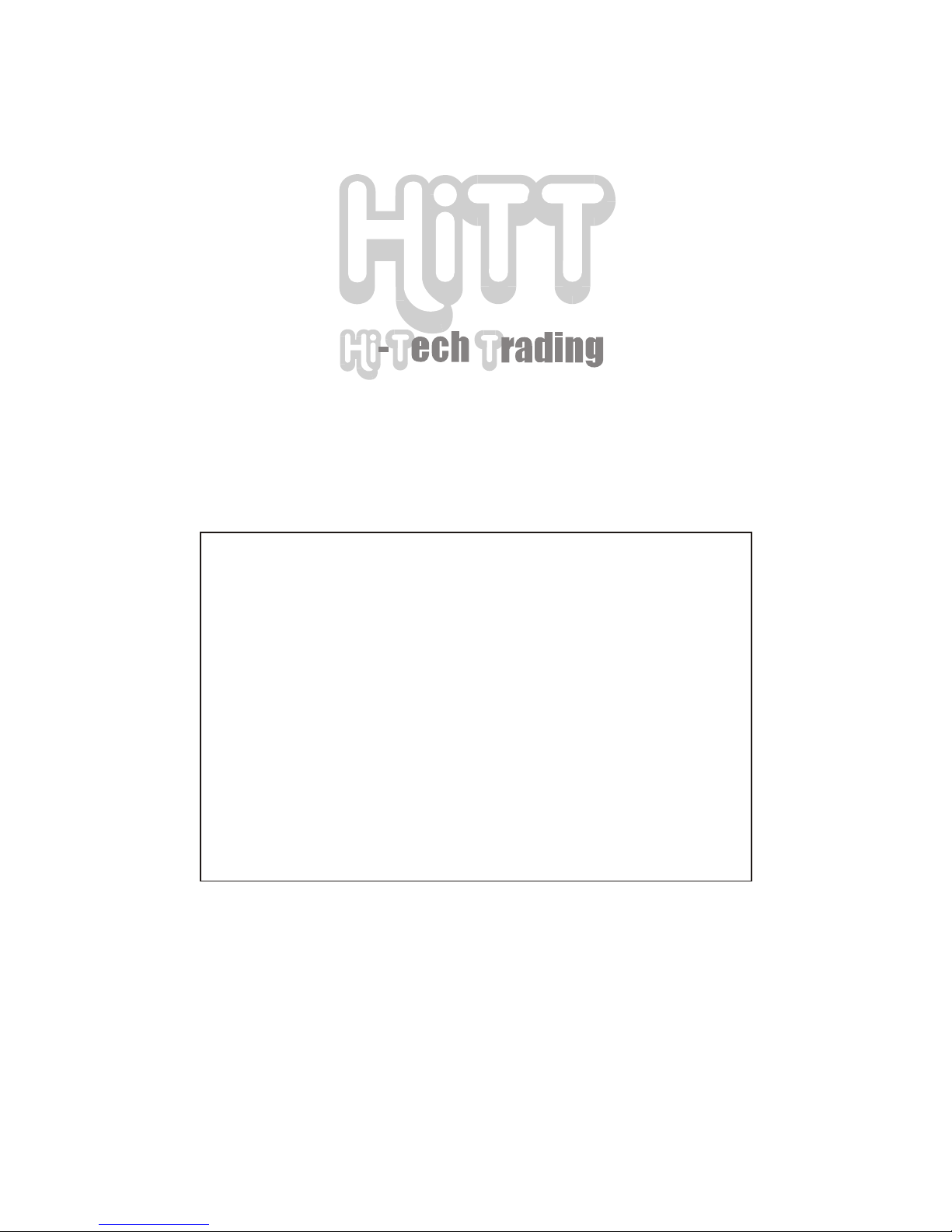Call waiting
In conversation with 1stcall, a new 2nd callscome in.
Press to activate 2nd call, keep 1st call waiting
Press again to re-activate 1st call and hold 2nd call waiting
Press hang up 1st call and reactivate 2nd call
Press again to hang up 2nd calls.
Call transfer
Press once to transferthe callsfrom car kitsto phone
Press once more to transfercallsfrom phone to car kit
For Nokia phones, press to transfercallsfrom phone to car kit
Voice dialing
Pressand hold 2seconds until youhearatone that
indicates youcan saythe desired name "voicetap"Saythe voicetap.
The phone plays the voicetap and dials the related phone number
Note :This voicedialingfunction isavailablefor phone
supporting voice dialing.
C
C
L
C
Making a call from 10-Received calls
memory OR from 10 last Missed calls
Press and hold 2 seconds, displayshows
" Call Rec. Received "Press or to select the telephone number
you dial.
Press to make a outgoing call.
7