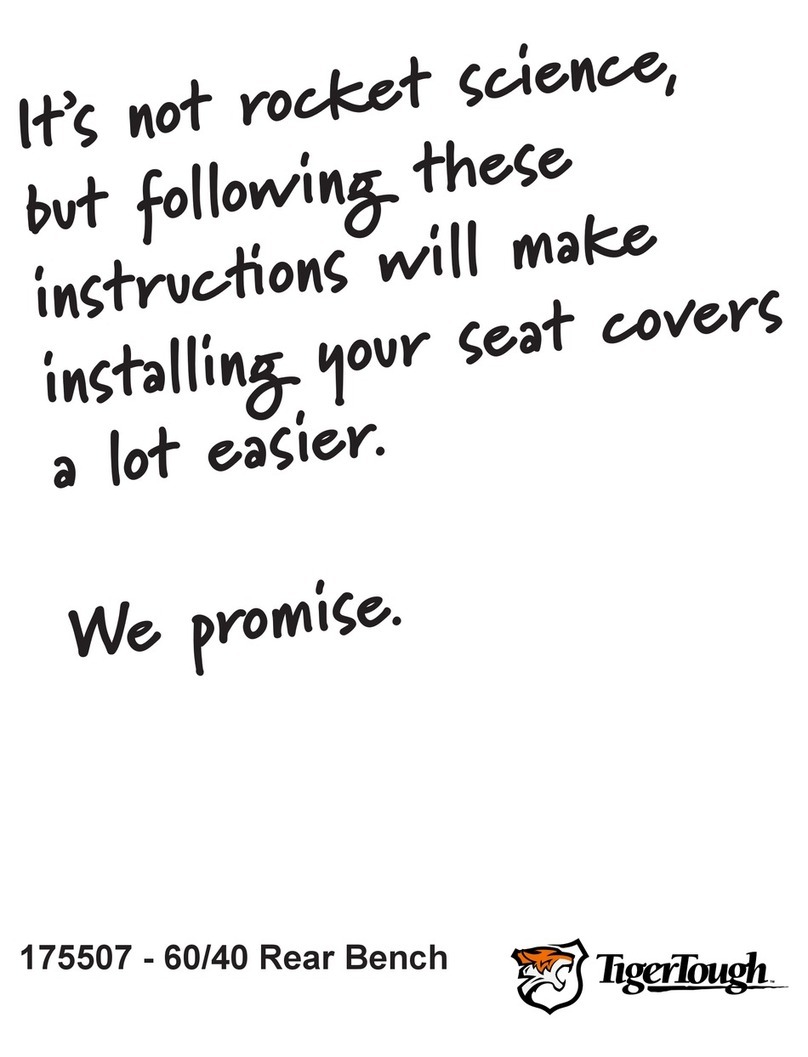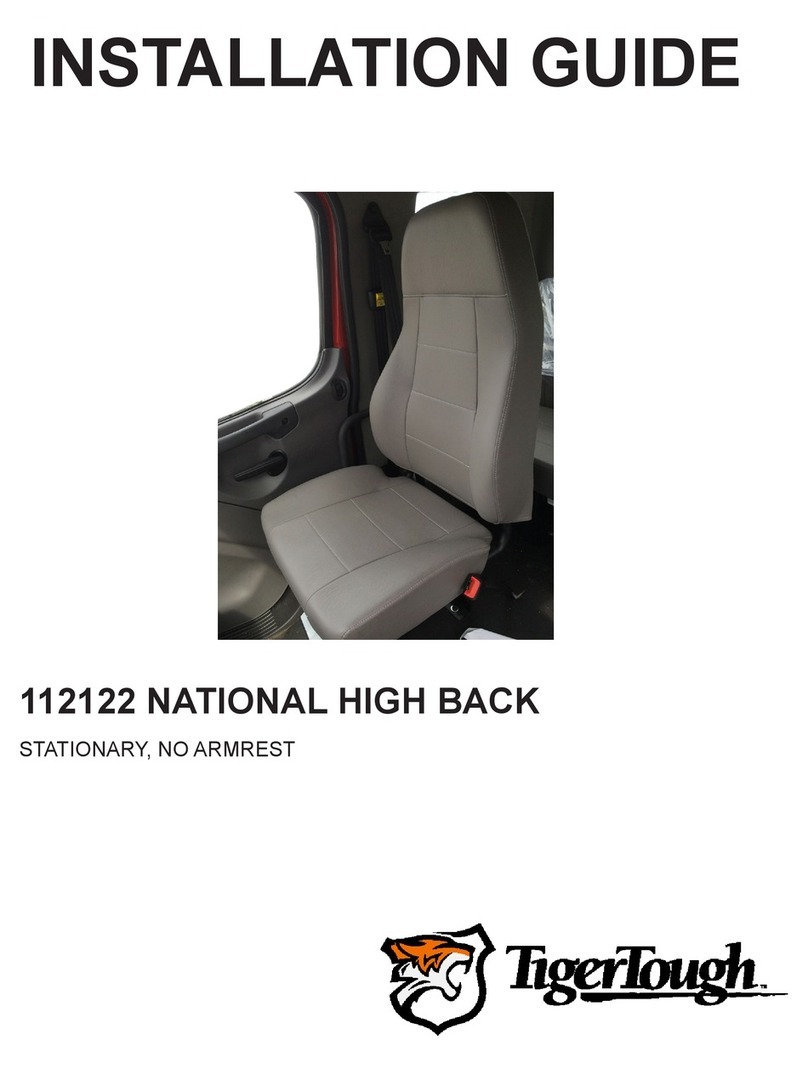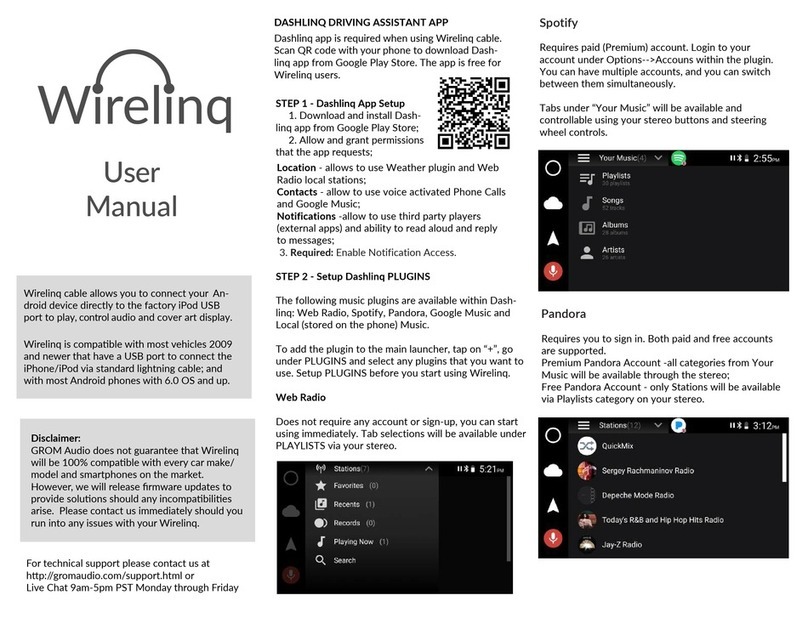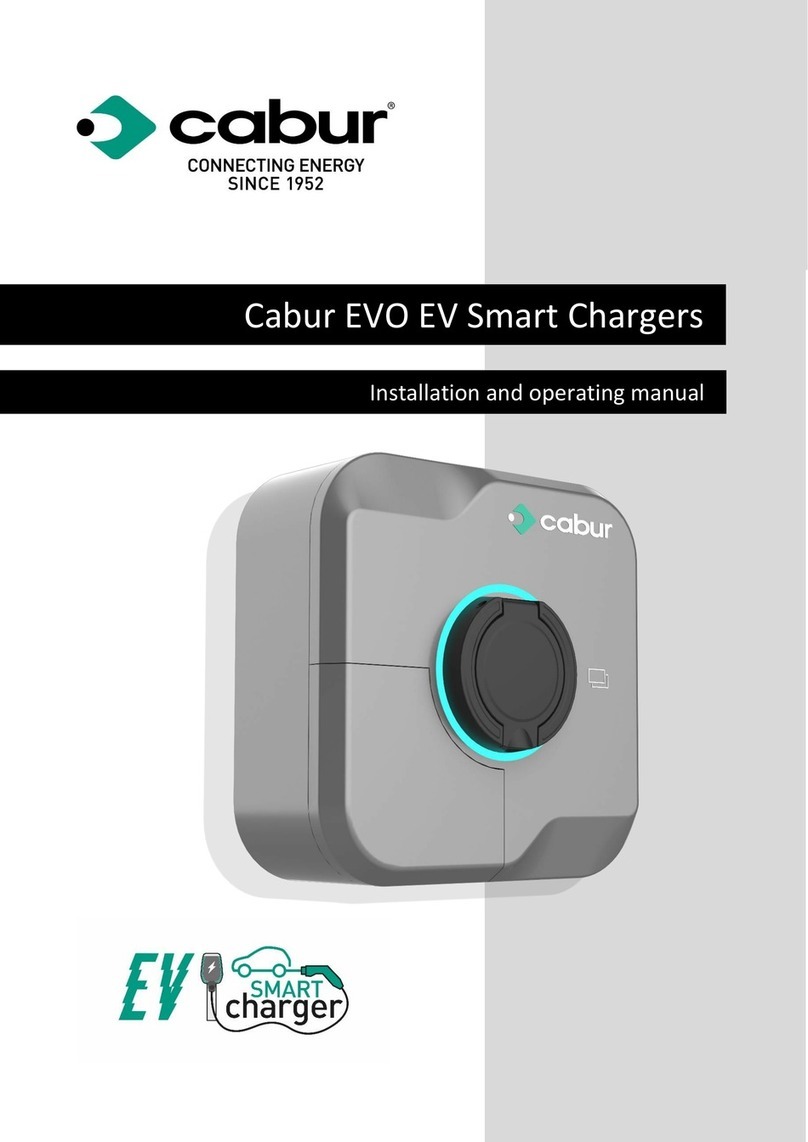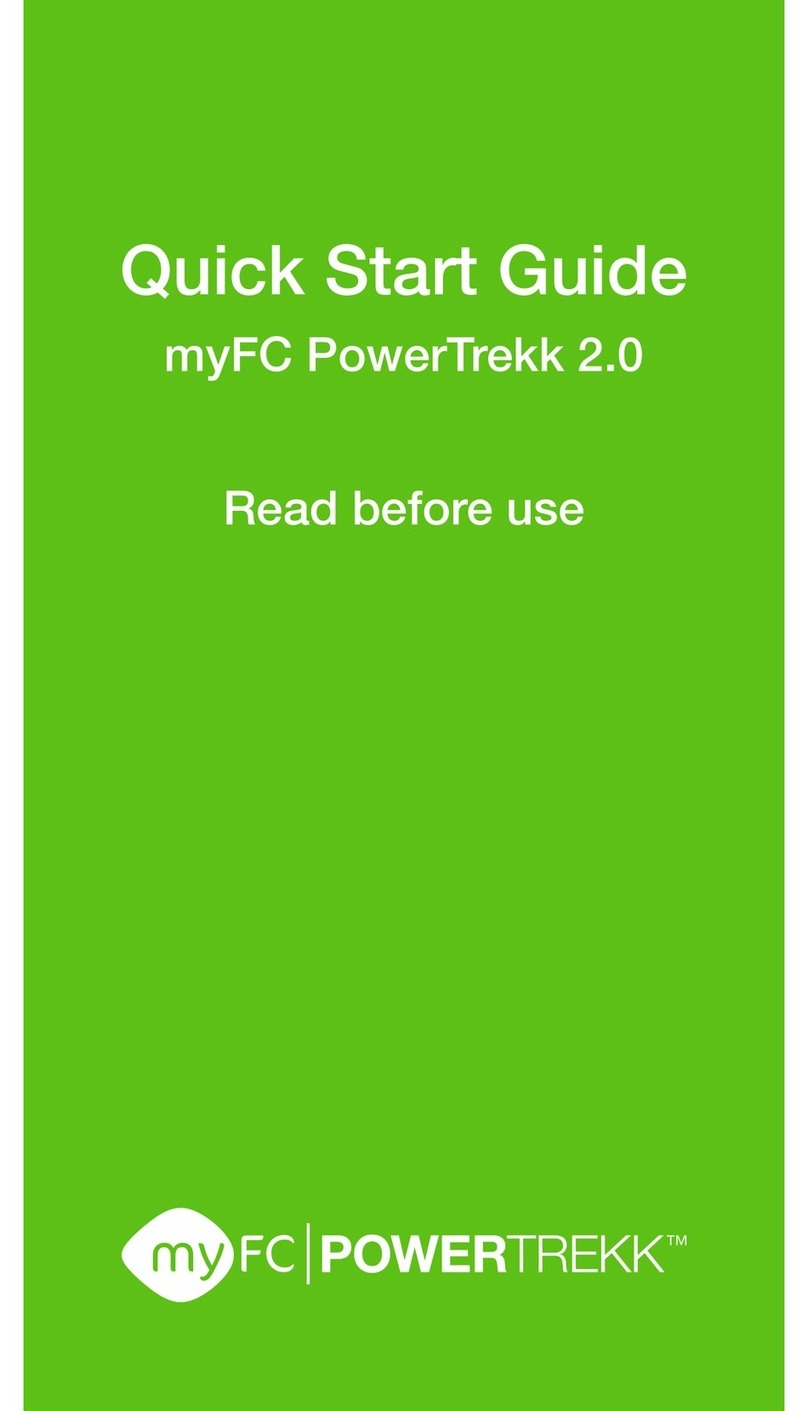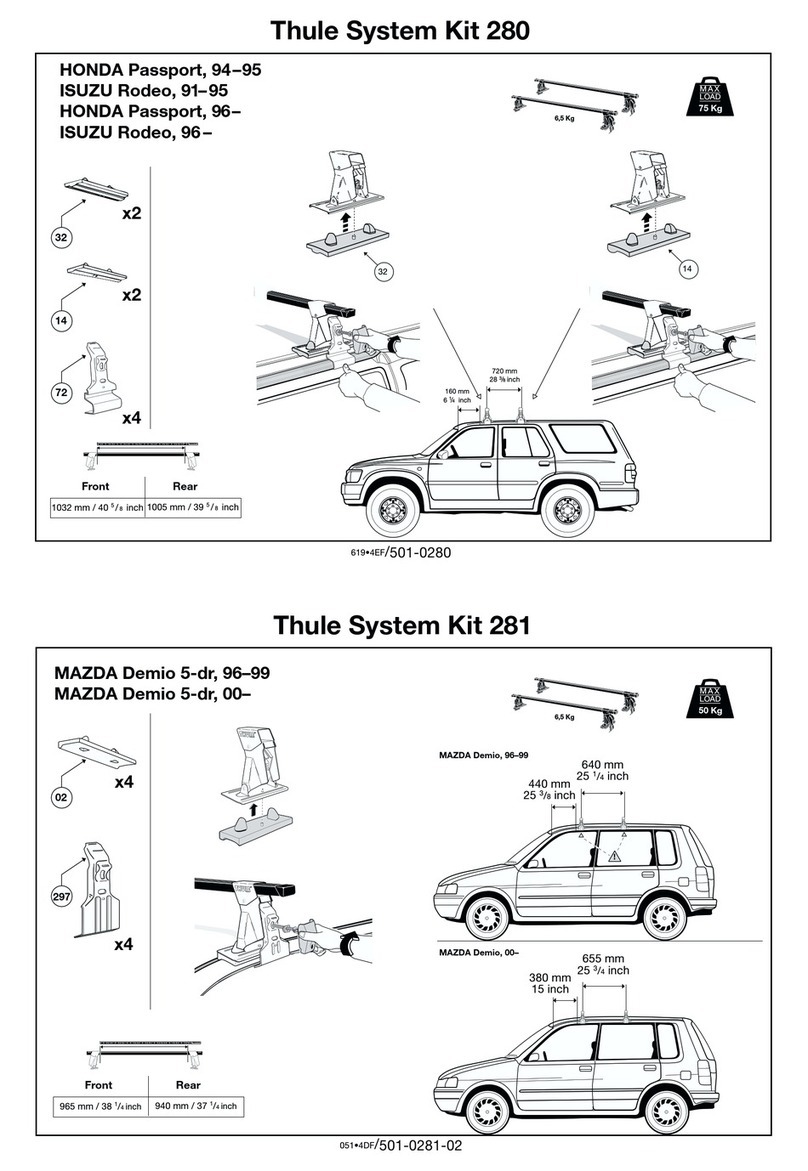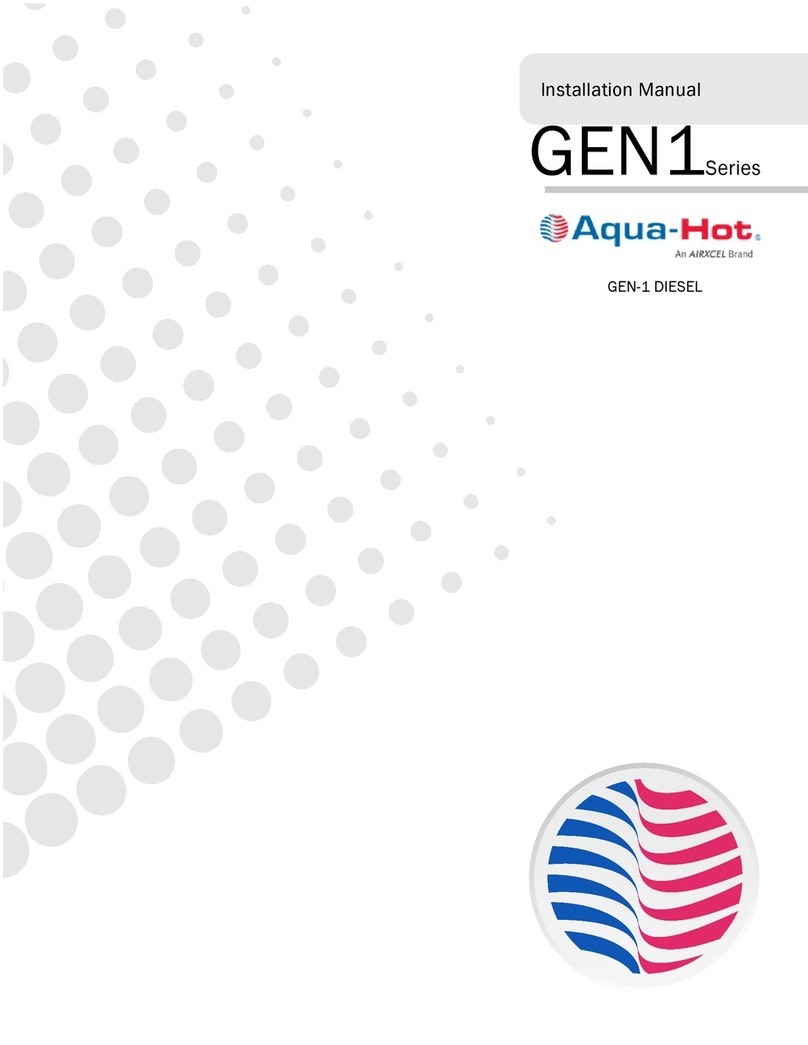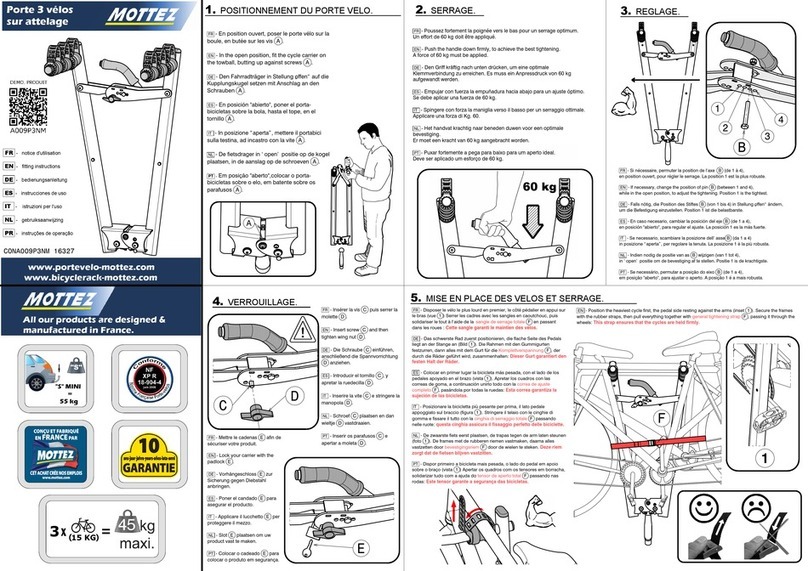TigerTough 75516 User manual
Other TigerTough Automobile Accessories manuals
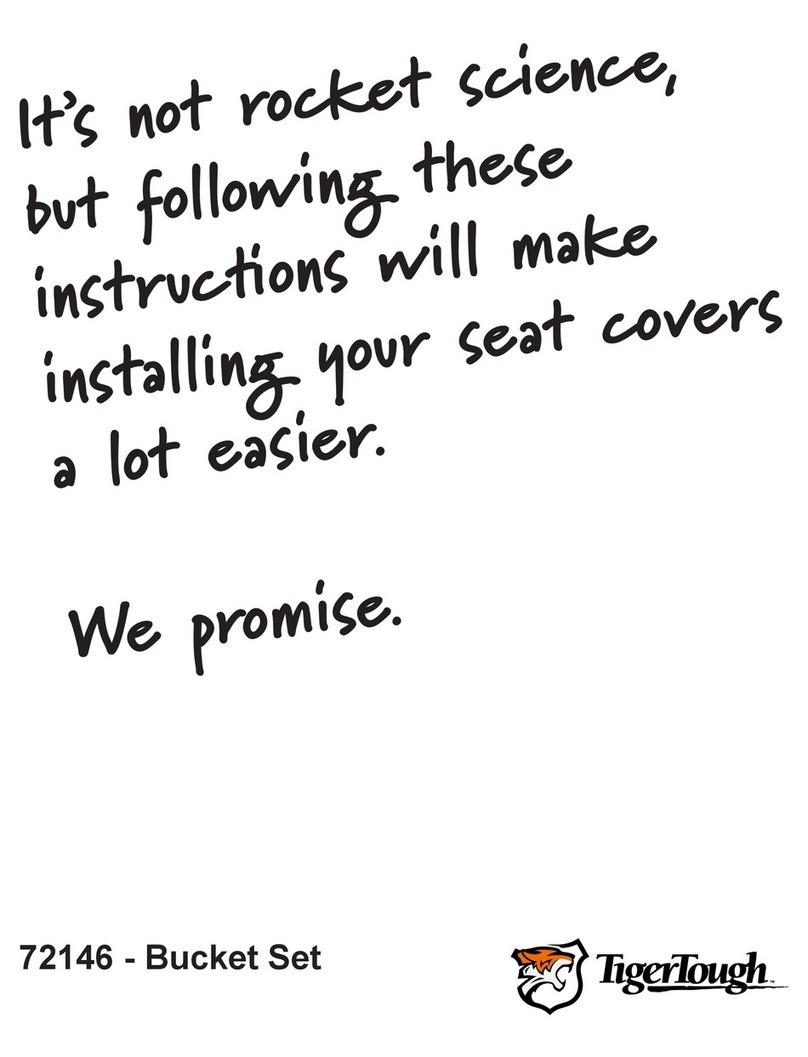
TigerTough
TigerTough 72146 User manual

TigerTough
TigerTough E82201B User manual
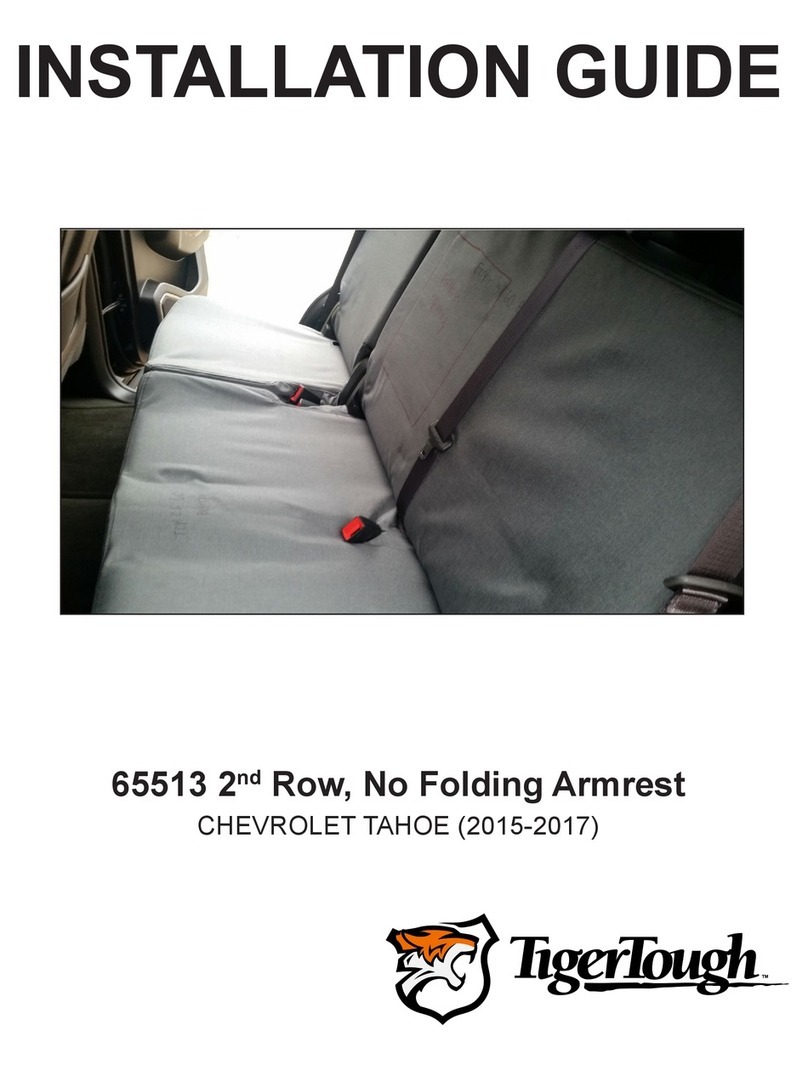
TigerTough
TigerTough 65513 User manual

TigerTough
TigerTough 34902 User manual
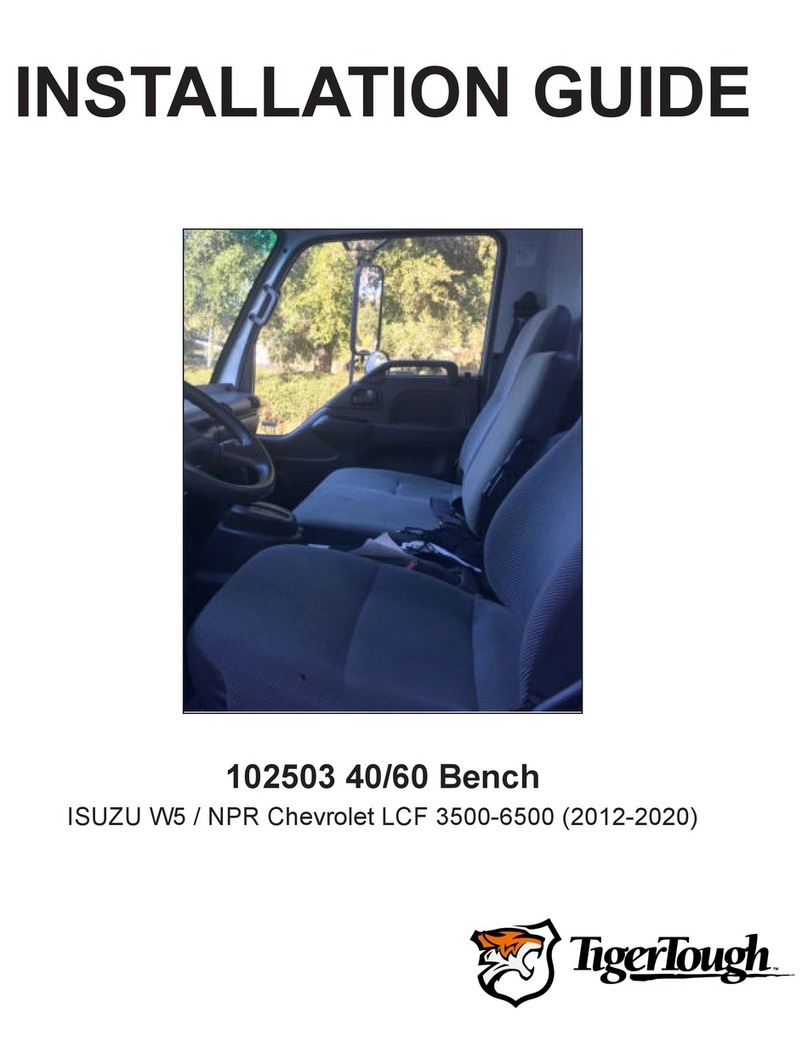
TigerTough
TigerTough 102503 40 Bench User manual
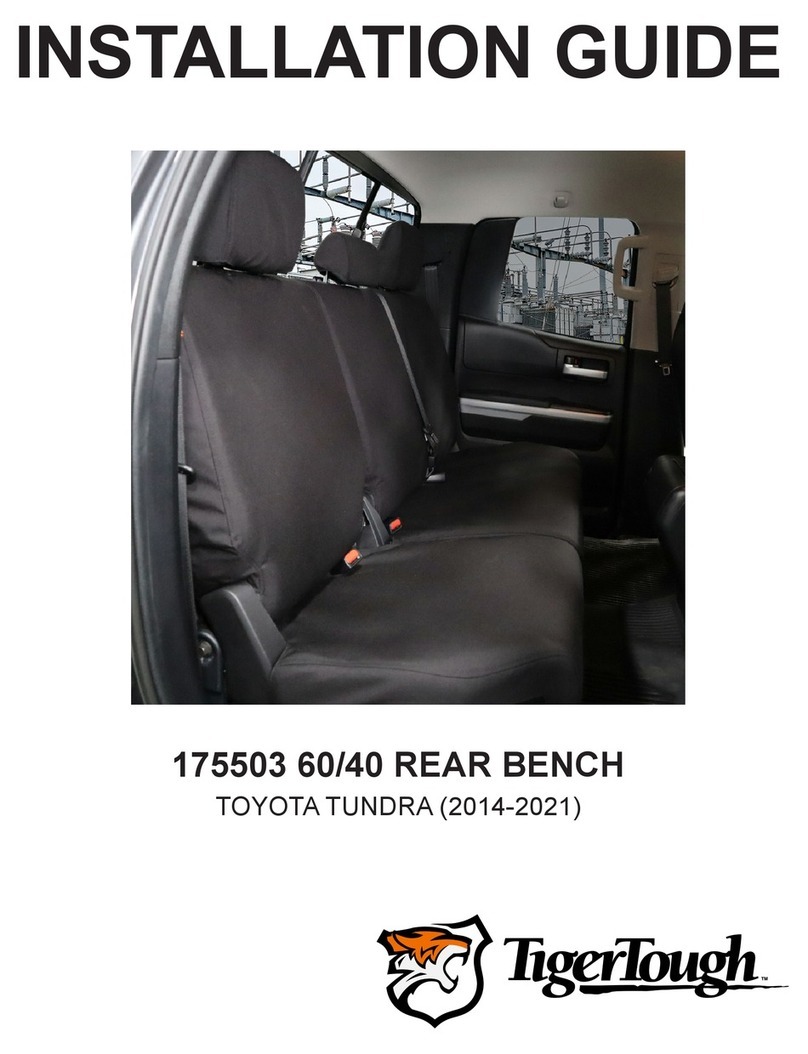
TigerTough
TigerTough 175503 User manual
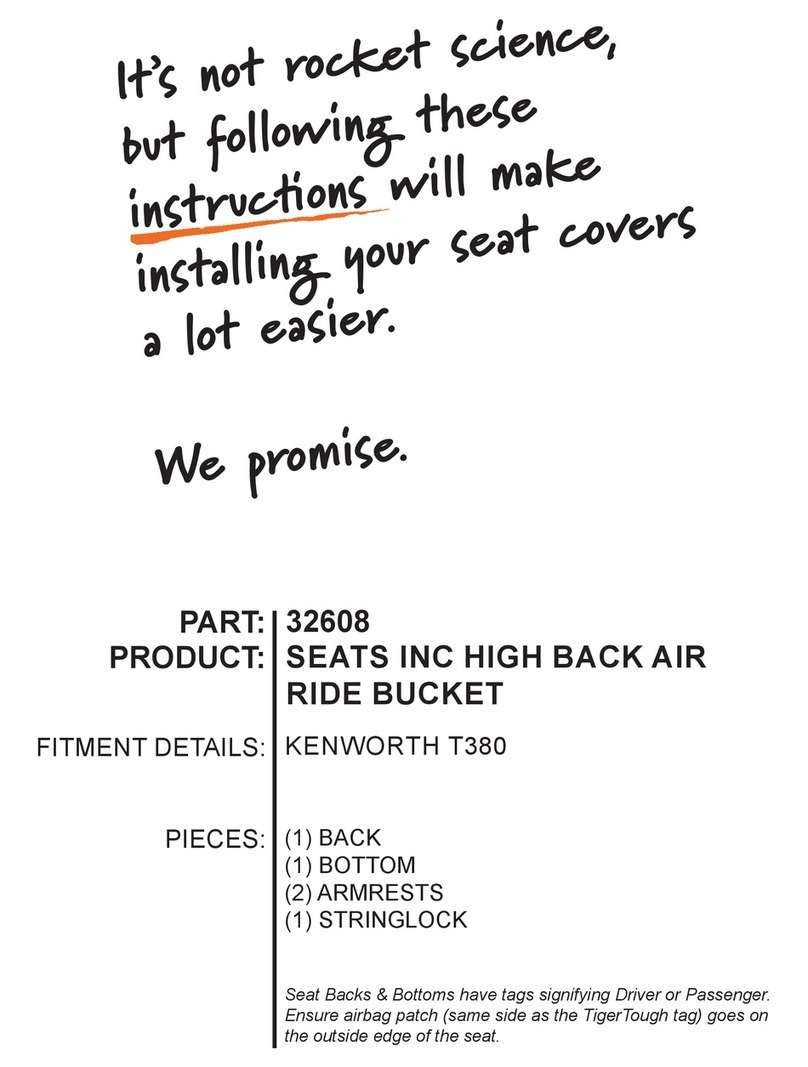
TigerTough
TigerTough 32608 User manual
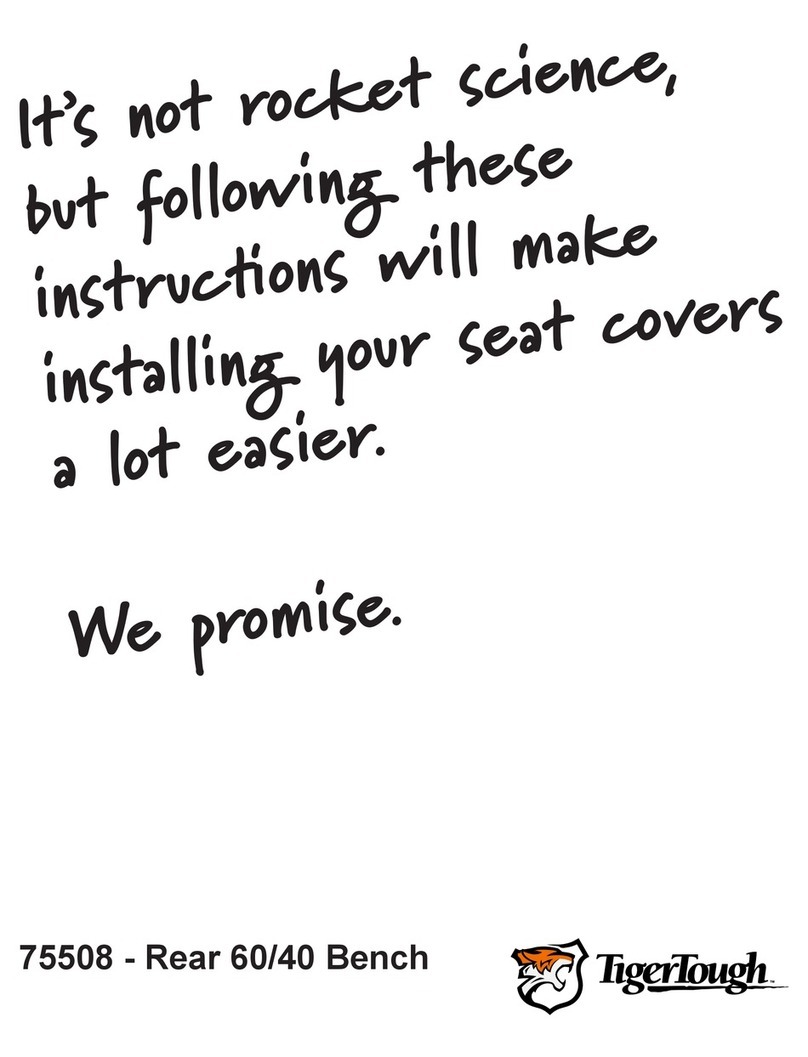
TigerTough
TigerTough 75508 User manual
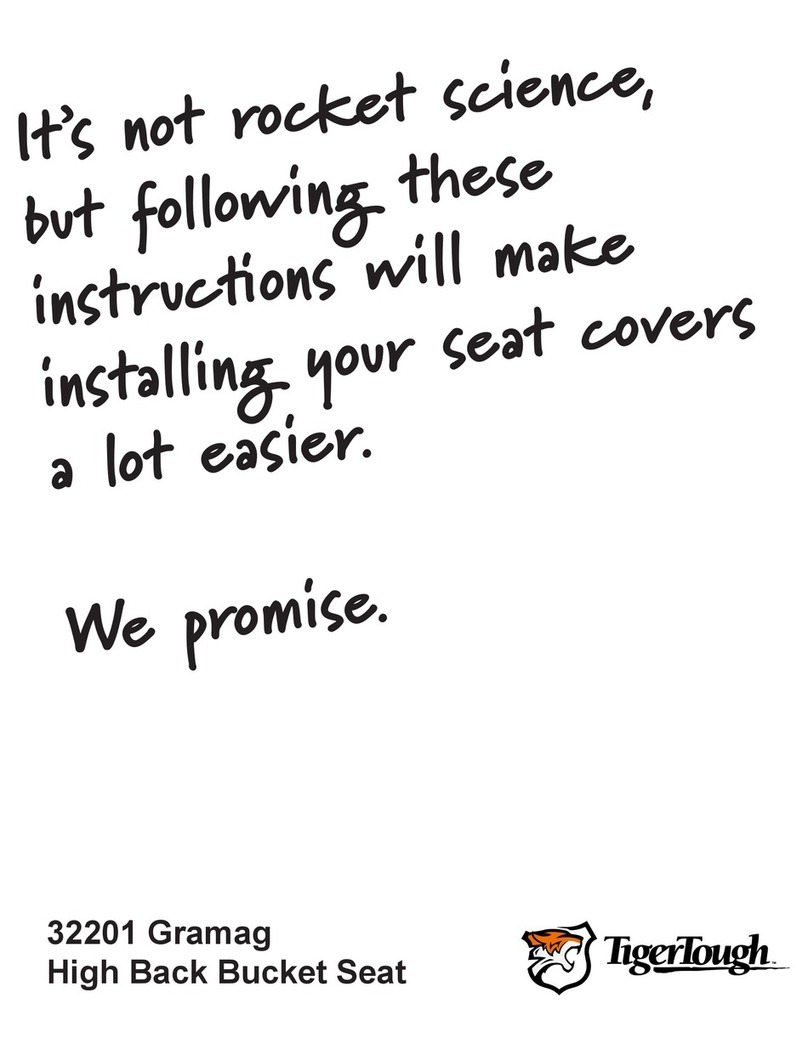
TigerTough
TigerTough 32201 User manual

TigerTough
TigerTough T52218 User manual

TigerTough
TigerTough PETERBILT 32504 User manual

TigerTough
TigerTough 34900 User manual
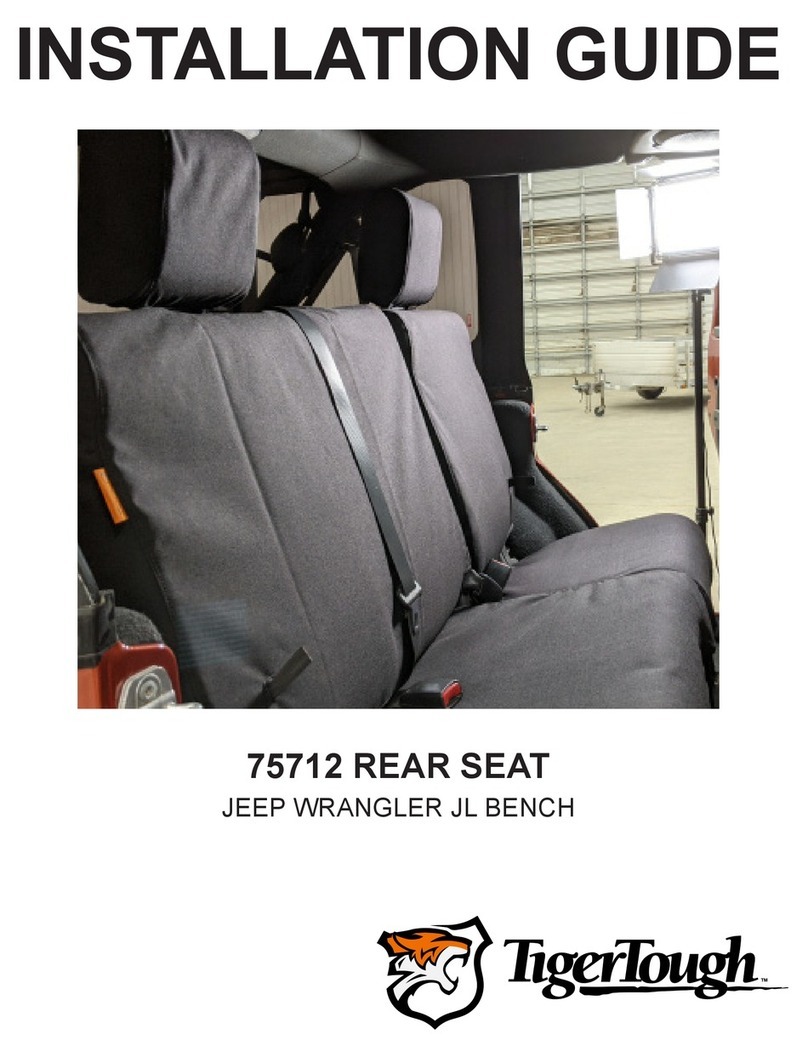
TigerTough
TigerTough 75712 User manual
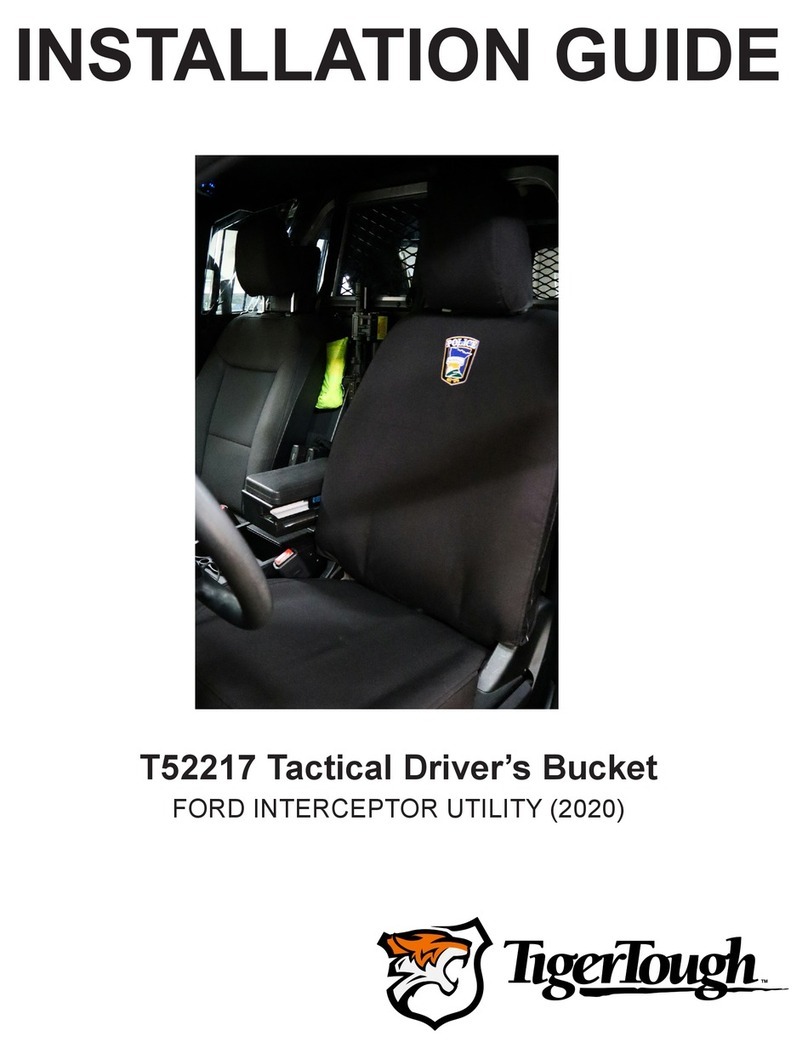
TigerTough
TigerTough T52217 User manual
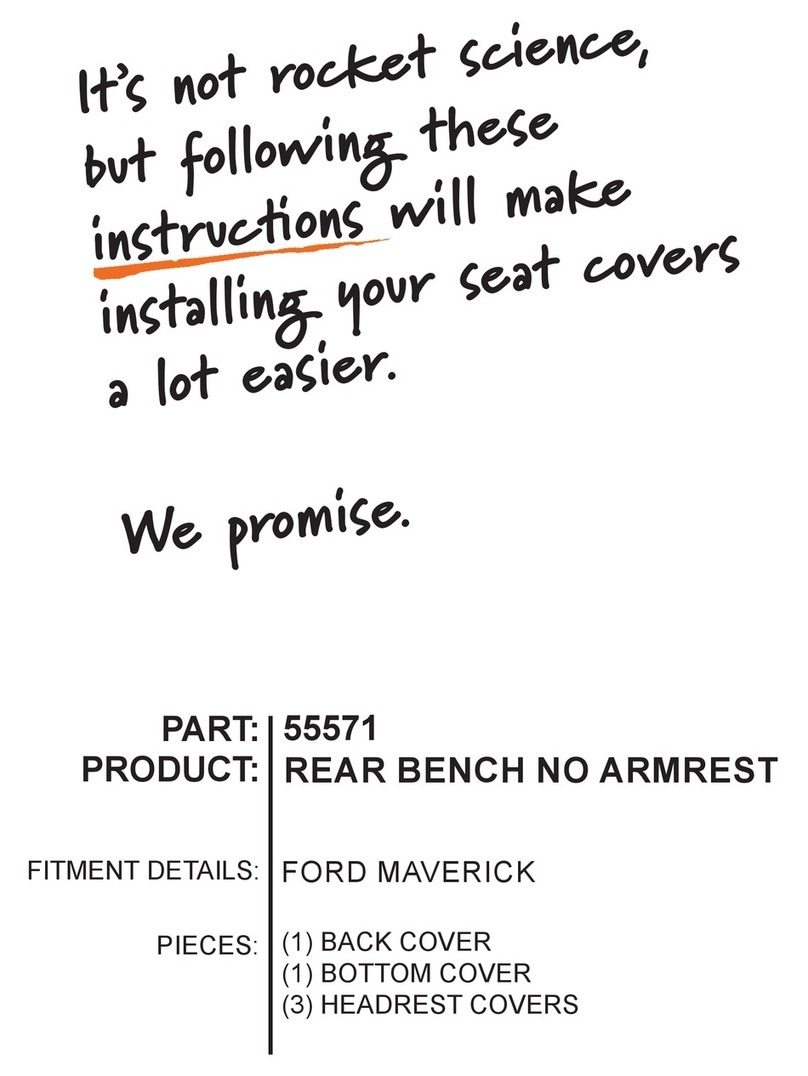
TigerTough
TigerTough 55571 User manual
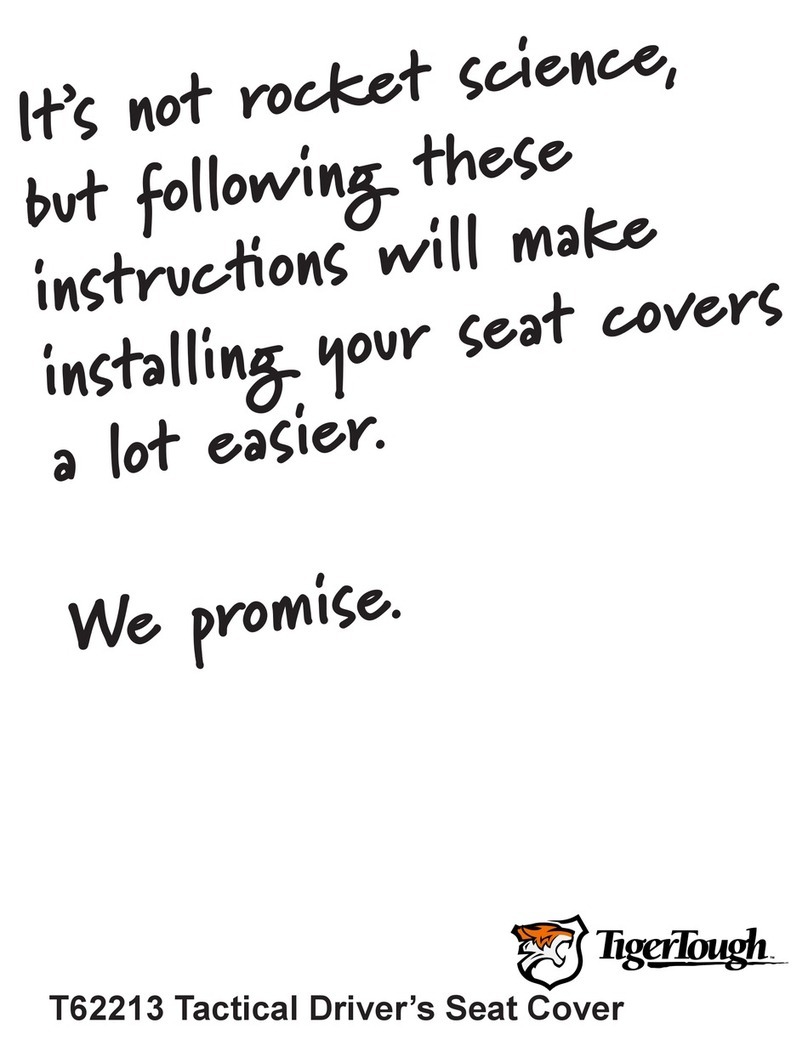
TigerTough
TigerTough T62213 User manual

TigerTough
TigerTough E82206 User manual
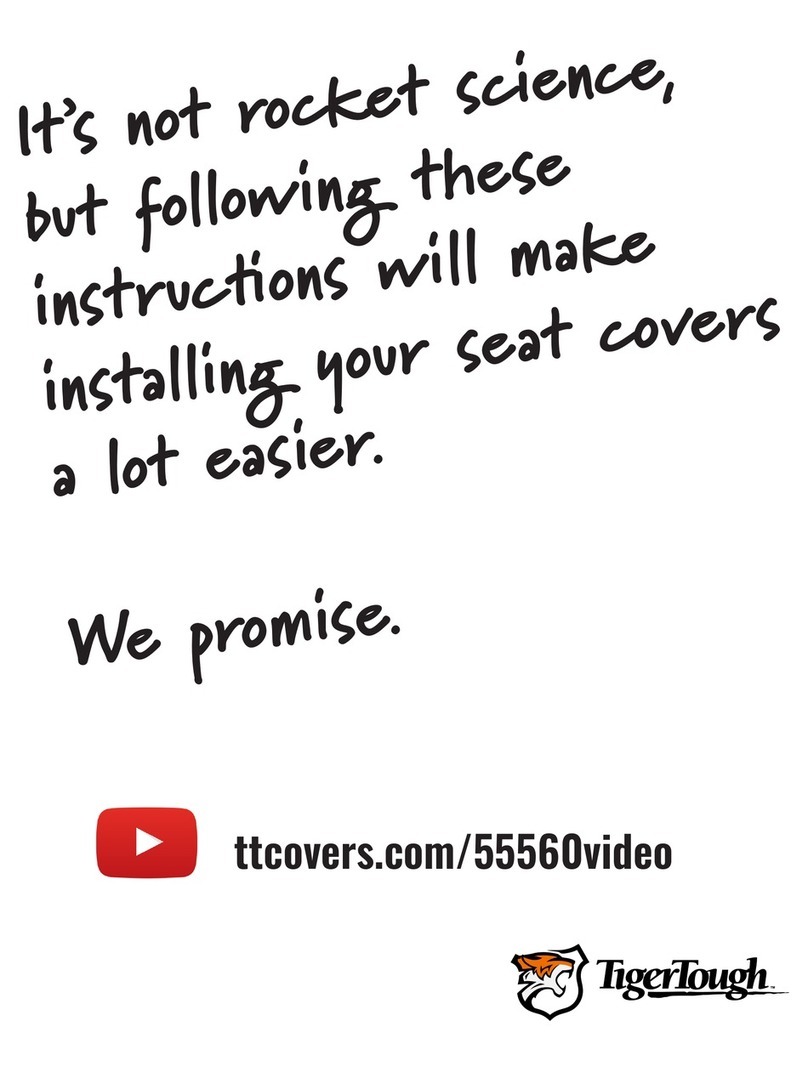
TigerTough
TigerTough 55560 User manual
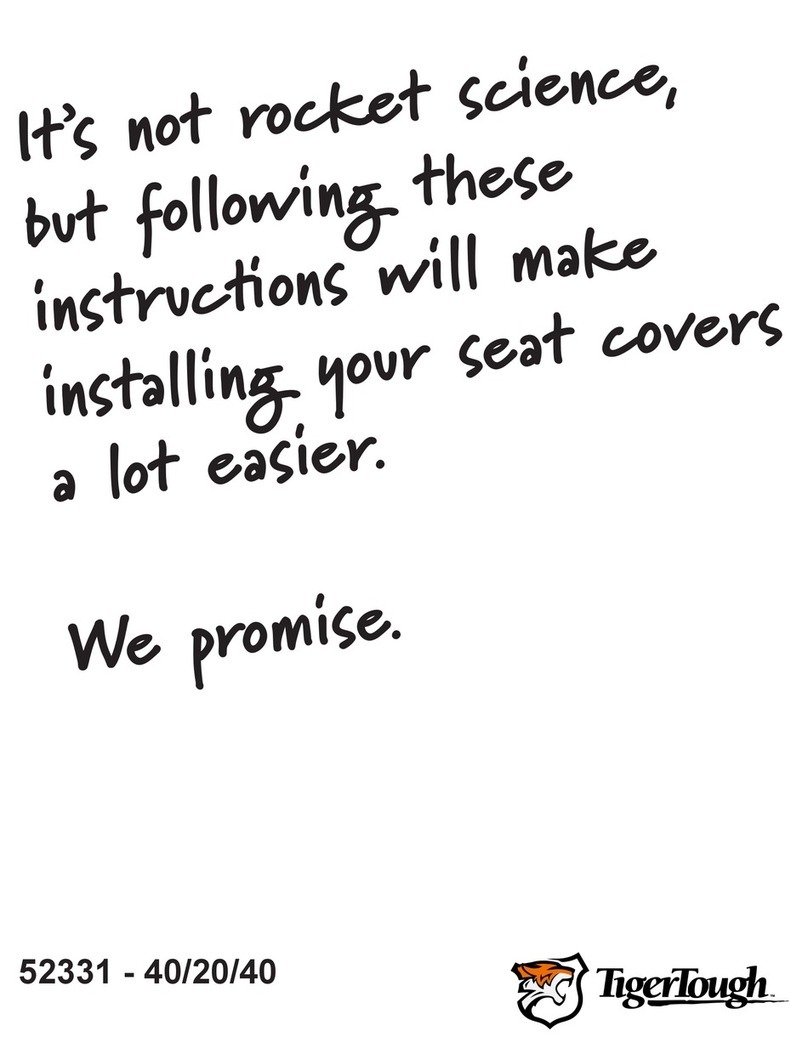
TigerTough
TigerTough 52331 User manual
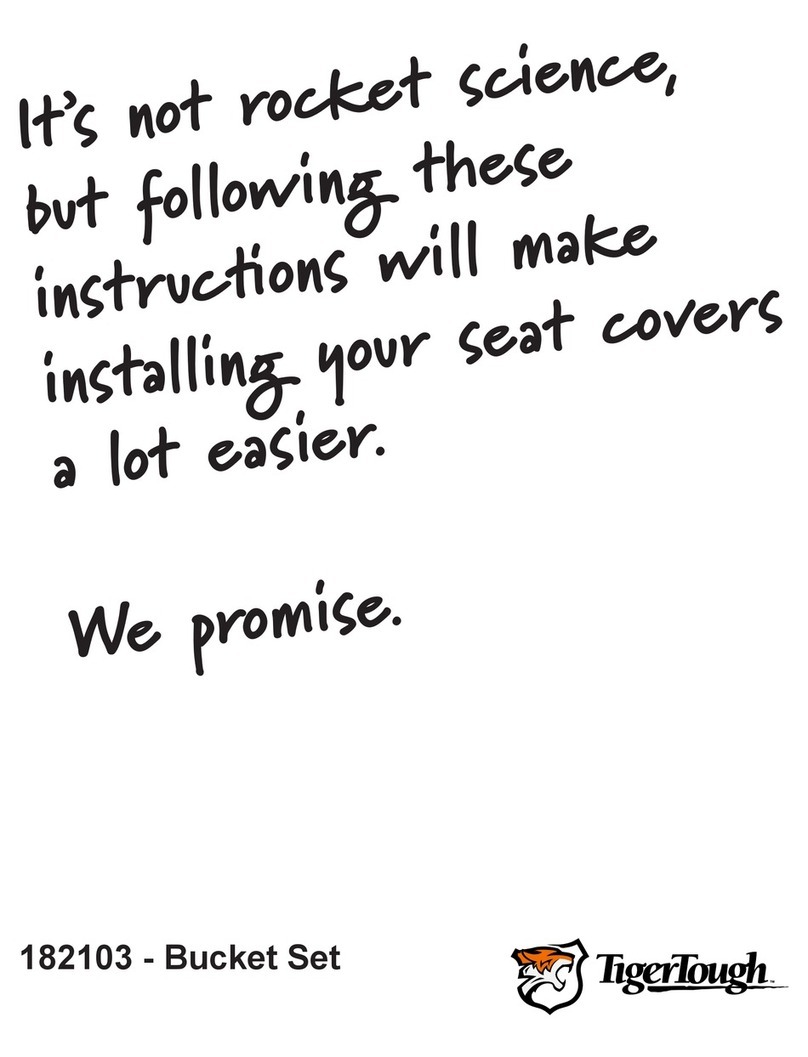
TigerTough
TigerTough 182103 User manual
Popular Automobile Accessories manuals by other brands
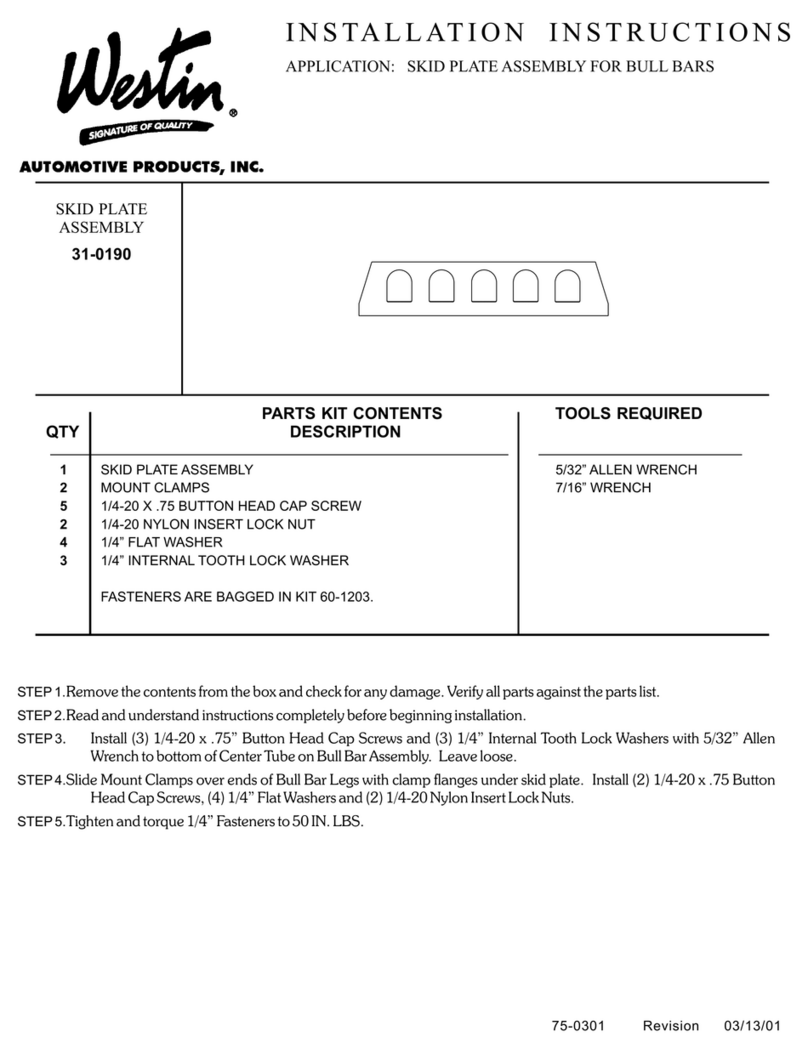
Westin
Westin 31-0190 installation instructions
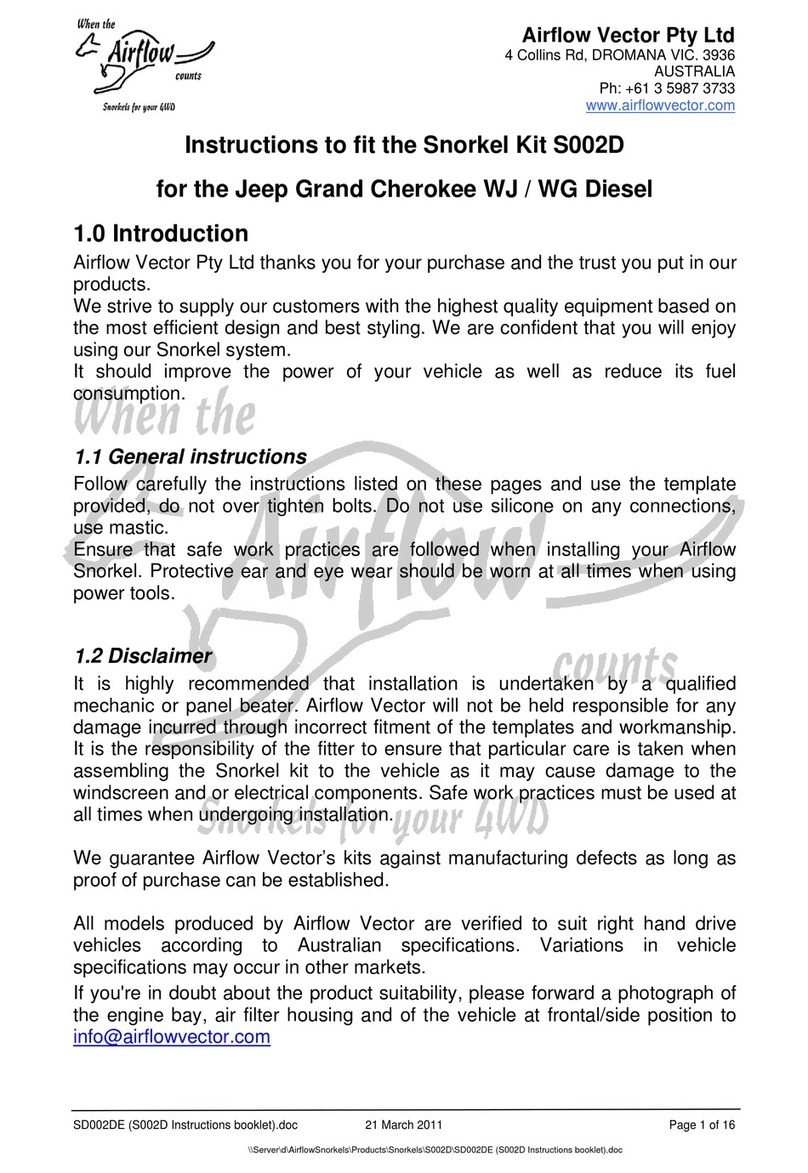
Airflow Vector
Airflow Vector S002D instructions

OTC
OTC 7448A Operating instructions and parts list
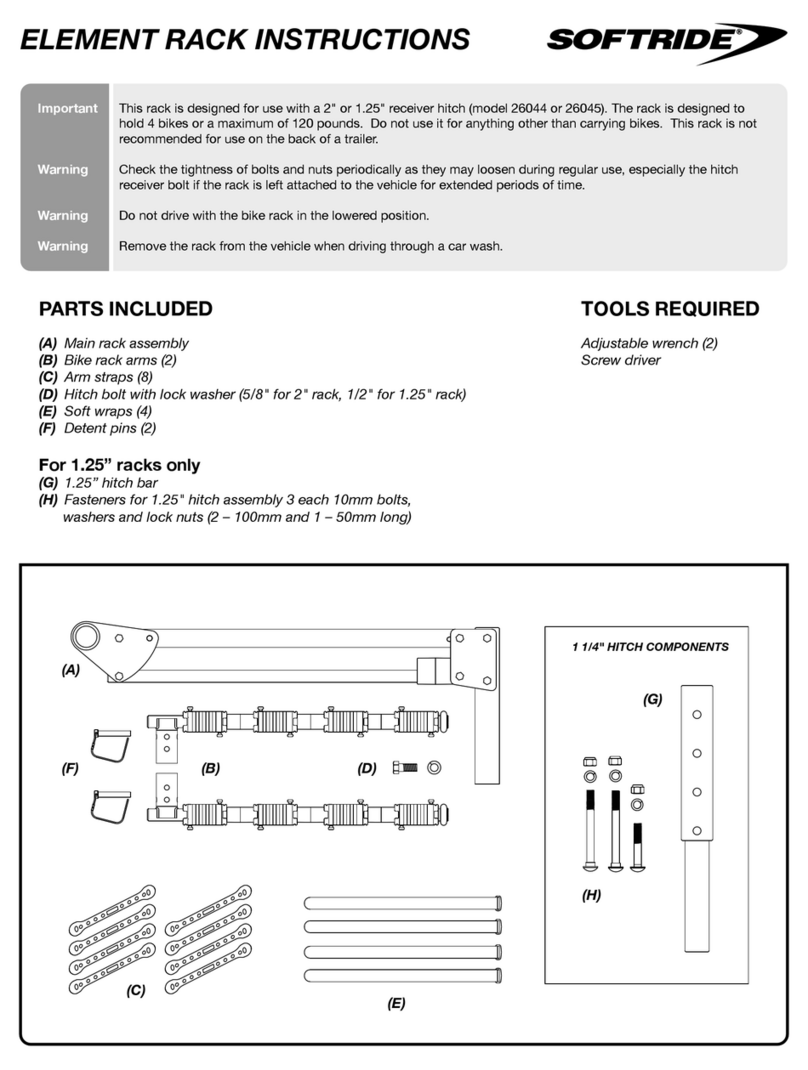
Softride
Softride Element Rack instructions
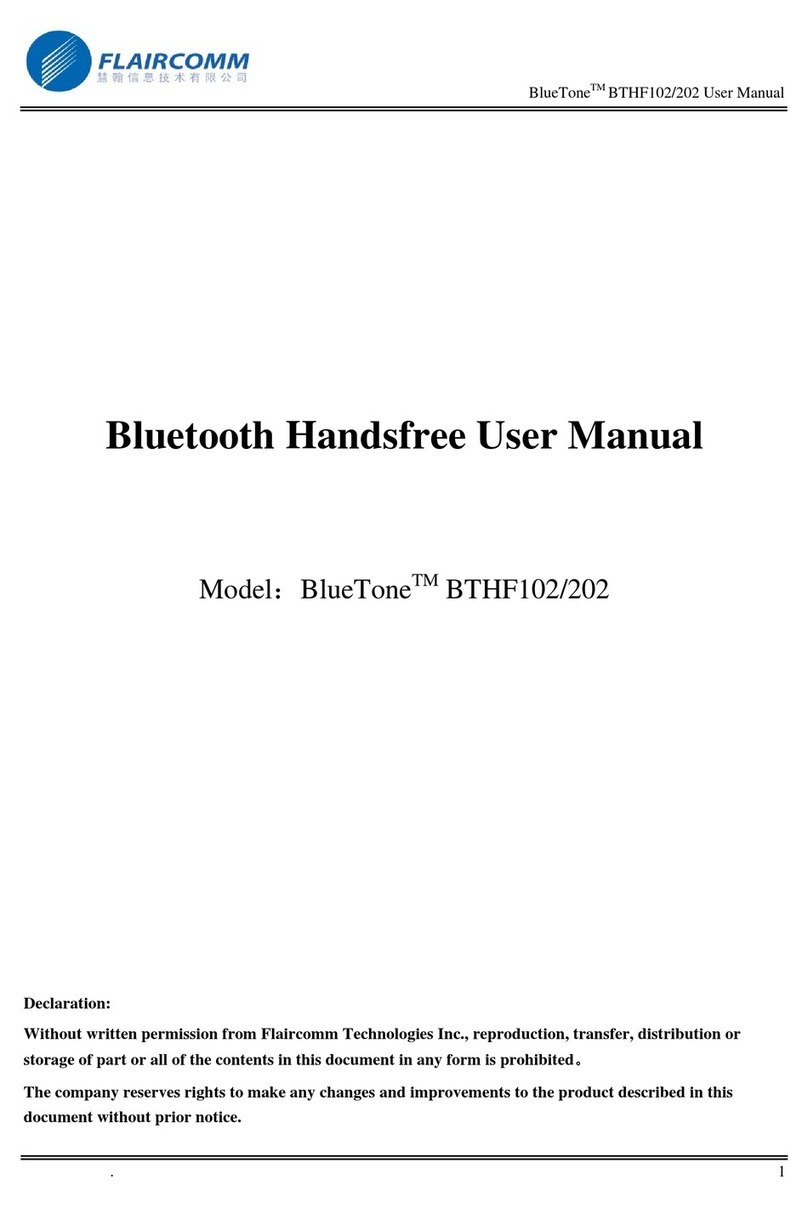
Flaircomm Technologies
Flaircomm Technologies BLUETONE BTHF102 user manual
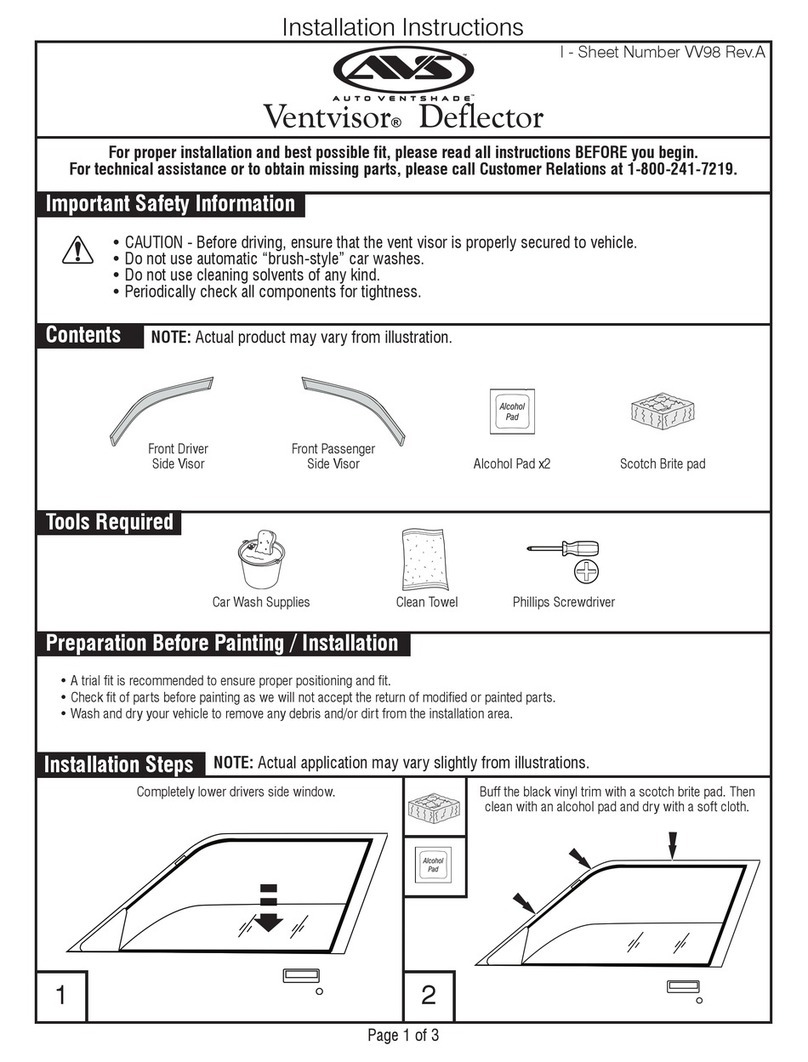
AVS
AVS Ventvisor installation instructions