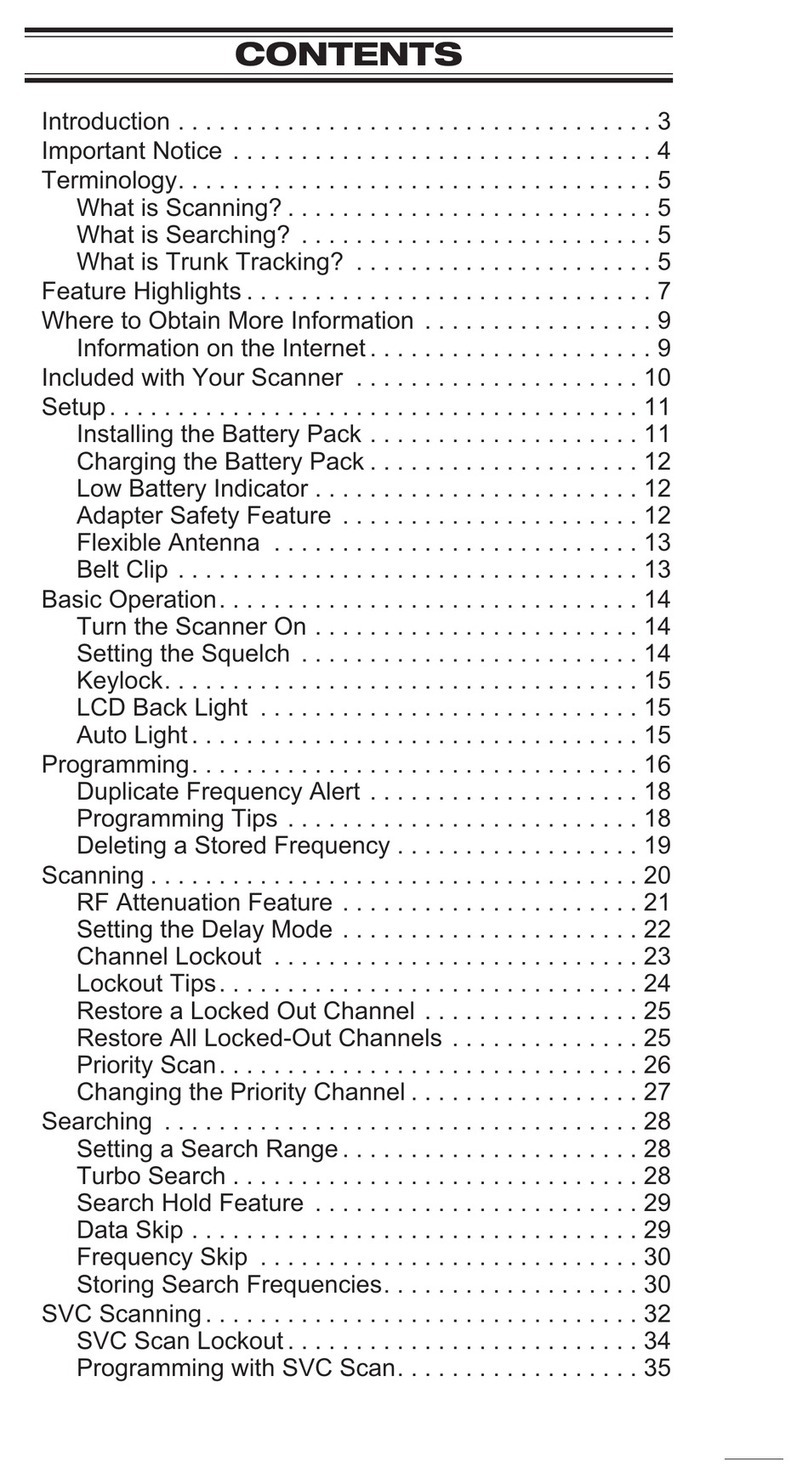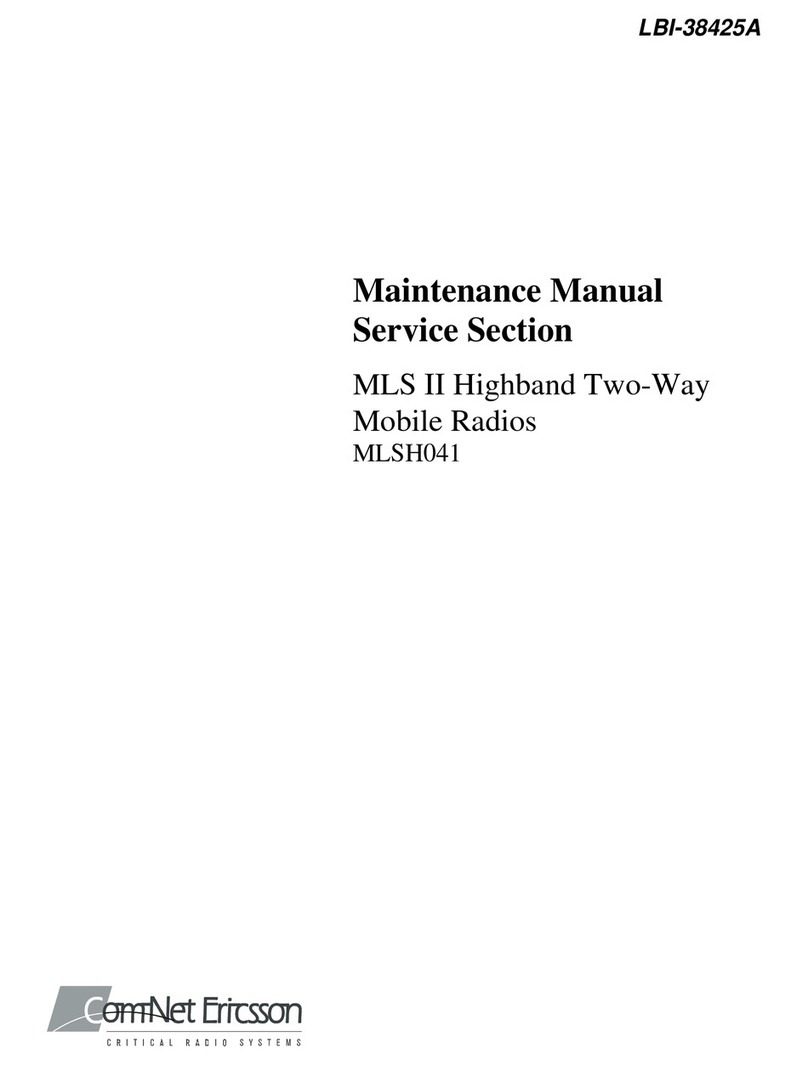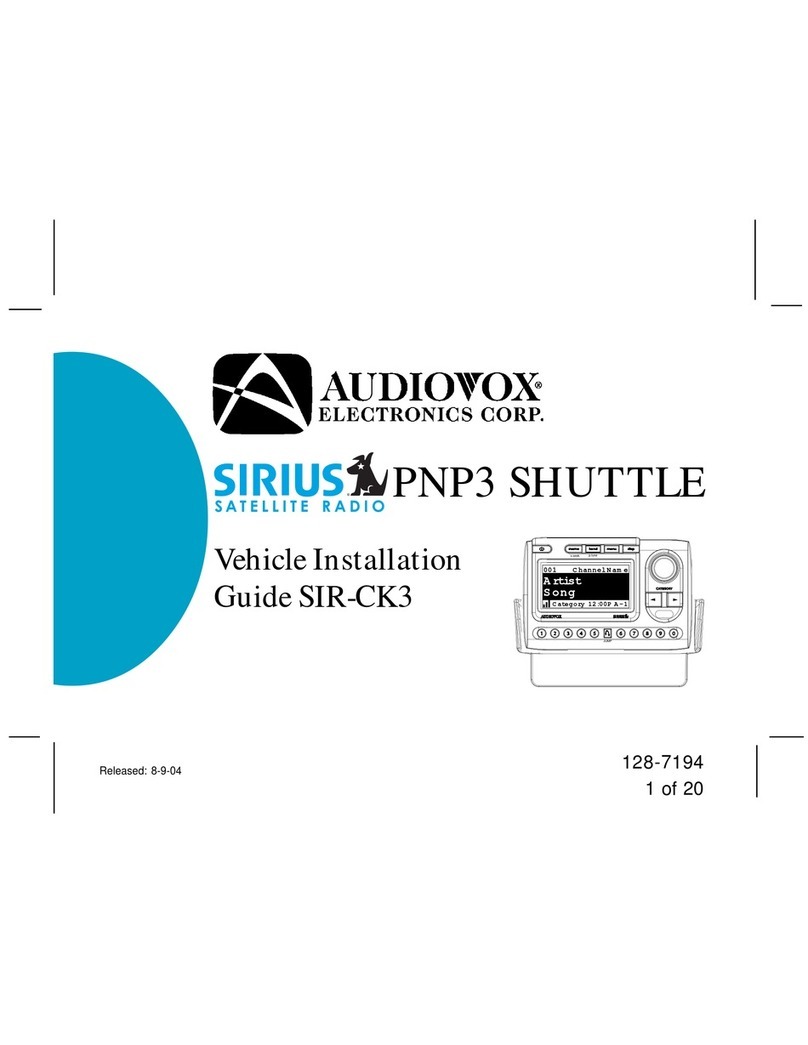THUNDERPOLE T-3000 User manual

T-3000
MULTI STANDARD PROGRAMMABLE
27 MHz CB MOBILE TRANSCEIVER
OWNER’S MANUAL

Declaration of Conformity
With the present declaration, we certify that the following products :
THUNDERPOLE T-3000
comply with all the technical regulations applicable to the above mentioned products in
accordance with the Radio Equipment Directive 2014/53/EU (RED) and 2011/65/EU (RoHS)
EC Certificate of Conformity
(to EC Directive 2014/53/EU, 2011/65/EU)
DECLARATION OF CONFORMITY
Mr. Alan Crumpton
(General Manager)
CB Transceiver
EN 62311:2008
EN 300 433 V2.1.1
EN 301 489-1 V2.2.0
EN 301 489-13 V1.2.1
EN 60950-1:2006+A11:2009+A1:2010
+A12:2011+A2:2013
THUNDERPOLE
1 Hartburn Close, Crow Lane Ind Est
Northampton, NN3 9UE, England
Tel. +44 1604 402403
Alan Crumpton
Tel. +44 1604 402403
Type of product :
Details of applied standards :
Manufacturer / Importer:
Contact Reference :
Northampton, 31/01/2019
NOTICE!
It is recommended to carefully read this owner’s manual before using the product. This will also help the user to
prevent using the radio in violation of the regulations valid in the country where the product is used, as well as to
avoid any possible interference with other services.

Index - Introduction - Contents of the box
Index - Introduction - Contents of the box . . . . . . . . . . . . . . . . . . . . . . . . . . . . . . . . . . . . . . . . . . . . . . 1
Controls and operation . . . . . . . . . . . . . . . . . . . . . . . . . . . . . . . . . . . . . . . . . . . . . . . . . . . . . . . . . . . 2 - 4
Installation . . . . . . . . . . . . . . . . . . . . . . . . . . . . . . . . . . . . . . . . . . . . . . . . . . . . . . . . . . . . . . . . . . . . . . . . 5
Frequency band selection / table . . . . . . . . . . . . . . . . . . . . . . . . . . . . . . . . . . . . . . . . . . . . . . 6
User Information . . . . . . . . . . . . . . . . . . . . . . . . . . . . . . . . . . . . . . . . . . . . . . . . . . . . . . 7
Specications . . . . . . . . . . . . . . . . . . . . . . . . . . . . . . . . . . . . . . . . . . . . . . . . . . . . . . . . . . . . . . . . . . . . . 8
NOTICE !
Before using this transceiver, please check it has been programmed on the correct frequency band
and operating mode allowed by the regulations valid in the country where the product is used. If not,
please change the frequency band(see page 6).
NOTE: This transceiver is factory pre-programmed on the UK frequency band (UK 40CH FM 4W).
Congratulations!
Congratulations for selecting and purchasing a quality THUNDERPOLE product.
This transceiver includes a number of advanced functions and systems, therefore it is important to carefully
read this owner’s manual before using the radio. With the correct use of this product in accordance with the
operating method described in this manual, the product will offer trouble free use for many years.
THUNDERPOLE is constantly engaged in developing and providing quality products meeting the customers
requirements, however any suggestions or comments on this product that might help us to improve quality are
warmly welcomed.
The THUNDERPOLE T-3000 is a CB transceiver using advanced hardware and software design, it includes a
special multi-standard programmable circuit, which allows you to program the frequency band and operating
mode in compliance with the regulations valid in the various European countries. Therefore this product can be
used in any country of the European Community.
The radio is delivered factory pre-programmed on the UK frequency band (UK 40CH FM 4W).
Contents of the box
Please check that all the following items are contained in the box :
•Main unit (transceiver)
•DC power cord with fitted plug
•Condenser microphone
•DIN mounting bracket
•Dash mounting bracket
•Mounting accessories (DIN keys and side screws)
•Microphone bracket
•Owner’s manual
- 1 -

Controls and operation
1. ON/OFF/VOLUME Control
Use this knob to switch radio ON and OFF, as well as to adjust the receiver volume to the desired level. To
adjust the receiver volume when no signals are being received on the operating channel, open the SQUELCH
and then adjust the receiver volume using the background noise as a reference.
2. Microphone Connector
Connect the microphone to this connector and turn the connector ring to lock it.
3. VOX / LOCK Button
A short press of this button enters VOX mode, in VOX mode the radio will transmit as soon as your voice is
heard on any accessory plugged into the accessory socket (12). Short press again to exit VOX mode.
A long press of this button will enter LOCK mode and LC will be displayed on the screen temporarily, all button
presses will be invalid whilst in this mode. To exit LOCK mode long press the button again, or turn the radio off
and on again using the ON/OFF/VOLUME Control (1).
4. COL / DIM Button
A short press of this button will change the colour of the LCD backlight, there are seven colours to choose from,
to change through the colours keep short pressing the button.
A long press of this button will DIM the display by 50%, long press again to bring the brightness back to 100%.
5. 9/19 / SCAN Button
A short press of this button will change the channel 9, short press again for channel 19 then again to go back to
your chosen channel. PTY will be displayed when an emergency channel is selected.
A long press of this button will enter SCAN mode, in this mode the radio will scan until a transmission is found.
To change direction of scanning use the Up and Down buttons (9+10). To exit SCAN mode long press again.
- 2 -
Front Panel

Controls and operation
6. MODE / BAND Button
A short press of this button whilst the radio is programmed to the UK frequency band will change the band
between UK, EU(FM) and EU(AM) frequency bands. If the radio is programmed to a different band that allows
AM/FM operation, this button will alternate between AM and FM mode.
A long press of this button will enter the band selection mode and the frequency band can be changed using
the Up and Down Buttons (9 + 10). To select a band long press again, or short press the PTT button.
A table of frequency bands can be found on page 6.
7. LCD Display
Displays the function, channel, mode and band information and also shows the digital signal / power meter. To
change the colour or brightness see COL / DIM Button on page 2.
8. ASQ / Squelch Control
When this control is turned fully anti-clockwise (until it clicks) the radio enters ASQ (Auto Squelch) mode, this
automatically silences receiver noise, avoiding squelch manual adjustment. As soon as a transmission is
received the squelch should automatically open so you can hear it.
If you prefer to manually adjust the squelch level you can turn the control clockwise to exit ASQ mode and
enter 'manual squelch' mode, then turn the knob clockwise until the background noise is cut. To listen to the
weakest signals turn the knob counter clockwise in order to open the squelch.
When the squelch control is in manual squelch mode, ASQ mode can also be activated using the ASQ
button on the microphone (18), see page 4.
9. UP Button
When in normal operation this button increases the channel by 1, if held the channels will scan upwards until
the button is released.
When in band selection mode (see page 2) this button allows you to change frequency band.
When in scan mode (see page 2) this button allows you to change the direction of scanning upwards.
10. DOWN Button
When in normal operation this button decreases the channel by 1, if held the channels will scan downwards
until the button is released.
When in band selection mode (see page 2) this button allows you to change frequency band.
When in scan mode (see page 2) this button allows you to change the direction of scanning downwards.
11. Front Speaker
Audio is heard from this speaker by default, unless an extension is plugged into the back of the radio or an
accessory is plugged into the accessory socket (12).
12. Accessory Socket
Allows the use of a 2-pin KENWOOD wired accessory, such as a hands-free headset. When an accessory is
connected, the front speaker (11) will be muted and VOX mode can be enabled (see page 2)
- 3 -

Controls and operation
Microphone
- 4 -
Rear Panel
13. DC Power Socket
Power cord input for 12v (13.8v) or 24v connection.
14. EXT (External Speaker) Jack
This 3.5mm jack is for connecting an external speaker (optional).
15. Antenna Socket
Antenna connector. Refer to the section INSTALLATION OF THE ANTENNA (Page 5).
16. PTT (Push-to-Talk) Button
Transmitter button. Press the PTT
button to transmit and release it to
return to the receive mode.
17. Up Button
This button allows you to change
the operating channel upwards.
18. ASQ Button
(See control (8) on radio - page 2)
19. Down Button
This button allows you to change
the operating channel downwards.
20. MICROPHONE Plug
6-pin microphone connector with
locking ring. Connect it to the
microphone connector (2) on the
front panel of the radio.

Vehicle Installation
Installation
Before installing the main unit in the vehicle, check and select the most convenient location, in
order that the radio will be easy to reach and comfortable to operate, without obstructing any of the
vehicles controls. The radio can be mounted using the standard bracket or DIN mounting cage. If
mounted in a DIN slot in the vehicle the supplied release keys will need to be used to release the
radio.
Installation of the Main Unit
Before connecting the radio to the vehicles electric system, make sure that radio is switched off,
with the ON/OFF/VOLUME (1) knob completely turned counter clockwise to the OFF position.
Connect the DC power cable to the vehicles electric system, the radio can be powered from 12v or
24v DC.
Installation of the Antenna
Aspecific27MHzCBantennamustbeused.Pleasemakesuretocarefullyinstalltheantenna
mount on the vehicle with a good connection to ground. Before connecting the antenna to the radio,
it is necessary to check the antenna has a low standing wave ratio (S.W.R.), using an SWR meter.
If not, the transmitter circuit of the radio could be damaged. The antenna should be installed on the
highest part of the vehicle, free from obstacles and as far away as possible from any source of
electric or electromagnetic noise. The RF antenna coaxial cable must not be damaged or pressed
on its way between antenna and the radio. The correct operation of the antenna and low standing
wave ratio (S.W.R.) must be checked periodically. Connect the RF antenna coaxial cable to the
antenna connector (15), located on the rear side of the radio.
Checking Operation of the Radio
Once the radio has been connected to the vehicles electric system and to the antenna, the correct
operation of the system may be checked. Please proceed as follows :
- 5 -
1. Check that the power cable is correctly connected.
2. Check that the RF antenna coaxial cable is correctly connected.
3. Connect the microphone to the connector (2), located on the front of the radio.
4. Ensure the radio is in Manual squelch mode by rotating the SQUELCH Control (8) clockwise until
it clicks into manual squelch mode.
5. Turn on the radio using the ON/OFF/VOL Control (1) and adjust the volume to the desired level.
6. Turn the SQUELCH Control (8) anti-clockwise until it clicks into the ASQ position, or if you prefer
to set the squelch manually, turn it clockwise until the background noise is silenced.
7. Select the desired channel, using the UP and DOWN buttons (9 + 10) or (17 + 19) on
microphone.
8. Press the PTT (19) key on microphone to transmit and release it to receive, or alternatively use
the PTT button on your accessory plugged into socket (12).

Frequency band selection / table
FREQUENCY BAND
ID CODE
COUNTRY SPECIFICATIONS
(Channels, Operating Modes, TX Power)
EU EU/FRANCE 40CH FM 4W / AM (EU)
CE CEPT 40CH FM 4W (EU)
UKUNITED KINGDOM 40CH FM UK + 40CH FM / AM EU (EU)
PL POLAND 40CH AM / FM 4W POLISH FREQUENCIES
I0 ITALY 40CH AM / FM 4W
I2 ITALY 34CH AM / FM 4W
DE GERMANY 40CH AM/ FM 4W
IN GERMANY
Frequency Band Selection / Programming
Your Thunderpole T-3000 CB radio must be programmed and exclusively used on a frequency
band allowed in the country where it is used (see below). When the radio is switched ON, the
current programmed frequency band will be displayed on the LCD display (7). To program a
different frequency band, proceed as follows :
1) Turn ONthe radio using the ON/OFF/VOL Control (1).
2) Hold down the MODE / BAND Button (6) for approx 3 seconds to enter band selection mode.
3) Use the UP and Down buttons (9 + 10) or (17 + 19) on the microphone, to select the band.
4) Hold down the MODE / BAND Button (6) for approx 3 seconds to choose that band.
UK/EUChannel Selection (Frequency Band “UK”)
If the UK Frequency band has been selected, all 80 channels available for UK use can be
accessed byshort pressing the MODE/BAND Button(6).This will switch between the 40 UK
FM channels, 40 EU FM and 40 EU AM(European) channels. It will change through the
channels as follows:
UK FM 40 Channels > EU FM 40 Channels > EU AM 40 Channels
Frequency Band Table
8 programmable frequency bands are available, as per the below table :
- 6 -
27 CH AM/ FM 4W

User information
Attention ! This radio has been pre-programmed on the UK frequency band (UK 40CH FM 4W)
which is for use in the UK only. For use in other countries, please refer to the frequency band table
on page 6.
User Information
in accordance with art. 13 of the Legislative Decree of 25th July 2005, no. 15 ”Implementation of
Directives2002/95/EC,2002/96/ECand2003/108/EC,relativetoreductionoftheuseofhazardous
substances in electrical and electronic equipment, in addition to waste disposal”.
The crossed bin symbol shown on the equipment indicates that at the end of its work-
ing life the product must be collected separately from other waste.
The user must therefore take the above equipment to the appropriate differentiated
collection centres for electronic and electro technical waste, or return it to the dealer
when purchasing a new appliance of equivalent type, in a ratio of one to one.
Appropriate differentiated waste collection for subsequent recycling, treatment and environment-
friendly disposal of the discarded equipment helps to prevent possible negative environmental and
health effects and encourages recycling of the component materials of the equipment.
Illegaldisposaloftheproductbytheuserwillbepunishedbyapplicationoftheadministrativenes
providedforbythelegislativedecreeno.22/1997(article50andfollowingofthelegislativedecree
no.22/1997).
- 7 -
IMPORTANT !
Never attempt to open the cabinet of the transceiver. No user serviceable parts inside. Internal
modications or tampering may cause damage to the product, modifying its technical specications
will void all warranty rights.
If service or repair is required, please go to an authorised service centre or specialised technician.

Specications
80 AM / FM (refer to the frequency band table on page 6)
27MHzCitizenBand
P.L.L.
-10°/+60°C
13.8 / 24V DC ±5% (Auto Switching)
187mm(W)x56mm(H)x85mm(D)
564 gr.
Double conversion, CPU controlled super-heterodine
1°10.7MHz/2°450KHz
0.5µV (AM), 0.25µV @12dB (FM)
3W 8 ohm (10% distortion)
-<5% at 1 KHz
70dB
more than 60dB
45dB
max 800mA (stand-by)
CPU controlled P.L.L. synthesizer
4W at 13.8Vdc/24Vdc 85% to 90% (AM)
2KHz ±0.2 KHz (FM)
50 ohm unbalanced
max 1800mA
General
Channels
Frequencyrange
Frequency control
Operating temp.
DC input voltage
Size
Weight
Receiver
System
IF
Sensitivity
Audio output
Audiodistortion
Image rejection
Adjacent channel
Signal/noise ratio
Current drain
Transmitter
System
Maximum RF power
Modulation
Impedance
Current drain

Notes

This manual suits for next models
1
Table of contents