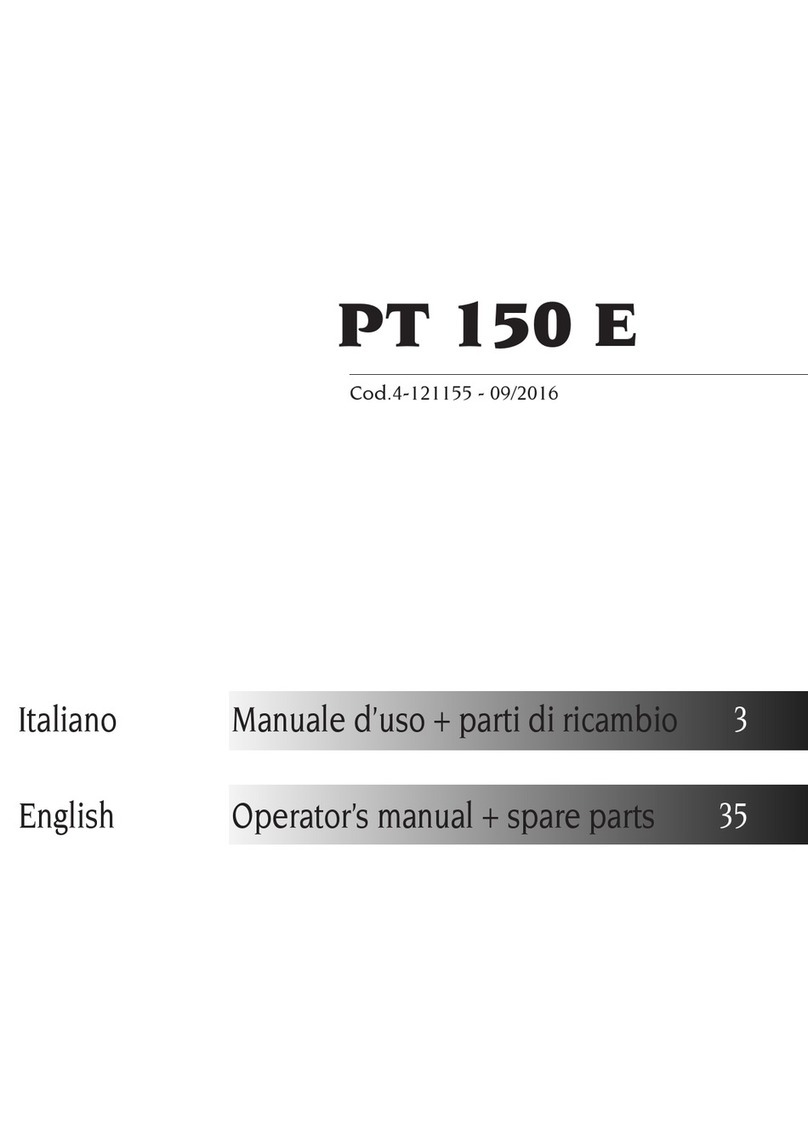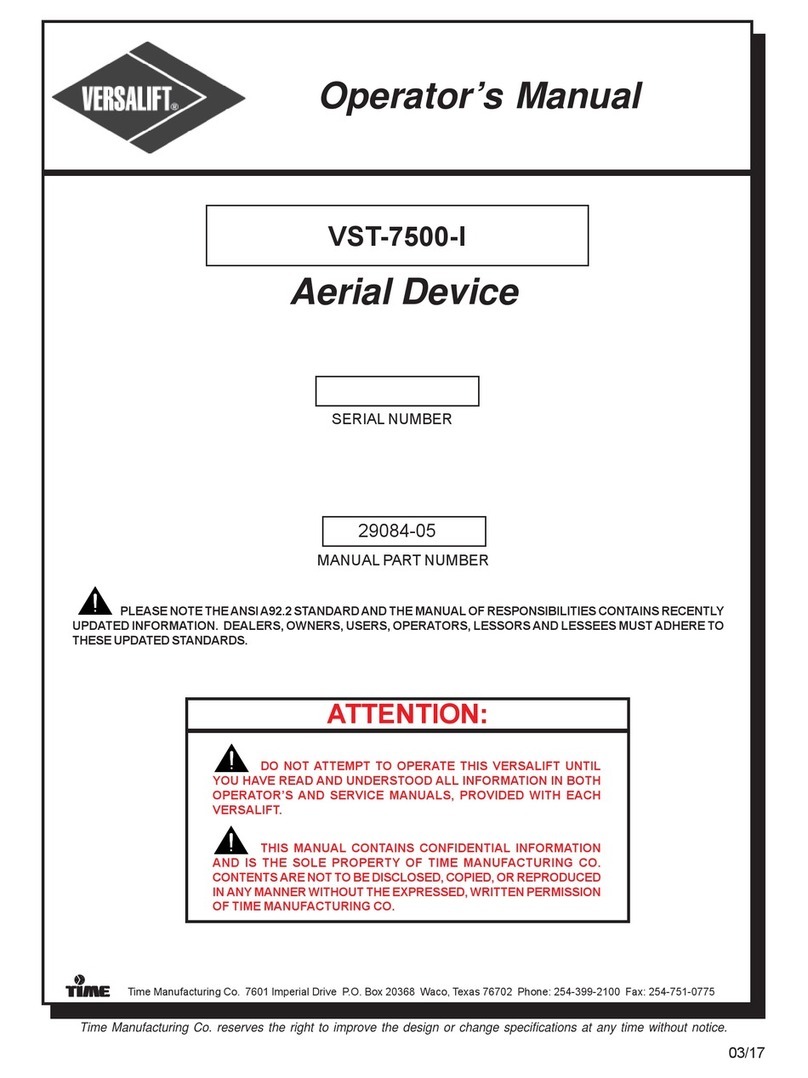Thunderstone Thunder Power Tarp 6000XR Series User manual

2 | P a g e
Visit our website @ www.thunderstonemfg.com
USE THE PROCEDURES BELOW TO OPERATE THE TARP SYSTEM
Powering up or down the system
To turn the system on or off, locate the “Open” and “Close” buttons on the keypad controller on
the front of the trailer. Press and hold both buttons simultaneously for approximately 3 seconds.
The LED status light and the two large buttons will illuminate when the power is on and ready for
operation. You can also press and hold the “On/Open” and “Off/Closed” buttons on the remote
for 3 –5 seconds to power the system on or off. See Fig 2.1.
One Touch Operation - The one touch function is fully automated. The system will stop when fully opened or closed.
To open or close the tarp using the one touch operation feature, press and hold the desired
directional button on the keypad or remote for 1 –1 ½ seconds until the keypad status light turns
solid green. Release the button and the keypad status light will start flashing green indicating one
touch operation. The tarp will travel in that direction automatically and stop when it is fully open or
closed.
Incremental Operation
To inch the tarp in either direction, press then release the desired directional button on the keypad
or remote for less than 1 –1 ½ seconds intermittently to move the tarp in that direction.
Press and Hold operation
To open or close the tarp using the press and hold feature, press and hold the desired directional
button on the keypad or remote for more than 2 ½ seconds or until the keypad status light turns
from solid green to solid white. The tarp will travel in that direction until you release the button.
Never travel with the tarp in a partially covered position. The trailer
should always be covered when traveling.
PROGRAMING REMOTE TO THE KEYPAD CONTROLLER
1. Four transmitters can be programmed to each keypad
controller. Have all of the remote units that are to be
programmed ready.
2. To program the remote, open the flip style lid and
make sure the remote is set to mode one (the first light
is flashing). See Fig 3.1.
3. Turn keypad controller on by pressing and holding the
two large buttons “Open”and “Close”for
approximately 3 seconds –the status LED light and the
two large buttons will illuminate when the power is on.
See Fig 2.1.
Press and hold
these buttons until
light turns green
Press and hold these
buttons for 3 seconds to
power up system
Fig 2.1
Status
LED
Open
Close

P a g e | 3
Questions? Contact Customer Service @ 402-435-4249
4. On the keypad controller press and hold the
program button (small button), then press and hold
the large “Open”button simultaneously. Release
both buttons when the status LED turns solid green.
The LED will then flash orange rapidly which
indicates it is ready to receive remote programming.
See Fig 2.1.
5. On the first remote, press and hold the “On/Open”
button until the LED on the keypad blinks green
rapidly for 2 seconds then turns solid white.
Release the button and keypad should then start
blinking orange to accept additional remotes.
6. Repeat step 5 until the desired amount of remotes
(no more than 4) are programmed. The LED will
blink red two times once programming has been
completed or will go back to regular operating mode
after 10 seconds of inactivity. Pressing the
programming button will also exit programming
mode.
The control box resets the list of remotes it remembers every time you enter the programming mode to program a remote.
Remotes that were previously programmed are removed from the control box memory and will no longer be able to control
the system. This is why all remotes need to be programmed at the same time.
This device complies with Part 15 of the FCC Rules. Operation is subject to the following two conditions:
(1) This device may not cause harmful interference, and
(2) This device must accept any interference received, including interference that may cause undesired operation.
This device complies with Industry Canada licence-exempt RSS-xxx standard. Operation is subject to the following two conditions:
(1) This device may not cause interference, and
(2) This device must accept any interference, including interference that may cause undesired operation of the device.
BLOCKING FUNCTIONS ON REMOTE (Optional)
This function allows modes to be blocked if not used.
1. Open flip style lid. Observe the flashing light.
2. Press and hold the “Mode” button for 10 seconds until light 1 stays on.
3. Press the “On/Open” button if the lit function will be used. Press the “Off/Close” button if you want
this function to be blocked out.
4. Repeat Step 3 for all five functions.
a. 1 LIGHT - TARP SYSTEM
b. 2 LIGHTS- FRONT HOPPER
c. 3 LIGHTS- REAR HOPPER
d. 4 LIGHTS- AUXILIARY
e. 5 LIGHTS WORK LIGHTS
5. When the last function has been selected, the light on the first mode function will stay lit for
approximately 3 seconds to indicate activation and return to flashing when process is complete.
6. When selecting modes, only the ones selected to be “On” will function.
Off/Closed
Button
On/Open
Button
MODE
Lights
Fig. 3.1
Mode
Selection
Button

4 | P a g e
Visit our website @ www.thunderstonemfg.com
MANUAL OPERATION
Your Thunder Electric Tarp System should
operate smoothly and provide years of
service. In the unlikely event that an issue
arises with the electric drive motor for the
system, please follow these instructions to
manually open and close the tarp system.
1. Remove the motor shaft drive nut and
bolt assembly from the roll tube axle.
See figure 4.1. Note: Save the nut and
bolt.
If drive bolt will not come out due to
excess tension from the drive motor,
disconnect the motor leads and use
jumper cables from a battery source
to drive the motor in a direction that
removes this tension.
2. Remove the manual tarp crank handle
from the crank handle retainer on the
side of the trailer as seen in figure 4.2.
3. Locate the spline on the tarp roll rube,
rear of the trailer seen in figure 4.3.
4. Slide the tarp crank handle universal
joint and roll tube drive spline together
(rear of trailer) by pushing the universal
joint in-place until fully engaged with the
roll tube spline. See figure 4.4.
5. Roll the tarp open and closed with the
crank handle.
6. When finished, return the handle to the
tarp crank handle retainer on the side of
the trailer for storage and/or transport.
CAUTION:
The front and rear arms are spring loaded
and can shift when the bolts are removed.
Use an OSHA approved work platform
when performing any maintenance on the
motor or arms.
Do not travel with the motor disengaged
from the roll-tube as the motor may slide
off and cause the arm to fall, causing trailer
or tarp system damage. It is recommended
that the motor and arm assembly be
secured to the front ladder assembly with a
bungee cord if the trailer must travel while
tarp system is disengaged.
Fig. 4.3
Fig. 4.1
Drive bolt
and nut
Fig. 4.2
Fig. 4.4
Table of contents
Popular Lifting System manuals by other brands

HiGH-LiFT
HiGH-LiFT YL-9FW Installation & operation manual
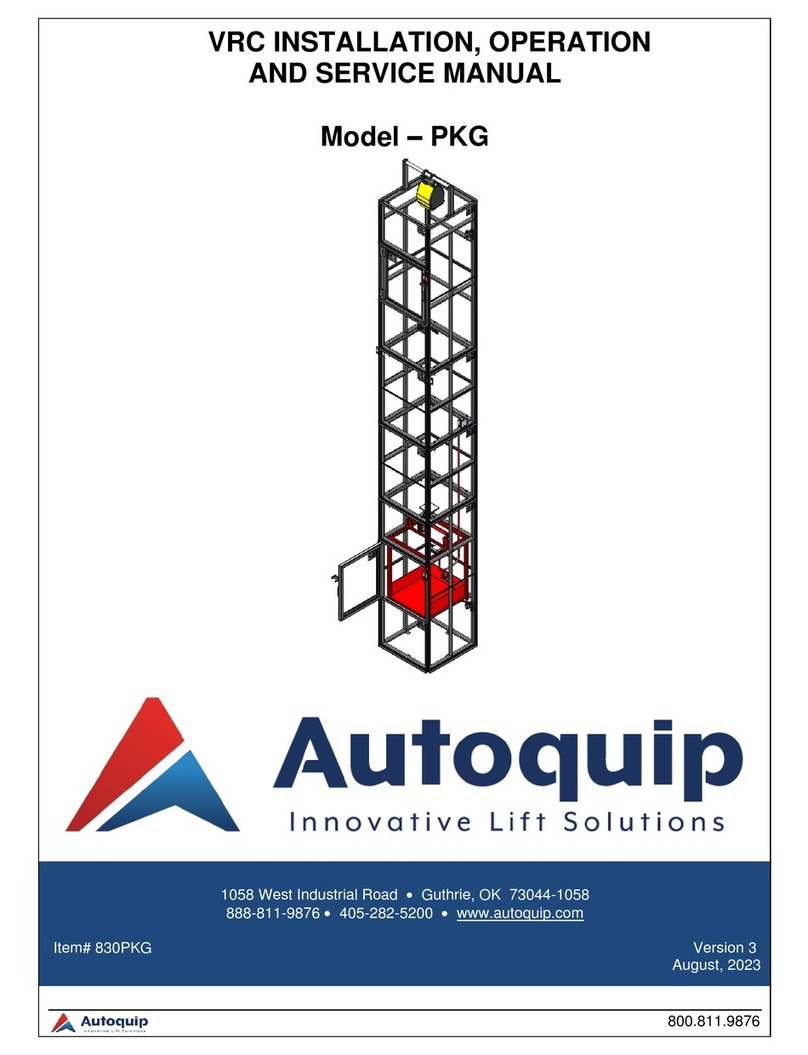
Autoquip
Autoquip 830PKG Installation, operation and service manual

Hi-Force
Hi-Force HPS Series Operating instructions manual
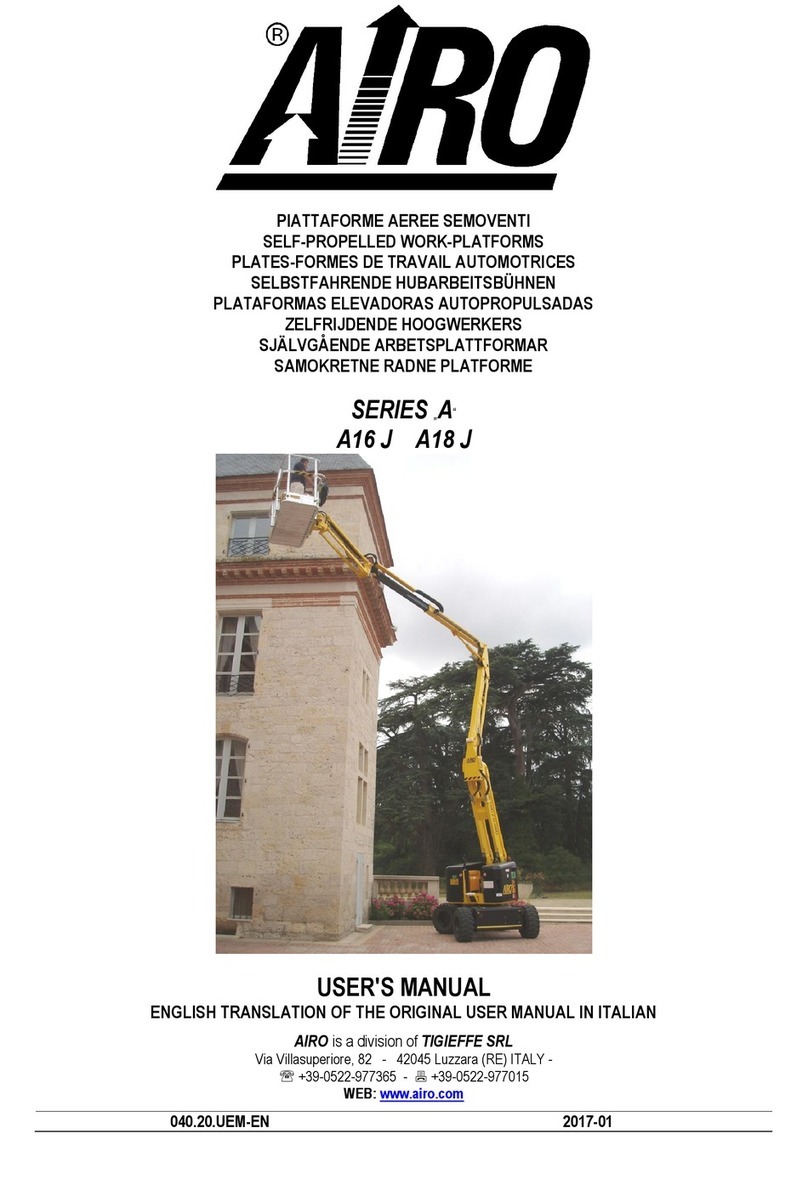
Airo
Airo A16 J Series user manual

ATD Tools
ATD Tools 4P9DXL Installation & owner's manual

Aqua Creek Products
Aqua Creek Products PATRIOT-AT F-12PPL-HD-AT1 Installation and operating instructions
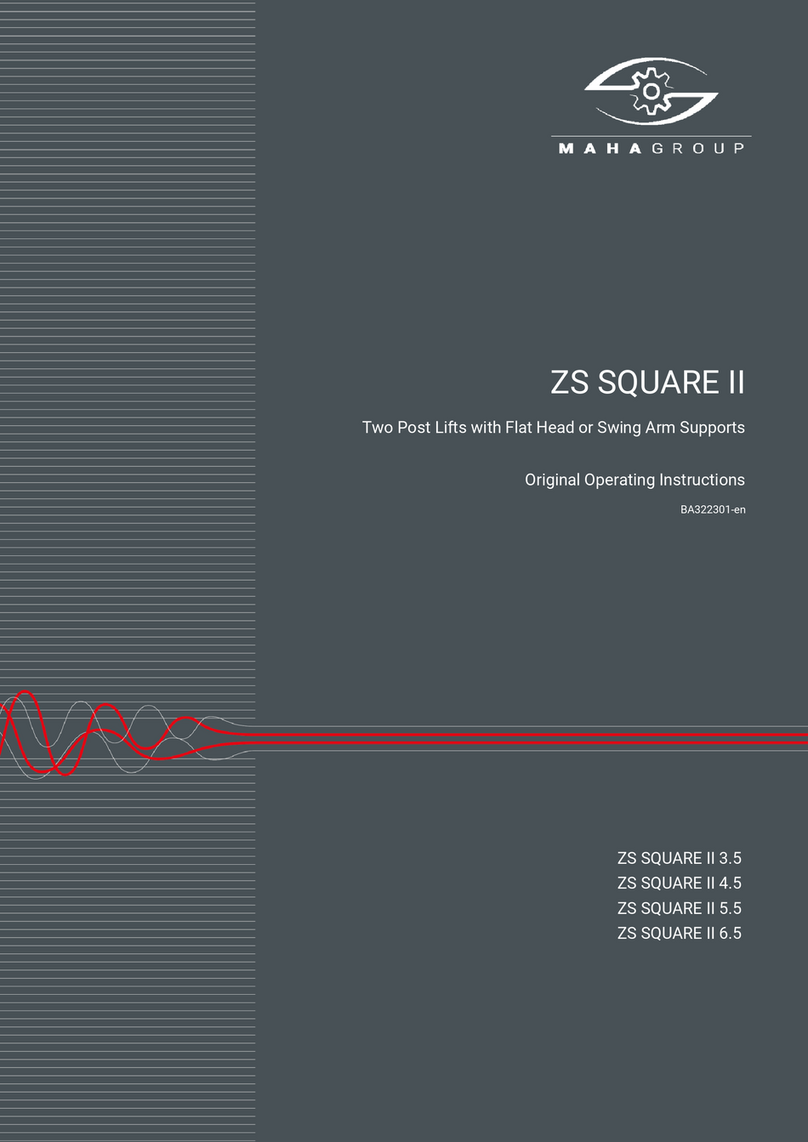
MAHA
MAHA ZS SQUARE II 3.5 Original operating instructions
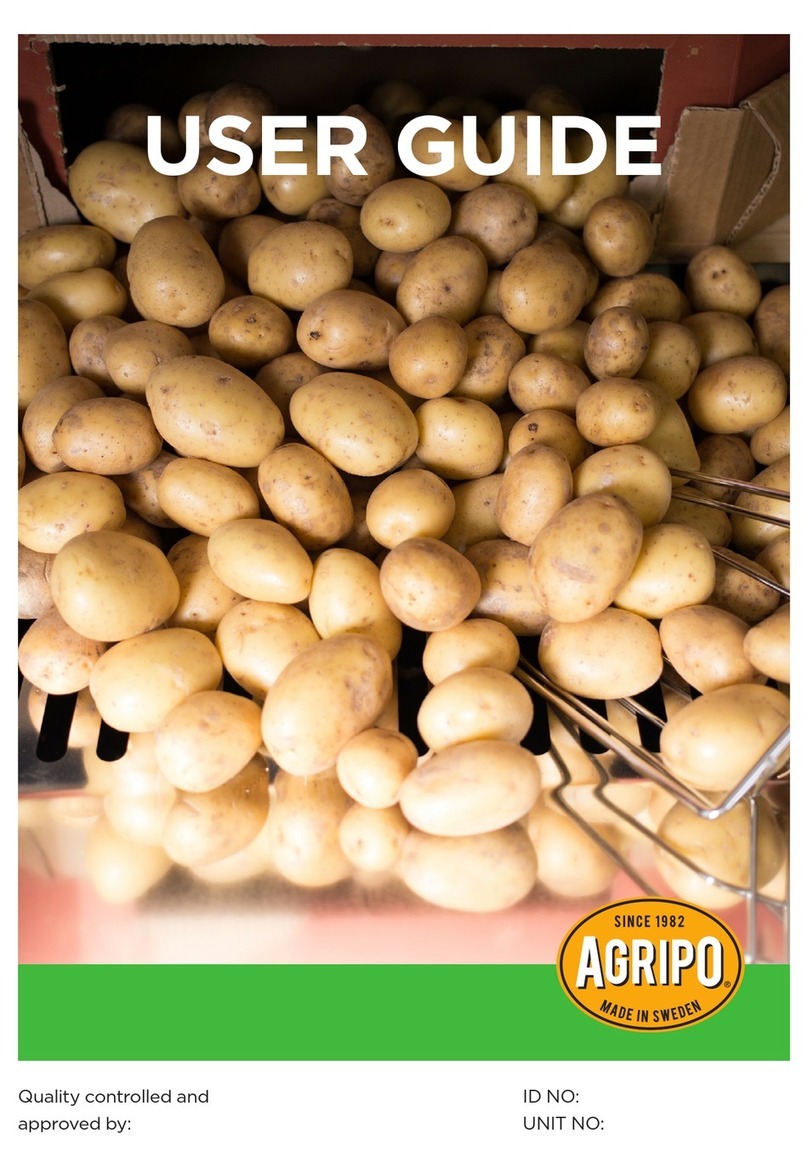
AGRIPO
AGRIPO LARGE 250 KG user guide

HALDER
HALDER 22352.0030 quick start guide

Challenger Lifts
Challenger Lifts CL10 Installation, operation & maintenance manual

ALFRA
ALFRA TMH 50 Operation manual

REID LIFTING
REID LIFTING PORTA GANTRY Series Assembly & Operation guide