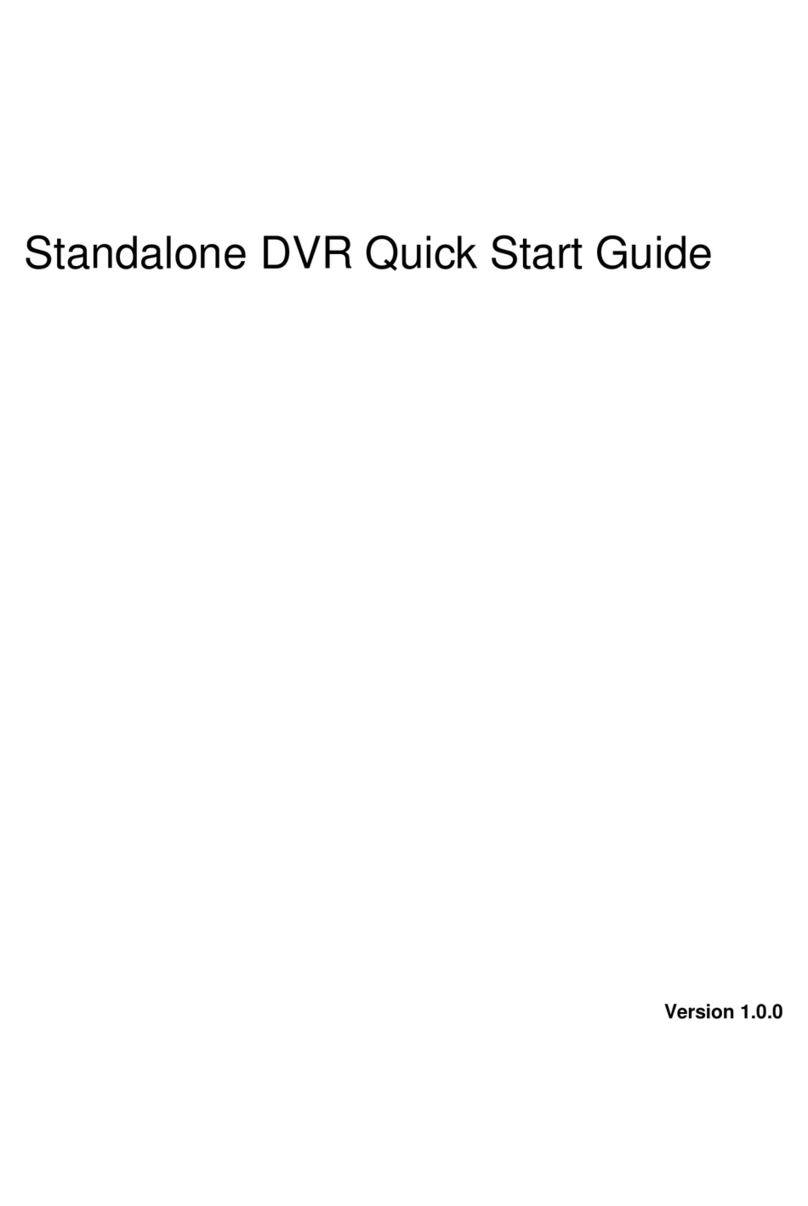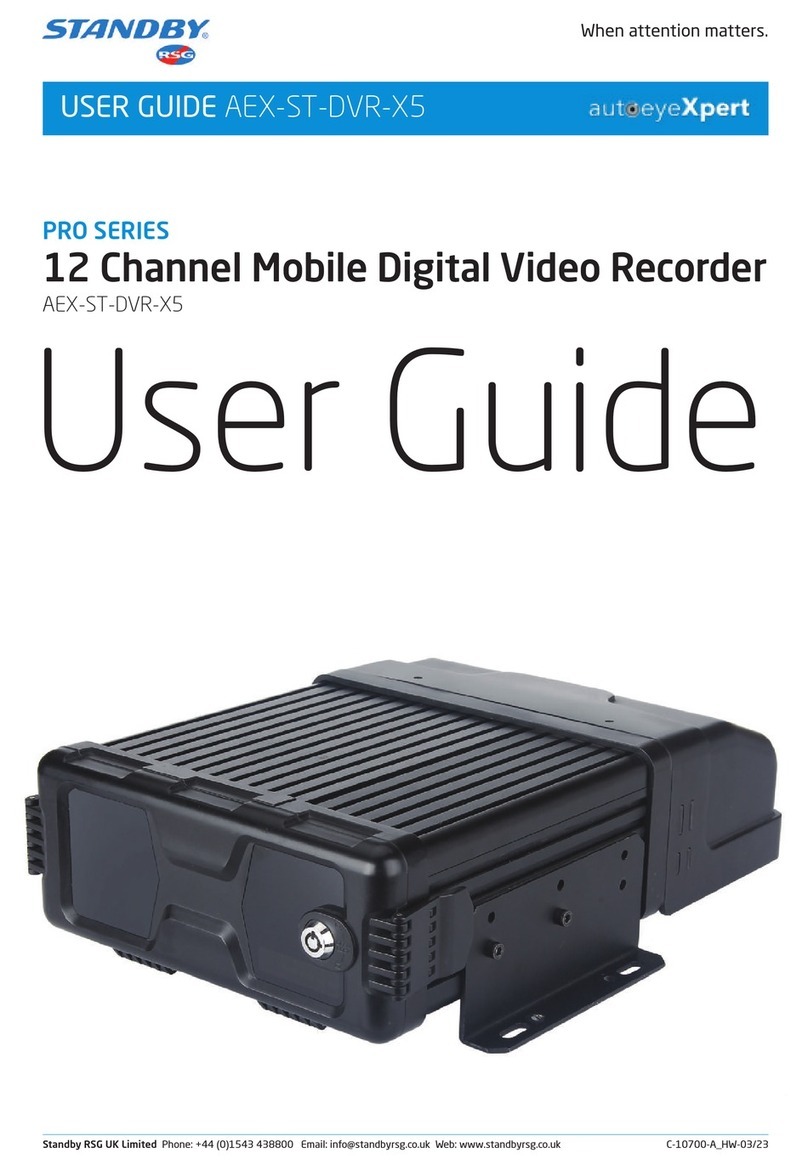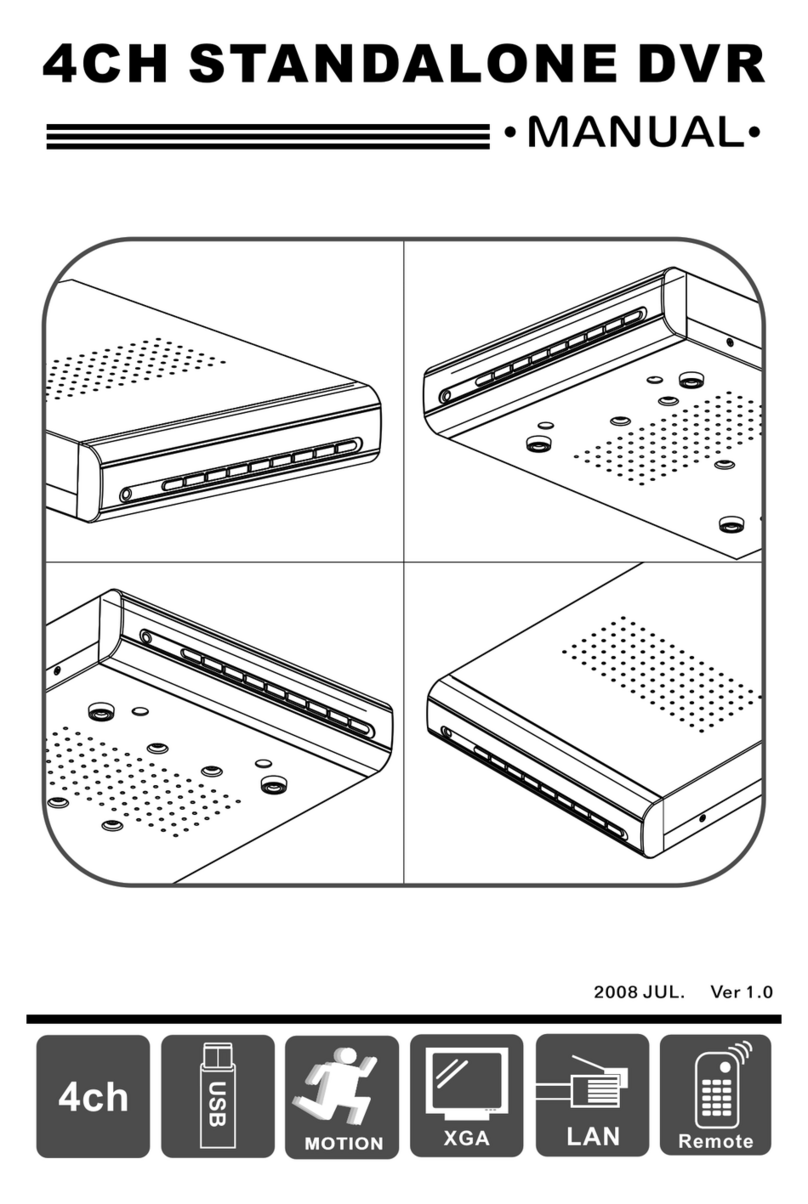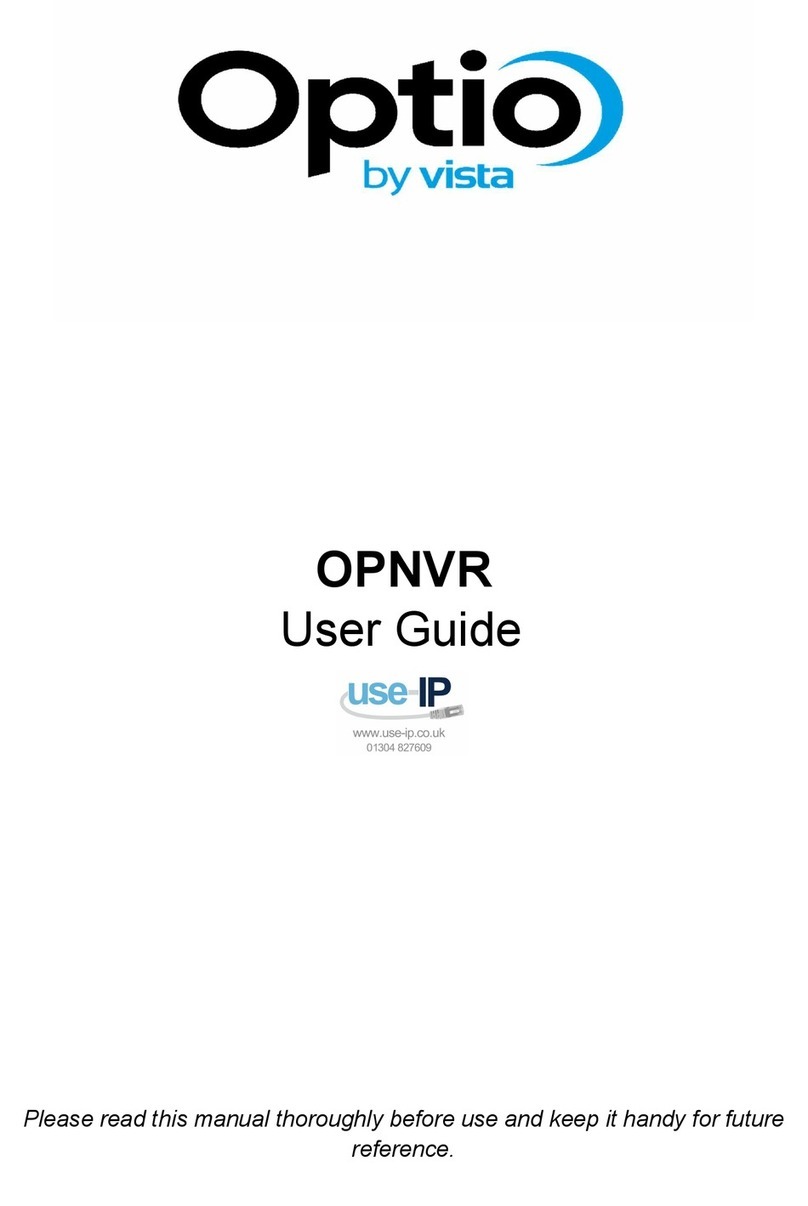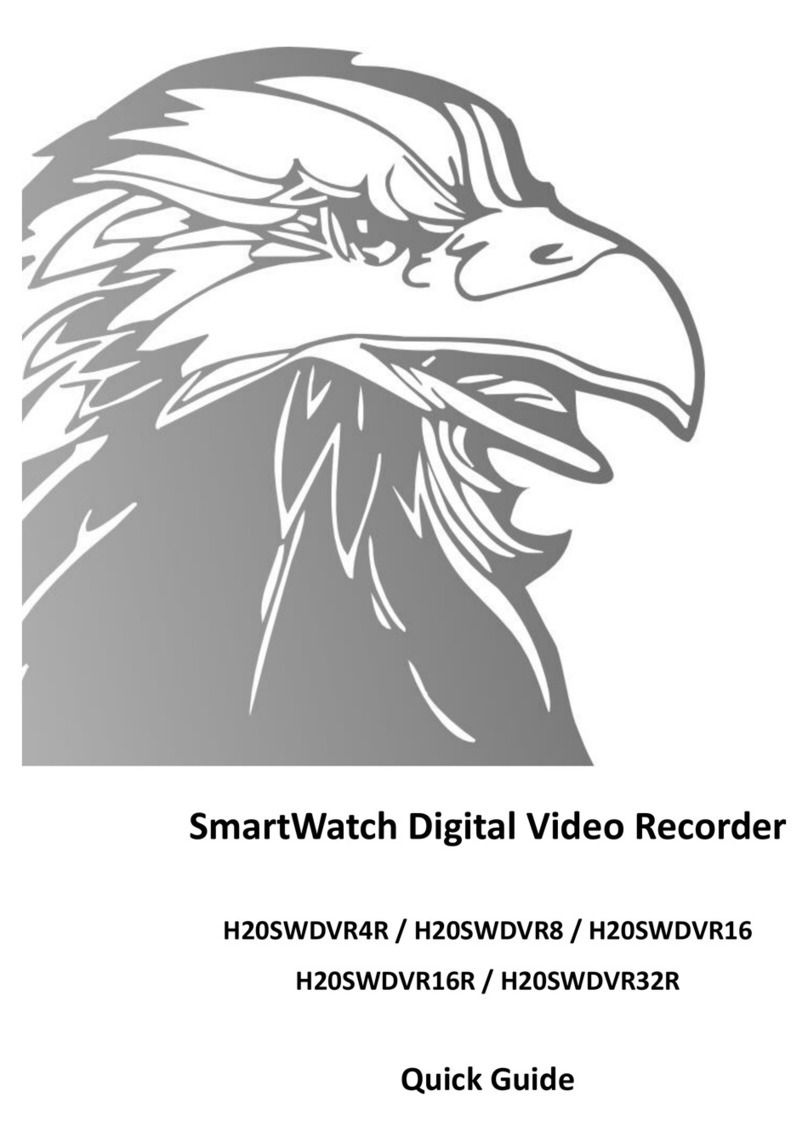Tibet System T04 User manual

User’s Manual (4.2.0.0)
Tibet System Co., Ltd.
1

User’s Manual (4.2.0.0)
Tibet System Co., Ltd.
2
TABLE OF CONTENTS
Chapter1. Hardware Specification-------------------------------------------------4
1.1 Product Specification------------------------------------------------------------4
Chapter 2. Software Installation --------------------------------------------------- 5
2.1 Automatic Installation------------------------------------------------------- 6
2.1.1 Definition------------------------------------------------------------- 6
2.1.2 Installation Method Selection---------------------------------------------- 6
2.1.3 Installing Drivers------------------------------------------------------- 6
2.1.4 DVR File System Installation----------------------------------------------- 7
2.1.5 Completion & Retry----------------------------------------------------- 8
2.2 Manual Installation--------------------------------------------------------- 9
2.2.1 Definition ----------------------------------------------------------- 9
2.2.2 Software Selection------------------------------------------------------ 9
2.3 Remote Client Installation---------------------------------------------------- 10
2.3.1 Using Magic Radar S/W ------------------------------------------------- 10
2.3.2 Using Web Browser -------------------------------------------------- 11
2.4 Uninstallation------------------------------------------------------------- 14
2.5 Program Execution -------------------------------------------------------- 15
Chapter 3. Main System Application (Control)----------------------------- ------------ 16
3.1 Startup Screen------------------------------------------------------------ 16
3.2 Login------------------------------------------------------------------- 16
3.3 Exit/Logout---------------------------------------------------------------17
3.4 System information ------------------------------------------------------------ 17
3.4 Control Screen------------------------------------------------------------ 18
3.6 Setup------------------------------------------------------------------- 19
3.6.1 System --------------------------------------------------------------19
3.6.1.1 DVR Information---------------------------------------------------19
3.6.1.2 System Time Setup--------------------------------------------20
3.6.1.3 System Power Management--------------------------------------------21
3.6.1.4 Auto Switching Interval-------------------------------------------------21
3.6.1.5 E-map------------------------------------------------------------ 21
3.6.1.6 TV-out-------------------------------------------------------------23
3.6.1.7 On-screen Display----------------------------------------------------24
3.6.1.8 Text Inserter--------------------------------------------------------- 26
3.6.1.9 Hard Disk Usage------------------------------------------------------ 26
3.6.1.10I-phone ------------------------------------------------------------ 26
3.6.1.11 Maintenance Log ---------------------------------------------------------27
3.6.2 Device--------------------------------------------------------- 27
3.5.2.1 Camera[Motion/Object Detection/People Counting/Mosaic/Data retain/PTZ/Access Control]----- 28
3.6.2.2 Output Device -------------------------------------------------------- 40
3.6.2.3 Input Device---------------------------------------------------------- 41
3.6.2.4 Audio --------------------------------------------------------------- 42
3.6.2.5 Alert---------------------------------------------------------------- 43
3.6.3 Event------------------------------------------------------------------ 44
3.6.3.1 Input--------------------------------------------------------------- 44
3.6.3.2 Motion Detection------------------------------------------------------- 45
3.6.3.3 No Video Signal-------------------------------------------------------- 46
3.6.4 Schedule --------------------------------------------------------------- 46
3.6.4.1 Camera [Manual Recording]- --------------------------------------------- 47
3.6.4.2 Input---------------------------------------------------------------- 48
3.6.4.3 Schedule--------------------------------------------------------------48
3.6.5 Network---------------------------------------------------------------- 49
3.6.5.1 DVR Server----------------------------------------------------------- 49
3.6.5.2 Web Server----------------------------------------------------------- 50
3.6.5.3 Central Station-------------------------------------------------------- 50

User’s Manual (4.2.0.0)
Tibet System Co., Ltd.
3
3.6.5.4 E-mail ------------------------------------------------------------- 51
3.6.5.5 Dial Alarm----------------------------------------------------------- 52
3.6.5.6 IPAddress Setup----------------------------------------------------- 52
3.6.6 User----------------------------------------------------------------- 53
Chapter 4 View Log Application (Status)----------------------------------------------- 54
4.1 Screen Features------------------------------------------------------------ 55
4.1.1 Event Log-------------------------------------------------------------- 55
Chapter 5 Playback Application (Search)---------------------------------------------- 56
5.1 Search Features 1 ---------------------------------------------------------- 56
5.2 Search Features 2 ---------------------------------------------------------- 56
5.2.1 Playback-------------------------------------------------------------- 56
5.2.2 Event/Object/Text/People Count Search ------------------------------------ 57
5.2.3 Monitoring & Searching --------------------------------------------------- 61
5.2.4 Bookmark & Go To------------------------------------------------------ 62
5.2.5 Save ----------------------------------------------------------------- 62
5.2.6 Print ----------------------------------------------------------------- 65
5.2.7 Backup--------------------------------------------------------------- 66
5.2.7.1 DFS Backup------------------------------------------------------66
5.2.7.2 EXE Backup------------------------------------------------------69
5.2.7.3 Run CD Burner(For Non WindowsXP Users)-------------------71
5.2.7.4 Run CD Burner(For WindowsXP Users Only)------------------75
5.2.7.5 Playback-------------------------------------------------------------------75
Chapter 6 Remote Monitoring System (Client)------------------------------------------- 80
6.1 Program Execution-------------------------------------------------------------------80
6.2 Remote Save and Backup-------------------------------------------------------------------82
6.3 Real Time Audio-----------------------------------------------------------------------------83
Appendix 1 POS DVR-------------------------------------------------------------- 84
1.1Hardware Installation------------------------------------------------------- 85
1.1.1 Parts -------------------------------------------------------------- 85
1.1.2 Installation ---------------------------------------------------------- 88
1.2 Software Installation ------------------------------------------------------88
1.2.1 Installation & Setup---------------------------------------------------- 88
Appendix 2 I-phone ------------------------------------------------------------91
2.1 Installation --------------------------------------------------------------92
2.2 Execution ---------------------------------------------------------------93
2.3 Audio Setup -------------------------------------------------------------94
Appendix 3 MDVR ------------------------------------------------------96
3.1 Installation --------------------------------------------------------------97
3.1.1 Start ---------------------------------------------------------------97
3.1.2 Selection of Installation Method --------------------------------------------97
3.1.3 On Installing -----------------------------------------------------------98
3.1.4 Finish ----------------------------------------------------------------98
3.2 Overveiw ----------------------------------------------------------------99
3.3 Execution ----------------------------------------------------------------100
3.3.1 Properties----------------------------------------------------------100
3.3.2 Log in & Log out ------------------------------------------------102
3.3.3 Set up ------------------------------------------------------------103
3.4 E-map ----------------------------------------------------------------------104
3.5 Event ----------------------------------------------------------------------105
3.6 Search ----------------------------------------------------------------------106
3.6.1 Save --------------------------------------------------------------------107
3.6.2 Back up -------------------------------------------------------------108
Appendix 4 Access Control DVR-----------------------------------------110
41 Configuration ----------------------------------------------------------111
3.1.1 Start ---------------------------------------------------------------97
3.1.2 Selection of Installation Method -------------------------------

User’s Manual (4.2.0.0)
Tibet System Co., Ltd.
4
CHAPTER 1
HARDWARE Specification
1.1 Product Specification
Models
T04 / TS04 / CS04 / CS08 / CD08 / CS16 / CD16 / LS16 / LD16
Displaying Speed 30fps(NTSC), 25fps(PAL)/ 60, 50/120, 100/120, 100/240, 200/120, 100/240, 200/480, 400/480, 400
Recording Speed 30fps(NTSC), 25fps(PAL)/60, 50/120, 100/120, 100/240, 200/120, 100/240, 200/120, 100/240, 200
Video Inputs 4 / 4 / 4 / 8 / 8 / 16 / 16 / 16 / 16
Audio Inputs 1 / 2 / 4 / 4 / 8 / 4 / 8 / 4 / 8
Sensor Inputs 4 / 4 / 4 / 16 / 16 / 16 / 16 / 16 / 16
Alarm Outputs 2 / 2 / 4 / 8 / 8 / 8 / 8 / 8 / 8
Video Resolution 640 X 480 , 640 X 240 , 320 X 240 (NTSC) / 768 X 576 , 768 X 288 , 384 X 288 (PAL)
Compression Type MPEG-4
Supported
Signal Types
Supported Network TCP/IP, PSTN
Supported
Backup Devices HDD, DVD/R, CD/RW, Network Driver, etc.
Supported
PTZ Protocols
C&B Tech-CND100200&SMART, Changzhou Minking-Minking, CTNCom-HD0670, Dong Yang
Unitech-DSC230, DRAGON-DRAGON, Dynacolor-TPD7720, Geosan-GRX1000,
GOLDENEYE-GOLDENEYE, InterM-VRX2201, KALATEL-KTD312, KJK-KJK, LG-LPTA100L, PELCO
D&P, SAMSUNG-SCC641&SDZ160R&SPD1600&SPX1000&SPT1000, SONY-EVID3031,
Vicon-Survey&2000, ZITEC-ZITECH, etc.
Operating Systems Windows XP, Windows 2000, Linux
Supported
Languages English, Spanish, Japanese, French, Traditional Chinese, Simplified Chinese, Portuguese, Hebrew, Polish,
German, Finnish, Greek, Hungarian, Korean, etc.

User’s Manual (4.2.0.0)
Tibet System Co., Ltd.
5
Steps: 1. Insert MagicRadar S/W. 2. Double-click “MagicRadar.English(4.2.0.0)”.
CHAPTER 2
SOFTWARE INSTALLATION

User’s Manual (4.2.0.0)
Tibet System Co., Ltd.
6
2.1.3 Installing Drivers
2.1 Automatic Installation
2.1.2 Installation Method Selection
2.1.1 Definition: It is a method to install all the relevant softwares automaticall
y
.
Select “Automatic Installation” at all times unless only “MagicRadar Client” is to
be installed.

User’s Manual (4.2.0.0)
Tibet System Co., Ltd.
7
Initialization process will be
performed automatically.
Click “Close” upon
completion.
Selecting “Quick Initialization” will lead to the
initialization of entire disk capacity added. Otherwise,
put in desirable number to initialize. Note that the
number can not exceed total capacity added.
2.1.4 DVR File System Installation
* Definition: Occupying disk
capacity to record data
* Steps: 1. Select drives from
“Available Disk Drive Capacity”
2. Click “Add”.
3. Click “Initialization”.
* Caution: 1. Be ver
y
careful not
to add “C Drive”, for it is used for
O/S and DVR softwares.
2. HDD has to be initialized to
record data

User’s Manual (4.2.0.0)
Tibet System Co., Ltd.
8
Retry the entire procedure if an error message is displayed.
2.1.5 Completion & Retry

User’s Manual (4.2.0.0)
Tibet System Co., Ltd.
9
Note:
The rest of the procedures are the same as “Automatic Installation”.
2.2.2 Installation Method
Selection
2.2.2 Software Selection
2.2.1 Definition:
It is a method to install selected softwares manually.
Select “Manual Installation” only in the case of “MagicRadar Client” installation.
2.2 Manual Installation

User’s Manual (4.2.0.0)
Tibet System Co., Ltd.
10
Select “MagicRadar
DVR Client” only.
2.3.1 Using MagicRadar S/W
2.3 Remote Client Installation
Double-click
“magicradar(4.1.0.0).exe”.
Select “Manual
Installation”.

User’s Manual (4.2.0.0)
Tibet System Co., Ltd.
11
2. Log in first before downloading
Remote Client Program.
1. Type in the IP address of DVR server.
2.3.2 Using Web Browse
r

User’s Manual (4.2.0.0)
Tibet System Co., Ltd.
12
3. Click the “Install Remote
Client”
button for downloading.
4. Downloading in progress

User’s Manual (4.2.0.0)
Tibet System Co., Ltd.
13
6. Select “Manual
Installation.
5. Click “Next”
to proceed.

User’s Manual (4.2.0.0)
Tibet System Co., Ltd.
14
2.4 Uninstallation
7. Click “Next” to finish
installation process.

User’s Manual (4.2.0.0)
Tibet System Co., Ltd.
15
Find the icons on the desktop to execute “MagicRadar DVR” and “MagicRadar DVR Client”.
Or find “MagicRadar DVR” under “All Programs”.
2.5 Program Execution

User’s Manual (4.2.0.0)
Tibet System Co., Ltd.
16
3.1 Startup Screen
3.2 Login
The above screen will appear as MagicRadar DVR system starts.
The default values for User and Password are “admin” and “no password”. Click “OK” to
execute MagicRadar DVR system. To give “admin” a password and to create new users,
certain configurations are required (Setup/User). Only “admin” and users with appropriate
authorization have access to the Setup menu.
Note: Vertual keypad is available wherever typing is required.
CHAPTER 3
Main System Application (Control)

User’s Manual (4.2.0.0)
Tibet System Co., Ltd.
17
3.3 Exit/Logout
3.4 System Information
To end MagicRadar DVR system, select “Exit” and type in password.
Click on System Information to see DVR system information, such as OS version, CPU, RAM, HDD, IP
address, DVR model and DVR software.

User’s Manual (4.2.0.0)
Tibet System Co., Ltd.
18
3.5 Control Screen
PTZ Adjustment
Adjust
Network
Setup
Model
User Mode
Date/Time
Power
Status
Search
Control
Light
Camera Selection
Volume
I
-
phone
E
-
map
Camera Layout Panel
Manual Output Panel
Preset
Touring
PTZ Control

User’s Manual (4.2.0.0)
Tibet System Co., Ltd.
19
Create a DVR name and put in admin. info. They
will be displayed on outgoing e-mails.
3.6.1.1 DVR Information
3.6 Setup
3.6.1 System

User’s Manual (4.2.0.0)
Tibet System Co., Ltd.
20
3.6.1.2 System Time Setup
By clicking System Time Setup, users can set Date and Time in DVR software.
This manual suits for next models
8
Table of contents