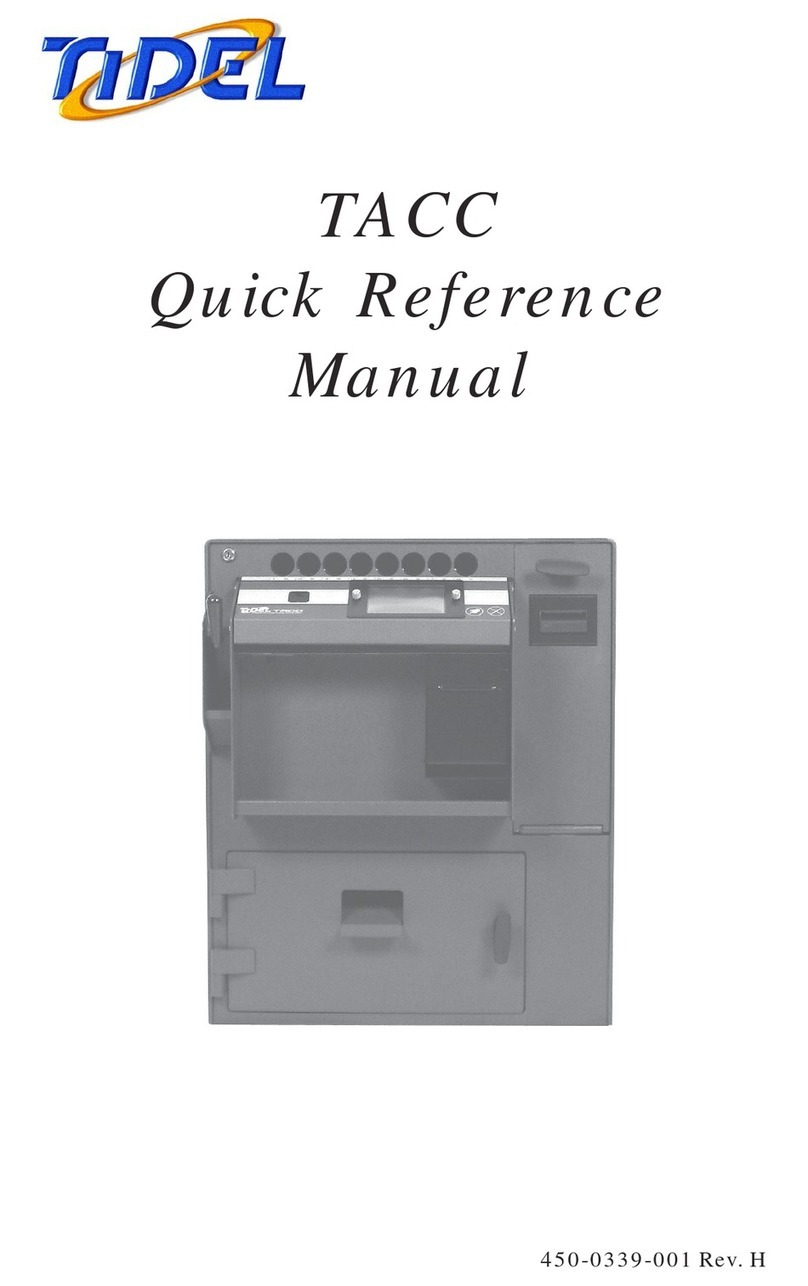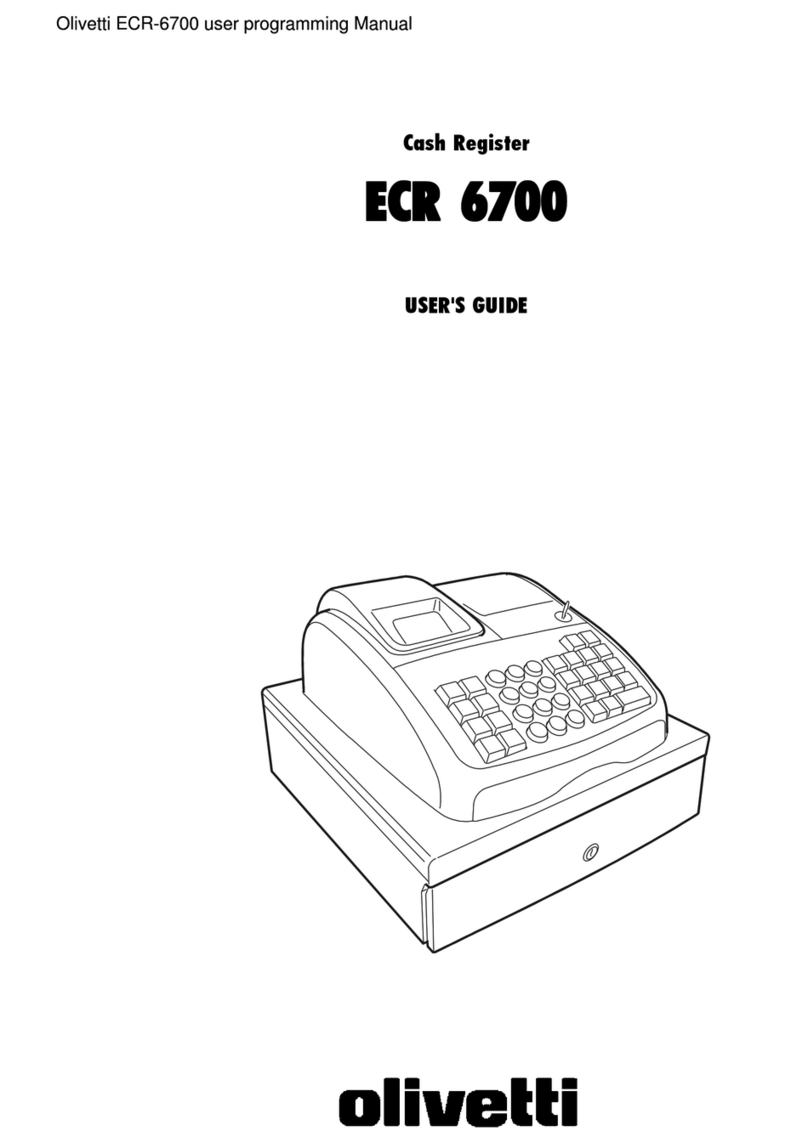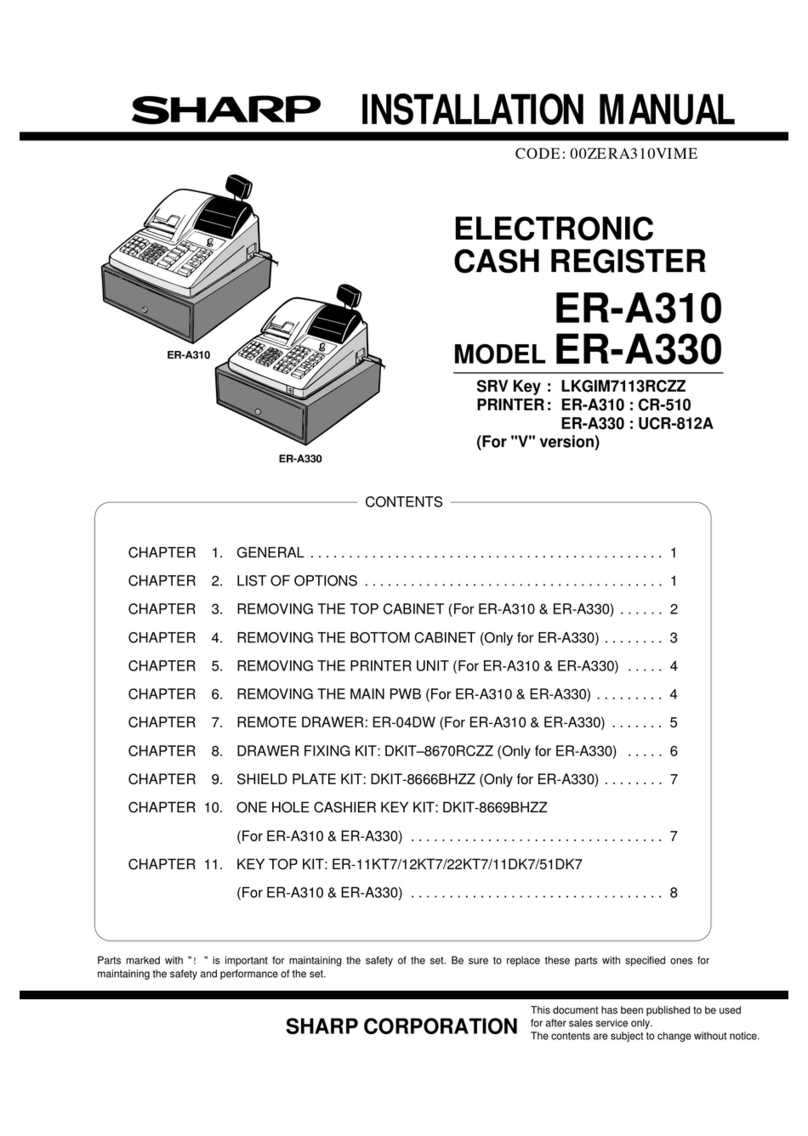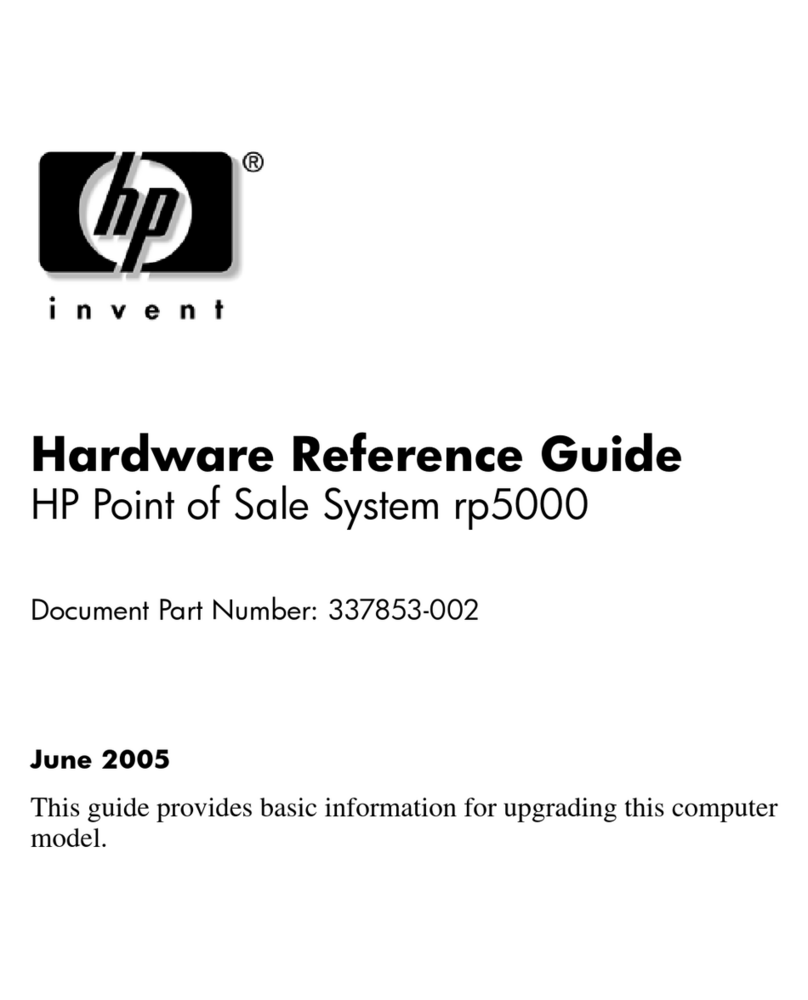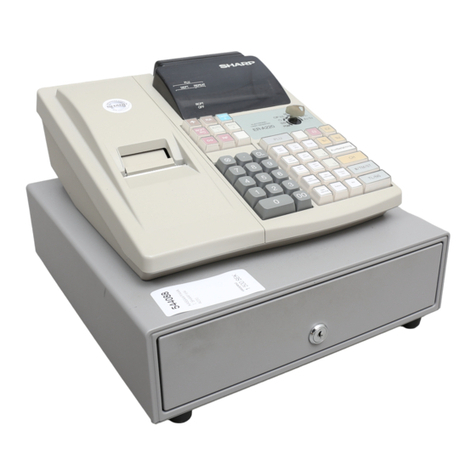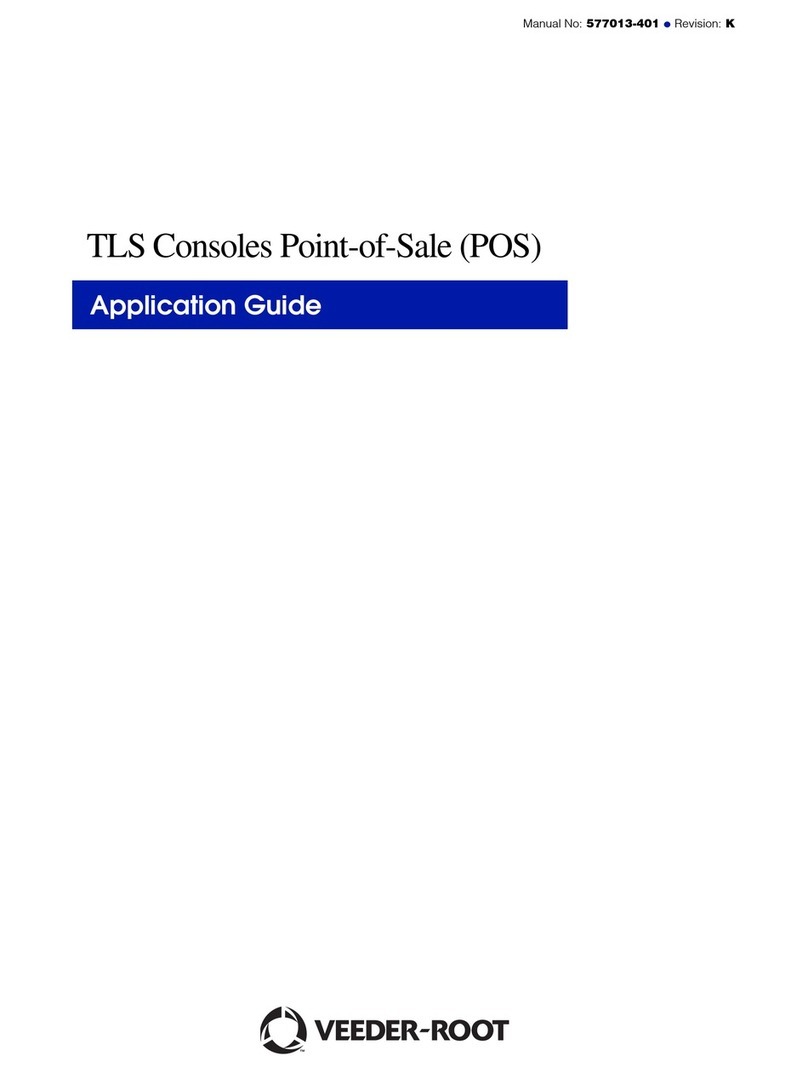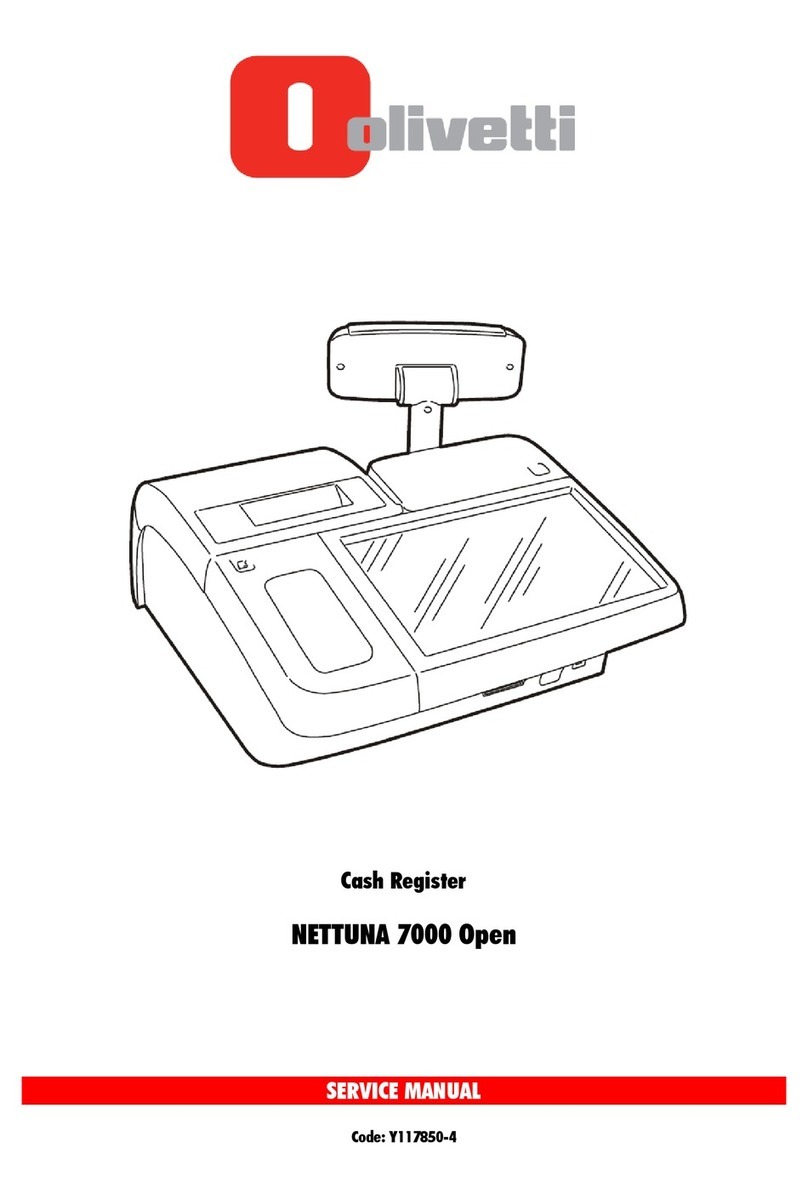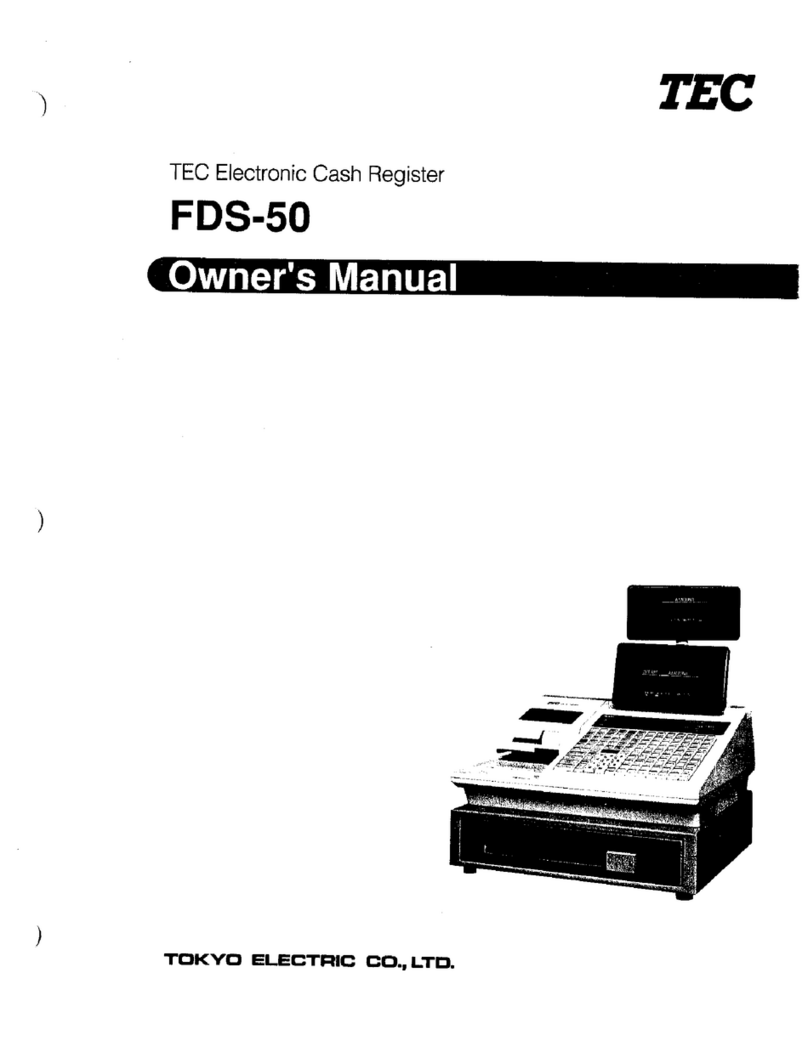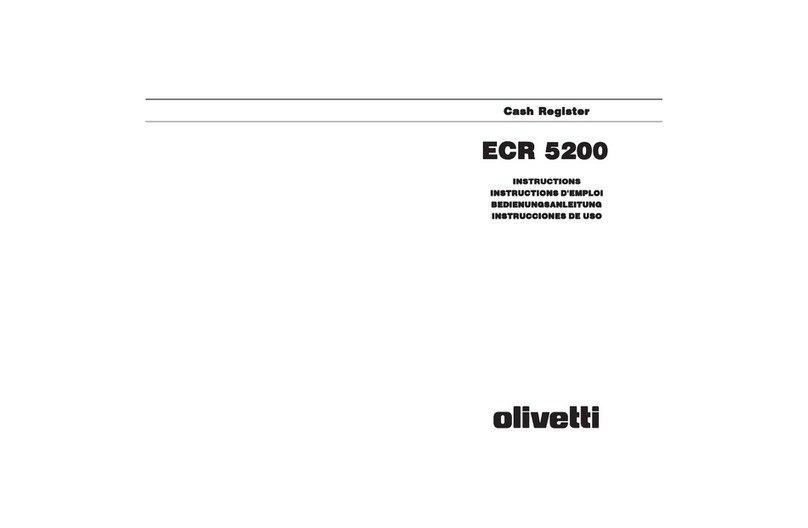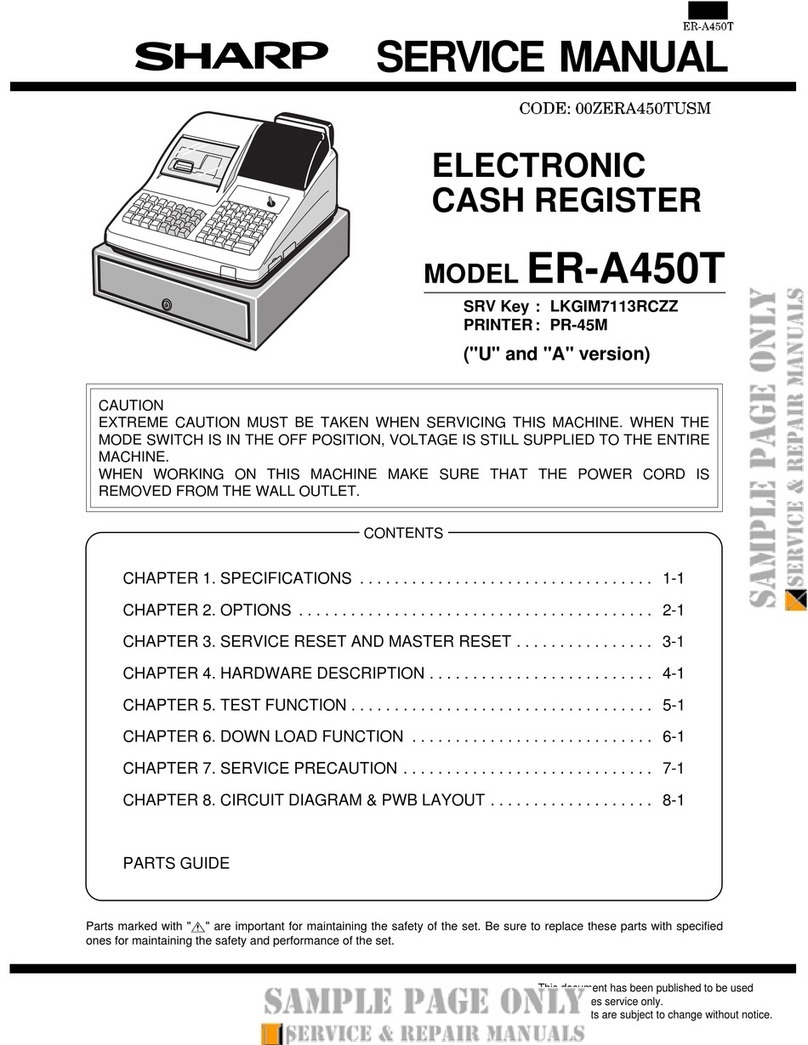Tidel TR Series User manual

TR Series Recyclers
Service Manual
450-0461-001 Rev. F

A
Copyright © 2018 by TIDEL ENGINEERING, L.P.
All rights reserved. No part of this manual may be reproduced, stored in a retrieval system, or transmitted in any form or by any
means, electronic, mechanical, photocopying, recording, or otherwise, except as may be expressly permitted by the applicable copy-
right statutes or in writing by Tidel Engineering, L.P.
For information, write:
Tidel Engineering, 2025 W. Belt Line Rd, #114, Carrollton, TX 75006, (972) 484-3358
You have acquired a device (TR250 Series) that includes software licensed by Tidel Engineering
from Microsoft Licensing Inc. or its afliates ("MS"). Those installed software products of MS
origin, as well as associated media, printed materials, and "online" or electronic documentation
("Windows 8"), are protected by international intellectual property laws and treaties. The
software is licensed, not sold. All rights reserved.
XIF YOU DO NOT AGREE TO THE END USER LICENSE AGREEMENT ("EULA"). DO NOT
USE THIS DEVICE OR COPY THE SOFTWARE. INSTEAD, PROMPTLY CONTACT TIDEL EN-
GINEERING FOR INSTRUCTIONS ON RETURN OF THE UNUSED DEVICE FOR A REFUND.
ANY USE OF THE SOFTWARE, INCLUDING BUT NOT LIMITED TO THE USE ON THE DE-
VICE, WILL CONSTITUTE YOUR AGREEMENT TO THIS EULA (OR RATIFICATION OF ANY
PREVIOUS CONSENT).
XGRANT OF THE SOFTWARE LICENSE. This EULA grants you the following license:
• You may use the SOFTWARE only on the DEVICE.
• NOT FAULT TOLERANT. TIDEL ENGINEERING HAS INDEPENDENTLY DETERMINED HOW TO USE THE
SOFTWARE IN THE DEVICE, AND MS HAS RELIED UPON TIDEL ENGINEERING TO CONDUCT SUFFI-
CIENT TESTING TO DETERMINE THAT THE SOFTWARE IS SUITABLE FOR SUCH USE.
• NO WARRANTIES FOR THE SOFTWARE. THE SOFTWARE is provided "AS IS" and with all faults. THE
ENTIRE RISK AS TO SATISFACTORY QUALITY, PERFORMANCE, ACCURACY, AND EFFORT (INCLUDING
LACK OF NEGLIGENCE) IS WITH YOU. ALSO, THERE IS NO WARRANTY AGAINST INTERFERENCE
WITH YOUR ENJOYMENT OF THE SOFTWARE OR AGAINST INFRINGEMENT. IF YOU HAVE ANY WAR-
RANTIES REGARDING THE DEVICE OR THE SOFTWARE, THOSE WARRANTIES DO NOT ORIGINATE
FROM, AND ARE NOT BINDING ON, MS.
• Note on Java Support. The SOFTWARE may contain support for programs written in Java. Java
technology is not fault tolerant and is not designed, manufactured, or intended for use or resale as
online control equipment in hazardous environments requiring fail-safe performance, such as in the
operation of nuclear facilities, aircraft navigation or communications systems, air trafc control, direct
life support machines, or weapons systems, in which the failure of Java technology could lead directly
to death, personal injury, or severe physical or environmental damage. Sun Microsystems, Inc. has
contractually obligated MS to make this disclaimer.
• No Liability for Certain Damages. EXCEPT AS PROHIBITED BY LAW, MS SHALL HAVE NO LIABILITY
FOR ANY INDIRECT, SPECIAL, CONSEQUENTIAL OR INCIDENTAL DAMAGES ARISING FROM OR IN
CONNECTION WITH THE USE OR PERFORMANCE OF THE SOFTWARE. THIS LIMITATION SHALL APPLY
EVEN IF ANY REMEDY FAILS OF ITS ESSENTIAL PURPOSE. IN NO EVENT SHALL MS BE LIABLE FOR
ANY AMOUNT IN EXCESS OF U.S. TWO HUNDRED FIFTY DOLLARS (U.S. $250.00).
• Limitations on Reverse Engineering, Decompilation, and Disassembly. You may not reverse engineer,
decompile, or disassemble the SOFTWARE, except and only to the extent that such activity is ex-
pressly permitted by application law notwithstanding this limitation.
• SOFTWARE TRANSFER ALLOWED BUT WITH RESTRICTIONS. You may permanently transfer rights
under this EULA only as part of a permanent sale or transfer of the Device, and only if the recipient
agrees to this EULA. If the SOFTWARE is an upgrade, any transfer must also include all prior versions
of the SOFTWARE.
• EXPORT RESTRICTIONS. You acknowledge that SOFTWARE is of US-origin. You agree to comply with
all applicable international and national laws that apply to the SOFTWARE, including the U.S. Export
Administration Regulations, as well as end-user, end-use and country destination restrictions issued
by U.S. and other governments. For additional information on exporting the SOFTWARE, see http://
www.microsoft.com/exporting/.
License Agreement
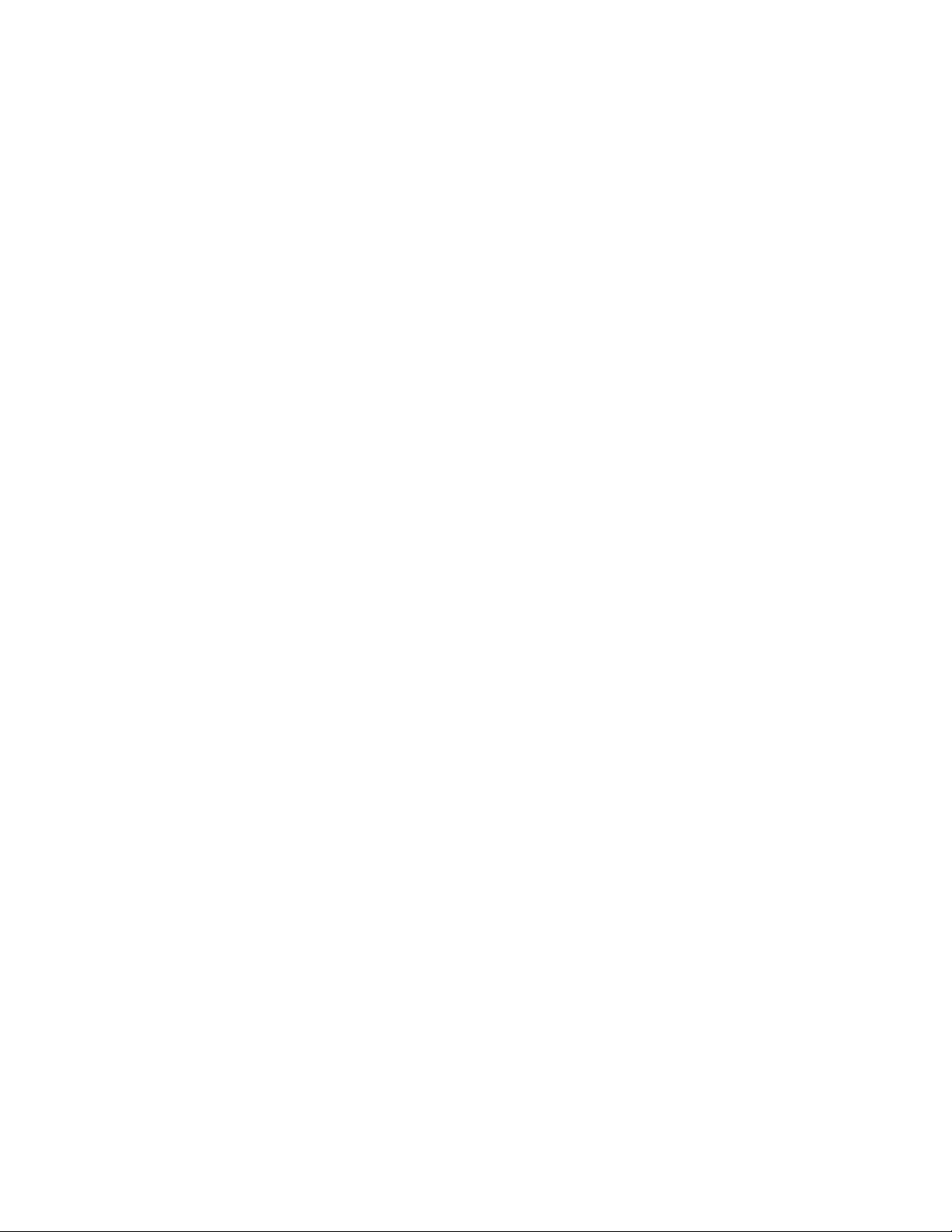
License Agreement A
Preventive Maintenance 2
Serial Number Information 3
General Information 4
Component Location 5
Electronics Bay Access 8
Specifications/Installation 1-1
Initial Setup 2-1
Menu Definitions 3-1
Error Messages 4-1
TR250 Cash Handler Components 5-1
TR253 Coin Handler Components 6-1
Coin Hoppers 7-1
Coin Sorter 8-1
Combination Locks 9-1
Network Communication 10-1
Note Recycler 11-1
Printers 12-1
Rolled Coin Dispenser 13-1
Preventive Maintenance 14-1
Recycling Cooperatives Adderndum 15-1
Contents

Preventive Maintenance is required for all Tidel TR250 Series Products.
Preventive Maintenance must be performed by Tidel Certified Technicians.
Tidel is not liable for charges resulting from Preventive Maintenance, repairs due to lack of
Preventive Maintenance or terms and obligations of Service Plans by any other entity than Tidel.
Consult a Tidel Sales Representative for information concerning Preventive Maintenance or
Service Plans.
ITEMS THAT REQUIRE PREVENTIVE MAINTENANCE
Coin Sorter
Cleaning should be performed on a routine basis (dependent on location’s volume of trafc)
and when cleaning reminders are displayed..
Coin Hopper Feed and Exit path
Cleaning should be performed on a routine basis (dependent on location’s volume of trafc)
and when cleaning reminders are displayed.
Combination Lock Battery Replacement
Repeated beeping during opening or a continuous ashing LED indicates a low battery
condition.
Door Hinge Pins
Light coating of moly based grease annually
Fingerprint Scanner
The Fingerprint Reader can be cleaned by placing a piece of cellophane tape (adhesive side
down) onto the reader window and removing it.
NFC Reader
The NFC Reader can be cleaned by wiping the front lens surface with a damp cloth
Note Recycler
Cleaning should be performed on a routine basis (dependent on location’s volume of trafc)
and when cleaning reminders are displayed.
Printer
Clean with a vacuum and compressed air
Additional items not covered by warranty/service agreements, but not limited to:
Abuse
Damage to cassettes due to mis-handling.
Coin/Note Jams
Network or phone line related problems.
Damage due to spillage
Equipment resets
Phone xable problems
User Programming problems
Equipment or software upgrades
Printer jams
Consumables - Paper, Batteries, Coin Collection Tray, etc...
Copyright © 2018 by TIDEL ENGINEERING, L.P.
All rights reserved. No part of this manual may be reproduced, stored in a retrieval system,
or transmitted in any form or by any means, electronic, mechanical, photocopying, recording,
or otherwise, except as may be expressly permitted by the applicable copyright statutes or in
writing by Tidel Engineering, L.P.
For information, write:
Tidel Engineering, 2025 W. Belt Line Rd, #114 Carrollton, TX 75006
(972) 484-3358 or 1-800-678-7577
2
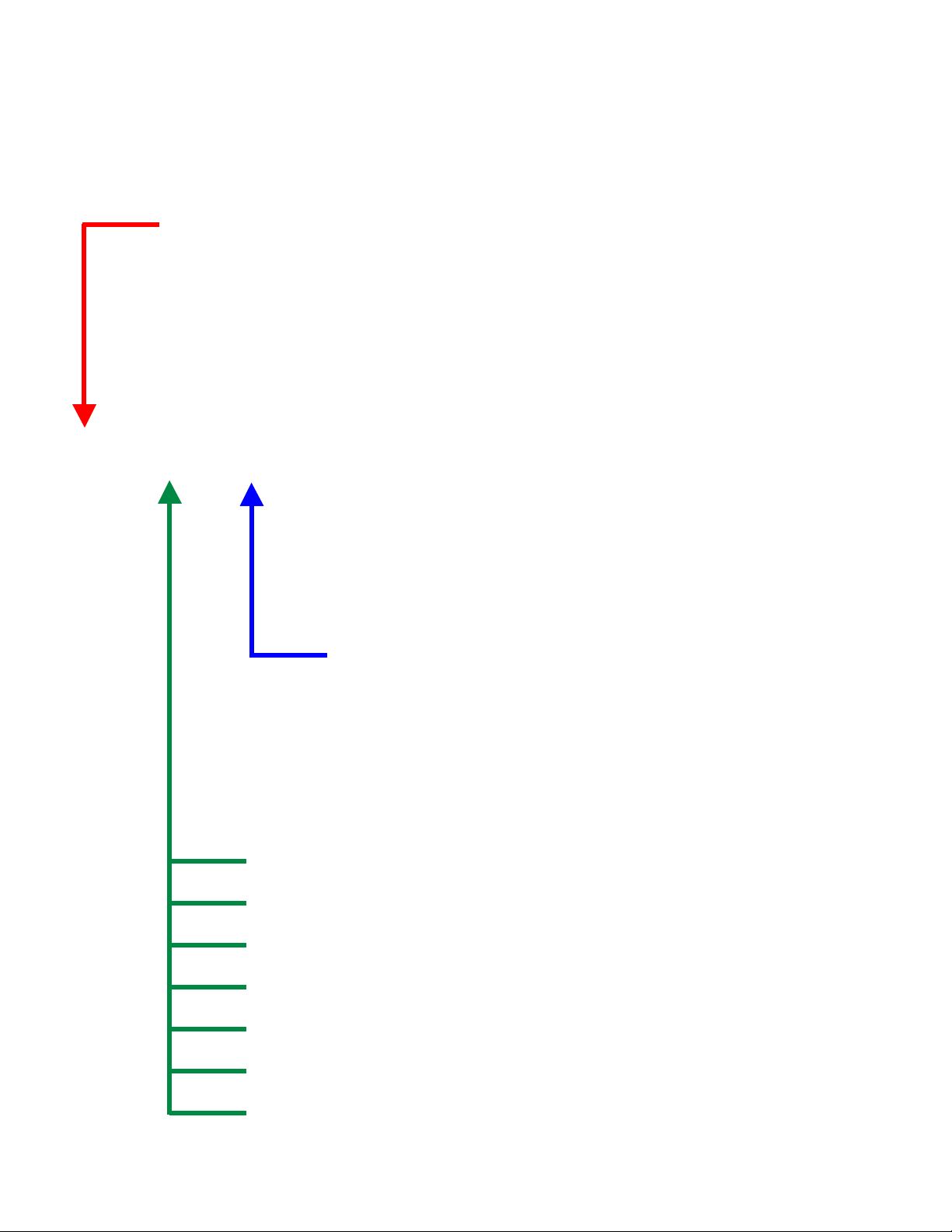
Serial Number Decoder
Serial Numbers begin with 3 characters followed by 5 numbers
XXX12345
1 = Glory ci100 Note Handler
2 = Glory ci200 Note Handler
3 = Glory ci300 Note Handler
5 = Glory ci50 Note Handler
7 = TR Series Note Handler w/Fujitsu G750 Note Recycler
B = BCR Coin Handler (5 Hopper utility with 1 reject bin)
R = Rolled Coin Dispenser
F = Fujitsu Note Recycler
G = Glory Note Recycler
S = Series 4e Controller Interface
C = Coin Handler
N = Note Handler
3

4
Note Handler Serial Number Prefixes
Serial Numbers begin with 3 characters followed by 5 numbers
N7F
Tidel TR250 Series (Note Handler), equipped with a Fujitsu G750 Note Recycler
The Serial Number decal can be found at the top of the display or inside the Electronics Bay of the Note
Handler Vault, on the left side wall.
N5F
Tidel TR250 Series (Note Handler), equipped with a Fujitsu GSR50 Note Recycler
The Serial Number decal can be found at the top of the display or inside the Electronics Bay of the Note
Handler Vault, on the left side wall.
N5G
Tidel TR50 Series (Note Handler) equipped with Glory ci50 Note Recycler
N1G
Tidel TR100 Series (Note Handler ), equipped with Glory ci100 Note Recycler
N2G
Tidel TR200 Series (Note Handler ), equipped with Glory ci200 Note Recycler
N3G
Tidel TR300 Series (Note Handler ), equipped with Glory ci300 Note Recycler

Coin Handler Serial Number Prefixes
Serial Numbers begin with 3 characters followed by 5 numbers
CBF
Tidel TR253 (Coin Handler), equipped with a Glory Mach 6 Coin Sorter and (5) Coin Hoppers - Plus (1)
Reject Hopper.
Power is be supplied by Tidel Note Handler (N7F serial number types)
Typically paired with the following model:
TR253
CBG
Tidel TR253 Coin Handler equipped with a Glory Mach 6 Coin Sorter and (5) Coin Hoppers - plus (1)
Reject Hopper.
Equipped with a self contained Power Supply.
Can be paired with the following models:
TR53 TR103 TR203 TR303
CBS
Tidel TR253 Coin Handler equipped with a Glory Mach 6 Coin Sorter and (5) Coin Hoppers - plus (1)
Reject Hopper.
Equipped with a self contained Power Supply.
Can be paired with the following model:
Series 4e
5

Coin Handler Serial Number Prefixes
Serial Numbers begin with 3 characters followed by 5 numbers
CRF
Tidel Rolled Coin Dispenser.
Equipped with a self contained Power Supply
Paired with TR 250 Series Note Handlers.
CRG
Tidel Rolled Coin Dispenser.
Equipped with a self contained Power Supply
Paired with Glory Note Recyclers.
CRS
Tidel Rolled Coin Dispenser.
Equipped with a self contained Power Supply
Paired with Series 4e Controllers.
6
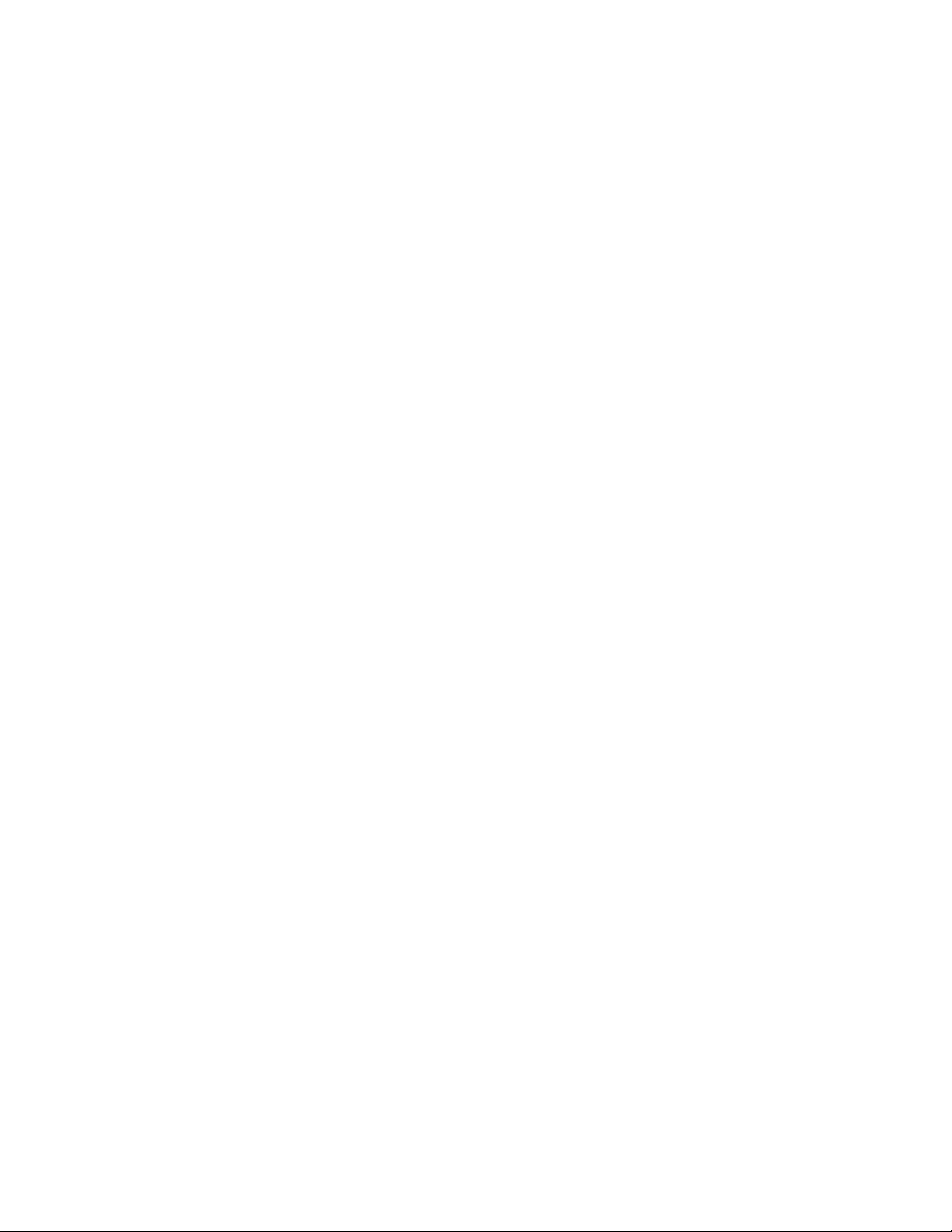
Recycler Variant Serial Number Prefixes
Serial Numbers begin with 3 characters followed by 5 numbers
RF
NOTE: Early Production Recyclers were labeled with a (2) character prefix
Serial numbers of all components matched).
R50 model:
Tidel Note Handler (early TR Series) equipped with Fujitsu G750 Note Recylcer, Glory Mach
6 Coin Sorter and (5) Coin Hoppers.
S5 model:
Tidel Note Handler (early TR Series) with Fujitsu G750 Note Recylcer only (no Coin Handler),
7

It is STRONGLY recommended that a “Shut Down Computer” is performed prior to
disconnecting VAC power from Tidel TR250 series equipment.
Failure to shut down computer can result in corruption of Customer database les !
Log In > Exit > Shut Down Computer
Always disconnect VAC Power from the unit prior to performing service.
Placing the ON/OFF Switch in the OFF position
IS NOT suffcient to prevent electrical shock or injury !!!!
When there is a problem of any nature with Tidel Equipment, perform a power reset
then attempt the function again.
A power reset can be performed by placing the ON/OFF switch
in the OFF position for a minimum of 30 seconds.
Whenever a corrective action has been performed, a power reset should be
performed prior to attempting the function again.
??? Can you duplicate the problem ????
Always have the Serial number of the unit readily available when performing service,
contacting the a Help Desk for assistance, placing parts orders or when requesting
warranty information/processing.
Tools Required
Magnetic Phillips and Straight Screwdrivers
Magnetic (JIS) #1 and #2 screwdrivers
Small needle nose pliers
Small diagonal wire cutters
SAE box/open end wrench set
SAE Socket set (1/4” drive, deep and shallow well required)
Digital Multimeter
Hand Held Vacuum with crevice attachments (1+ HP recommended)
Extendable magnetic pickup tool
5/8” masonry bit (for installations)
1/2” anchor setting tool (for installations)
Soft Bristle Brush
8
General Information
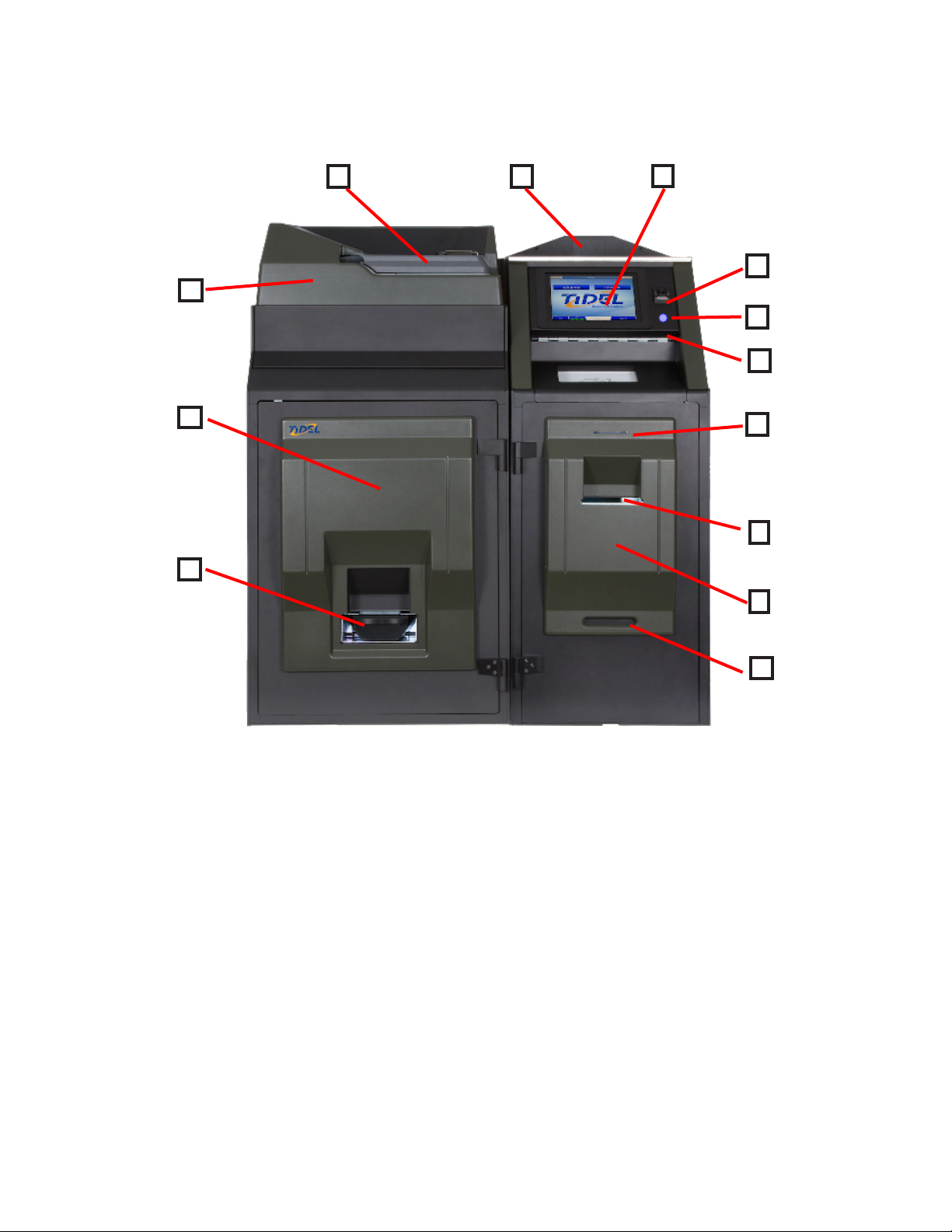
Component Location - Front View
TR250 Coin Handler with TR253 Coin Handler
123
4
5
7
8
9
1) Coin Sorter Loading Tray
2) Register Drawer/NFC Scanner
3) Operation Monitor / Touchscreen
4) Finger Print Reader
5) i-Key Reader/Socket
6) USB Port
7) Note Collection Door
8) Printer Receipt Ejection Slot
9) Foreign Article Reject Tray
10) Bill Recycler Vault Door Access Cover
11) Courier Tray/Drop Slot
12) Coin Sorter Top Cover
13) Bulk Coin Dispenser Vault Access Cover
9
6
10
11
12
13
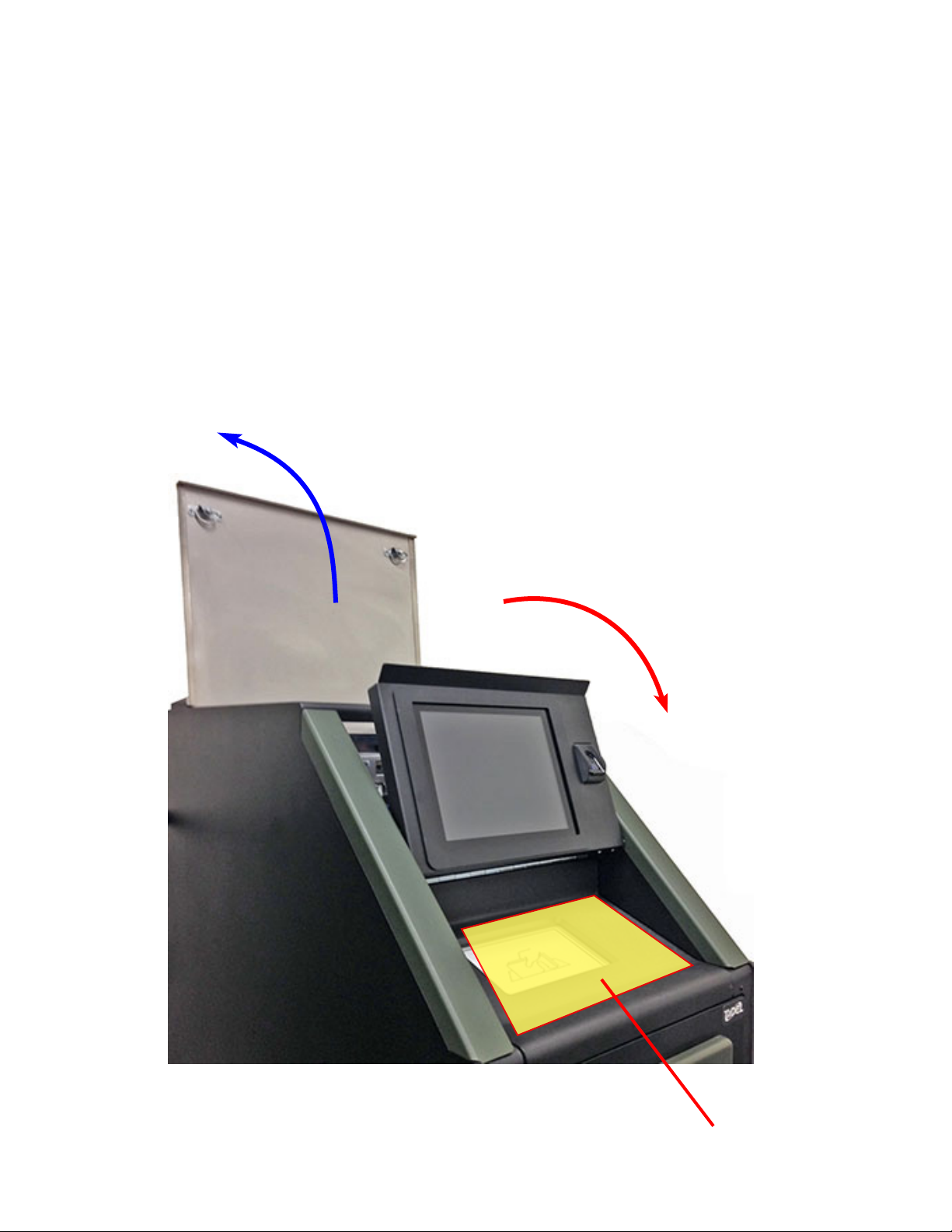
TR250 Electronics Bay Access
The Electronics Bay contains the Control PC and Power Supplies.
The Electronics Bay must be opened to service the following:
XDisplay/Touchscreen assembly
XFingerprint Scanner
XNFC Scanner (Register Till Scanner)
XSpeakers
XRear connections
Raise the Electronics Bay Lid
Pivot the Display/Touchscreen assembly
forward to the service position
Place a protective pad here when servicing
10
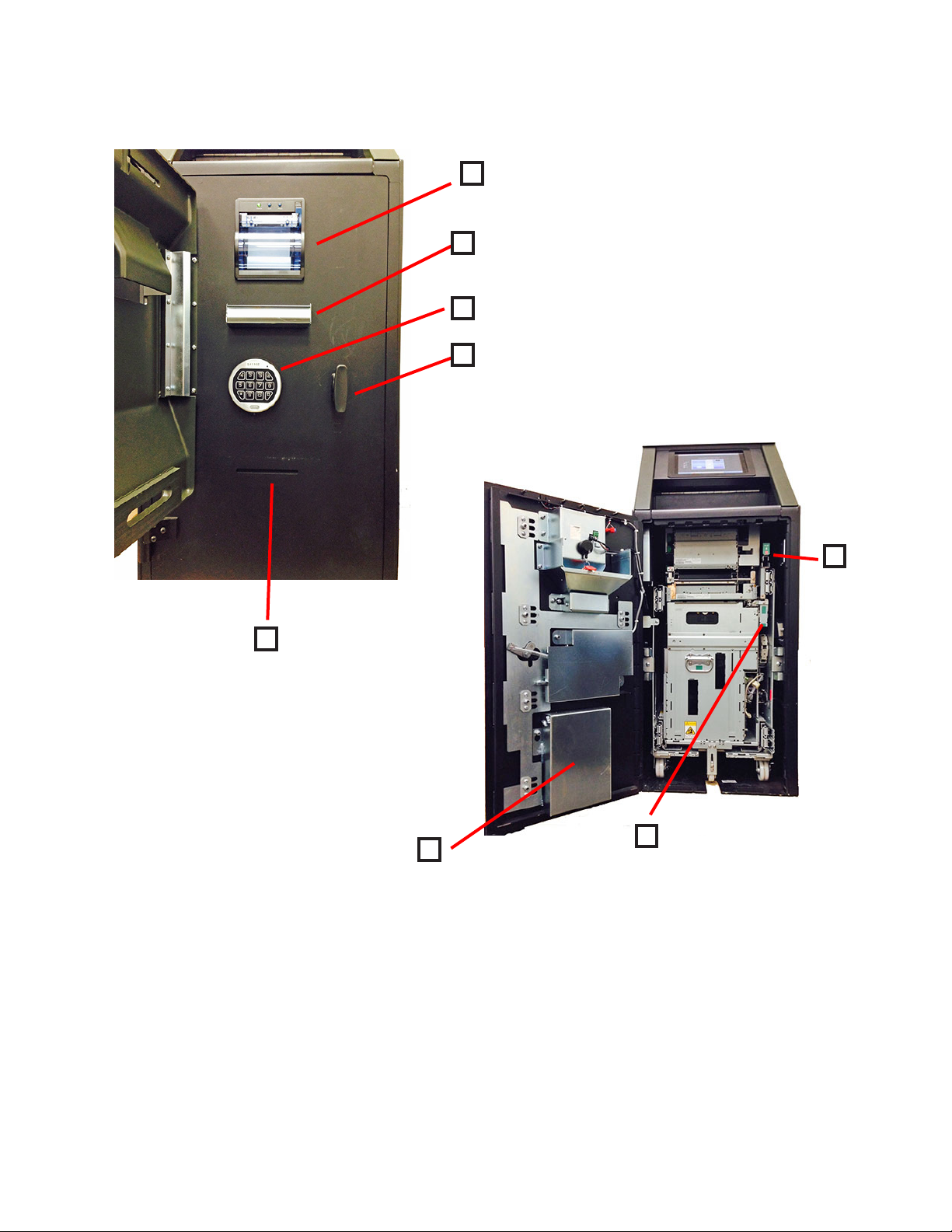
TR250 Note Handler Components
1
2
3
4
5
67
8
1) Printer
2) Foreign Atricle Reject Tray
3) Combination Lock
4) Note Handler Vault Handle
5) Drop/Courier Tray Insertion Slot
6) Drop/Courier Tray
7) Cassette Rack Release Lever
8) Note Recycler Release Lever
11
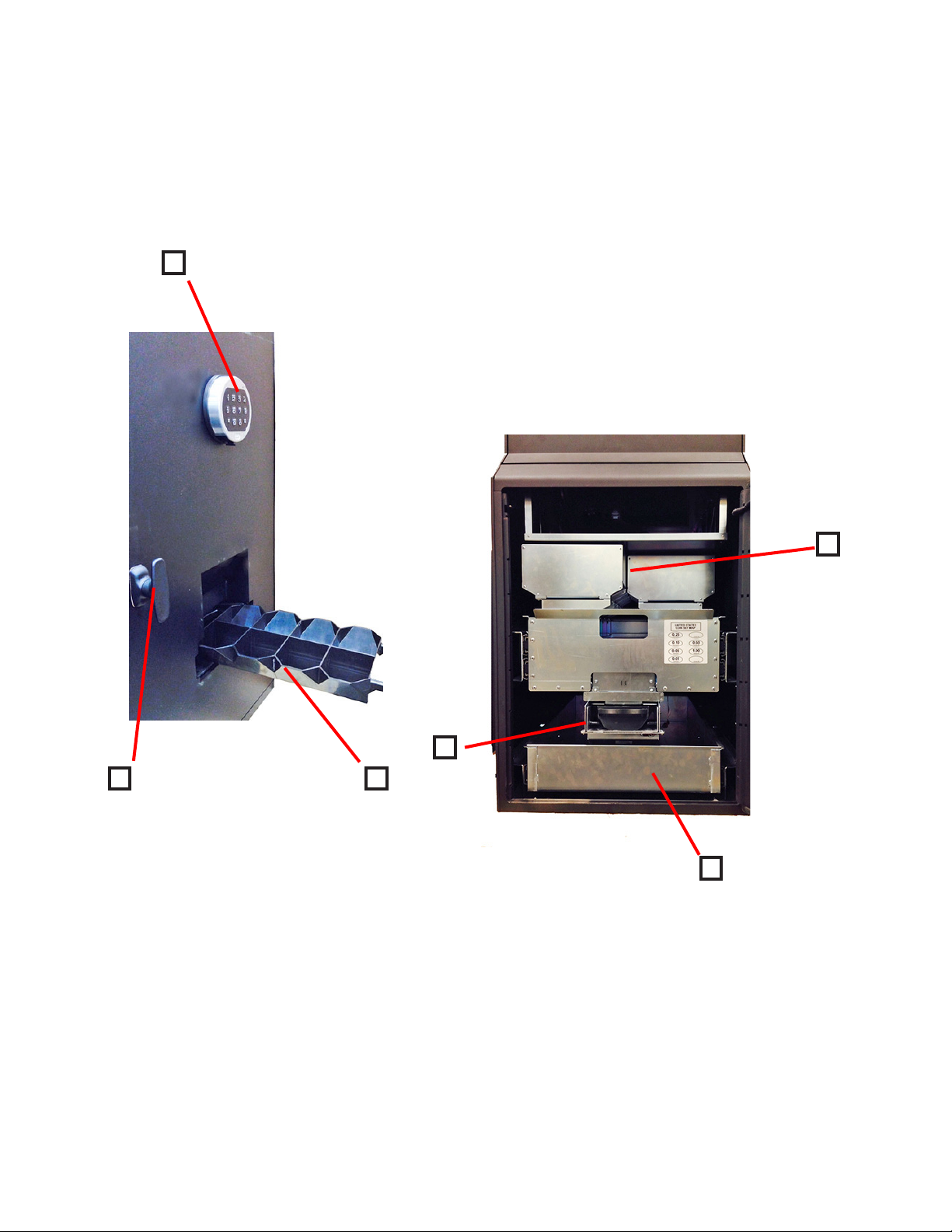
TR253 Coin Handler Components
1) Combination Lock
2) Coin Vault Door Handle
3) Coin Collection Tray
4) Coin Collection Tray Rack
5) Overflow Bin
6) Coin Hoppers
1
2 3
4
5
6
12
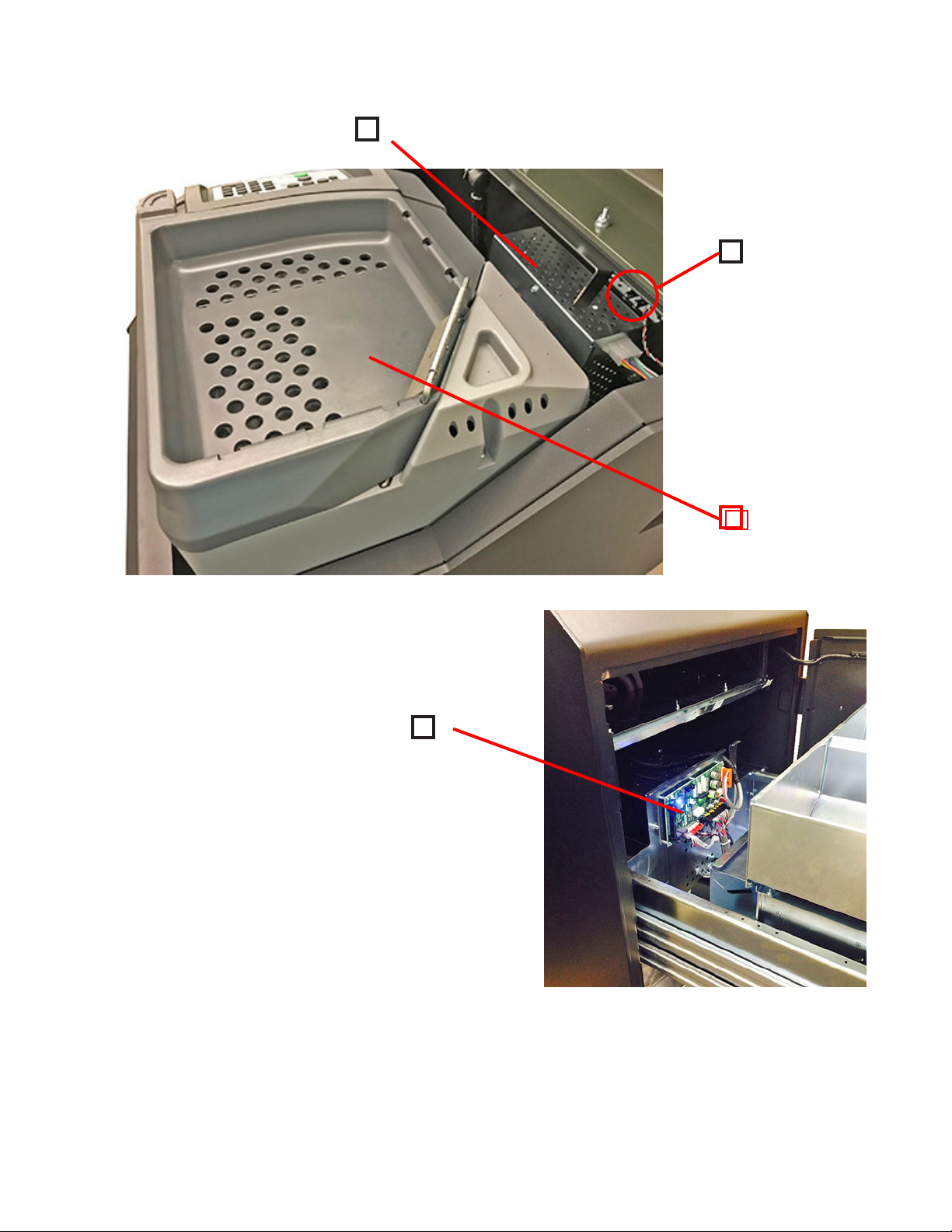
1
2
3
4
1) Power Supply
2) Coin Sorter
3) Top Cover Sensor
4) Hardware Support PCB
13
TR253 Coin Handler Components
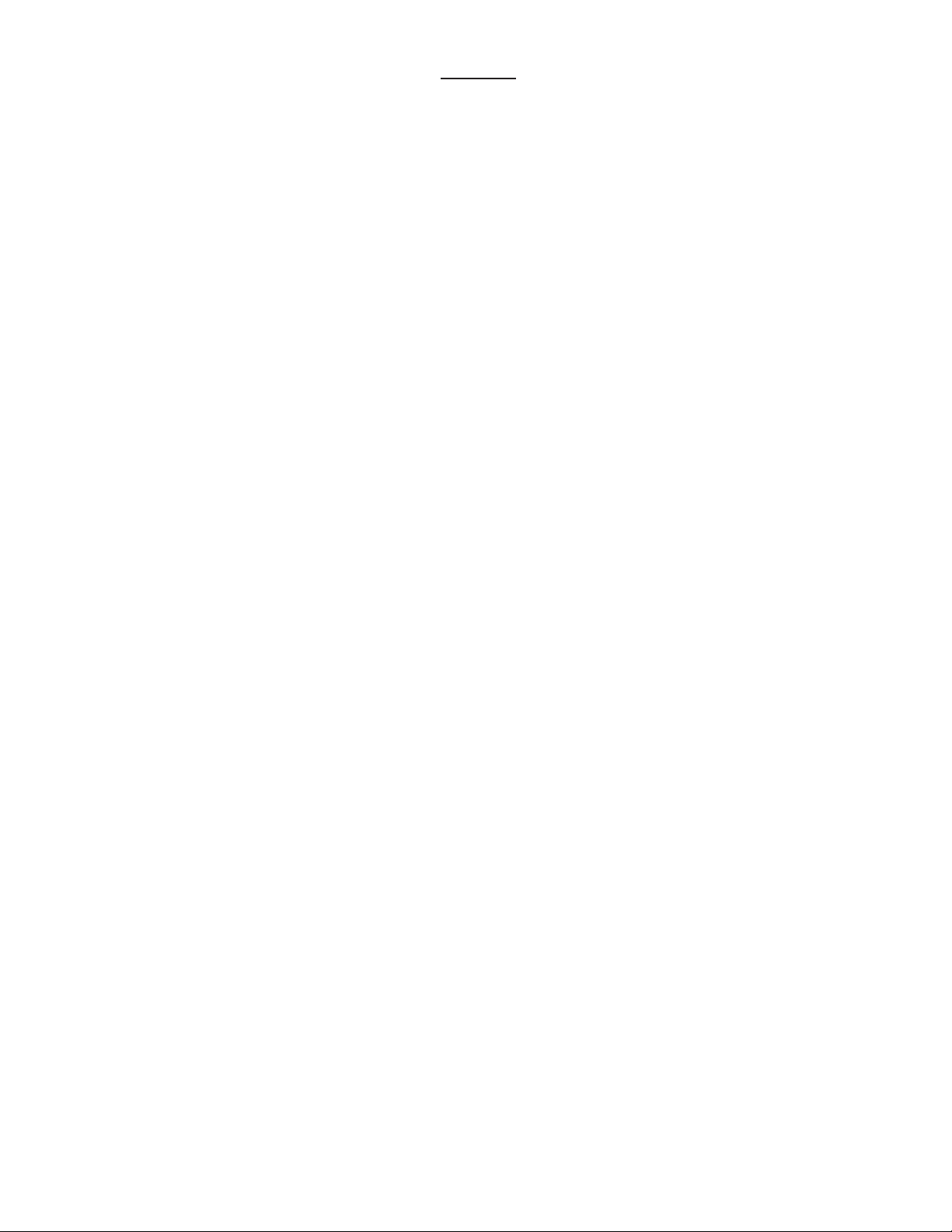
Notes

Tidel Series Recyclers
Installation
450-0457-001 Rev. C

1-2
1Cash Handler Cabinet Dimensions:
Depth: 36.19” (919 mm) 2” space suggested behind the unit for cabling
Width: 19” (483 mm)
Height: 44.25” (1242 mm)
49” (1245 mm) with NFC
60.5” (1537 mm) with Maintenance Access Cover open
Weight: 878 lbs (398 kg)
Front Clearance - 36” from front edge of Note Handler Vault for full Note Recycler extension.
Total Depth Clearance - 72” from rear of Note Handler Vault.
Power Specifications:
Voltage - 100 – 240 VAC
Amperage - 6 AMP maximum
Frequency – 50/60 Hz, 3 wire – single phase
The TR250 must be connected to a dedicated, earthed ground mains socket-outlet that meets all
applicable electrical codes.
The dedicated circuit must consist of a LINE, NEUTRAL and EARTHED GROUND, connected
directly to the power distribution panel and cannot share the same conduit as other equipment.
Additional protection is recommended by connecting to a commercial grade GFCI device, which
meets local electrical codes, at the electrical panel.
The equipment should be installed near a socket/outlet which is easily accessible.
To completely remove power, disconnect the plug from the socket/outlet.
Cabinet Construction – ¼” thick, (6.350 mm), welded steel.
Door Construction – ¼” thick, (6.350 mm), steel.
Operating Temperature range - 60 ~ 90 degrees Fahrenheit
Storage Temperature range - 0 ~ 125 degrees Fahrenheit
Cash Handler Specifications

1-3
1
Coin Handler Cabinet Dimensions:
Depth: 36.19” (919 mm) 2” space suggested behind the unit for cabling
Width: 25” (635 mm)
Height: 49.5” (1257 mm)
Height 64” (1626 mm) Cover lifted
Weight: 854 lbs (387 kg)
Front Clearance - 31” from front of Coin Handler Vault for full Coin Hopper Rack extension.
Total Depth Clearance - 67” from rear of Coin Handler.
Power Requirements:
Voltage - 100 – 240 VAC
Amperage - 6 AMP maximum
Frequency – 50/60 Hz, 3 wire – single phase
The TR253 must be connected to a dedicated, earthed ground mains socket-outlet that meets all
applicable electrical codes.
The dedicated circuit must consist of a LINE, NEUTRAL and EARTHED GROUND, connected directly
to the power distribution panel and cannot share the same conduit as other equipment.
Additional protection is recommended by connecting to a commercial grade GFCI device, which
meets local electrical codes, at the electrical panel.
The equipment should be installed near a socket/outlet which is easily accessible.
To completely remove power, disconnect the plug from the socket/outlet.
Cabinet Construction – ¼” thick, (6.350 mm), welded steel.
Door Construction – ¼” thick, (6.350 mm), steel.
Operating Temperature range - 60 ~ 90 degrees Fahrenheit
Storage Temperature range - 0 ~ 125 degrees Fahrenheit
Coin Sorter mechanism:
Voltage - 100 – 240 VAC
Amperage - 4 AMP
Fuse location: Rear panel, above power cord receptacle
Coin Handler Specifications
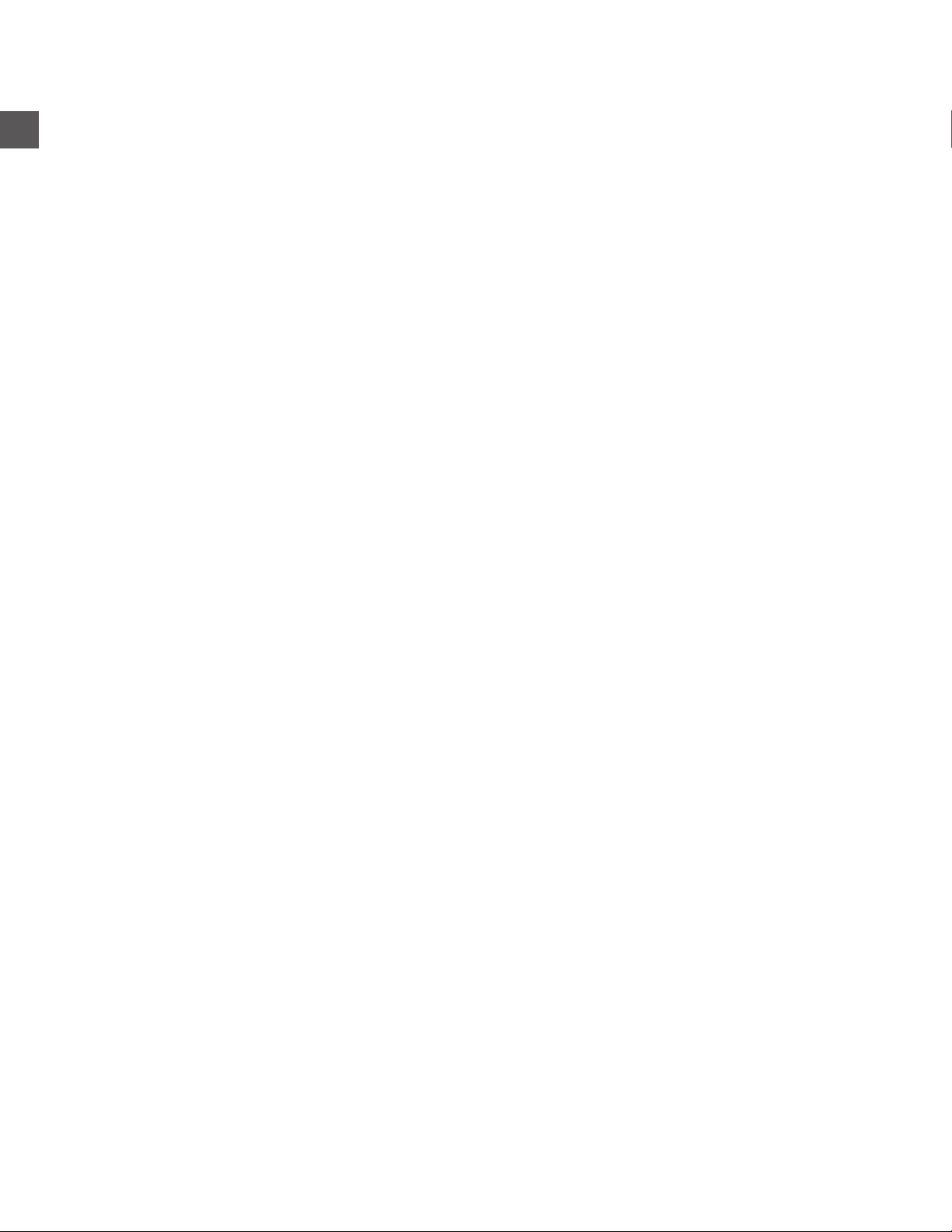
1-4
1Cash Handler Cabinet Dimensions:
Depth: 36.19” (919 mm) 2” space suggested behind the unit for cabling
Width: 19” (483 mm)
Height: 44.25” (1242 mm)
49” (1245 mm) with NFC
60.5” (1537 mm) with Maintenance Access Cover open
Weight: 878 lbs (398 kg)
Coin Handler Cabinet Dimensions:
Depth: 36.19” (919 mm) 2” space suggested behind the unit for cabling
Width: 25” (635 mm)
Height: 49.5” (1257 mm)
Height 64” (1626 mm) Cover lifted
Weight: 854 lbs (387 kg)
Power Requirements:
Voltage - 100 – 240 VAC
Amperage - 6 AMP maximum
Frequency – 50/60 Hz, 3 wire – single phase
TR250 Series equipment must be connected to a dedicated, earthed ground mains socket-outlet
that meets all applicable electrical codes.
The dedicated circuit must consist of a LINE, NEUTRAL and EARTHED GROUND, connected directly
to the power distribution panel and cannot share the same conduit as other equipment.
Additional protection is recommended by connecting to a commercial grade GFCI device, which
meets local electrical codes, at the electrical panel.
The equipment should be installed near a socket/outlet which is easily accessible.
To completely remove power, disconnect the plug from the socket/outlet.
Cabinet Construction – ¼” thick, (6.350 mm), welded steel.
Door Construction – ¼” thick, (6.350 mm), steel.
Operating Temperature range - 60 ~ 90 degrees Fahrenheit
Storage Temperature range - 0 ~ 125 degrees Fahrenheit
TR250 Series With Cash and Coin Handling
This manual suits for next models
10
Table of contents
Other Tidel Cash Register manuals