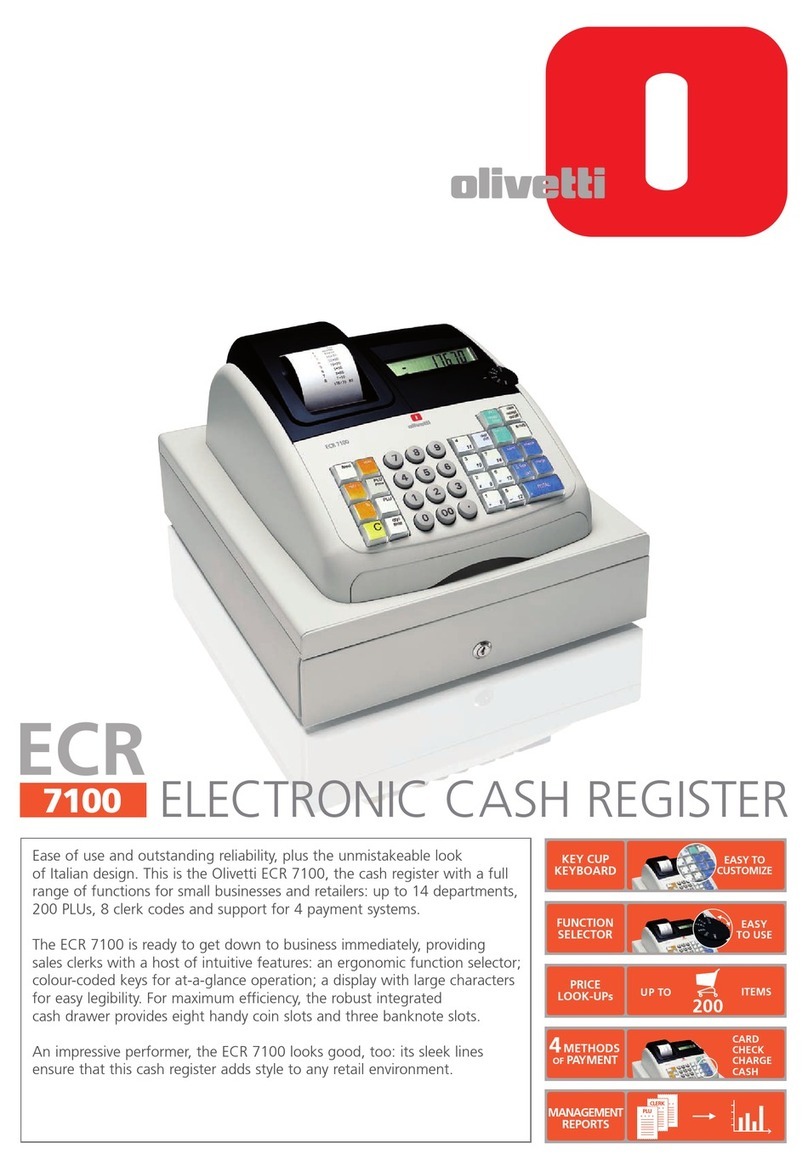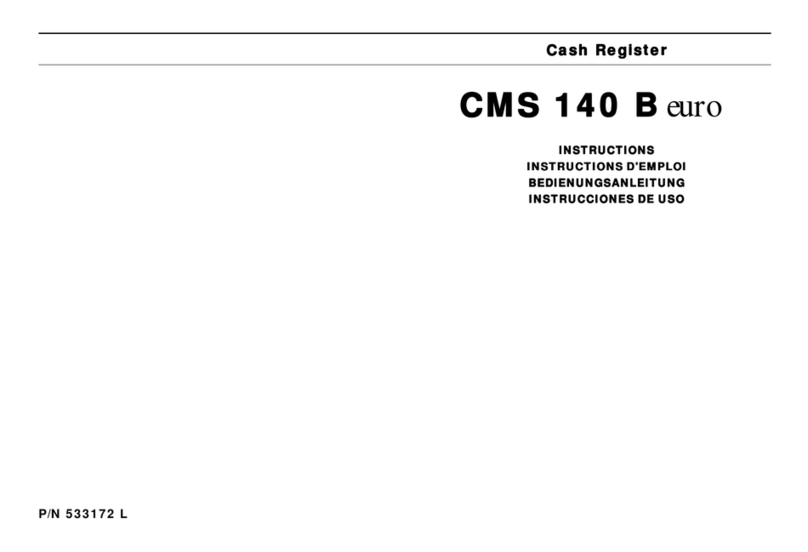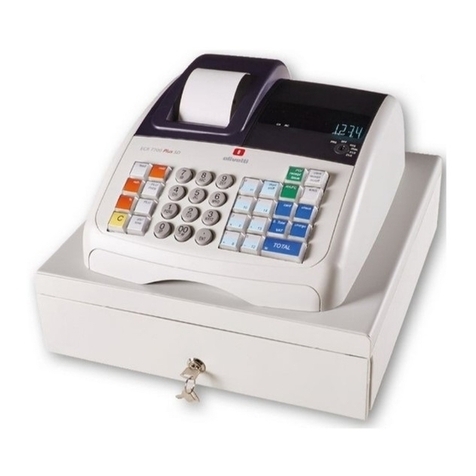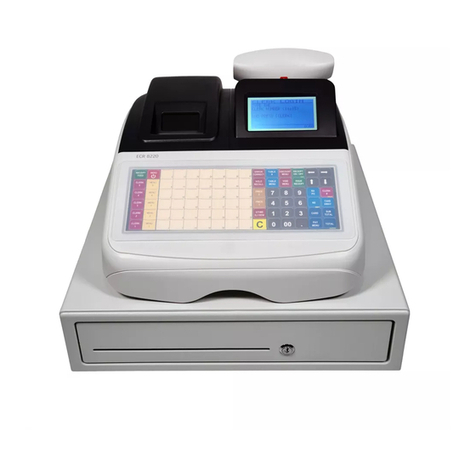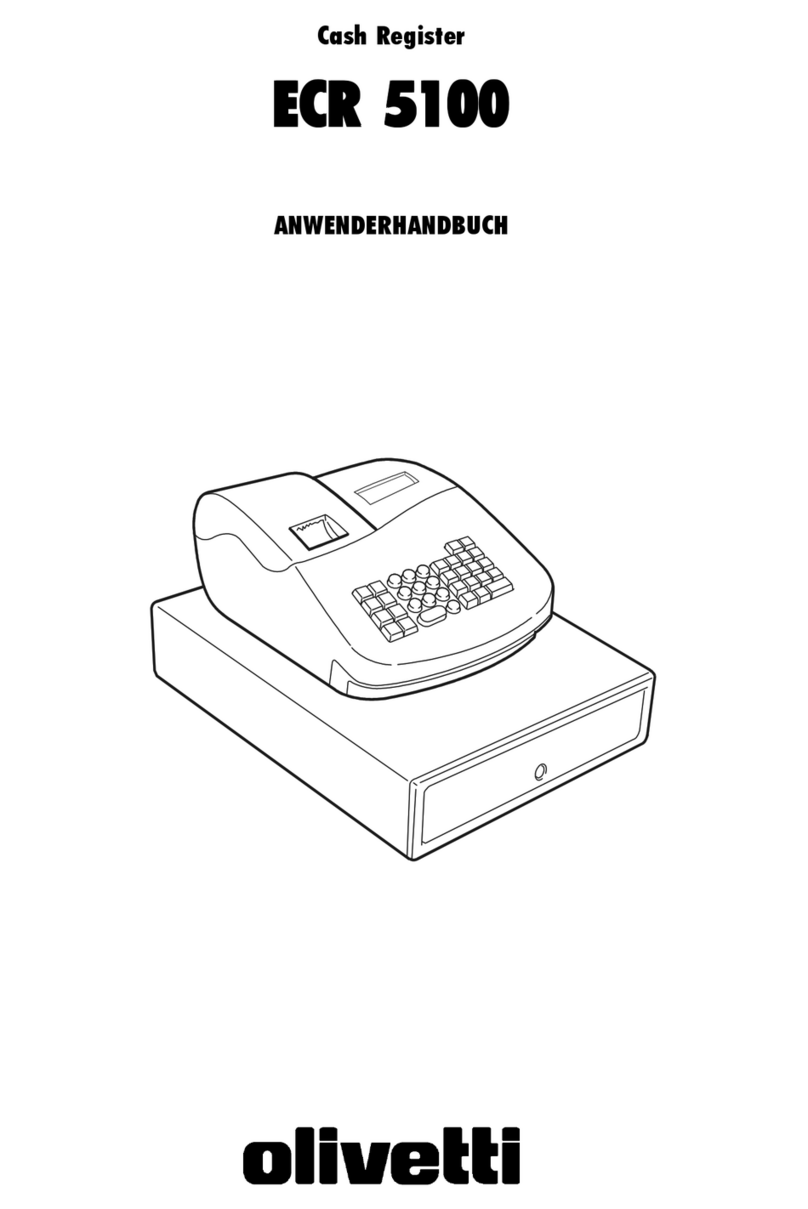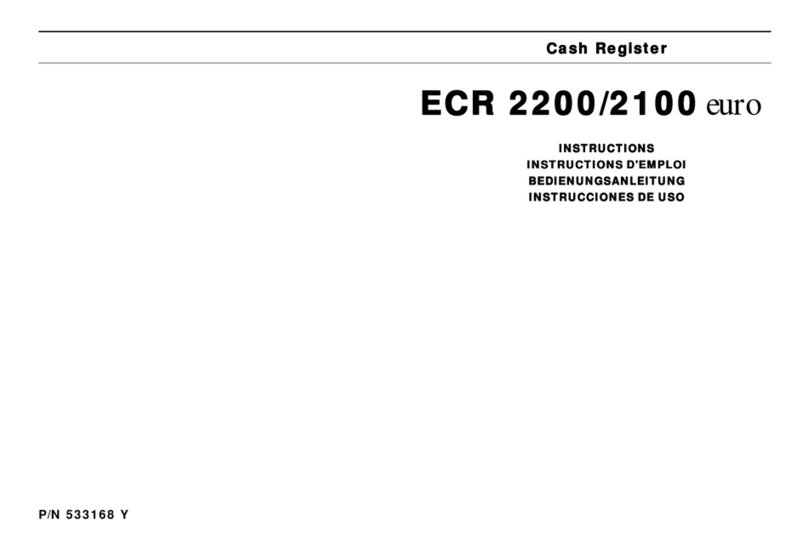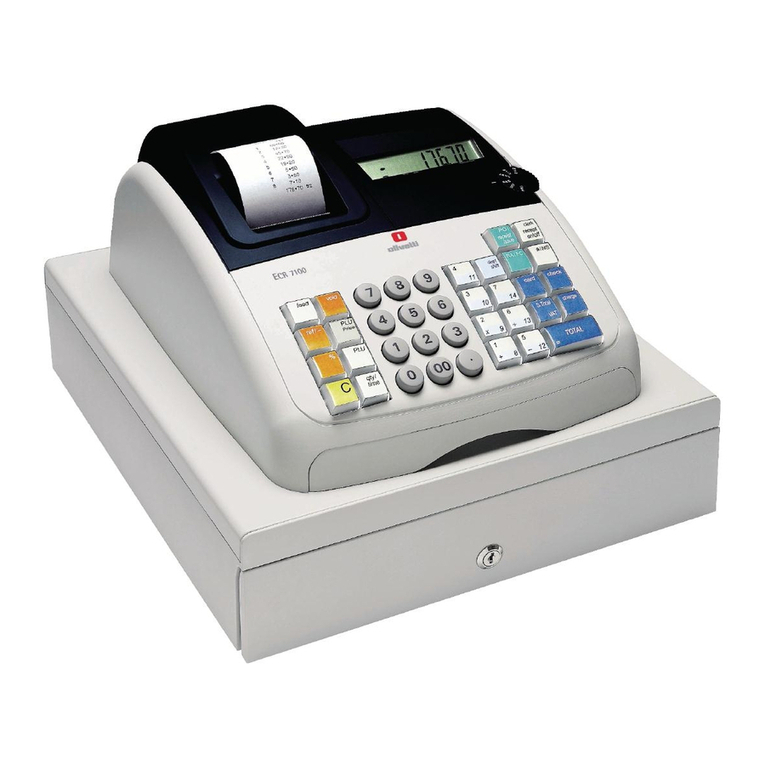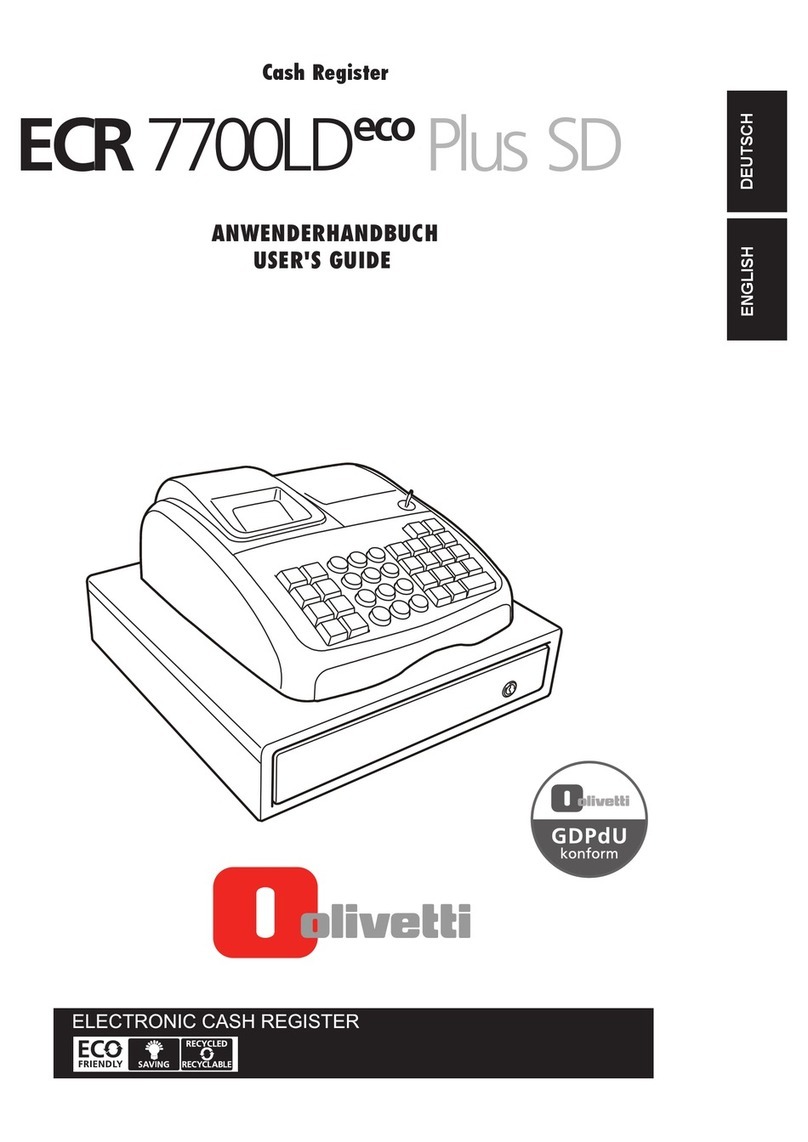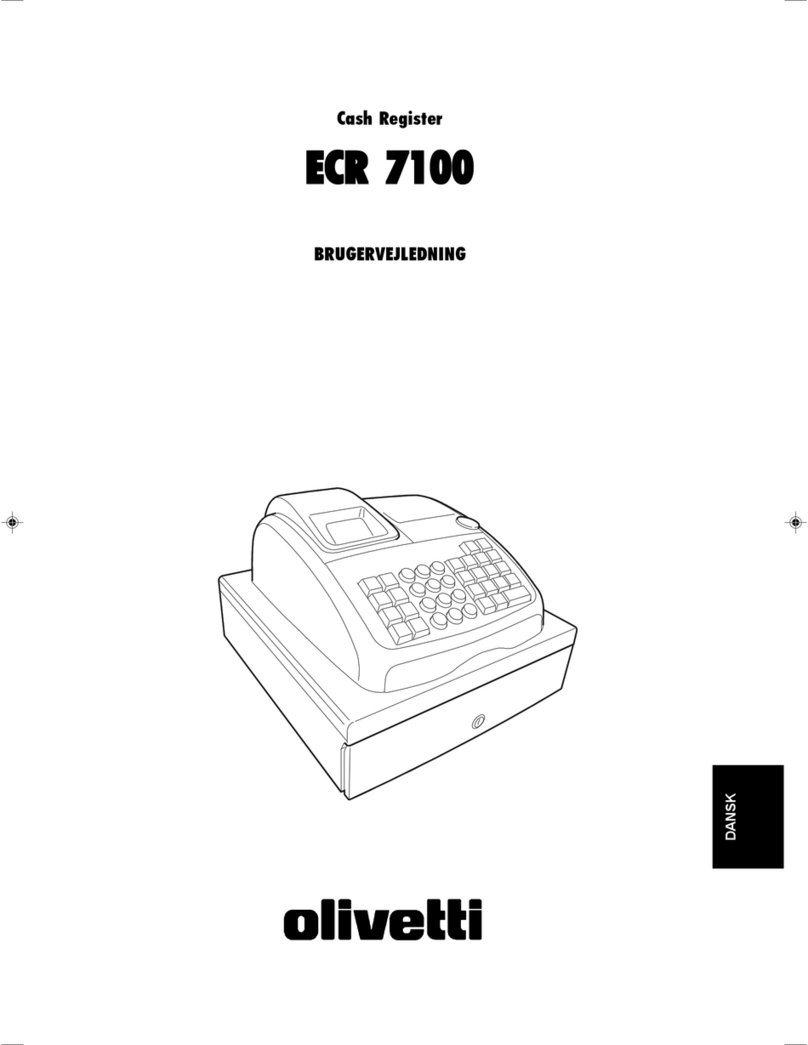1
ENGLISH
Contents Major Features
• 14 departments and up to 400 Price Look-Up (PLU)
settings;
• 8 clerk numbers to monitor the sales of individual
employees;
• Electronicjournalwithamaximumcapacityofupto3,000
transactionlinesforstoringalltransactiondata;signalling
ofEJmemoryfullandnearlyfullconditions;
• 10-digitoperatorandclient LiquidCristalDisplays(LCD);
• Quantityentriesusingthedecimalpoint;
• Trainingmodefacilitywithrelatedpassword;
• Receipton/off,andduplicatereceiptfeatures;
• Possibility of activating a Clerk Security System
consisting of a three-digit security code;
• Possibility of assigning a name to each Clerk for rapid
identification;
• Zmanagementreportmodepassworddefinition;
• Customer sales receipt header personalization and
receiptfooterdefinition;
• Special rounding capabilities for Swiss, Danish and
Swedishcurrencies;
• Customer receipt and management report printing in
English,French,German,Spanish,Dutch,Portoguese,
Danish or Swedish;
• Departmentprogramming(positiveandnegativesales)
• 4foreigncurrencyexchangerateswithrelatedcurrency
descriptors;
• Cash, check, charge and card tender media keys, with
changetenderedonallpayments;
• 4 different VAT rates;
• Possibility of programming the cash register to print a
range of VAT totals on the sales receipt;
• Time display at the press of a key;
• Battery back-up protection for the records and pro-
grammingdata.
Cash Register Components
Withreference tofigure2:
1. CustomerDisplay
2. OperatorDisplay
3. Controllock
4. Keypad
5. Cash Drawer
6. Cash Drawer Lock
7. Itemdepositdrawer
8. PowerCord
9. CustomerReceiptOutputWindow
10. PrinterCompartmentCover
Removable Cash Drawer with Lock
With reference to figure 4, the cash drawer has slots for
banknotes and for coins.
Open the drawer by pressing or by sliding the hidden
emergencybuttonunderneaththeregister.
The cash drawer can be completely removed from the
registerbyliftingupontheopendrawerandpullingtowards
yourself.
Major Features 1
CashRegisterComponents 1
Removable Cash Drawer with Lock 1
KeypadFunctions 2
The Control Lock and Key 2
Operatorand Customer Displays 3
Error Conditions 3
Error Codes 3
ClearinganError 3
Cash Register Reset Operations 3
ElectronicJournal 4
Quick Start 5
QuickStartProgramming 5
Cash Register Programming and
Features 6
MakingChangesto Cash Register
Programming 6
CaptionProgrammingusing the
AlphanumericKeypadandCharacterTable 6
ReceiptHeaderandFooter 7
DepartmentNames 8
PLUItemNames 8
Percent Discount (-%) or Add On (+%) 8
ForeignCurrency Exchange Rates 9
Foreign Currency Descriptors 9
RoundingOptionfor Swiss, Danish and Swedish
Currencies 9
FractionRoundingforVATCalculation 10
PrintingVATInformationon Customer
Receipts 10
CalculatorMode 10
Clerk System 11
Clerk Names 12
ManagerPassword 12
Using the Cash Register in a
PasswordProtectedMode 12
TrainingMode 12
System Options 13
ConsecutiveReceiptNumber 15
Z1CounterSetting 15
Z2CounterSetting 15
GrandTotalSetting 15
Management Reports 15
X and Z Reports 15
ClerkReport 16
PLUSales Report 16
DepartmentProgrammingReport 16
PLUProgramming Report 16
CashRegisterProgrammingReport 17
TrainingReport 17
ElectronicJournalReports 17
Sales Transactions 18