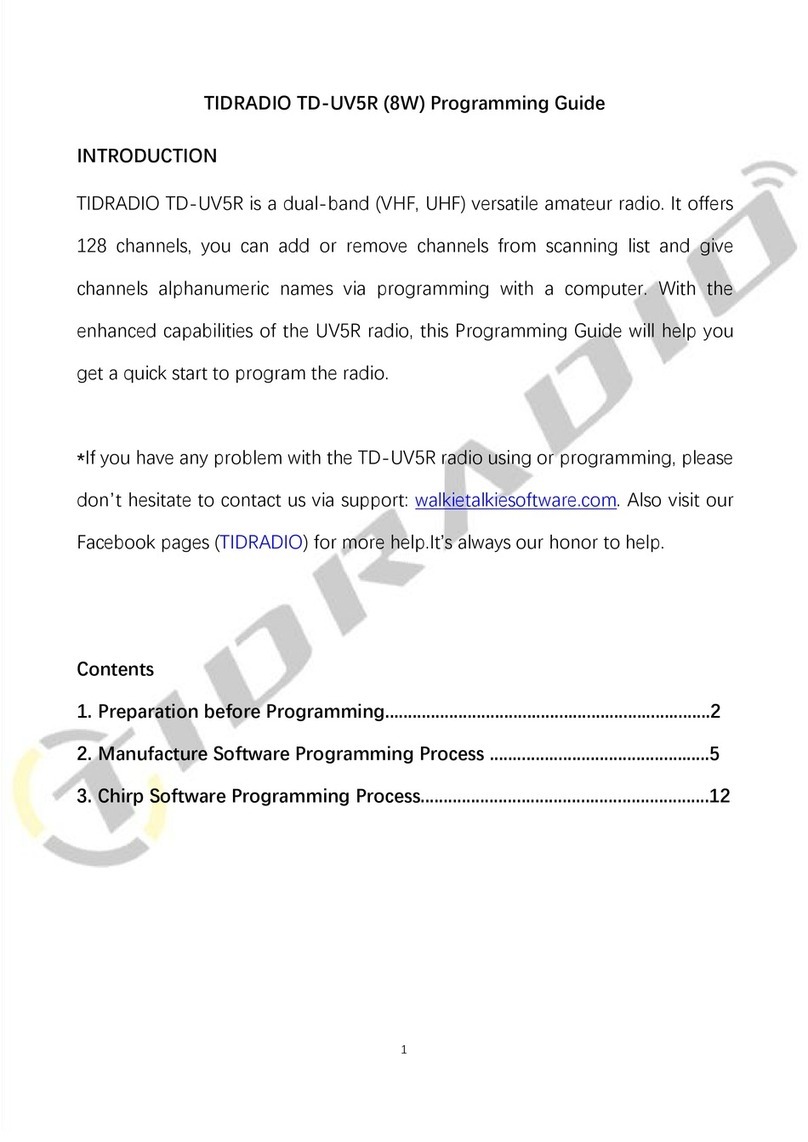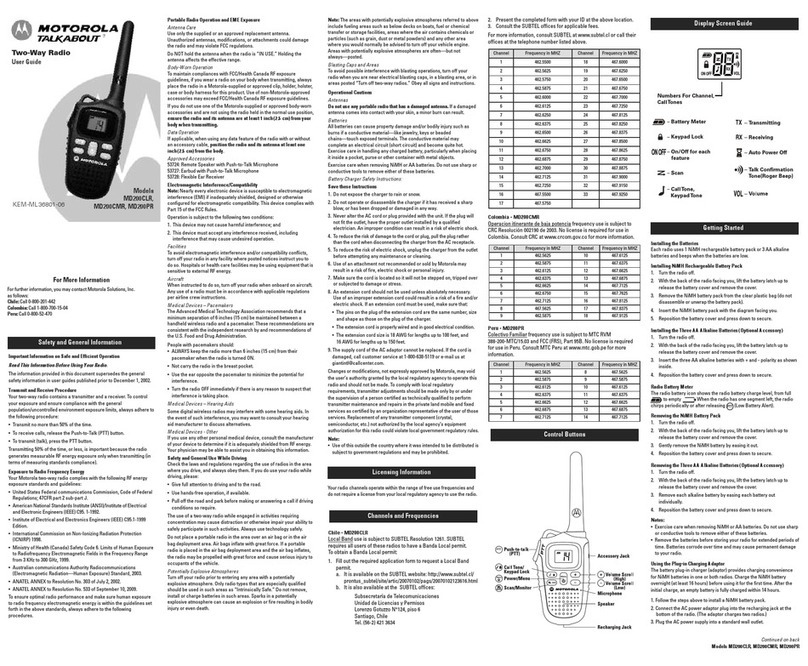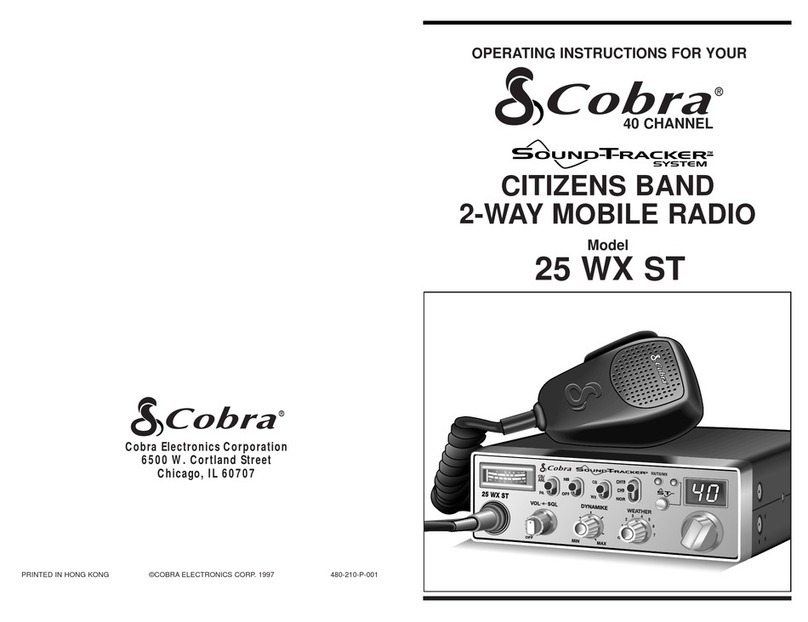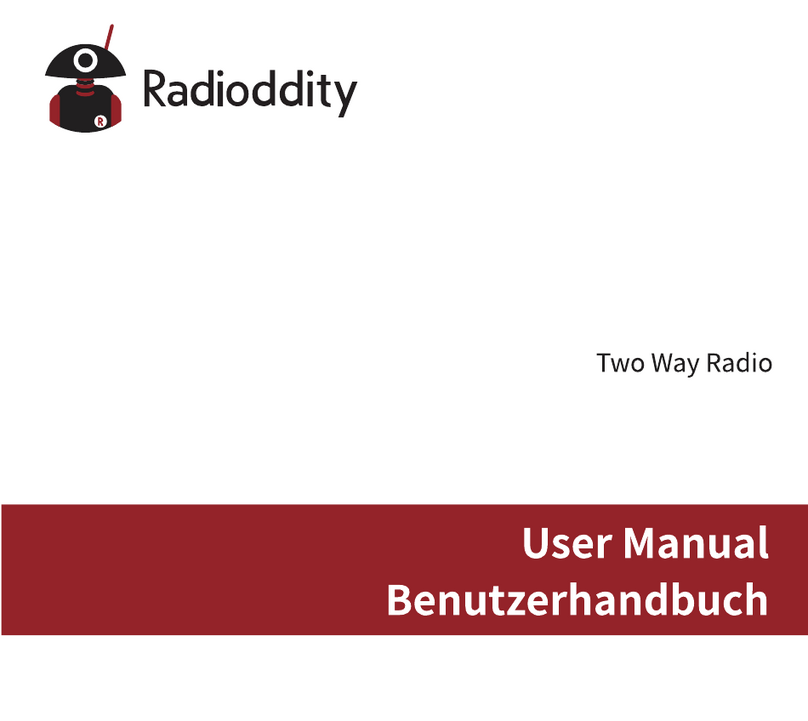TIDRADIO GMRS User manual


PREFACE
Thank you for purchasing this product. It is a multitask GMRS transceiver. Combining the latest
technology in radio communication along with a sturdy mechanical frame, This product is the ideal and
effective solution for the professionals who need to stay in touch with the working team (in construction
sites, buildings, shows, trade fairs or hotels) or for leisure users that just want to keep up with friends and
family.
IMPORTANT NOTICE
To help you ward off bodily injury or property loss that may arise from improper operation, please read
all the information carefully before using our products. This contains instructions for safe usage and RF
energy awareness and control for compliance with applicable standards and regulation.
Safety Information for Radios
Your wireless handheld portable transceiver contains a low power transmitter. When the talk button is
pushed, it sends out radio frequency (RF) signals. The device is authorized to operate at a duty factor not
to exceed 50%. In August 1996, the Federal Communications Commissions (FCC) adopted RF exposure
guidelines with safety levels for handheld wireless devices.

Table of Contents
1. GETTING STARTED
1.1 Regulations and Safety Warnings 1
1.2 Main features 4
1.3 Maintenance 5
2. BATTERY INFORMATION
2.1 Charging the Battery Pack 6
2.2 Charger Supplied 6
2.3 Use Caution with the Li-ion Battery 6
2.4 How to Charge 7
2.5 LED Indicator 7
2.6 How to Store the Battery 7
3. INSTALLATION OFACCESSORIES
3.1 Installing the belt clip 9
3.2 Installing the battery pack 9
3.3 Additional Speaker/Microphone (Optional) 9
4. RADIO OVERVIEW
4.1 Buttons and controls of the radio 11
4.2 Main controls and parts of the radio 12
4.3 Status Indications 14
4.4 Main keypad controls 14
5. BASIC OPERATIONS
5.1 Power on the radio 16
5.2 Adjusting the volume 16
5.3 Channel selection 16
5.4 Making a call 17

5.5 Frequency (VFO) mode 17
5.6 Channel (MR) mode 18
6. ADVANCED FEATURES
6.1 Frequency scanning 18
6.2 Channel scanning 18
6.3 CTCSS scanning 19
6.4 DCS scanning 19
6.5 Keypad lock 19
6.6 FM Radio (FM) 19
6.7 TX 1000Hz, 1450Hz, 1750Hz, 2100Hz repeaters tone 20
6.8 Manual Programming (Channels Memory) 20
6.9 Built-in LED Flashlight 22
6.10 NOAA weather Receiver /Scan 22
6.11 Bluetooth Programming 23
7. WORKING THE MENU SYSTEM
7.1 Basic use 28
7.2 Using short-cuts 28
7.3 Functions and operations 29
Appendix A. - Trouble shooting guide 38
Appendix B. - Technical Specifications 39
Appendix C. - Shortcut Menu operations 40
Appendix D. - GMRS Frequency Chart(MHz) 49
Appendix E. - DCS Table 50
Appendix F. - CTCSS Table 52
Appendix G.- NOAA Weather Radio Frequency List (US, CAN) 52

Visit www.amazon.com/tidradio for more products
1
1. GETTING STARTED
1.1 Regulations and Safety Warnings
This device complies with Part 15 of the FCC Rules. Operation is subject to the following two conditions:
(1) This device may not cause harmful interference.
(2) This device must accept any interference received, including interference that may cause undesired operation.
Important: Any changes or modifications not expressly approved by the party responsible for compliance could void the user's
authority to operate this device. Your radio is set up to transmit a regulated signal on an assigned frequency. It is against the
law to alter or adjust the settings inside the radio to exceed those limitations. Any adjustments to your radio must be made by
qualified technicians.
To be safe and sure:
• Never open your radio’s case.
• Never change or replace anything in your radio except the battery.
Your radio might cause TV or radio interference even when it is operating properly. To determine whether your radio is
causing the interference, turn it off. If the interference goes away, your radio is causing it. Try to eliminate the interference by
moving your radio away from the receiver. If you cannot eliminate the interference, the FCC requires that you stop using the
radio.
Hazardous Environments: Do not operate the radio in hazardous environments. Explosion or fire may result.
Do not operate the radio near unshielded electrical blasting caps.
Under certain conditions, radios can interfere with blasting operations and may cause an explosion. Turn your radio OFF to
prevent accidental transmission when in a blasting area or in areas posted: "Turn off two-way radio." Construction crews often
use remote control RF devices to set off explosives.
Care and Safety: To clean the radio, use a soft cloth dampened with water. Do not use cleaners or solvents because they can
harm the body of the unit and leak inside, causing permanent damage. Use a dry, lint-free cloth to clean the battery contacts.

Visit www.amazon.com/tidradio for more products
3
GMRS Communication
This GMRS (General Mobile Radio Service) feature is a land-mobile service available for short-distance, two-way
communications in the USA. You must have a valid FCC license to communicate on these channels. The GMRS
frequencies that radio this radio uses are set aside for communicating with others while hiking, biking, and working; keeping
track of family and friends at a crowded public event; checking with travel companions in another car; talking with neighbors;
arranging meeting spots with others while shopping at the mall. Licensed users will be issued a call sign by the FCC, which
should be used for station identification when operating this radio. GMRS users should also cooperate by engaging in
permissible transmissions only, avoiding channel interference with other GMRS users, and being prudent with the length of
their transmission time.
FCC License Required
This two-way radio operates on GMRS (General Mobile Radio Service) frequencies which require an FCC (Federal
Communications Commission) license. A user must be licensed prior to transmitting on the GMRS band with this radio.
Serious penalties could result for unlicensed use of GMRS channels, in violation of FCC rules. Operation of this radio is
subject to additional rules specified in 47 C.F.R. Part 95. For licensing information and application forms, please call the FCC
Hotline at 800418-FORM. Request form #159 and form #605. Questions regarding the license application should be directed
to the FCC at 888-CALL-FCC. Additional information is available on the FCC’s website at www.fcc.gov.
Replacement or substitution of transistors, regular diodes or other parts of a unique nature, with parts other than those
recommended by our company may cause a violation of the technical regulations of part 95 of the FCC rules, or violation of
type acceptance requirements of part 2 of the rules.

Visit www.amazon.com/tidradio for more products
4
1.2 Main features
• 22 Modifiable GMRS Channels (RX &TX) • 8 Modifiable GMRS Repeater Channels (RX & TX)
• Channel and frequency mode (MR/VFO) are selectable • Dual band, dual display & dual band single display (SYNC)
• Scanner function, precise setting of scanning frequency • Large screen, full keyboard, open menu operation, get rid of
range, useful frequencies can be saved as channels the shackles of programming software
• 158 Programmable Scanner Channels (Receive Only) • 11 NoAA weather channels to receive and scan
• Output power: 5W/0.5W (GMRS) • CTCSS and DCS codes Scan
• 155 Privacy Codes (50 CTCSS codes/ 105 DCS codes) • 1750Hz tone for repeaters
• SOS Emergency function • Three scan recovery methods: carrier, search, time
• Built-in FM Radio (76-108MHz) • VOX, Channels Scan, Frequency Scan, Dual Watch functions
• 2pin Kenwood accessory jack • Channel or frequency mode selection
• TOT (Time out timer) • DTMF function
• Setting and storing of channel names • Power Save
• Busy Channel Lockout function (BCL) • Frequency step: 12.5/25KHz

Visit www.amazon.com/tidradio for more products
5
• Repeater shift • Squelch adjustable in 9 levels
About Range
This product series radios are designed to give you maximum range under optimum conditions.
• Maximum Range: Little to No sight Obstruction.
• Medium Range: Partial Obstruction to line of sight.
• Short Range: Major Obstruction to Ling of Sight.
Optimum Conditions are:
• Over water
• Open rural areas without obstructions
• Flat areas where you can see the other person
To ensure you get maximum range:
• Be sure to use fresh or fully charged batteries - low batteries will cause low power conditions.
• Be sure you are on a GMRS channel.
• Be sure to set your radio to use Hi power.
1.3 Maintenance
Your Two Way Radio is an electronic product of exact design and should be treated with care.
The suggestions below will help you to fulfill any warranty obligations and to enjoy this product for many years.
• Do not attempt to open the radio for any reason! The radio’s precision mechanics and electronics require experience and
specialized equipment; for the same reason, the radio should under no circumstances be realigned as it has already been
calibrated for maximum performance. Unauthorized opening of the transceiver will void the warranty.
• Do not store the Radio under the sunshine or in hot areas.
• High temperatures can shorten the life of electronic devices, and warp or melt certain plastics.
• Do not store the radio in dusty and dirty areas.
• Keep the Radio dry. Rainwater or damp will corrode electronic circuits.

Visit www.amazon.com/tidradio for more products
6
• If it appears that the Radio diffuses peculiar smell or smoke, please shut off its power immediately and take off the charger
or battery from the radio.
• Do not transmit without antenna.
2. BATTERY INFORMATION
2.1 Charging the Battery Pack
The Li-ion battery pack is not charged at the factory; please charge it before use. Charging the battery pack for the first time
after purchase or extended storage (more than 2 months) may not bring the battery pack to its normal maximum operating
capacity. Best operation will require fully charging/ discharging the battery two or three times before the operating capacity
will reach its best performance. The battery pack life may be depleted when it’s operating time decreases even though it has
been fully and correctly charged. If this is the case, replace the battery pack.
2.2 Charger Supplied
Please use the specified charger provided by our company. Other models may cause explosion and personal injury. After
installing the battery pack, and if the radio displays low battery with a voice prompt, please charge the battery.
2.3 Use Caution with the Li-ion Battery
a. Do not short the battery terminals or throw the battery into a fire. Never attempt to remove the casing from the battery pack,
as our company cannot be held responsible for any accident caused by modifying the battery.
b. The ambient temperature should be between 5℃-40℃ (40˚F - 105˚F) while charging the battery. Charging outside this
range may not fully charge the battery.
c. Please turn off the radio before inserting it into the charger. It may otherwise interfere with correct charging.
d. To avoid interfering with the charging cycle, please do not cut off the power or remove the battery during charging until the
green light is on.
e. Do not recharge the battery pack if it is fully charged. This may shorten the life of the battery pack or damage the battery
pack.
f. Do not charge the battery or the radio if it is damp. Dry it before charging to avoid damage.
WARNING!

Visit www.amazon.com/tidradio for more products
7
When keys, ornamental chain or other electric metals contact the battery terminal, the battery may become damage or
injure a human. If the battery terminals are short circuited it will generate a lot of heat. Take care when carrying and
using the battery. Remember to put the battery or radio into an insulated container. Do not put it into a metal
container.
2.4 How to Charge
a. Plug the AC adaptor into the AC outlet, and then plug the cable of the AC adaptor into the DC jack located on the back of
the charger. The indicator light blinks orange and is then ready to charge a battery.
b. Plug the battery or the radio into the charger. Make sure the battery terminals are good in contact with charging terminals.
The indicator light turns to red--- charging begins.
c. It takes approximately 2-5 hours to fully charge the battery. When the lamp lights green, the charging is completed. Remove
the battery or the radio unit with its battery from socket.
When charging a radio (with battery) the indicating lamp will not turn into green to show the fully charged status if
the radio is powered on. Only when the radio is switched off will the lamp indicate normal operation. The radio
consumes energy when it is power-on, and the charger cannot detect the correct battery voltage when the battery has
been fully charged. So the charger will charge the battery in constant voltage mode and fail to indicate correctly when
the battery has been fully charged.
2.5 LED Indicator STATUS LED
No Battery Green and red alternately flashing
Charge Normally Red
Fully Charged Green
NOTE:Trouble means battery too warm, battery short-circuited or charger short-circuited.

Visit www.amazon.com/tidradio for more products
8
2.6 How to Store the Battery
a. If the battery needs to be stored, keep it in status of 80% discharged.
b. It should be kept in low temperature and dry environment.
c. Keep it away from hot places and direct sunlight.
» Do not short circuit the battery terminals.
» Never attempt to remove the casing from the battery pack.
» Never store the battery in unsafe surroundings, as a short may cause an explosion.
» Do not put the battery in a hot environment or throw it into a fire, as it may cause an explosion.

Visit www.amazon.com/tidradio for more products
9
3. INSTALLATION OFACCESSORIES
Before the radio is ready for use we need to attach the battery pack, as well as charge the battery.
3.1 Installing the belt clip
a. At the back of the radio there are two parallel screws mounted above the battery, remove these and thread them through the
holes on the belt clip as you screw them back into the radio body.
b. Removing the Belt Clip: Unscrew counter-clockwise to remove the belt clip.
3.2 Installing the battery pack
Before attaching or removing the battery make sure your radio is turned off by turning the power/volume knob all the way
counter-clockwise.
a. Make sure the battery is aligned in parallel with the radio body with the lower edge of the battery about 1-2cm below the
edge of the radio.
b. Once aligned with the guide-rails, slide the battery upward until you hear a click as the battery locks in place.
Remove the battery pack
To remove the battery, press the battery release above the battery pack, as you slide the battery downward.
3.3 Installing theAdditional Speaker/Microphone (Optional)
Pry open the rubber MIC-Headset jack cover and then insert the Speaker / Microphone plug into the double jack.

Visit www.amazon.com/tidradio for more products
10
4. RADIO OVERVIEW

Visit www.amazon.com/tidradio for more products
11
4.1 Buttons and controls of the radio
1. Antenna
2. Power Switch / Volume control: Rotate to switch on/off the radio and adjust the volume
3. LCD screen
4. VFO/MR: Channel Mode/Frequency Mode
5. BL Key: Bluetooth programming function
6. A/B key: press to switch A/B band
7. Speaker
8. Microphone
9. keypad: channel mode, enter the channel number; frequency mode, enter the working frequency; menu mode, directly
enter the menu items
10. PTT key: Transmit key, hold the key to speak, release the key after speaking, and receive incoming calls.
11/12. Side UP/ DOWN keys: Short press and long press to use the function, the function can be customized by writing the
frequency software flashlight, radio, TONE, alarm, weather function
13. MIC/SP: External speaker/mike jacks.
14. Flashlight
15. Top Key:Short press and long press to use the function, the function can be customized by writing the frequency software
flashlight, radio, TONE, alarm, weather function
16. Indicator: Red when transmitting; Green when receiving.
17. Battery latch

Visit www.amazon.com/tidradio for more products
12
4.2 Main controls and parts of the radio
LCD Display
No. Icon Description
1
Signal strength indication
2
High transmitting power(longest communication distance and largest power consumption).
Low transmitting power (most power efficient and relatively close distance).
M Mid transmitting power
3
Beep
4
This symbol indicates that the current tone is DCS.
This symbol indicates that the current tone is CTCSS.
5 The difference between the receive and transmit frequencies of a radio channel is + offset

Visit www.amazon.com/tidradio for more products
13
6 The difference between the receive and transmit frequencies of a radio channel is - offset
7
The presence of this symbol indicates that the dual-band watch is on, in the dual watch state, the intercom can
simultaneously monitor the two frequency bands displayed on the screen
8
The symbol will appear when the keyboard is locked;Hold【# 】to unlock
9
This symbol indicates that the VOX function is activated and the intercom will start transmitting when the sound
pressure level of the microphone reaches the set value.
10
Reverse the receive and transmit frequencies in frequency mode/channel mode.
11
This symbol appears when the channel is operating in narrowband mode.
12
Current battery power remaining.
Full battery charge;
Battery Remains.
When the battery is about to run out, the outer frame of this icon flashes to show that the radio is unable to
transmit at this time.
13/17 Frequency Working Frequency on A/B band
14/15
A/B band indicator
16/18 Channel No. The channel number of the A/B band in channel mode.

Visit www.amazon.com/tidradio for more products
14
4.3 Status Indications
The status LED has a very simple and traditional design.
LED Indicator Radio Status
Constant Red Transmitting.
Constant Green Receiving.
4.4 Main keypad controls
• (MENU)key: It is used for activating the MENU, choose each MENU selection and confirm the parameter.
In standby mode, press and hold the key to switch between frequency (VFO) mode and channel (MR) mode.
To save frequencies to channel memory you must be in Frequency (VFO) mode. Memory mode is sometimes also referred
to as Channel mode.
• key: Press it for more than 2 seconds, the channel and frequency will move upwards rapidly; in SCAN mode, press this
control to move the scanning upwards.
• key: Keep it pressed it for more than 2 seconds, the channel and frequency will move downwards rapidly; in SCAN
mode, press this control to move the scanning downwards.
•Numeric keypad
With these keys you can input the information or your selections on the radio. In tx mode, push the number keys to send a
corresponding DTMF code.

Visit www.amazon.com/tidradio for more products
15
•*Key
A short momentary press of the key enables the reverse function.
If you press this button for more than 2 seconds you will lock/unlock the keypad.

Visit www.amazon.com/tidradio for more products
16
5. BASIC OPERATIONS
5.1 Power on the radio
•Turning the unit on
To turn the unit on, simply rotate the volume/power knob clockwise until you hear a "click". If your radio powers on
correctly there should be an audible double beep after about one second and the display will show a message or flash the LCD
depending on settings for about one second. Then it will display a frequency or channel. If the Voice prompt is enabled, the
voice will announce "frequency mode" or "channel mode".
•Turning the unit off
Turn the volume/power knob counter-clock wise all the way until you hear a "click". The unit is now off.
5.2 Adjusting the volume
To turn up the volume, turn the volume/power knob clock-wise. To turn the volume down, turn the volume/power knob
counter-clock-wise. Be careful not to turn it too far, as you may inadvertently turn your radio off.
5.3 Channel selection
There are two modes of operation: Frequency (VFO) mode, and Channel or Memory (MR) mode.
For everyday use, Channel (MR) mode is going to be a whole lot more practical than Frequency (VFO) mode. However,
Frequency (VFO) mode is very handy for experimentation out in the field. Frequency (VFO) mode is also used for
programming channels into memory.
In Channel (MR) mode you can navigate up and down the channel by using the / keys or the encoder.
Ultimately which mode you end up using will depend entirely on your use case.
Table of contents
Other TIDRADIO Two-way Radio manuals
Popular Two-way Radio manuals by other brands

Midland
Midland X-TRA TALK LXT110 Series Alignment procedure

Ritron
Ritron PATRIOT D Series Operating instructions manual
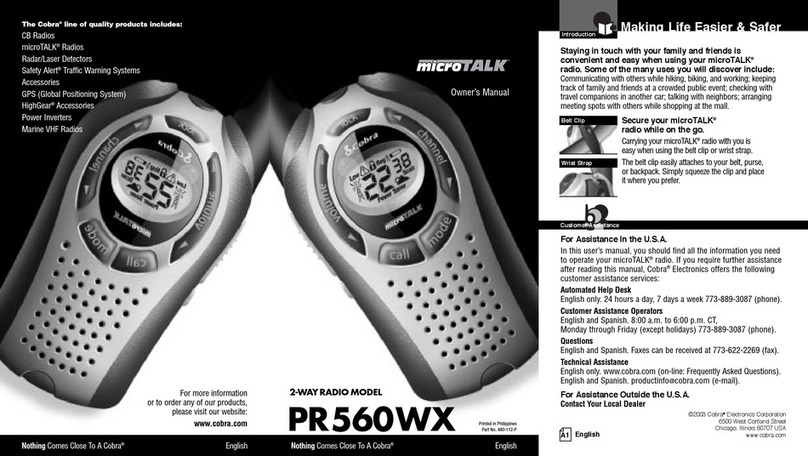
Cobra
Cobra microTALK PR560 owner's manual
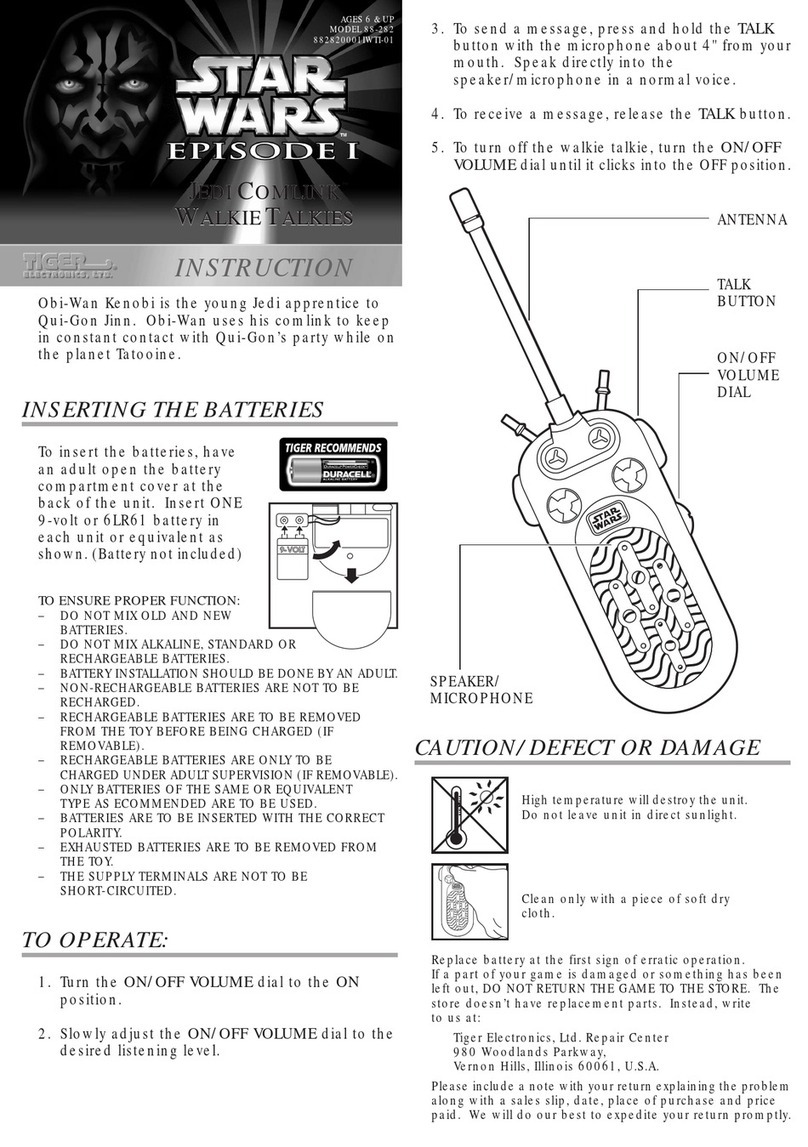
Tiger Electronics
Tiger Electronics Star Wars Game Instruction

Denver Electronics
Denver Electronics WTA-446 operating instructions

Gocom
Gocom G200 user manual