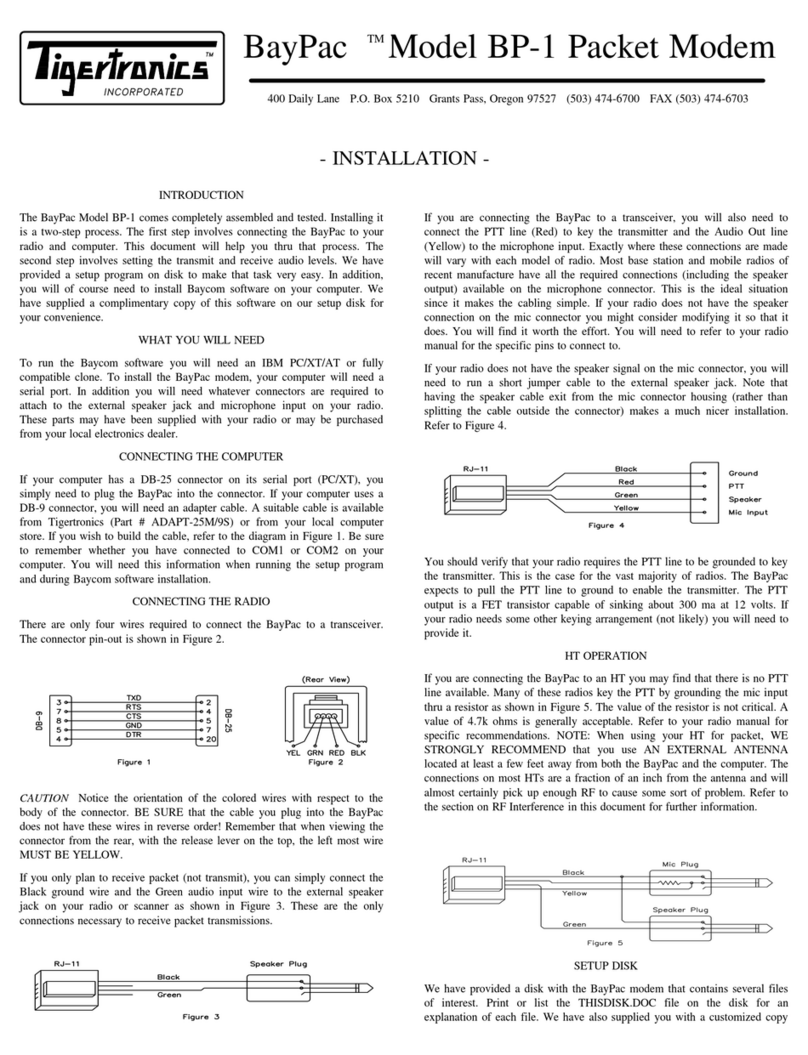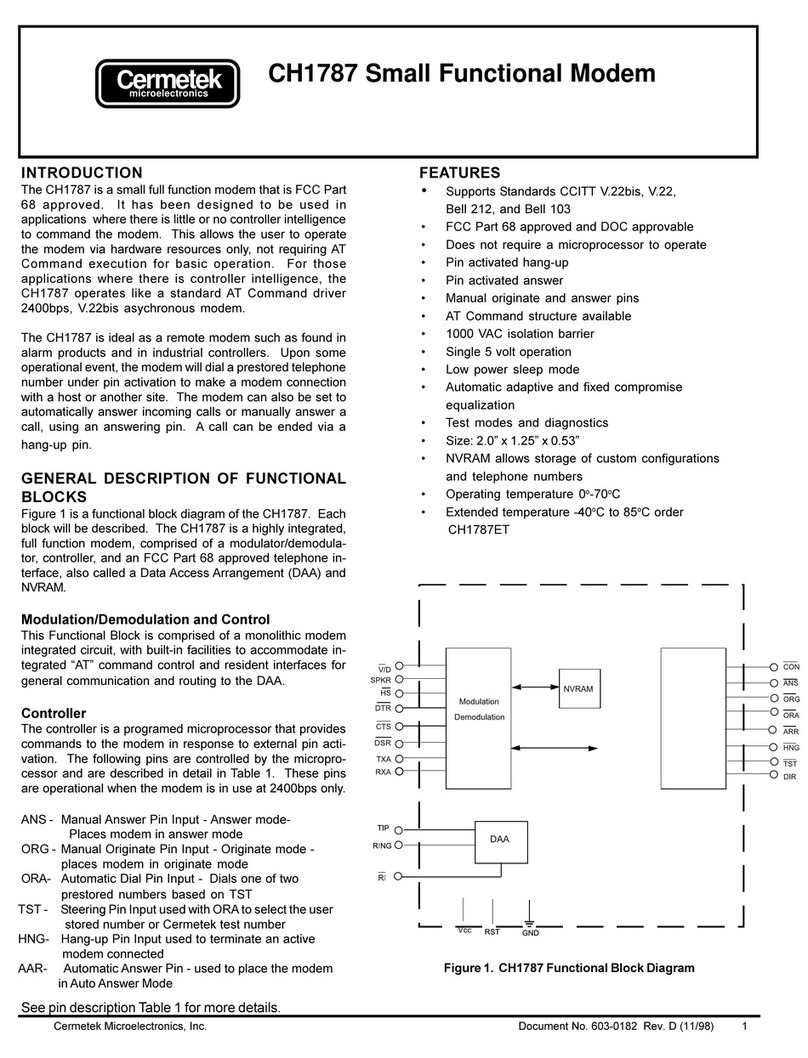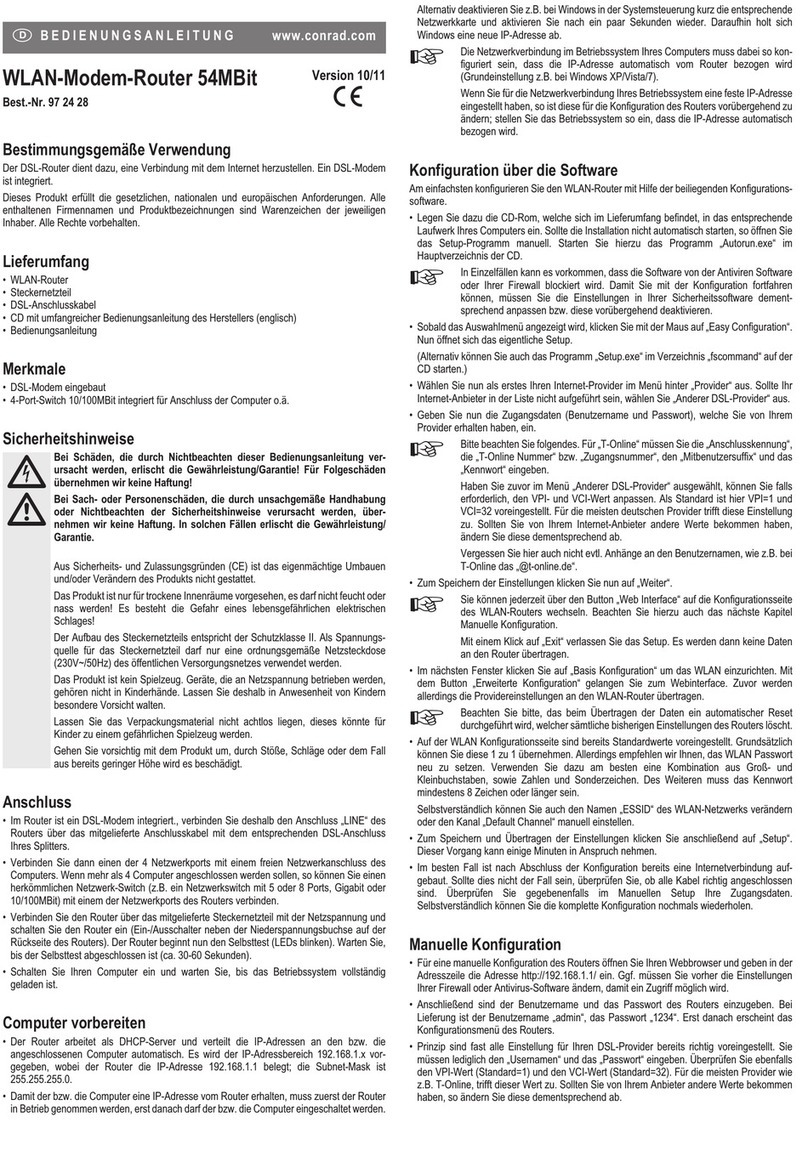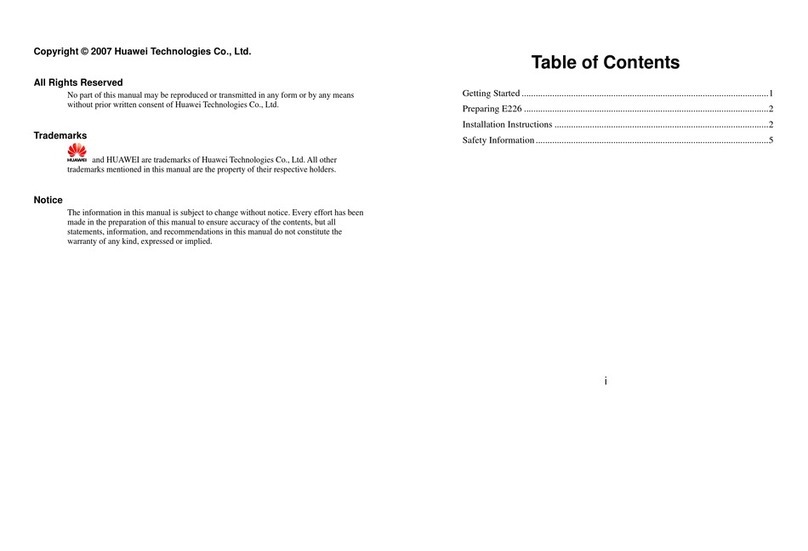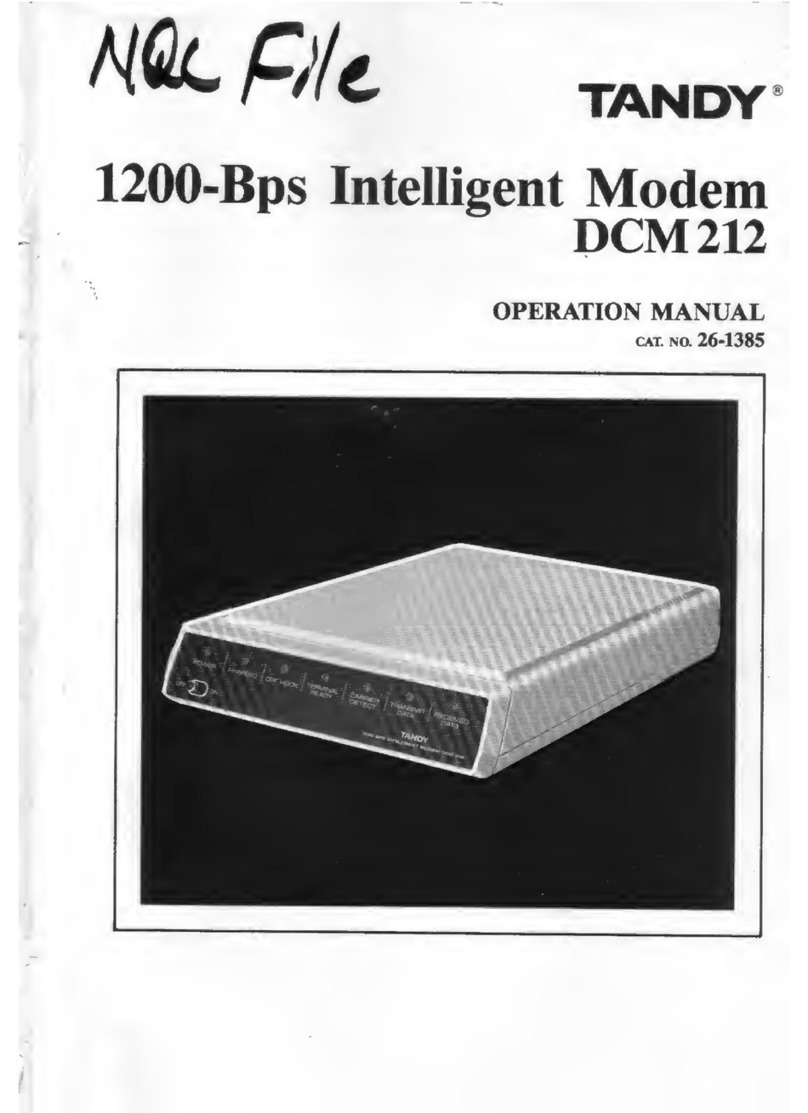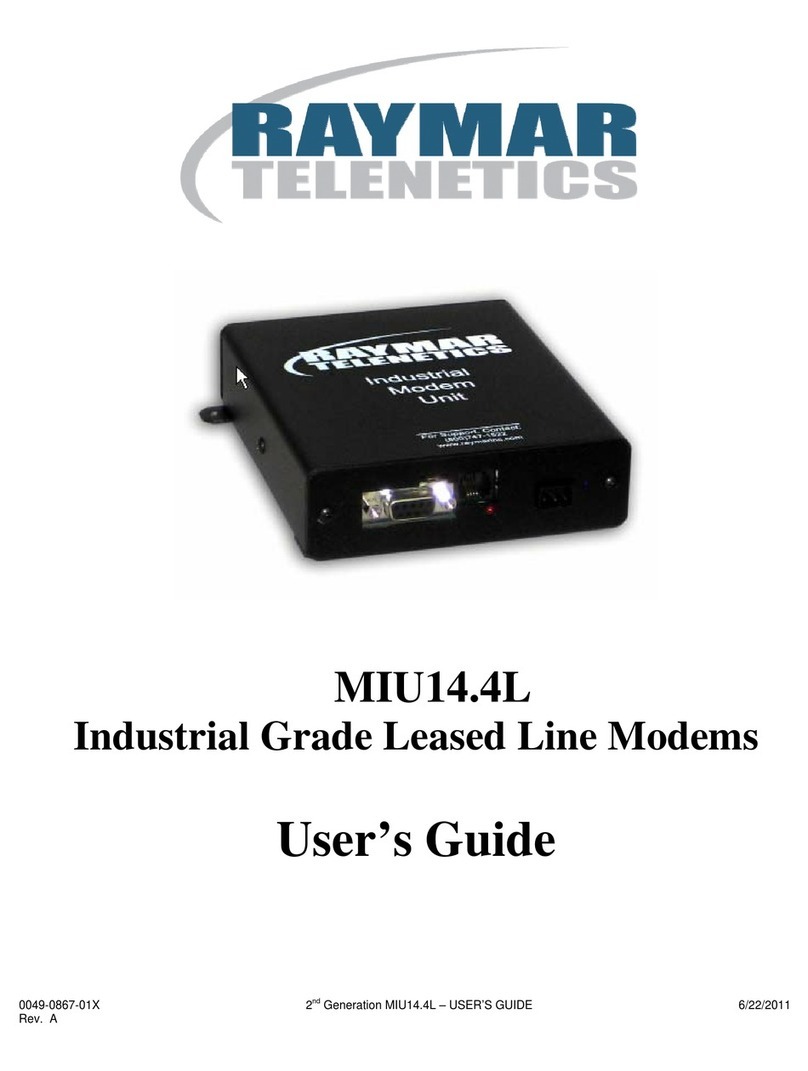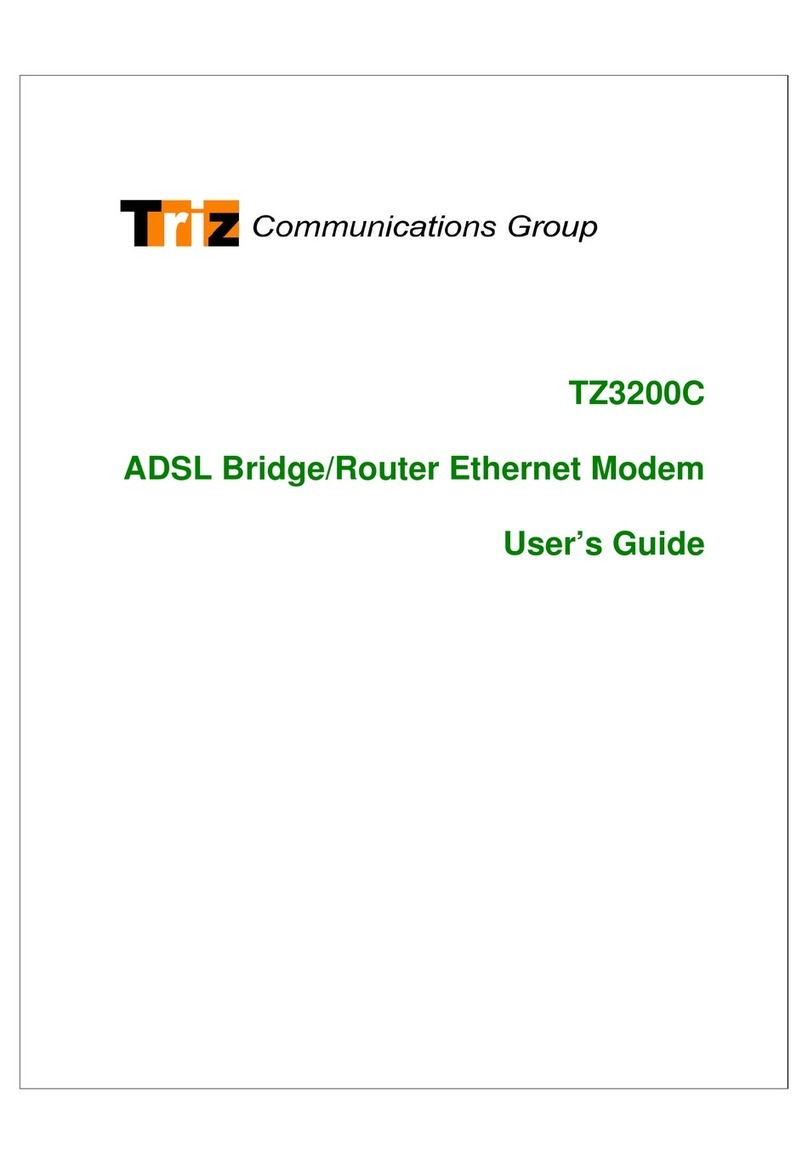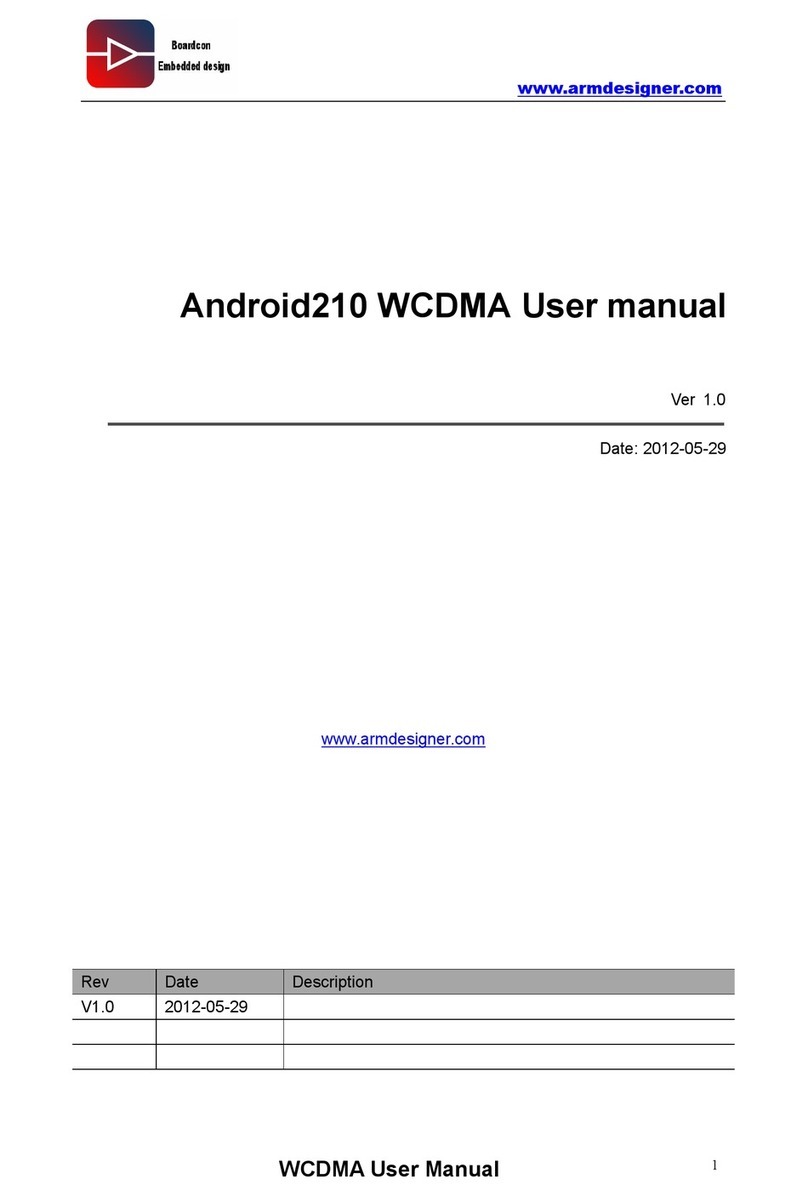Tigertronics RTX-12 User manual

Model RTX-12 Radio Modem
154 Hillview Drive Grants Pass, Oregon 97527 (541) 474-6700 Fax: (541) 474-6703
- INTRODUCTION -
The RTX-12A and RTX12OEM are half-duplex 1200 baud
radio modems, designed especially for telemetry and remote
data transfer applications using inexpensive “voice grade”
radios. While the standard RTX modem is Bell 202
compatible, an optional CCITT v.23 model is available.
The RTX modems provides an inexpensive solution to
interfacing computers and microcontrollers to radio links.
The modem utilizes FSK audio tones to provide reliable
communications over narrow bandwidth channels. The
modem is easily interfaced to radios designed for either
telemetry or voice communications (hand-held, mobile or
base). The data interface is designed to be compatible with
both standard RS-232 levels and CMOS logic levels. The
total power consumption is less than 25 milliwatts, making
it ideal for battery powered applications. When operated
from a standard RS-232 port, no external power source is
required. The modem has it’s own micropower voltage
regulator, allowing it to operate from a single polarity
unregulated power source as low as +4.8 volts. Thus, it can
be powered directly from the +5 volt logic supply in
microcontroller applications.
The RTX-12 is available in two different versions: The
RTX-12A and the RTX-12OEM. Both versions are
functionally and electrically identical. The only difference
between them is their physical layout and the connectors
used for the radio and data interfaces. The RTX-12A is
packaged in a custom injection molded case and is designed
to plug directly into a standard 25-pin RS-232 serial port.
Connection to the radio is through an RJ-11 connector
(cable included). The RTX-12OEM model is intended for
embedded applications and is provided without an
enclosure. This modem is extremely small (1-1/4”x 1-
1/2”) and is easily installed inside other equipment. A
single 10-pin header provides connections for both the radio
and controller. An optional color coded ribbon cable is
available for this modem.
Both the RTX-12A and the RTX-12OEM are normally
supplied with full transmit and receive capability. However,
in high volume applications, either modem can be specially
ordered in a Transmit or Receive Only version.
- RADIO INTERFACE -
The radio interface on the RTX-12 consists of four signal
lines and is described in detail below. Please refer to the
“Specifications”section for the specific connector and pin-
out used with each version of the modem.
Ground - This is the signal ground for both microphone and
receive audio from the radio. It is also connected to power
ground in the modem.
PTT - This line is used to “key”the transmitter. The
modem switches this line to ground with a FET transistor,
when it receives a transmit command. The transistor can
“sink”currents as high as 50ma. When interfacing older
radios that use mechanical switches (relays) in the PTT
circuit, precautions must be taken to insure that voltage and
current limits are not exceeded (see specifications). Special
provisions have been made to key the PTT of some “hand-
held”radios. See the “HT Operation”section for details.
Rx Audio - This is the receive audio input to the modem. It
is high impedance and capacitively coupled inside the
modem. The nominal input level is 300mv p-p. A factory
option is available to attenuate this input and/or provide a
lower impedance if required. Care should be taken not to
overdrive this input (see specifications).
Mic Audio - This is the transmit audio output from the
modem. The output is capacitively coupled and should be
connected to the microphone input of the radio. The level
of this output can be adjusted by the “LEVEL”control on
the RTX-12 from zero to 290mv p-p (Hi Z). The output is
factory adjusted to 20mv p-p into a 1000 ohm load. This
level should be correct for most modern radios that use
“electret”type microphone inputs. A factory option is
available to modify the output level.
CAUTION - Be sure that the cable you plug into the RJ-11
connector (RTX-12A only) does not have the wires in
reverse order! Verify the orientation as follows: When
viewing the connector from the rear of the RTX-12A,
oriented such that the release lever is UP, the left most wire
MUST BE YELLOW.
Grants Pass, Oregon

2
- DATA INTERFACE -
The data interface on the RTX-12 consists of the six signal
lines described below. Please refer to the “Specifications”
section for the specific connector and pin-out used with
each version of the modem.
Transmit Data - Data from computer/microcontroller to the
modem. This input will accommodate either standard RS-
232 levels (+/- 12v) or CMOS logic levels (0/+5v). This
input is high impedance (see specifications).
Receive Data - Data output from modem to
computer/controller. Output levels are RS-232 compatible
or CMOS logic depending on the state of the Negative In /
PTT line (see below).
Negative In / PTT - This input determines the “low”voltage
level available from the “Receive Data”pin during receive
operation of the modem. For RS-232 applications, this
input should be set to a “low”level (-12v) by the software,
during receive. In logic level applications (CMOS), it
should be held at a low level (0v) during receive. This
input is also used to signal a transmit command to the
modem (PTT). Raising this input to a “high”level
(+12v/RS-232 or +5v/CMOS) will cause the modem to
enter transmit mode. In this condition, the PTT keying
transistor will be turned on and the FSK modulation will be
active on the microphone input of the radio.
Carrier Detect - This output from the modem indicates the
presence of valid carrier (tones) from the receiver. This
output can be monitored by the software to determine when
valid data is available. This output is “low”when carrier
tones are detected and “high”state when carrier is not
present.
Ground - This pin provides both signal and power grounds
to the modem.
Positive Supply - This input provides operating power to the
modem. In RS-232 applications, this pin should be held in
a “high”state (+12v) by the software at all times. In logic
level applications, connect this pin to any convenient source
of positive voltage (see specifications). Direct connection to
a +5 volt logic supply is satisfactory. The power supplied to
this pin is regulated within the modem, so an unregulated
source of power may be used (battery).
- HT OPERATION -
If you are connecting the RTX-12 to a hand-held radio, you
may find that there is no separate PTT input line. Many of
these radios key the PTT by grounding the microphone
input line through a resistor. If this is the case in your
installation, you can activate an internal PTT keying
resistor (2.7K) by installing a shunt across the “HT”jumper
on the modem. This jumper is located on the rear of the
RTX-12A, and just to the side of the 10-pin header on the
RTX-12OEM. If you use the keying resistor option, you
should not attach anything to the PTT line at the radio end
of the cable. If the modem’s internal keying resistor value
is not appropriate for your radio, you should not install the
shunt, but rather install the correct value resistor between
the PTT and Mic Audio lines at the radio interface. Note
that radios specifying a higher value for the keying resistor,
will work with the lower value. Radios requiring an
external resistor are very rare. Note: When using hand-held
radios, it is very desirable to install an external antenna. If
at all possible, the antenna should be located at least ten feet
from the radio and computer. This will prevent the intense
RF field generated by the transmitter from interfering with
the proper operation of the modem and computer.
Warning: Excessively high levels of RF can permanently
damage your equipment.
- CALIBRATION -
All critical functions within the modem are controlled by a
precision quartz crystal and will never require calibration.
Normally, the only adjustment that may be required by the
user is the “LEVEL”adjust on the modem. While this level
has been factory adjusted to the correct level for most
radios, there may be instances where adjustment is
necessary. In such cases, the level should be set to provide
a transmitter deviation of 3.5 to 4.0 KHz. Generally, the
lower deviation level is better. Note that this is less
deviation than would be appropriate for voice
communications. The lower deviation provides superior
phase distortion characteristics for data transmission,
resulting in lower data error rates.
- SOFTWARE CONSIDERATIONS -
Because the RTX-12 is a general purpose radio modem, the
software required for its use will vary according to your
specific application. We have supplied a test program
(RTXDEMO.EXE) on the installation disk that will allow
you to exercise the modem for test purposes. We have also
included sample source code for transmit and receive
routines (RTXSRC.BAS), written in POWER BASIC. This
code is meant only to be a “starting point”for those who
contemplate writing their own software. If you require
extensive software support, Tigertronics may be able to
provide consulting services or recommend a third party
software developer who can meet your needs. Contact our
Tech Support Department for further details.
If you are writing your own software for the modem, the
following basic guidelines should be considered:
Transmit - It is important to remember that it takes some
finite time for the transmitter to become operational after
keying. It will also take some amount of time for the
receiver at the other end of your link to detect the
transmitted signal and open its squelch, allowing audio to
pass to the modem. In addition, the modem requires time to
“lock on”to the signal before decoding begins. As a result,
your software must key the transmitter a moment before
data transmission begins, to prevent data loss. This time

3
delay is called “TXDELAY”and will vary with the specific
equipment employed. Typical times will be on the order of
300ms.
You must also allow the transmitter to remain keyed
momentarily after data transmission stops, so that the
receiving software sees a clear separation between the end
of valid data and the burst of noise it receives when the
transmit carrier drops and the receiver squelch activates.
We call this delay “TAIL”. It can generally be shorter than
TXDELAY and will normally be on the order of 200ms.
Depending on your specific application, hardware and
software, you may be able to shorten these times
significantly. For instance, if a constant carrier is sent, you
will not need them at all.
Receive - To receive without error, your software must be
able to identify the TXDELAY and TAIL periods.
TXDELAY detection tells your software that data will soon
follow. TAIL detection signals the end of valid data and
warns that a burst of noise will probably appear when the
transmitted carrier drops. In some applications you may
find the “carrier detect”signal helpful in detecting these
events. The carrier detect signal will be “low”when the
carrier is detected and “high”when no carrier tone are
present. Your software should detect a “stable”carrier
signal for some time before processing data.
- LIMITED WARRANTY -
Tigertronics warrants the RTX-12 modem to be free of
defects in material and workmanship for a period of 90 days
from the date of shipment. Tigertronics will repair or
replace, at its option, any parts found to be defective during
the warranty period. This warranty does not include any
unit which has been subject to misuse, neglect, improper
installation or operation. This warranty is in lieu of all
others, express or implied, and no person or representative
is authorized to assume for Tigertronics any other liability
in connection with the sale or use of this product.
Tigertronics will not be responsible for any expense or loss
of revenue or property incurred by the user due to operation
or malfunction of this equipment. Tigertronics reserves the
right to make circuit or component changes, or to
incorporate new features, at any time, without obligation.
- RETURN POLICY -
A Return Material Authorization Number (RMA#) must be
obtained from the factory before any product will be
accepted for return or repair. Items received at the factory
without an RMA# clearly marked on the OUTSIDE of the
package WILL NOT BE ACCEPTED. Items being
returned must be sent prepaid. Returned items should have
a tag attached showing the RMA#, customer name, return
address, phone number, and action requested. Units being
returned for warranty repair must be accompanied by a copy
of the original sales invoice showing the date of purchase.
Customers wishing to return a product for refund, for ANY
reason, must receive an RMA# within 15 days from the
shipping date shown on the original sales invoice.
Customers returning products for refund will be charged a
Restocking Fee equal to 20% of the purchase price, to cover
the cost of re-testing and re-stocking. Products which have
been damaged or modified in any way, may not be
returned. Contact our Technical Support department for the
RMA#.
- TECHNICAL SUPPORT -
Technical Support for this product is available by calling
our Support Hotline at (541) 862-2639 any Monday,
Wednesday, or Friday between 1 PM and 5 PM (PST).
- FCC STATEMENT -
NOTE: This equipment has been tested and found to
comply with the limits for a Class B digital device, pursuant
to Part 15 of the FCC Rules. These limits are designed to
provide reasonable protection against harmful interference
in a residential installation. This equipment generates, uses
and can radiate radio frequency energy and, if not installed
and used in accordance with the instructions, may cause
harmful interference to radio communications. However,
there is no guarantee that interference will not occur in a
particular installation. If this equipment does cause
harmful interference to radio or television reception, which
can be determined by turning the equipment off and on, the
user is encouraged to try to correct the interference by one
of the following measures:
·Reorient or relocate the receiving antenna.
·Increase the separation between the equipment and
receiver.
·Connect the equipment into an outlet on a circuit
different from that to which the receiver is connected.
·Consult the dealer or an experienced radio/TV technician
for help.
Caution: Changes or modifications not expressly approved
by the party responsible for compliance could void the users
authority to operate the equipment. To meet FCC
requirements, shielded cables are required to connect this
device to a personal computer or other Class B certified
device.
TIGERTRONICS, INC.
FCC ID: EVFRTX12
This device complies with Part 15 of the FCC Rules.
Operation is subject to the following two conditions:
(1) This device may not cause harmful interference,
and (2) this device must accept any interference
received, including interference that may cause
undesired operation.

4
- RTX-12A CONNECTIONS -
Data Connector (DB-25S):
Pin #2 (TXD) - Transmit Data
Level: RS-232 (+/- 15v max)
CMOS (0/+5v typ)
Pin #3 (RXD) - Receive Data
Level: RS-232 (+/- 3v min)
CMOS (0/+4.7v typ)
Pin #4 (RTS) - Negative In / PTT
Level: RS-232 (+/- 4.7v min)
CMOS (0/+4.7v typ)
Pin #6 (DSR) - Carrier Detect
Level: RS-232 (+/- 3v min)
CMOS (0/+4.7v typ)
Pin #7 (GND) - Power/Digital Ground
Pin #20 (DTR) - Positive Supply
Input: +4.8 volts (min)
+15 volts (max)
Current:5 millamperes (typ)
Radio Connector (RJ-11):
Pin #1 (Yellow) - Mic audio
Output Level: 0 - 290 mv p-p (Hi Z)
0 - 80 mv p-p (1K ohm)
Factory Set: 20 mv p-p (1K ohm)
Pin #2 (Green) - Receive Audio
Input Level: 300 mv p-p (nom)
780 mv p-p (max)
Input Z: 50K (typ)
Pin #3 (Red) - PTT Output
Output Level: Sink 50ma (max)
Output Voltage: 15 volts (max)
Output Type: Open Drain (FET)
Pin #4 (Black) - Ground
“HT”Jumper - Connects 2.7K resistor between the PTT
and Mic Audio lines for keying some
hand-held radios. See notes in “HT”
section.
“LEVEL”- Adjustment on modem that adjusts
transmit audio (deviation) level.
- RTX-12OEM CONNECTIONS -
Data Connector (10-pin header):
Pin #1 (GND) - Power/Digital Ground
(Brown)
Pin #2 (DTR) - Positive Supply
(Red) Input: +4.8 volts (min)
+15 volts (max)
Current:5 millamperes (typ)
Pin #3 (RXD) - Receive Data
(Orange) Level: RS-232 (+/- 3v min)
CMOS (0/+4.5v typ)
Pin #4 (DSR) - Carrier Detect
(Yellow) Level: RS-232 (+/- 3v min)
CMOS (0/+4.5v typ)
Pin #5 (TXD) - Transmit Data
(Green) Level: RS-232 (+/- 15v max)
CMOS (0/+5v typ)
Pin #6 (RTS) - Negative In / PTT
(Blue) Level: RS-232 (+/- 4.5v min)
CMOS (0/+4.5v typ)
Radio Connector (10-pin header):
Pin #7 - Receive Audio
(Violet)
Input Level: 300 mv p-p (nom)
780 mv p-p (max)
Input Z: 50K (typ)
Pin #8 - PTT Output
(Gray)
Output Level: Sink 50ma (max)
Output Voltage: 15 volts (max)
Output Type: Open Drain (FET)
Pin #9 - Mic audio
(White)
Output Level: 0 - 290 mv p-p (Hi Z)
0 - 80 mv p-p (1K ohm)
Factory Set: 20 mv p-p (1K ohm)
Pin #10 - Ground
(Black)
“HT”Jumper - Connects 2.7K resistor between the PTT
and Mic Audio lines for keying some
hand-held radios. See notes in “HT”
section.
“LEVEL”- Adjustment on modem that adjusts
transmit audio (deviation) level.

5
- GENERAL SPECIFICATIONS -
Levels (Radio): Mic Audio - 290mv max (Hi-Z)
Receive Audio - 300mv (nom)
PTT - 15v @ 50ma (max)
Levels (Data): RS232 (+/- 3v min)
CMOS (2.5v min / 5v max)
Power Supply: +4.8v (min), +12v (max) 2.5ma
Operating Mode: Simplex or half duplex
Compatibility: Bell 202 (Opt. CCITT v.23)
Dimensions: Standard: 2.1”x 2.4”x .72”
OEM: 1.25”x 1.50”x .45”
Connectors: Standard: DB-25S / RJ-11
OEM: 10 pin header (.1”cent)
Operating Temp: -30C to +60C
- OPTIONS -
CCITT v.23: Factory installed option to provide
CCITT v.23 compatible input/output tones
(1300/2100 Hz).
Input Level: ** Factory installed option for low input
impedance (ie: 600 ohms) and increased
input level capability (Rx Audio).
Output Level: ** Factory installed option to increase
or decrease output modulation level.
Rx Only: ** Version without transmit components.
Tx Only: ** Version without receive components.
** These options available on quantity purchases only.
Note: Contact the factory regarding special configurations,
such as Transmit or Receive Only versions. We welcome
the opportunity to quote any other special modifications that
you may require.
- MODEL NUMBERS -
Standard: Model RTX-12A, RTX-12OEM
w/CCITT v.23: Add “V23”to part number
(RTX-12AV23)
(RTX-12OEMV23)
Cable for OEM: OEMCAB1
(6”Colored Ribbon w/IDC)
- RTX-12OEM CIRCUIT BOARD DIMENSIONS -
1
2
9
10
(Top View) 1.250 1.500
1.000
1.250
Mtg. Holes: 4ea 0.120”(#4 screw)
(C) 1998 - 2023 Tigertronics All rights reserved.
This manual suits for next models
2
Table of contents
Other Tigertronics Modem manuals