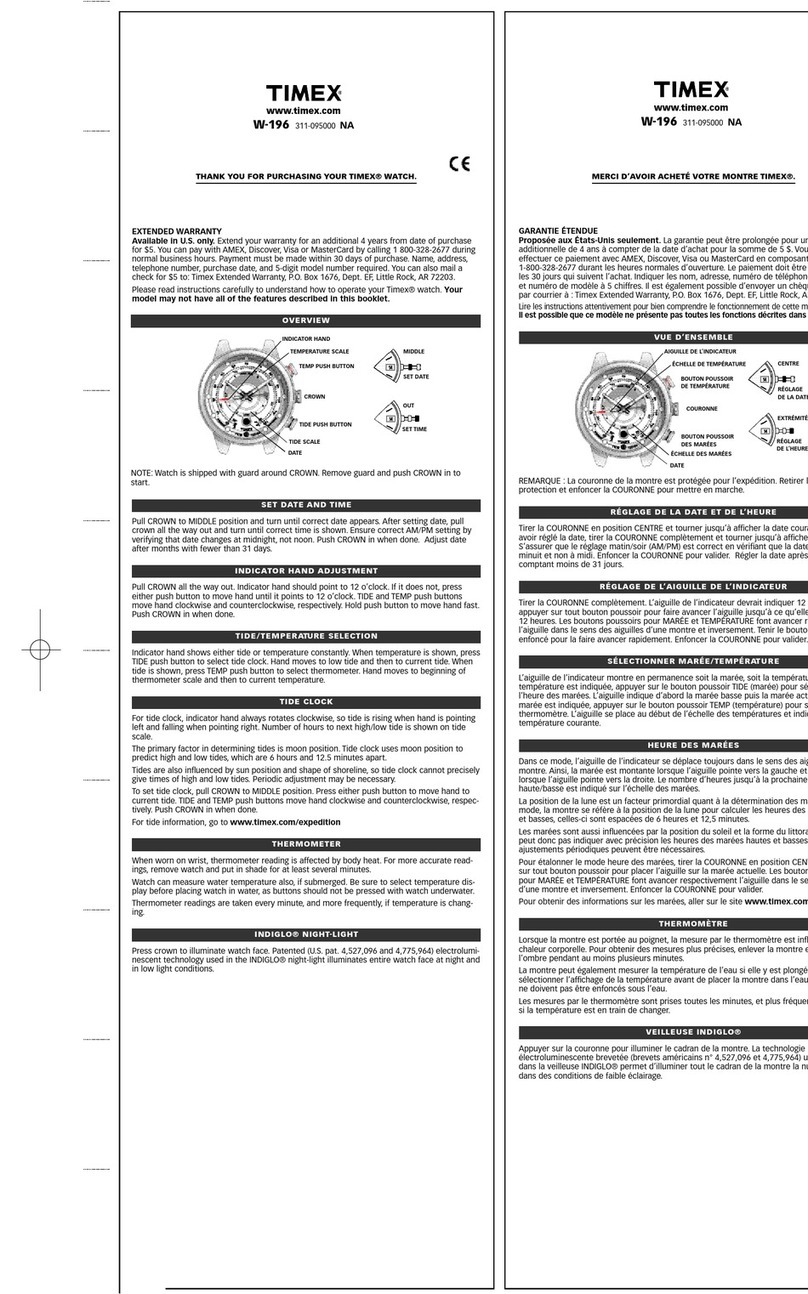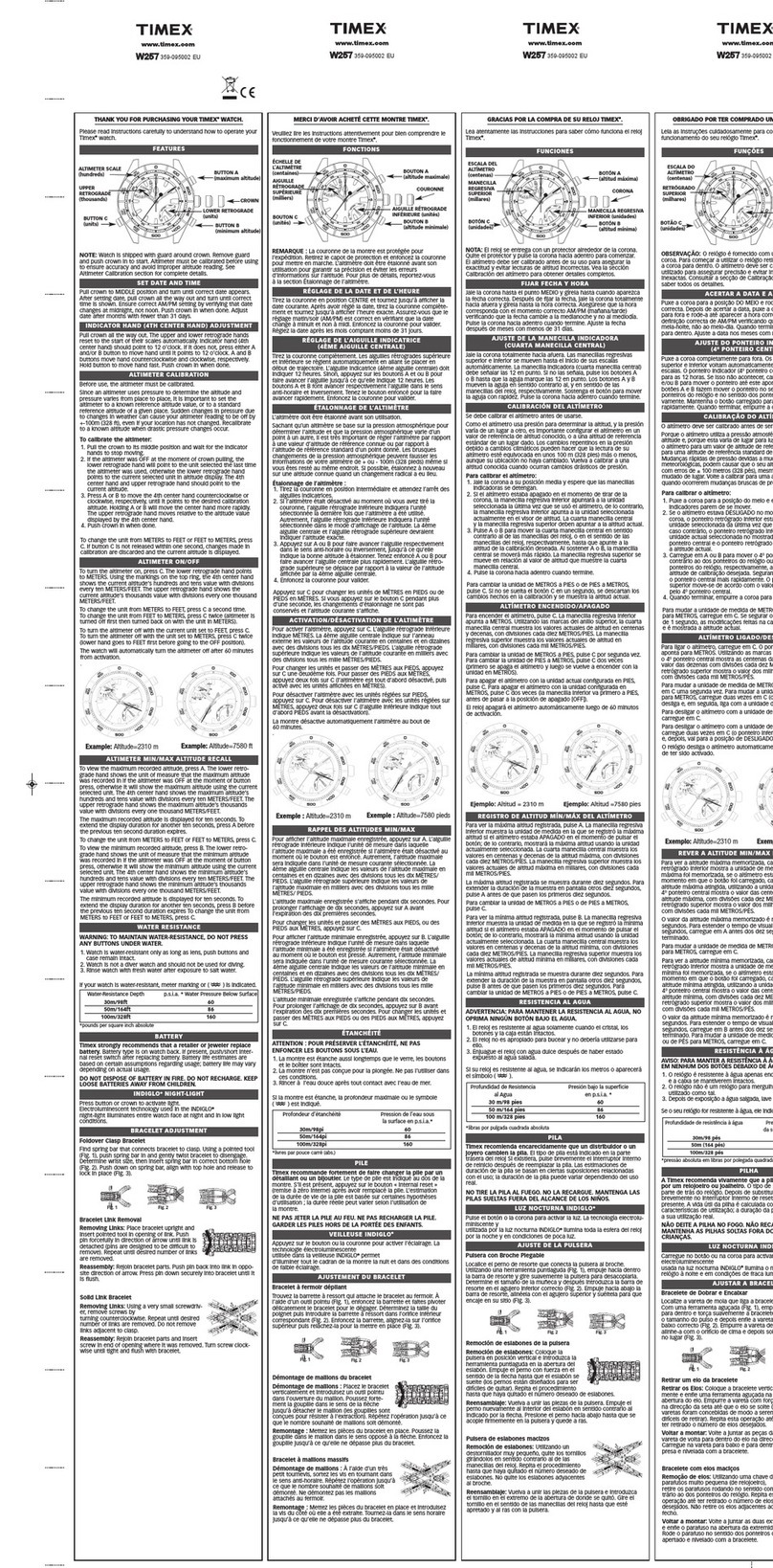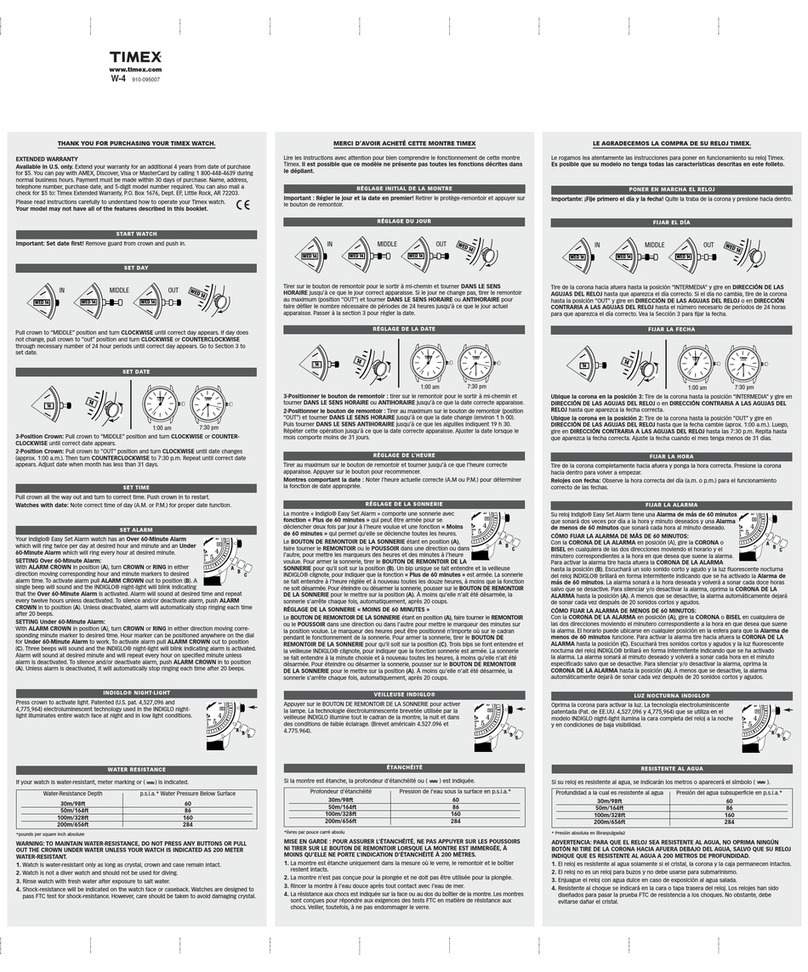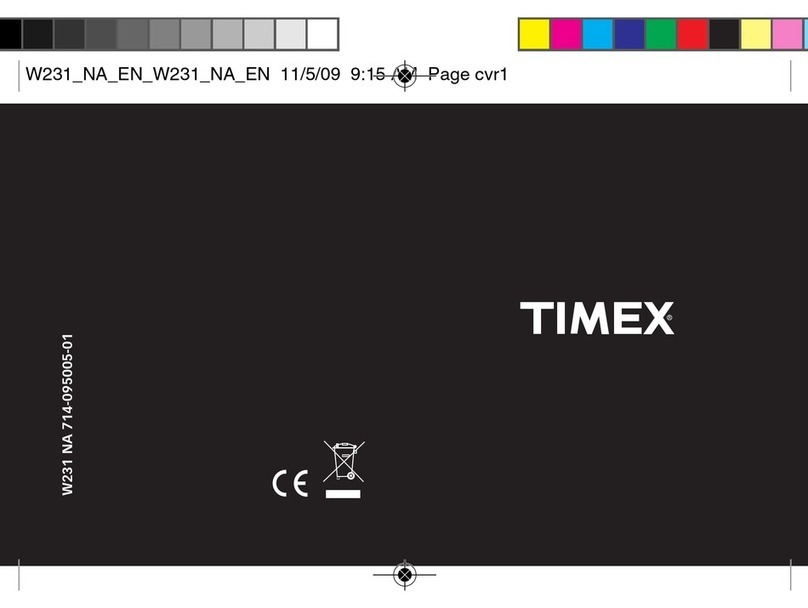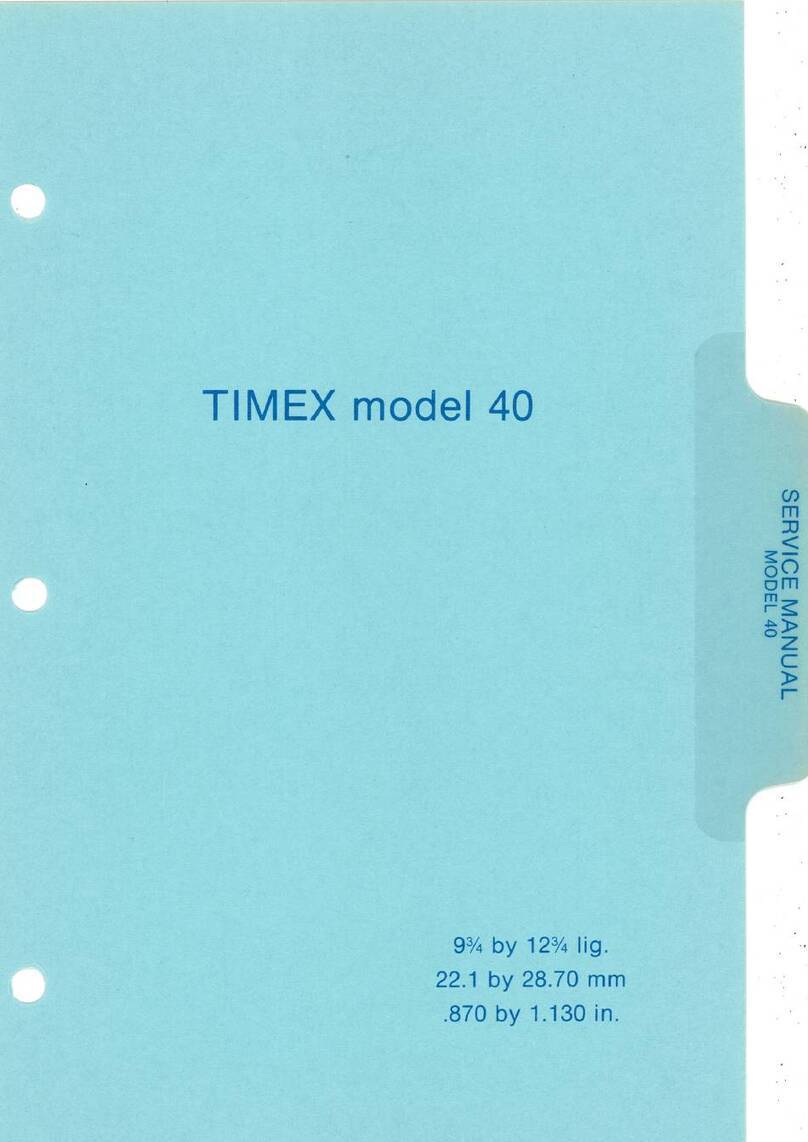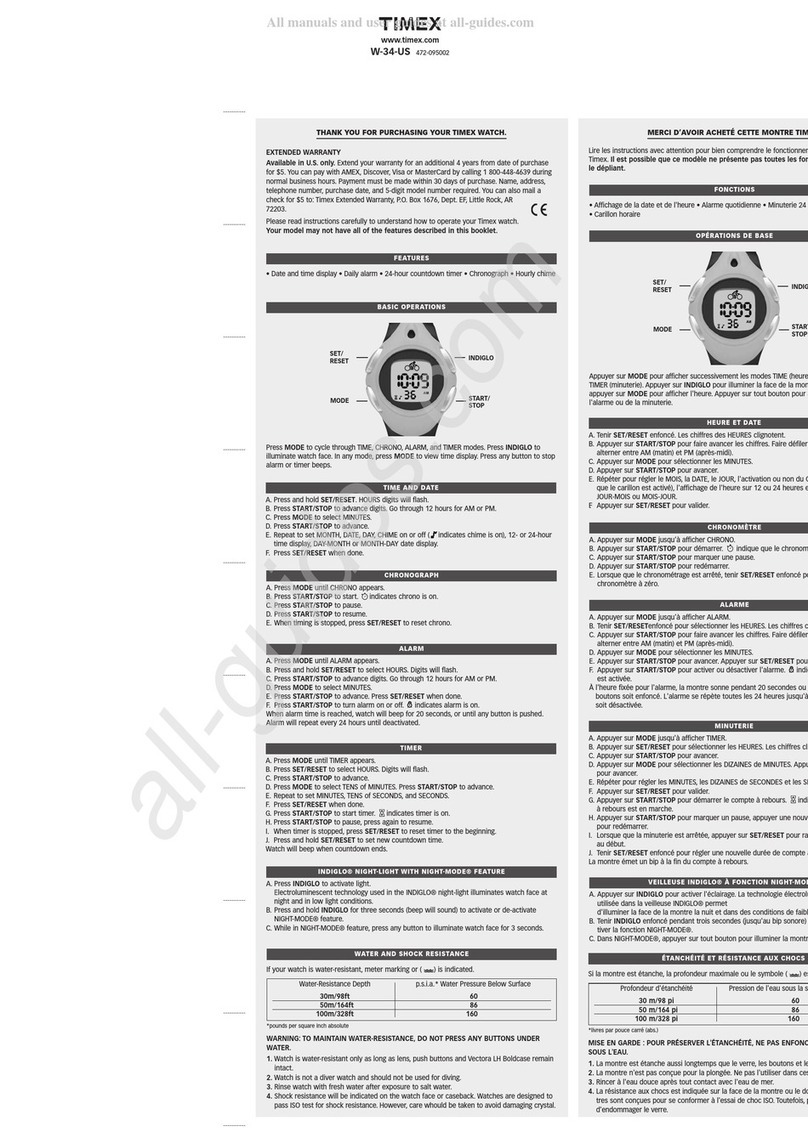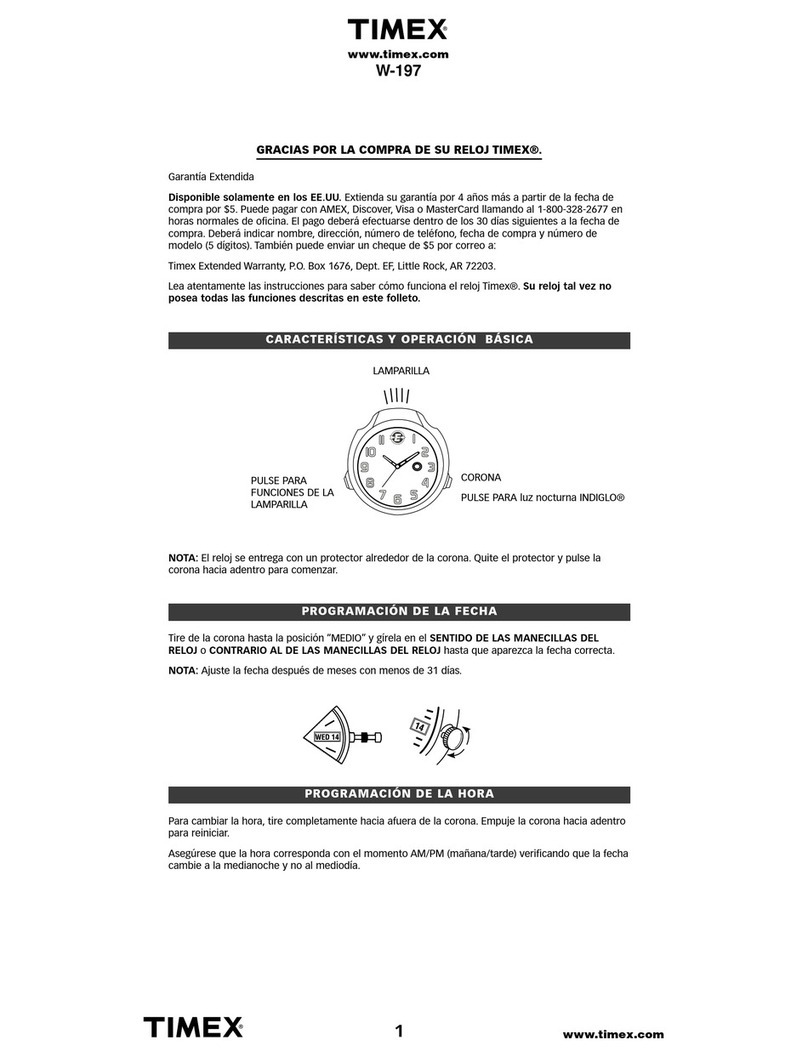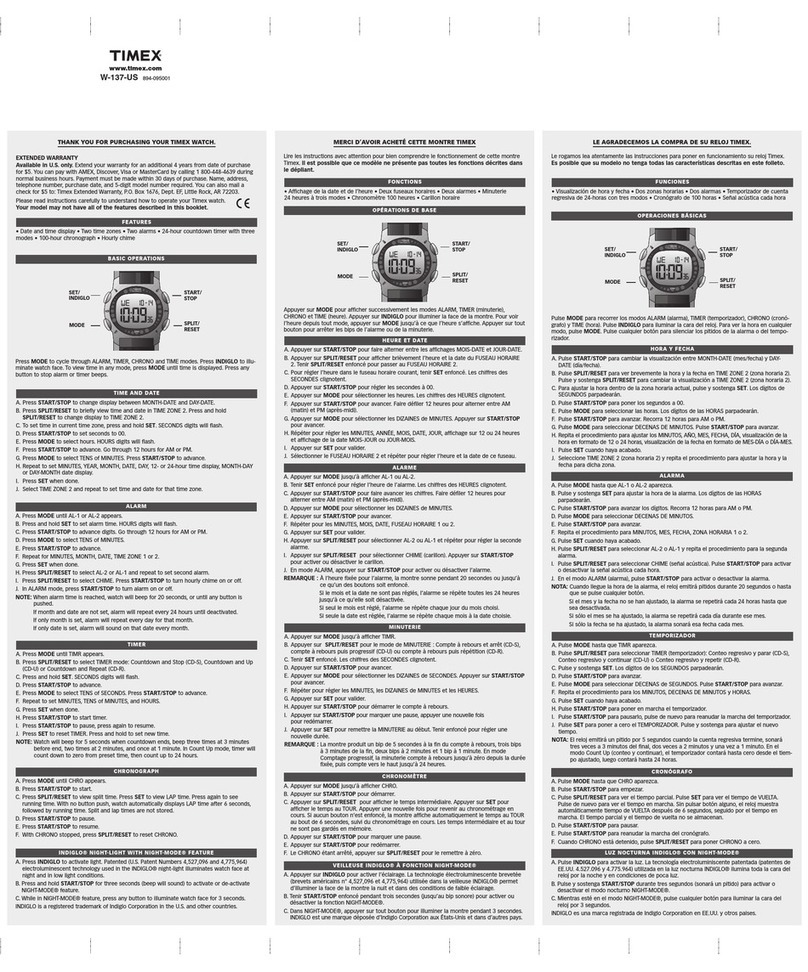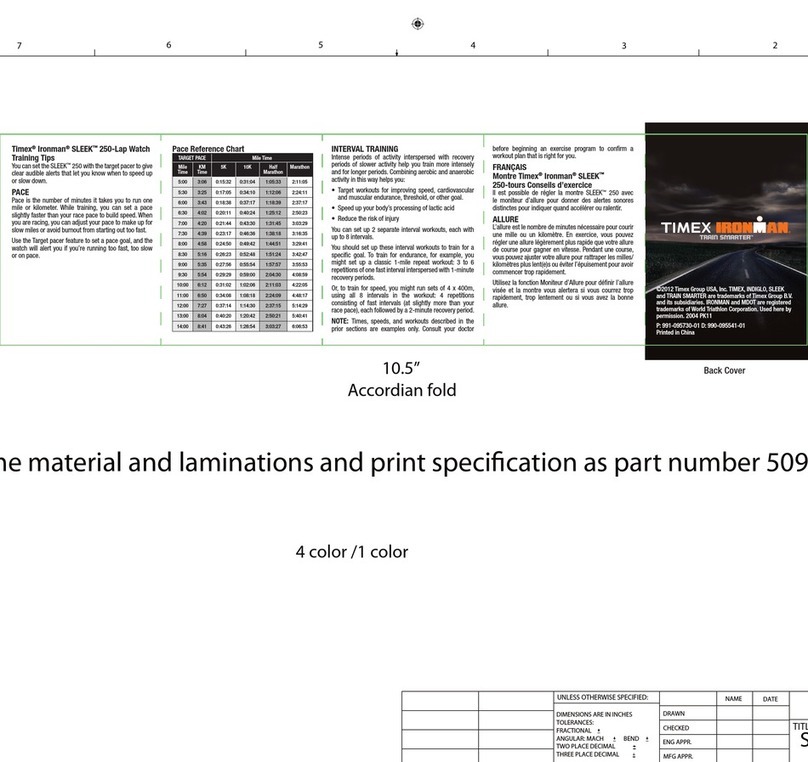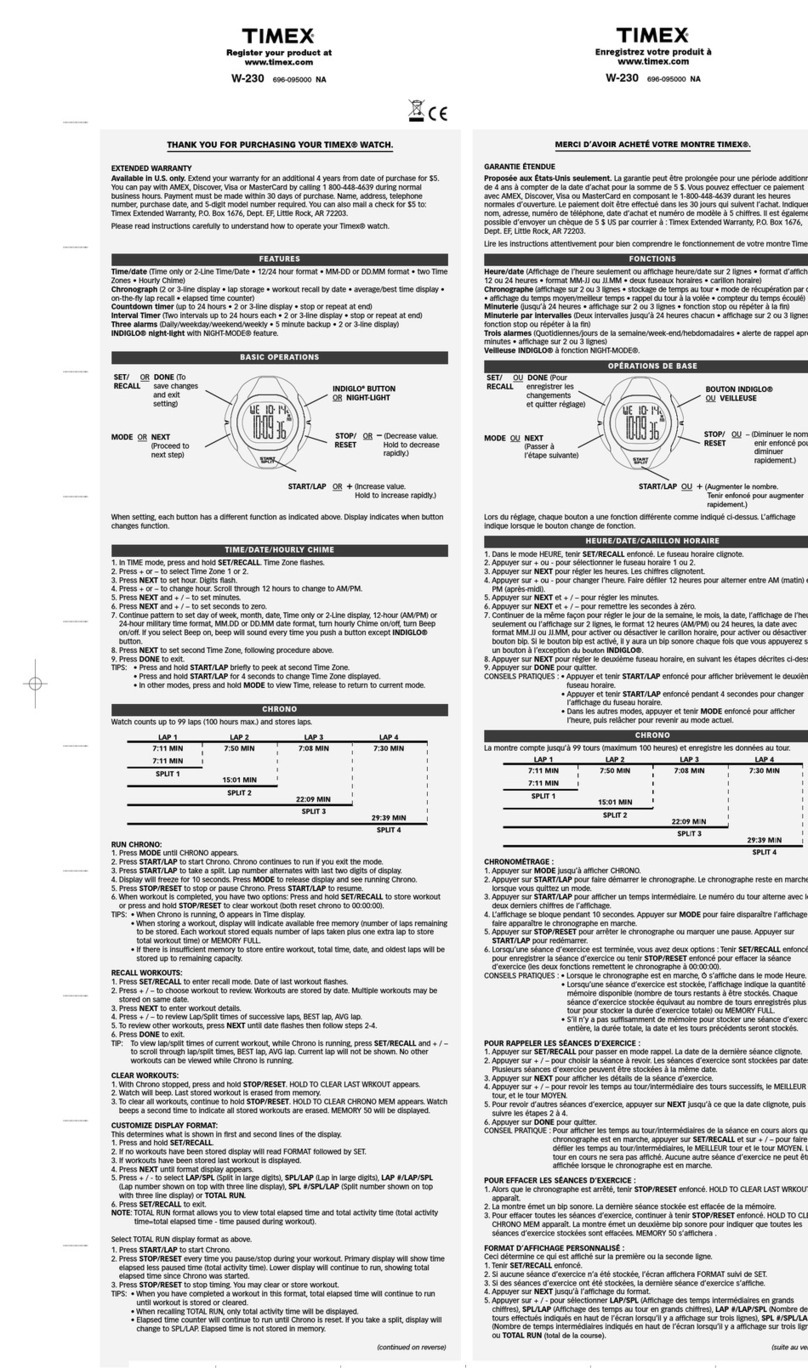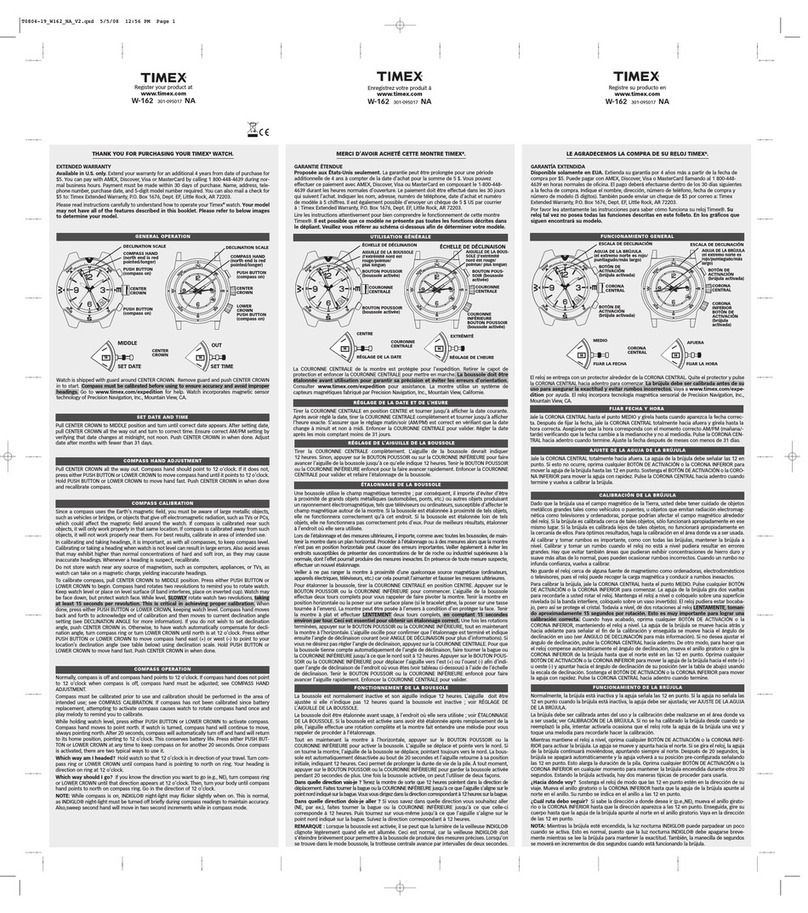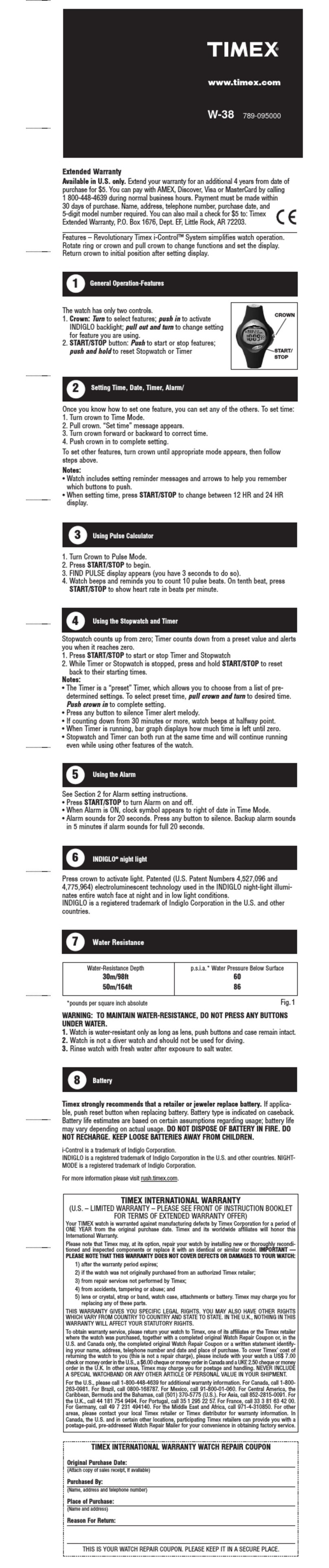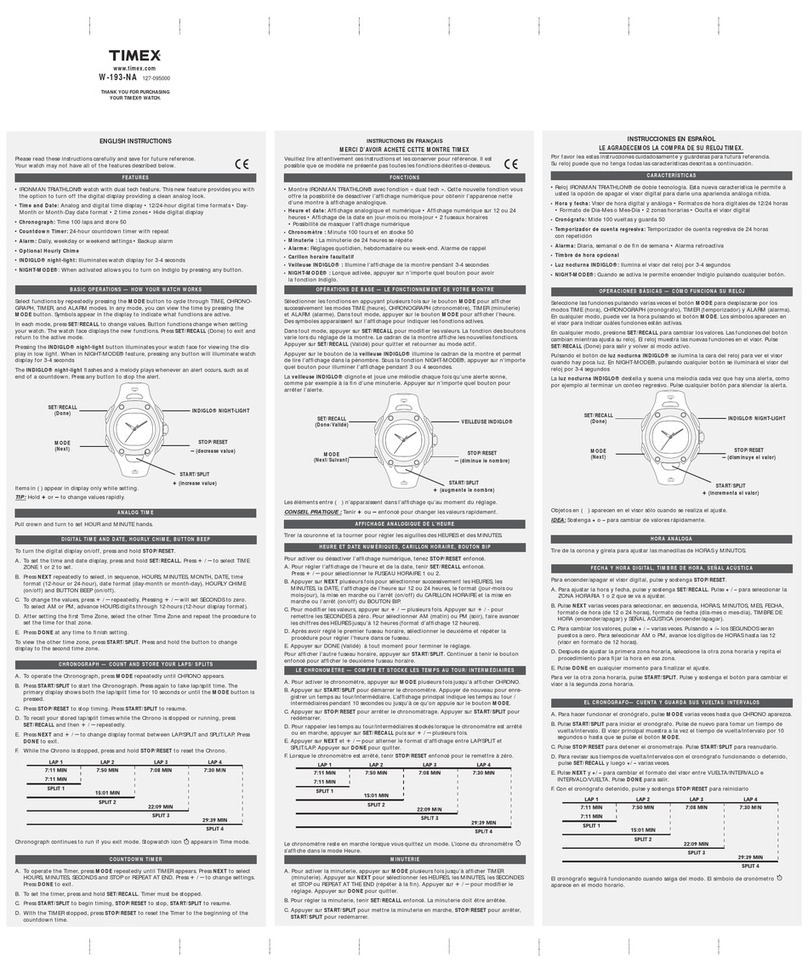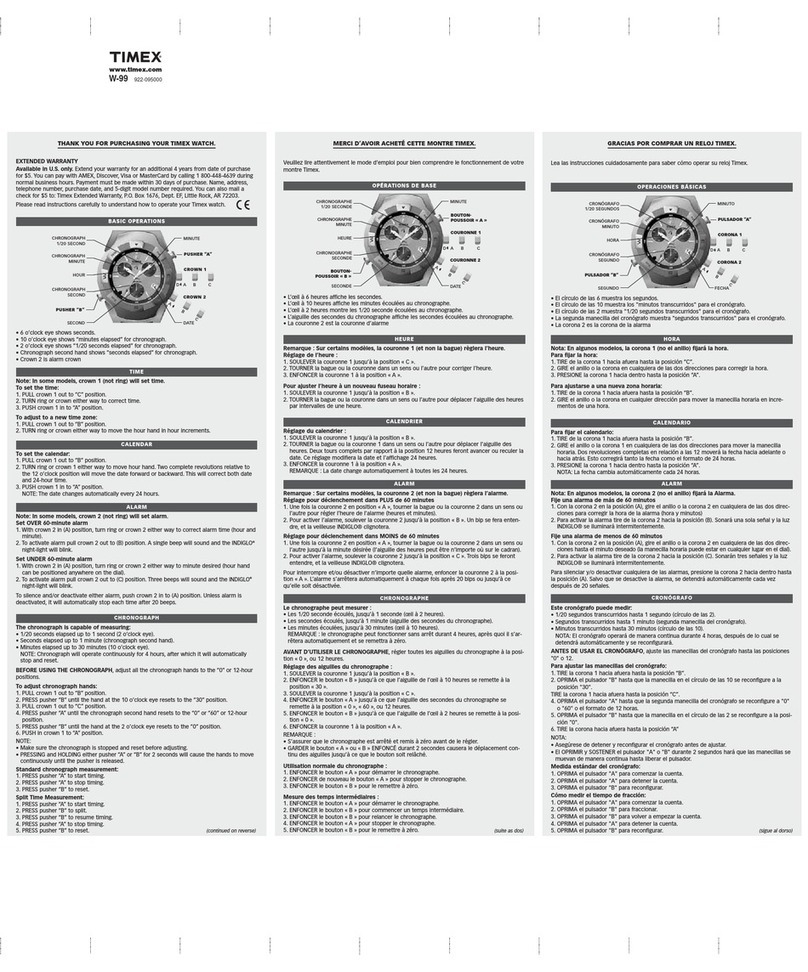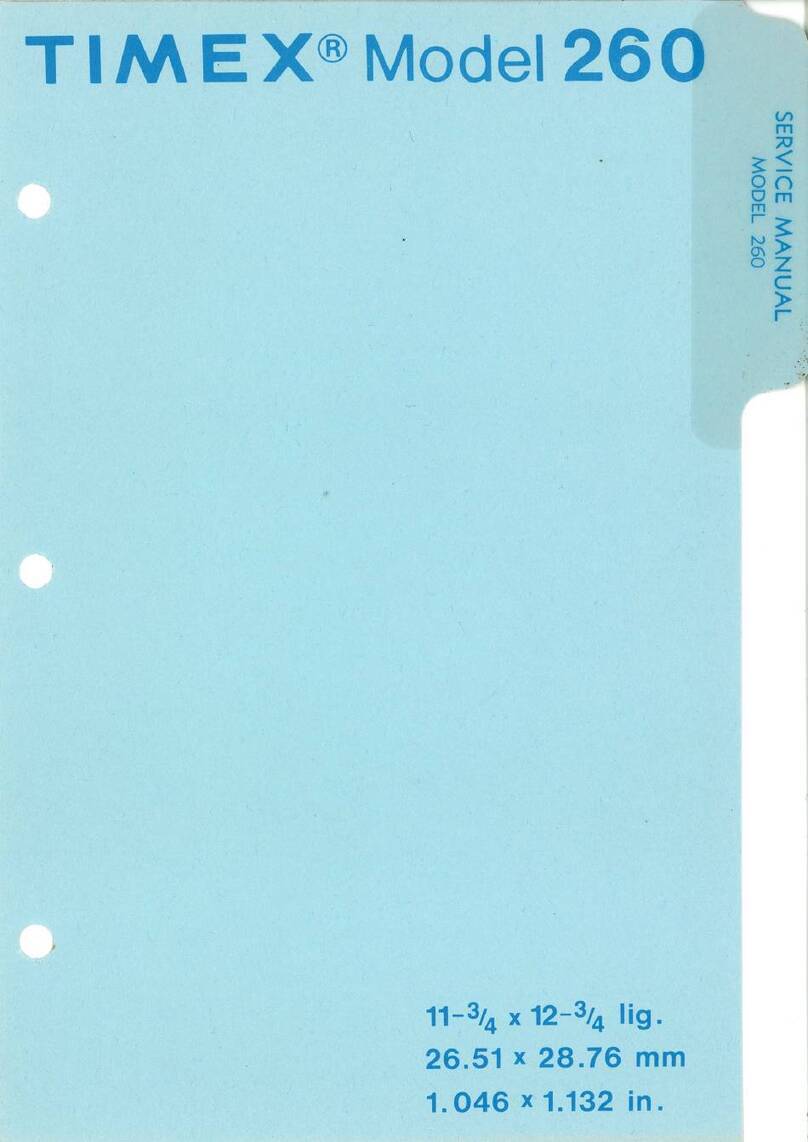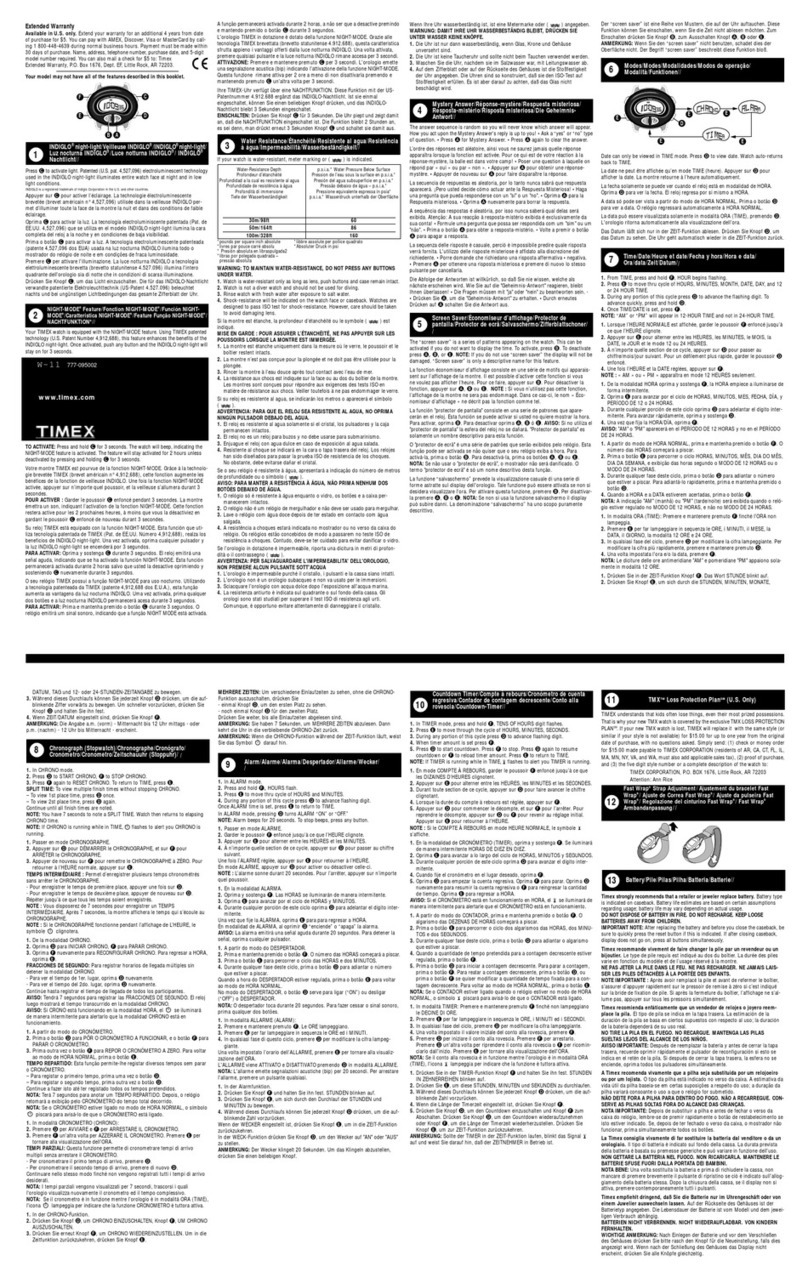3
ENGLISH 222-095001-02
TO SET DAILY ALARM
1. PRESS pusher “A” to bring up DAILY ALARM display: “ALARM” will appear
for 3 seconds followed by the current alarm setting time and time zone. The
ALARM mode symbol “AL” and the applicable time zone symbol “T1” or “T2”
alternate to give complete information.
2.PRESS pusher “D” to let time zone flash.
3. PRESS pusher “C” to select time zone.
4. PRESS pusher “A” to let hour flash.
5. PRESS pusher “C” to advance hour.
6. PRESS pusher “A” and “C” as above to adjust tens of minutes and minute.
7. PRESS pusher “D” to complete setting.
8. Alarm is automatically activated after setting Sis displayed.
NOTE:
• When the alarm sounds, it will beep for 20 seconds.
• To stop the alarm beep, PRESS any pusher.
• PRESS and HOLD pusher “C” for 2 seconds in setting mode, to activate
fast advance.
TO SET DAILY ALARM OR CHIME ON/OFF
1. PRESS pusher “A” to bring up DAILY ALARM display.
2. PRESS pusher “C” to activate or deactivate daily alarm and chime
accordingly.
NOTE:
• aor Cwill appear or disappear according to daily alarm activation or
deactivation.
• NorBwill appear or disappear according to chime activation or deactivation.
• The alarm coordinates with the digital time not analog time.
• The alarm will sound only if the digital time zone (T1 or T2) selected in the
Alarm set mode is currently displayed, as confirmed by the alarm symbol a
or C.
TO USE COUNTDOWN TIMER
SETTING MODE
HOUR MINUTE
1. PRESS pusher “A” to bring up COUNTDOWN TIMER display. “24 HR TR”
will appear.
2. PRESS pusher “D” to let hour flash.
3. PRESS pusher “C” to advance hour.
4. PRESS pusher “A” to set tens of minutes.
5. PRESS pusher “C” to advance tens of minutes.
6. PRESS pusher “A” and “C” as above to adjust minute.
7. PRESS pusher “D” to complete setting.
8. PRESS pusher “C” to start the timer.
9. PRESS pusher “D” to stop the timer.
10. PRESS pusher “D” again to resume timer to the preset time.
NOTE: When the timer counts down to zero it will beep for 20 seconds.
To stop the timer beep, PRESS any pusher.
“T” will appear to designate that the countdown timer is running.
Countdown time up to 24 hours.
PRESS and HOLD pusher “C” for 2 seconds in setting mode, to activate fast
advance.
TO USE CHRONOGRAPH FOR STANDARD MEASUREMENT:
OR
1. PRESS pusher “A” to bring up CHRONOGRAPH display; “CH LAP” or “CH
SPL” will appear.
2. PRESS pusher “C” to start timing.
3. PRESS pusher “D” to stop timing.
4. PRESS pusher “D” to reset.
TO USE CHRONOGRAPH FOR LAP OR SPLIT TIME MEASUREMENT:
1. PRESS pusher “A” to bring up CHRONOGRAPH display; “CH LAP” or “CH
SPL” will appear.
2. PRESS pusher “D” to select LAP or SPLIT.
3. PRESS pusher “C” to start timing.
4. PRESS pusher “C” to record the first Lap or Split time; digits will be frozen for
15 seconds; “L” or “S” will flash to indicate that the next Lap or Split time is
being recorded in the background.
5. PRESS pusher “A” to view the running display while the display is frozen.
6. PRESS pusher “C” to take another Lap or Split.
7. PRESS pusher “D” to stop.
8. PRESS pusher “D” again to reset.
NOTE: CHRONOGRAPH must be reset to zero to switch between LAP and
SPLIT.
Records time up to 24 hours and shows 1/100 of seconds for the first hour.
TO SET DUAL TIME:
HOUR MINUTE
1. PRESS pusher “A” to bring up DUAL TIME display. “T2” will appear beside
the dual time.
2. PRESS and HOLD pusher “D”; “Hold” will display until hour flashes.
3. PRESS pusher “C” to advance hour.
4. PRESS pusher “A” to let month flash.
5. PRESS pusher “C” to advance month.
6. PRESS pusher “A” and “C” as above to adjust date, day, and to set
12 / 24 hour format.
7. PRESS pusher “D” to complete setting.
NOTE: PRESS and hold pusher “C” for 2 seconds in setting mode to activate
fast advance.
NOTE:
1. While in setting of any mode, if no pusher is pressed for 90 seconds the
display will automatically return to TIME / CALENDAR mode.
2. While in any mode other than TIME / CALENDAR mode, whenever pusher
“C” or “D” is pressed, the next press of pusher “A” will automatically return
the display to TIME / CALENDAR mode.
MULTI-FUNCTION MODELS
CB
A
CROWN POSITION
NORMAL POSITION
Your watch has a normal large face display and three small faces displaying
date, day and 24-hour time.
TO SET THE DAY
1. Pull crown all the way out and turn CLOCKWISE until correct day appears.
2. Push crown in to restart.
NOTE: You must set day before setting time.
TO SET THE TIME
1. Pull crown all the way out and turn to correct time.
2. Push crown in to restart.
NOTE: 24-hour display will set automatically.