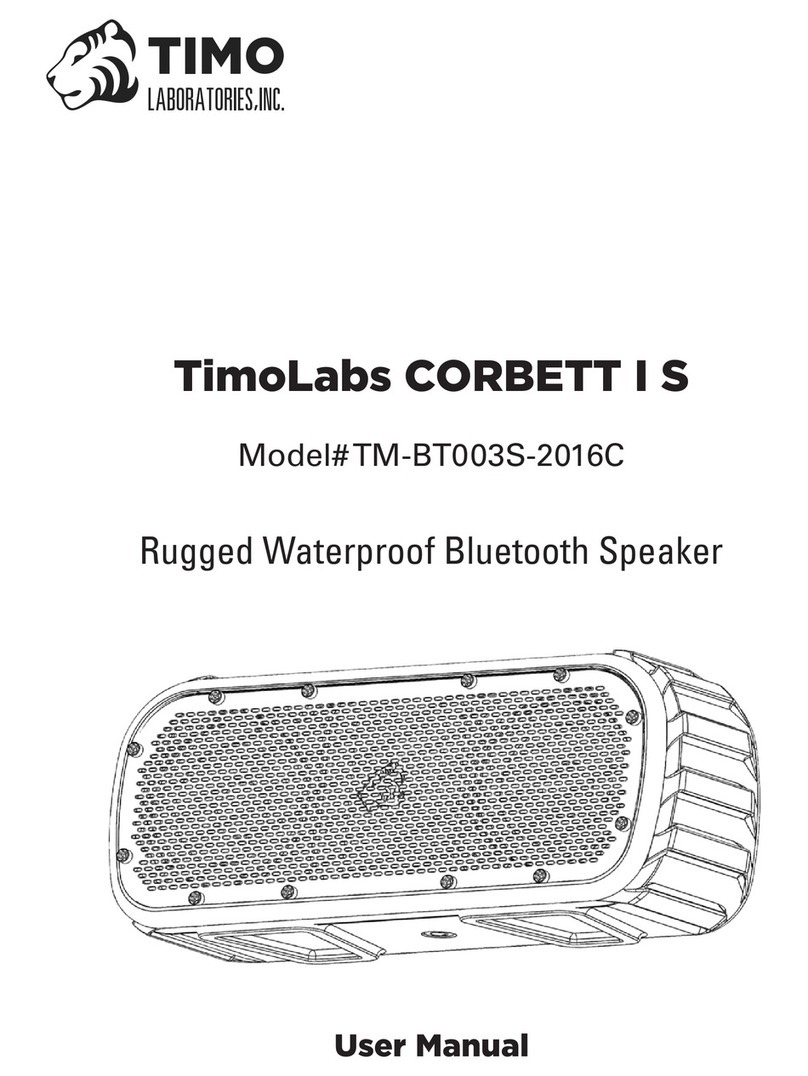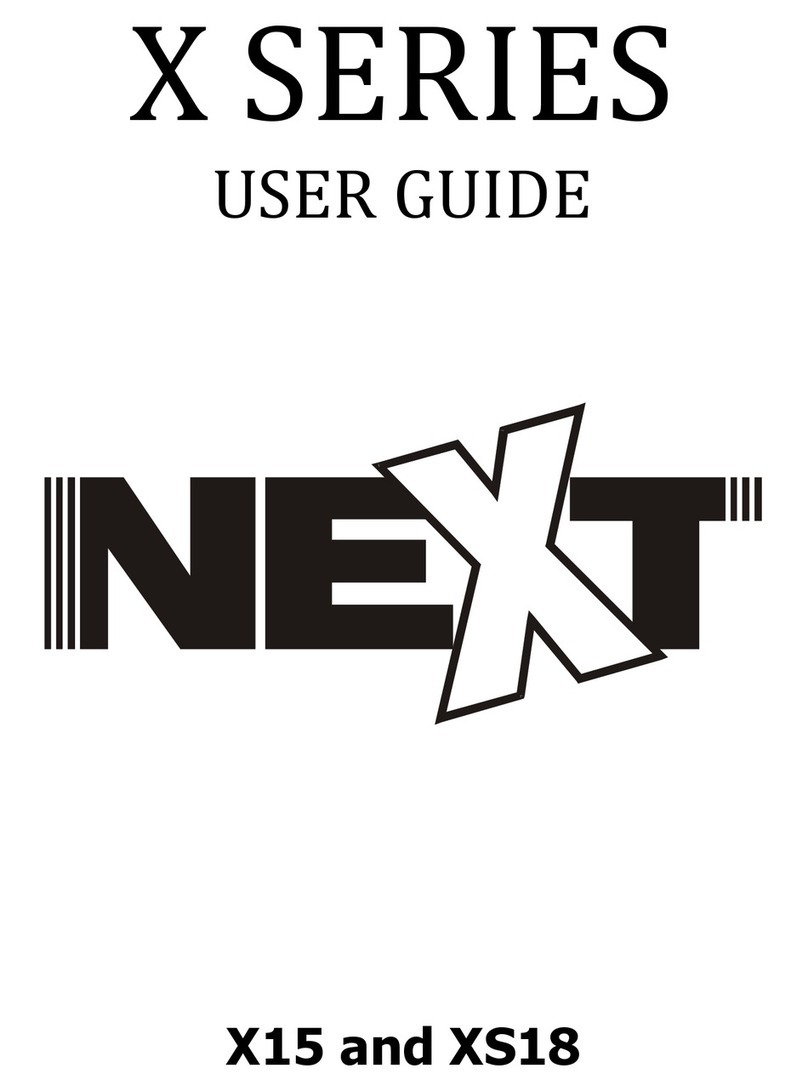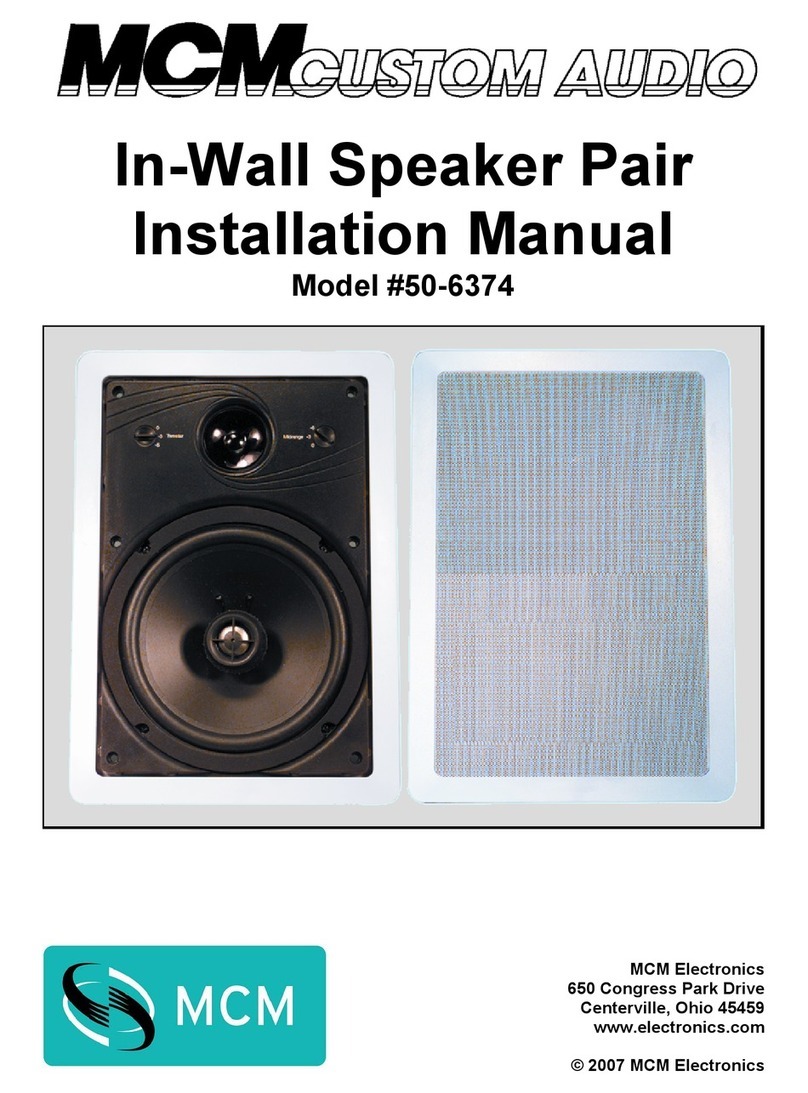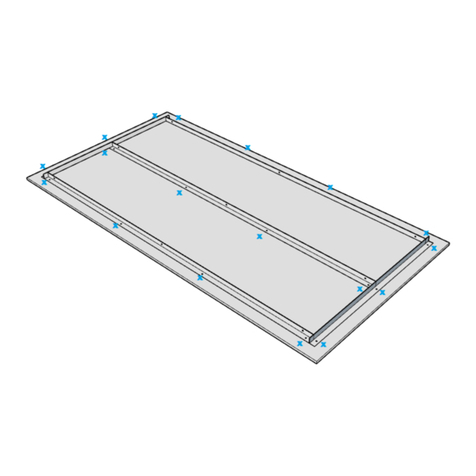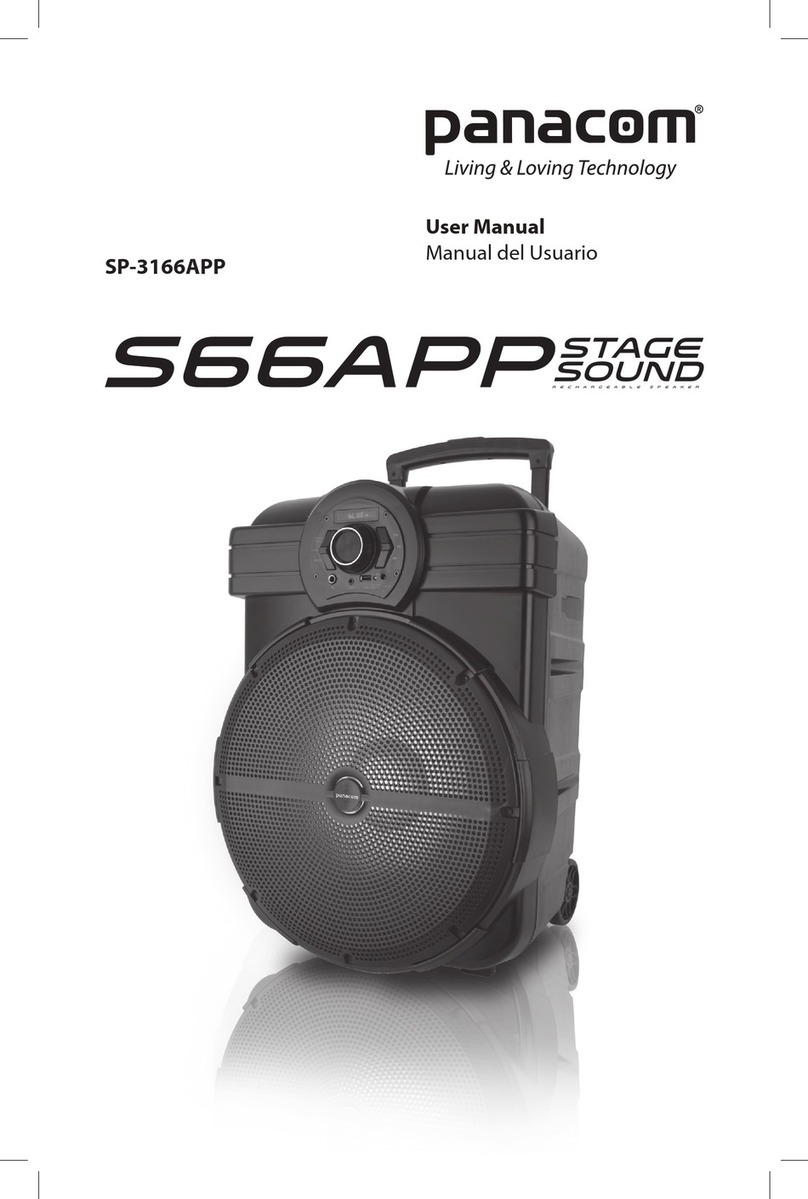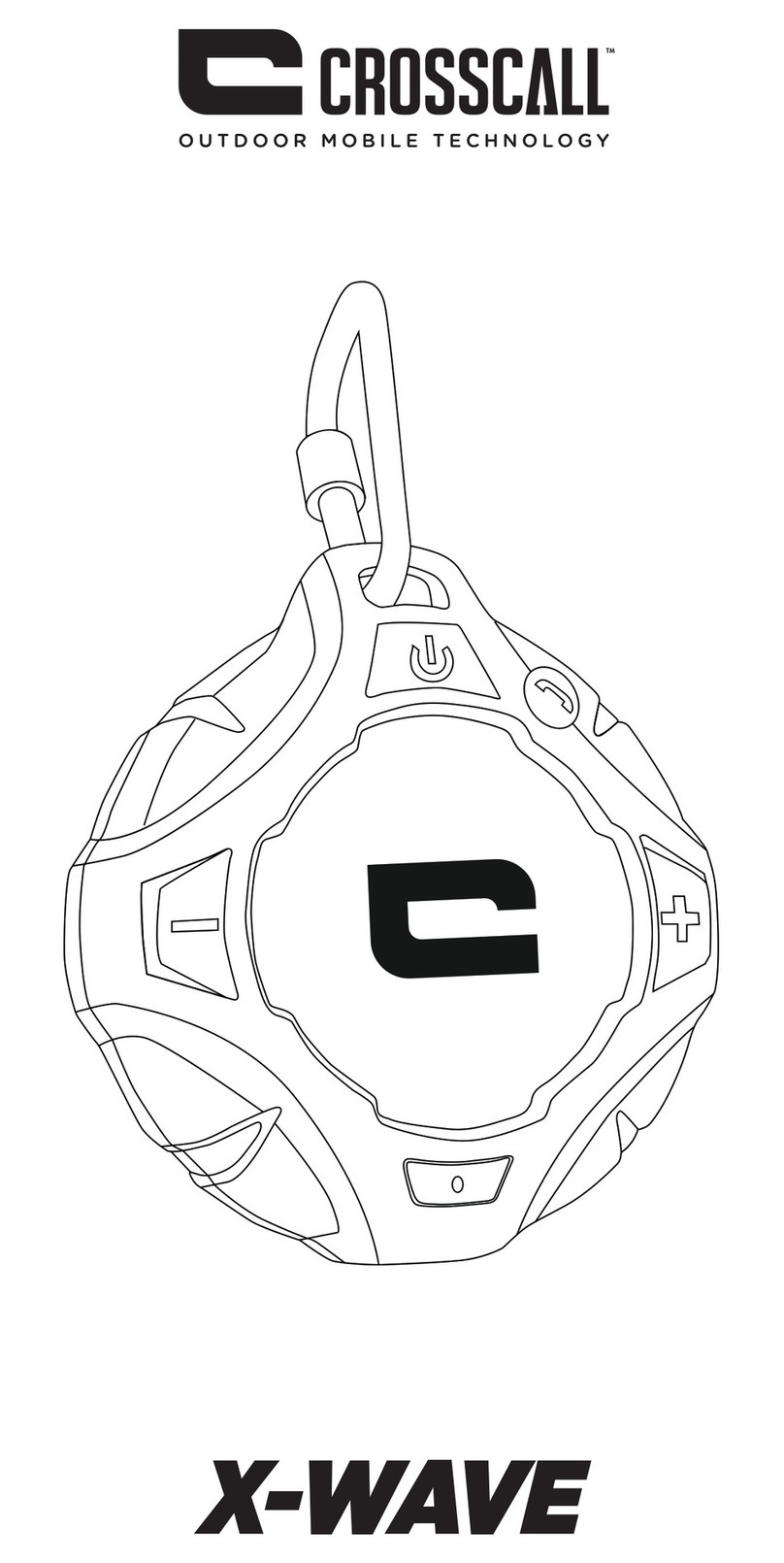TimoLabs CORBETT I User manual

Quick Start Guide
TimoLabs CORBETT I,
Model# TM-BT003-2015A
Rugged Waterproof
Bluetooth Speaker

2
WHAT’S IN THE BOX ?
Product Dimension: Length x Width x Height
7.25” x 2.5” x 3.11”
184 x 63 x 79 mm
Continuous Power Output: 10W
Battery: 3.7V, 2000mAh
Lithium-ion Battery
8 hours at 75% volume level
ChargingTime: ~ 3 hours
Audio Source: Bluetooth
NFC
Aux Input
SD Card
Bluetooth: 4.0 Version
OperatingTemperature: 0 ~ 40°C
Dust/Waterproof IP Code: IPX7
SPECIFICATION

3
CONTROLS
Power
Standby
Answer
Play
Pause
Volume
Control
Press Power/Standby button to turn
Corbett ON or OFF. When turned
off, Corbett remains in standby
mode. Please note that MAIN Pow-
er Switch on the back panel needs
to be set on for Power/Standby but-
ton to operate.
Press Answer/Play/Pause button
once to pause and play song tracks,
or to answer mobile phone calls.
Press “—“ button to decrease vol-
ume and press “+“ button to in-
crease volume.

4
SongTrack
Selection
Mode
Selection
Power and
function
Indicator
Select previous or next song track
accordingly.
Toggle among Corbett operating
modes, Bluetooth, AUX input or
SD card.
Indicator provides the status of the
mode, such as Bluetooth pairing
mode. It also provides the pow-
er status of your Corbett. Please
charge your Corbett, when only
one bar present.

5
MAIN POWER SWITCH
AND CONNECTION
Unlock the protective cover by
turning the cap counter clockwise
to reveal the switch and connec-
tions.
After using these functions, ensure
that the cap is locked properly. Cor-
bett is not waterproof without back
cap locked.

6
Micro USB
Charging
5V@1A
To charge your Corbett, connect the
USB cable provides to Micro USB
Input 5V@1A.
Main
Power
Switch
Corbett has a Main Power Switch
and must be ON to power it. Only
when Main Power Switch is ON,
the Power/Standby button is func-
tional.
MicroSD
Card
Slot
MicroSD (Secure Digital) Card Slot
enables Corbett to read SD media
inserted in the slot.

7
OPENING BACK CAP
Step 1: Unlocking the Cap
Turn the cap counter clock-
wise as shown. The triangle
tip on the Cap must indicate
the open triangle on the
back panel.
Step 2: Opening the Cap
Lift the Cap as shown.

8
LOCKING BACK CAP
Step 1: Closing the Cap
Cover the Back Panel Main
Power Switch & Connec-
tions with the Cap as shown.
The Cap must t snugly into
the Back panel.
Step 2: Closing the Cap
Turn the cap clockwise as
shown. The triangle tip on
the Cap must indicate the
close triangle on the back
panel.

9
OPERATING
Step 1: Charging your Corbett to the max.
- Switch off the Main Power Switch. Connect the USB cable and a
power source to Corbett I Micro USB Input 5V/1A function.
- 4 blue bars on Battery Power Indicator show a fully charged Cor-
bett I.
* Power source options include USB connection to any smartphone
AC power adapter, or computer/notebook USB connection.
** It might take about 3 hours of charging from empty to reach max
battery power capacity.
Step 2: Bluetooth Pairing
- Switch on the Main Power Switch after Corbett is fully charged.
Press Power/Standby button once. Corbett will produce a bell tone
sound and LED Flash Indicator will have red & blue ashing lights
indicating Corbett is ready for pairing.
- Turn on Bluetooth on your smart device. “TimoLabs Corbett I“will
appear in device list. Select to pair.
- Once paired, Corbett will produce a bell tone sound indicating a
successful pairing.
- Enjoy your music
* If you are not familiar with Bluetooth pairing for you smart device,
refer to the user guide for your smart device to guide you how to
add and pair a new device using Bluetooth.
* If LED Indicator is not ashing red & blue, press Mode button
once.
* Corbett will always store the last device paired and if the device
is within Bluetooth range, Corbett will automatically search & pair
with the device.

10
CARE AND SAFETY
Important Safety Instructions
Please read following safety warnings carefully. TimoLabs is not
liable for any cause of death, severe human injurey or property
damage, if you did not read, comprehend and comply with safety
warnings and instructions:
1. Check related regulations and restrictions for bluetooth devices
in your area before using this product.
2. Do NOT replace Corbett internal battery. It is internal and irre-
placeable.
3. Do NOT try to repair, modify or disassemble Corbett speaker
drivers.There are no user maintainable parts inside.
4. Keep the device in dry, dust free, regular constant temperature
environment if planning not to use for a long time.
5. Wireless signal interferes with automotive electronics devices,
please use with caution.
6. Do NOT install near any heat sources such as radiators, heat
registers, stoves or other apparatus (including ampliers) that
produce heat
7. Do NOT use this device close to any medical apparatus.
8. Do NOT use this device on aircraft.
9. Do NOT use this device in any ammable or combustible places.
10. Do NOT allow children use this device.
11. Do NOT expose battery in extremely hot environment to avoid
explosion, or freezing environment to avoid short battery life.
ATTENTION: Do NOT use this device for emergency communi-
cation. Wireless bluetooth signal is not the most reliable method
under all circumstances.

11
CARE AND SAFETY
FCC Notice
This equipment has been tested and found to comply with the lim-
its for a Class B digital device, pursuant to Part 15 of the FCC rules.
These limits are designed to provide reasonable protection against
harmful interference in a residential installation.This equipment
generates, uses and can radiate audio frequency energy and if
not installed and used in accordance with the instructions, may
cause harmful interference to radio communications. However,
there is no guarantee that interference will occur in a particular
installation. If this equipment does cause harmful interference to
radio or television reception, which can be determined by turning
the equipment off and on, you are encouraged to try to correct the
interference by one or more of the following measures:
• Reorient or relocate the receiving antenna
• Increase the separation between the equipment and receiver
• Connect the equipment to an outlet on a different circuit than the
one to which the receiver is connected.
• Consult the dealer or an experienced radio/TV technician for
help.
Caution: Any changes or modi?cations to this device not explicitly approved by
manufacturer could void your authority to operate this equipment.
This device complies with part 15 of the FCC Rules. Operation is subject to the
following two conditions: (1) This device may not cause harmful interference, and (2)
this device must accept any interference received, including interference that may
cause undesired operation.
The device has been evaluated to meet general RF exposure requirement. The device
can be used in portable exposure condition without restriction.

12
CARE AND SAFETY
Please read this guide
Corbett Rugged Waterproof Bluetooth speaker is
intended to be used both indoors and outdoors.The
speaker has been tested to IPX7 waterproong stan-
dards. IPX7 standard allows Corbett to be submerged
in water up to 1 metre water for 30 minutes without
any damage. However, Corbett is not intended for
constant underwater use. Close the Cap properly
before use (see Locking Back Panel Cap). If Corbett
is placed in water without the cap properly closed,
water may enter into Corbett and void warranty.
Always make sure the back panel cap is clean, free
of any debris and correctly tted.The speaker will
only meet IPX7 ratings if all rubber seals and cap are
properly locked & sealed. Corbett when incorrectly
tted and the USB cables are NOT waterproof.
If you notice a mufing of audio after submersion,
gently shake speaker to clear excess water. If your
speaker is exposed to salt water, clean it thoroughly
after use with fresh water. Do not apply excessive
force to any surface when wet or in a wet environ-
ment.

13
CARE AND SAFETY
WARNING:
This product contains magnets which can be harmful to pacemak-
er wearers.
WARNING:
Avoid prolonged exposure to ultraviolet radiation (UV) sunlight or
magnetic elds. Check the rubber seal periodically for premature
wear and clean Corbett I with a soft moist cloth and ensure no
objects such as dirt, hair, sand are on the rubber seal ring. Do not
use any oily solvent or chemicals for cleaning.
WARNING:
Do not use Corbett when you are charging the battery. Do not use
Corbett I near any open re, heat source or excessive heat.reach
equipment or its controls.
WARNING:
Sound levels should be appropriate to your environment and
comply with all local regulations. Ensure that you can hear and are
aware of any potential hazards around you when you are enjoying
your Corbett.

14
WARRANTY
For TM-BT003
Including those Sold within North America
TimoLabs warrants this product to be free from
defects in material and workmanship for a period of
TWELVE MONTHS after the original date of consum-
er purchase. During this period,TimoLabs will, at its
option, either repair the defective product with new
or rebuilt parts, or replace it with a new or rebuilt
product at no charge except as *stated below.The
parts or products that are replaced become the prop-
erty ofTimoLabs. In the USA to obtain service under
for the name of the Authorized Service Center (ASC).
Deliver the product freight pre-paid, along with the
dated proof of purchase, to theTimoLabs ASC.
• Pack it in its original shipping container (or equivalent)
• Insure it (or assume the risk of loss/damage during shipment)
• Include proof of purchase
• Pay all shipping charges

15
TimoLabs is not responsible for damage to inbound
product that was not properly packaged.TimoLabs
will pay for the return shipment charges within the
USA, but is NOT responsible for any costs shipping
across international borders. If the unit is found not
to be defective, the unit will be shipped back at the
owner’s expense. In the USA or Canada, please con-
tactTimoLabs customer service at support@timo-
labs.com.This limited warranty does not cover any
losses or damages that occur as a result of:
• Shipping or improper installation or maintenance
• Misuse
• Neglect
• Adjustment by non-authorized sources
• Any cause other than ordinary usage
• Repair, modication, installation of options or parts by anyone
other than anTimoLabs ASC
• Improper environment
• Excessive or inadequate heating or air conditioning or electrical
power failures, surges, or irregularities
WARRANTY
This one year warranty does not cover any of the products rmware or hardware that
you or any third party have modied or altered; you bear the sole responsibility and
liability for any such modication or alteration.

16
WARRANTY
ALL EXPRESSED AND IMPLIED WARRANTIES FOR THIS PRODUCT
(INCLUDING THE WARRANTIES OF MERCHANTABILITY AND FIT-
NESS FOR A PARTICULAR PURPOSE) ARE LIMITED IN DURAION
TO A PERIOD OF ONE (1) YEARS FOR PARTS AND LABOR FROM
THE ORIGINAL DATE OF CONSUMER PURCHASE. NO WAR-
RANTIES (EITHER EXPRESSED OR IMPLIED) APPLY AFTER THIS
PERIOD. IN THE UNITED STATES OF AMERICA, SOME STATES DO
NOT ALLOW LIMITATIONS ON HOW LONG AN IMPLIED WARRAN-
TY LASTS, SO THE ABOVE LIMITATIONS MAY NOT APPLY TO YOU.
TIMOLABS OBLIGATIONS AND YOUR REMEDIES HEREUNDER
ARE SOLELY AND EXCLUSIVELY AS STATES HERE. TimoLabs
LIABILITY, WHETHER BASED ON CONTRACT, TORT, WARRANTY,
STRICT LIABILITY, OR OTHER THEORY, SHALL NOT EXCEED THE
PRICE OF THE INDIVIDUAL UNIT WHOSE DEFECT OR DAMAGE
ISTHE BASIS OFTHE CLAIM. IN NO EVENT SHALL TimoLabs BE
LIABLE FOR ANY LOSS OF PROFITS, LOSS OF USE OR FACILITIES
OR EQUIPMENT OR OTHER INDIRECT, INCIDENTAL, OR CON-
SEQUENTIAL DAMAGE. IN THE UNITED STATES OF AMERICA,
SOME STATES DO NOT ALLOW THE EXCLUSION OR LIMITATION
OF INCIDENTAL OR CONSEQUNTIAL DAMAGES, SO THE ABOVE
LIMITATION MAY NOT APPLY TO YOU. ALTHOUGH THIS LIMITED
WARRANTY GIVES YOU SPECIFIC LEGAL RIGHTS. YOU MAY HAVE
OTHER RIGHTS WHICH MAY VARY FROM STATE TO STATE.
or visit www.timolabs.com
This manual suits for next models
1
Table of contents
Other TimoLabs Speakers manuals