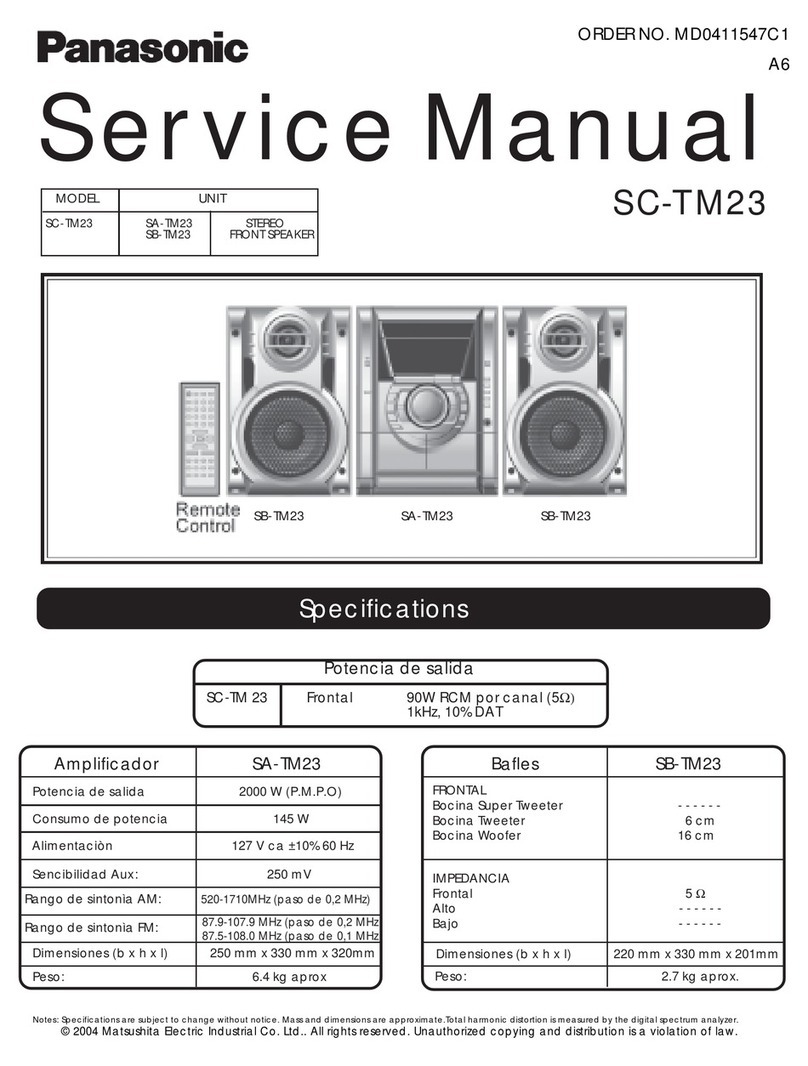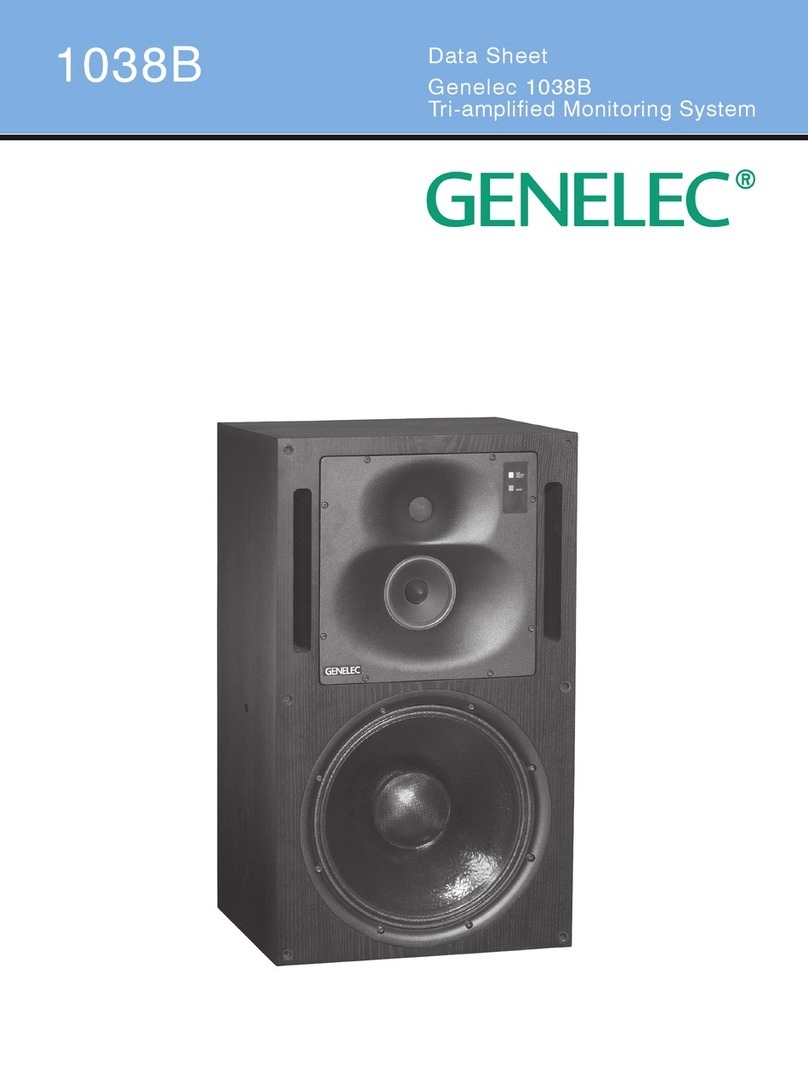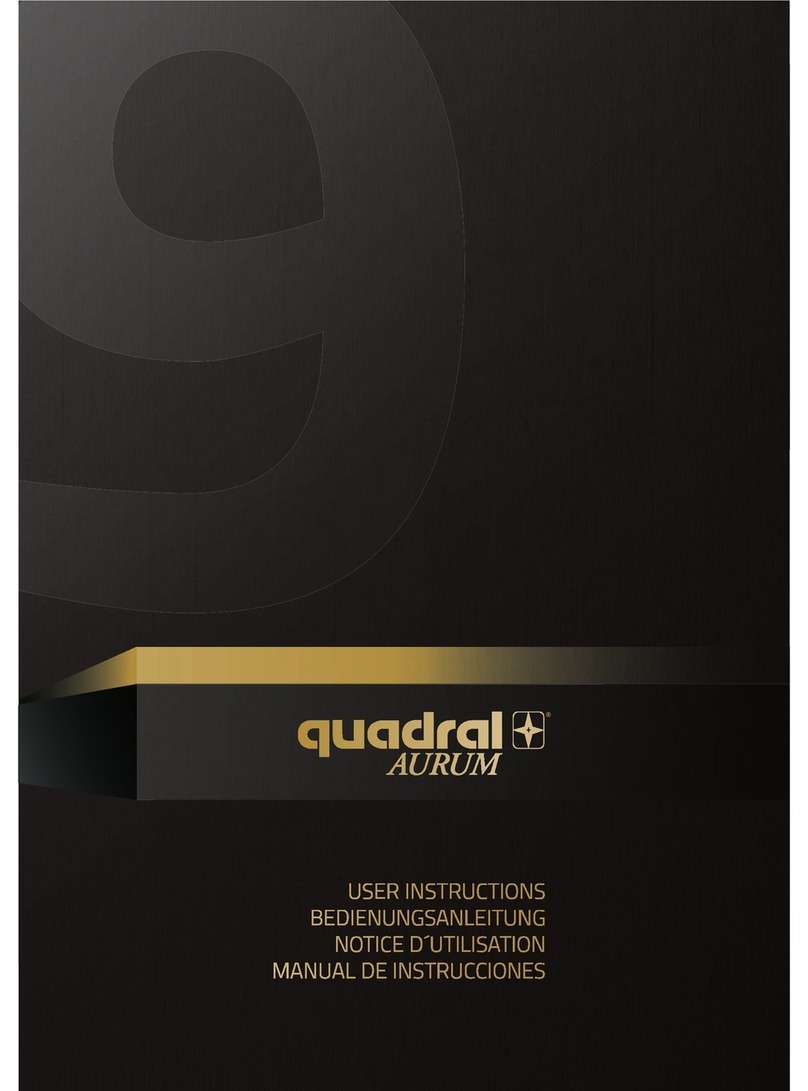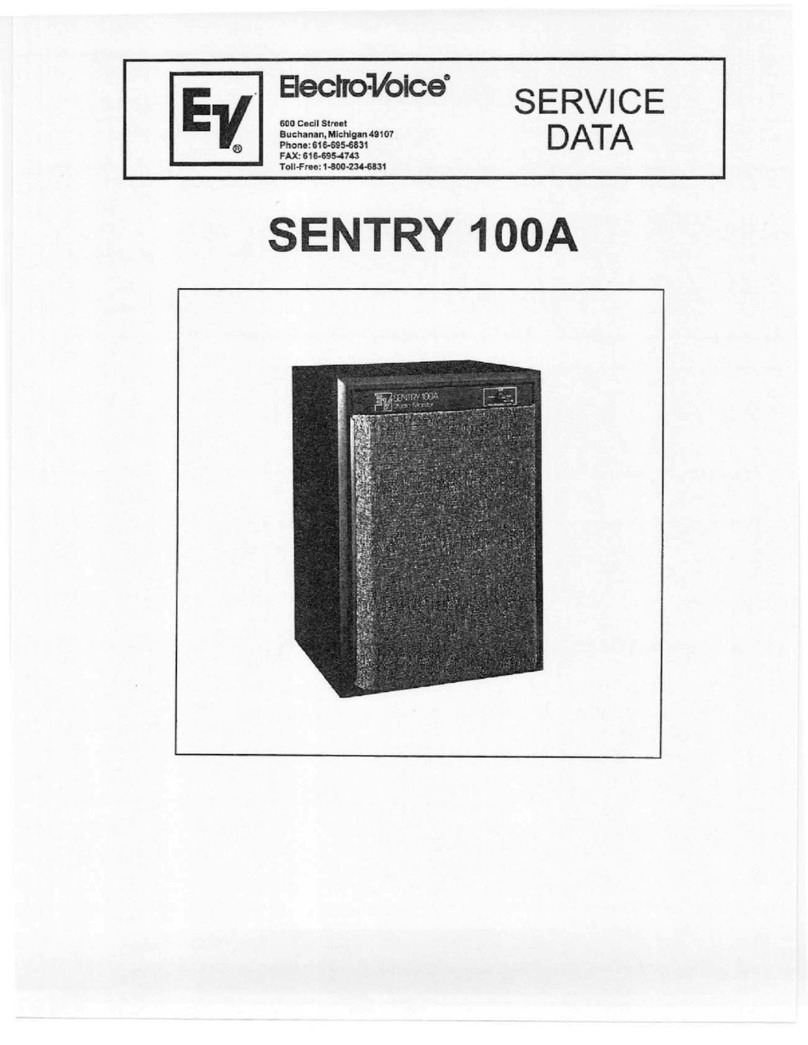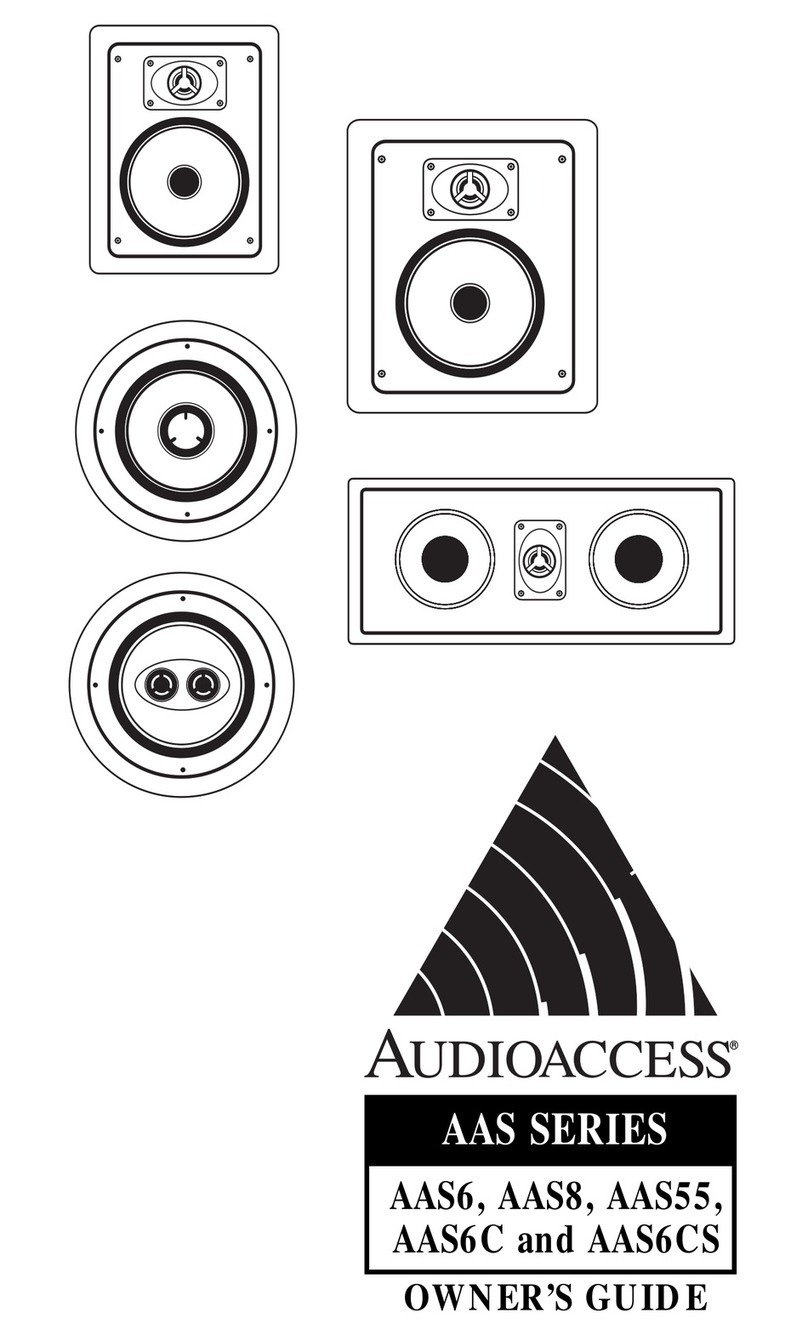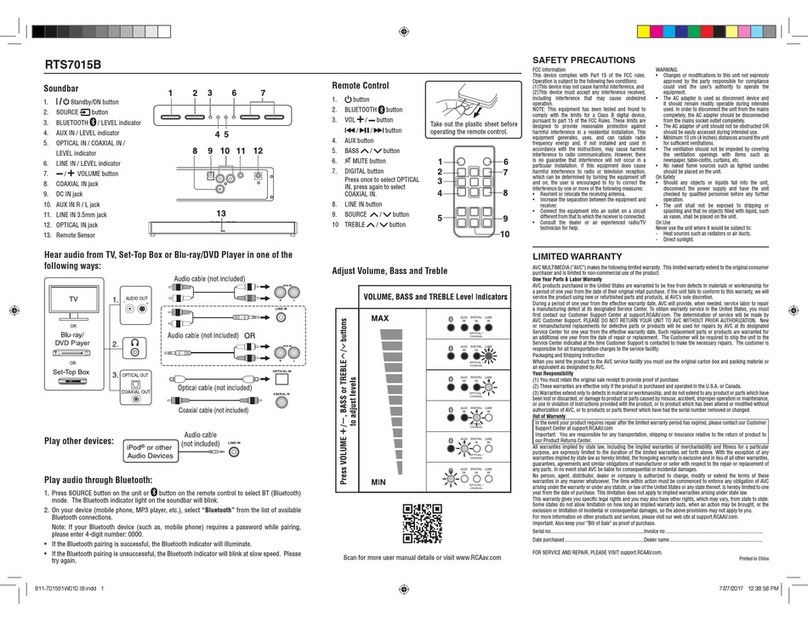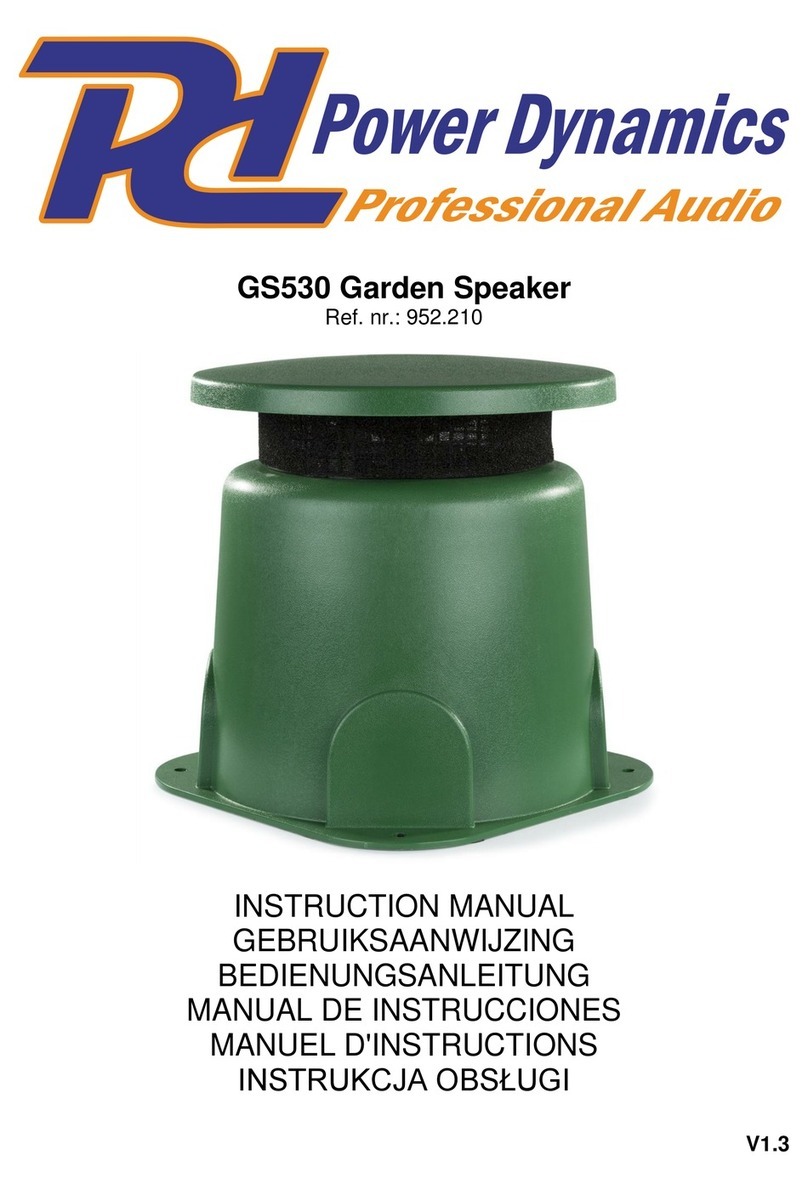ENGLISH | 6
USING BROADCAST PAIRING
Broadcast pairing (or Team Mode) allows you to wirelessly pair up to 100 BRV-XXL/2 speakers.
Follow the steps below to manually pair multiple BRV-XXL/2 units together:
1. Turn on all speakers
2. Bluetooth®pair first speaker (Primary Speaker)
1. Ensure your phone’s Bluetooth®is turned on.
2. Long press the Bluetooth®button on the speaker.
3. Voice will say “Bluetooth®pairing”.
4. Select “BRV-XXL/2” on your device.
5. You will hear “Bluetooth®connected”.
3. Begin Broadcast Pairing
1. On Primary Speaker, long press the broadcast button until you hear “broadcast primary pairing”.
4. Continue Broadcast Pairing
1. On the Secondary Speaker, double press the broadcast button until you hear “broadcast secondary pairing”.
2. Then, you will hear both Primary and Secondary Speakers say “broadcast pairing connected”.
3. Repeat points 1 and 2 within step 4 for each additional speaker.
5. Enjoy Your Tunes
1. The distance between your device and the Primary Speaker will work up to 200 feet in a direct line of sight.
2. Secondary Speakers stem off of the Primary Speaker and will optimally work between 50–60 feet.
RESETTING YOUR BRAVEN
Reset your BRV-XXL/2 to its original factory settings by pressing the reset button under the back cover for 8–10
seconds.