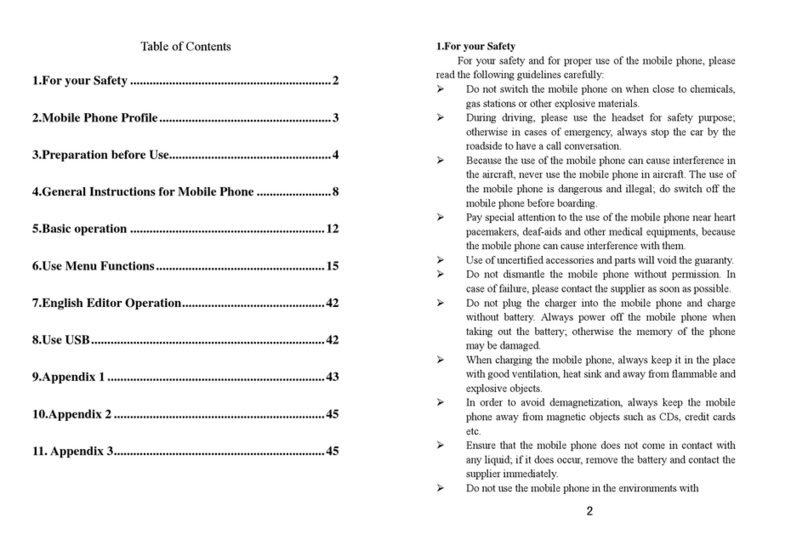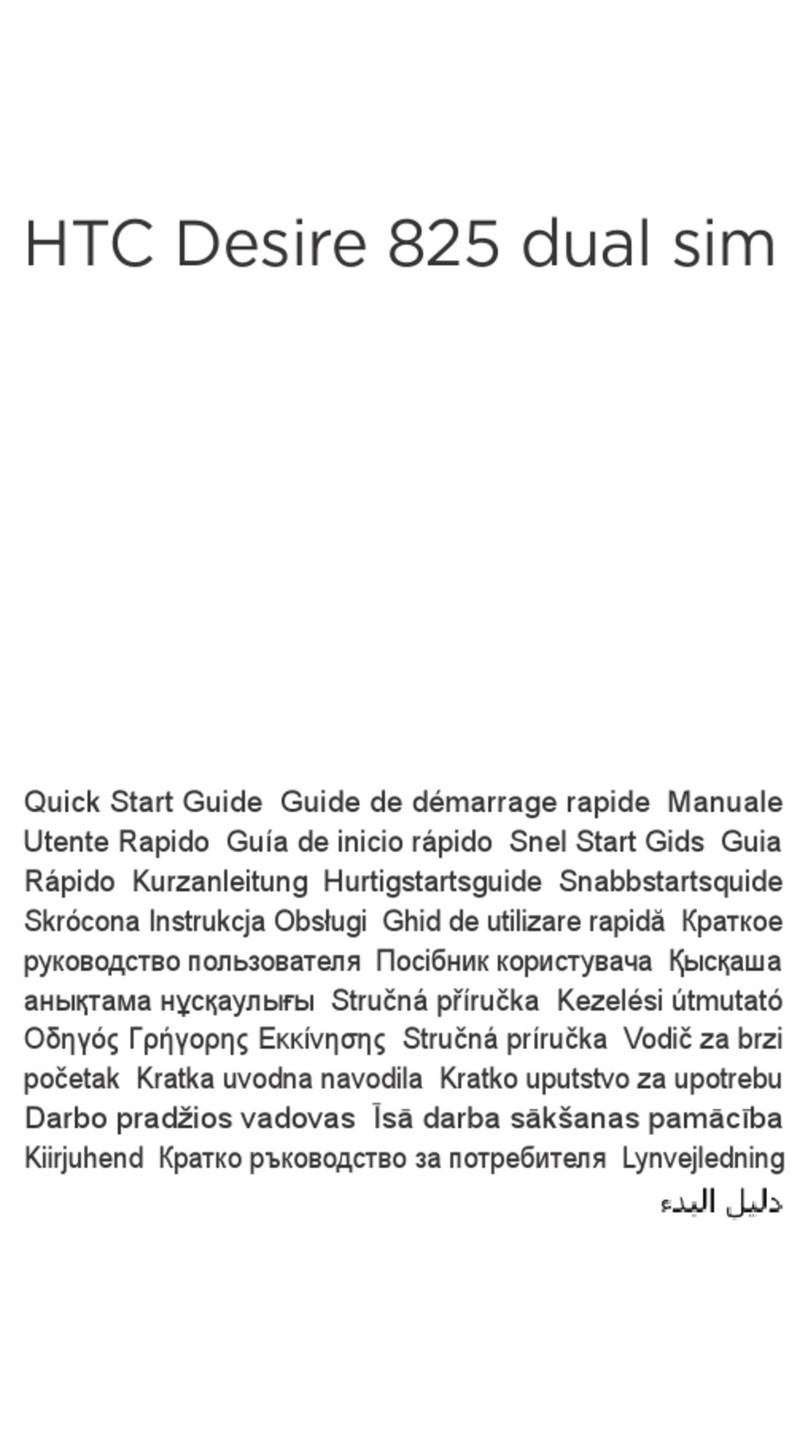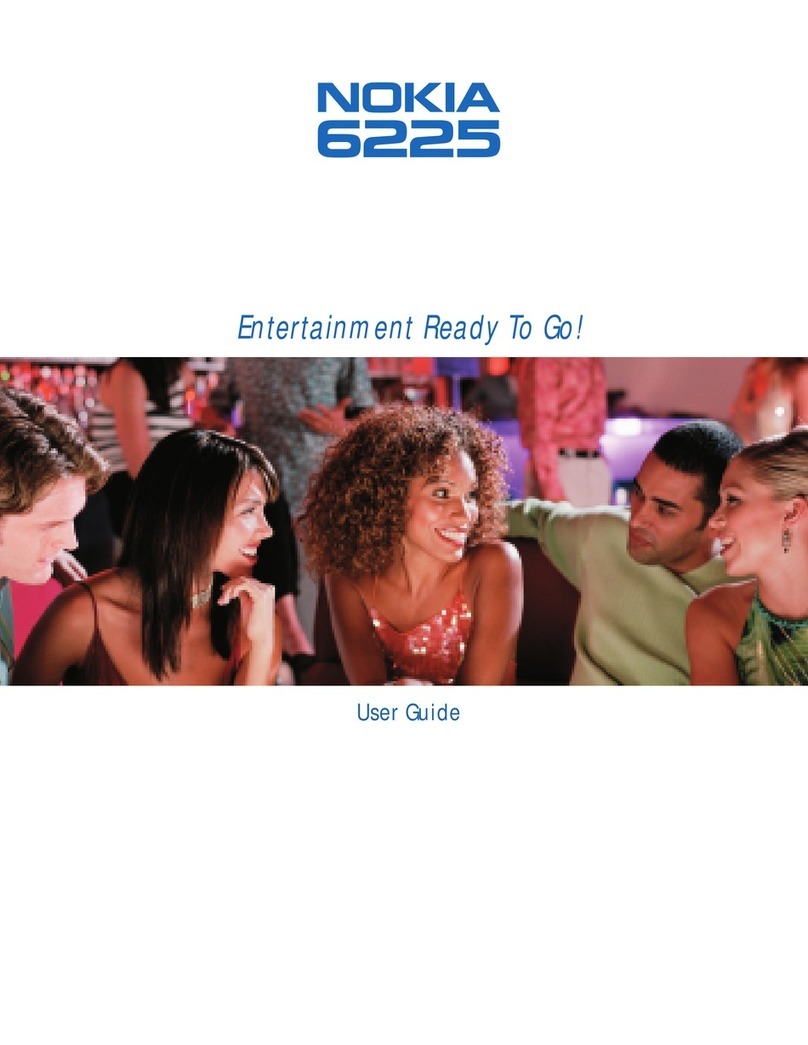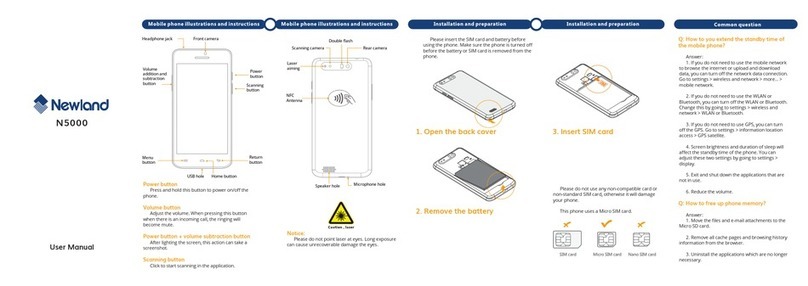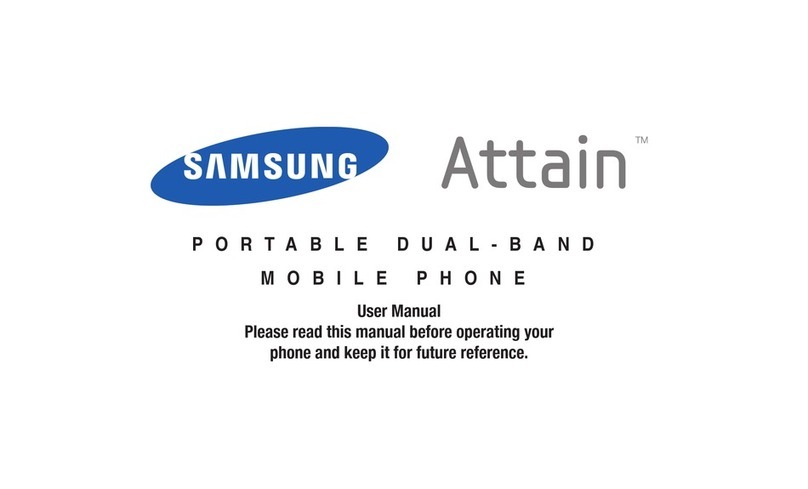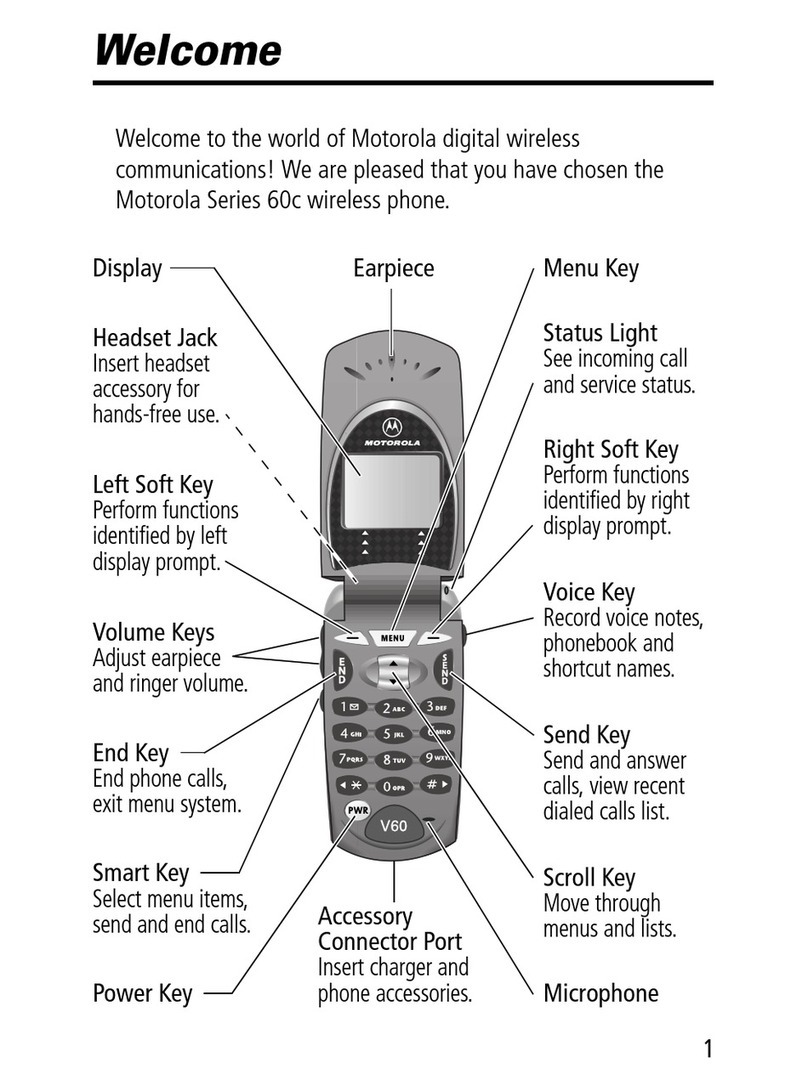TINNO E110 User manual

1
Service Manual
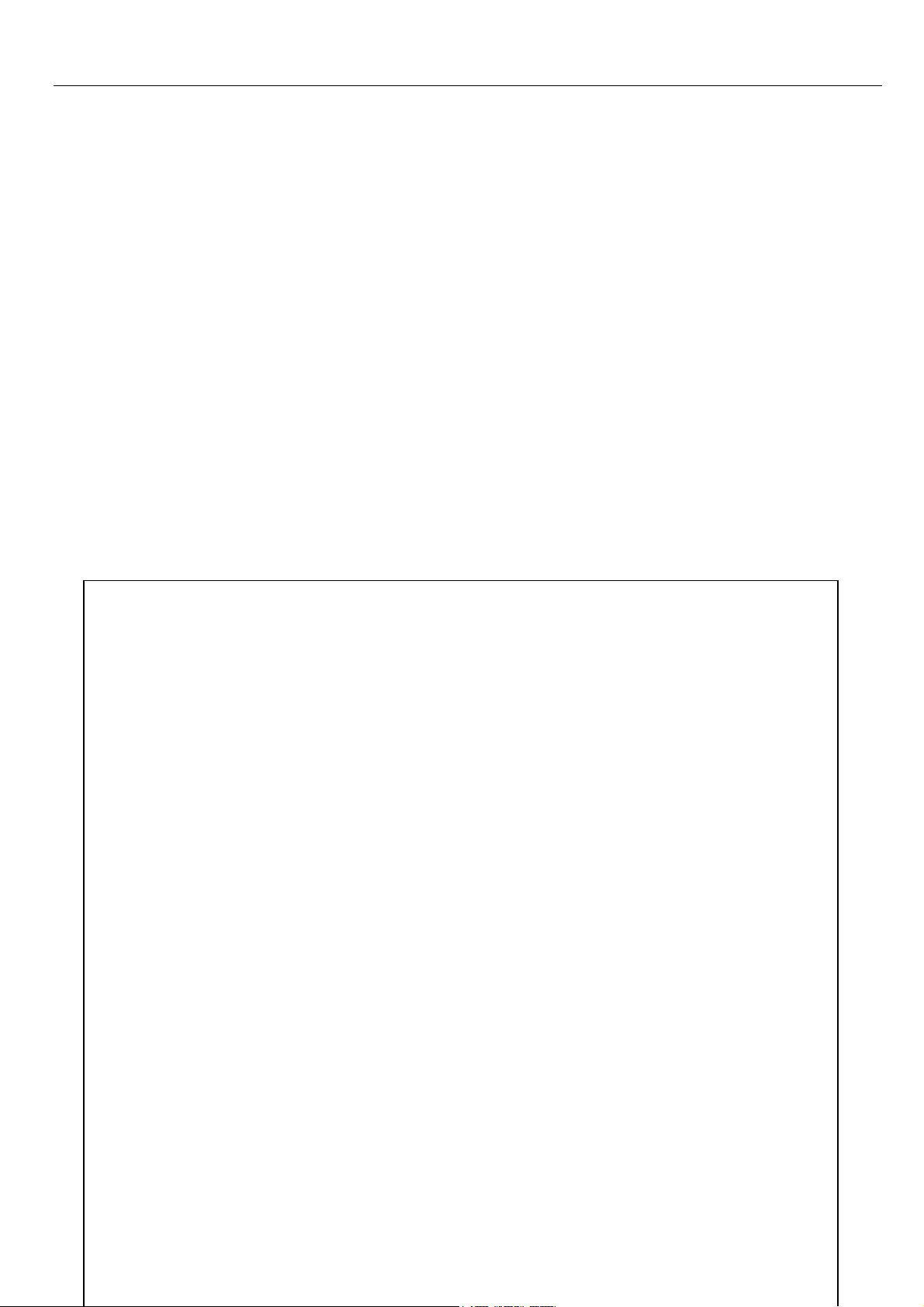
2
Introduction
The purpose of this document is to help service workshop technicians to service products. This service
manual must be used only by authorized service suppliers. The content of it is confidential. Please note
that provides other guidance documents for service suppliers. Follow these regularly and comply with the
given instructions. While every effort has been made to ensure the accuracy of this document, some errors
may exist. Please keep in mind also that this documentation is continuously being updated and modified,
so always watch out for the newest version.
CAUTIONS
1、Please read this service manual carefully and make sure all elements of anti-static are in place before
the repair work is carried out.
2、Servicing and alignment MUST be undertaken by qualified personnel only.
3、Please use specified tools and equipments for servicing, in which the parameters need to be calibrated
with specified criteria.
Content
Chapter 1 Product Specification………………………………………………………………………….….3
Chapter 2 Explosive View………………….…………………………………………………………….….4
Chapter 3 Tools…………………………..……………………………………………………………….….5
Chapter 4 Guidance of Disassembly/Assembly.......................................................................................6~8
Chapter 5 Pictures of PCBA…………………………………………………………………………….9~10
Chapter 6 System block diagram……………………………………………………………………...…...11
Chapter 7 Circuit diagram for each unit………………………………………………………….......12~18
Chapter 8 Troubleshooting Guide…………………………………………………………………....19~24
Chapter 9 Guidance of Firmware Upgrading & Write IMEI………………………….……..............25~33
Chapter 10 CIT Testing…………………………………………...……………………………………….34

3
Chapter 1 Product Specification
Specification:
Network: GSM/GPRS 900/1800 or 850/1900MHz
Display: 1.8“TFT QQVGA
Radio:FM radio FM Record to T-Flash
Talking time:570Min*
Standby time:289H*
Lithium Battery: Standard(1000mAh)
USB Charging:USB 1.1
*The actual time shall vary depending on the network situation
Main features and functions
Dual SIM Dual Standby Single Connection
FM Radio
Multi-Media
USB 1.1 data transfer
T-Flash(Support 8G T Card)
1.8“TFT QQVGA
MP3/ AVI
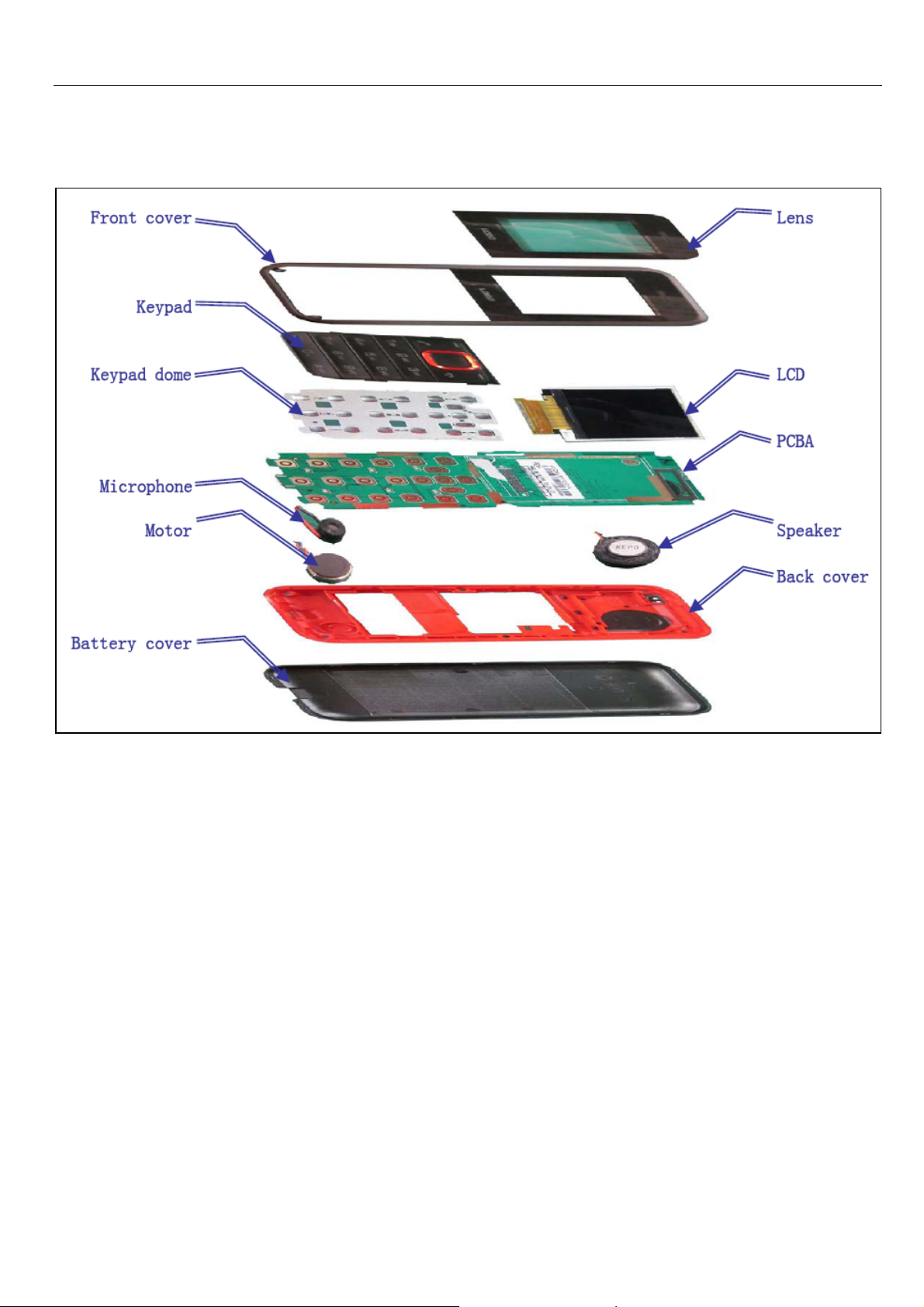
4
Chapter 2 Explosive View

5
Chapter 3 Tools
Voltage regulator
Multi-meter
lron
850 heater
Solder wire, soldering paste
Computer and software download cable
tweezers、screwdriver、pick、wrist strap
pick
Screw
tweezers
Wrist
strap
Writ strap
Software
Solder wire
Soldering paste
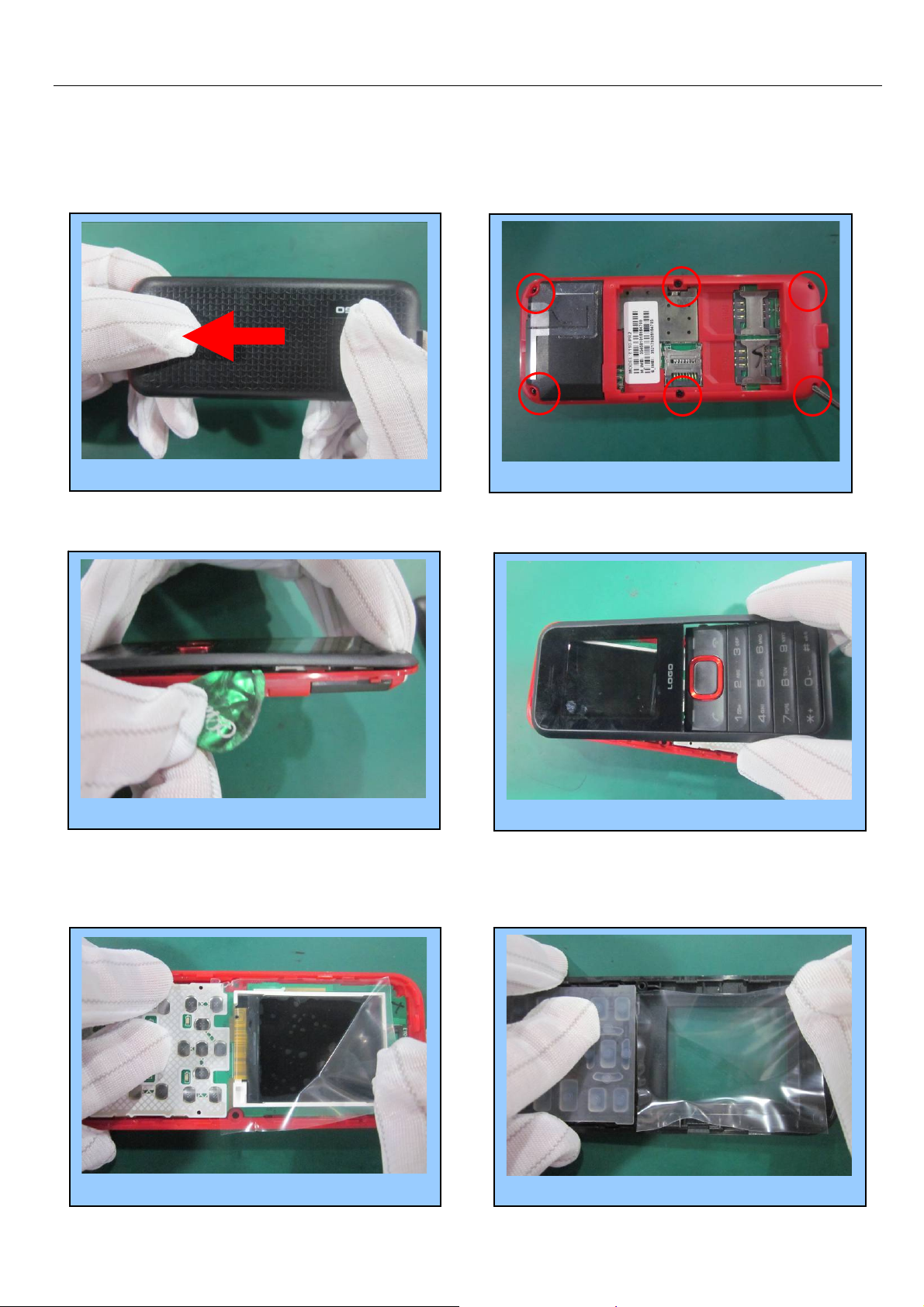
6
Chapter 4 Guidance of Disassembly/Assembly
4.1 Disassembly
Unfasten the 6 screws by screwdriver 2
Takeoutthefrontcover 4
StickLCMprotectionfilm 5
Prizeupthemiddlehousing 3
Sticklensprotectionfilm 6
Push out the battery cover from left 1
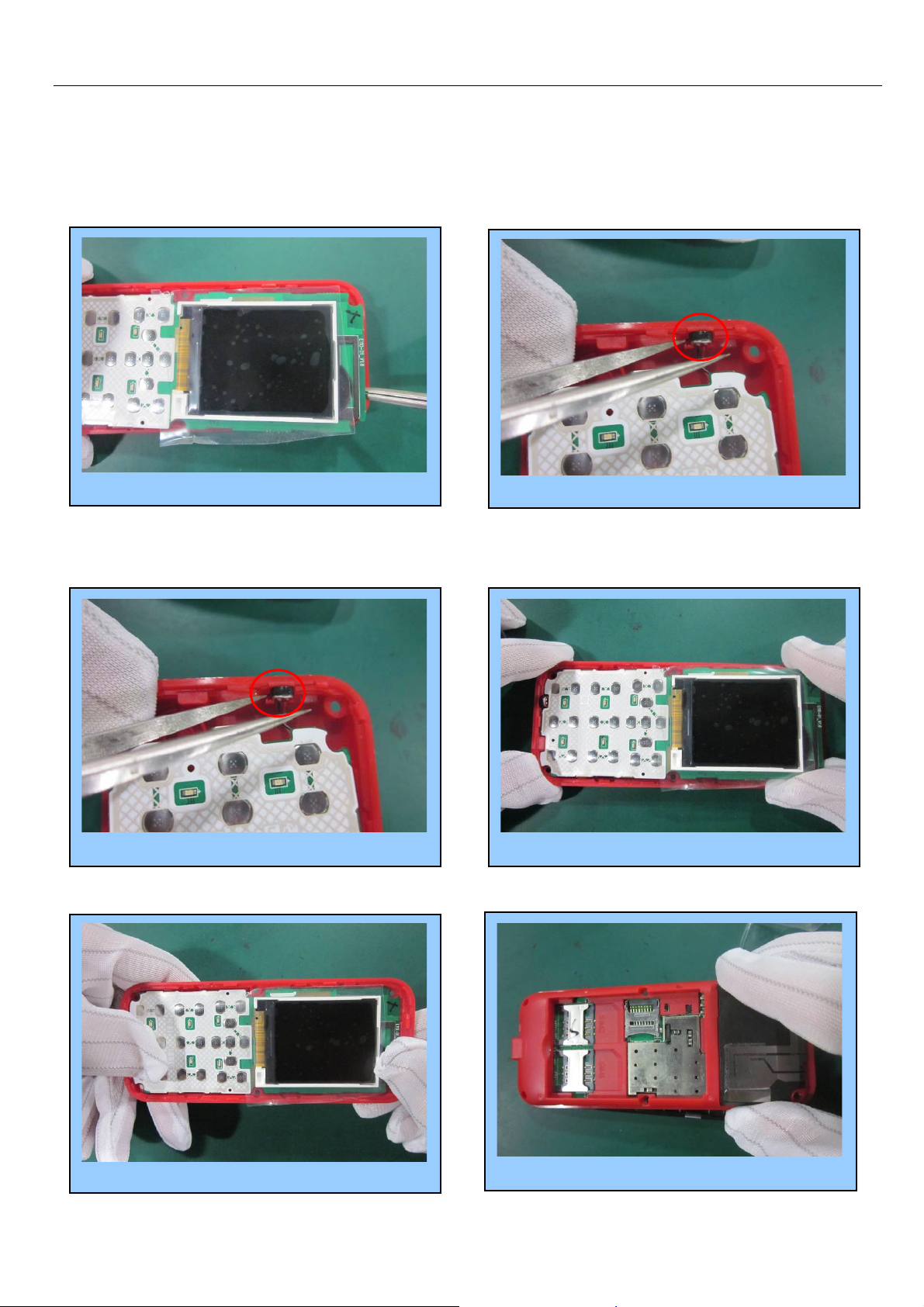
7
4.2 Assembly
Prize up the PCBAby tweezers 7 Take out the microphone by tweezers 8
Installthebackcover 4
InstallmainPCBAinbackcover 2Install the microphone by tweezers 1
TighenthemainPCBA 3
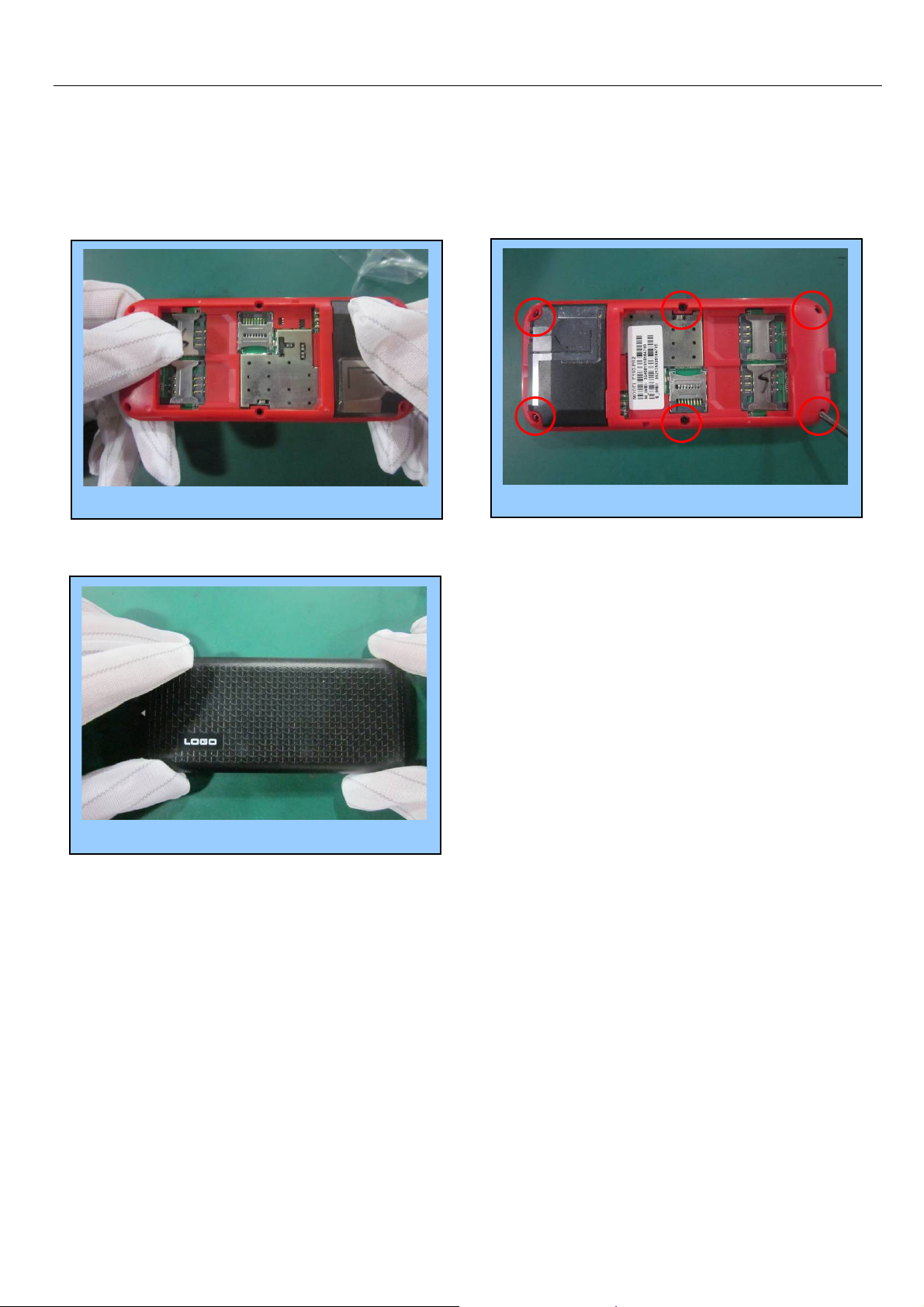
8
Finish……….
fasten the 6 screws by screwdriver 6
Tighenthebackcover 5
Installthebatterycover 7

9
Chapter 5 Pictures of PCBA
5.1 Pictures
5.1.1 Instruction & location of main components on side A.
1
A面图
5.1.2 Instruction & location of main components on side B.
U101 CPU
MT6252
U502 PA
RF7170
Keypad connector
U301
Flash IC
J302 I/O
Connector
J201 battery
Connector
X201 crystal
32.768K
J502 SIM
Connector
J503 SIM
Connector
LCD Connector
J301 T-FLASH
Connector

10
5.2 Layout
5.2.1 Layout of PCBA side A
5.2.2 Layout of PCBA side B

11
Chapter 6 System Block Diagram
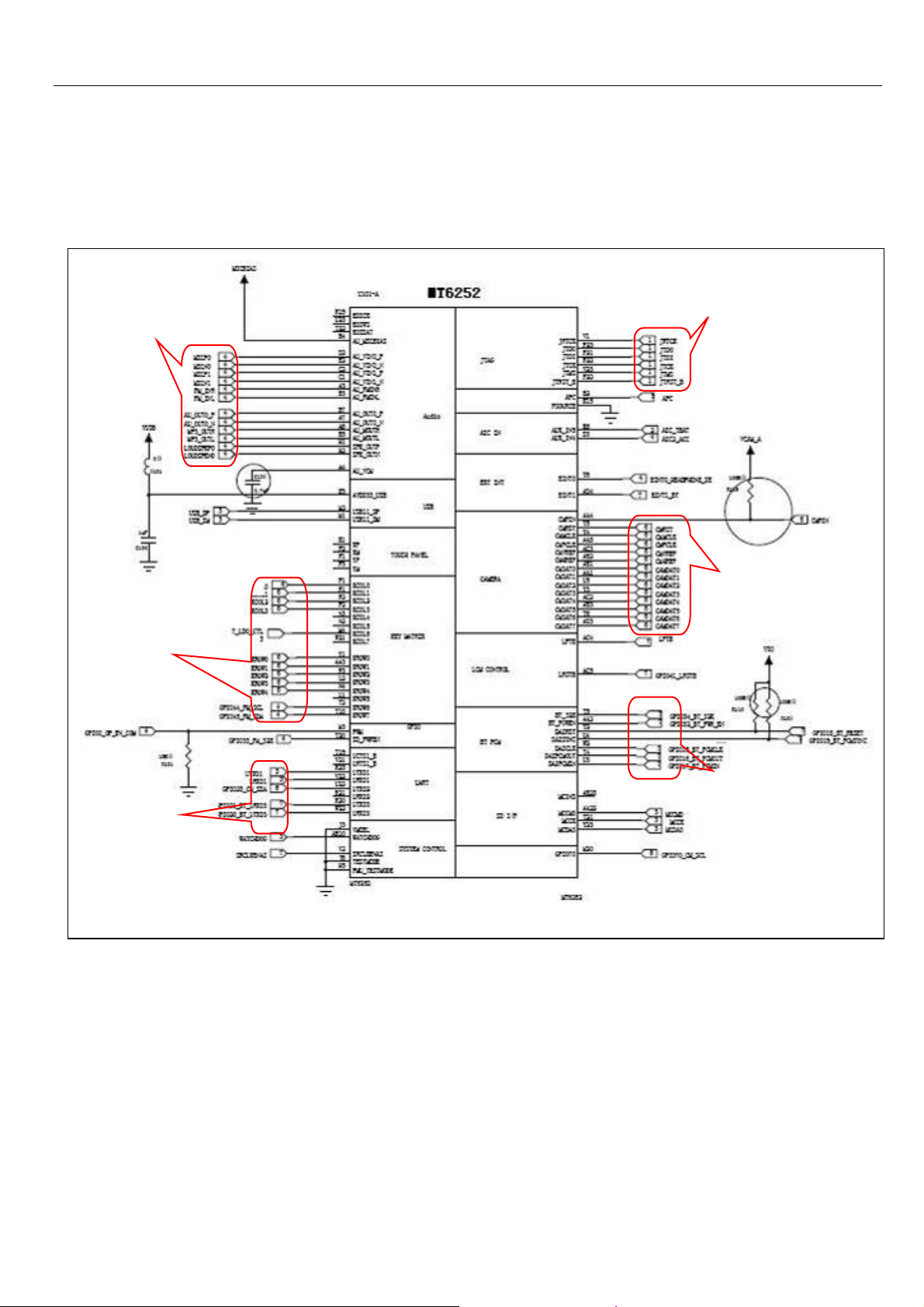
12
Chapter 7 Circuit Diagram for each unit
7.1.1 CPU & Baseband
Audio process
Keypad interface
O/I
Interface
JAVA
Process
CAMERA
Interface
BT
Module
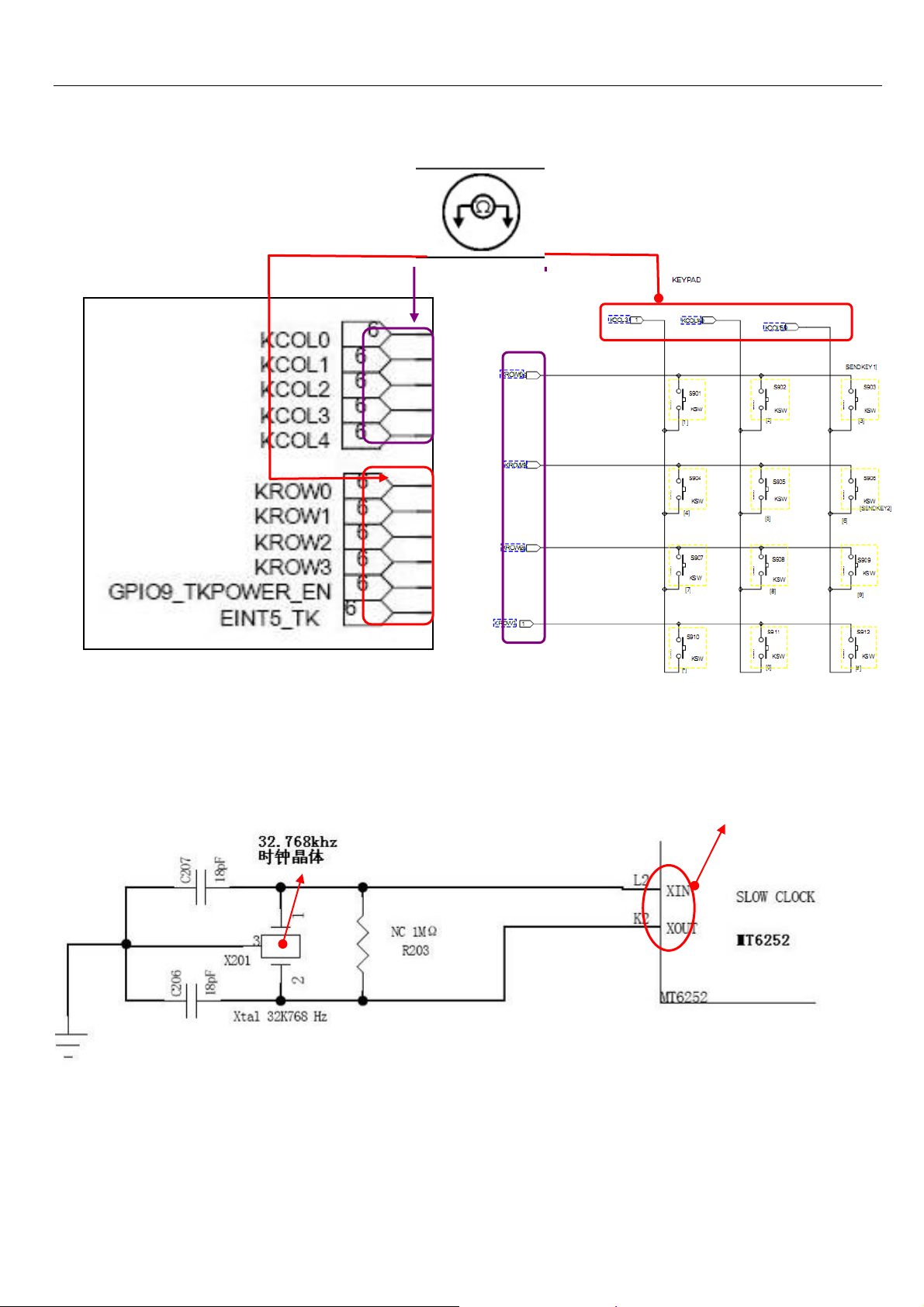
13
7.1.2 Keypad input interface
7.1.3 32.768KHZ clock crystal circuit
Clock Signal I/O
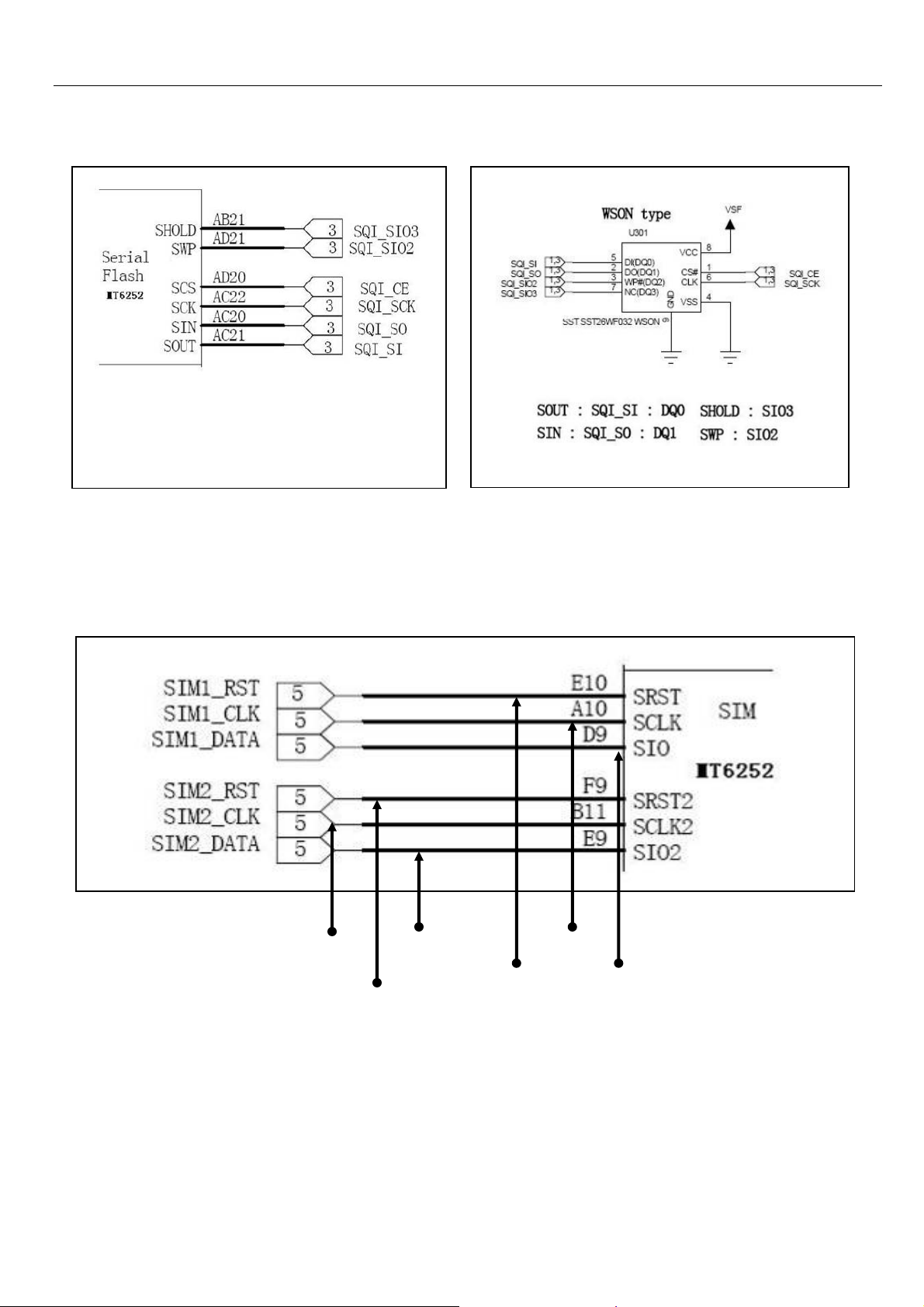
14
7.1.4 Data line of CPU and Flash
7.1.5 Output of SIM
SIM 2 Clock
SIM 2 Reset
SIM 2 Data SIM 1 Clock
SIM 1 Reset SIM 1 Data
FLASH data transfer

15
item voitage current
Vcore 1.2v 200ma
Vio 2.8v 100ma
Vadd 2.8v 150ma
Vtcxo 2.8v 20ma
Vrtc 1.2v 200ma
Vmem 2.8v 150ma
Vsim 2.8v 20ma
Vcs 2.8v 200ma
vcs 1.8v 150ma
7.2 Power output of MT6252 CPU
Charging Temperature
Detector
Positive Voltage
Supply
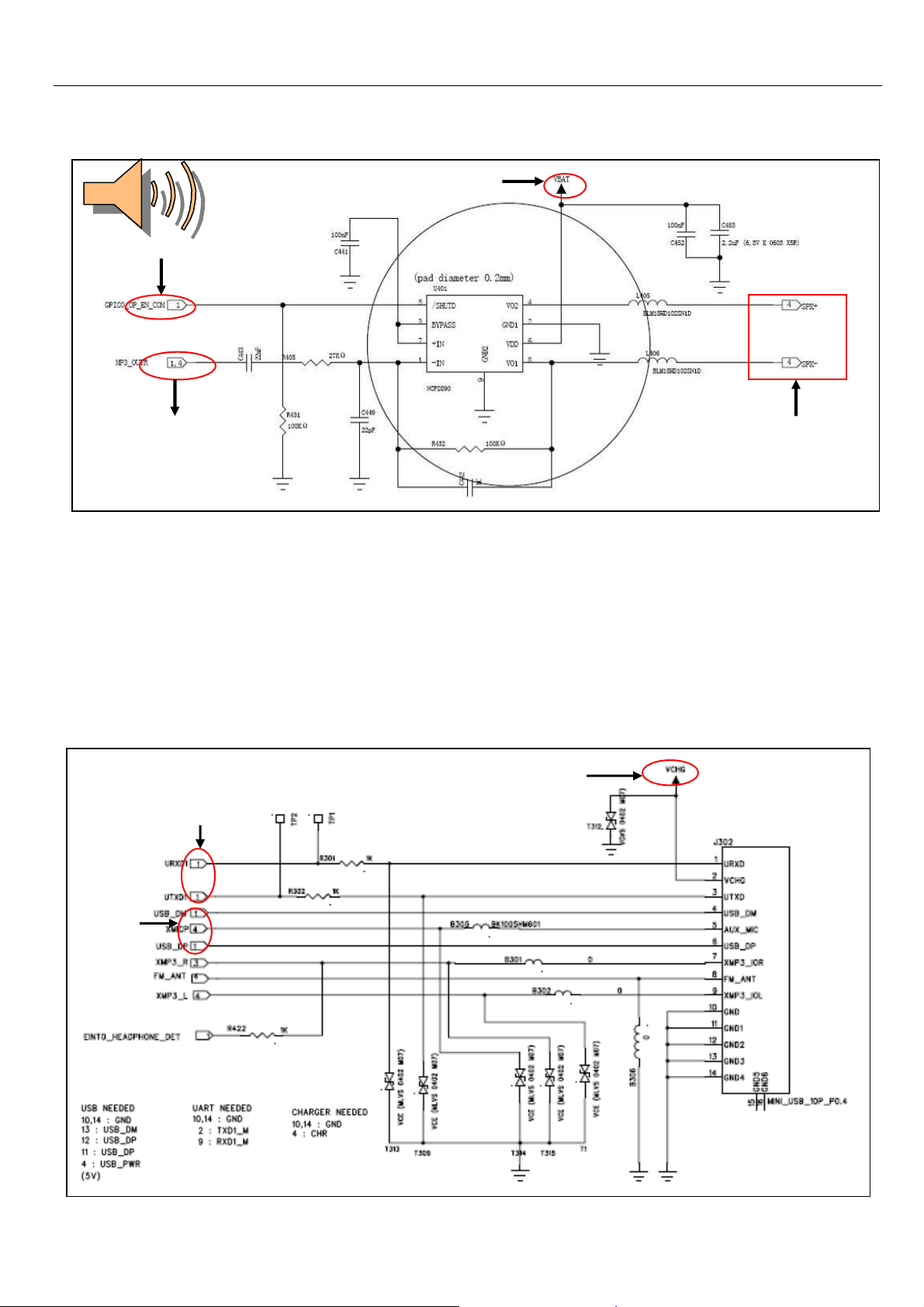
16
7.3 Audio Amplifier U201
7.4 I/O Interface (10PIN)
7.7 PowerAmplifier
Data
Transfer
Firmware
Downloadin
g
Charging
Voltage Input
Audio Signal Output
3.7V Power
Supply
Audio Start Signal
Audio Signal Input

17
7.5 FM Radio Modules
The AR1216 processes the FM broadcasting signal that received from antenna (FM/ANT) ,produces and sends
audio signals (FM-INL, FM-INMR) to the audio process module of CPU for decoding, where the electrical signals of
audio are made.
Frequency Band
Selection
Power Supply
RF Signal Input
Receive Signal Output
Antenna
RF7170
32KClock signal input
Antenna
Audio output
Data Communication Port
2.7V Power Supply

18
7.6 SIM Circuit
SIM 1Clock
SIM 1 Reset
SIM 1 Power Supply
SIM 1 Data
SIM 2 Power Supply
SIM 2 Clock, Reset SIM 2 Data

19
Chapter 8 Troubleshooting Guide
Cannot Download Firmware
Replace or
Re-solder I/O
connecto
r
Check if CPU has power
output and open circuit
Cannot download
Check software
configuration, cable,
power supply, software,
C
Can power
on?
NO
NO
NO
NO
YES
YES
YES
YES
YES OK
Change or reconfigure
Check if I/O connector
is false weld or
dama
g
ed
Plug the cable and
check if the current is
hi
g
h
(
normall
y
30mA)
Unplug the cable and
check if the chipset is
overheated
Check VCORE、VDD、VADD、
VTCXO、VRTC、VMEM、test
26MHZ、32KHZ Clock si
g
nal
Replace U101
NO

20
SIM cannot be reco
g
nized
Change SIM
MT6252 is broken
SIM is not recognized
Clean or change SIM
slot
Are SIM contacts
broken?
NO
NO
NO
NO
YES
YES
YES
YES OK
Problem Solved
Is SIM invalid?
Use power regulator
to test if the current
is normal.
CPU MT6252 is possibly false
soldered or damaged.
Change U101 MT6252
NO
Table of contents
Other TINNO Cell Phone manuals