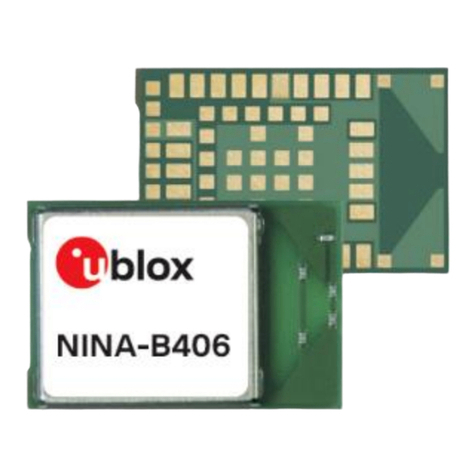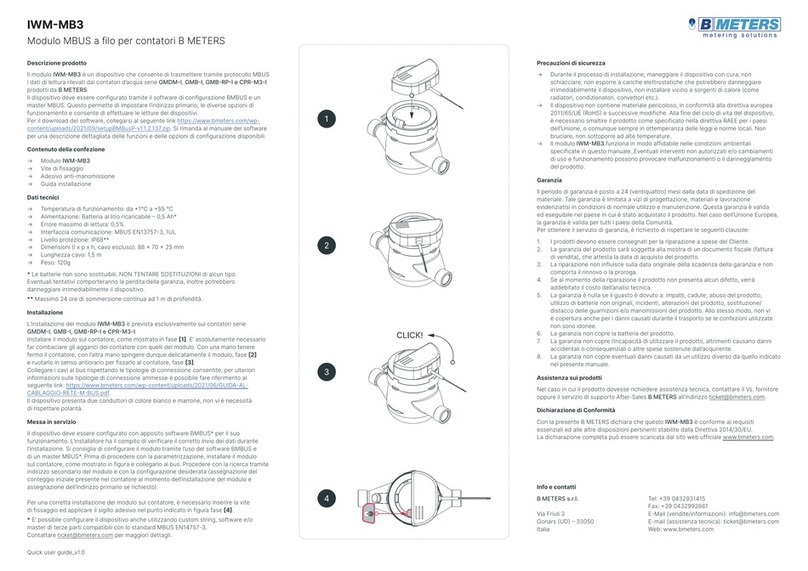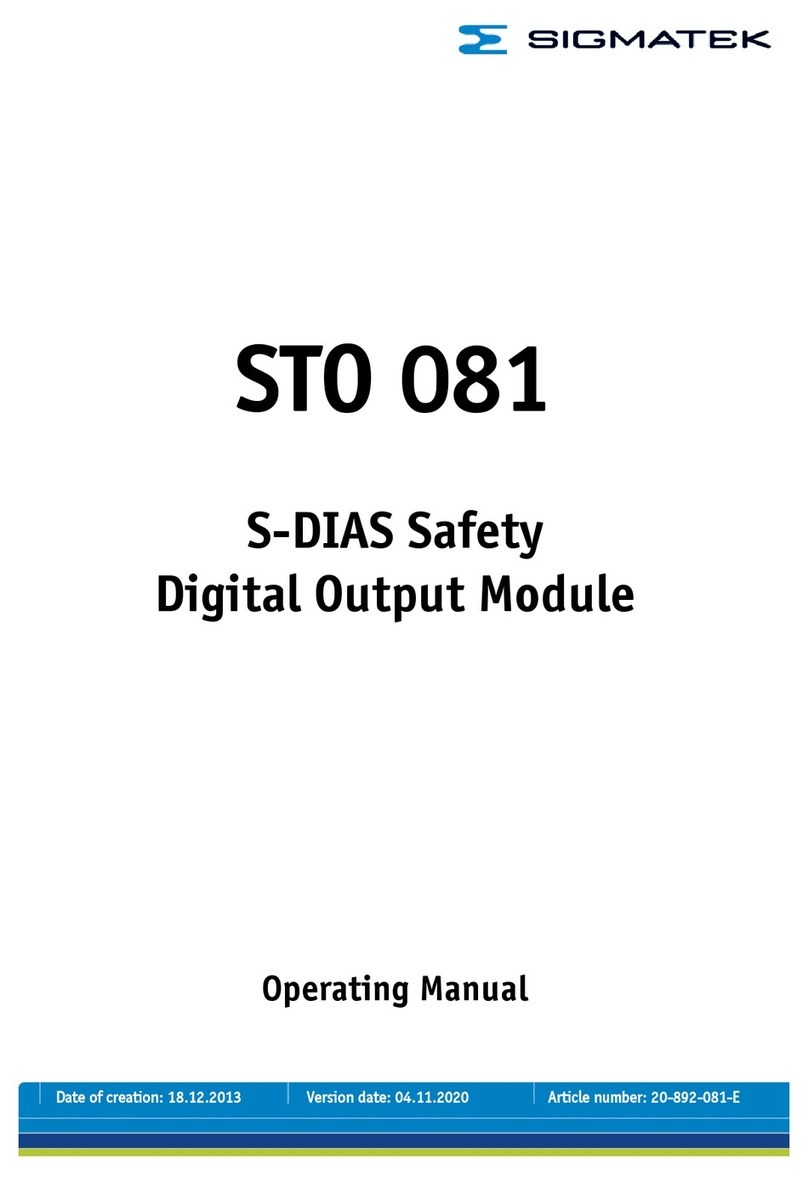Tion IRM330 User manual

USER MANUAL
Infrared Control Module MagicAir
Model: Tion IRM330

2
User Manual
CONTENTS
GENERAL INFORMATION
PACKAGE CONTENTS
SAFETY MEASURES
SPECIFICATIONS
PREPARATION TO OPERATION
ARRANGEMENT AND OPERATING PRINCIPLE
MAINTENANCE
STORAGE, TRANSPORTATION AND DECOMMISSIONING
WARRANTY
1.
2.
3.
4.
5.
6.
7.
8.
9.
3
4
4
5
6
9
11
12
13

3
Infrared Control Module MagicAir
Infrared Control Module MagicAir, model: Tion IRM330 (hereinafter referred to as IR
module or device) — is a compact device designed to transmit control commands to
air conditioning systems (air conditioners) from the MagicAir base station.
The IR module transmits control commands to the air conditioners by means of IR
LEDs. Thanks to this, it completely replaces the remote control in manual mode, and
in automatic mode, with the help of the MagicAir base station (hereinafter referred
to as the base station), it allows users to maintain the user-defined air conditioning
mode.
Before using the device, please carefully read the operating manual and warranty
conditions and check the completeness and appearance of the device.
The manufacturer reserves the right to make changes to the design
of the IR module and its individual parts without impairing the
efficiency of the device.
The device meets the requirements of Technical Regulations of the Customs Union:
• directive 2014/30/EU EMC;
• directive 2014/35/EU LVD;
• directive 2014/53-EU RED;
• directive 2011/65/EU and amendment directive 2015/863/EU RoHS.
The Certificate of Conformity is available on tion.global/doc.
Developed by Tion Smart microclimate, JSC.
112, 20, Inzhenernaya st., Novosibirsk, 630090, Russia.
Manufactured by Shenzhen Haihe Hi-Tech Co., Ltd 1-3/F, Blgd 10, Fumin Industrial
District, Pinghu, Longgang, Shenzhen, P.R.China
tion.global
1. GENERAL INFORMATION
Dear Customer!
Thank you for purchasing Infrared Control Module MagicAir, model: Tion IRM330!
This manual contains full information about the device, adjustment procedures and
maintenance rules.

4
User Manual
The full package contents are shown in Table 2.1.
The following notations are used in this User Manual:
Table 2.1 — Package contents
2. PACKAGE CONTENTS
3. SAFETY MEASURES
List of items and accessories Quantity, pcs
Device 1
Power supply unit 100–240 V~, 50/60 Hz 1
USB — micro USB Cable, 1 m 1
Accompanying documents kit 1
CAUTION! Requirements, non-observance of which may result
in failure of the device or dangerous conditions for health and life.
WARNING! Requirements, non-observance of which may result
in failure of the device or dangerous conditions for health and life.
The device is not intended for use by children and people with special
physical, sensory or mental development, except when the operation is
carried out under the control of persons responsible for their safety.
Do not leave the power cord in the reach of children or pets, even when the
device is turned off.
Do not repair or modernize design of the IR module. If you find any damage
or signs of abnormal operation, contact the service organization of the
seller for advice on the possibility of further operation of the device.
Do not operate the device if the insulation of the power cord or the parts
is damaged.
Do not use power supplies with an output voltage exceeding value
indicated on power unit included into scope of supply. Excessive voltage
or current supply to the IR module can lead to a fire hazard.
To prevent fire or electric shock, do not expose the device to atmospheric
precipitation, vapors and liquids, open flames or direct heat radiation from
heating devices.

5
Infrared Control Module MagicAir
Do not use USB cable extensions, this may cause the IR module to work
incorrectly.
Do not use the IR module near water. Clean the surface of the IR module
only with a dry cloth.
It is necessary to turn off and disconnect the device from the power
supply during a thunderstorm.
The device is designed for indoor use only. Do not use it outdoors
or in rooms with sources of water and steam: pools, baths, saunas,
bathrooms or sanitary rooms.
The device is intended for use at temperatures from 0 to +45 ° C, relative
humidity from 0 to 95% and for storage at temperatures from -20 to +45 ° C.
Specification of the IR module are given in Table 4.1.
Table 4.1 — Specifications
4. SPECIFICATIONS
Parameter Value
Overall dimensions (H×W×D), mm 26×89×89
Weight (net), g 67
Power voltage, V 5
Current consumption, no more than A 1
Infrared control range, no more than m 6
Warranty period, years 1
BLE-module frequency band 2400–2483 MHz
BLE-module maximum EIRP 2.5 mW
Operating conditions:
Ambient temperature, °C 0–45 °С
Relative humidity, no more than % 80

6
User Manual
5.1. Unpacking and pre-examination
Remove the device from the packaging bag, carefully inspect it and make sure that
there is no damage. Possible defects include the following: scratches, chips, uneven
color of plastic on the device’s case, as well as similar damage to the power supply unit
and violation of the integrity of the USB cable. If you find any defects, ask the supplier
to provide written confirmation of the damage.
If the device has been stored or transported at an air temperature below +10 °C, let it
stay in the packaging bag in the room for 2 hours to warm it to the room temperature.
It is required for eliminating condensation, damage of plastic parts while assembling
and malfunction of the device.
5.2. Installation
The device is designed for indoor use only.
The device must be placed on a horizontal surface.
To effectively control the air conditioner, position the device as shown in the Figure 5.1.
Figure 5.1 — Location of the IR module
Do not cover the IR module with anything; materials that are not transparent to IR
radiation will not allow you to use the device for its intended purpose.
Base station should be protected from exposure to liquids, steam or other abundant
moisture. Do not place the device in bathrooms or sanitary rooms. Do not use the
device in the immediate vicinity of a cooking place or humidifier.
5. PREPARATION TO OPERATION

7
Infrared Control Module MagicAir
Do not install near any heat sources such as radiators, heaters, or stoves. Do not
place the base station near radiators of household appliances (for example, speakers,
refrigerators, etc.).
Place USB-cable so that it does not twist, jam or bend excessively. Do not leave it in
places accessible for children or pets.
5.3. Electrical connection
Connect the IR module to the power supply unit via a cable with standard
USB-A — micro USB outputs.
Power supply of IR module: 5 V , 1 A. Network parameters for connecting the
power supply unit: 100–240 V, 50/60 Hz.
WARNING! Do not use extension cords for the USB cable, do not
connect the device to the USB port of a personal computer or other
household or office equipment, and do not use power supplies with
fast charging function.
Low power supply voltage and current can cause interruptions in
the operation of the device and the failure of the control system.
Over-voltage or over-current may cause the device's control system
to fail or become a fire hazard.
The device does not have a power-off module. If you need to disconnect the device,
simply disconnect the power cable from the micro USB connector or the USB-A
connector of the power supply.
5.4. Adding the IR module to the MagicAir system
To use the device for its intended purpose, you must have a MagicAir base station.
In the MagicAir mobile app, go to the "Home settings" page. Click Add in the "Available
devices" line. Select the IR module in the drop-down list.
Follow the instructions in the mobile app. After successful configuration of the IR
module, it is possible to control the air conditioner via the MagicAir system. Your air
conditioner is now integrated into the MagicAir system and ready to use.
You can find more information about configuring the IR module in the "About MagicAir"
section of the MagicAir mobile app.
Restart the process if errors occur during setup. Please contact the service center if
the error occurs again.

8
User Manual
5.5. About mobile application
Install the official free MagicAir mobile app on your smartphone (Android and iOS are
supported).
Stable operation of the app is guaranteed for iOS 10.0+ and Android 4.4+. The MagicAir
app is available for download on and (Fig. 5.2).
Figure 5.2 — QR codes to download the MagicAir mobile application

9
Infrared Control Module MagicAir
6. ARRANGEMENT AND OPERATING PRINCIPLE
6.1 Arrangement
IR module is a solid block (Fig. 5.1, p. 1), which contains the following:
• microcontroller;
• BLE module;
• light indicating system;
• sound notification.
To connect the IR module to the power supply, use a power cable with standard USB-A
and micro USB outputs (Fig. 5.1, p. 2) and power supply unit (Fig. 5.1, p. 3). Cable and
power supply unit include in package.
On the top part of the IR module body there is a control button (Fig. 5.2, p. 1), that
is used to pair with the base station and to activate the light indication. Along the
perimeter of the device is a light indication of the operating modes of the device (Fig.
5.2, p. 2 The light indication is turned off automatically and activated when the control
button is pressed or when an error occurs. The micro-USB power connector is located
on the side surface of the lower part of the device. (Fig. 5.2, p. 3).
6.2. Operating principle
The IR module allows users to partially or completely discontinue using the remote
control of the air conditioner. The MagicAir system with the IR module allows users to
control the air conditioner at any time and in any place via the Internet

10
User Manual
To control the air conditioner using the IR module, you need to teach it the control
commands. The process consists of sequential pressing of the buttons on the air
conditioner control panel directed at the IR module and writing commands into the
IR module memory. Follow the instructions in the MagicAir mobile app to set the air
conditioner's operating parameters correctly.
You can select the desired air conditioner setting via the MagicAir mobile app when the
training process is complete. The base station will transmit the command’s ID to the
IR module, and the module will transmit the control command to the air conditioner
using the IR LEDs
Figure 5.3 — Place of the IR module in MagicAir — Smart Microclimate Control System.
The user interface of the device comprises the control button and light and sound
indication.
The control button is used to pair the device with the base station and to activate the
light indication of the IR module.
The actions available for the control button are shown in Table 5.1. The device's light
indication is described in Table 5.2. The device's sound indication is described in Table 5.3.

11
Infrared Control Module MagicAir
Table 5.1 — Interaction with the control button
Table 5.2 — Light indication
Table 5.3 — Sound notification
Command Action
Start "Pairing" mode Press and hold for 5 sec.
Activate light indication Press once
Indication Meaning
All sectors blinking (once every 2 secs) Searching for base station ("Pairing" mode)
All sectors go on and off (once) Pairing with base station successful
Two groups of sectors blinking alternately Device not connected to MagicAir base
station
All sectors blinking one by one in a row Software updating
All sectors on for 4 secs Rebooting after software update
All sectors blinking once every sec Error updating software
No indication Normal operating mode
Notication Meaning
One beep Training command received
Two beeps Moving to next settings step
7. MAINTENANCE
The IR module does not require special service.
Periodically clean the surface only with a dry cloth.
The device does not contain parts available for self-replacement or repair by the
user. In case of malfunction, contact only authorized service centers or the service
organization of the seller.
When contacting an authorized service center or service organization
of the seller, please be ready to tell serial number of the device. It is
located on the bottom side of the IR module.

12
User Manual
8. STORAGE, TRANSPORTATION AND DECOMMISSIONING
Before commissioning, the device and all items from the package contents should be
stored and transported in the factory packaging. Storage conditions:
• air temperature: -25°С min, +50°С max;
• relative air humidity: 80% max;
• no possibility of packing being exposed to direct sunlight;
• distance away from heaters and other sources of heat: at least 1 m;
• no substances and materials with intense adverse odors present in the
premises.
The shelf life of the device is at least 1 year provided the above requirements are met.
During transportation, the device should be protected against sharp shocks, falls and
the impact of climatic factors.
Upon expiration of the planned service life, please discontinue using the device and
contact the Vendor’s Service Center regarding further operation of the device or its
disposal.
The device may not be disposed of as common waste but must be taken to an
appropriate disposal site for electric and electronic equipment for subsequent recycling
or disposal according to federal or local legislation. Most of the elements used in the
device and package contents are marked with an appropriate recycling code and are
subject to recycling.
Figure 8.1 — Recycling codes of device and package contents
Detailed information about disposal sites for this product can be obtained from local
authorities or sanitation enterprises.
Box Documents Protecting film Casing Electronic
components

13
Infrared Control Module MagicAir
9. WARRANTY
Tion Smart microclimate JSC expresses gratitude for your choice.
Tion Smart microclimate JSC establishes a 1-year warranty period1for the operation
of the device. These periods are valid in case of observance of the installation and
operation rules set forth in this document.
Before using the device, read thoroughly the User Manual, warranty conditions, as well
as completeness and appearance of the device.
All claims as regards appearance and completeness of the device shall be presented
to the seller when purchasing.
In case of damage to the packaging during the transportation, unpack immediately the
device and check for visual defects. Damage to the device shall be confirmed in writing
by the carrier, otherwise compensation claims may not be satisfied.
Warranty conditions
In order to quickly enable the seller to fulfill his warranty obligations, the buyer shall
present either a completed warranty card, or a sales receipt or a cash receipt, or
another document certifying the fact and date of purchase of the device.
Warranty is not provided in the following cases:
• there are traces of repair, disassembly, assembly, modification or repair of
the device not at the authorized service centers;
• it is impossible to identify the date of manufacture / sale of the device as
a result of absence, destruction or damage of identification information;
• the device has been damaged as a result of events or as a result of
actions of third parties that the seller (manufacturer) cannot influence,
including: natural disasters, actions of utility service providers (including
voltage jumps) and others;
• there are mechanical damages on the device (chips, cracks, etc.) that
have appeared as a result of exposure to excessive force, chemically
aggressive substances, or temperatures exceeding the permissible values
that entailed malfunction of the device;
• malfunction has occurred while connecting the device to the electric
network in violation of the rules set forth in this document;
1Unless otherwise provided by the legislation of the country in which the warranty is performed.

14
User Manual
• malfunction and defects have appeared as a result of ingress into the
device of foreign objects, liquids, insects and their waste products, etc.;1
• storage and transportation rules of the device set forth in this document
have been violated.
Dear Customers!
As regards issues related to the fulfillment of warranty obligations, please contact the
company in which the device has been purchased.
Contacts of Tion Service Department
e-mail: [email protected]
tion.global
1.3.1

15
Infrared Control Module MagicAir

Other manuals for IRM330
1
Table of contents
Popular Control Unit manuals by other brands

Paradox
Paradox ZX22 installation manual
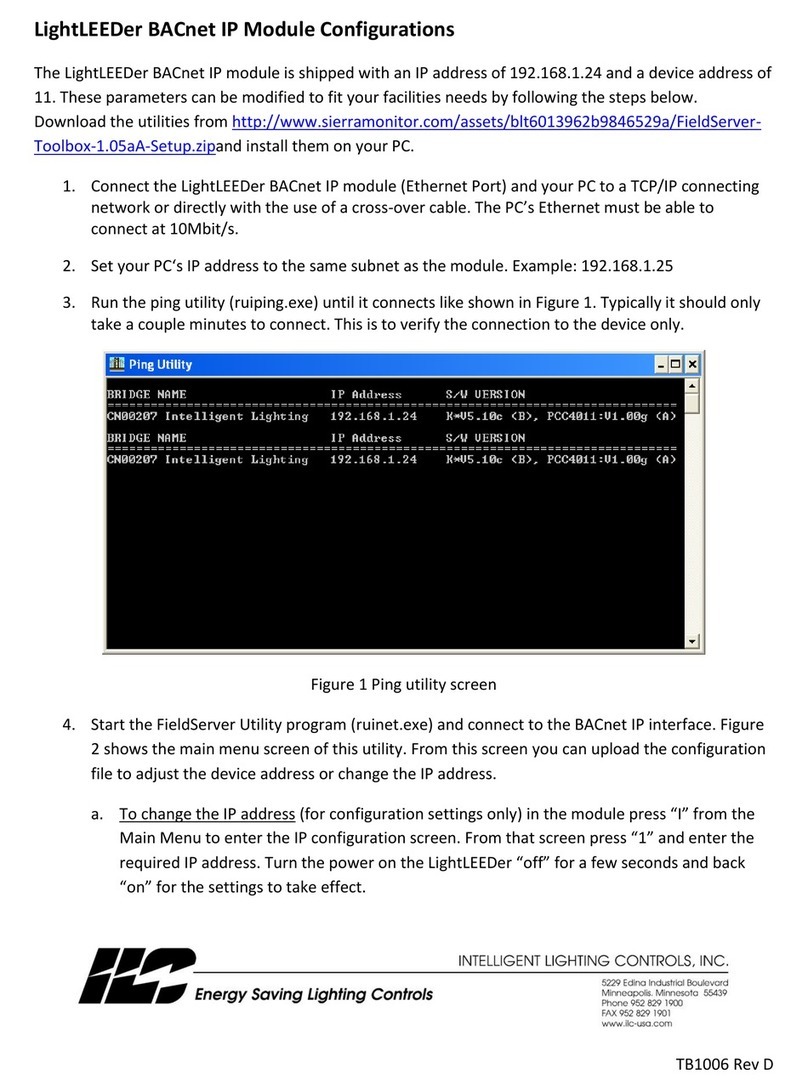
Intelligent Lighting Controls, Inc.
Intelligent Lighting Controls, Inc. LightLEEDer BACnet Configurations

CoolGear
CoolGear SW-SATA2X4 user manual

BIG TREE TECH
BIG TREE TECH MINI UPS V2.0 user manual

Paradox
Paradox PCS265 LTE Installation and programming guide

SimCom
SimCom SIM7600 Series Command manual