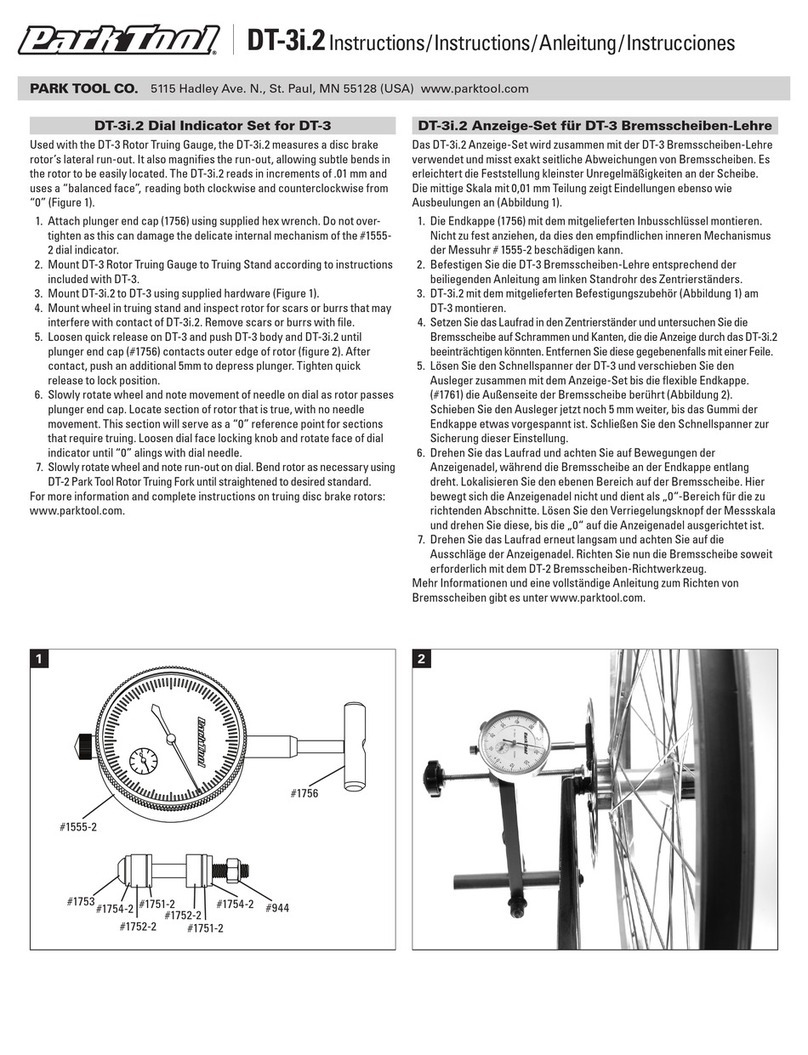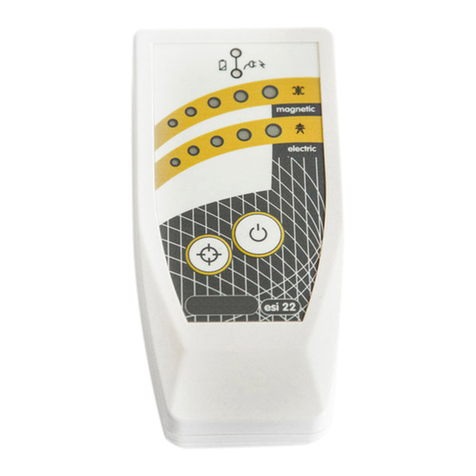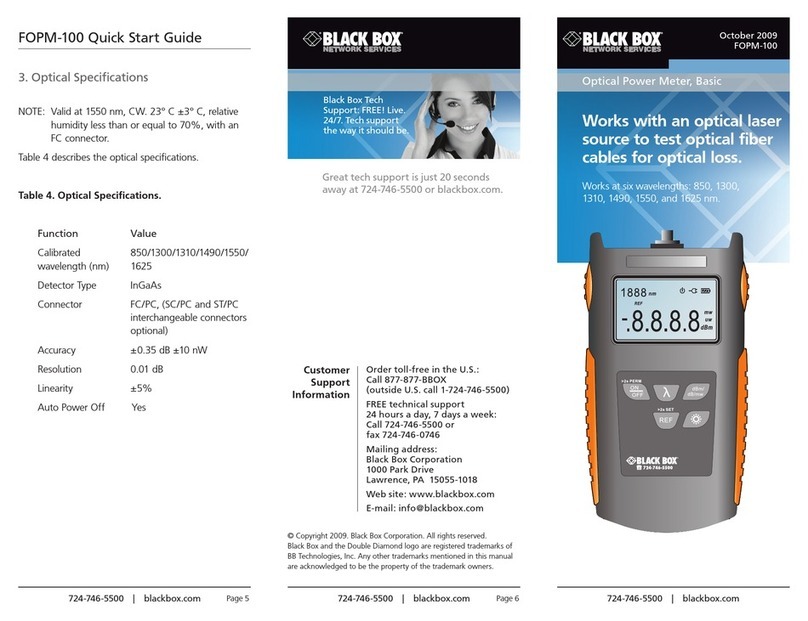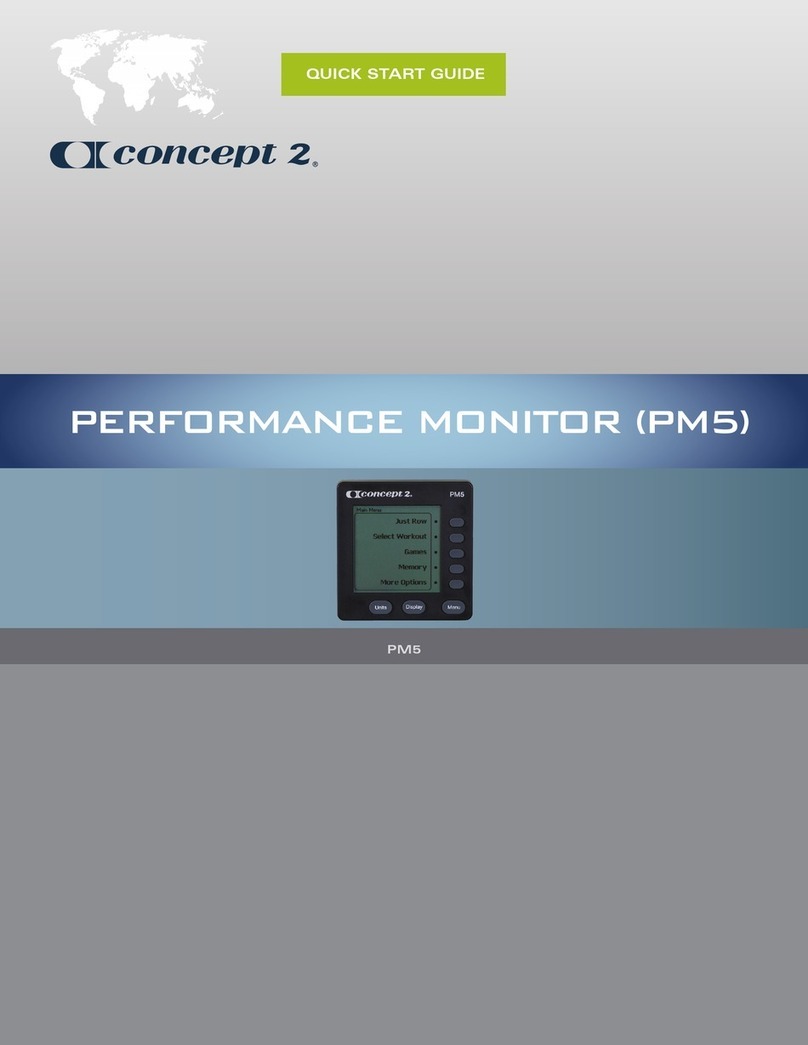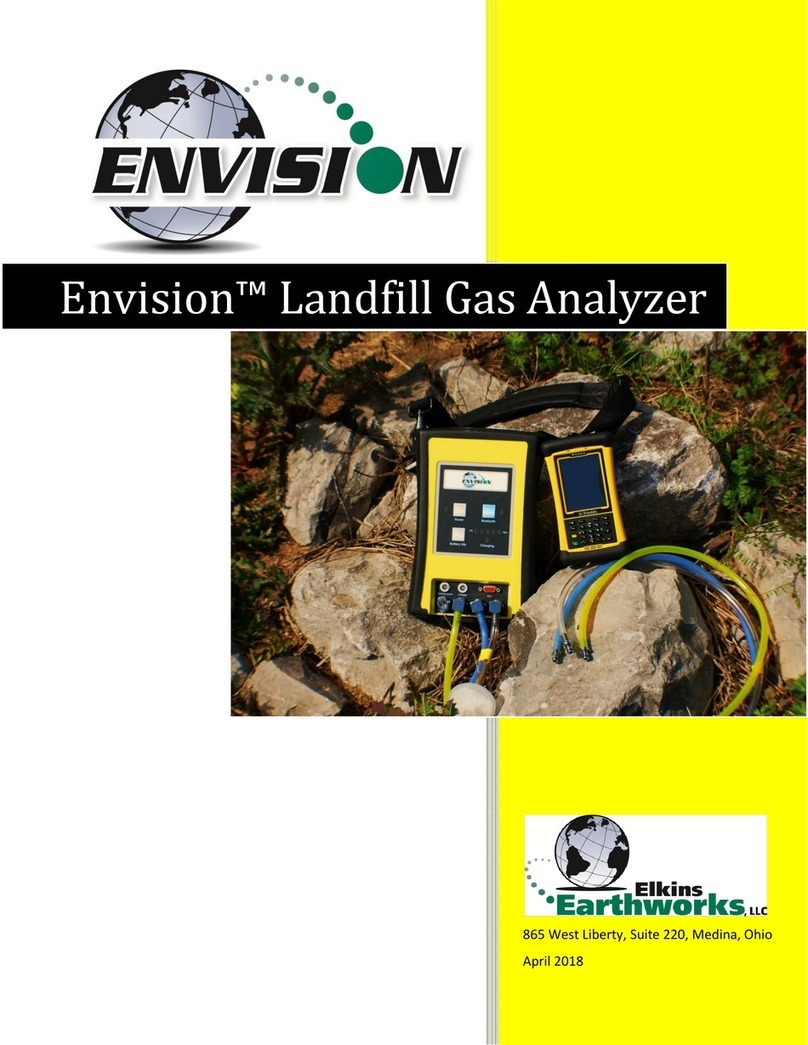TIPES MC 1100 User manual

MC 1100
Instruction manual
International Version

Motz-Computer Copyright 2011
Service und Vertriebs GmbH
Pfennigbreite 20 - 22 Page: 2
D-37671 Höxter
Germany
Congratulations ! You now own one of the most sophisticated and experienced pigeon
identification and racing real time systems on the market. TIPES
is a simple-to-use system
that allows precise and automatic measurement of pigeon racing performance.
Naturally, you can’t wait to get this state of the art equipment running, but before you start,
it’s worthwhile taking the time to read through this manual. Once you know about the features
of TIPES
MC1100, trouble-free operation is guaranteed.
Please check if your TIPES
is complete while you are unpacking the cardboard box. Make
sure that no items are left inside the box. You should keep the TIPES
cardboard box for
future transportation or storage purposes.
Table of contents
1. PREVIEW............................................................................................................... 5
Safety instructions and precautions..................................................................................................................... 5
2. COMPONENTS OF THE TIPES® SYSTEM.......................................................... 6
The TIPES
-Ring MC 601................................................................................................................................... 6
The electronic trap (USTB or normal trap)........................................................................................................ 6
The reading unit.................................................................................................................................................... 6
The Basketing unit ................................................................................................................................................ 7
PC / Computer....................................................................................................................................................... 7

Copyright © 2011
Page: 3
Motz-Computer
Service und Vertriebs GmbH
Pfennigbreite 20 – 22
D-37671 Höxter
Germany
3. TIPES
MC1100 SYSTEM CONFIGURATIONS AT YOUR LOFT ........................ 7
Connecting MC1100 to TIPES older TIPES equipment.................................................................................... 7
Connecting MC1100 within USTB environment................................................................................................ 8
Connecting MC1100 to basketing unit................................................................................................................ 8
4. OVERVIEW OF CONNECTORS AT MC1100...................................................... 11
5. DESCRIPTION OF MC1100 CONNECTORS...................................................... 12
Basketing unit / Reading unit Connector (AUX)............................................................................................. 12
UniversalSerialTipesBus Connecter (USTB)................................................................................................... 12
6. HOW TO USE TIPES MC1100 MASTER? .......................................................... 12
Programming fanciers data from PC................................................................................................................ 15
Deleting fancier ................................................................................................................................................... 15
7. MC1100 MASTER FUNCTIONS.......................................................................... 15
Basketing.............................................................................................................................................................. 15
Closing knockoff.................................................................................................................................................. 19
Allocate ................................................................................................................................................................ 19
PC-Communication............................................................................................................................................. 20
Print...................................................................................................................................................................... 21
Basketing List (Race entry form):..................................................................................................................... 22
Race result List (Clockroll):.............................................................................................................................. 23
Allocation list.................................................................................................................................................... 23
Gambling (Picked Birds and Nominations) ...................................................................................................... 24
Nominations...................................................................................................................................................... 25
Picked birds ...................................................................................................................................................... 25
Delete.................................................................................................................................................................... 26
Setup..................................................................................................................................................................... 27
Training basketing............................................................................................................................................. 28
Selftest.................................................................................................................................................................. 29
Time /Date............................................................................................................................................................ 29
Race Info.............................................................................................................................................................. 29

Motz-Computer Copyright 2011
Service und Vertriebs GmbH
Pfennigbreite 20 - 22 Page: 4
D-37671 Höxter
Germany
9. SOFTWARE UPDATE ......................................................................................... 30
10. DIRECT ACCESS FUNCTIONS......................................................................... 30
11. DR. MC TIPES ................................................................................................... 32
12. TECHNICAL DATA............................................................................................ 33
13. GUARANTEE-CONDITIONS:............................................................................ 33
14. IMPRINT............................................................................................................. 34

Copyright © 2011
Page: 5
Motz-Computer
Service und Vertriebs GmbH
Pfennigbreite 20 – 22
D-37671 Höxter
Germany
1. Preview
TIPES
MC1100 clock is based on modern radio and computer technology developments and offers a
variety of advantages for you as well as for your club.
•Automatic pigeon identification for up to 500 birds
•Automatic basketing and clocking capability for up to 500 birds
•Up to 50 liberation points programmable
•Print out of race entry form and clock roll on serial printer during clocking the birds via reading
unit or club unit.
•Automatic satellite based clock setting at the club and automatic time adjustment for your local
time
•Additional Battery-Backup-adaptor enables you to connect a 12-volt-backup supply with
automatic switch-over in case of main power interruption
•Full graphic display for more and detailed information
•Continuously clocking
•Up to 4 traps can be connected at the USTB (Universal Serial TIPES Bus) Interface
•Fully compatible to older versions of TIPES systems.
Safety instructions and precautions
The manufacturer cannot be held responsible for any damage which is incurred by not using TIPES
in compliance with the following safety instructions.
First check if your supply voltage is the same as that written on the type plate on the bottom of your
TIPES
reading unit. Use only original TIPES components.
TIPES
does not contain any parts that can be repaired by the user. Any attempt to open one of the
TIPES
units is made visible as the units are sealed. Please note that destroyed seals make all stored
race data invalid. The units may only be opened by authorized TIPES
service personnel.
For system setup refer to this manual and to the mounting instructions for the electronic trap. For
setup of the race office please refer to the master unit manual.
To switch off TIPES
completely you must disconnect the MC1100 from
the power supply. If the MC1100 is connected to a reading unit, then
power off of this.
Protect the MC1100 clock and all other TIPES units as well as all connectors from rain and moisture.
Make sure that the electronic trap is not placed in a puddle during rain. The trap installation should
provide proper draining of water.
Do not place the MC1100 clock close to sources of heat such as radiators etc.
The MC 1100 clock and other TIPES units except traps should only be used inside a building. Do not
use these units immediately after moving them from a cold to a warm location. Before powering, on
allow at least 60 minutes to acclimatize.
Any change or modification of the TIPES
system or a component of this system requires explicit
written approval of the manufacturer. Unauthorized modification does abolish the general operation
agreement.

Motz-Computer Copyright 2011
Service und Vertriebs GmbH
Pfennigbreite 20 - 22 Page: 6
D-37671 Höxter
Germany
2. Components of the TIPES® system
Let’s have a closer look at the TIPES
components now. A short overview will give you information
concerning the purpose of each individual unit so that you can easily understand the way the system
works.
The TIPES
-Ring MC 601 / MC 603
In addition to the usual association ring each pigeon that shall be detected and identified by TIPES
needs to wear a TIPES
ring. This very light plastic ring carries an electronic identification circuit
that transmits its electronic ring number to the electronic trap. This electronic ring number enables the
TIPES
system to identify each individual pigeon passing the trap. The manufacturer guarantees that
each electronic ring has a unique number, worldwide. The electronic circuit in the TIPES ring is
additional protected against shock and drop downs through a glass cover.
In addition the TIPES
ring features a special anti-deception circuit. Before each race when the
pigeons are basketed with the master unit (race office unit) the ring electronics will generate a random
number which is rechecked when the arriving pigeon is detected by the electronic trap.
The electronic trap (USTB or normal trap)
The electronic trap offers automatic detection capability for TIPES
rings. The trap is powered from
the MC1100 automatically. Your pigeons will get used to the trap quickly. They will accept entering
the loft through this entrance when they learn that they are no longer caught after racing. Please refer
to the trap mounting instructions for proper setup and installation.
Please note that the driver capabilities have a maximum up to 4 antennas on the USTB connector.
You could check the power consumption by the LED of the end of line connector. Please refer to the
manual of the USTB antennas.
The reading unit
The reading unit (Professional) contains a switch mode power supply and generates all supply
voltages necessary to power the trap(s) as well as the MC 1100. The reading unit (Junior) has an
external power supply that provides all supply voltages necessary to power the trap(s) as well as the
MC 1100. The electronic ring numbers detected by the trap are transferred to the reading unit via the
trap cable that is connected to the trap inputs on the rear of the reading unit. This data is immediately
sent to the MC 1100 which must be connected to the matching connector at the front of the reading
unit:
Note:
If you want to connect more than three traps to your reading unit, then you are
in need of a TIPES
-SUPRA that enables you to connect up to five traps to your
reading unit. With additional TIPES
-SUPRAs you can increase the number of
traps up to 18 ! Please contact your distributor for more information.
The connector for the radio clock located on the rear of the reading unit is only used in
Germany, Austria, Switzerland and Denmark. The internal clock of your TIPES
MC 1100 will be
adjusted by the master unit whenever pigeons are basketed.

Copyright © 2011
Page: 7
Motz-Computer
Service und Vertriebs GmbH
Pfennigbreite 20 – 22
D-37671 Höxter
Germany
The Basketing unit
The Basketing unit is used together with MC1100 for allocation and basketing. Doing the allocation
procedure you have to connect a pc additionally to the basketing unit. This is used to assigned the
electronic ring no. to the association ring no. of the pigeon.
The basketing is used to put your pigeons on a official race. For more details please refer to basketing
unit manual.
PC / Computer
The PC is used for setting up the database for the fancier and does the allocation procedure before the
race starts. After the race you transmit the data from MC1100 to the PC automatically for calculation
the race results.
3. TIPES
MC1100 system configurations at your loft
MC1100 allows you a variety of configurations. It is fully compatible to the former TIPES versions
(Control unit, reading unit). For more details please contact your TIPES dealer.
Connecting MC1100 to TIPES older TIPES equipment
Antenna
1
Reading-Unit
MC1100
Powerplug
12-volt
Printer/PC
II
Antenna 2
Antenna 3
Clock

Motz-Computer Copyright 2011
Service und Vertriebs GmbH
Pfennigbreite 20 - 22 Page: 8
D-37671 Höxter
Germany
Connection schematic
The MC1100 is able to substitute the control unit completely. It supports every kind of reading unit
(normal or continuously clocking) without any hard- or software changes to your system.
Connecting MC1100 within USTB environment
End of line connector
Antenna
1
MC1100
Powerplug
II
Antenna 2
Antenna 3
If you want to connect a 12 V accumulator or a battery for power backup functions please use a
backup adapter. For set up those please refer to the manual.
Connecting MC1100 to basketing unit
The Basketing unit is unsed together with MC1100 for allocation and basketing. Doing the allocation
procedure you have to connect a pc additionally to the basketing unit. This is used to assigned the
electronic ring no. to the association ring no. of the pigeon.
The basketing is used to put your pigeons on an official race. For more details please refer to
basketing unit manual.

Copyright © 2011
Page: 9
Motz-Computer
Service und Vertriebs GmbH
Pfennigbreite 20 – 22
D-37671 Höxter
Germany
Radio clock
or GPS
Connection
MC1100
l
12-Volt
A
ccu
Printer
II
12
Volt
PC
Masterunit
Antenna
MC2100 PC Printer Akku
12V
Picture: rear view of the Basketing unit
If the Basketing unit is connected to the power supply, the short simultaneous flashing of the green
and the red light shows that the self-test of the Basketing unit is ok.

Motz-Computer Copyright 2011
Service und Vertriebs GmbH
Pfennigbreite 20 - 22 Page: 10
D-37671 Höxter
Germany
both lights flash
SELF-TEST is running
If both lights are extinct, the Basketing unit is ready.
both lights extinct
Basketing unit ok
If only the green light extinct after the self-test and the red light is still on, the self-test has detected an
error. In this case switch power off and on again. If the red light is still on please contact your next
TIPES dealer or one of our customer service partner.
red light on
ERROR!

Copyright © 2011
Seite: 11
Motz-Computer
Service und Vertriebs GmbH
Pfennigbreite 20 – 22
D-37671 Höxter
Germany
4. Overview of connectors at MC1100
Cursor Up
Cursor Down
Clear/Cancel
Enter
Cursor right/Search
Cursor left
Key 0 / Delete)

Motz-Computer Copyright 2011
Service und Vertriebs GmbH
Pfennigbreite 20 - 22 Seite: 12
D-37671 Höxter
Germany
5. Description of MC1100 connectors
Multifunction port
Basketing unit / Reading unit Connector
This connector gives you the possibility to connect the MC1100 clock to your old TIPES equipment.
It is also used to connect MC1100 master to your basketing unit, for doing the allocation, basketing or
communication procedure in the club.
UniversalSerialTipesBus Connecter
On the USTB (Universal Serial TIPES Bus) you can connect several types of traps (1-, 2- or 4-field
traps, continuously clocking device). Also additional hardware, which will be developed in the future
will be connected to the Multifunction port. The USTB is designed to connect one unit to the other.
No additional hardware is needed to interconnect every unit on USTB.
Please take care about the power consumption and use every 3 traps a T-adaptor to refresh the power.
Additionally please check the light at the End-of-line connecter, which must be connected to the last
device of your system. If the red light at the End-of-line connector is flashing continuously it indicates
that the supply voltage is to less and your system maybe would not detect pigeons. To solve this
problem please connect a T-adaptor between the last trap and the trap before.
Every connected device can be identified independently, which gives the MC1100 clock the
possibility to detect faulty devices or line interruptions.
The maximum total length of the USTB bus could be extended up to 1000 m. In this case you have to
monitor the End-of-line connector carefully for power consumption indication. For that special
purpose please contact your TIPES dealer or the manufacturer.
The MC1100 system supports up to 4 antennas connected via USTB bus.
6. How to use the TIPES MC1100 clock?
This chapter will show you how TIPES
supports your activities before, during and after pigeon
races. Whenever you don’t know how to leave a certain input position press the ‘C’ key or just
disconnect the MC1100 master from power supply. After power on you will automatically get to the
main menu where all step by step descriptions start. Your stored data is saved even when you turn off
the power supply.
The software for the MC1100 is divided into 3 operation modes:

Copyright © 2011
Seite: 13
Motz-Computer
Service und Vertriebs GmbH
Pfennigbreite 20 – 22
D-37671 Höxter
Germany
1. CLUB MODE
This mode is automatically activated when the MC1100 clock detects a basketing unit connected.
You have a number of subsets to service all functions regarding the basketing, allocation,
printing, pc communication procedure or additional necessary functions (deleting, setup) for that
purpose.
2. HOME MODE
This mode is automatically activated when the MC1100 clock detects a reading unit with
connected traps or USTB units (traps) connected. You have a number of subsets to service all
functions regarding the registration, printing, nomination, information procedure or additional
necessary functions (deleting, setup) for that purpose.
A special functionality in HOME mode is the Continuously Clocking function. This function is
available with a special reading unit connected to the multifunction port connector. For more
details please refer to the special manuals.
3. SINGLE MODE
The single mode is entered automatically when no peripheral unit is detected. Here you can start
the nomination, deleting, setup, etc. function.
The menu structure is setup with icons at the bottom of the display and additional text above for more
details.
Every function (Basketing, Allocation, etc.) of MC1100 master could be reached through the Direct
Access Function (Short Cut). For detailed description please refer to chapter 10.
For every key of the keyboard an auto repeat function is available. This function is started after you
hold the key pressed for more than 1 s.
A function in the mode menu is selected by
pressing the arrow right key for forward selection and the arrow left key for backward selection. For
starting the function you have to press the RETURN key (↵
↵↵
↵).
Every menu offers various possible functions. The step by step description in the next chapter will
show you in detail how to operate the TIPES
MC1100 clock.
CLUB 06. 18:06:21
BASKETING
Operating mode
Selected menu item Actual date / time
Menu function icon
Arrow right shows you
that there are additional
functions available.

Motz-Computer Copyright 2011
Service und Vertriebs GmbH
Pfennigbreite 20 - 22 Seite: 14
D-37671 Höxter
Germany
The next chapter will show you how TIPES
supports your activities before, during and after pigeon
races. Whenever you don’t know how to leave a certain input position just switch off the reading unit.
After power on you will automatically get to the main menu where all step by step descriptions start.
Before the main menu is entered you will see the start up window and the configuration window. The
startup window includes the general information about the system (Manufacturer, dealer, software
version and serial number).The information in the configuration window is very important, because it
shows you information about the connected units of your TIPES system. You should have a look at it
every time you start your system. You could also reach this window again from the main menu, when
you press the CANCEL (‘C’)key.
Please take care about warning messages, because these are related to the safety of operation of all
connected units of MC1100 system.
All units, which could be connected to the MC1100 clock will be shown in the configuration window.
Please refer to the following symbols:
Basketing unit is connected
Reading unit is connected
Reading unit with continuously clocking feature is connected
USTB traps are connected – Additionally on the left angle corner the number of traps
which are connected, are displayed.
No unit connected.
Peter Mustermann

Copyright © 2011
Seite: 15
Motz-Computer
Service und Vertriebs GmbH
Pfennigbreite 20 – 22
D-37671 Höxter
Germany
Programming fanciers data from PC
If you want to program a new allocation table into the MC1100 clock please program first the fanciers
data or if already done, please select the fancier in the configuration window. For communication
please refer to chapter pc communication.
Deleting fancier
To delete fanciers data please select the fancier in the configuration window and press the „0“ key.
Afterwards you have to put in the pin code of this fancier (It’s the same he uses for deleting race
data).
7. MC1100 master functions
In the following will give a detailed description of all available functions and in which mode it can be
operated.
Basketing
Only available in CLUB mode.
This chapter describes how you get your pigeons registered with the basketing unit. During the
basketing procedure the internal clock of your MC 1100 is automatically adjusted by the basketing
unit. The time signal is sent from the satellites of the global positioning system (GPS) which works in
every area of the world.
Use the basketing unit for basketing !
Make sure that the (GPS) time receiver is connected to the master unit.
Connect your MC 1100 to the master unit.
If no signal is responded from the time receiver the red light at the basketing unit will switch on. In
that case please turn off the basketing unit for a few seconds and power up again without a MC1100
clock connected.
In case of time receiver problems the red light will switch on
If there is a GPS time receiver connected the number of satellites are indicated through the flashing of
the green light. The number of short flashes after a longer switched off period shows the received

Motz-Computer Copyright 2011
Service und Vertriebs GmbH
Pfennigbreite 20 - 22 Seite: 16
D-37671 Höxter
Germany
satellites. The GPS requires signals from 4 satellites. Move the time receiver antenna if the number of
detected satellites does not reach this value. Satellite search takes a few minutes. Best performance is
guaranteed in open air. Concrete walls and buildings diminish the radio signal strength.
This time adjustment will start automatically if the internal clock of the master unit
has not been adjusted within the last 24 hours. Normally the first control unit
connected to the master unit will start the GPS satellite search when the basketing
mode is selected. The internal clock of all following MC1100 masters will then be
adjusted from the basketing unit clock automatically.
Satellite search may be skipped in case the GPS has been connected to the basketing
unit several minutes before the first MC1100 master is connected for basketing.
Satellite search may have already completed
After successful time adjustment you have select the liberation point. Please note, before you could
start the basketing procedure you have to upload a set of liberation points from PC administration
software to the MC1100 clock. Please refer to chapter PC communication or PC administration
software manual.
Please note, that if you didn’t upload liberation points to the MC1100 clock you will have the default
programmed liberation points, like 1-1, 1-2, 1-3, …
Move the selection bar to the liberation point on which you want to basket your pigeons. Press
ENTER to select it.
CLUB 06. 18:06:21
BASKETING
Basketing 06. 18:06:21
-------------------------------------------
New York
Boston
Chigago
Los Angeles

Copyright © 2011
Seite: 17
Motz-Computer
Service und Vertriebs GmbH
Pfennigbreite 20 – 22
D-37671 Höxter
Germany
Please put your pigeons one after the other on the basketing unit and listen to the beep that indicates
successful basketing. The following picture shows how to use the basketing unit to get the pigeon
basketed.
The green light switch on for approximately 1 second that shows you that the pigeon is basketed
successfully.
green light on
O.K.
New York 06. 18:06:21
3/3:
AU02-YORK230001BLUEc
07/06/02 18:06:21
Date/Time
Number and max number ob basketed pigeons on this race
Pigeon number of basketed pigeon
Basketing time of the pigeon
Liberation point

Motz-Computer Copyright 2011
Service und Vertriebs GmbH
Pfennigbreite 20 - 22 Seite: 18
D-37671 Höxter
Germany
If the red light switches on, it indicates that something is wrong with the electronic ring. Please put
the ring again into the whole of the basketing unit. If the red light switches on again you have to
replace this ring by a new one, because it’s defective.
red light on
DEFECTIVE RING
Allocation during basketing procedure
As you know from some older TIPES control unit versions you are able to allocate a pigeon during
basketing without a pc connected. Every version of the MC1100 clock has implemented that function
as a standard. This function should be used in case of emergency when a pigeon ring get defective.
For successful allocation the ring number of the pigeon must be a member of the already uploaded
allocation table.
In basketing mode the system automatically recognize a not allocated electronic ring, when you put it
on the basketing unit.
Press the ENTER key if you want to allocate the registrated electronic ring to a pigeon. If not press
the ‘C’ key and the allocation procedure will be cancelled.
To select the pigeon you want to allocate, happens in two ways:
1. Move the selection bar with the up and down key to the pigeon
2. Press the right arrow key and input the last 4 digit of the association ring number
Moving the selection bar to select pigeon
association ring number
New York 06. 18:06:21
New York 06. 18:06:21
3/3:
AU02-YORK230001BLUEc
07/06/02 18:06:21
Allocate ?
AU02-YORK230001BLUEc
AU01-YORK241234GREYh
AU00-YORK230012BLUEc
AU02-YORK230312BLUEh

Copyright © 2011
Seite: 19
Motz-Computer
Service und Vertriebs GmbH
Pfennigbreite 20 – 22
D-37671 Höxter
Germany
Use the search function to select the
association ring number
Press the right arrow key and put in the last 4
digits of association ring number. If the pigeon
is existing in the allocation table the selection
bar will be automatically set to this pigeon.
Press the ENTER key to select it.
Closing knockoff
Only available in CLUB mode.
This function enables you to generate a closing knockoff together with connected basketing unit. No
print out will be generated. The print out of the race result list could be done easily in HOME mode
with a connected serial printer via reading unit.
Please select the liberation point and press the
RETURN key (↵
↵↵
↵) to start the closing knockoff.
The closing knockoff time will be
automatically generated and store to the related
liberation point.
In the next step of this function you have
release the birds for deleting. If you don’t want
to release press ‘C’.
Allocate
Only available in CLUB mode.
The MC1100 clock needs to know the electronic number of each TIPES
ring that is attached to your
pigeons. The MC1100 clock can store a cross reference table with all your pigeons association
numbers and the matching electronic numbers of the TIPES
rings. This table enables your TIPES
to
always display the association numbers you are familiar with.
Now let’s see how your MC1100 clock „learns“ all those numbers:
Use the master unit for allocation !
New York 06. 18:06:21
Closing knockoff 06. 18:06:21
-------------------------------------------
New York
Boston
Chigago
Los Angeles
AU02-YORK230001BLUEc
AU01-YORK241234GREYh
AU00-YORK230012BLUEc
AU02-YORK230312BLUEh
Pigeon number
____

Motz-Computer Copyright 2011
Service und Vertriebs GmbH
Pfennigbreite 20 - 22 Seite: 20
D-37671 Höxter
Germany
Make sure that the basketing unit is connected to the club personal computer via the PC interface.
Refer to the master unit (race office unit) manual for detailed setup instructions.
The administration software has to run and the allocation mode has to be selected. Please refer to the
administration software manual.
Connect your MC1100 clock to the basketing unit .
Select the ALLOCATE function with the ⇒⇐
(right/left) keys
Press the ENTER key
This number instantly disappears from the
display to the personal computer when the
„Allocate“ command is entered. There it is
matched in the cross reference table to the
association (metal ring) number preselected by
the PC operator.
If all your pigeons have been allocated disconnect the MC1100 clock from the master unit. The cross
reference table now has to be copied into the control unit. If all pigeons are allocated, press the ‘C’
key to enter the main menu. Select pc communication to upload the allocation table into the MC1100
clock. Please refer to chapter pc communication for data transfer and for more details basketing unit
and pc administration manual.
PC-Communication
Only available in CLUB mode.
Your TIPES
is able to exchange data with an Windows PC. Data transfer is required to
−Store and restore an allocation table into the MC1100 clock
−Store fanciers identification data into the MC1100 clock
−Transfer and delete liberation points
−Change the PIN secret code (see chapter Delete)
−Read race results from the MC1100 clock.
Connect your MC1100 clock to the basketing unit. The personal computer has to be connected to the
PC connector at the rear of the basketing unit.
CLUB 06. 18:06:21
Allocate
43680B2C
Table of contents