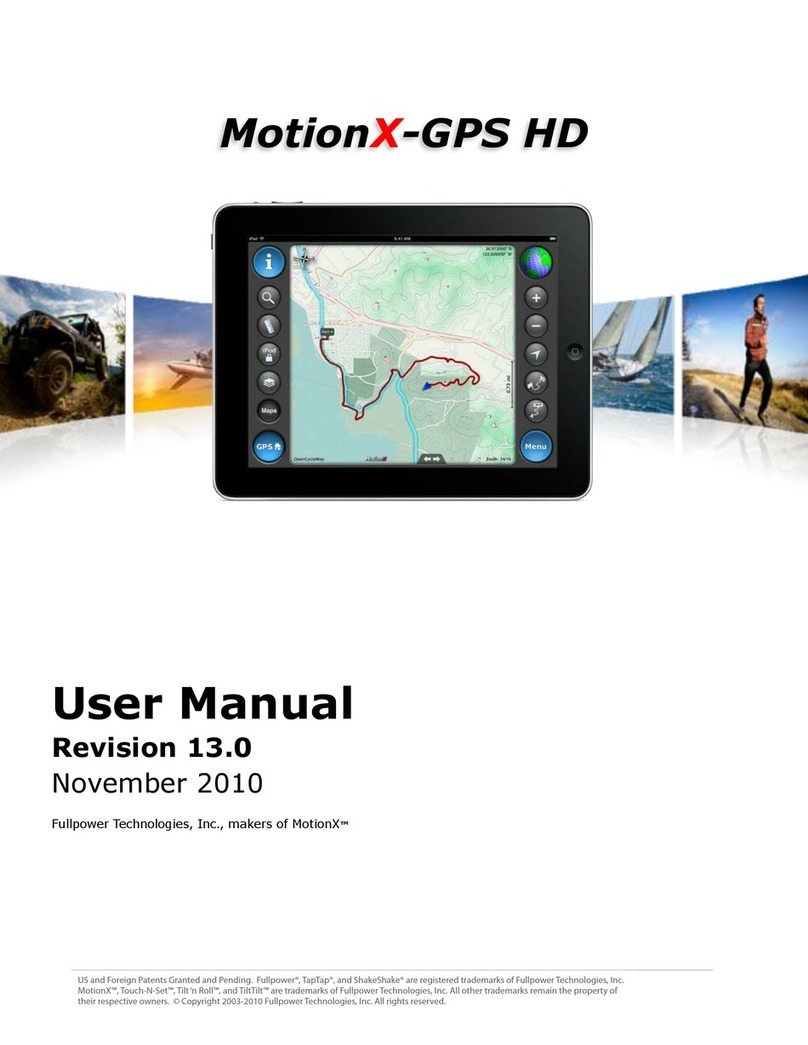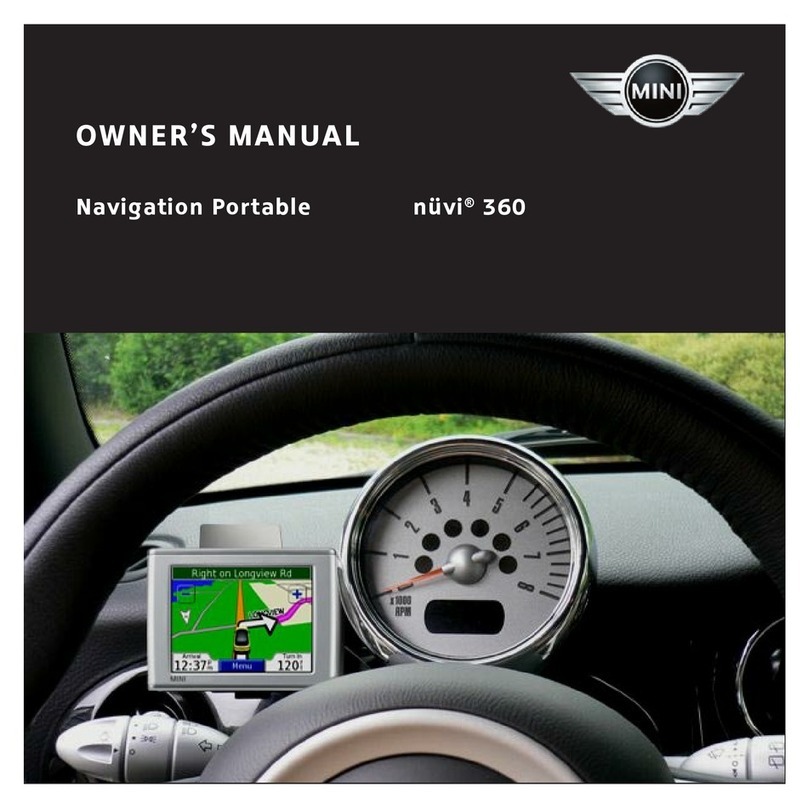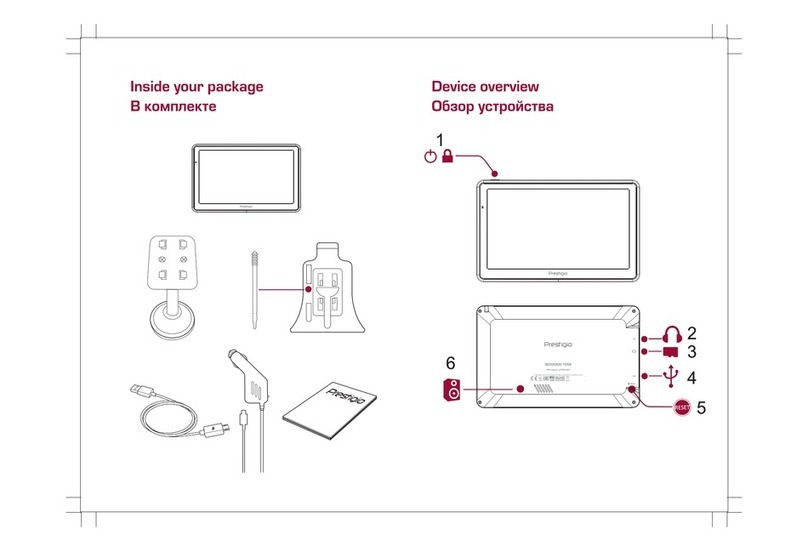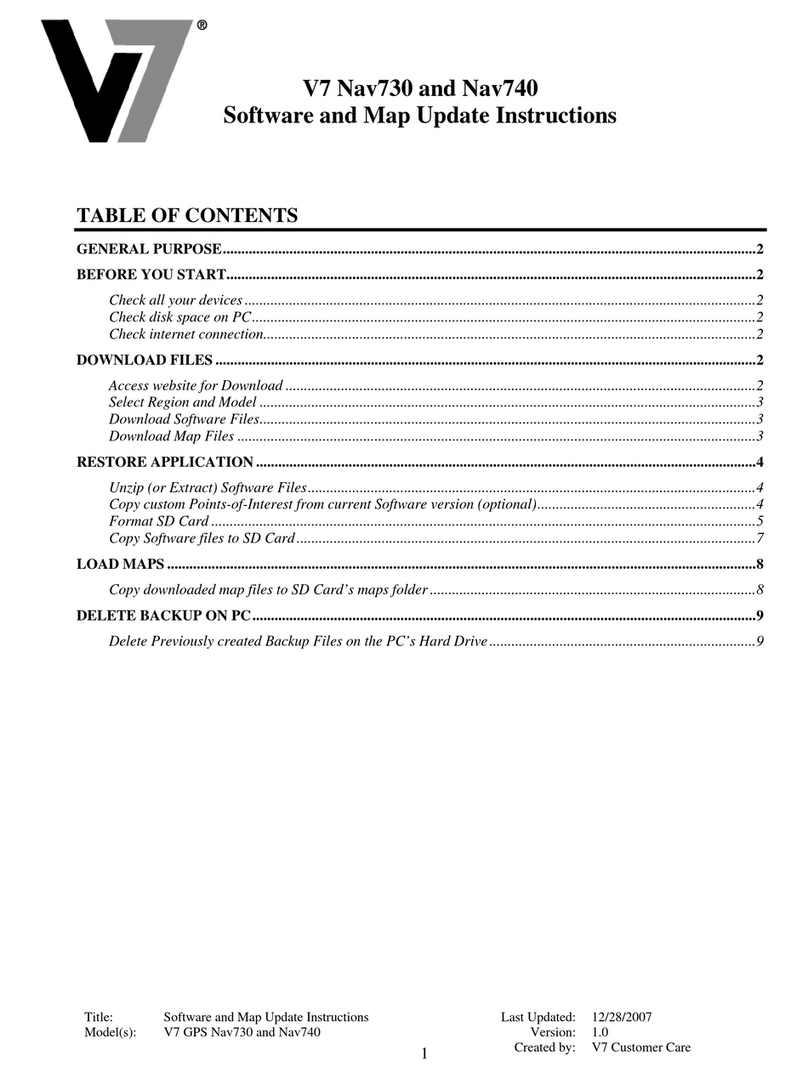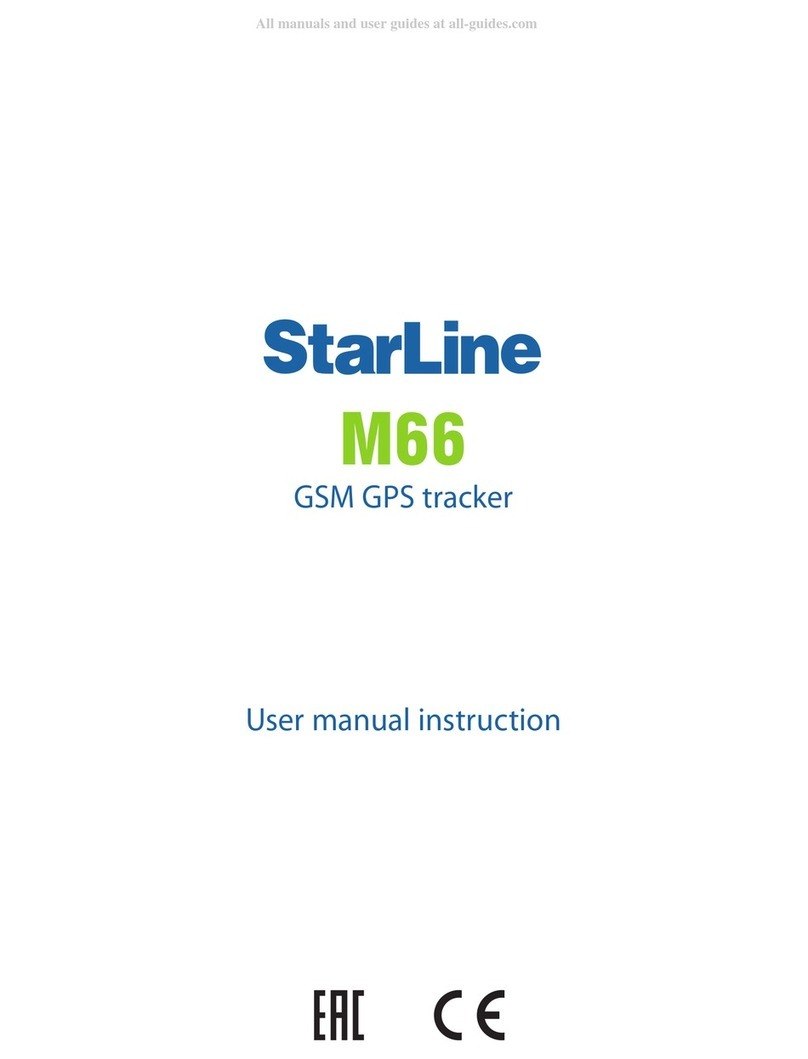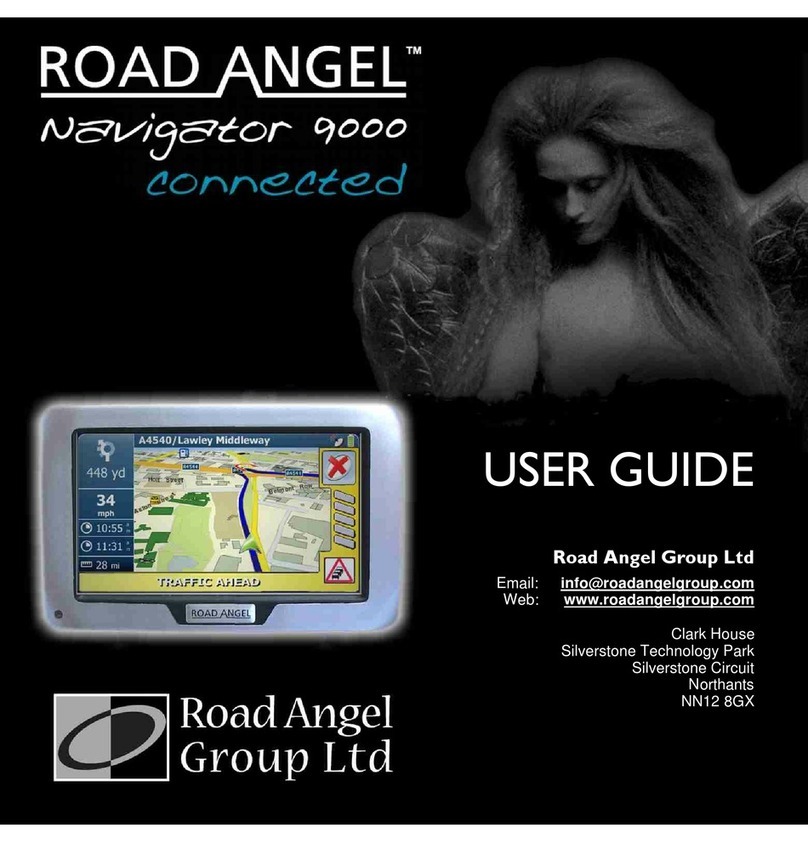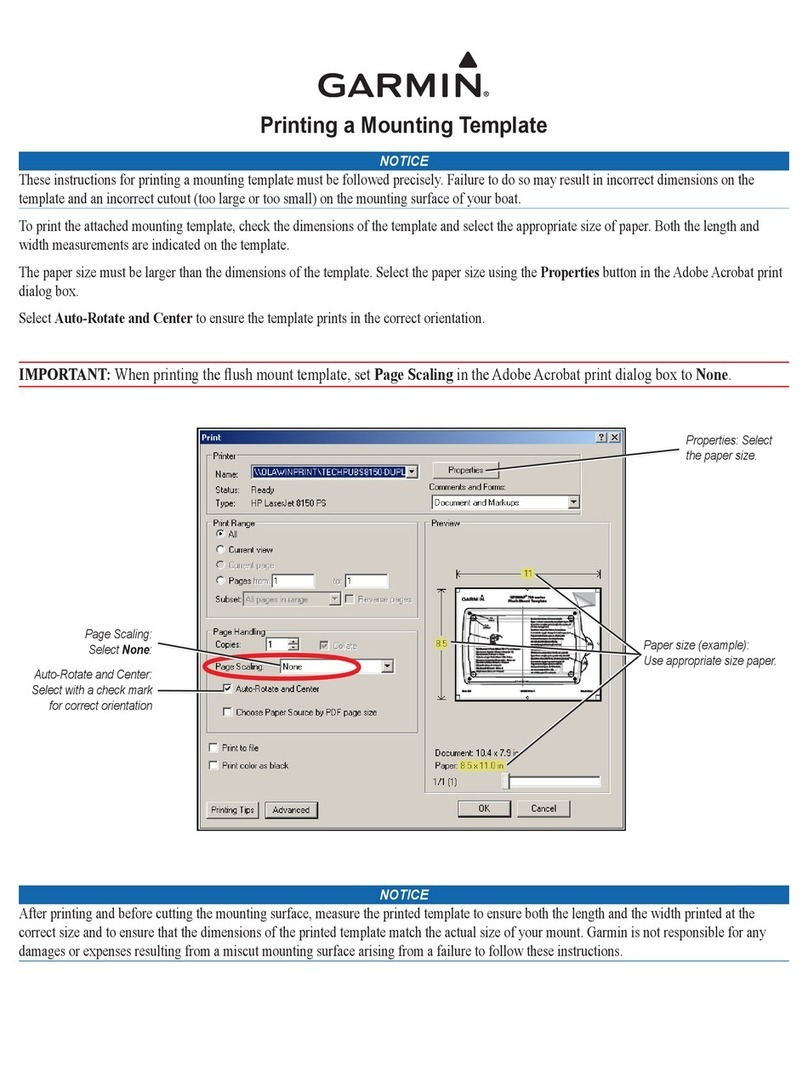Tipronet TE-207S User manual

GPS tracking system
- 1 -
USERGUIDE
GPSTRACKINGSYSTEM

GPS tracking system
- 2 -
ProductOverview
ThankyouforpurchasingTE‐207S.ThisdeviceisawaterproofIPX6,innovativeminiaturesizepersonalremotepositioningdevicewith
built‐inU‐bloxGPSandGSM/GPRStechnology.It’sformonitoringandprotectingpeopleandproperty.Itcanbeusedinallwalksoflife
fromtravelingloneworkersandmobilenursingstafftochildrenandtheelderly,Dementiaetc.

GPS tracking system
- 3 -
Gettingtoknowyourdevice

GPS tracking system
- 4 -
SIMcardInstallation
TheSIMcardisnotincludedinthepackage.AMicroSIMcardisavailablefromtheuser'slocaloperator.
‐ Unscrewthebackcoverandremovethecover.
‐ InserttheSIMcardbythedirectionofthepictureshows.
‐ Re‐screwthecover.
Note:BeforeinstallingtheSIMcard,checkiftheSIMcardhasPINcodeornot,ifyes,pleaseuseacell‐phonetounlockthecard'sPINcode.

GPS tracking system
- 5 -
DeviceCharging
Forthefirsttimeuse,pleasefullychargethebatteryforaround2~3hours
UsingtheUSBchargerorusingdockingstationtocharge
‐ Placethedeviceonthedockingstation.
‐ ConnecttheMicroUSBsideofthecabletothedockingstationportandconnecttheotherendofthecabletothedesignatedACpowersource(USB/AC
adaptor).
‐ Whencharging,theREDLED(ondockingstation)willbeblinking(solid).Afterfullycharging,theREDLEDwillsolid.
Switchingthedeviceonandoff
‐ Toturnonthedevice:pressthesidepowerbuttonfor1second,alltheLEDswillflashrapidly.Devicecanbealsoturnedonautomaticallybycharging
viaUSBorputitintothedockingstation.
※Togetaninitiallocation,useoutdoorsornearawindowsothedevicemayfixontothesatellites.
‐ Toturnoffthedevice:pressandholdthesidebuttonandSOSbuttontogetherfor1seconduntiltheLEDsoff.

GPS tracking system
- 6 -
Whatdothelightsmean?
PowerStatusLED
LEDBlueON(solid)BlueBlinkingQuicklyBlueOfforblinkingslowly
StateThedeviceischargingBatterypowerislowerthan15%Devicehasbeenfullychargedornotcharging
GSMLED‐‐GREEN
LEDLightshowsasingleflashrapidlyevery3
seconds
Lightshowsadoubleflashrapidly
every3seconds
Lightshowsaslowflashevery3
seconds
LightSolid(notflashing)
StateThedeviceisconnectedtotheGSM
network
Thedeviceisregisteredtothe
GPRSnetwork
Thedeviceisconnectingtothe
GSMnetwork
NoSIMCardisdetected
GPSLED‐‐BLUE
LEDLightshowsasingleflashrapidlyevery3
seconds
Lightshowsaslowflashevery3seconds(every
1secondonand3secondsoff)BlueOff(whendevicenotcharging)
StateThedevicehasaGPSpositioningfixThedevicehasnoGPSfixTheGPSchipissleeping

GPS tracking system
- 7 -
ActivatinganSOSAlarm
PressandholdtheSOSbuttonfor3secondsuntilthedevicevibrates,andthengreenlightwillstarttoflashrapidlytoconfirmtherequest.Afterthat,anSOS
Alarm"Helpme!"willbesenttoallauthorizedphonenumbersandtotheplatform.Itwillalsothedialthe3authorizednumbersinsequence.Ifthetracker
failstoconnecttothefirstnumber,itwillcallthesecondone.Incasethesecondnumberfailstobeconnectedaswell,thesystemwillconnecttothethird
number.ifdevicefailstocallall3numbers,itwillstarttodialthenumbersagainafter5minutes.Thiswillcontinueuntiloneofthephonesanswerthecall.
Toendthecall,presstheSOSbutton.
MakingaPhoneCall
Tomakeacall,pressandholdthesidebuttonfor3secondsandyouwillhearabeep.Thegreenlightwillflashrapidlytoconfirmtherequest,andthenitwill
dialthesecondnumber.Toendthecall,presstheSOSbutton.
Lowbatteryalarm
Whentheunit’sbatteryislessthan15%,itwillsendanSMSalarm“BAT:LOW!”toallauthorizednumbers.Ifbatteryislessthan15%,thebluelightwillflash
rapidlytowarntheusertochargethedeviceassoonaspossible.
ConfigurationandOperationbySMS
1.ToSettheAuthorizedNumber
※Itisnotmandatoryforallthreeoftheauthorizednumberstobeset,howeveraminimumofonemustalwaysbeset.
① Command:A1orA1,phonenumber
Note:Withnospacesinthetext,case‐insensitive.
Example:A1ora1,123456789
※Usingyourmobilephone,sendA1tothephonenumberofthedevice,itwillreply:∙Setmobilenumber1OK!

GPS tracking system
- 8 -
※Todeletethisnumber,youcansendA0tothetracker.
②Command:B1orB1,phonenumber
Example:B1orb1,123456789
Thedevicewillreply:∙Setmobilenumber2OK!
※Todeletethisnumber,youcansendB0
③Command:C1orC1,phonenumber
Example:C1orc1,123456789
Thedevicewillreply:∙Setmobilenumber3OK!
※Todeletethisnumber,youcansendC0
2.ModifytheTimezone
Command:TZ++00/‐00
Note:thetimemustamountsbein2digitsandatmaximum23hoursinvalue.“+”inthe“timezone”portionofthetextindicateseast.Thesymbol“‐“inthe
“timezone”indicateswest.
Example:tz+02,thesystemwilladd2hoursbasedontheUTCtime.
tz‐02,thesystemwillminus2hoursbasedontheUTCtime.
※UTCtimehasbeensetasdefaulttime.
3.UserdefinednameinSMScontent
Command:name1,username

GPS tracking system
- 9 -
Example:name1,Emma,thetrackerwillreply“Addnameok!”
※Todeletename,youcansendname0
4.Locationrequest
Replywithcoordinatesandweblink
Command:loc
Thedevicewillreply“GPSInfo!Time:xxxxx;Lat:xxxx;Lon:xxxx;Spd:xxxxx,Altitude:xxxxBt:xxx
maps.google.com/maps?q=loc:22.647379,114.030998
※PutcoordinatestoGoogleearthorGooglemaps.Clickonsearchbutton,thenyouwillfindthepositionfixed.
※ClickonthelinkthenthelocationcanbeshowndirectlyonGoogleMaponyourmobilephone.
5.GEO‐FENCEAlarm
Command:G+X,Y, Z,xxxM/KM
Example:G1,1,1,100M
Notes:Nospacesinbetween.
X=No.ofGeofence(1~3),usercanset3Geofences
Y=0meanstoturnoffthefunction
Y=1meanstoturnonthefunction
Z=1meanstosetalarmwhenthetrackerentersthepresetarea
Z=0meanstosetalarmwhenthetrackerbreachesthedistrict
xxxisthepresetdistancetothetracker’soriginalplace,mustbe3digitals.Mmeansmeters,KMmeanskilometers
Thedevicewillsendthemessagetotheauthorizednumbersas“Geofencealarm!+GPSinfo”whenitentertheareayouset.

GPS tracking system
- 10 -
(Usermustsetthisfunctionwhenthebluelightisflashingrapidly.)
Toturnoffthisfunction,pleasesendG1,0orG2,0orG3,0
6.PINLOCK
Command:123456lock
Aftersendthiscommand,thenitwillrequireapasswordinfrontofallcommands(exceptrebootandRESET!).Forexample123456LOC,123456A1etc.
(defaultpasswordis123456)
Removepasswordprotection,justsimplysend123456unlock
7.Changepassword:
Command:Oldpassword+H+newpassword
Example:123456H666666
Thepasswordnowischangedto666666
※Thepre‐setpasswordwon’tbeerasedbychanginganewsimcard.
※ Besurekeepthenewpasswordinmind,otherwiseyouhavetoaskyourdistributortorestoretheoriginalsettingincaseoflosingthenewpassword.
※ Makesurethenewpasswordisin6digits,orelsethetrackercannotrecognizethepassword.

GPS tracking system
- 11 -
8.Over‐Speedalert
Command:speed1,+Speed
Notes:Thespeedmustbeinkm/hin2or3digitals.(01~255km/h)
Example:speed1,100
Supposetheover‐speedalertthatwewanttosetis100km/h,whenthedeviceexceeds100km/h,itwillsendthemessage“Over‐speed!+GPSInfo”toall
presetnumbers.
Toturnoffthisfunction,pleasesendspeed0tothedevice.
9.MovementAlert
Command:M1,xxxM/KM
Notes:xxxmustbe3digitals.Mmeansmeters,KMmeanskilometers
Thetrackermustbestationarywhensettingthisfunction
Example:M1,100m
Whenthetrackermovesbeyond100meters,itwillsendanSMSalarmtothepresetnumbers.
Toturnoffthisfunction,pleasesendM0tothedevice.
(Thesettingsmustbeatleast50meters)
10.Listen‐in(Voicewiretapping)
Command:L1
A1,B1,C1canmakeasilencecalltothetracker,thetrackanswersthecallautomaticallyandallowsthecallertohearwhatishappeningaroundthetracker.
Thereisnovoiceindicationthatthecallisinprogress.
Toturnoffthisfunction,pleasesendL0tothedevice.

GPS tracking system
- 12 -
11.Motionalarm
Command:V1,xxS/M/H
Note:Nospacesinbetween,Smeansseconds,Mmeansminutes,Hmeanshours,xxmeansthetimeyousetandmustbetwodigitals.
Example:V1,05M
Ifuserturnsonthisfunction,thedevicewilldetectmotionevery5minutesandwillsendanSMSwarningalarmtoallregisteredphonenumbers.
Toturnoffthisfunction,pleasesendV0
12.Shutdown3LEDs
Command:LED1
Thedevicewillreply“LEDoff”andlaterLEDswillstopflashing,butthedeviceisactuallyon.
Toturnoffthisfunction,pleasesendLED0
13.AGPS
Command:AGPS1,latitude,longitude
Example:AGPS1,22.647606,114.022583
AssistedGPS(abbreviatedgenerallyasA‐GPSandlesscommonlyasaGPS)isasystemthatisoftenabletosignificantlyimprovethestartupperformanceorti
me‐to‐first‐fix(TTFF)andimprovetheGPSlocationtobemoreprecise,ofaGPSsatellite‐basedpositioningsystem.
Toturnoffthisfunction,pleasesendAGPS0

GPS tracking system
- 13 -
14.Falldetection
Asimplefallmaycauseadevastatingconsequence.TheauthorizednumberswillbealertedwithouttheuserpushingSOSbuttonwhenthefallsensoris
activated.
Command:FL1,1
Thedevicemustsensebothimpactandangle.
Toturnoffthisfunction,pleasesendsmscommnadFL0
15.Checksettings
Command:status
ThedevicewillreplyE.g.A+8613812345678B13912345678C13712345678;Speed:0,100km/h;GEO:0,0,0;VB:1,10S;MV:1,100;LED:0;TZ:2.0;LI:1;PS:1;
DS:0,3M;FL:1;Bat:95%;SMS:0;LOCK:0
Torecognizethemeaningof“0”&“1”
Thenumber“0”impliesthatthefunctionisturnedoff;whilst“1”indicatesthatthefunctionisturnedon.

GPS tracking system
- 14 -
Device5workingmodes
1.LiveTrackingMode(1)
Command:PS0
Inthismode,BothGSMandGPSareonallthetime,Batterycanlast18~24hours.
2.SmartPowerSavingMode(2)(defaultmode)
Command:PS1
Inthismode,thegsmchipisworkingandreceivescalls,SMSandtransmitslocation.TheGPSchipisactivatedbymotion,incomingcallsandSMS.TheGPS
chipisoffwhenthereisnomovementornophoneusage.Batterylifeisnotwastedwhenthedeviceisn'tmoving.
Undernormaluse,batterycanlast3~7days.
3.DeepSleepingMode(3)
Command:DS1orDS1,xxM/H
BothGSMandGPSchipwillbeofftosavepower,thedeviceisunabletoreceivecallsorSMS.
Itcanbeonlyactivatedbymovement.Oncemovementisdetected,itwillrunforthesettimeandsleepagainifnomovementisdetected.
Batterycanlast40daysifnomovementatall.
Toturnoffthisfunction,sendDS0
4.Pressbuttonworkingmode(4)
Command:Mode4
Inthisworkingmode,devicecanalwaysreceiveSMS,calls.ButGPSchiponlywakesupandupdateslocationtothetrackingplatformifuserpressbutton.
Withoutpressbutton,GPSchipwillalwayssleep.
5.Timeintervalworkingmode(5)

GPS tracking system
- 15 -
Command:Mode5,xxS/M/H
Example:Mode5,10M
Devicewillupdatelocationtothetrackingplatformevery10minutes.
Inthisworkingmode,devicecanalwaysreceiveSMS,calls.Anditupdateslocationtothetrackingplatformaccordingtothetimeyouset.
HowtoconnectdevicetotheplatformforrealtimetrackingviaGPRS
1.GetIMEInumber
Command:version
Thedevicewillreply”IMEI:123456789123456;GSMCSQ:xxxx;Soft:V07.20.10.1345”
2.GPRSSetting
2.1SetAPN
InordertousetheGPRSfunction,theuserneedstosetuptheAPNbysendingSMScommand.
‐‐WhatisAPN?Accesspointname(APN)isthenameusedtoidentifyageneralpacketradioservice(GPRS)bearerserviceintheGSMmobilenetwork.The
APNdefinesthetypeofservicethatisprovidedinthepacketdataconnection.
※MakesurethattheSIMcardinthetrackersupportstheGPRSfunction.
※TheAPNcanbeacquiredfromyourlocalGSMoperators.
Command:S1,APN,username,password
Notes:Someaccesspointnamewithoutusernameandpassword,sopleaseleaveitblank.
Example:S1,internet
“internet”istheAPNfromtheSIMcardprovider;thereforetheusermustsettheirparticularAPNfortheirowncountrywhichtheunitresides.
Aftersendingthecommand,thedevicewillreply“SetAPNOK!GPRSconnecting”
AftersendS1,APN,waitforawhilethenyouwillseedeviceisonline.

GPS tracking system
- 16 -
2.2SetIPandPort
Command:IP1,IP/domainname,port
Example:IP1,183.90.184.58,2040orIP1,www.xxxxxx.com,2040
2.3SetGPRSTimeintervalbySMS
Command:TIxxS/M/H
Themeaningof“xx”,Thesettingmustbein2digitalsandmaximum99invalue,whichmeans01~99.
xxSisthetimeintervalinsecondwithrange(30~99)
xxMisthetimeintervalinminutewithrange(01~99)
xxHisthetimeintervalinhourwithrange(01~99)
Example:TI01M
Thedevicewillreply“SetupdatingtimeintervalOK!”andthendevicewillupdatethetimebyevery1minuteonthewebsite.
2.4DisableGPRS:
Command:S0
Thedevicewillreply“GPRSOFF”.
2.5ReconnectGPRS
ReconnectthewebsiteviaGPRSforrealtimetracking,pleasesendS2

GPS tracking system
- 17 -
DisableSMSalert
Command:SMS0
ItonlysendalarmsviaGPRStotheplatformandwithouttextmessagetotheauthorizednumbers.
EnableSMSandGPRSalarms,justsimplysendSMS1(defaultsetting)
Rebootdevice
Command:reboot
Thedevicewillrestartitselfwithoutchanginganysettings.
Initialization:
Command:RESET!
Note:Thisistomakeallsettingsbacktothefactorydefault.
Built‐inMemory
Thedevicebuiltin8MBflashmemoryinside.ItwillstoretheGPSinformationwhendonothaveGSMnetworkcoverage (i.e.,verylowpopulationdensity
areas,somemountainousterrain,undergroundareasetc).ThedevicewilltransmitGPSlocationstotheWEBserverautomaticallyoncetheGSMnetworkis
recovered.
Deletestoredtrackinghistorydata
Command: flush
Thedevicewillstopsendingthestoredtrackinghistorydatatotrackingplatform.

GPS tracking system
- 18 -
Cautions:
Pleasecomplywiththeinstructionstoextendtheunitlife:
1. Keeptheunitdry.Anyliquidmaydestroyordamagetheinsidecircuitry.
2. Don’tuse&storetheunitindustyplaces.
3. Don’tputtheunitinoverheatedorovercooledplaces.
4. Cleartheunitwithapieceofdrycloth.Don’tcleaninchemicals,detergent.
5. Don’tdisassembleorrefittheunit.
6. Usingotherbatterieswillcauseunwantedsituation
HardwareSpecification:
ContentSpecs.
MainframeDimension61mm*43mm*16mm
Weight35g
GSMFrequencies900/180/850/1900Mhz
GPSchipU‐blox7(SupportAGPS)
GPSsensitivityColdstart:‐148dBmHotstart:‐162dBm
GPSaccuracy<2.5m
TimetoFirstFixColdstart32s,Warmstart11s,Hotstart1s
ChargingVoltage5VDC
BatteryChargeable3.7V900mAh
StandbyCurrent≤2mAh
StorageTe m p e rature ‐40°Cto+85°C
OperationTemperat ure‐20°Cto+80°C
Humidity5%‐95%non‐condensing
Table of contents
Popular GPS manuals by other brands

Garmin
Garmin Forerunner 310XT - Running GPS Receiver Quick start manual
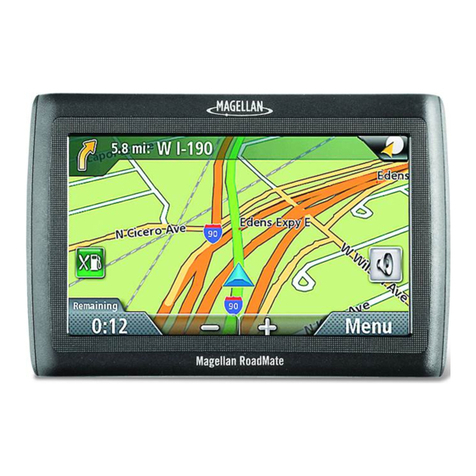
Magellan
Magellan RoadMate 1424-LM user manual
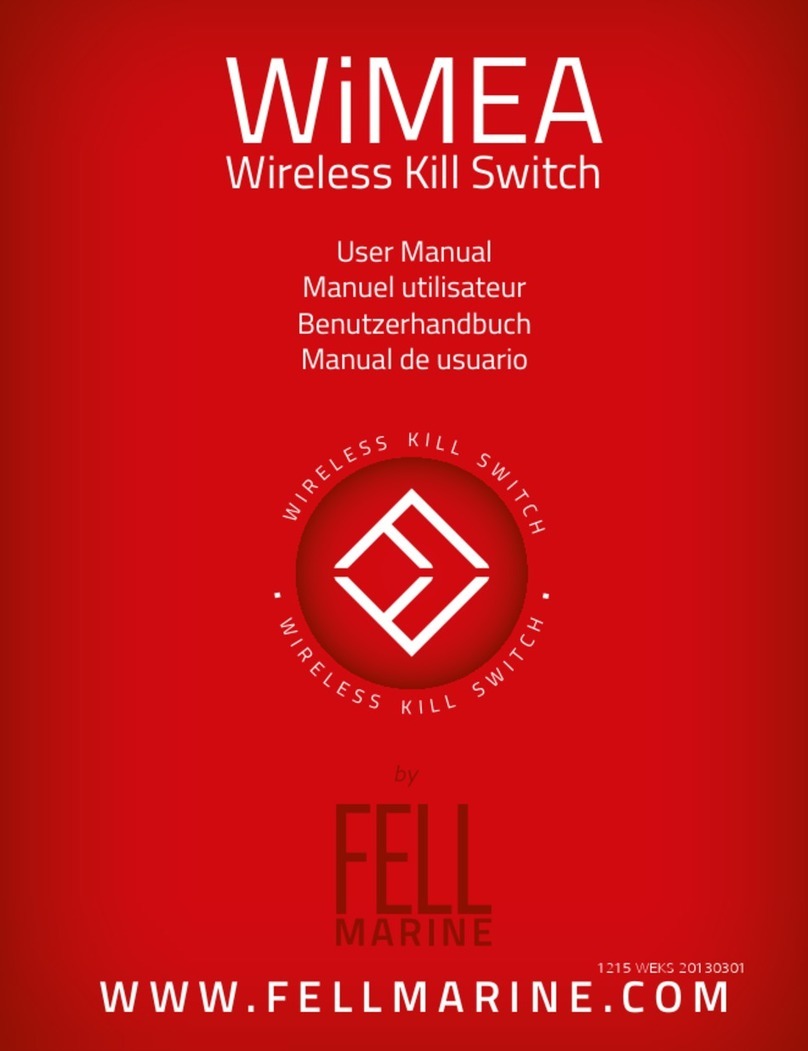
Fell Marine
Fell Marine WiMEA user manual
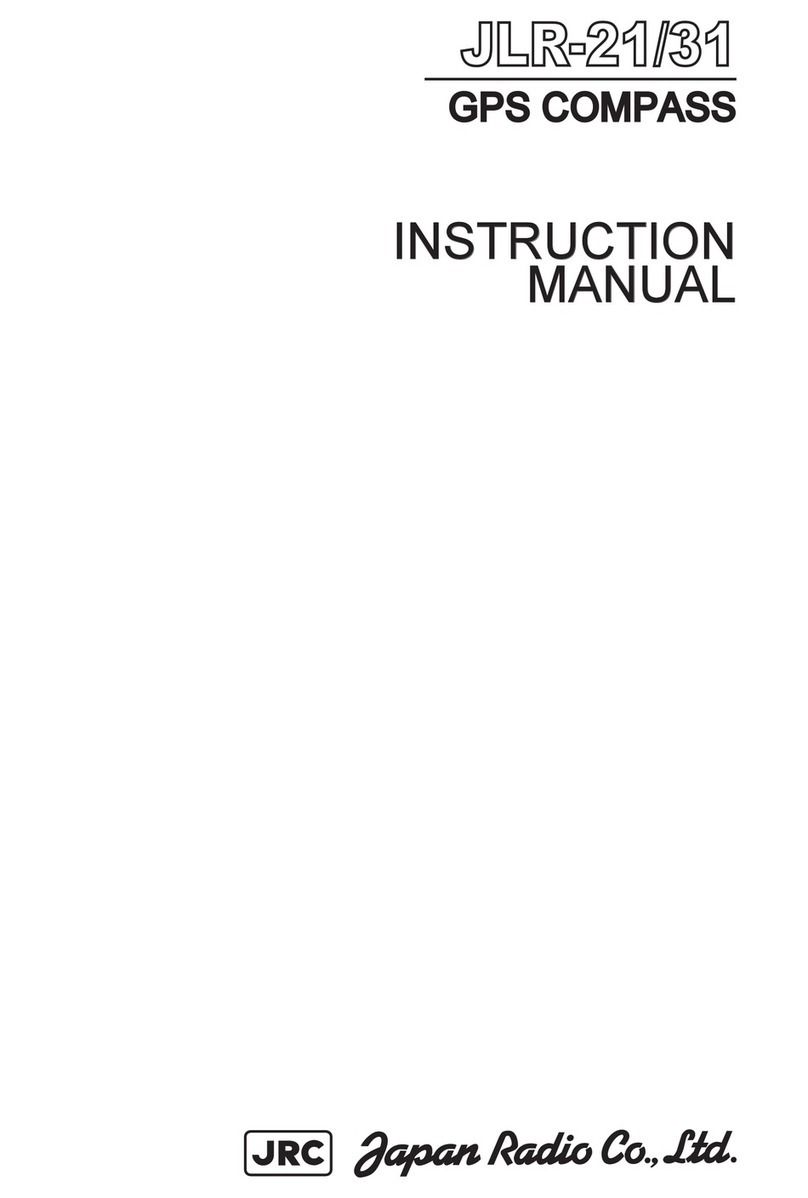
Japan Radio Co.
Japan Radio Co. jlr-21 instruction manual

Lowrance
Lowrance iWAY 250C Operation instructions
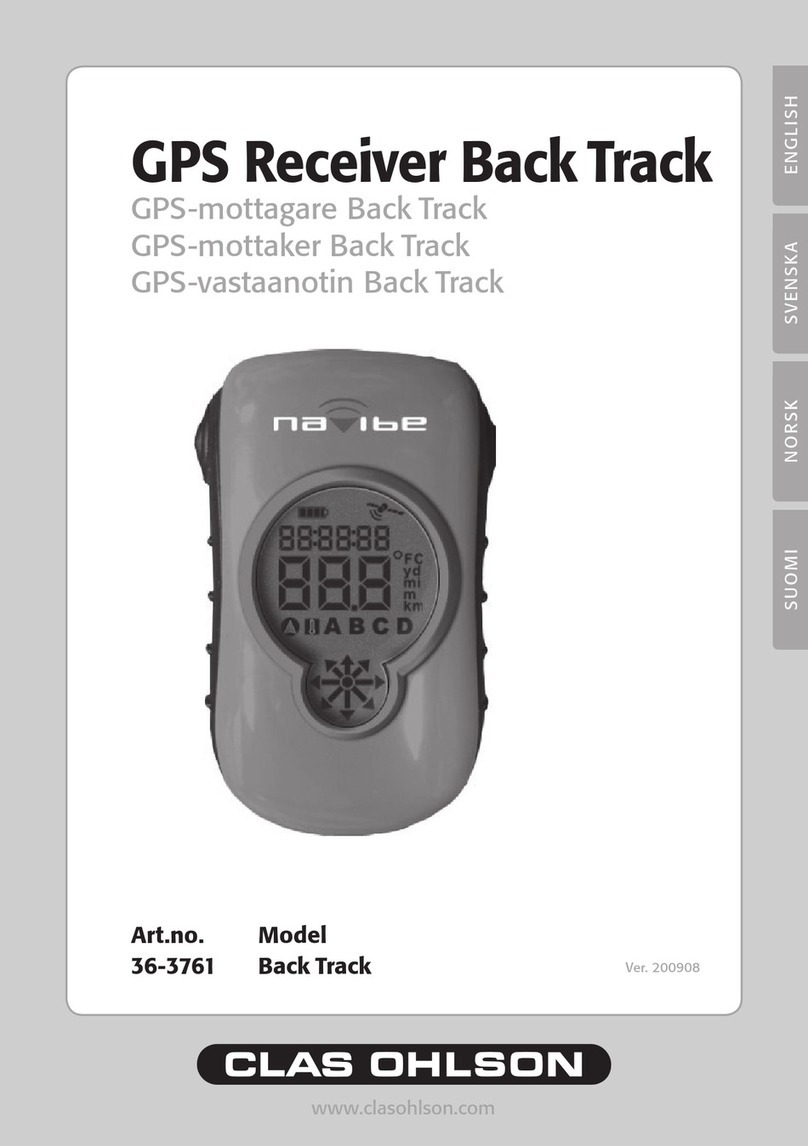
Clas Ohlson
Clas Ohlson Back Track manual