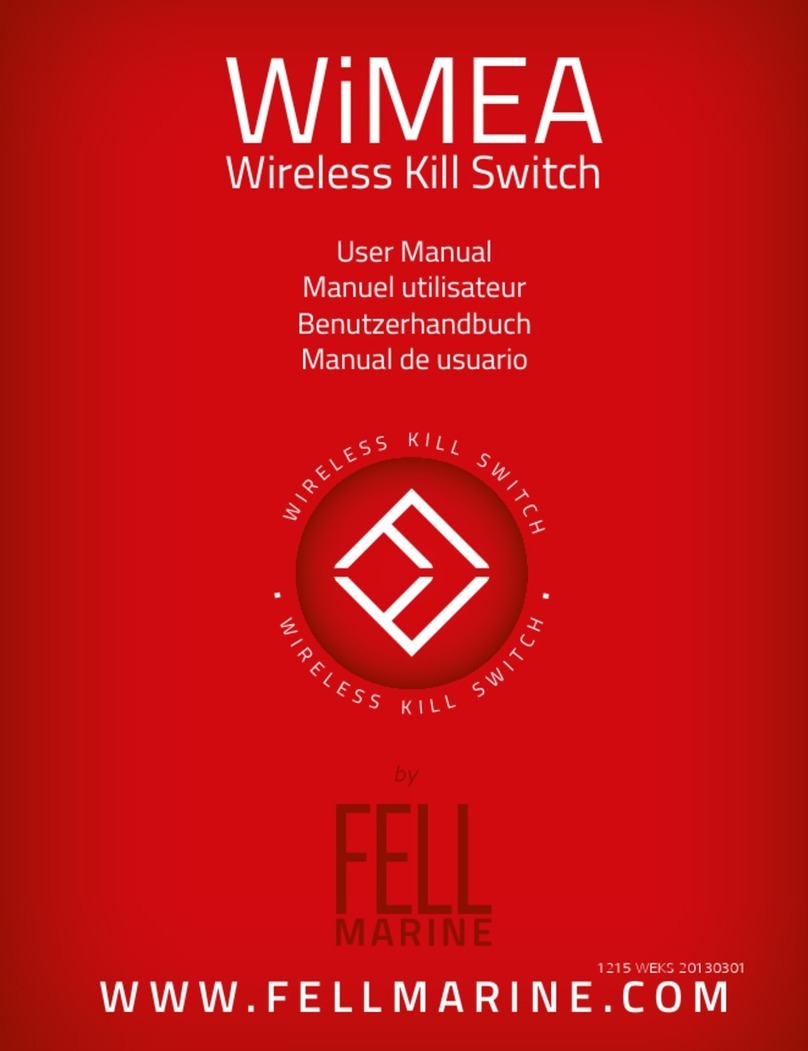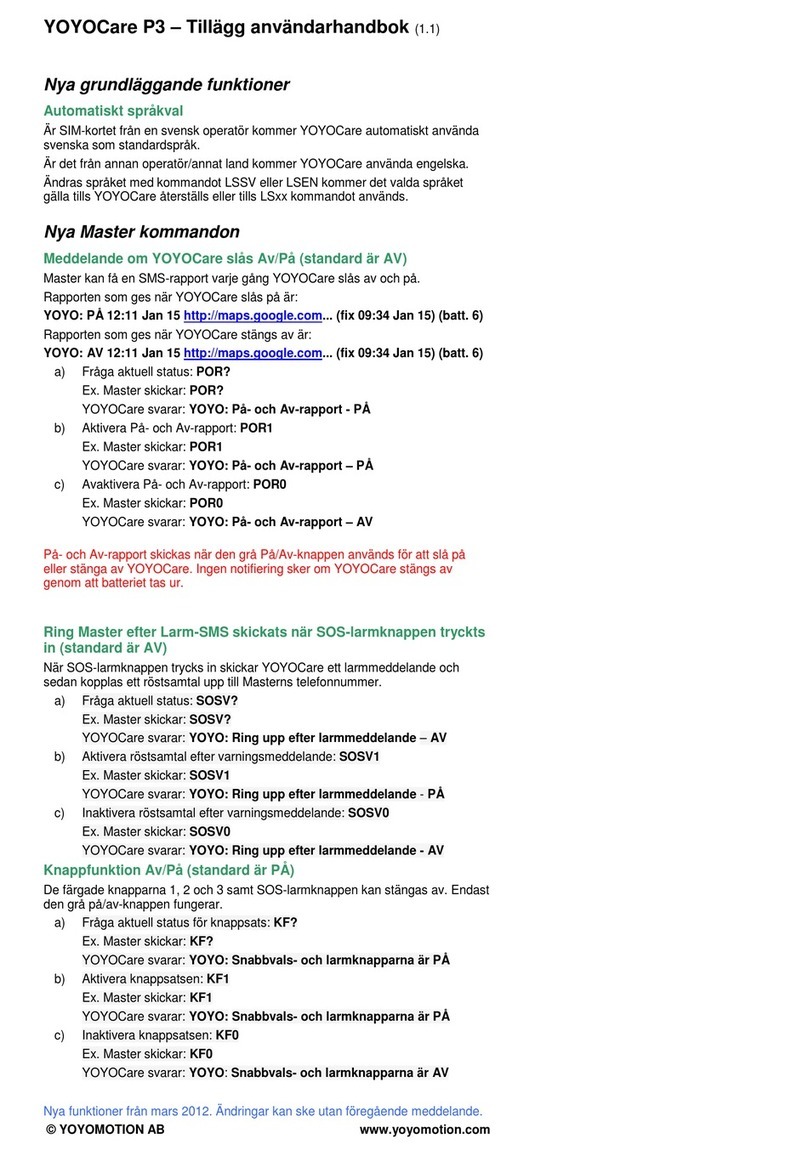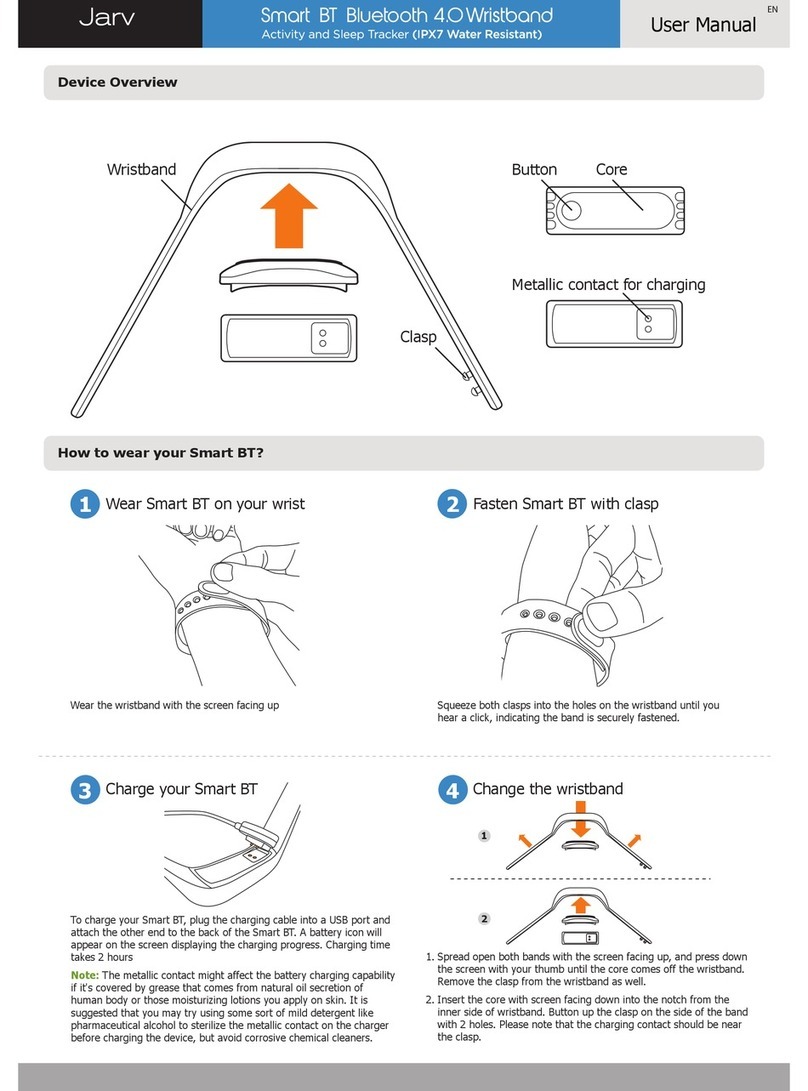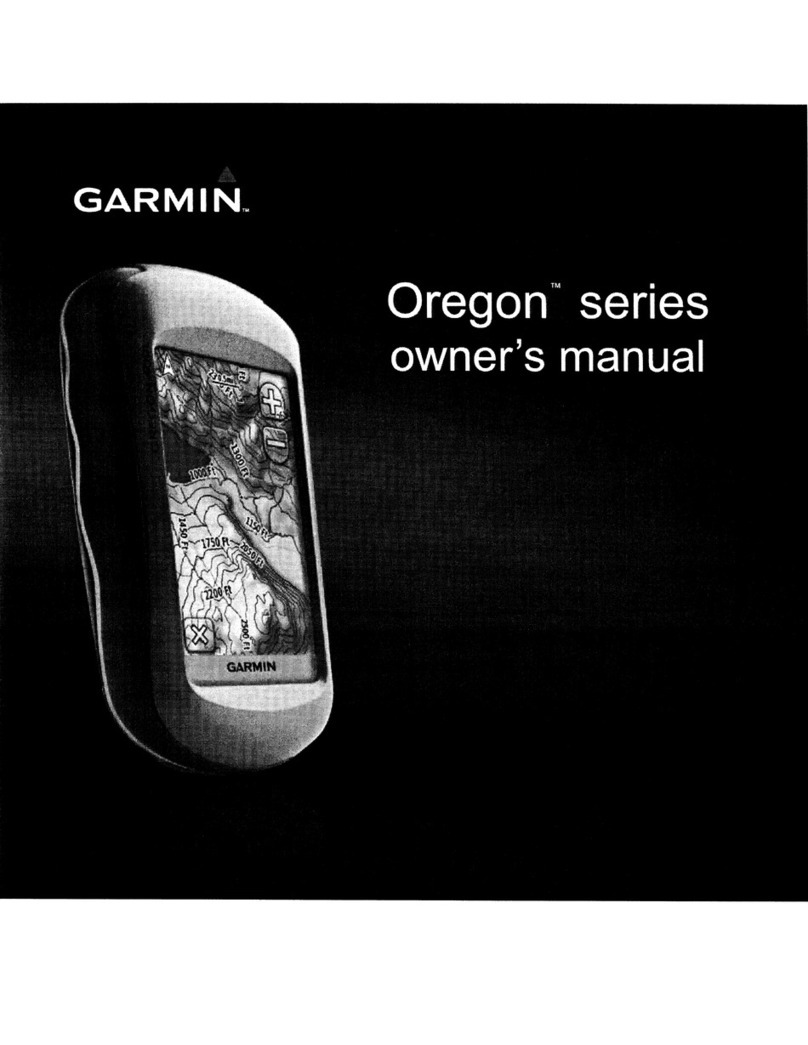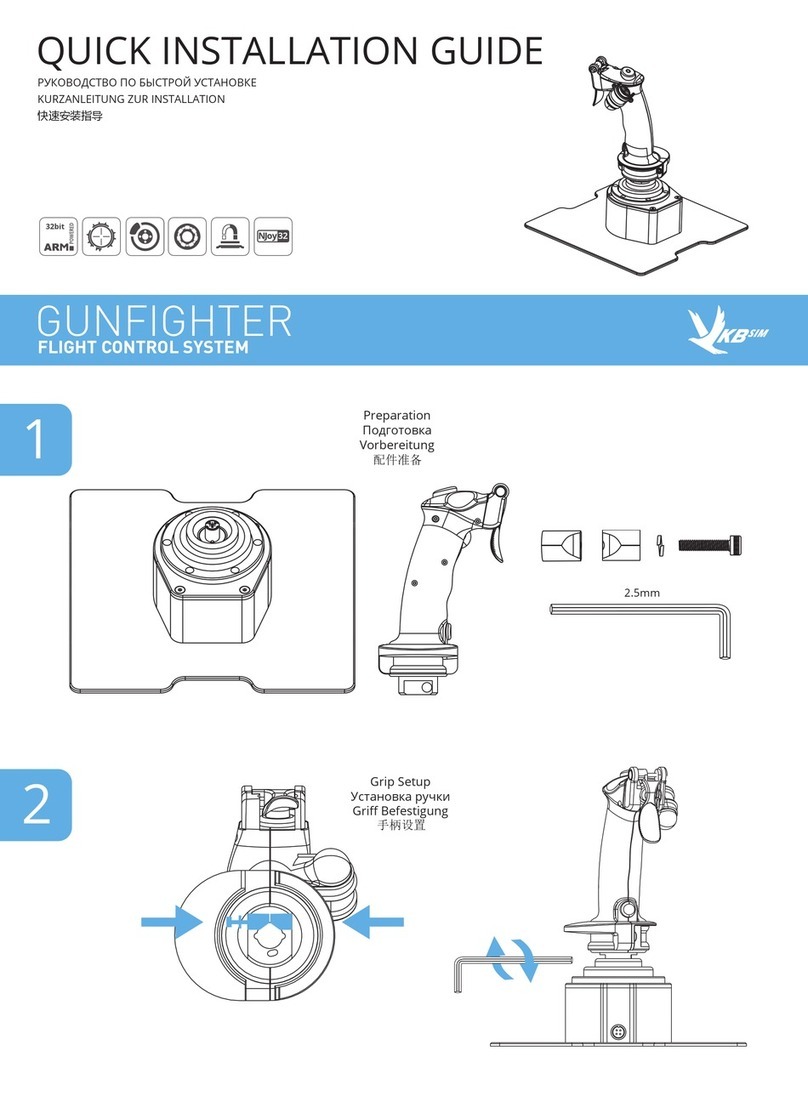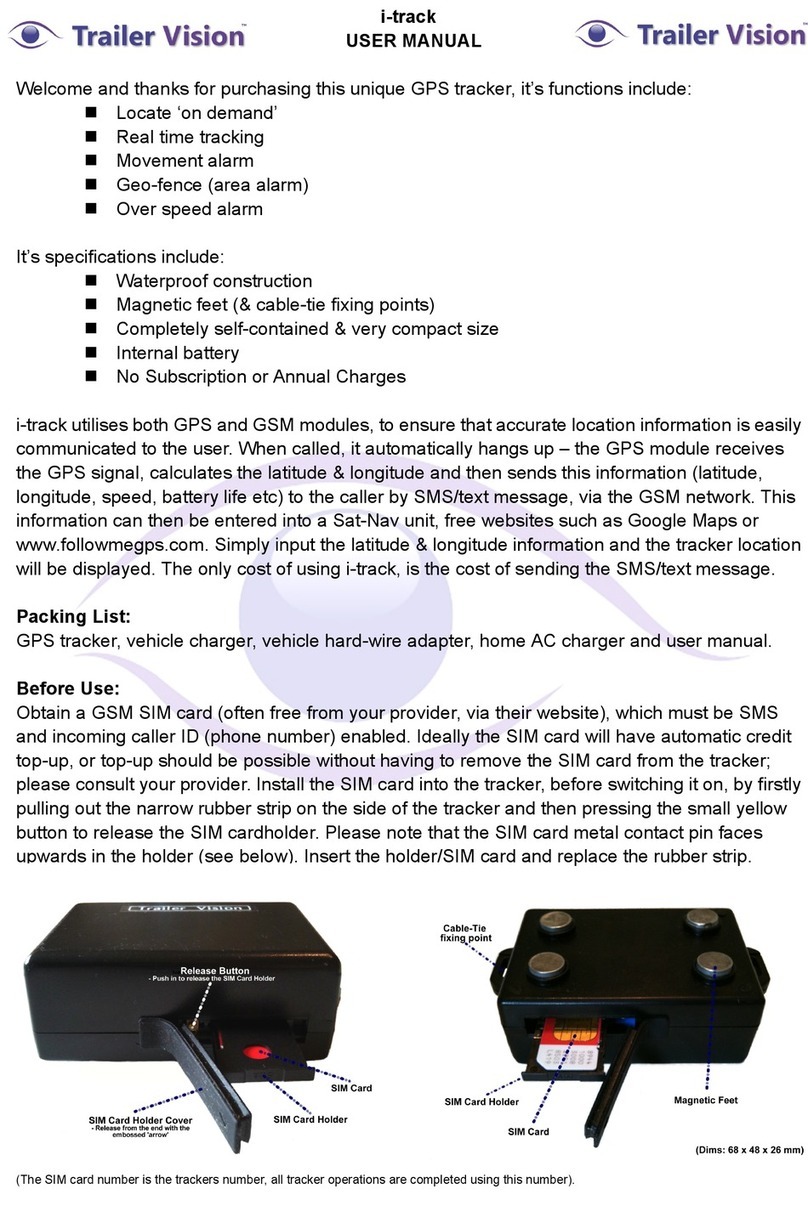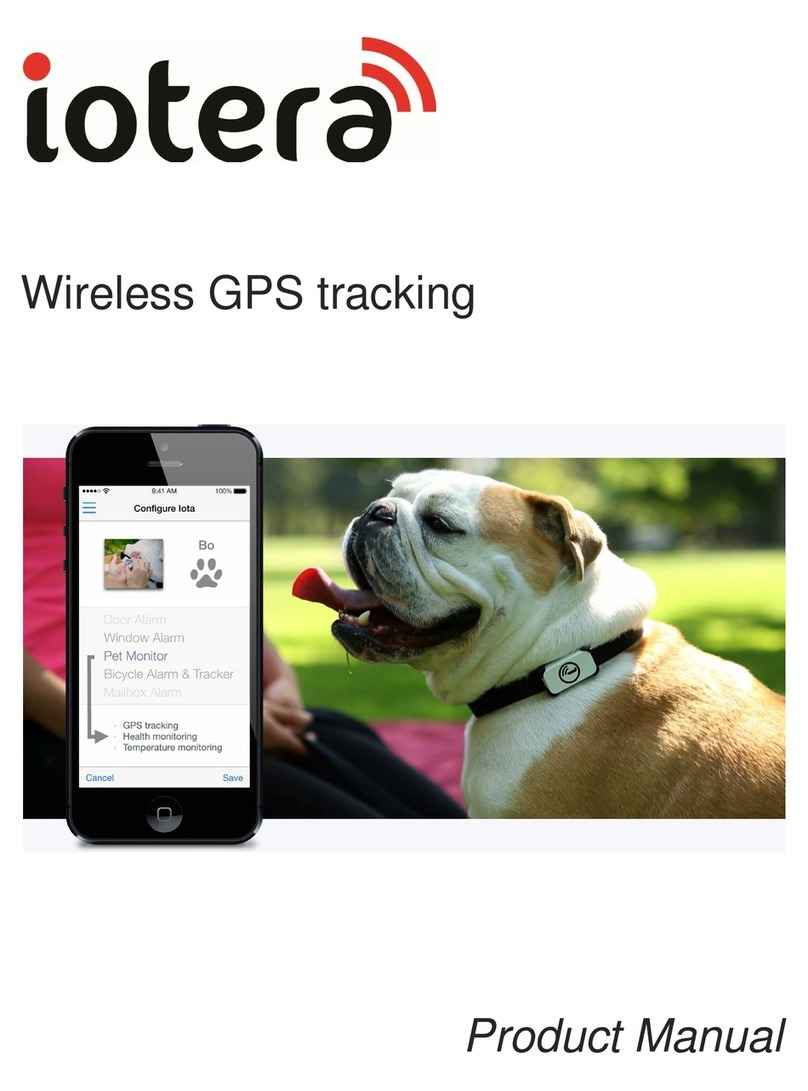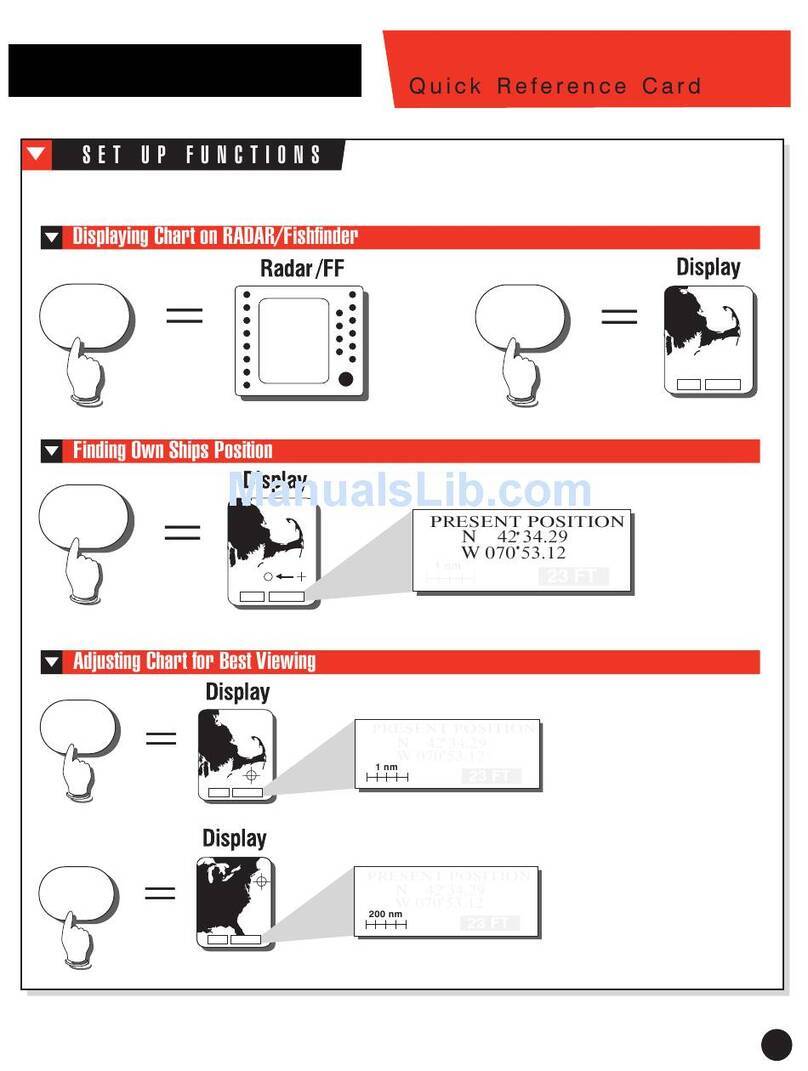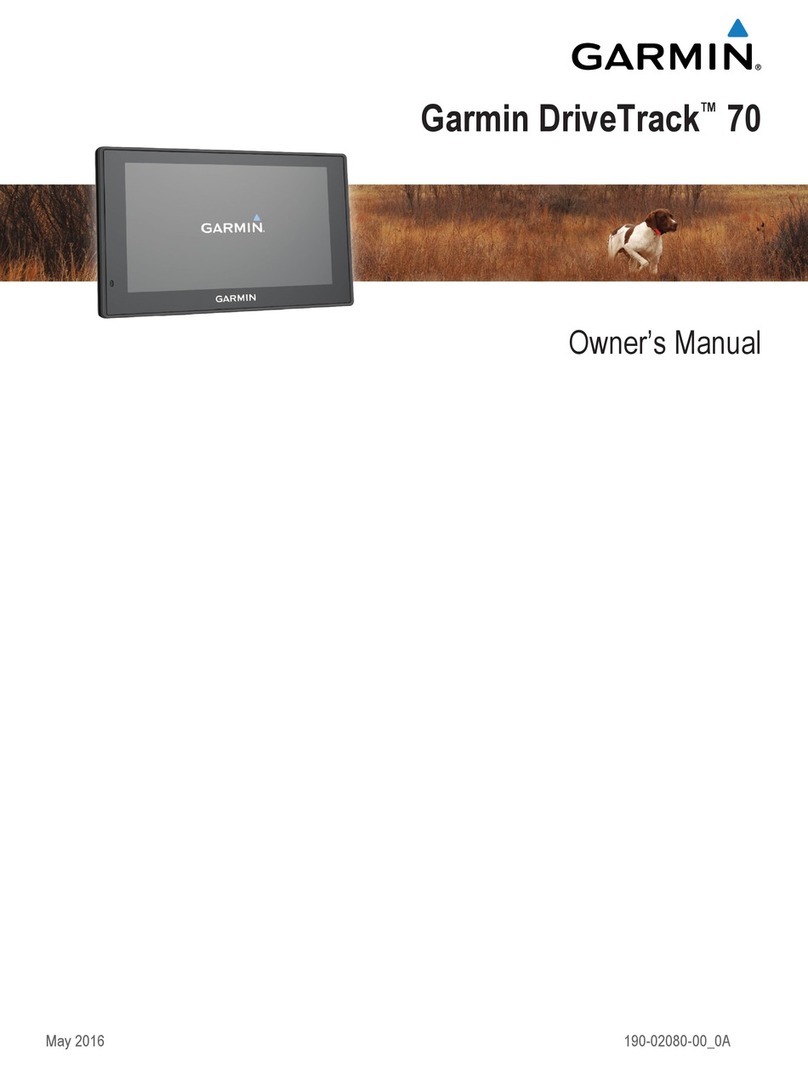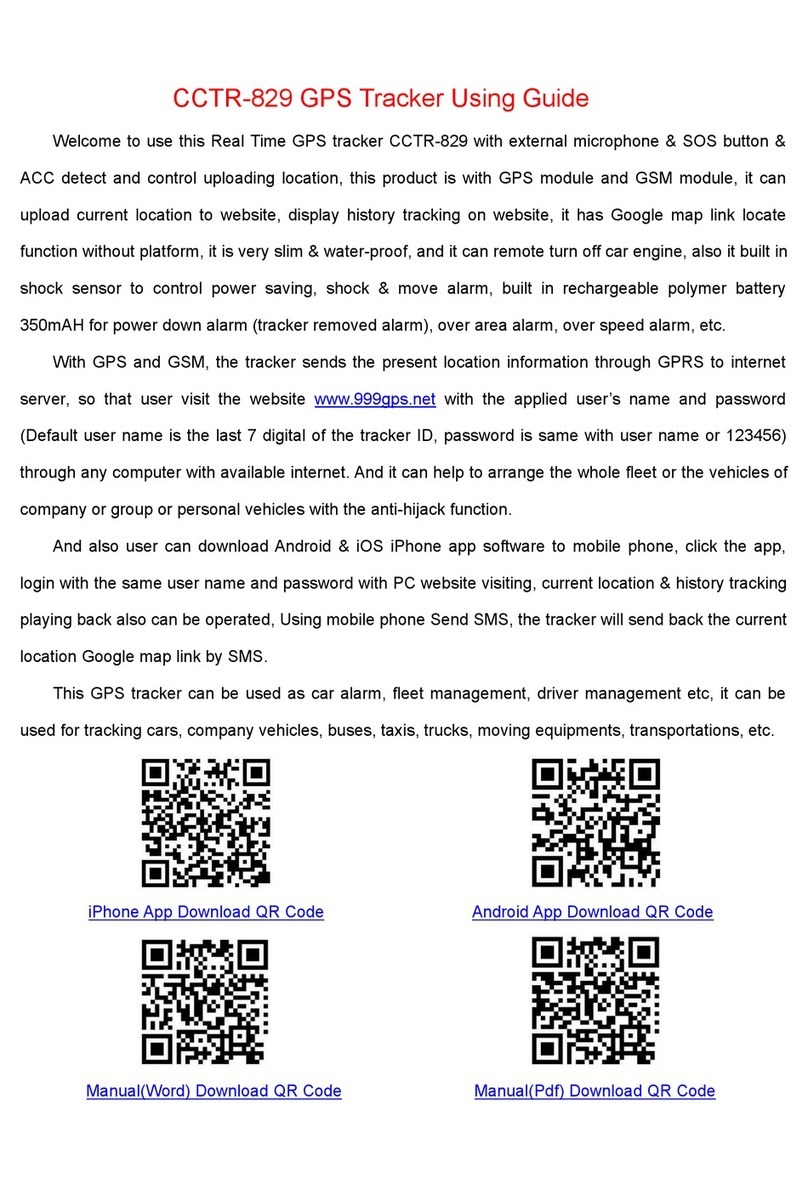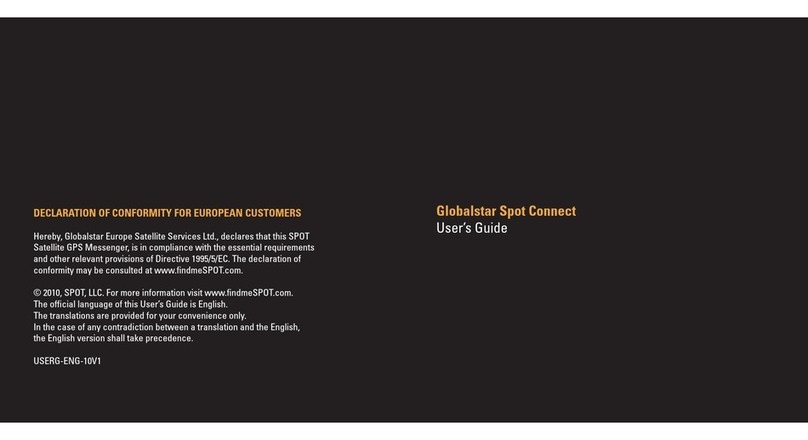Fell Marine WiMEA User manual

1
WiMEA
User Manual
Manuel utilisateur
Benutzerhandbuch
Manual de usuario
Wireless Kill Switch
W
I
R
E
L
E
S
S
K
I
L
L
S
W
I
T
C
H
•
W
I
R
E
L
E
S
S
K
I
L
L
S
W
I
T
C
H
•
WWW.FELLMARINE.COM
1215 WEKS 20130301

2
© FELL AS, Nedre Storgate 46, N-3015, Drammen, Norway. FELL®, WiMEA®, WiMEA8TM Protocol, WiMEA9TM
Protocol and its logos are trademarks of FELL AS, its subsidiaries and affiliates. The shape and design of this
product are a trademark of FELL AS, subsidiaries and affiliates. NMEA®, NMEA 2000®, and the NMEA 2000
logo are registered trademarks of the National Marine Electronics Association. All other trademarks or registered
trademarks are the property of their respective owners. Designed in Norway. Made in China and Taiwan. All
rights reserved. Product features, appearances and specifications may be subject to change without notice.
Read all instructions carefully before use. Visit www.fellmarine.no/support for complete Owner’s Manual. Please
retain this information for future reference.
Box contents: WiMEA Boat Unit, WiMEA MOB Unit, External Antenna, Wristband, Connection Cable, Butt splices,
Battery and User Guide.
Changes or modifications to the equipment not expressly approved by the party responsible for compliance
could void the user’s authority to operate the equipment.
This device complies with Part 15 of the FCC Rules. Operation is subject to the following two conditions: (1) this
device may not cause harmful interference, and (2) this device must accept any interference received, including
interference that may cause undesired operation.
Note: This equipment has been tested and found to comply with the limits for a Class B digital device, pursuant
to part 15 of the FCC Rules. These limits are designed to provide reasonable protection against harmful
interference in a residential installation. This equipment generates, uses and can radiate radio frequency energy
and, if not installed and used in accordance with the instructions, may cause harmful interference to radio
communications. However, there is no guarantee that interference will not occur in a particular installation. If
this equipment does cause harmful interference to radio or television reception, which can be determined by
turning the equipment off and on, the user is encouraged to try to correct the interference by one or more of
the following measures:
—Reorient or relocate the receiving antenna.
—Increase the separation between the equipment and receiver.
—Connect the equipment into an outlet on a circuit different from that to which the receiver is connected.
—Consult the dealer or an experienced radio/TV technician for help.
This device complies with Industry Canada licence-exempt RSS standard(s). Operation is subject
to the following two conditions: (1) this device may not cause interference, and (2) this device
must accept any interference, including interference that may cause undesired operation of the
device. Le présent appareil est conforme aux CNR d’Industrie Canada applicables aux appareils radio exempts
de licence. L’exploitation est autorisée aux deux conditions suivantes : (1) l’appareil ne doit pas produire de
brouillage, et (2) l’utilisateur de l’appareil doit accepter tout brouillage radioélectrique subi, même si le brouilla-
ge est susceptible d’en compromettre le fonctionnement.
WARNING: CHOKING HAZARD
Small parts. Not for children under 3 years
Norway
FELL AS
Nedre Storgate 46
N-3015, Drammen
www.fellmarine.com
WiMEA MOB Unit Model: GU90115 FCC ID: 2AFOZGU90115 IC: 20622-GU90115
WiMEA Boat Unit Model: BU90115 FCC ID: 2AFOZBU90115 IC: 20622-BU90115
Product category: Marine electronics
Product contains CR2032 Lithium-ion Coin Cell Battery
Designed in Norway, Printed in China
This product is to be sold in US and CANADA ONLY
Tested to comply with FCC standards.

3
English
Introduction
Overview
Installation
Connecting the wires
Testing your principle
5
6
19
21
26
Français
Introduction
Vue d’ensemble
Montage de l’unité du bateau
Raccordement des fils
Tester le protocole de l’interrupteur coupe-moteur
31
32
45
47
52
Deutsch
Einführung
Überblick
Montage der Bootseinheit
Verbinden der Kabel
Überprüfung des Notausschalter Prinzips
57
58
71
73
78
Español
Introducción
Resumen
Montaje de la unidad en el barco
Conectando los cables
Comprobación de principios para el botón de
paro de emergencia
83
84
97
99
104
See www.fellmarine.com for full instructions and latest user
manual. Read all instructions before use.
Disclaimer
EMC Installation Guidelines
Important information
Warranty
108
109
110
111

4
Package content
1. WiMEA Boat Unit
2. External Antenna
3. Adjustable Wristband
4. WiMEA MOB Unit
5. Connection Cable
6. Battery
7. Butt Splices
x 1
x 1
x 1
x 1
x 1
x 1
x 4 + 1

5
The team behind FELL thank you for engaging in a new and
innovative way of being safe while boating. Our mission is to
enable all boaters to enjoy the seas, and for them to be as free as
possible.We call it Safe To Be Free.
We made this product with the expectation that our customers
wanted the free and energizing feeling while spending time on the
sea, whether it is high seas or low seas, rainy or sunny. We wanted
to enhance the boating experience by creating a product providing
absolute safety and no worries - just be free and enjoy.
Still after several decades with a corded solution as the only
alternative for the engine kill switch on motorboats, no one
seems to have developed a system that enables one to be free
and safe while driving a motor boat - as it should be.
Using state of the art wireless technology, we have developed the
effortless and easy to use WiMEA (Wireless Marine Electronics
Algorithm) by FELL of Norway.
Developed using the most advanced wireless technology
available, the WiMEA®Protocol is the most advanced wireless
safety system on the maritime market.
We hope you will enjoy your time spent boating just a little more
with your WiMEA Wireless Kill Switch onboard!
Your FELL-team
Introduction English

6
Press and Hold to Pair
Pair any WiMEA MOB Unit to any WiMEA Boat Unit. Your Boat Unit
remembers the last 20 paired MOB Units. Family or friends can
have their own MOB Unit for the same boat with a WiMEA Boat
Unit installed. The MOB Unit connects to the latest paired Boat Unit
using ID technology.
One click – Connect / Disconnect System
After your MOB Unit and Boat Unit are paired for the first time,
click your MOB Unit once when entering the boat to start
driving. You are now free to move around safely. When
disembarking the boat – click the MOB Unit once more to
disconnect.
MOB situation and Direct Restart System
FELL WiMEA®Protocol automatically triggers MOB Mode (Man
Overboard Mode) when the MOB Unit goes into the water or
travels out of range from the connected Boat Unit. 6 seconds after
stopping the engine the Override Mode is engaged and
automatically switches the signal relay to the engine back on.
This allows any passengers on board to quickly restart the engine
and pick up the missing driver in the water, without the need to
interact with the Boat Unit.
MOOR Mode System
In the event you as the driver need to exit the boat while mooring
or performing other tasks, you can engage MOOR Mode. Simply
Press & Hold your MOB Unit for 3 seconds while being connected.
WiMEA will be in standby for 2 minutes, allowing you to go out of
wireless range without the engine stopping. After 2 minutes the
system will automatically reconnect if you are within range of your
Boat Unit.
Overview

7
Press and hold the button on your Boat Unit.
Release the button when the Boat Unit starts
flashing blue and gives a sound signal indicating
Pairing Mode.
Immediately after releasing the button on the
Boat Unit, press and hold the button on your
MOB Unit. Keep the MOB Unit within 1 meter
range from the Boat Unit.
The Boat Unit will give a sound signal and the
light will flash green to indicate that the units
was paired successfully. You can now release the
button on your MOB Unit.
Pairing
After proper installation, pair the MOB Unit and the Boat Unit, as
described below:
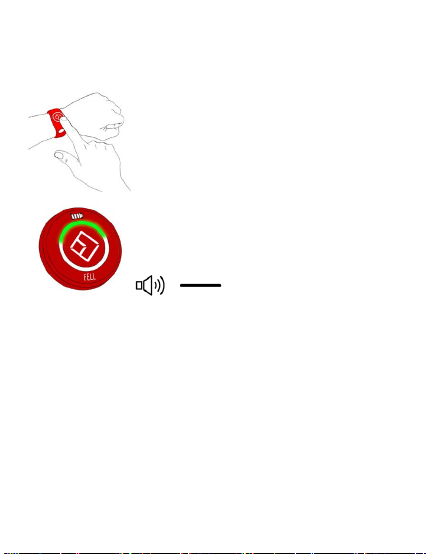
8
Click the button on your MOB Unit to connect.
The Boat Unit will give a sound signal and the
light will flash green to indicate a successful
connection.
Connecting
After successful pairing, connect the MOB Unit to the Boat Unit as
shown below:
Do not detach the MOB Unit from your body
and place it at the helm or any other place in
the boat while driving or while the engine is
running. The MOB Unit must be attached to your
body at all times to ensure that the engine will
stop if you fall over board! Make sure to test the
system before every use.
Start
NOTICE
You can now start your engine.
Every 5 seconds the Boat Unit will flash green to
indicate an active connection.
The green light and battery indication light will
automatically turn off after 5 minutes.
NOTICE

9
Range
After a successful connection, check your range for the first time.
Make yourself familiar with the wireless range around your boat by
starting the engine and walking away from the boat with your MOB
Unit. The WiMEA system has a solid range of at least 15 feet (5 m)
and up to 30 feet (10 m). You may experience an even longer
range, as the wireless signal can vary depending on the environ-
ment around your boat.
When going out of range or if the MOB Unit is
submerged the system will enter MOB Mode
(Man Overboard Mode) and stop the engine. The
Boat Unit will give a sound signal and the light
will flash red to indicate MOB Mode.
Please note that the engine will stop within 1
second after the MOB Unit is submerged by 4
inches (10 cm) of water at any distance from
the Boat Unit.
A bucket or similar will not be adequate for
testing the system. Always test the system in
the ocean/lake.
WiMEA will automatically time out after 10 hours
to save power. You can extend your connection by
pressing the button on the Boat Unit within 2
minutes when you hear the time out warning sound.
NOTICE
NOTICE
NOTICE

10
Disconnect
To disconnect your MOB Unit, click the button once like shown
below:
The Boat Unit will give a sound signal and the
light will flash red to indicate it is disconnected.
Remember to disconnect every time you leave
the boat. Disconnecting while the engine is
running will shut down the engine.
NOTICE
You may disconnect your MOB Unit by clicking
once on the Boat Unit or MOB Unit from
Connected Mode, MOB Mode, Override Mode or
Moor Mode.
Click the button on your MOB Unit to disconnect.

11
MOB Mode
NO CONNECTION
ENGINE STOP
MAN OVERBOARD
MOB Mode (Man Overboard Mode) is the safety mode and the
basic purpose of the system. This is the mode that can save your
and others lives in the event of a man overboard situation. WiMEA
will automatically activate MOB Mode and shut down the engine
when the MOB Unit is submersed in 4 inches (10 cm) of water or
travels out of range from the Boat Unit. After 6 seconds of engine
shut down procedure, the system automatically activates Override
Mode. In Override Mode any passenger or crew onboard can restart
the engine by putting the gearshift in neutral and starting the
engine normally. This allows for a quick recovery of the missing
person in the water and enhances safety.
A bucket or similar will not be adequate for
testing the system. Always test the system in
the ocean/lake.
NOTICE

12
1. The MOB Unit falls into the water or goes out
of range.
2. Engine shut down.
3. 6 seconds engine shut down procedure is
activated - Indicated by flashing red light and
sounding an alarm.
4. 6 seconds after engine shut down, Override
Mode automatically engages – allowing
passengers or crew on board to start the engine
and pick up the missing person in the water.
5. You can disconnect MOB Mode or Override
Mode by clicking the button on the MOB Unit.
6. Reconnect after MOB/Override Mode by first
disconnecting, either by clicking on the Boat
Unit or the MOB Unit button. Then click again
on the MOB Unit to reconnect.
The Override Mode engaged after MOB Mode
will time out after 2 hours. This is to prevent the
system from staying activated in the event that
you leave the boat without disconnecting the
MOB Unit first.
NOTICE
MOB Mode overview

13
Override Mode
Override Mode enables you to start the engine and drive your boat
in the event that you do not have your MOB Unit or your MOB Unit
is out of battery. You can engage Override Mode and start your
engine to drive without using the MOB Unit. The Boat Unit will
flash a yellow light every 5 seconds and sound a signal every 30
seconds when in Override Mode. This is to remind you that you are
not wirelessly connected with your MOB Unit and thereby not safe
in the event that you would fall overboard.
We encourage you to always use the MOB Unit when driving your
boat. Make sure that the battery is not depleted in your MOB Unit
before driving. Check the battery lights on your Boat Unit while the
MOB Unit is connected to verify the battery status of your MOB
Unit.
Press and Hold the button of your Boat Unit
for at least 10 seconds.
First you will notice the blue light flashing
and the sound signal as if you were entering
Pairing Mode on your Boat Unit.
Engage Override Mode
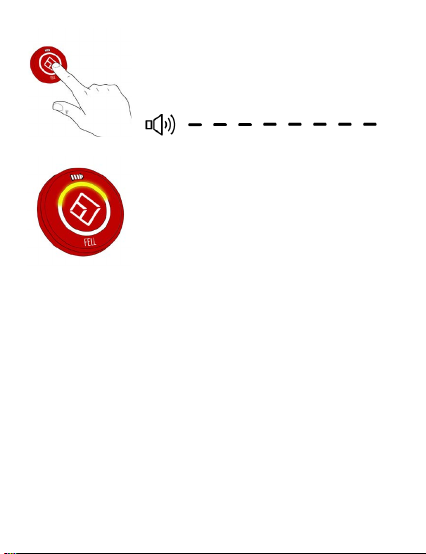
14
Keep holding the button on your Boat Unit
until a yellow light flashes and you hear a
sound signal
When the yellow light flashes every 5 seconds
and the sound signal repeats every 30
seconds, you have successfully engaged
Override Mode.
The Override Mode will time out after 8 hours
to prevent the boat engine from being started
if the Override Mode has been engaged
unintentionally or the boat is left unobserved.
In Override Mode, the engine will NOT stop if
you fall over board! Only use Override Mode
when it is necessary and drive your boat
carefully. Limit your driving without the MOB
Unit and recover or change battery in your
MOB Unit to connect as soon as possible.
WARNING

15
The Moor Mode assists you as the driver when in
need to go out of range, but still need to have
the engine running. This can be very helpful when
operating a boat alone, and in the need to do
cordage back and forth while mooring. In the
event that you would fall overboard while in Moor
Mode, the system will stop the engine after 2
minutes or if Moor Mode times out.
Moor Mode
In the event you as the driver need to exit the boat while mooring
or performing other tasks you can engage Moor Mode. WiMEA will
be in standby for 2 minutes, allowing you to go out of wireless
range without the engine stopping.
NOTICE
1. Start with being connected to the Boat Unit
with your MOB Unit.
2. Press & Hold the button on the MOB Unit for at
least 3 seconds.
3. The Boat Unit will flash a yellow light and sound
a signal every 2 seconds. You are now in Moor
Mode.
4. The Moor Mode will time-out after 2 minutes.
5. If you are within wireless range of your Boat
Unit the system will automatically reconnect
to the MOB Unit. If you are outside the range
(normally 30 feet (10 m) or more)of your Boat
Unit, the system will shut down the engine to
prevent the engine from running
unintentionally.
6. Exit Moor Mode by clicking once on the MOB
Unit while Moor Mode is active and your MOB
Unit is within 30 feet (10 m) from your boat.
This will disconnect the system.
Engage Moor Mode

16
Battery Indication
NOTICE
The battery symbol on top of your Boat Unit
displays the battery status of your connected
MOB Unit. The four bars each respectively
indicates 10 %, 40 %, 70 % and 100 % of
battery life. The MOB Unit has a total
battery life of 300 hours of connected time.
We recommend changing the battery within
15 hours when only the last bar is blinking on
the battery indicator. The time-out functions
built into the WiMEA® Protocol helps to prolong
the battery life of the MOB Unit, and prevents
unnecessary battery usage in the event that
the MOB Unit is forgotten onboard, while
being connected.
FELL recommends using Panasonic or Sony
CR2032 batteries.
See www.fellmarine.com/support for complete
Owner’s Manual.
The battery life may vary depending on
temperature. When temperatures are below
-5˚ Celsius (23˚ Fahrenheit) the battery life
may be shortened by up to 25 %. Please make
sure to always check the battery status before
driving your boat.

17

18
Boat Unit Components
Gasket
Nut
Antenna Connector
External Antenna
Connection Cable
Male 5-Pin
IP67 Connector
Female 5-Pin
IP67 Connector

19
Mounting the Boat Unit
1. Remove the Boat Unit Nut by turning it.
2. Attach the External Antenna by turning it onto
the antenna connector at the bottom of the
Boat Unit.
3. Drill a hole in your helm for the Boat Unit. Use
standard 52 mm (2”) hole cup drill to make
the hole.
4. Insert the Boat Unit Cable and External
Antenna into the hole and then place the Boat
Unit in the hole.
5. Place the gasket between the flange under the
top of the Boat Unit and the surface of the
helm/wall surrounding the hole.
6. When positioning the Boat Unit in the helm
or other suitable place, make sure to set the
direction of the Boat Unit with the battery
indicator at 12 o’clock and the FELL printing
at six o’clock.
7. Tighten the Boat Unit Nut from behind to
securely attach the Boat Unit in the helm. The
Boat Unit Nut is fitted by applying normal
hand force.
8. Attach the Boat Unit Cable and the Connection
Cable by connecting the male and female
5-Pin Connectors together on the two cables.
9. Proceed to connecting the wires, see page 21
“Connecting the wires”.
Be sure not to drill through any existing cables or
equipment mounted or situated on the backside
of your intended Boat Unit position!
NOTICE
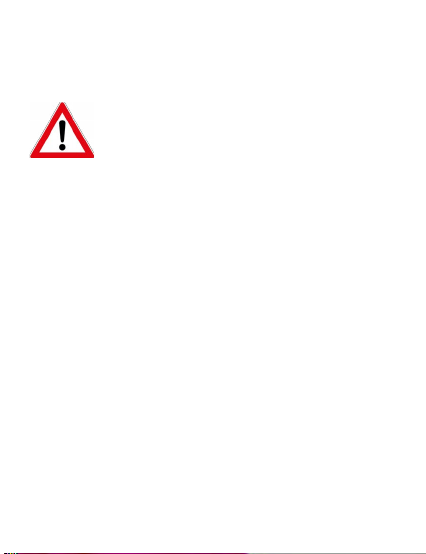
20
NOTICE
FAILURE TO FOLLOW THESE INSTALLATION
INSTRUCTIONS COULD RESULT IN FIRE,
ELECTRIC SHOCK, OR OTHER INJURY OR
DAMAGE.
We recommend that the installation of the
WiMEA in your boat is performed by skilled
personnel familiar with electric wiring, or by a
professional mechanic or electrician. This is to
prevent any malfunction of the device related
to installation.
The Boat Unit should be mounted in the helm
or as near as possible to the driver position of
the boat.
You can choose to keep the original kill switch.
If so, connect WiMEA in series if you have Open
to stop principle or parallel to the existing kill
switch if you have a Close to stop principle.
Please note that you always have to use your
existing kill switch when using this setup.
NOTICE
NOTICE
It may be easier to connect the kill switch signal
wires to the Connection Cable before mounting the
Boat Unit completely in your helm, depending on
your helm/boat. Connect the wires as described in
section “Connecting the wires”. Then connect the
Boat Unit Cable and the Connection Cable by
connecting the male and female 5-pin IP67
Connectors before doing final mounting of the Boat
Unit. Connect the Boat Unit Cable to the Connection
Cable between bullet point 3 and 4 on page 19,
“Mounting the Boat Unit”.
TIP
Other manuals for WiMEA
2
Table of contents
Languages:
Other Fell Marine GPS manuals