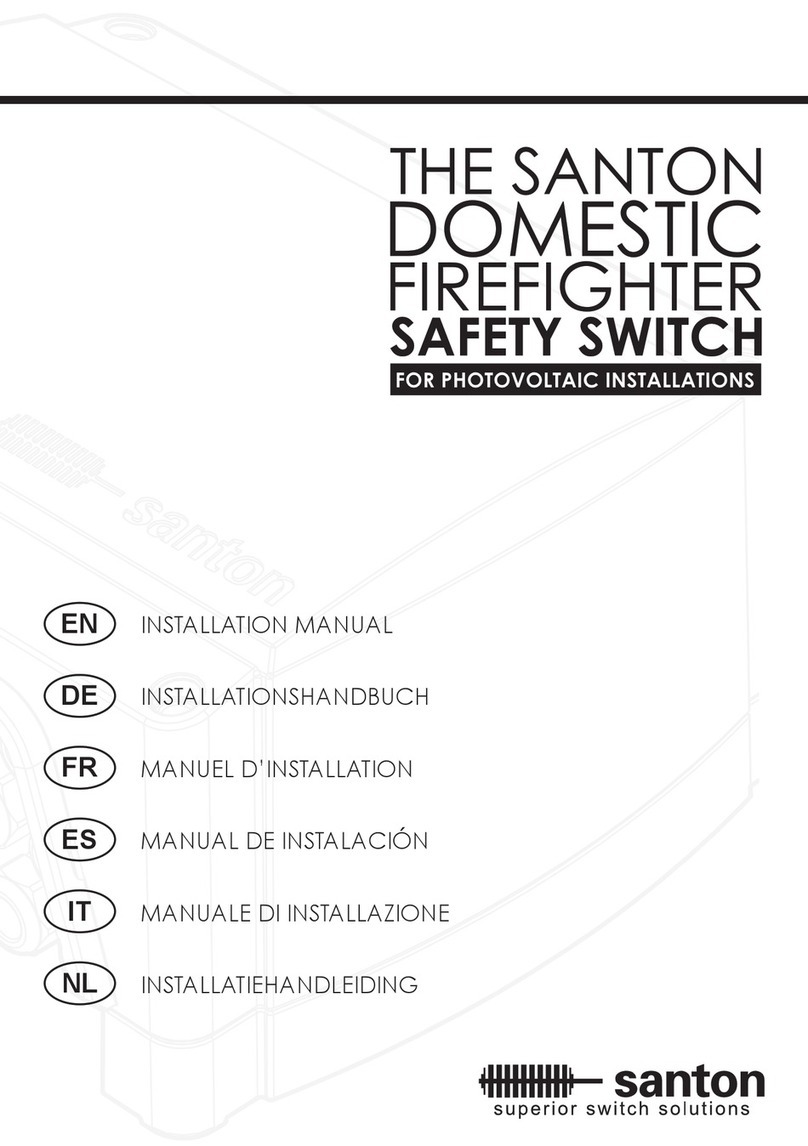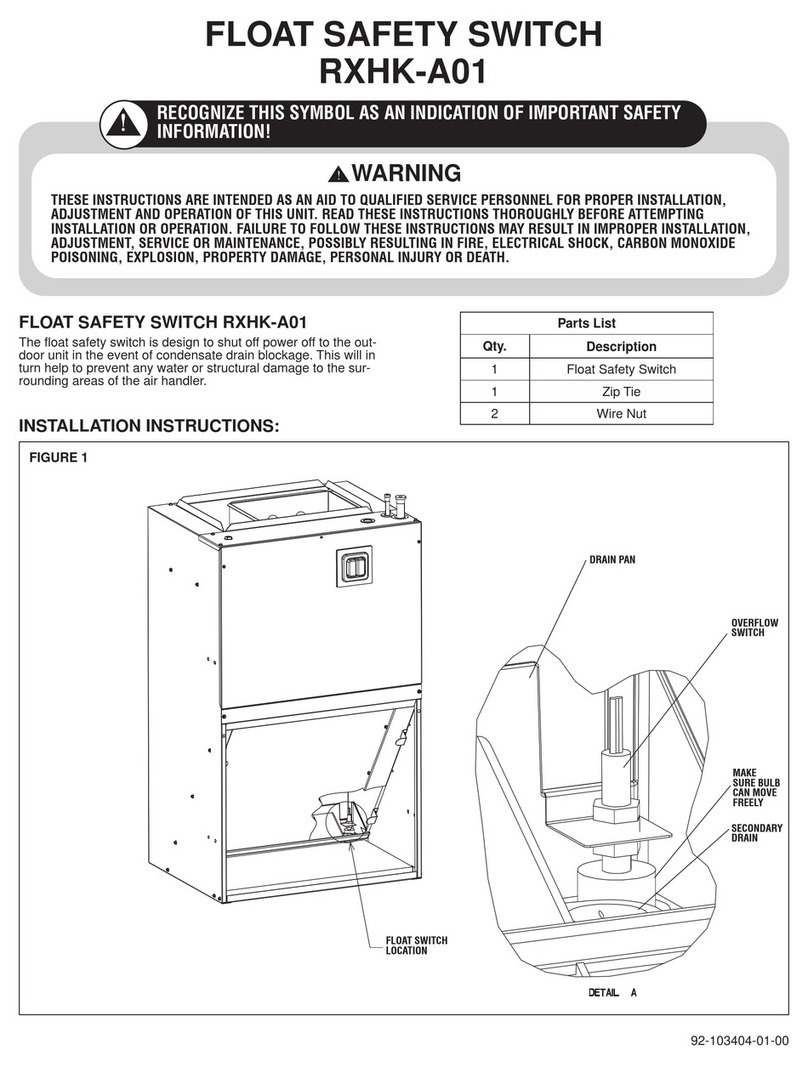TIS electronics QuickTouch 875250 User manual

User manual
875250
875260
QuickTouch

875250 QuickTouch
TLS electronics GmbH Contact: info@tls-electronics.de 2
Table of contents
Safety information..............................................................................................3
Introduction........................................................................................................3
Features.............................................................................................................4
Spezifications.....................................................................................................5
Package contents..............................................................................................5
Housing..............................................................................................................6
Front Panel.....................................................................................................6
Back Panel......................................................................................................6
Connection cable...............................................................................................7
Connection descriptions ....................................................................................7
Touchkey functions............................................................................................8
Hotkey functions................................................................................................8
Cable assign 9-pin socket IN1-4......................................................................10
Maintenance.................................................................................................... 11
Warranty Policy................................................................................................ 11
Limitations of Warranty.................................................................................... 11
Exclusive Remedies ........................................................................................12
RMA Policy ......................................................................................................12
Standard Replacement....................................................................................13
Once you have obtained an RMA number.......................................................13
Please note:.....................................................................................................14
Warranty..........................................................................................................14
Return and RMA Policies.................................................................................15

875250 QuickTouch
TLS electronics GmbH Contact: info@tls-electronics.de 3
Safety information
To reduce the risk of electric shock, do not expose this product to
rain or moisture
Do not modify the wall plug. Doing so will void the warranty and
safety features
If the wall plug does not fit into your local power socket, hire an
electrician to replace your obsolete socket.
This equipment should be installed near the socket outlet and the
device should be easily accessible in the case it requires
disconnection
Introduction
The TLS QuickTouch is a hardware based solution to switch from one work-
place (touchscreen, mouse, touchscreen) to up to four computers or notebooks.
The switching can be done manually by touch buttons on the front panel of the
TLS QuickTouch. The switching also can be done with an additional keyboard
using hotkey-functions on the keyboard. Also automatic switching is possible
with intervals from 5 to 60 seconds, step 5 seconds. Keyboard and mouse of
the console can be USB, or one PS/2 and one USB.
Because of the intelligent hotkey functions of TLS QuickTouch, the QuickTouch
can be in distance of the console.
The additional keyboard/mouse also can be used by the trainer, teacher or
instructor to overwrite the users notebook. It´s the ideal solution for an instruc-
tional surrounding.

875250 QuickTouch
TLS electronics GmbH Contact: info@tls-electronics.de 4
Features
Easy to install
HDMI port supports 3840x2160@30Hz, HDMI 1.4b
DVI support 3840x2160@30Hz
TMDS bandwidth is 340MHz at the rate of 8Gbit/s
USB2.0 interface, 12 Mbps, 1,5 Mbps low speed
Supports USB2.0, compatible with 127 USB devices
Compatible with USB 1.1
Audio Format DTS-HD / Dolby-trueHD / LPCM7.1 /DTS / Dolby-AC3 / DSD
/ HD (HBR)
Supported OS system: Windows, Linux, Mac OS
Automatic switching mode, easy to control, switching interval adjustable
LED indicator shows currently selected PC
Synchronous switching of HDMI and USB
Keyboard self recovery during handover
Supports all USB devices, printers, network cameras, hard drives, cell
phones, digital cameras and game controllers

875250 QuickTouch
TLS electronics GmbH Contact: info@tls-electronics.de 5
Spezifications
Bandwidth
340 MHz at 8Gbit/s
Inputs
4 x HDMI Typ A
1 x PS/2
3 x USB Af
1 x D-Sub DB15, (optional 875260)
Outputs
1 x HDMI Typ A
4 x USB Bf
Size
420x110x42/44 WxDxH
Weight
600g
Power Supply
100-240V AC –5V/1A DC
Working temperature
5°C bis +40°C
600 bis 1000 hPA
Rel. Humidity
Max. 85%
Air pressure
600 bis 1000hPa
Package contents
1. 1x 875250 TLS QuickTouch, (or 875260)
2. 1x 5V/1A Power Supply
3. 4x connection cables HDMI m/m / USB Am/Bm

875250 QuickTouch
TLS electronics GmbH Contact: info@tls-electronics.de 6
Housing
Front Panel
PC IN 1 –PC IN 4 –Select Button 1 –4
Back Panel
IN 1-4 –input for optional external buttons (only 875260)
Keyboard –input PS/2 keyboard
DC 5V –power supply 5V DC
Mouse –input USB-mouse or USB-Keyboard
Touchscreen/USB2.0 –input USB-touchscreen and additional USB2.0
device
HDMI OUT –HDMI output for touchscreen
PC IN 1-4 –input computer / notebook 1-4

875250 QuickTouch
TLS electronics GmbH Contact: info@tls-electronics.de 7
Connection cable
HDMI m/m / USB Am/Bm
Connection descriptions
1. Connect the computers HDMI port with the connection cable to the TLS
QuickTouch “PC” HDMI port.
2. The USB port of the computer is connected with the connection USB
Am-Bm cable to the TLS QuickTouch “PC” USB-B port.
3. TLS QuickTouch “HDMI OUT” must be connected with the “HDMI IN” of
the touchscreen.
4. Touchscreen USB-output must be connected with TLS QuickTouch input
touchscreen.
5. Additional keyboard (PS/2) can be connected to “PS/”2” port of the
QuickTouch. Additional USB-keyboard can be connected to the
mouse-port of the TLS QuickTouch. If working with USB-keyboard, an
additional USB-mouse can be connected to the second
touchscreen-USB2.0-port.
6. Start the computers and switch on the touchscreen

875250 QuickTouch
TLS electronics GmbH Contact: info@tls-electronics.de 8
Touchkey functions
PC IN 1 PC IN 2 PC IN 3 PC IN 4
While using the TLS QuickTouch keypad it is very easy to switch from computer
to computer. Just touch the keypad with the number of the computer.
Hotkey functions
The hotkey functions can be used with an additional PS/2 or USB-keyboard.
HOTKEY COMBINATION
INSTRUCTIONS
[Scroll]++[Scroll] +1 (or 2,3,4)
Switch to PC1,2,3,4
[Scroll]++[Scroll] + → or ↓
Switch to next PC
[Scroll]++[Scroll] + ↑ or ←
Switch to last PC
[Scroll]++[Scroll] + B
Open / close buzzer
[Scroll]++[Scroll] + S
Automatic switching mode, the
default interval of 5 seconds (press
ESC)
[Scroll]++[Scroll] + S + n*
Set up automatic switch time inter-
val (press ESC”
[Scroll]++[Scroll] + [Caps]
Switch to the Caps hotkey mode
[Scroll]++[Scroll] + [Num]
Switch to the Num hotkey mode
[Scroll]++[Scroll] + [Ctrl]
Switch to the shortcut Ctrl+Shift
mode

875250 QuickTouch
TLS electronics GmbH Contact: info@tls-electronics.de 9
Automatic switching
time interval
n
seconds
1
5
2
10
3
15
4
20
5
25
6
30
7
35
8
40
9
60
“++” indicates rapid continuous press 2 times,
“Scroll ++ Scroll + 1” indicated fast continuous press scroll 2 times, and then
press the number “1” key on the numeric keypad
The hotkey combination is invalid if you need more than 5 seconds
*- “n” means digital key “1” to “9” on the numeric keypad

875250 QuickTouch
TLS electronics GmbH Contact: info@tls-electronics.de
10
Cable assign 9-pin socket IN1-4
(only 875260)
Socket Front
Pin
Signal
5
Ground
4
Taste 4
3
Taste3
2
Taste 2
1
Taste 1
9
LED 4
8
LED 3
7
LED 2
6
LED 1

875250 QuickTouch
TLS electronics GmbH Contact: info@tls-electronics.de 11
Maintenance
Clean this unit with a soft, dry cloth. Never use alcohol, paint thinner or
benzene to clean this unit.
Warranty Policy
TLS electronics products are warranted against defects in material and
workmanship for two years from the date of shipment. During the warranty
period, TLS electronics will, at its option, repair or replace products that prove
to be defective. Repairs are warranted for the remainder of the original
warranty or a 90 day extended warranty, whichever is longer.
For equipment under warranty, the owner is responsible for freight to TLS
electronics and all related customs, taxes, tariffs, insurance, etc. TLS
electronics is responsible for the freight charges only for return of the equip-
ment from the factory to the owner. TLS electronics will return the equipment by
the same method (i.e., Air, Express, Surface) as the equipment was send to
TLS electronics.
All equipment returned for warranty repair must have a valid RMA number
issued prior to return and be marked clearly on the return packaging. TLS
electronics strongly recommends all equipment be returned in its original
packaging.
TLS electronics obligations under this warranty are limited to repair or replace-
ment of failed parts, and the return shipment to the buyer of the repaired or
replaced parts.
Limitations of Warranty
The warranty does not apply to any part of a product that has been installed,
altered, repaired, or misused in any way that, in the opinion of TLS electronics,
would affect the reliability or detracts from the performance of any part of the
product, or is damaged as the result of use in a way or with equipment that had
not been previously approved by TLS electronics.
The warranty does not apply to any product or parts thereof where the serial
number or the serial number of any of its parts has been altered, defaced, or
removed.

875250 QuickTouch
TLS electronics GmbH Contact: info@tls-electronics.de
12
The warranty does not cover damage or loss incurred in transportation of the
product.
The warranty does not cover replacement or repair necessitated by loss or
damage from any cause beyond the control of TLS electronics, such as light-
ning or other natural and weather related events or wartime environments.
The warranty does not cover any labor involved in the removal and or
reinstallation of warranted equipment or parts on site, or any labor required to
diagnose the necessity for repair or replacement.
The warranty excludes any responsibility by TLS electronics for incidental or
consequential damages arising from the use of the equipment or products, or
forany inability to use them either separate from or in combination with any
other equipment or products.
A fixed charge established for each product will be imposed for all equipment
returned for warranty repair where TLS electronics cannot identify the cause of
the reported failure.
Exclusive Remedies
TLS electronics’s warranty, as stated is in lieu of all other warranties, expressed,
implied, or statutory, including those of merchantability and fitness for a
particular purpose. The buyer shall pass on to any purchaser, lessee, or other
user of TLS electronics’s products, the aforementioned warranty, and shall
indemnify and hold harmless TLS electronics from any claims or liability of such
purchaser, lessee, or user based upon allegations that the buyer, its agents, or
employees have made additional warranties or representations as to product
preference or use.
The remedies provided herein are the buyer’s sole and exclusive remedies.
TLS electronics shall not be liable for any direct, indirect, special, incidental, or
consequential damages, whether based on contract, tort, or any other legal
theory.
RMA Policy
When returning product to TLS electronics for any reason, the customer should
fill out the official RMA form to obtain a RMA number. Without the permission or
approval, TLS electronics will be no responsible for any return.This can be

875250 QuickTouch
TLS electronics GmbH Contact: info@tls-electronics.de 13
initiated by emailing or calling your related sales.
All requests are processed within 48 hours.
Standard Replacement
For customers that agree to return defective product to TLS electronics first, a
Standard Replacement option is available.
An RMA number must first be issued by sales. This RMA number will need to
be referenced on the outside of the return shipment.
Upon receipt of the defective product, TLS electronics will, at its discretion,
either repair or replace the product and ship it out in the most expeditious
manner possible. Subject to availability, the replacement product will be
shipped on the business day following receipt of the defective product.
In the event the product returned to TLS electronics has been discontinued (i.e.
the product is no longer being manufactured by TLS electronics but is still
under warranty), TLS electronics will, at its discretion, either repair or replace
with recertified product.
Once you have obtained an RMA number
After obtaining an RMA number from TLS electronics, you must send the
product - freight prepaid - to TLS electronics. The TLS electronics RMAnumber
must be prominently displayed on the outside of your package. If you send your
product to TLS electronics without the RMA number prominently displayed on
the outside of the package, it will be returned to you unopened.
Please use a shipping company that can demonstrate proof of delivery. TLS
electronics does not accept responsibility for any lost shipments unless proof of
delivery to TLS electronics is provided.

875250 QuickTouch
TLS electronics GmbH Contact: info@tls-electronics.de
14
Please note:
Product shipped to TLS electronics must be properly packaged to prevent loss
or damage in transit.
Shipping your RMA to TLS electronics using regular mailing envelopes is not
acceptable, as they do not protect the product from damage during shipping.
TLS electronics will not repair or replace a module that is shipped in such a way
that the product is not properly protected.
TLS electronics will not accept any product that has been damaged as a result
of accident, abuse, misuse, natural or personal disaster, or any unauthorized
disassemble, repair or modification.
Warranty
Warranty time is two year and from the date of original shipment.
This warranty shall be void if a serial number has been removed from the
product.
Upon determination of a legitimate defect covered by this warranty and at TLS
sole discretion, user should bear the transport cost during the warranty.
If product is out of warranty then repair charge is required. Minimum repair
charge: 10% of the retail price plus the cost of failed components. We will
repair the failed product after repair cost has been approved by Customers and
proper financial arrangements are made. Customer must cover round trip ship-
ment expenses.

875250 QuickTouch
TLS electronics GmbH Contact: info@tls-electronics.de 15
Return and RMA Policies
Shipments will not be receiver and processed for warranty repair/replacement
without an TLS electronics RMA(Return Materials Authorization).
TLS electronics GmbH
Germany
40721 Hilden
Marie-Curie-Str. 20
info@tls-electronics.de
www.tls-electronics.de
This manual suits for next models
1
Table of contents
Popular Switch manuals by other brands

SignaMax
SignaMax C-300 Series Guide

Endress+Hauser
Endress+Hauser Soliphant M FTM50 technical information

Samson
Samson 4746 Mounting and operating instructions
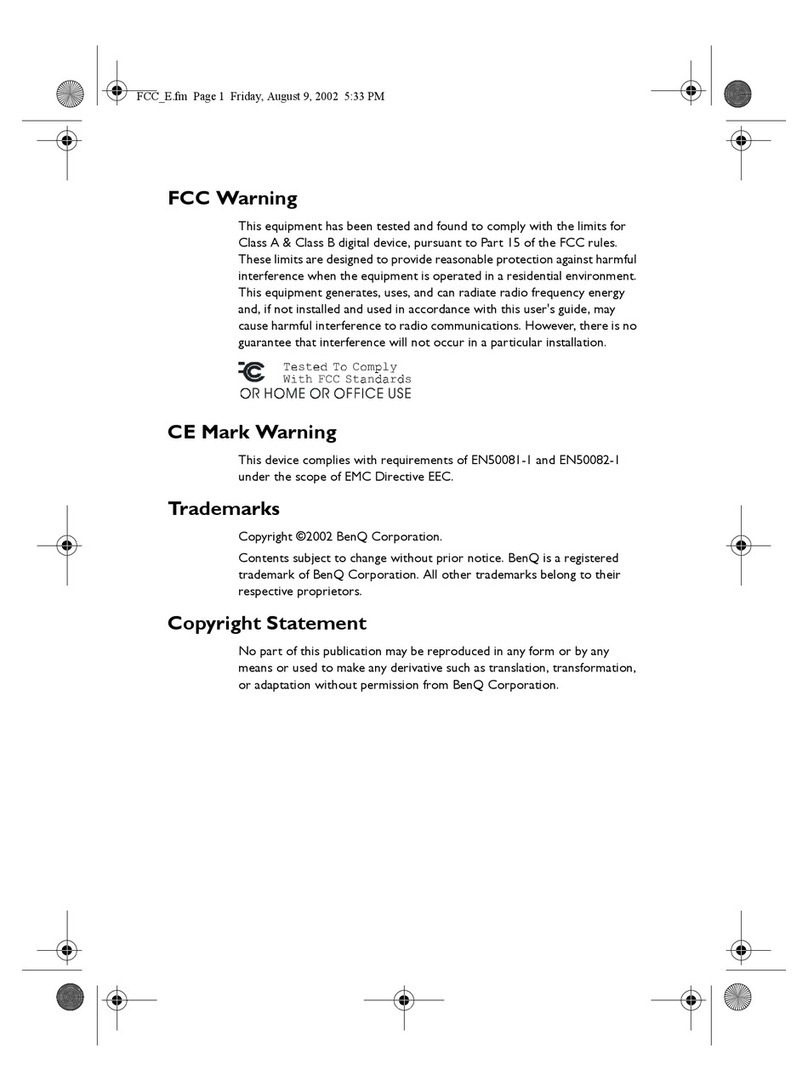
BenQ
BenQ SP0005 user guide

Comtrol
Comtrol ROCKETLINX ES7206-XT Quick installation guide

Briggs & Stratton
Briggs & Stratton 71057 installation manual
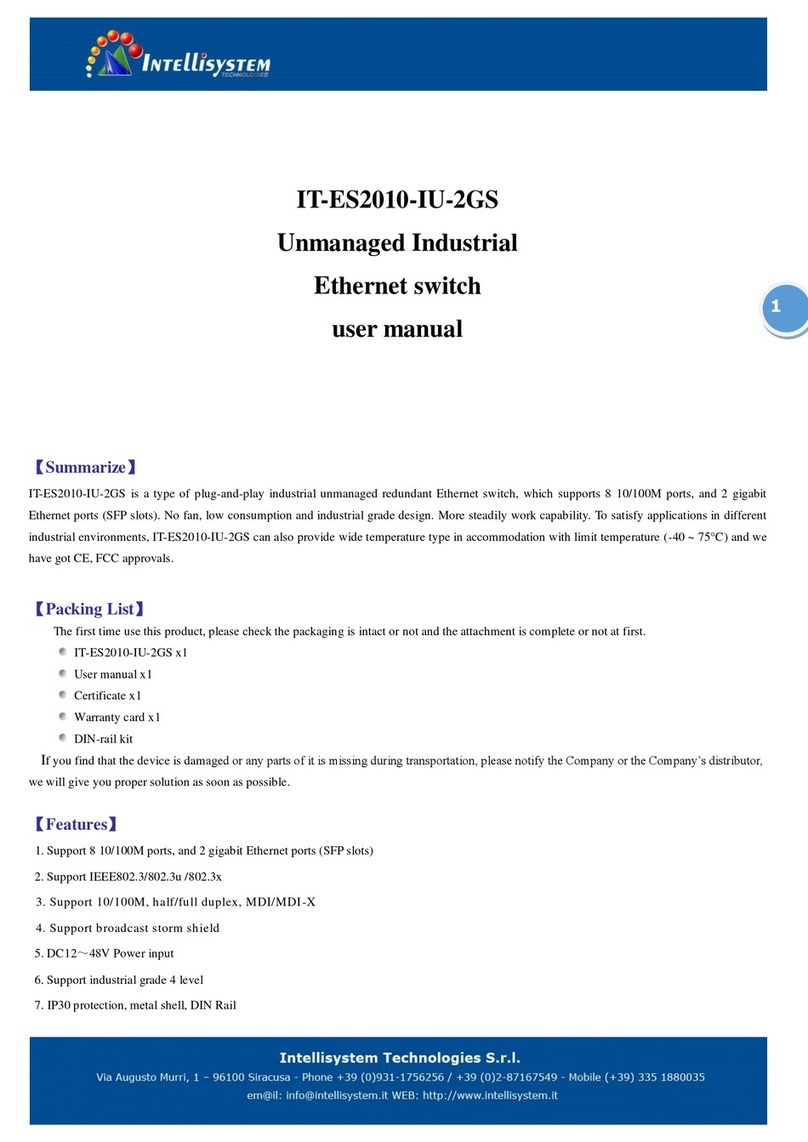
Intellisystem
Intellisystem IT-ES2010-IU-2GS user manual

Brocade Communications Systems
Brocade Communications Systems 6505 Administrator's guide
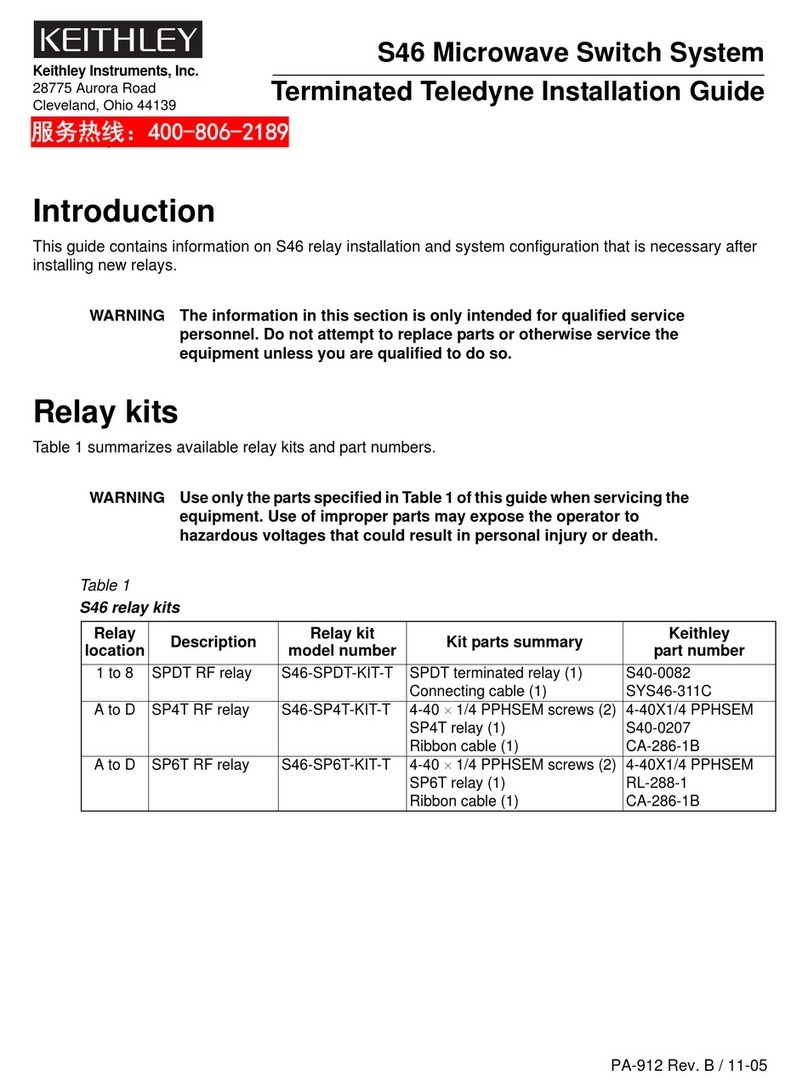
Keithley
Keithley S46 installation guide
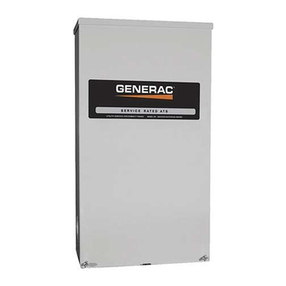
Generac Power Systems
Generac Power Systems RTS Technical manual
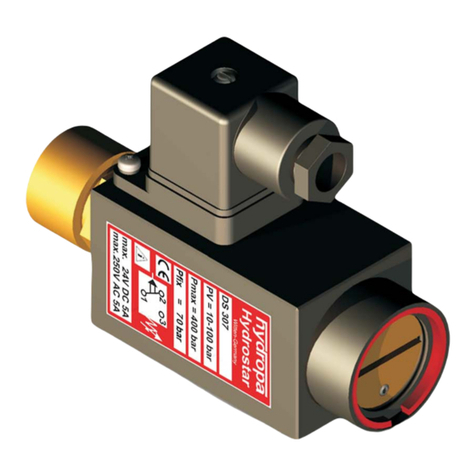
Hydropa
Hydropa DS-1 Series operating manual

AJAX
AJAX Hub 2 user manual