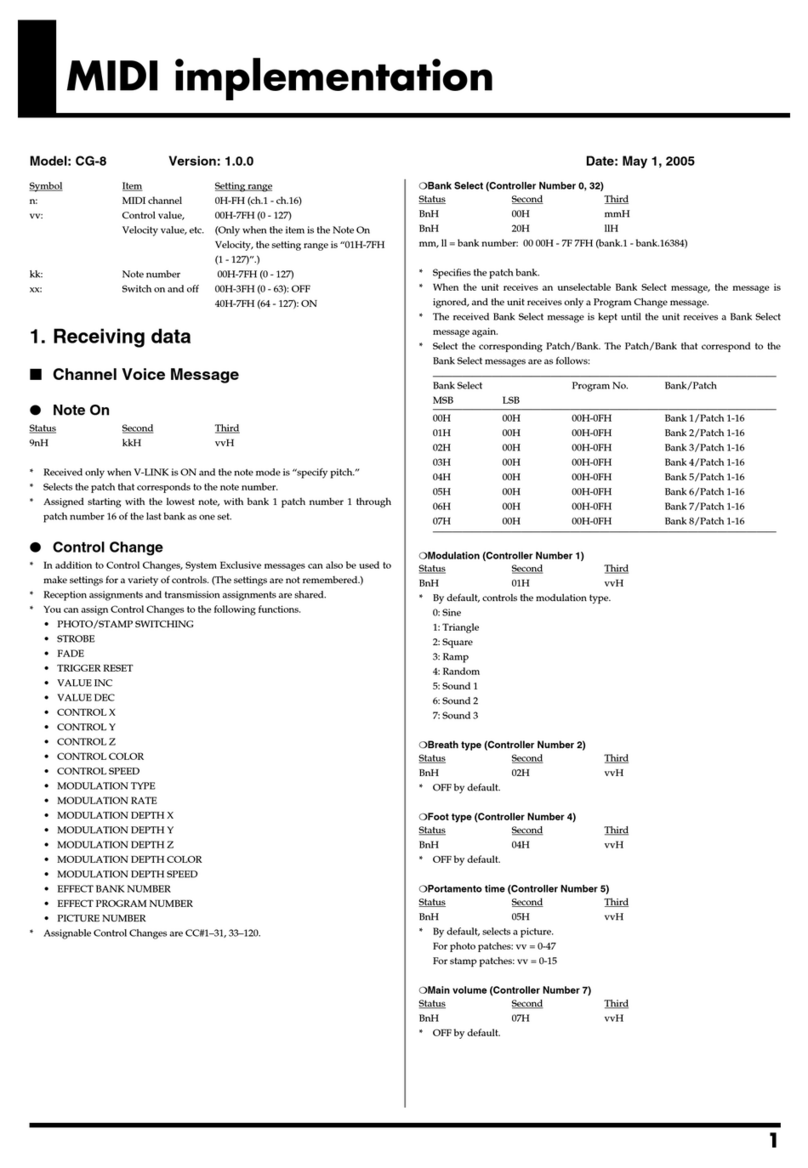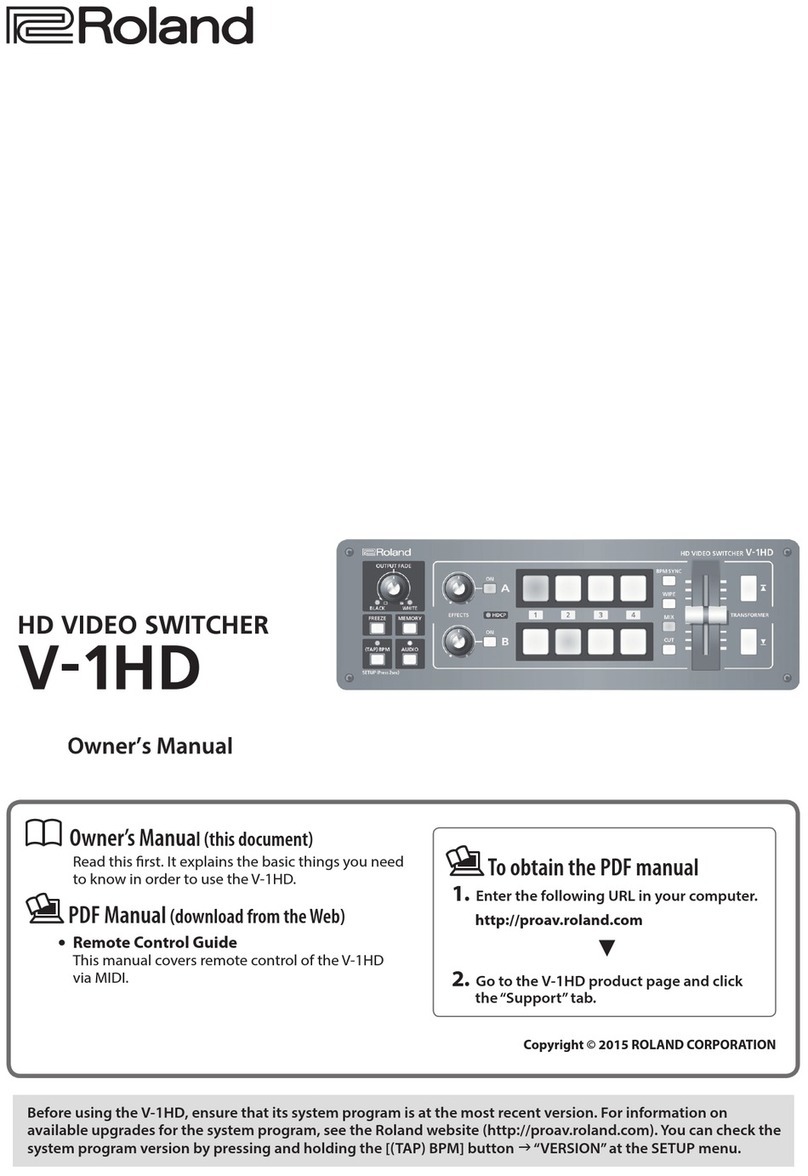801 West Orchard Drive, Suite 3
Bellingham, WA 98225
WWW.ROLANDSYSTEMSGROUP.COM
TOLL FREE: 800.380.2580 • FAX: 800.634.8202
Features and Benefi ts
Feature Function Benefi t
Eight video inputs including two PC inputs Mix between a variety of video sources
including scan convertors for PC inputs.
Whether you are using cameras, DVD players, PC/Mac or other
video sources, you can seamless mix between all sources.
Two Independent Outputs Each bus can output different sources. Create exciting multi-screen environments for live events.
Output a separate feed for recording or webstream on one output
while sending different content to the main screen.
DSK (Downstream keyer) A graphic overlay on top (foreground) of
the regular video appearing underneath
(background). It is added at the end of
the feed before going to the Program
Out.
Place talent in front of a green screen and use the DSK to create
“Virtual Sets” using background images from other sources
Panel Preset Buttons Save and recall mixer confi gurations. Increase operational ease for volunteers. Store favorite or commonly
used mixer functions for instant recall.
Program Output Fade Dissolve main program out to black or
white.
Quickly move to a white or black screen at the touch of a
button. Provides a smooth mechanism to go to black during the
presentation, at the end of a song, etc.
Transitions Move from one video source to another
using dissolves or wipes.
Add the professional touch my moving between sources in a variety
of ways.
Picture-in-Picture One video source is displayed in full
while a second is displayed in an inset
window.
Enhance presentation with additional vantage points, sign language
inset or graphics elements such as logos.
V-LINK A MIDI protocol that allows interchange
of control being audio and video
products.
Audio faders on the RSS V-Mixer M-400 can follow transitions of
input selection for audio follows video function.
RS-232 Control the LVS-800 from remote
devices such as control touch panels
Include the LV-800 into fully integrated A/V systems that can be
controlled through a common control interface.