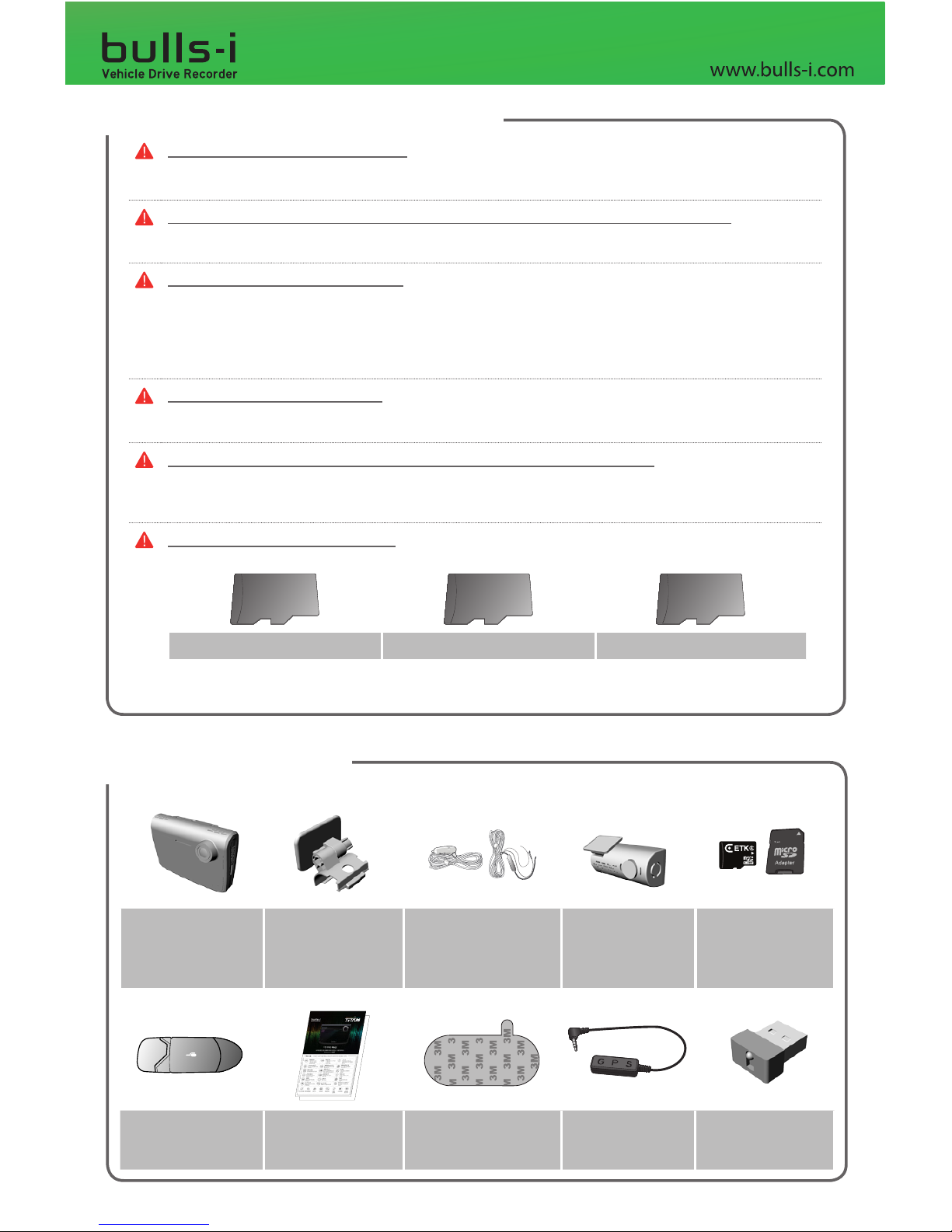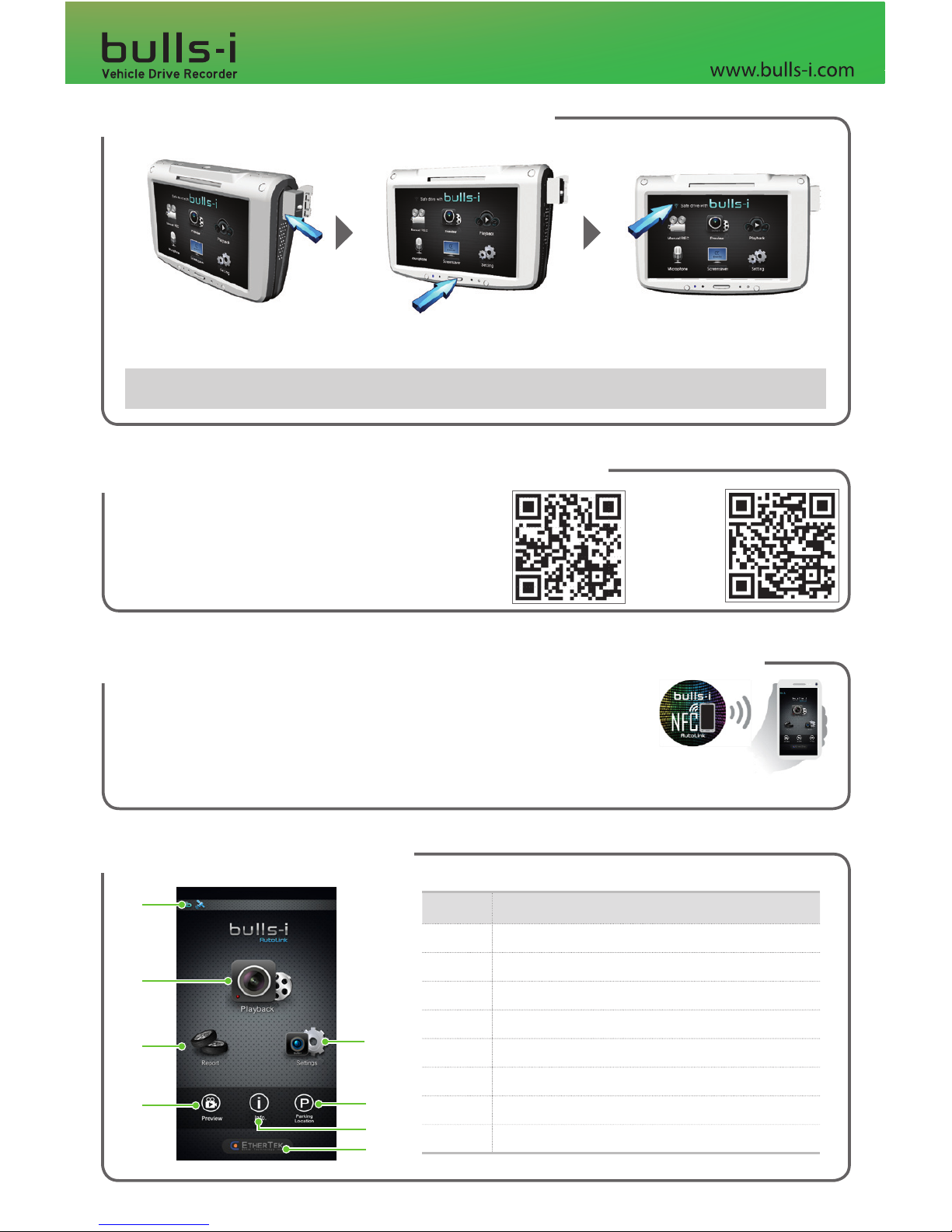1. Warning and Notice for the User
2. What's Included
Do not operate the product during driving.
If you operate the product while driving, you can cause an accident. Please only make changes to the product
after stopping the vehicle.
The user may not install, disassemble or modify the product without complying with the instructions.
If the user install, disassemble or modify the product without following the instructions, it can be the cause of
product failure and the producer is not responsible for any loss or damage.
Notice about data loss (microSD card care)
※ Pay attention to the possible data damage of the microSD memory card.
The microSD memory card is a very sensitive product that can malfunction due to any bad exterior environment
or any shock caused during the use. Pay heed to the damages that can be incurred by shocks. For the microSD
memory cards damaged due to the inattention of the user or exterior environment, the producer of the black
boxes for cars shall not be liable for any kind of damage
Use of genuine microSD memory card
We recommend that you purchase bulls-i genuine microSD memory card available directly at an authorised
distributor.
How to care for microSD memory card (microSD card format per month recommended)
Please check the data once per week to know whether the product operates normally, and for the protection of
data, format the microSD card once per month. The microSD memory cards for the product are expendables and
can deteriorate over time, it is advised to purchase a new microSD every 12 months.
Recording capacity of each microSD card
This product is provided as a car safety assistance product. Therefore, in case of accident, all responsibilities
lie with the user. Use it according to its usage.
7
구성품 확인하기
제품을 구입하셨을 때 먼저 포장을 벗겨낸 후 평평한 바닥이나 사용할 장소에 본 기기를 내려놓고 다음
과 같은 부속품이 모두 들어 있는지 확인해 보아야 합니다. 만약 부속품이 빠져있을 경우 제품을 구입한
곳으로 문의하여 주시기 바랍니다.
본체 거치대시거잭 케이블Micro SD 메모리카드
Micro SD 메모리카드
리더기
3M 테이브
(거치대 부착용)
사용설명서케이블 클립
• 본 사용설명서의 그림은 실제 제품과 다를 수 있습니다.
• 본 제품의 구성품들은 제품 성능 향상을 위해 이용자에게 통보 없이 변경될 수 있습니다
!"##$%&'(&)*+,%-..///; 1234431556///4789:876
7
구성품 확인하기
제품을 구입하셨을 때 먼저 포장을 벗겨낸 후 평평한 바닥이나 사용할 장소에 본 기기를 내려놓고 다음
과 같은 부속품이 모두 들어 있는지 확인해 보아야 합니다. 만약 부속품이 빠져있을 경우 제품을 구입한
곳으로 문의하여 주시기 바랍니다.
본체 거치대시거잭 케이블Micro SD 메모리카드
Micro SD 메모리카드
리더기
3M 테이브
(거치대 부착용)
사용설명서케이블 클립
• 본 사용설명서의 그림은 실제 제품과 다를 수 있습니다.
• 본 제품의 구성품들은 제품 성능 향상을 위해 이용자에게 통보 없이 변경될 수 있습니다
!"##$%&'(&)*+,%-..///; 1234431556///4789:876
7
구성품 확인하기
제품을 구입하셨을 때 먼저 포장을 벗겨낸 후 평평한 바닥이나 사용할 장소에 본 기기를 내려놓고 다음
과 같은 부속품이 모두 들어 있는지 확인해 보아야 합니다. 만약 부속품이 빠져있을 경우 제품을 구입한
곳으로 문의하여 주시기 바랍니다.
본체 거치대시거잭 케이블Micro SD 메모리카드
Micro SD 메모리카드
리더기
3M 테이브
(거치대 부착용)
사용설명서케이블 클립
• 본 사용설명서의 그림은 실제 제품과 다를 수 있습니다.
• 본 제품의 구성품들은 제품 성능 향상을 위해 이용자에게 통보 없이 변경될 수 있습니다
!"##$%&'(&)*+,%-..///; 1234431556///4789:876