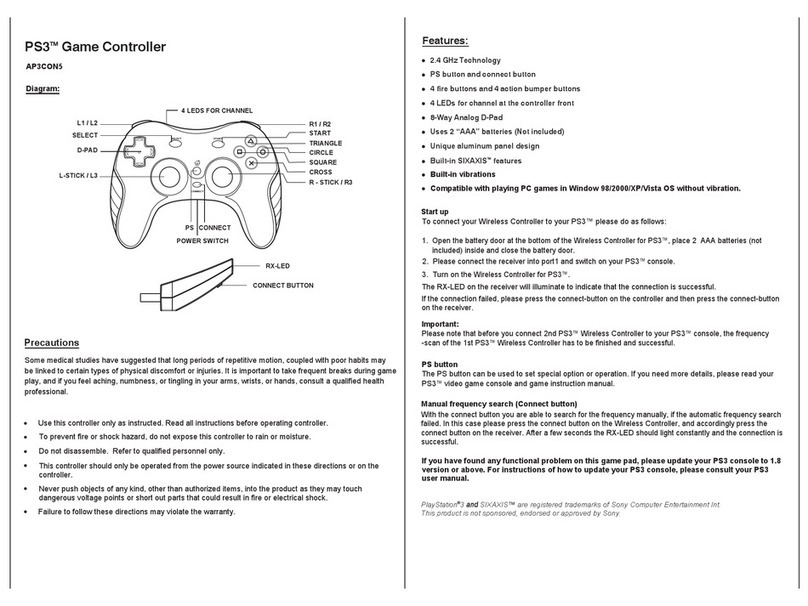Titanwolf VULTURE FLIGHT STICK User manual

VULTURE FLIGHT STICK
Konguration mit dem Microsoft Flugsimulator 2020
Conguration with Microsoft Flight Simulator 2020
Conguration avec Microsoft Flight Simulator 2020
Congurazione con Microsoft Flight Simulator 2020
Conguración con el Microsoft Flight Simulator 2020
08.2020

1 Mehrfach-Taste (B5, B6, B7, B8)
2Muldirekonale POV (Point of View) Taste
3 B4
4Mode-Schalter
5Fingerablage
6Handablage
7Schubregler
8 B3
9 B9
10 B1
11 B2
Modus
NAV
(Navigaon)
BVR
(Beyond Visual Range)
(Außerhalb des Sicht-
bereichs)
VIS
(Visibility)
(Sichtbarkeit)
B1 Schuss-Taste 1 (Shoong Buon 1) - fest
B2 Schuss-Taste 2 (Shoong Buon 2) - fest
B3 Buon 3 (Taste 3) Buon 10 (Taste 10) Buon 17 (Taste 17)
B4 Buon 4 (Taste 4) Buon 11 (Taste 11) Buon 18 (Taste 18)
B5 Buon 5 (Taste 5) Buon 12 (Taste 12) Buon 19 (Taste 19)
B6 Buon 6 (Taste 6) Buon 13 (Taste 13) Buon 20 (Taste 20)
B7 Buon 7 (Taste 7) Buon 14 (Taste 14) Buon 21 (Taste 21)
B8 Buon 8 (Taste 8) Buon 15 (Taste 15) Buon 22 (Taste 22)
B9 Buon 9 (Taste 9) Buon 16 (Taste 16) Buon 23 (Taste 23)
1
2
3
4
5
6
10
11
9
7
8
B6
B7
B8
B5
Tastenbelegung
Mehrfach-Taste (1)
Mode-Schalter (4)
BVR
NAV
VIS
DE

1Mul-funconal buon (B5, B6, B7, B8)
2Mul-direconal POV (Point of View) buon
3 B4
4Mode switch
5Finger rest
6Hand rest
7Throle
8 B3
9 B9
10 B1
11 B2
Mode
NAV
(Navigaon)
BVR
(Beyond Visual Range)
(Out of visual range)
VIS
(Visibility)
(Visibility)
B1 Shoong Buon 1 - xed
B2 Shoong Buon 2 - xed
B3 Buon 3 Buon 10 Buon 17
B4 Buon 4 Buon 11 Buon 18
B5 Buon 5 Buon 12 Buon 19
B6 Buon 6 Buon 13 Buon 20
B7 Buon 7 Buon 14 Buon 21
B8 Buon 8 Buon 15 Buon 22
B9 Buon 9 Buon 16 Buon 23
1
2
3
4
5
6
10
11
9
7
8
B6
B7
B8
B5
Key assignment Mul-func-
onal buon (1)
Mode switch (4)
BVR
NAV
VIS
EN

1Touche mulple (B5, B6, B7, B8)
2Touche POV (Point of View) muldireconnelle
3 B4
4Interrupteur mode
5Repose-doigt
6Repose-main
7Mécanisme de poussée
8 B3
9 B9
10 B1
11 B2
Mode
NAV
(Navigaon)
BVR
(Beyond Visual Range)
(Hors du champ de vi-
sion)
VIS
(Visibility)
(Visibilité)
B1 Touche r 1 (Shoong Buon 1) - xe
B2 Touche r 2 (Shoong Buon 2) - xe
B3 Buon 3 (touche 3) Buon 10 (touche 10) Buon 17 (touche 17)
B4 Buon 4 (touche 4) Buon 11 (touche 11) Buon 18 (touche 18)
B5 Buon 5 (touche 5) Buon 12 (touche 12) Buon 19 (touche 19)
B6 Buon 6 (touche 6) Buon 13 (touche 13) Buon 20 (touche 20)
B7 Buon 7 (touche 7) Buon 14 (touche 14) Buon 21 (touche 21)
B8 Buon 8 (touche 8) Buon 15 (touche 15) Buon 22 (touche 22)
B9 Buon 9 (touche 9) Buon 16 (touche 16) Buon 23 (touche 23)
1
2
3
4
5
6
10
11
9
7
8
B6
B7
B8
B5
Raccourci clavier
Touche mulple (1)
Interrupteur mode (4)
BVR
NAV
VIS
FR

1Tasto mulfunzione (B5, B6, B7, B8)
2Tasto POV (Punto di vista) muldirezionale
3 B4
4Interruore Mode
5Appoggio dita
6Appoggio mano
7Regolatore di spinta
8 B3
9 B9
10 B1
11 B2
Modalità
NAV
(Navigaon)
BVR
(Beyond Visual Range)
(Oltre il raggio visivo)
VIS
(Visibility)
(Visibilità)
B1 Shoong Buon 1 (Pulsante di fuoco 1) - sso
B2 Shoong Buon 2 (Pulsante di fuoco 2) - sso
B3 Buon 3 (Tasto 3) Buon 10 (Tasto 10) Buon 17 (Tasto 17)
B4 Buon 4 (Tasto 4) Buon 11 (Tasto 11) Buon 18 (Tasto 18)
B5 Buon 5 (Tasto 5) Buon 12 (Tasto 12) Buon 19 (Tasto 19)
B6 Buon 6 (Tasto 6) Buon 13 (Tasto 13) Buon 20 (Tasto 20)
B7 Buon 7 (Tasto 7) Buon 14 (Tasto 14) Buon 21 (Tasto 21)
B8 Buon 8 (Tasto 8) Buon 15 (Tasto 15) Buon 22 (Tasto 22)
B9 Buon 9 (Tasto 9) Buon 16 (Tasto 16) Buon 23 (Tasto 23)
1
2
3
4
5
6
10
11
9
7
8
B6
B7
B8
B5
Assegnazione dei tas
Tasto mulfunzione (1)
Interruore Mode (4)
BVR
NAV
VIS
IT

1Mulbotón (B5, B6, B7, B8)
2Botón muldireccional POV (Point of View)
3 B4
4Conmutador de modos
5Reposadedos
6Reposamanos
7Regulador deslizante
8 B3
9 B9
10 B1
11 B2
Modos
NAV
(Navigaon)
BVR
(Beyond Visual Range)
(Fuera del campo de
visión)
VIS
(Visibility)
(Visibilidad))
B1 Botón de disparo 1 (Shoong Buon 1) - jo
B2 Botón de disparo 2 (Shoong Buon 2) - jo
B3 Buon 3 (botón 3) Buon 10 (botón 10) Buon 17 (botón 17)
B4 Buon 4 (botón 4) Buon 11 (botón 11) Buon 18 (botón 18)
B5 Buon 5 (botón 5) Buon 12 (botón 12) Buon 19 (botón 19)
B6 Buon 6 (botón 6) Buon 13 (botón 13) Buon 20 (botón 20)
B7 Buon 7 (botón 7) Buon 14 (botón 14) Buon 21 (botón 21)
B8 Buon 8 (botón 8) Buon 15 (botón 15) Buon 22 (botón 22)
B9 Buon 9 (botón 9) Buon 16 (botón 16) Buon 23 (botón 23)
1
2
3
4
5
6
10
11
9
7
8
B6
B7
B8
B5
Asignación de botones
Mulbotón (1)
Conmutador de
modos (4)
BVR
NAV
VIS
ES

1
1. Öffne die Steuerung
in den Optionen.
2. Stell den Filter auf
„ALLE“.
1. Open the controls
in the options.
2. Set the lter to
„ALL“.
1. Ouvrez les options
de contrôleur.
2. Cochez „TOUT“
sur le ltre.
1. Aprire il regolatore
nelle opzioni.
2. Impostare il ltro su
„ALL.
1. Abra el controlador
en las opciones.
2. Poner el ltro en
„TODO“.

2
3. Stecke den Joystick
in den Computer und
warte, bis dieser
erkannt wird.
4. Wähle die
gewünschte Funktion
aus, welche belegt
werden soll und drü-
cke mit der Maus auf
die Funktion.
3. Plug the joystick into
the computer and wait
until it is identied.
4. Select the desired
function to be assigned
and press the function
with the mouse.
3. Insérez le joystick
dans l‘ordinateur et
attendez qu‘il soit
reconnu.
4. Sélectionnez la
fonction à attribuer et
appuyez avec la souris
sur la fonction.
3. Collegare il joystick
al computer e
attendere che venga
riconosciuto.
4. Selezionare la
funzione desiderata da
assegnare e premere la
funzione con il mouse.
3. Conectar el joystick
en el ordenador y
esperar hasta que sea
reconocido.
4. Seleccione la
función deseada a
asignar y pulse la
función con el ratón.

3
5. Drück die
gewünschte Taste auf
dem Joystick, um die
Funktion mit der Taste
zu belegen. Stelle
sicher, dass du auch im
richtigen Modus bist
(BVR / NAV / VIS).
5. Press the desired
key on the joystick to
assign the function to
the key. Make sure that
you are in the correct
mode (BVR / NAV /
VIS).
5. Appuyez sur le
bouton du joystick
souhaité pour lui
attribuer la fonction.
Assurez-vous que
vous soyez dans le bon
mode
(BVR / NAV / VIS).
5. Premere il tasto
desiderato sul joy-
stick per assegnare la
funzione al tasto. Assi-
curarsi di essere nel-
la modalità corretta
(BVR / NAV / VIS)
5. Presione la tecla
deseada del joystick
para asignar la función
a la tecla. Asegúrate de
que estás en el modo
correcto (BVR / NAV /
VIS).

4
6. Drücke abschließend
„VALIDIEREN“, um
die Konguration der
Funktion abzuschließen.
6. Finally press
„VALIDATE“ to nish
the conguration of
the function.
6. Enn, appuyez sur
„VALIDER“ pour
terminer la
conguration de la
fonction
6. Inne premere „VA-
LIDARE“ per termin-
are la congurazione
della funzione.
6. Finalmente presione
„VALIDAR“ para
terminar la
conguración de la
función.

08.2020
Table of contents
Other Titanwolf Video Game Controllers manuals
Popular Video Game Controllers manuals by other brands

Interactive Game Group
Interactive Game Group HIP STREET Gene Simmons AXE Series manual

Makeblock
Makeblock Super Gamepad Building instructions

Razer
Razer Raiju manual
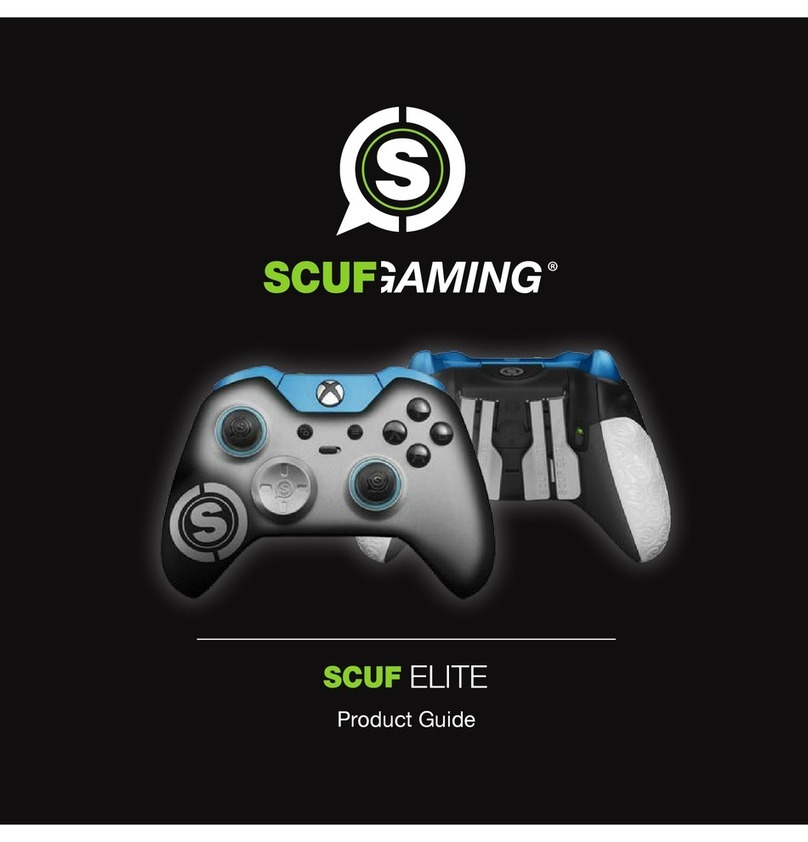
Scuf Gaming
Scuf Gaming Skuf Elite Product guide
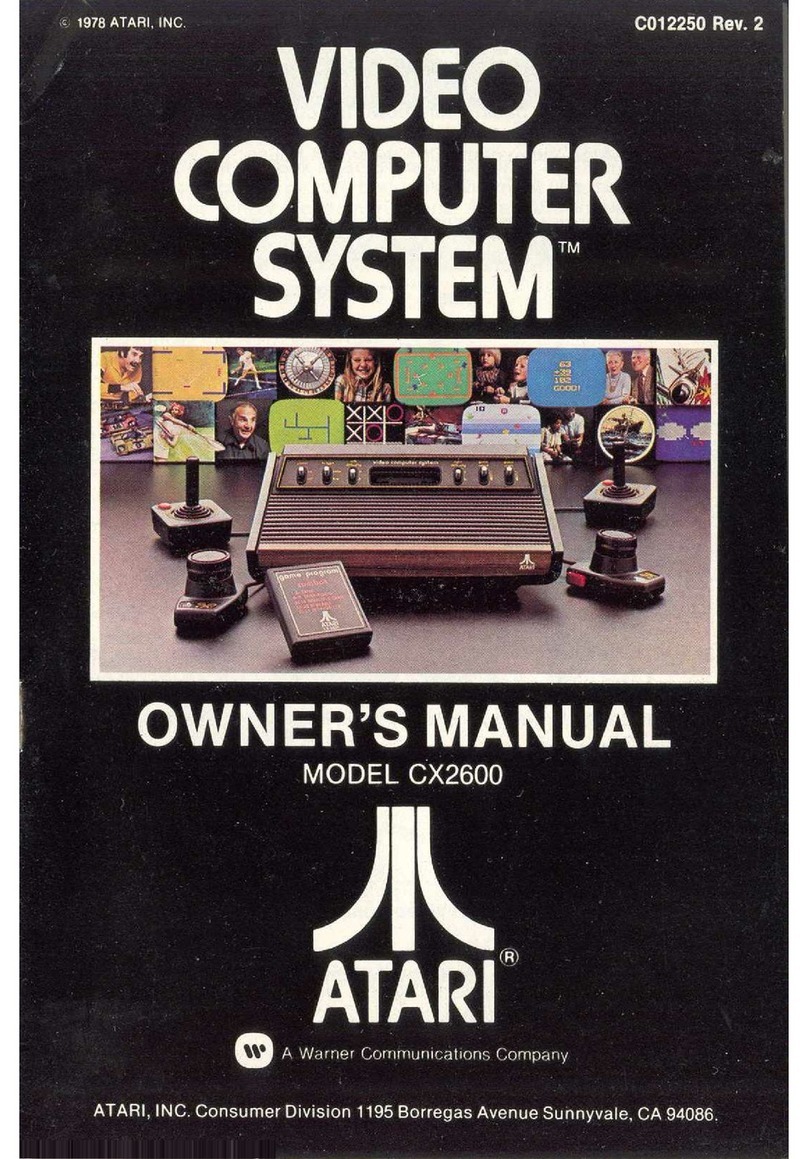
Atari
Atari CX2600 owner's manual

Thrustmaster
Thrustmaster TCA Sidestick X Airbus Edition manual