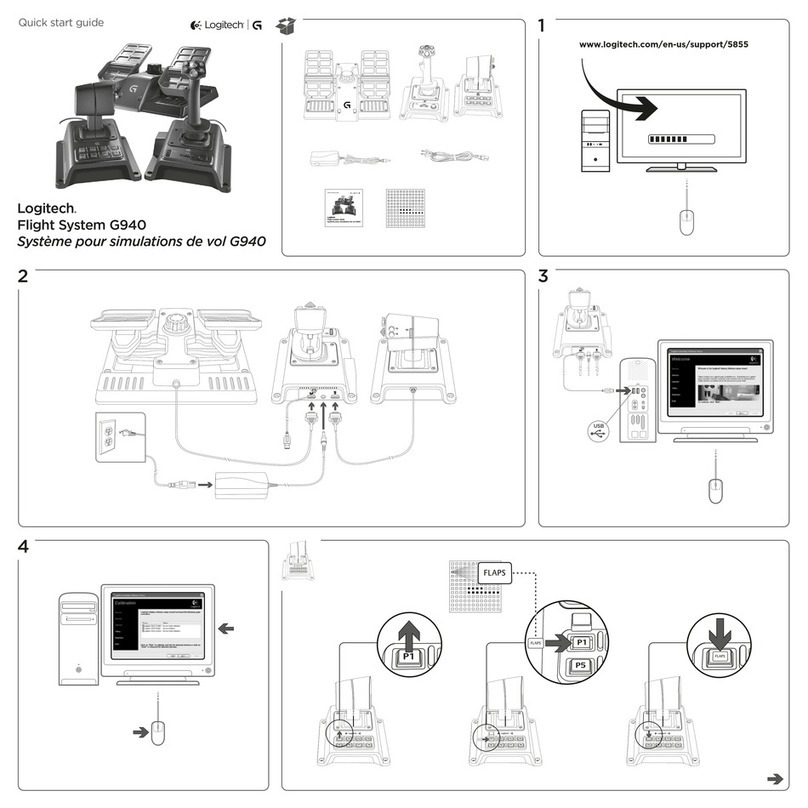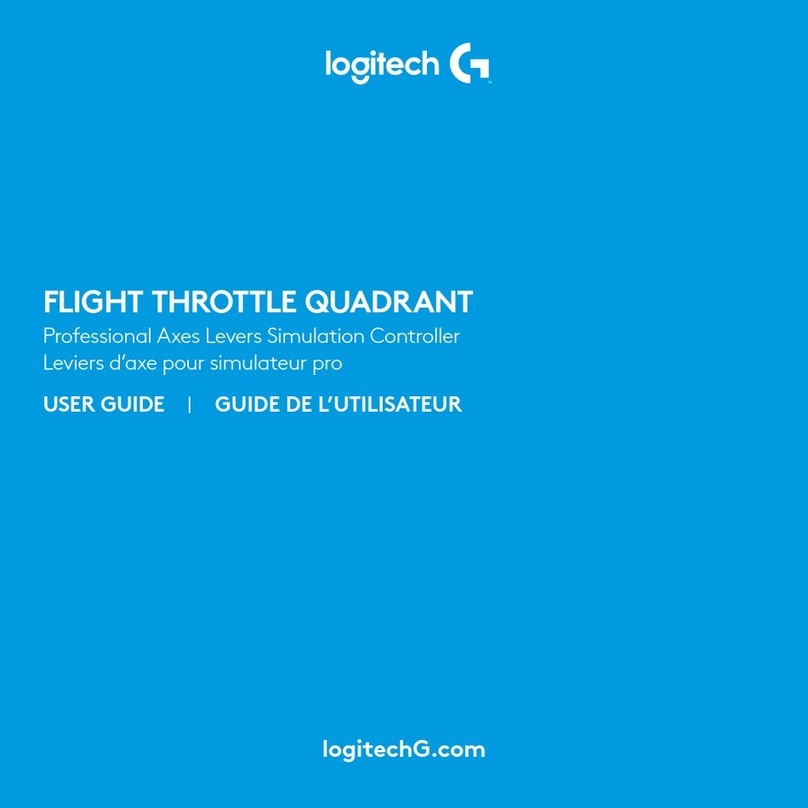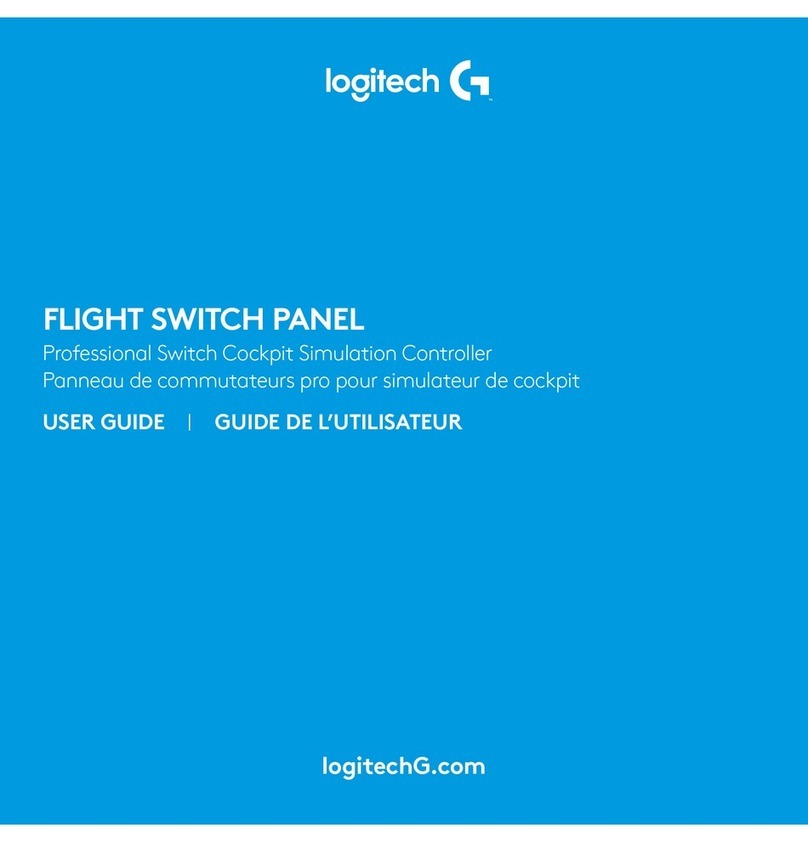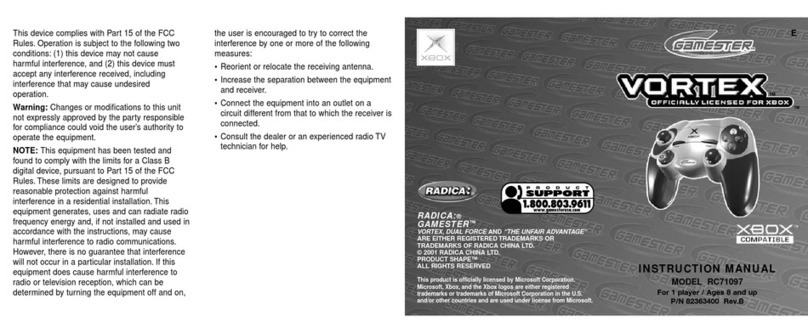10 ENGLISH
USING THE DUAL CLUTCH IN-GAME
Using a dual clutch system from a grid start in a race
enables you to achieve maximum traction without the need
tond thebite point of your clutch pedal - this can give you
asignicant advantage at the start of a race.
To use the dual clutch system in-game:
1 At race start, fully depress the clutch pedal and the button
assigned to the dual clutch function (see next section for
setting instructions).
2 Select rst gear using the Gear Up Paddle and fully depress
the gas pedal.
3 As soon as you get the green light for race start, immediately
release the Dual Clutch button. The car should start moving
as the bite point of the clutch is engaged.
4 Smoothly release your foot from the clutch pedal in order to
achieve maximum traction. It’s worth practicing this last step
and modifying the bite point setting several times to nd
amethod that works for you. Once you have it perfected,
this feature can help make up several places on the grid.
Note:
Support for the dual clutch function is not possible in some
games. A list of games that support the dual clutch feature can
be found at logitechg.com/support/g923-xb1
SETTING UP THE DUAL CLUTCH SYSTEM
1 Press and hold the left and right gear paddle and Left stick
button and Right stick button together for two seconds to
enter dual clutch setting mode. The RPM LEDs will illuminate
blue and ash slowly:
Note:
Whilst in the Dual Clutch setting mode the RPM LEDs will not
respond to the game/SDK