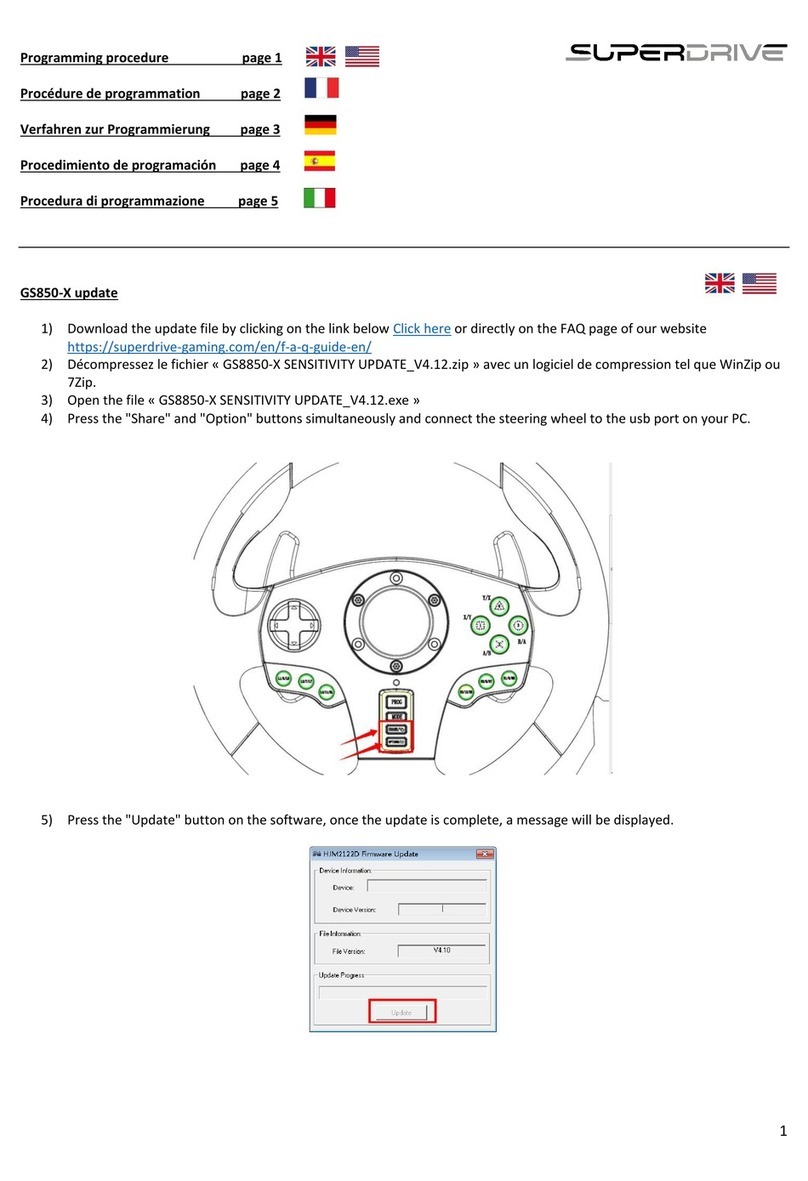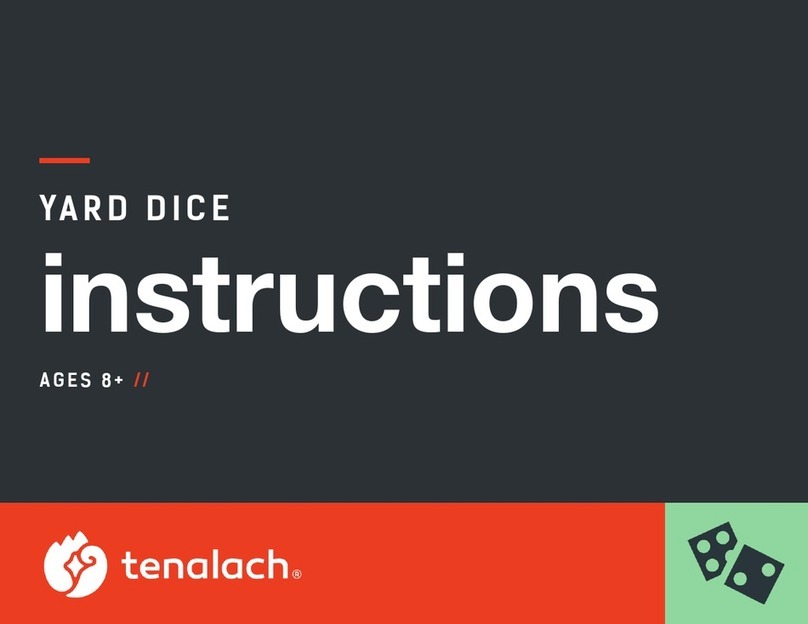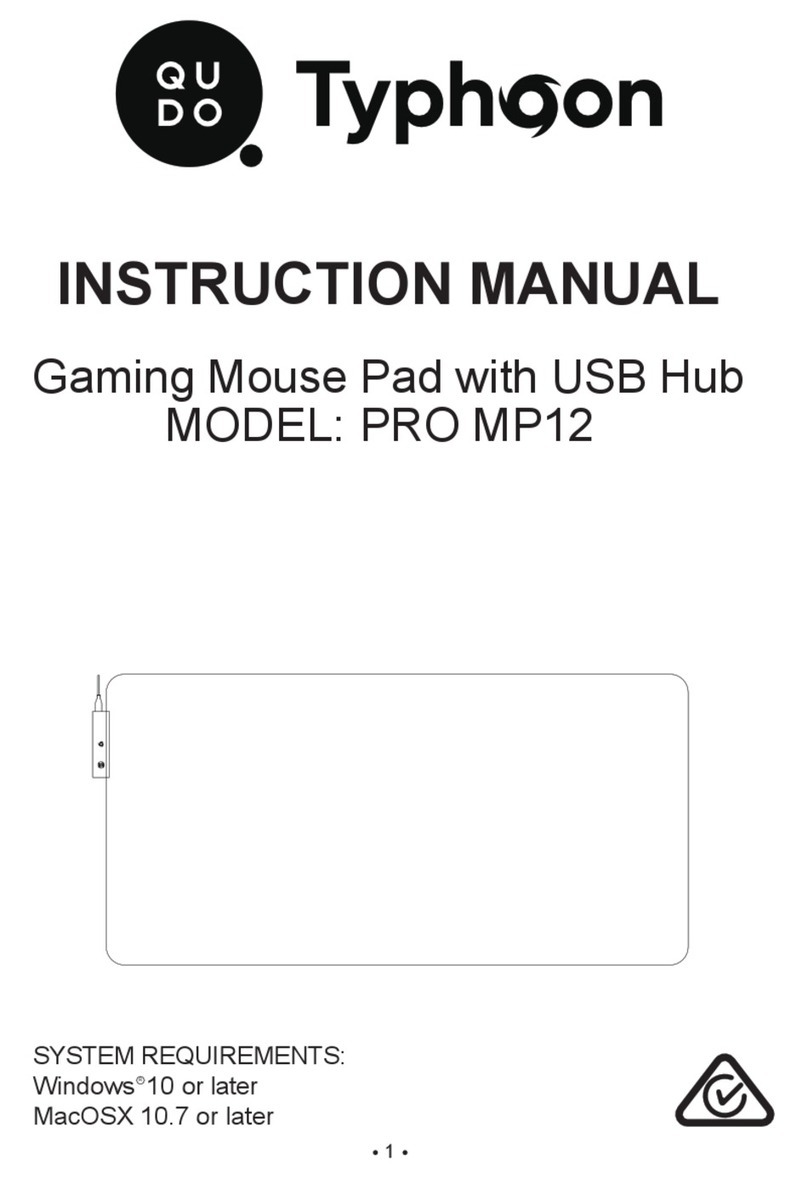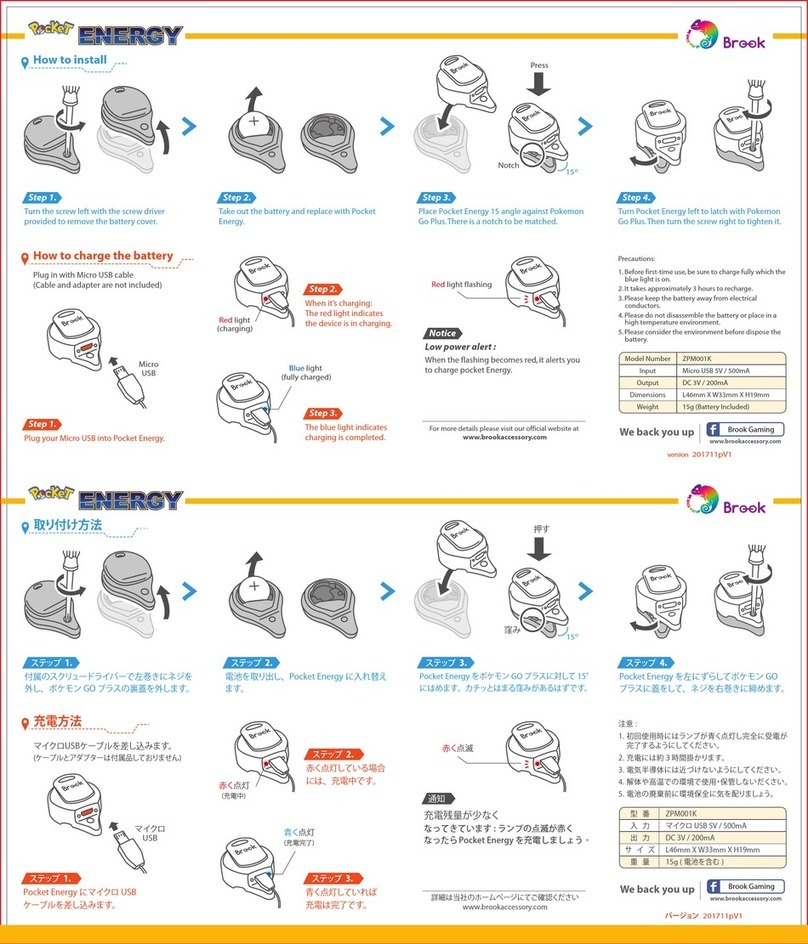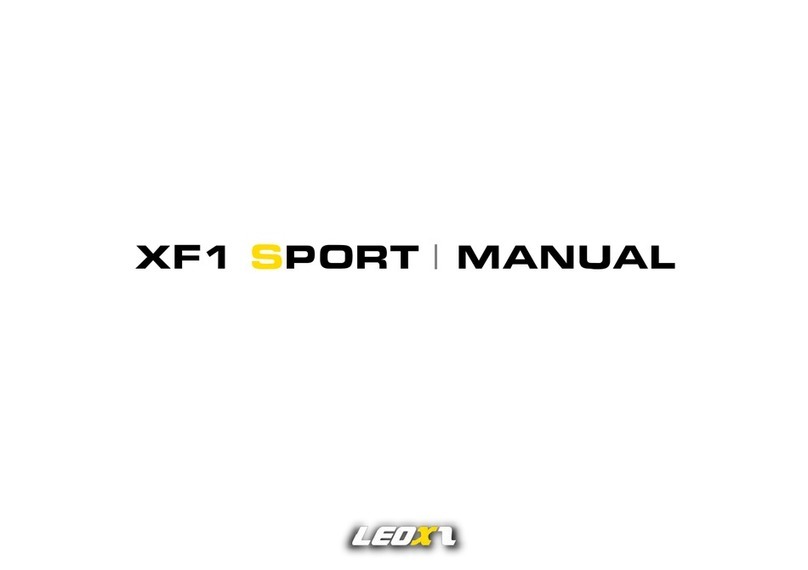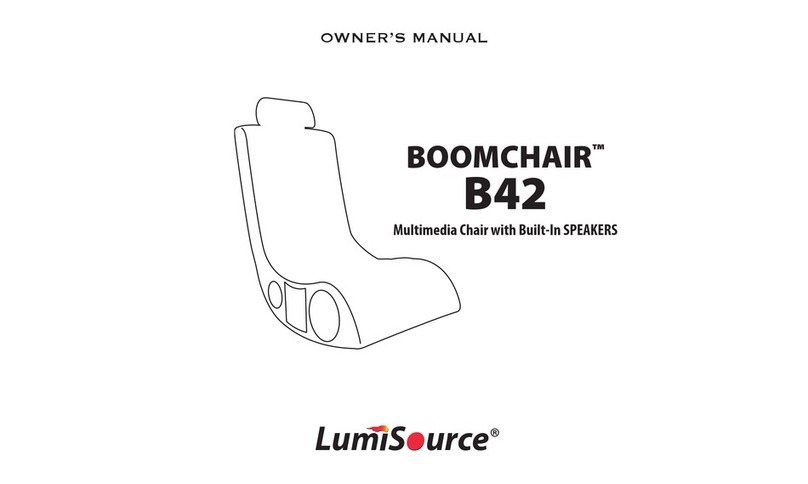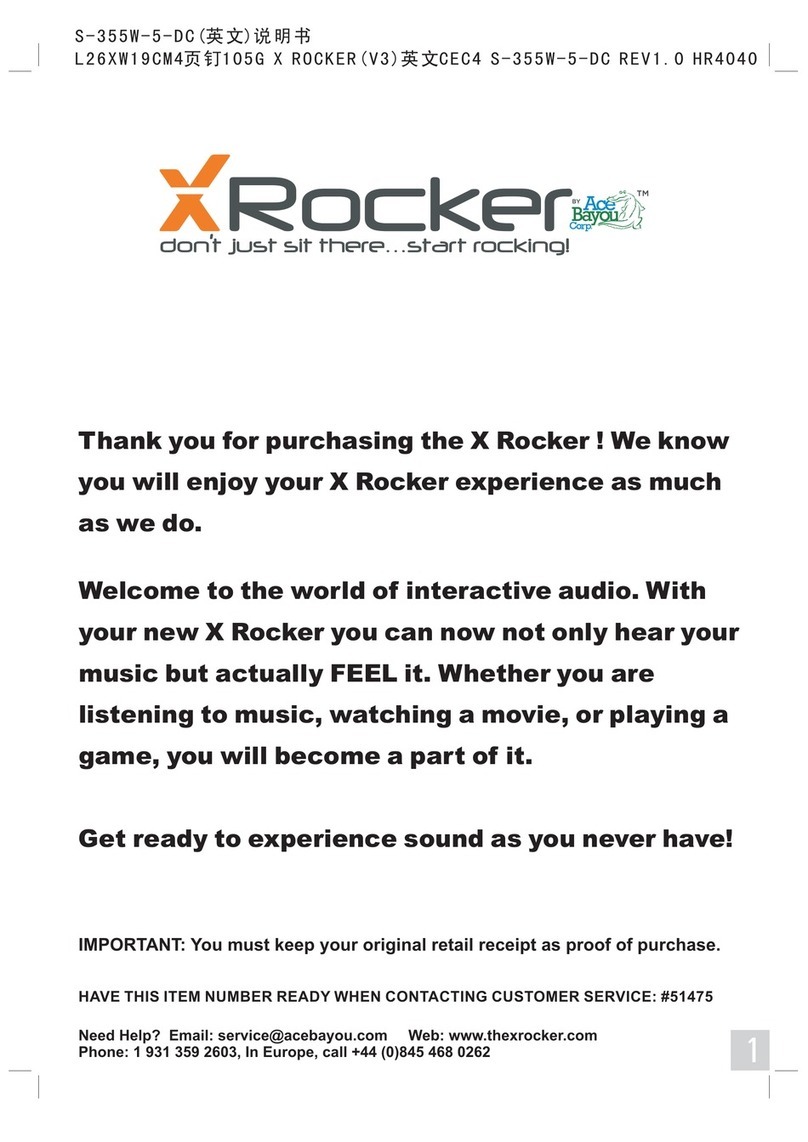Titanwolf GRIFFIN User manual

GRIFFIN Schubregler
Mod. No.: 304830/20200722TW014
User Manual

2Deutsch
Table of contents
1. Deutsch ............................................................................................................... 3
2. English ................................................................................................................. 8
3. Français ............................................................................................................. 13
4. Italiano .............................................................................................................. 18
5. Español.............................................................................................................. 23
GER: Aktuelle Informaonen, Treiber, Bedienungsanleitungen und Daten-
bläer nden Sie auf www.ganzeinfach.de in unserem Download-Bereich.
ENG: Latest informaon, drivers, user manuals and data sheets can be found
at www.ganzeinfach.de in our download area.
FRA: Vous trouverez les dernières informaons, les pilotes, les noces et
les ches techniques dans l’espace de téléchargement sur notre site www.
ganzeinfach.de.
ITA: Manuale, Istruzioni, driver e ulteriori informazioni in italiano é possibile
scaricarli nel nostro sito: www.ganzeinfach.de nella sezione “download”.
ESP: En nuestra página web podrá encontrar toda la información actual
de nuestros productos como los controladores, manual de usuario y las
hojas de datos. Diríjase a www.ganzeinfach.de en el ícono de descargas
(Downloads).

3Deutsch
Vielen Dank, dass Sie sich für ein Produkt von TITANWOLF entschieden haben. Da-
mit Sie auch lange Freude mit Ihrem erworbenen Gerät haben werden, lesen Sie
sich bie die nachfolgende Kurzanleitung aufmerksam durch.
1. Lieferumfang
• GRIFFIN Schubregler
• Bedienungsanleitung
2. Spezikaonen
• USB-Anschluss
• Ergonomisch geformt
• Stabiler Stand
• Für den Betrieb sind keine Treiber erforderlich
• USB-Kabel
3. Systemanforderungen
• Betriebssystem: Microso® Windows® 10 (32/64bit), Windows®
8.1, Windows® 8 (32/64bit), Windows® 7 (32/64bit)

4Deutsch
4. Produkt-Details
1
23
4
5

5Deutsch
1Kra-Anpassung
2Drehpotenometer - R-Achse Y
38-Wege-Schalter (POV / HAT)
4USB-Anschluss (z.B. für passenden Joysck)
5Anschlusskabel
6E-Taste
7 D-Taste
8 C-Taste
9A-Taste
10 B-Taste
11 Drehpotenometer - R-Achse X
6
7
8
11
9
10

6Deutsch
5. Inbetriebnahme
Entnehmen Sie das Gerät aus der Verpackung und enernen Sie jegliches Verpa-
ckungsmaterial.
Verbinden Sie den Schubregler mit einem freien USB-Port an Ihrem Computer.
Um den von Ihnen erworbenen Schubregler nutzen zu können, ist eine Treiber-
installaon notwendig. Die Treiberinstallaon funkoniert dank Plug&Play vollau-
tomasch.
Nach abgeschlossener Installaon ist das Gerät einsatzbereit.
Hinweis: Sie haben die Möglichkeit einen Joysck, wie z.B. den „TITANWOLF
VULTURE“ (hps://www.tanwolf-gaming.de/vulture) an den USB-Anschluss des
GRIFFIN Schubreglers anzuschließen, um nur einen USB-Port Ihres Computers zu
verwenden.
6. Tastenbelegung
Jede Taste des Schubreglers kann individuell belegt werden. Wählen Sie dafür in
dem von Ihnen gewünschten Spiel die Tastenbelegung aus und belegen Sie die
gewünschten Tasten entsprechend.
7. Sicherheitshinweise und Haungsausschluss
Versuchen Sie nie das Gerät zu önen, um Reparaturen oder Umbauten vorzuneh-
men. Vermeiden Sie Kontakt zu den Netzspannungen. Schließen Sie das Produkt
nicht kurz. Das Gerät ist nicht wasserdicht, bie verwenden Sie es nur im Trocke-
nen. Schützen Sie es vor hoher Lufeuchgkeit, Wasser und Schnee. Halten Sie
das Gerät von hohen Temperaturen fern.Setzen Sie das Gerät keinen plötzlichen
Temperaturwechseln oder starken Vibraonen aus, da dies die Elektronikteile be-
schädigen könnte.
Prüfen Sie vor der Verwendung das Gerät auf Beschädigungen. Das Gerät sollte
nicht benutzt werden, wenn es einen Stoß abbekommen hat oder in sonsger
Form beschädigt wurde. Beachten Sie bie die naonalen Besmmungen und Be-
schränkungen. Nutzen Sie das Gerät nicht für andere Zwecke als die, die in der
Anleitung beschrieben sind. Dieses Produkt ist kein Spielzeug. Bewahren Sie es
außerhalb der Reichweite von Kindern oder geisg beeinträchgten Personen auf.

7Deutsch
Jede Reparatur oder Veränderung am Gerät, die nicht vom ursprünglichen Liefe-
ranten durchgeführt wird, führt zum Erlöschen der Gewährleistungs- bzw. Garan-
eansprüche.
Das Gerät darf nur von Personen benutzt werden, die diese Anleitung gelesen und
verstanden haben. Die Gerätespezikaonen können sich ändern, ohne dass vor-
her gesondert darauf hingewiesen wurde.
8. Entsorgungshinweise
Elektrische und elektronische Geräte dürfen nach der europäischen WEEE Richt-
linie nicht mit dem Hausmüll entsorgt werden. Deren Bestandteile müssen ge-
trennt der Wiederverwertung oder Entsorgung zugeführt werden, weil giige und
gefährliche Bestandteile bei unsachgemäßer Entsorgung die Umwelt nachhalg
schädigen können. Sie sind als Verbraucher nach dem Elektro- und Elektronikgerä-
tegesetz (ElektroG) verpichtet, elektrische und elektronische Geräte am Ende ih-
rer Lebensdauer an den Hersteller, die Verkaufsstelle oder an dafür eingerichtete,
öentliche Sammelstellen kostenlos zurückzugeben. Einzelheiten dazu regelt das
jeweilige Landesrecht.
Das Symbol auf dem Produkt, der Betriebsanleitung oder/und der Verpackung
weist auf diese Besmmungen hin. Mit dieser Art der Storennung, Verwertung
und Entsorgung von Altgeräten leisten Sie einen wichgen Beitrag zum Schutz un-
serer Umwelt.
WEEE Richtlinie: 2012/19/EU
WEEE Register-Nr: DE 67896761
Hiermit erklärt die Firma WD Plus GmbH, dass sich das Gerät 304830/20200722TW014 in
Übereinsmmung mit den grundlegenden Anforderungen und den übrigen einschlägi-
gen Besmmungen bendet. Eine vollständige Konformitätserklärung erhalten Sie bei:
WD Plus GmbH, Wohlenbergstraße 16, 30179 Hannover

8English
Thank you for choosing a product from TITANWOLF. Please read the following user
manual carefully so that you can enjoy your purchased device for a long me.
1. Scope of delivery
• GRIFFIN Thrust Control
• User manual
2. Specicaons
• USB port
• Ergonomically shaped
• Stable stand
• No drivers are required for operaon
• USB cable
3. System requirements
• Operang system: Microso® Windows® 10 (32/64bit),
Windows® 8.1, Windows® 8 (32/64bit), Windows® 7 (32/64bit)

9English
4. Product details
1
23
4
5

10 English
1 Force adjustment
2Rotary potenometer – R axis Y
38-way switch (POV / HAT)
4USB connecon (e.g. for suitable joysck)
5Connecon cable
6 E buon
7D buon
8C buon
9A Buon
10 B buon
11 Rotary potenometer - R axis Y
6
7
8
11
9
10

11English
5. Start-up
Take the device out of the packaging and remove all packaging material.
Connect the thrust controller to a free USB port on your computer.
To use the thruster you purchased, a driver installaon is required. The driver in-
stallaon is completely automac due to Plug&Play.
Once the installaon is completed, the device is ready for use.
Note: You have the possibility to connect a joysck, such as the „TITANWOLF VUL-
TURE“ (hps://www.tanwolf-gaming.de/vulture) to the USB port of the GRIFFIN
Thruster to use only one USB port of your computer.
6. Boon assignment
Each buon on the thrust controller can be individually assigned. To do this,
select the buon assignment in the game you want to play and assign the desired
buons accordingly.
7. Safety instrucons and liability disclaimer
Never try to open the device to carry out repairs or conversions. Avoid contact
with mains voltages. Do not short-circuit the product. The device is not cered
for use in the open air; only use it in dry condions. Protect it from high humidity,
water and snow. Keep it away from high temperatures. Do not subject the device
to sudden changes in temperature or heavy vibraon as this might damage
electronic components. Examine the device for damage before using it. The unit
should not be used if it has received an impact or has been damaged in any other
way. Please observe naonal regulaons and restricons. Do not use the device
for purposes other than those described in the instrucons. This product is not a
toy. Keep it out of the reach of children or mentally impaired persons. Any repair
or alteraon to the device not carried out by the original supplier, will invalidate
the warranty or guarantee. The product may only be used by persons who have
read and understood these instrucons. The device specicaons may change
without any separate prior noce to this eect.

12 English
8. Disposal instrucons
Electrical and electronic devices may only be disposed of in accordance with the
European WEEE Direcve and not with household rubbish. Components must be
disposed of or recycled separately as dangerous, toxic elements can inict sus-
tained damage on the environment if they are disposed of incorrectly. As a consu-
mer, you are bound by the Electrical and Electronic Devices Act (ElektroG) to return
electrical and electronic goods free of charge at the end of their useful life to the
manufacturer, the place of purchase or to specially set up, public collecon points.
The details in each case are governed by naonal law. The symbol on the pro-
duct, the operang instrucons and/or the packaging refers to these regulaons.
By separang materials in this way, recycling and disposing of old devices, you are
making an important contribuon towards protecng our environment.
WEEE guideline: 2012/19/EU
WEEE register number: DE 67896761
WD Plus GmbH hereby declares that the 304830/20200722TW014 is in compliance with the
essenal requirements and other relevant regulaons. For a complete declaraon of con-
formity, please contact us: WD Plus GmbH, Wohlenbergstraße 16, 30179 Hannover

13Français
Merci d‘avoir choisi un produit de TITANWOLF. Veuillez lire aenvement le ma-
nuel d‘ulisaon suivant an de pouvoir proter longtemps de l‘appareil que vous
avez acheté.
1. Étendue de la livraison
• Contrôle de la poussée de GRIFFIN
• Manuel d‘emploi
2. Spécicaons
• Connexion USB
• Forme ergonomique
• Stand stable
• Aucun conducteur n‘est requis pour l‘exploitaon
• Câble USB
3. Exigences du système
• Système d‘exploitaon : Microso® Windows® 10 (32/64bit),
Windows® 8.1, Windows® 8 (32/64bit), Windows® 7 (32/64bit)

14 Français
4. Détails du produit
1
23
4
5

15Français
1 Ajustement des forces
2Potenomètre rotaf - Axe R Y
3Commutateur à 8 posions (POV / HAT)
4Connexion USB (par exemple pour une manee adaptée)
5Câble de connexion
6 Bouton E
7Bouton D
8Bouton C
9Bouton A
10 Bouton B
11 Potenomètre rotaf - Axe R Y
6
7
8
11
9
10

16 Français
5. Démarrage
Sortez l’appareil de son emballage et rerez tout le matériel d’emballage.
Connectez le contrôleur de poussée à un port USB libre de votre ordinateur.
Pour uliser le propulseur que vous avez acheté, l’installaon d’un pilote est né-
cessaire. L’installaon du pilote est enèrement automaque grâce à la foncon
Plug&Play. Une fois l’installaon terminée, l’appareil est prêt à être ulisé.
Note : Vous avez la possibilité de connecter un joysck, tel que le „TITANWOLF
VULTURE“ (hps://www.tanwolf-gaming.de/vulture) au port USB du propulseur
GRIFFIN pour uliser un seul port USB de votre ordinateur.
6. Aectaon des boutons
Chaque bouton du contrôleur de poussée peut être assigné individuellement.
Pour ce faire, séleconnez l‘aectaon des boutons dans le jeu auquel vous
voulez jouer et aectez les boutons souhaités en conséquence.
7. Consignes de sécurité et clause de non responsabilité
N’essayez jamais d’ouvrir l’appareil pour le réparer ou le modier. Évitez tout
contact avec la tension du secteur. Ne court-circuitez pas l’appareil. L’appareil
n’est pas approuvé pour une ulisaon en extérieur, ulisez-le exclusivement
dans un endroit sec. Protégez-le d’un taux d’humidité élevé, de l’eau et de
la neige. N’exposez pas l’appareil à des températures élevées. N’exposez pas
l’appareil à des changements de température soudains ou à de fortes vibraons,
car cela pourrait endommager les éléments électroniques. Vériez que l’appareil
n’est pas endommagé avant de l’uliser. Ne pas uliser l’appareil s’il a subi un
choc ou qu’il a été endommagé d’une quelconque autre manière.
Veillez à respecter les disposions et les restricons naonales. N’ulisez pas l’ap-
pareil dans un autre but que celui indiqué dans les instrucons.Cet appareil n’est
pas un jouet. Conservez-le hors de portée des enfants ou des personnes aeintes
de troubles mentaux.Toute modicaon ou réparaon qui n’a pas été eectuée
par le fournisseur d’origine entraîne l’annulaon de la garane et des droits de
recours en garane.L’ulisaon de l’appareil est réservée aux personnes qui ont lu
et compris les présentes instrucons. Les spécicaons de l’appareil peuvent être
modiées sans nocaon préalable.

17Français
8. Indicaons de recyclage
Les appareils électriques et électroniques ne doivent pas être jetés avec les or-
dures ménagères, conformément à la direcve DEEE. Leurs éléments doivent être
recyclés ou éliminés séparément, car une éliminaon inappropriée d’éléments
toxiques et dangereux pourrait porter préjudice à l’environnement. Conformé-
ment à la loi relave aux appareils électroniques, en tant que consommateur,
vous êtes obligé de ramener gratuitement les appareils électriques et électro-
niques arrivés en n de vie au fabricant, au point de vente ou dans un point de
collecte prévu à cet eet. La loi de chaque pays règle les détails connexes. Le
symbole sur le produit, le manuel d’ulisaon et/ou l’emballage indique lesdites
disposions. Avec ce type de séparaon des maères, de recyclage et d’élimina-
on des appareils usagés, vous prenez part acvement à la protecon de notre
environnement.
Direcve DEEE: 2012/19/EU
N° d’enregistrement DE: 67896761
WD Plus GmbH déclare par la présente que le 304830/20200722TW014 est conforme aux
exigences essenelles et aux autres réglementaons pernentes. Pour obtenir une déclara-
on de conformité complète, veuillez nous contacter : WD Plus GmbH, Wohlenbergstraße
16, 30179 Hanovre

18 Italiano
Grazie per aver scelto un prodoo TITANWOLF. Vi preghiamo di leggere aenta-
mente il seguente manuale d‘uso in modo da poter godere a lungo del disposivo
acquistato.
1. Contenuto di consegna
• Controllo della spinta GRIFFIN
• Manuale d‘uso
2. Speciche
• Collegamento USB
• Forma ergonomica
• Supporto stabile
• Non è richiesto alcun driver per il funzionamento
• Cavo USB
3. Requisi di sistema
• Sistema operavo: Microso® Windows® 10 (32/64bit),
Windows® 8.1, Windows® 8 (32/64bit), Windows® 7 (32/64bit)

19Italiano
4. Deagli del prodoo
1
23
4
5

20 Italiano
1Regolazione della forza
2Potenziometro rotavo - asse R Y
3Interruore a 8 vie (POV / HAT)
4Collegamento USB (ad es. per un joysck adao)
5Cavo di collegamento
6 Pulsante E
7Pulsante D
8Pulsante C
9Pulsante A
10 Pulsante B
11 Potenziometro rotavo - asse R Y
6
7
8
11
9
10
This manual suits for next models
2
Table of contents
Languages:
Other Titanwolf Video Gaming Accessories manuals
Popular Video Gaming Accessories manuals by other brands
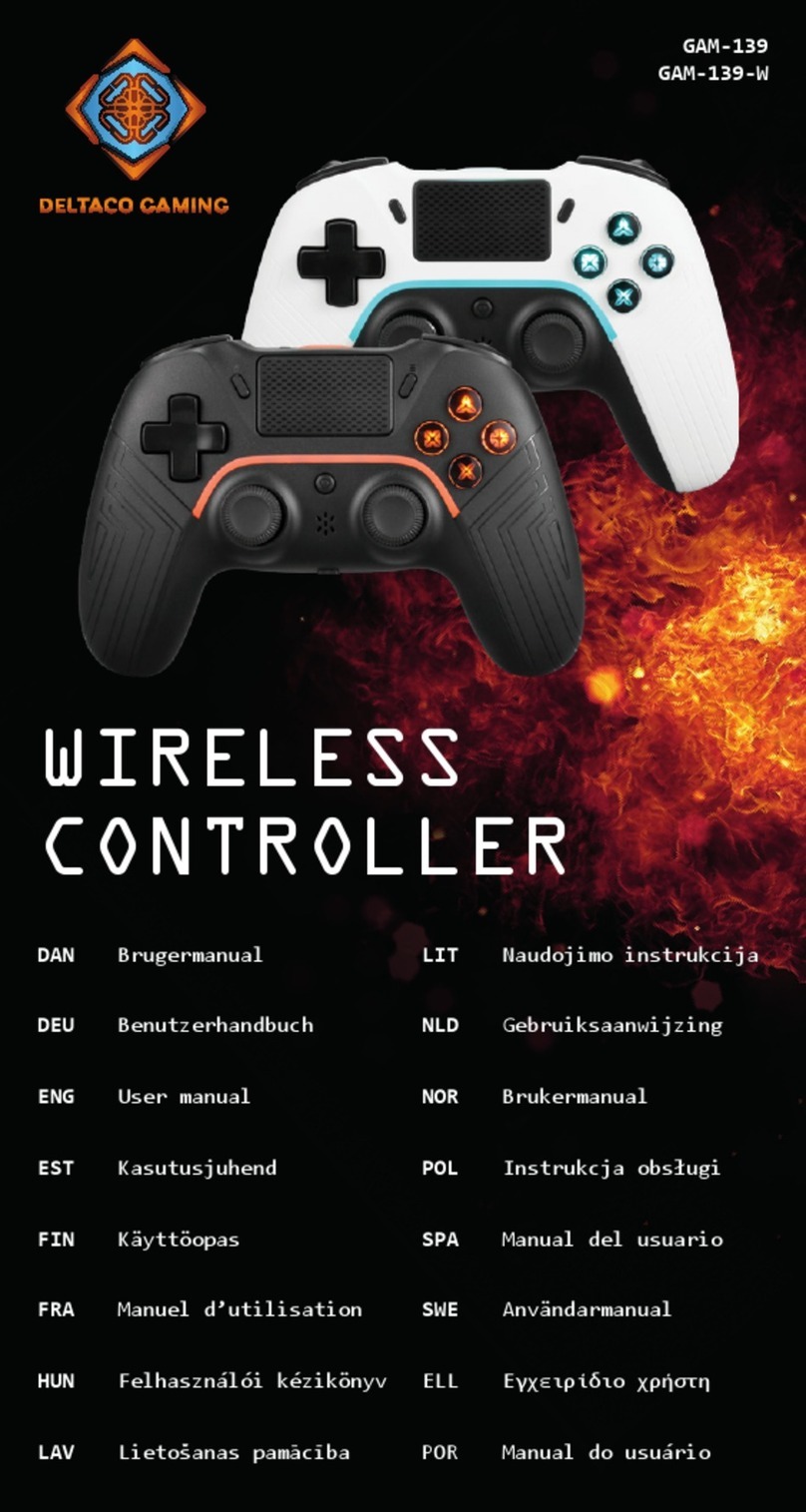
Deltaco Gaming
Deltaco Gaming GAM-139 user manual

Nexigo
Nexigo NS199 user manual
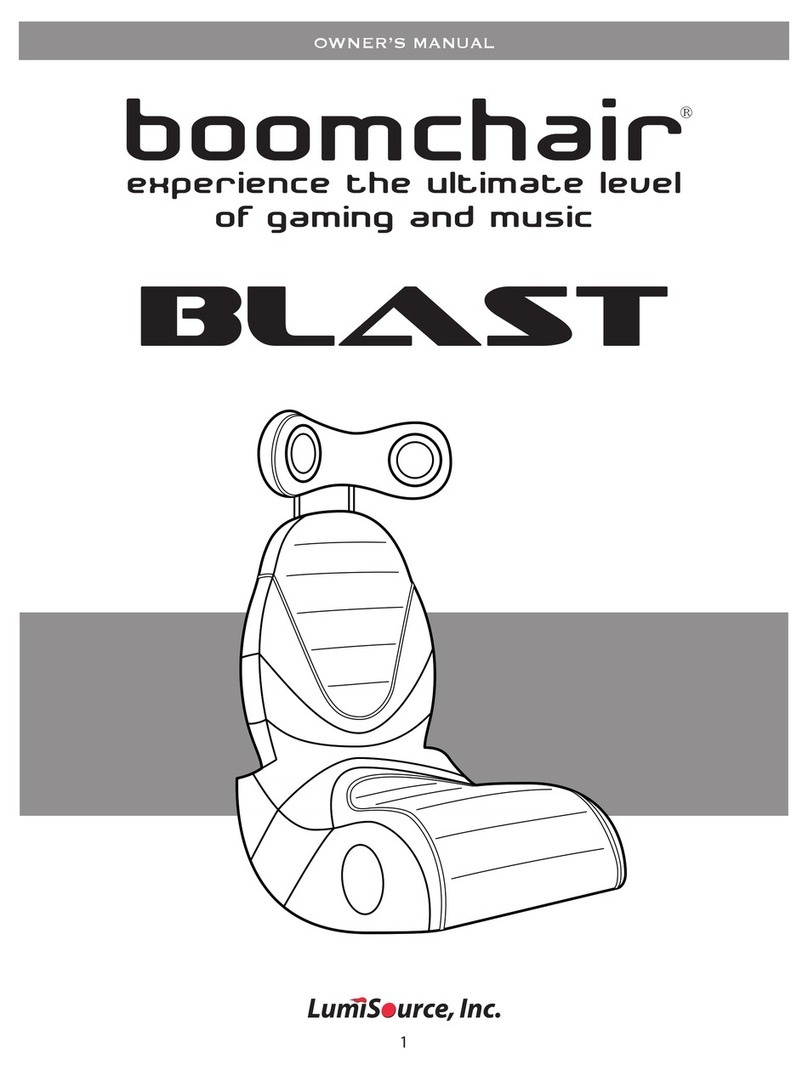
LumiSource
LumiSource Video Game Furniture owner's manual

Next Level Racing
Next Level Racing GO KART PLUS instruction manual

Carmelli
Carmelli MERLOT 9 inch Assembly instructions

ESCALADE
ESCALADE ESCORELCD Instructions and rules