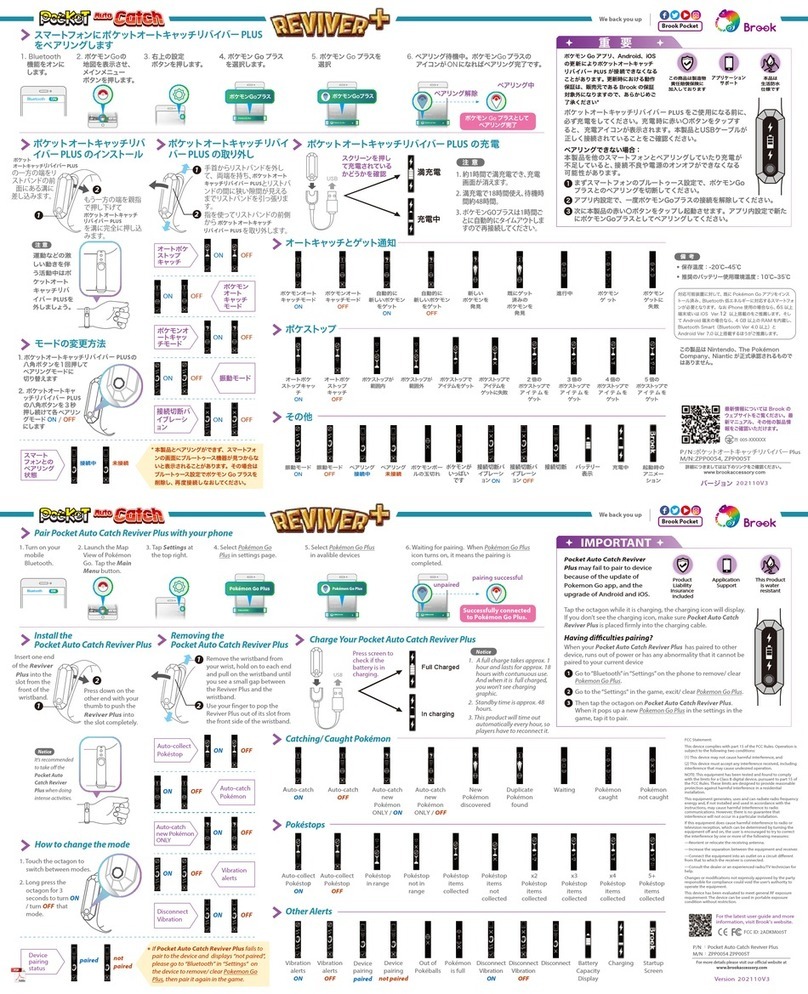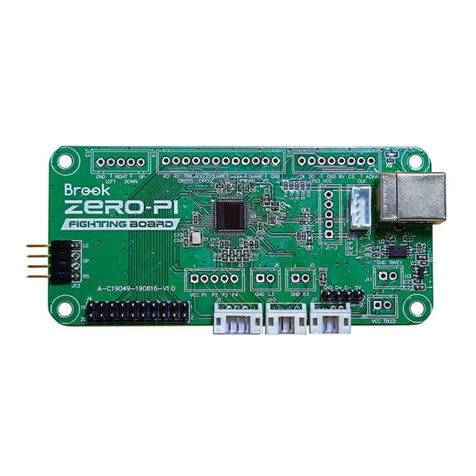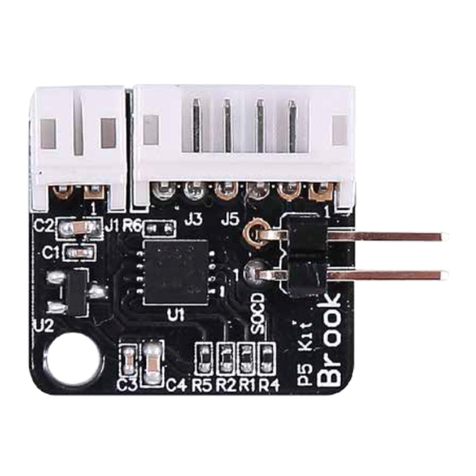Turn the screw left with the screw driver
provided to remove the battery cover.
Plug your Micro USB into Pocket Energy.
When it’s charging:
The red light indicates
the device is in charging.
The blue light indicates
charging is completed.
Take out the battery and replace with Pocket
Energy.
Turn Pocket Energy left to latch with Pokemon
Go Plus.Then turn the screw right to tighten it.
Plug in with Micro USB cable
(Cable and adapter are not included)
Micro
USB
(charging)
Red light
Blue light
(fully charged)
How to install
How to charge the battery
Step 1.
Step 2.
Step 3.
Step 1. Step 2.
Place Pocket Energy 15 angle against Pokemon
Go Plus.There is a notch to be matched.
Step 3. Step 4.
When the flashing becomes red, it alerts you
to charge pocket Energy.
Notice
Low power alert :
Press
Notch
Precautions:
1. Before first-time use, be sure to charge fully which the
blue light is on.
2. It takes approximately 3 hours to recharge.
3. Please keep the battery away from electrical
conductors.
4. Please do not disassemble the battery or place in a
high temperature environment.
5. Please consider the environment before dispose the
battery.
Model Number
Input
Output
Dimensions
Weight
ZPM001K
Micro USB 5V / 500mA
DC 3V / 200mA
L46mm X W33mm X H19mm
15g (Battery Included)
Red light flashing
For more details please visit our official website at
www.brookaccessory.com
15O
www.brookaccessory.com
We back you up Brook Gaming
version
201711pV1
封
面
マイクロ
USB
15O
付属のスクリュードライバーで左巻きにネジを
外し、ポケモン GO プラスの裏蓋を外します。
電池を取り出し、PocketEnergy に入れ替え
ます。
取り付 け方 法
ステップ 1. ステップ 2.
PocketEnergy を左にずらしてポケモン GO
プラスに蓋をして、ネジを右巻きに締めます。
PocketEnergy をポケモンGOプラスに対して15°
にはめます。カチッとはまる窪みがあるはずです。
押す
窪み
ステップ 3. ステップ 4.
充電方法
PocketEnergy にマイクロ USB
ケーブルを差し込みます。
ステップ 1.
マイクロUSBケーブルを差し込みます。
(ケーブルとアダプターは付属品しておりません)
青く点灯していれば
充電は完了です。
(充電完了)
青く点灯
ステップ 3.
赤く点灯している場合
には、充電中です。
ステップ 2.
赤く点灯
(充電中)
www.brookaccessory.com
We back you up Brook Gaming
なってきています : ランプの点滅が赤く
なったらPocket Energy を充電しましょう。
通知
充電残量が少なく
注意 :
1.初回使用時にはランプが青く点灯し完全に受電が
完了するようにしてください。
2.充電には約3時間掛かります。
3.電気半導体には近づけないようにしてください。
4.解体や高温での環境で使用・保管しないだくさい。
5.電池の廃棄前に環境保全に気を配りましょう。
型番
入力
出力
サイズ
重量
ZPM001K
マイクロUSB5V/500mA
DC3V/200mA
L46mmXW33mmXH19mm
15g( 電池を含む )
詳細は当社のホームページにてご確認ください
www.brookaccessory.com
赤く点滅
バ ー ジョン
201711pV1