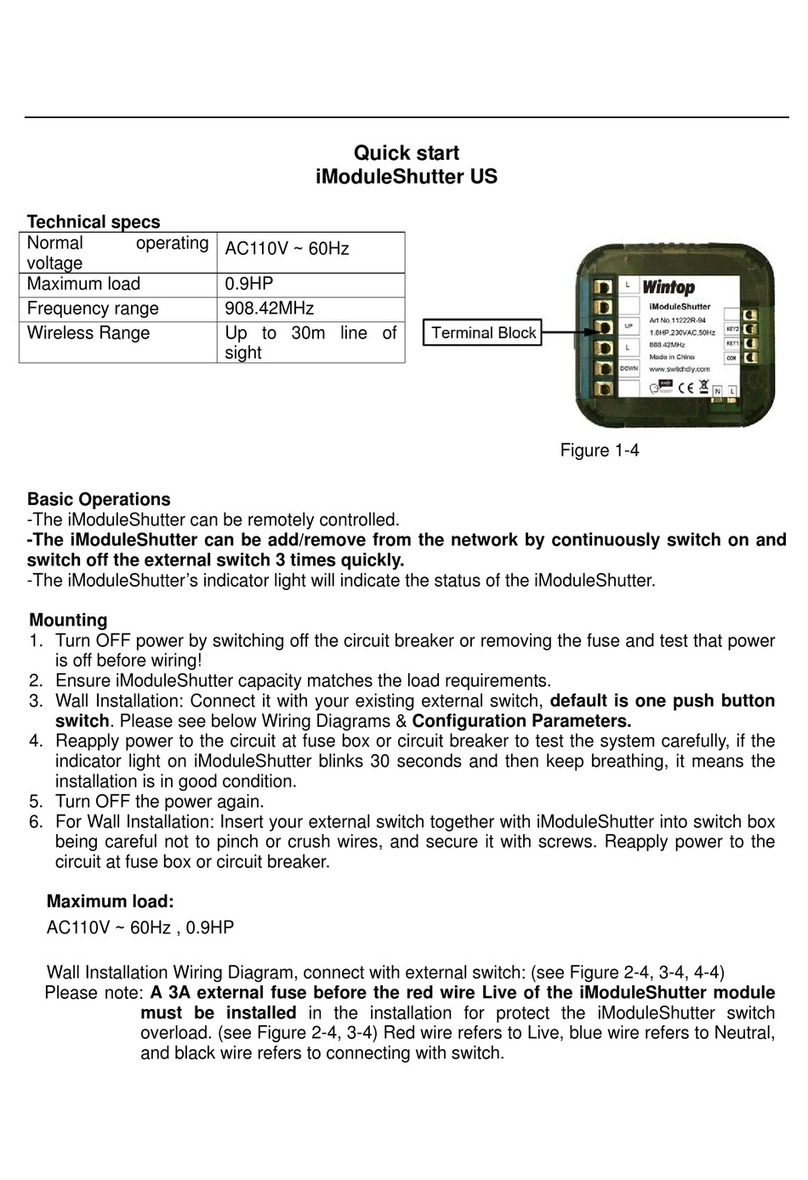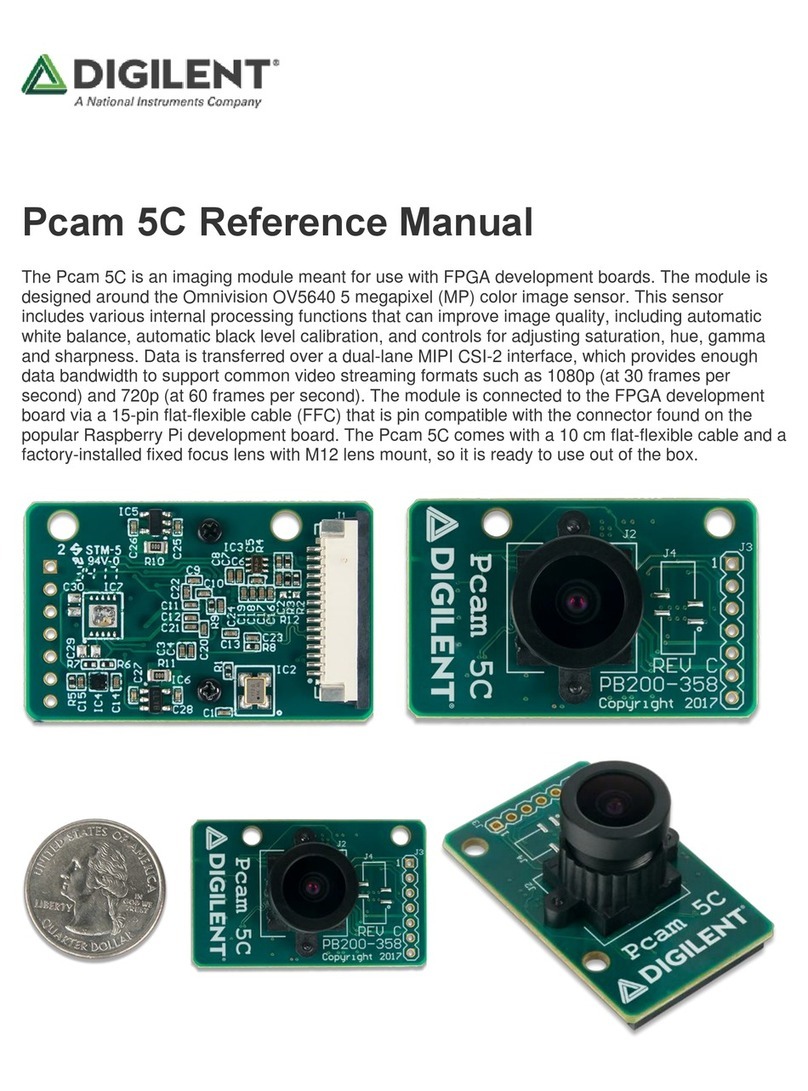Titus G3 PWM BOARD User manual

G3 PWM BOARD
The Titus “Generation 3 PWM” (G3 PWM) board provides a pulse-width modulated (PWM) signal to the EC motor to control fan speed. The
board is factory programmed to control the motor in either Three Speed (adjustable) mode or Proportional Control using a remote 2 – 10
V DC input signal. In Proportional Control mode, a 2 – 10 V DC signal will control EC motor speed between factory set minimum (Min) and
maximum (Max) values. For either control mode, fan on/off control is enabled via the ‘G’ signal.
PWM BOARD STATUS LED
The G3 PWM Status LED (refer to Figure 1) indicates the status of the G3 PWM board. See Table 1, below.
TABLE 1 - G3 STATUS LED DEFINITION
Flash Mode Indicates
Yes Run Normal
Yes Program Timed Out
Always On Run Error
Always On Program Program Mode
Always Off Any Fault
Tools Needed:
• Digital multimeter capable of measuring 30 volts AC/DC and duty cycle
• Insulated 1/8” flat bladed screwdriver
• Mini Hook Test Clips for multimeter (optional)
Fan Coil EC Motor Control

G3 PWM Status Descriptions
Normal - (Run mode) - If configuration switch 1 is in Run Mode (OFF) the LED will flash to indicate Normal status.
Timed Out - (Program Mode) - The PWM board has a time out function in Program Mode. If the PWM board has timed out in Program
Mode, the LED will flash. Time Out may be cleared by pushing the Reset Button.
Error - (Run Mode) - If configuration switch 1 is in Run mode (OFF) and the LED is always ON, there is a system error. Verify all connections
and proper input voltage at Line and Com, then push the Reset Button. If this fails to return the board to Normal mode, replace the board.
Program Mode - If configuration switch 1 is in Program Mode (ON) the LED will be always ON to indicate that the board is in Program
Mode. See Figure 2, below.
NOTE: While in Program Mode, the fan motor will not run.
Fault - (Any mode) - If the LED remains OFF, the board either has no power or is faulted. Verify proper input voltage at Line and Com, then
push the Reset Button. If this fails to return the board to expected mode, replace the board.
BALANCING UNITS WITH EC MOTORS
ELECTRICAL SHOCK HAZARD. All power must be disconnected prior to installation and servicing this equipment. More than one source of
power may be present. Disconnect all power sources to avoid electrocution or shock injuries. Refer to lock out tag out procedures.
1. Make sure there are no obstructions in the discharge ductwork and/or at the plenum opening.
2. Locate the G3 PWM board in the control enclosure. Refer to Figure 1 for location of test points TP3 and TP1, the Configuration
Switch, Speed Adjust Potentiometer, and Reset Button.
3. Place Configuration Switch into Program Mode. Use an insulated screwdriver to flip configuration switch #1 (closest to speed
adjust potentiometer) to the ON position. See Figure 2.
4. Press Reset button. Connect a voltmeter to test points TP1 (-) and TP3 (+). Refer to Figure 1. Set voltmeter to DC volts.
NOTE: The PWM board must be in Program Mode to read voltage across TP1 and TP3.
Fan Coil EC Motor Control

5. Apply power to the unit. Verify that the status LED is Always On, indicating that the PWM board is in Program Mode. If the status
LED blinks while in Program Mode, the board has timed out. In this case, push the reset button and verify the status LED returns to
Always On.
NOTE: The PWM board times out in Program Mode after approximately 5-6 minutes and will need to be reset by pushing the reset
button. If more time is needed to verify correct airflow, perform the STORE operation (through switch 8) after adjustment to save the
adjusted fan speed.
6. Determine desired fan operating points. Refer to the Fan Calibration Curve label supplied on the side of the equipment. There are
two different styles of Fan Calibration Curve, depending on EC motor type.
NOTE: The Fan Calibration Curve provided with the unit represents response for a unit with typical configuration. Actual airflow may
vary slightly depending on actual system configuration.
a. Constant RPM and Constant Torque EC Motor. Refer to Figure 3a for sample label. Five curves are shown, showing factory default
airflow for Minimum, Low, Medium, High, and Maximum speeds. A table is provided which shows the expected voltage across test
points TP1 and TP3 for each speed, depending on whether the unit is set up for three speed or 2 – 10 VDC motor control.
b. Constant Airflow EC Motor. Refer to Figure 3b for sample label. Several curves are shown on the label, one for each size unit. Refer
to the 0 to 2.5 volt scale on the label and use the voltmeter to read the voltage across TP1 and TP3 to determine desired airflow
setting.
NOTE: Changing the factory setting for minimum and maximum CFMs will invalidate the range for the Fan Calibration Curve as it
will narrow the scale of the input signal.
7. Follow instructions for adjusting EC motor speed using the G3 PWM board. Separate instructions are provided for Three Speed
(adjustable) and 2 – 10 VDC Proportional motor control modes.
Fan Coil EC Motor Control

Adjusting EC Motor Speed
This section contains instructions for using the G3 PWM board to adjust the EC motor speed for balancing
purposes. There are two modes of EC motor speed control: Three Speed operation at three fixed (adjust-
able) speeds, or Proportional Control with remote 2 – 10 VDC signal.
Warning! For units with electric heat, fan speed must not be adjusted below 70 CFM/kW.
Refer to Figure 1 for location of configuration switch, speed adjust potentiometer, and reset button. These
will be used to program the EC operating mode and motor speed settings.
THREE SPEED (ADJUSTABLE) MOTOR CONTROL
High, Medium, and/or Low speed adjustment for three speed operation.
NOTE: Thermostat must be set for three speed operation
1. High Speed Setting Adjust: Set Configuration Switch to HIGH SPEED adjust (see figure A at left.)
Switches to ON-OFF-ON-OFF-OFF-OFF-OFF-OFF.
• Set switch 1 to ON (Program)
• Set switch 2 to OFF (Fixed Speed)
• Set switch 3 to ON (Hi/Max)
• Set switches 4 through 8 to OFF
• Press RESET button. (Note: RESET button only needs to be pressed once per programming session unless board
times out. Refer to Status LED.)
• Refer to voltmeter connected to TP1 and TP3. Using an insulated 1/8” flat bladed screwdriver, adjust speed poten-
tiometer to desired high speed airflow per Fan Calibration Curve on unit.
• STORE: Set switch 8 to Store (ON), wait one second, then to Set (OFF), to save the value
2. Medium speed Adjust: Set Configuration Switch to MEDIUM SPEED adjust (see figure B at left.)
Switches to ON-OFF-OFF-ON-OFF-OFF-OFF-OFF.
• Set switch 1 to ON (Program)
• Set switches 2 -3 to OFF
• Set switch 4 to ON (Med)
• Set switches 5 through 8 to OFF
• Refer to voltmeter connected to TP1 and TP3. Using an insulated 1/8” flat bladed screwdriver, adjust speed poten-
tiometer to desired high speed airflow per Fan Calibration Curve on unit.
• STORE: Set switch 8 to Store (ON), wait one second, then to Set (OFF), to save the value
3. Low Speed Adjust: Set Configuration Switch to LOW SPEED adjust (see figure C at left.)
Switches to ON-OFF-OFF-OFF-ON-OFF-OFF-OFF
• Set switch 1 to ON (Program)
• Set switches 2 -4 to OFF
• Set switch 5 to ON (Lo/Min)
• Set switches 6 through 8 to OFF
• Refer to voltmeter connected to TP1 and TP3. Using an insulated 1/8” flat bladed screwdriver, adjust speed poten-
tiometer to desired high speed airflow per Fan Calibration Curve on unit.
Fan Coil EC Motor Control

• STORE: Set switch 8 to Store (ON), wait one second, then to Set (OFF), to save the value
4. Resume Normal Three Speed Operation: Set all switches to OFF to resume normal three
speed operation. Refer to figure D at left.
2 – 10 VDC PROPORTIONAL MOTOR CONTROL
Speed range adjustment for Proportional Control operation. Minimum (Min) and maximum (Max) speeds
are programmed at the factory for optimum operation. Changing factory Min or Max speed defaults will
change the motor effective speed range and invalidate the voltage settings shown on the Fan Calibration
Curve. However, the speed range may still be adjusted as long as the Min speed remains greater than 70
CFM/kW for units with electric heat.
NOTE: Thermostat must be set for either analog or single (high) speed operation.
1. Connections. Connect or verify connection of remote analog signal and common wires to 2-10 VDC
Remote Control Input terminals (refer to Figure 1.)
2. Set Mode to 2 – 10 VDC Proportional Control: Set configuration switches to 2 – 10 ANALOG program-
ming mode (see figure E at left.) Switches to ON-ON-OFF-OFF-OFF-ON-OFF-OFF.
• Set switch 1 to ON (Program)
• Set switch 2 to ON (Analog)
• Set switches 3 – 5 to OFF
• Set switch 6 to ON (2-10 V)
• Set switches 7 and 8 to OFF
• Press RESET button. (Note: RESET button only needs to be pressed once per programming session unless board
times out. Refer to Status LED.)
• STORE: Set switch 8 to Store (ON), wait one second, then to Set (OFF), to save the value.
NOTE: If adjusting Min/Max CFM values, continue to step 3. Otherwise, skip to step 5.
3. Max Speed Adjust: Set configuration switches to HI/MAX SPEED balancing mode (see figure F at left.)
Switches to ON-ON-ON-OFF-OFF-ON-OFF-OFF.
• Set switch 1 to ON (Program)
• Set switch 2 to ON (Analog)
• Set switch 3 to ON (Hi/Max)
• Set switches 4 and 5 to OFF
• Set switch 6 to ON (2-10 V)
• Set switches 7 and 8 to OFF
• Refer to voltmeter connected to TP1 and TP3. Using an insulated 1/8” flat bladed screwdriver, adjust speed poten-
tiometer to desired Max speed airflow.
• STORE: Set switch 8 to Store (ON), wait one second, then to Set (OFF), to save the value
4. Min Speed Adjust: Set configuration switches to LO/MIN SPEED balancing mode (see figure G at left.)
Switches to ON-ON-OFF-OFF-ON-ON-OFF-OFF
• Set switch 1 to ON (Program)
• Set switch 2 to ON (Analog)
• Set switches 3 and 4 to OFF
• Set switch 5 to ON (Lo/min)
Fan Coil EC Motor Control

• Set switch 6 to ON (2-10 V)
• Set switches 7 and 8 to OFF
• Refer to voltmeter connected to TP1 and TP3. Using an insulated 1/8” flat bladed screwdriver, adjust
speed potentiometer to desired Min speed airflow.
• STORE: Set switch 8 to Store (ON), wait one second, then to Set (OFF), to save the value
5. Resume Normal 2 – 10 V DC Proportional Control: Set configuration switches to OFF-ONOFF-
OFF-OFF-ON-OFF-OFF for normal proportional speed control, as shown at left in figure H.
• Set switch 2 to ON (Analog)
• Set switch 6 to ON (2 – 10)
• Set all other switches to OFF
EC Motor Troubleshooting Guidelines
Ensure motors and blowers are clean as part of normal maintenance. No further maintenance is required for these motors. Warning! Follow
standard lock out tag out (LOTO) procedures when performing service on motor or blower.
EC MOTOR TROUBLESHOOTING GUIDELINES
Problem Possible Cause Corrective Action
Motor fails to start
No or loose enable jumper (Big Best manufactured
constant RPM motor only)
Verify enable jumper connected properly to motor
driver. Refer to “Enable Jumper” section (page 12).
No power to motor. Possible blown fuse
or open circuit breaker
Verify line voltage at motor driver. Replace fuse or
reset circuit breaker.
PWM configuration switch in program
mode
Configuration switch 1 must be in Run mode (page
2, figure 2). Refer also to PWM board status LEDs
(page 1).
PWM board faulted
Refer to PWM board status LEDs (page 1). Verify
voltage input, wiring and connections. Push reset
button. Replace PWM board if fault returns.
No control signal (constant RPM)
Constant RPM EC motors will not rotate if they
lose PWM signal while enabled.
Verify PWM signal at motor connector by connect-
ing a multimeter set for “duty cycle” between pins
1P1 and 1C (or between pins 2P1 and 2C). The duty
cycle represents the on-time percentage signal sent
to the motor (this number will vary between the
minimum and maximum duty cycle set by the facto-
ry). See Figure 1 for PWM board connections (page
1). Refer also to PWM board status LEDs (page 1) to
verify board is in normal operating mode.
Improper wiring connections
Verify wiring. If Fan Coil Relay board present, verify
all jumpers installed. Refer to Fan Coil Relay Board
Troubleshooting Guide.
EC motor wiring harness improperly seated Unplug harness and re-install, making sure plugs
are fully seated.
EC motor wiring harness(es) open or intermittent Replace harness(es). See section on checking wire
harnesses (page 9).
Blower jammed Clear blockage. Verify blower rotates freely with
motor disconnected.
No 24 VAC power Refer to Fan Coil Relay Board Troubleshooting
Guide
Fan Coil EC Motor Control

EC MOTOR TROUBLESHOOTING GUIDELINES
Problem Possible Cause Corrective Action
Motor fails to start
Float switch tripped Verify float switch (if present) is made.
Motor seized Verify motor rotates freely by hand with blower
disconnected. If not, replace motor.
Damaged motor cable Cable is integral to motor, replace motor
Motor surges
Fan speed adjustment outside operating
range
Refer to Fan Calibration curve on unit. Adjust
speed on PWM Controller to value that will allow
motor to start. See instructions for Adjusting EC
Motor Speed (pages 4-5).
Blower Set Screw loose Tighten Screw onto motor shaft.
ESP (external static pressure) too high
Verify dampers, if present, are not closed. Verify
there are no obstructions in the discharge ductwork
and/or at the plenum opening. Verify filter is not
dirty and does not obstruct airflow.
Poor performance
Lack of required external static pressure Add required external static pressure
Speed adjustment outside fan operating
range
Refer to Fan Calibration curve on unit. Adjust
speed on PWM Controller to value that will allow
motor to start. See instructions for Adjusting EC
Motor Speed (pages 4-5).
Erratic speed command (in Proportional
Control mode)
Verify 2-10V analog signal at Remote Control
Input terminals.
Damaged or blocked blower Verify blower rotates freely. Clear blockage
Motor starts but stops
Voltage or ground loss at motor driver
Verify proper voltage and ground at motor driver
power terminals. Refer to Motor Driver
Connections for the EC motor.
Motor overloaded - blower binding Clear blockage. Verify blower rotates freely with
motor disconnected.
Motor overloaded
Use amp meter to verify motor amps. Verify motor
rotates freely with power disconnected. If not,
replace motor
Open ductwork for concealed units Verify ducts sealed properly
Motor overheated due to lack of airflow
Verify dampers, if present, are not closed. Verify
there are no obstructions in the discharge ductwork
and/or at the plenum opening. Verify filter is not
dirty and does not obstruct airflow
PWM board error or faulted
Refer to PWM board status LEDs (page 1). Verify
all connections. Push reset button. Replace board if
fault returns
Motor driver failure Replace motor (Constant airflow or constant torque
motors.) Replace driver (Constant RPM motor.)
Damaged motor cable Cable is integral to motor, replace motor
Fan Coil EC Motor Control

EC MOTOR TROUBLESHOOTING GUIDELINES
Problem Possible Cause Corrective Action
Motor speed cannot be adjusted
PWM board error or faulted
Refer to PWM board status LEDs (page 1). Verify
all connections. Push reset button. Replace board if
fault returns
Improper wiring connections Verify wiring. If Fan Coil Relay board present,
verify all jumpers installed.
EC wiring harness damaged or improperly seated
Unplug harness and re-install, making sure plugs
are fully seated. See section on checking wire
harnesses, below. Replace harness if damaged.
No control signal (constant airflow and
constant torque)
Constant airflow and constant torque EC motors
will run at idle speed if they lose PWM signal while
enabled.
Verify PWM signal at motor connector by connect-
ing a multimeter set for “duty cycle” between pins
1P1 and 1C (or between pins 2P1 and 2C). The duty
cycle represents the on-time percentage signal sent
to the motor (this number will vary between the
minimum and maximum duty cycle set by the facto-
ry). See Figure 1 for PWM board connections (page
1). Refer also to PWM board status LEDs (page 1) to
verify board is in normal operating mode
ESP (external static pressure) too high
Verify dampers, if present, are not closed. Verify
there are no obstructions in the discharge ductwork
and/or at the plenum opening. Verify filter is not
dirty and does not obstruct airflow.
Motor driver failure
Replace motor (constant airflow or constant torque
motors)
Replace driver (constant RPM motors)
Motor runs in reverse, doesn’t respond to
speed adjustment Motor driver failure
Replace motor (constant airflow or constant torque
motors)
Replace driver (constant RPM motors)
Excessive motor noise
Motor mounting bolts loose Tighten motor mounting bolts.
Motor bearing Replace motor
Motor overloaded
Use amp meter to verify motor amps. Verify motor
rotates freely with power disconnected. If not,
replace motor. Verify static pressure within limits
shown on Fan Calibration Curve on unit.
Fan wheel rubbing on fan housing Align wheel in housing.
Loose fan wheel Align and tighten.
Motor runs in G3 PWM Program mode but not in
Run mode Loose pin in Fixed Speed Conn. harness
Verify that the pins in the Fixed Speed Conn.
harness (see location in Figure 1 on Page 1) are
inserted fully
Fan Coil EC Motor Control

CHECKING EC WIRE HARNESSES
Use ohmmeter to verify that motor ground wire has continuity from motor case to ground.
To check signal wire harnesses:
Remove power from the unit. Unplug signal harness at EC driver and from motor connector at PWM board.
Use ohmmeter to check continuity for each conductor, then reconnect harnesses to driver and to PWM board.
To check power wire harness:
• Refer to wiring diagram.
• Remove power from the unit. Unplug power harness at EC driver.
• Verify green wire has continuity to ground.
• Unplug power wires from connections in electrical enclosure. Verify continuity of wires to motor driver, then reconnect to same terminals.
Before reconnecting power to unit, verify all harnesses are connected per diagram.
Use light force when inserting meter probe into plug. Excess force will damage contacts.
Fan Coil EC Motor Control

EC MOTOR AND DRIVER
Depending on application, fan coil units can use three control types for EC motors (both single and dual shaft):
• Constant RPM
• Constant Torque
• Constant Airflow
Constant Airflow/Constant Torque EC Motors
Constant CFM / Constant Torque EC Motor Driver Connections
Note that connections marked (n/u) are not used.
Signal Connector
Pin Description
1 C1 (n/u - com)
2 W/W1 (n/u)
3C2 (PWM COM)
4 DELAY (n/u)
5 COOL (n/u)
6 Y1 (n/u)
7 ADJUST (n/u)
8OUT-(PWM FB)
9 O (n/u)
10 PWM
11 HEAT (n/u)
12 R (n/u)
13 EM/W2 (n/u)
14 Y/Y2 (n/u)
15 G (Fan Enable)
16 OUT+ (PWM FB)
Power Connector
Pin Description
1Jumper pin 1 to 2 for 120
VAC Line Input only
2
3Chassis Ground
4AC Line (line 1)
5AC Line (Line 2, Neutral)
Fan Coil EC Motor Control

Constant RPM EC Motors Big Best Manufactured
Constant RPM EC Driver Connections
CON 1, Power Input CON 503 (if present) Motor Enable Input CON 502 (if present) Programming Connector
Feedback from EC Motor Hall Sensor CON 302, PWM Signal Input CON 201, Output Power to EC Motor
Pin Description
1 Ground
2 Neutral (or Line 2)
3 Line 1
Pin Description
1 No Connection
2 Signal Input
3 Ground
Pin Description
1 +15V
2 Ground
3TX-
4 TX+
Pin Description
1 +5V
2 Ground
3 Hall ‘W’
4 Hall ‘V’
5 Hall ‘U’
Pin Description
4 Speed Control Input (H)
3 Speed Control Input (L)
2 Speed Feedback Input (H)
1 Speed Feedback Input (L)
Pin Description
1 W1
2 NC
3 V1
4 U1
Fan Coil EC Motor Control

Constant RPM EC Motor Driver Enable Jumper
The Constant RPM EC motor driver (Big Best manufactured) has a Motor Enable Input. These drivers require a jumper across the Enable
Connector to allow the unit to operate. See Figure 10 for jumper location across pins 2 and 3 of the Enable Connector.
Fan Coil EC Motor Control

Constant RPM EC Motors (Broad Ocean Manufactured)
Constant RPM EC Driver Connections
CON 302, PWM Signal Input MTR Connection
Pin Description
1 Signal COM
2 -
3 RPM
4 -
5 -
6 -
7 Ground
8 -
9 -
10 PWM
11 Jumper pin 11 to pin 12 for 120 VAC
Line Input only
12
13 Line 1
14 Line 2 / Neutral
Pin Description
1 COM
2 HW (Hall Sensor)
3 HV (Hall Sensor)
4 HU (Hall Sensor)
5 W
6 V
7 U
8 +5V
Fan Coil EC Motor Control
Table of contents
Popular Control Unit manuals by other brands

INOXPA
INOXPA C-TOP Reed Installation, service and maintenance instructions

SEA
SEA GATE 1 DG R2BF manual

Telit Wireless Solutions
Telit Wireless Solutions DE910 Series Hardware user's guide

Johnson Controls
Johnson Controls VMA 1410 Overview and Engineering Guidelines
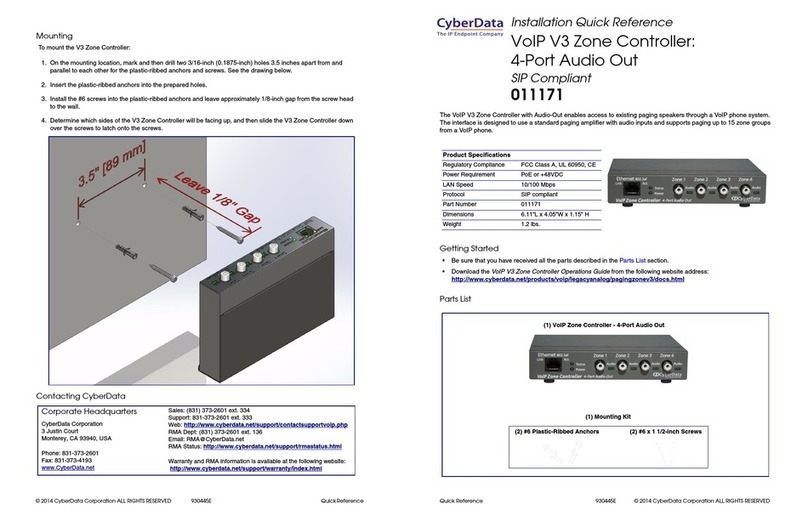
CyberData
CyberData V3 Keypad Installation quick reference

Nortel
Nortel DMS-100 Series Maintenance manual

NuAire
NuAire IAQ-V125 installation manual
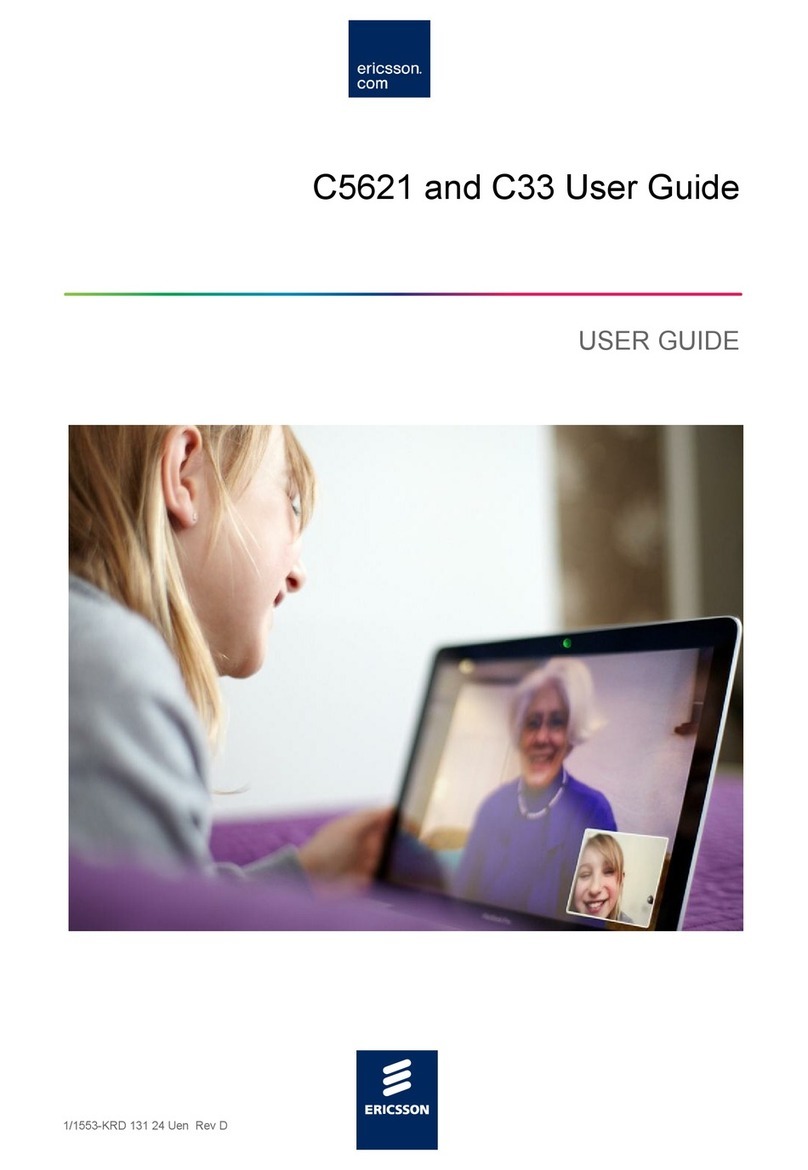
Ericsson
Ericsson C5621 user guide

Wilo
Wilo Stratos Smart IF module Installation and operating instructions

JP Fluid Control
JP Fluid Control ST-SA Series instruction manual
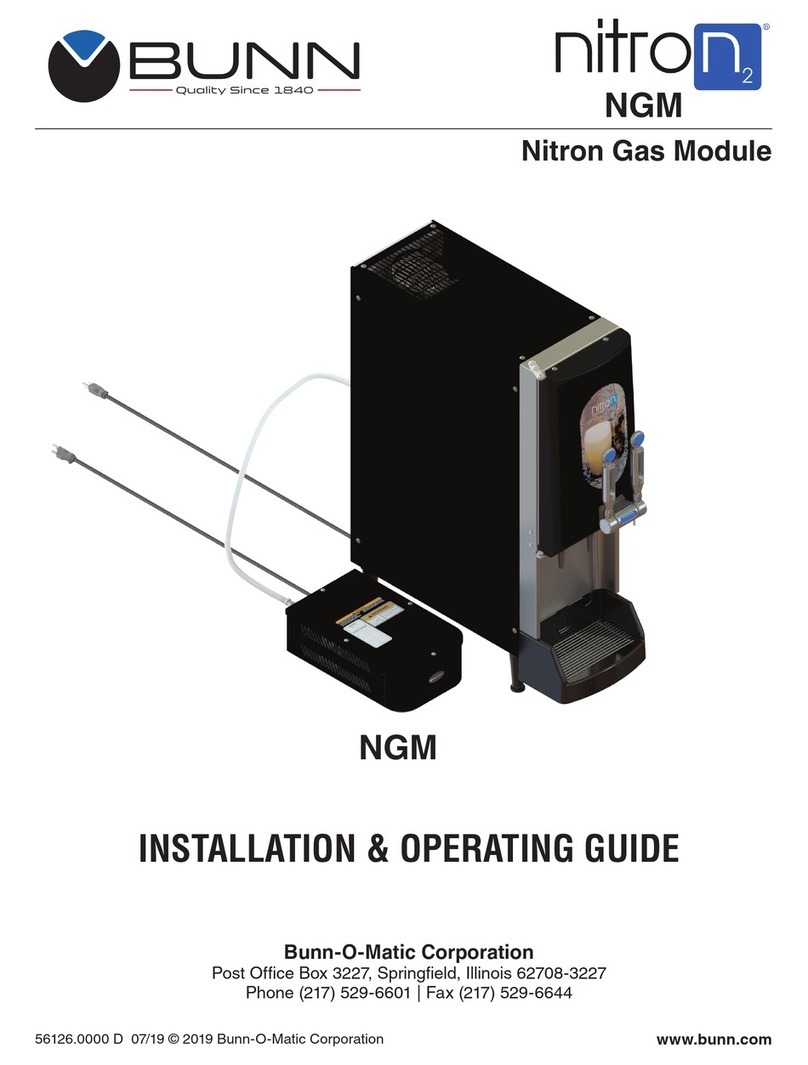
Bunn
Bunn NITRON2 NGM Installation & operating guide

Flight Systems
Flight Systems SCU 9iS Installation & operation manual