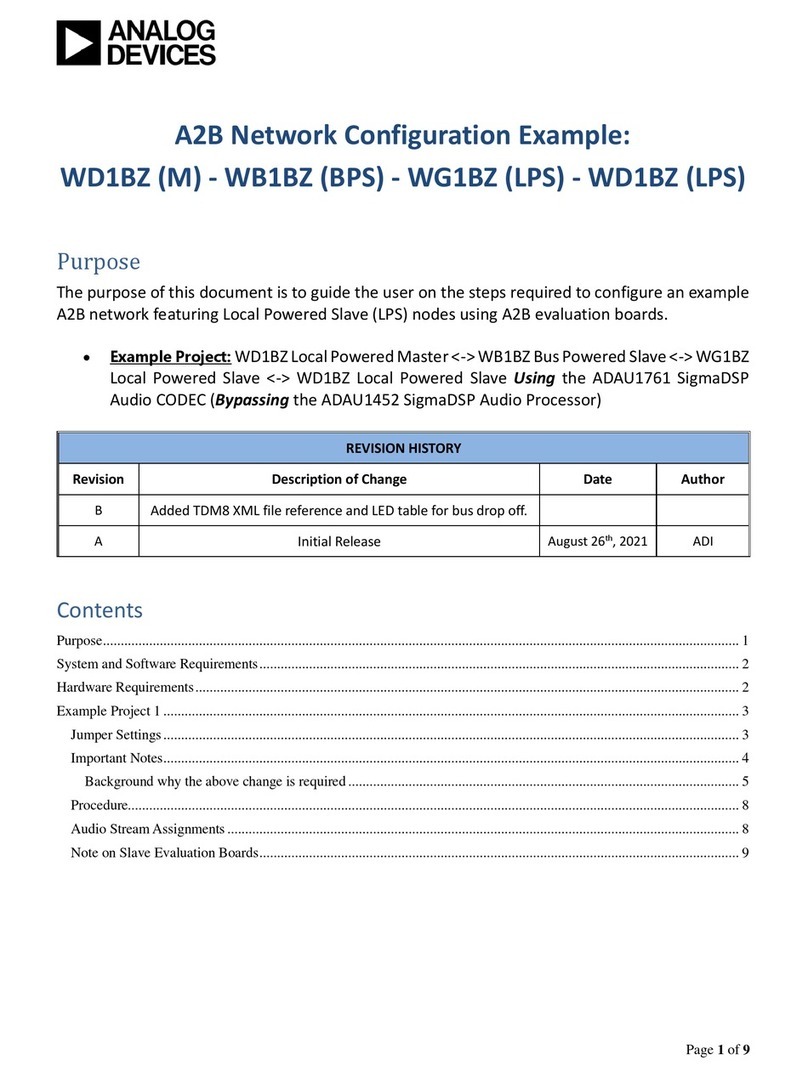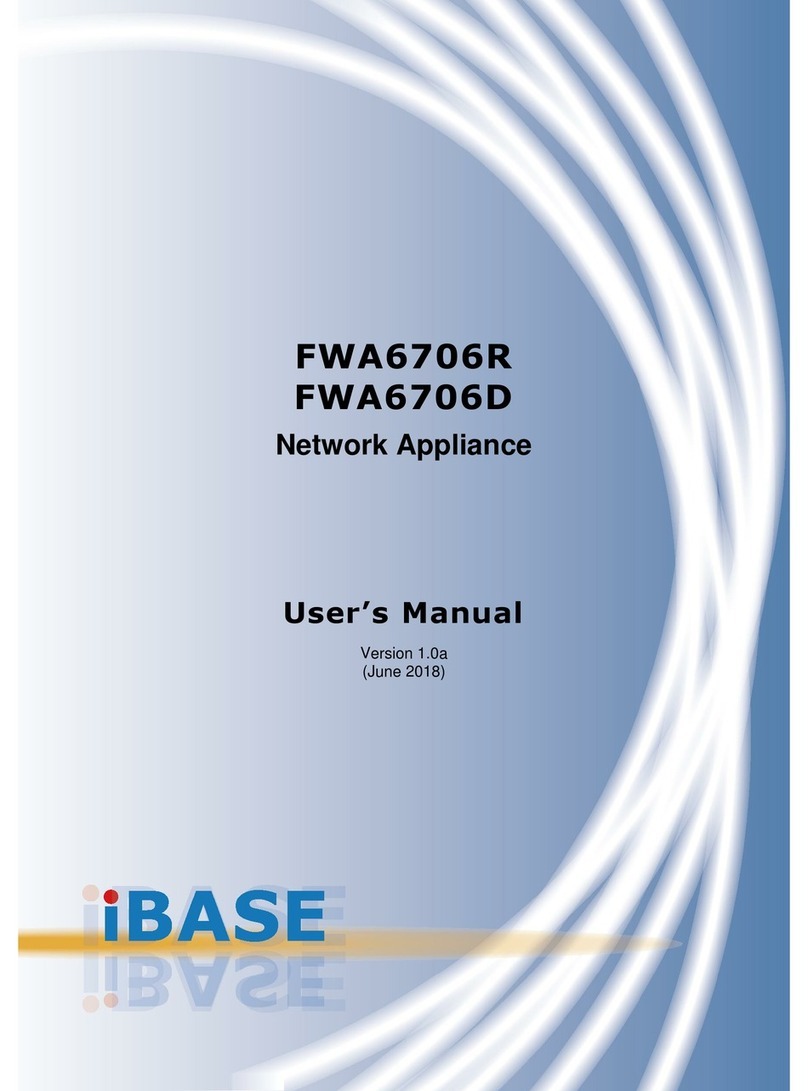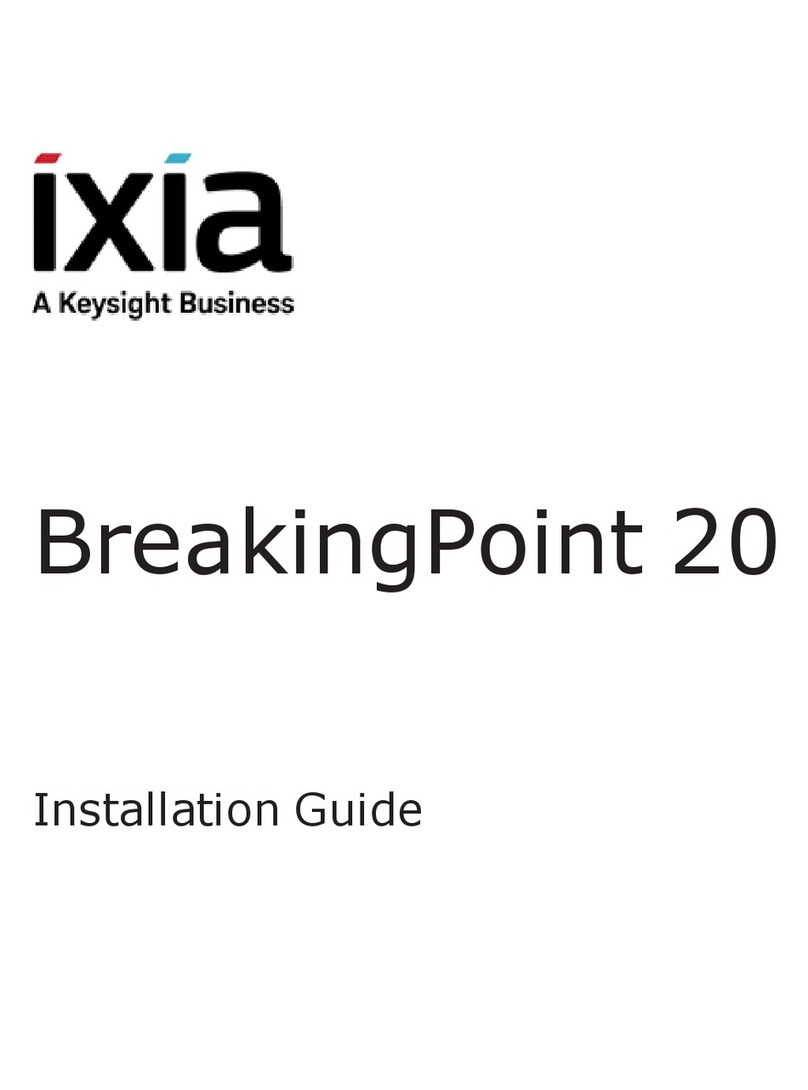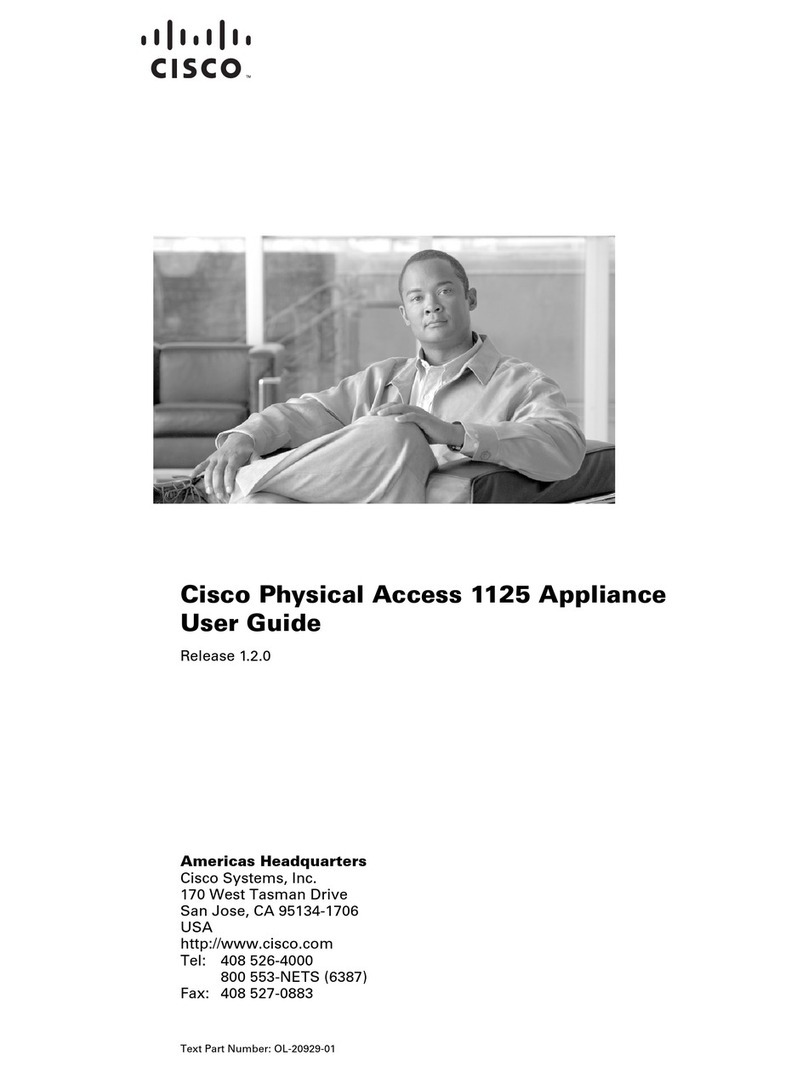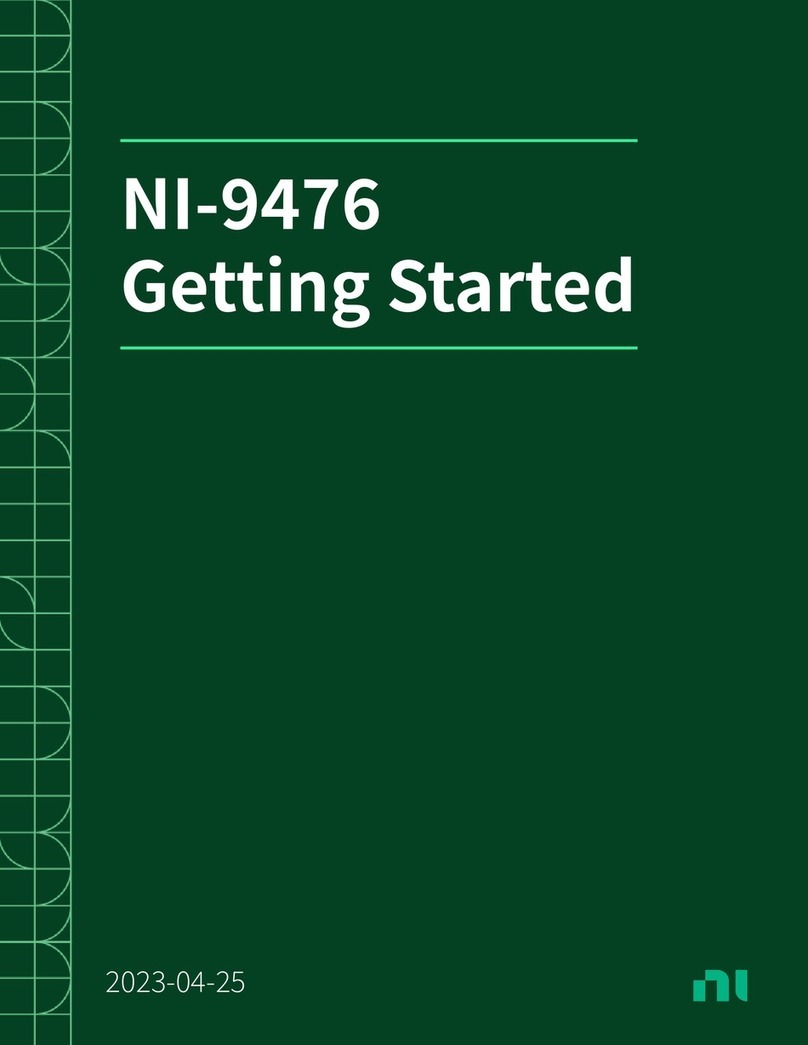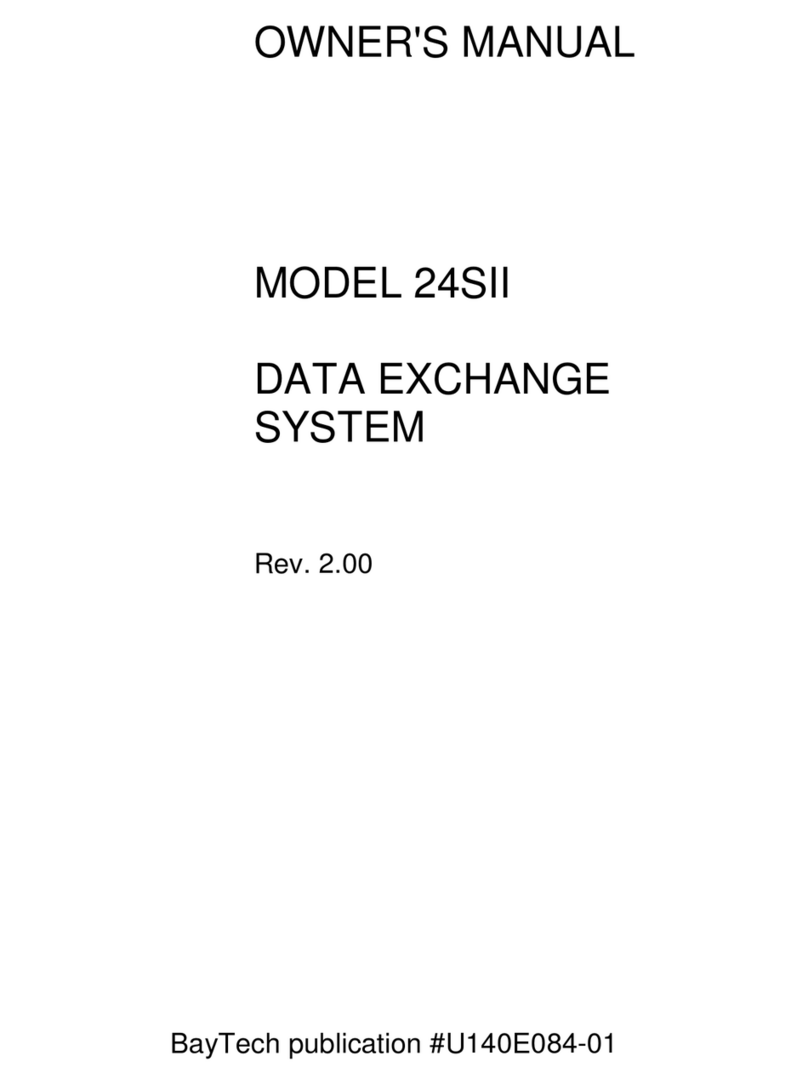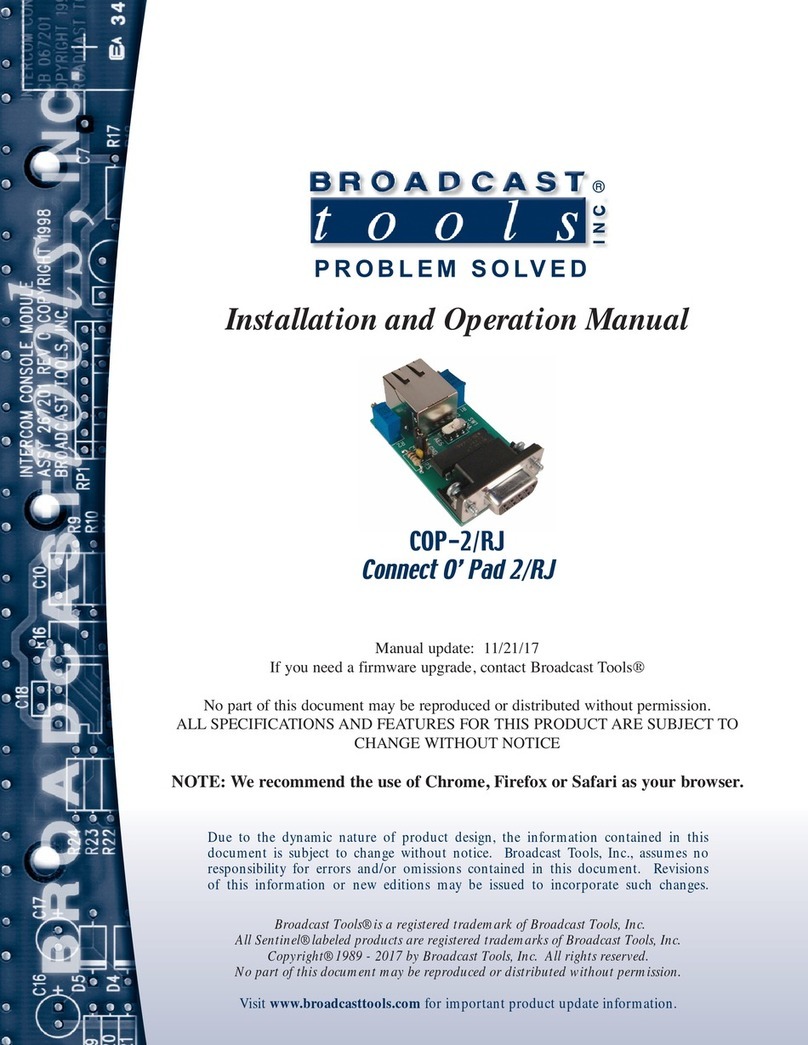TIVERTON AUDIO ELEMENT Elite User manual

1
1
Dual-Coil PEMF System
Owner’s Manual
3 Dec 2017 V1
ELEMENT Elite

SOURCE AMPLIFIER PEMF COILS
2
WELCOME
…to the next advancement in PEMF devices.
Congratulations! You now own the dual-coil ELEMENT Elite
Elite by Tiverton Audio, the most powerful Pulsed ElectroMagnetic
Field (PEMF) device for home use on the market today.
Although complex in the variety of personal health benets
that can be obtained using this type of PEMF devise, the principle
of how it works is elegantly simple. A frequency, or set of
frequencies, is generated on the source devise (laptop, smart
phone, or tablet) and sent as an audio signal to the ELEMENT Elite
chassis.
The powerful amplier in the ELEMENT Elite chassis amplies
the audio signal and sends it out to the ELEMENT Elite coil
creating a magnetic eld with the frequency imbedded in it.
By putting your body in the magnetic eld, the frequency is
transferred to your body.
The concept is simple but your choices are broad. With the
ELEMENT Elite, you can choose from long, low intensity sessions
to short, deep penetrating high intensity sessions, or anything in
between.
The ELEMENT Elite also gives you the ability to run the full
range of rife frequencies, not just 50Hz or under like most
machines on the market.

2
WELCOME …to the next advancement in PEMF devices
Congratulations! You now own the ELEMENT, the most powerful
Pulsed ElectroMagnetic Force device on the market today.
With the ELEMENT, you can choose from long, low intensity
sessions to short, deep penetrating high intensity sessions, or any-
thing in between. The ELEMENT also gives you the ability to run
the full range of rife frequencies, not just 50Hz or under like most
machines on the market.
In the following pages, you will discover ways you can use the
ELEMENT to achieve the greatest PEMF experience.
It was our goal to create the best machine available at the most
affordable price. We believe we have done that with the ELEMENT.
CONTENTS
Introduction 2
Unpacking 3
Placement 3
System Setup 4
Guided Tour of the ELEMENT 5
Audio Sources and Software 6
System Review 8
Precautions 9
Begin a Session 9
End a Session 10
Additional Hints and Tips 10
PEMF Session Types 12
Sessions to kill pathogens 12
Sessions for cellular rebuilding 13
Precautions 14
Coil Placement 17
Troubleshooting and Service 18
Limited Warranty 18
Specifications 19
If you’re reading this
on-screen in Adobe
Acrobat / Reader, click
the Bookmarks icon at
the upper left of the
Acrobat screen.
A Table of Contents
will appear and you can
click headings to skip
directly to that section.
3
IF you are reading
this in Adobe®
Acrobat Reader or
Acrobat Pro, you can
simply click on a Table
of Contents entry at
left and you will be
teleported to that
page in the manual.
Contents
Unpacking.........................................4
Placement .........................................4
A Guided Tour Of the Element Elite
PEMF System ....................................5
Understanding the Element Elite
Chassis........................................... 5
Protection Mode LED Lights........ 5
Signal Type Led ............................. 6
Signal Input Connectors.............. 6
The Signal Output Connectors... 7
One-Coil & Two-Coil Operation .......7
Connection........................................8
Initial Set-Up ....................................9
The Carry Handle...........................11
Mobile Chassis ...............................11
Audio Sources and Software .........12
Choosing a Remote Device. ...........12
Review.............................................14
Precautions.....................................14
Fundamentals to Know Before
Running a Session..........................15
PEMF Session Types.................... 15
PEMF Sessions To Kill
Pathogens.................................... 15
PEMF Sessions For Cellular
Re-Building.................................. 17
PEMF Sessions For Metabolic
Disease......................................... 18
Coil Placement................................18
For Using Only One Coil ........... 18
For Using Two Coils .................... 19
Power And Duration................... 20
Begin a Session – Follow These Steps
.........................................................22
Ending A Session............................23
Additional Hints And Tips .............23
Troubleshooting and Service.........25
System Quickly Goes Into Overheat
Protect Mode (Right Led). .......... 25
Chassis Makes Loud Humming
Sound When Turned On. ........... 25
Service And Support ......................25
Limited Lifetime Warranty ............25
Specications..................................26

3
UNPACKING your ELEMENT PEMF System
After opening the carton, if possible keep the outer box,foam
and fiber packing, and plastic bag. It’s handy for moving or in the
unlikely event that your ELEMENT would need service or repair.
In the carton you will find:
•ELEMENT Chassis. Though one of the most powerful units on
the market, the chassis is one of the smallest in size. This will
allow you to have the unit set up and ready to use at all times,
since it will comfortably fit on a nightstand or end table.
•ELEMENT Coils.Their advanced design is engineered to make
the most of the chassis’s power and abilities. Made slightly oval
to better fit over the head, and slightly curved to better comfort-
ably contour to the body, they will deliver the magnetic field
where you want it and at the levels you need it. The Coilscome
with removable, washable coversthat also helps provide
padding. The 140-inch connecting cable allows you to use Coils
up to ten feet or more from the ELEMENT chassis.
•12-foot audio cable for connecting your remote source device to
the input of the ELEMENT chassis. The ¹⁄8" stereo plugs are
compatible with the outputs of most source devices. You will
need an inexpensive, Apple Lightning®-to-¹⁄8" headphone
adaptor for newer iPhone®s.
•AC Power Cable.
PLACEMENT
of your ELEMENT PEMF System
• Use the front panel carry handle
to transport the ELEMENT chassis.
• The ELEMENT chassis should be
placed on a sturdy, well-supported
surface such as a table or night stand.
Be sure that the coil-to-chassis cord will reach to where you are
comfortable using the coil for extended periods of time.
• Make sure the back of the chassis is not closer than 1" from a
wall to avoid blocking the cooling fans' air flow.
4
UNPACKING
your ELEMENT Elite PEMF System
After unpacking your ELEMENT Elite, if possible keep the outer
box, foam packing, and plastic bag. It’s handy for moving or in the
unlikely event that your ELEMENT Elite would need to be returned
to us for service or repair. In the carton you will nd:
■ELEMENT Elite Chassis. One of the most powerful units on the
market, the chassis is also one of the smallest in size. This allows
you to have the unit set up and ready to use at all times, since it
will comfortably t on a nightstand or end table.
■ELEMENT Elite Coils. Their advanced design is engineered to
make the most of the chassis’s power and abilities. They will
deliver the magnetic eld where you want it and at the levels you
need it. The Coils come with removable, washable covers that also
help provide padding. The twelve-foot coil lead wires allow you to
use coils up to ten feet or more from the ELEMENT Elite chassis.
■12-foot audio cable for connecting your remote source device to
the input of the ELEMENT Elite chassis. The ¹⁄8" (3.5mm) stereo
plugs are compatible with the outputs of most source devices.
You will need an inexpensive, Apple Lightning®, or USB C-to-¹⁄8"
headphone adapter for newer iPhone®s.
■AC Power Cable.
PLACEMENT
of your ELEMENT Elite PEMF System
■The ELEMENT Elite chassis should be placed on a sturdy, well-
supported surface such as a table or night stand. Be sure that the
coil lead wires will reach to where you are comfortable using the
coils for extended periods of time.
■Use the front panel carry handle
to transport the ELEMENT Elite chassis.

5
Coil Output connections (twist-lock).
“Signal Type” LED lights whenever there
is a magnetic eld present in coils.
Input from iPhone®, laptop or MP Player
(1/8" audio input socket).
Carry handle.
SYSTEM PROTECTION MODE LED LIGHTS:
The “amplier protect mode” (left) LED will come on for a few
seconds when you rst power up the machine. Otherwise, the red
“amplier protect mode” (left) and “system overheat protect mode”
(right) LEDs will not come on unless those issues occur.
If the amplier goes into protect mode and the LED comes on
during operation, it will reset back to normal operation within
about 30 seconds.
If the system goes into system overheat protect mode and
the right LED comes on, it will reset after cooling 15 degrees
Fahrenheit. If this should happen, the coil will most likely be
getting too hot as well. DO NOT TURN THE POWER OFF DURING
COOL DOWN. If you do, the system fans will turn off and it will
take much longer to cool.
A GUIDED TOUR of the ELEMENT Elite PEMF system
UNDERSTANDING THE ELEMENT Elite CHASSIS.
As with any sophisticated piece of equipment, it is best to rst go
over and understand all of the connections, buttons, and lights on
the front panel so you will know what the machine is doing and
how to use it properly for maximum benet. Besides…our manual
designer likes to draw arrows.
Ear Bud connection
(1/8" audio input socket).
“Protect mode” LED lights; see below for full explanation.
5
buds if you ever need to confirm the source signal in getting to the
chassis (you will be able to hear the frequency being sent).
4As with any sophisticated piece of equipment, it is best to first go
over and understand all of the connections, buttons, and lights on
the front panel so you will know what the machine is doing and
how to use it properly for maximum benefit. Besides…our design-
er likes to draw arrows, as is evidenced below.
5Carefully read the Audio Sources and Software section beginning
on the next page for source software signal details.
6
Download and familiarize yourself with the software that you
have chosen. As noted above, you can test it by plugging a pair of
ear buds or headphones into the other ELEMENT audio socket.
A Guided Tour of Your ELEMENT PEMF System.
SYSTEM PROTECTION
MODE LED LIGHTS:
The two red LED
"amplifier protect mode"
and "system overheat
protect" LEDs will not
come on unless these
issues occur.
Under normal con-
ditions, these lights
will never come on.
If the amplifier goes
Power
LED
Amplifier "protection
mode" LED lights red
when overdriving
caused ELEMENT's
amplifier to go into
protection mode.
System Overheat
LED lights red when
overheating causes
ELEMENT to go into
protection mode.
System Power On LED
shines light blue when
system is on.
On top: Power Switch
Signal input / headphone
output monitor jacks.
Both sockets serve the
both purposes.
Coil Output Connection
(twist - lock)
Carry handle
CHANGE PIX

6
THE SIGNAL TYPE LED:
This is a current sensor so that you positively know that a signal
is going to one or both coils. When it’s lit, there is a magnetic
eld in the coils.
The SIGNAL TYPE light will come on with one of three color
options when the system senses minimum or greater current
going to the coils:
GREEN – Frequencies above 100Hz to 15kHz
GREEN/RED – Frequencies from 5Hz to 100Hz. We cut the
volume in half for this range. For these frequencies you never
need to run at full power to have maximum benet. Lowering
the volume greatly reduces the risk of over-heating the system.
RED – Frequencies that are out of range…below 5Hz or above
15 kHz (these frequencies will also be blocked so they do no
harm to the amplier)
No other PEMF machine has this valuable, common sense
feature. It actually directly senses current from the wire leading
to the coil and “reports” to the LED.
If this LED is not lit when you’re sure a signal is going to the
ELEMENT Elite (you can plug a set of earbuds into the other 1/8"
audio input socket to conrm), turn up your volume control. At
frequencies above 10,000 Hz, this LED might not light up when
the volume is too low. If there is very high frequency (above
10,000 Hz), material in the middle of a program, the light may go
out during that time, but you will still be getting a magnetic eld
in the coil.
THE SIGNAL INPUT CONNECTORS:
There are two 1/8" (3.5mm) audio sockets that can serve as either
inputs or outputs. Use one for the signal input and the other for
plugging in a set of ear buds when you want to check that the
signal is getting to the chassis (this will help in troubleshooting).
Both sockets are wired together, so it does not matter which
one you use for each function.

7
THE SIGNAL OUTPUT
CONNECTORS:
Each of the large coil sockets is a
bayonet-style, push-in-and-twist. It
must be twisted (clockwise) until it
clicks and latches to make good contact.
This is a heavy duty socket and it is OK
to plug or unplug it while a signal is on, if you need to, although
we recommend turning the input signal off before unplugging a
coil.
ELEMENT Elite CAN STAND UP (MOBILE OPTION ONLY):
The foot on the top rear of the chassis is for standing the unit
up and is adjustable so the unit will stand straight up. There is
no problem operating the unit standing up if you want to. When
placed on a table, the ELEMENT Elite telescoping handle adds only
about ½” to the overall height of the unit and hides completely
underneath when contracted. Important: DO NOT LIFT THE UNIT
WITH THE TELESCOPIC HANDLE. Instead, use the original handle
to lift it to and from the oor.
Be aware that if you operate it in this mode, it may kick up dust
or allergens from the oor.
ONE-COIL AND TWO-COIL OPERATION
You can use the ELEMENT Elite with one coil or both, depending
on your needs.
See the sections below on coil placement and on session type to
help you determine if using one or two coils is best for the type of
issue you wish to work on.

8
longer than needed.
2
Plug the coils into the sockets at the upper right of the ELEMENT
Elite chassis. They will only go in one way. After pushing them in
as far as they will go, twist them to the right (clockwise) until they
click and latch in place. The silver release tab should now be at
the top of the plug. To disconnect, slide the release tab away from
the chassis and twist a plug to the left (counter clockwise) until it
will pull out.
3
Plug one end of the 12-foot audio cable into your source device,
such as a smart phone, MP3 player, tablet or laptop. We strongly
recommend using a laptop.
Plug the other end of the audio cable into the ELEMENT Elite
chassis audio input socket. The other front panel audio socket is
for plugging in a set of ear buds if you ever need to conrm the
source signal is getting to the chassis (you will be able to hear the
frequency being sent…you will only hear it in one ear because it is a
monaural system.)
CONNECTION
of your ELEMENT Elite System
1
Plug the power cord into the back of the ELEMENT Elite chassis
and into a wall outlet. If an
outlet is not within reach of
the power cord make sure
any extension cord used is
rated for 15 amps and is not

9
4
Carefully read the Audio Sources and Software section beginning
on page 12 for source signal software details.
5
Download and familiarize yourself with the software that you
have chosen. As noted above, you can test it by plugging a pair
of ear buds or headphones into the other ELEMENT Elite audio
socket.
INITIAL SET-UP
(Only needs to be done once)
1
Plug in the power cord, audio cable from the laptop, and both coils
as explained in the previous steps. Push the coil plug into the jack
and turn clockwise until it latches (you should hear a click).
2
Open your signal generating software and set it up to play 5000 Hz
for around 2 minutes (that should be plenty of time to complete
the procedure).
3
Set the signal generating software to use a square wave.
4
Set the laptop volume all the way up.
Set the program volume all the way down.
5
Turn on the ELEMENT Elite. Make sure the POWER button light is
solid blue.
6
Start the signal generating program.

10
While watching the SIGNAL TYPE light, slowly increase the
volume until the light comes on green.
It may ash red for less than a second before turning green.
This is normal.
It is because the programming of the computer chip inside the
ELEMENT Elite samples at one second intervals, so depending on
the timing of that sampling there may be enough current to light
the LED but it has not yet been sampled to tell it to light green and
it defaults to red until sampled.
8
Save this volume setting as your “base line” volume. For most
metabolic issues, this setting should create a strong enough
magnetic eld.
You can increase the volume from there if you nd, through
experimentation, it provides improved benet.
How much higher the volume will need to be depends on the
issue you are working on.
For pathogens, you will need to increase the volume to nd the
MOR (Morbidity Osculation Rate) of the particular pathogen you
are targeting. We suggest doing so slowly over several sessions so
as to not cause a Herxheimer Reaction1that you cannot tolerate.
This initial set up only needs to be done once.
However, if you use multiple devices such as different
laptops, it should be repeated for each device.
Repeat initial set up steps any time you change devices.
1The Herxheimer Reaction is a short-term detoxification reaction in the body. As the body detoxifies, it is not uncommon to experience flu-like
symptoms including headache, joint and muscle pain, body aches, sore throat, general malaise, sweating, chills, nausea or other symptoms.

11
The Carry Handle
Only use the front panel carry handle to pick up the unit.
Mobile Chassis
Some people like to travel and take their machine with them.
Others nd the chassis a bit heavy when moving from room to
room. Other companies solve this by building their machines
in a travel case, which….
1. Makes the machine bigger than it needs to be;
2. Makes the machine heavier than it needs to be;
3. Forces you to use it on the oor;
4. Adds considerable cost; and…
5. Compromises your home decor.
Our solution is to make the chassis itself
mobile. We do this by replacing the feet with
a telescopic handle and putting a pair of
wheels on the back of the chassis.
When the handle is retracted and the
unit is sitting on a table, it just looks like
it is on a short pedestal instead of four
feet…it only adds about a half inch
to the height.
The wheels hide
behind the unit and
don’t take up any
more space than
the power cord
does to make
a 90˚ bend.

FreX for Windows®
7
runs on a Windows®platform, so you would want
to use a laptop.
If that is the only thing you will be using the
laptop for, the smallest, cheapest unit you can
find will be plenty capable of running the ELE-
MENT, so long the laptop has an audio out jack.
Visit www.frex.com.au/ to download the
program at no cost to have a look at it. Frequen-
cies will run for 6 minutes, then requires you to
click away the registration invitation to continue
the program. Registration (requiring purchase)
removes these signal interruptions.
A valuable related site is Welcome to FreX
— Help & Tips ( https://www.scribd.com/docu-
ment/268339185/Welcome-to-FreX ). This site
includes an extensive database of FreX frequen-
cy sets that can be accessed from within FreX.
The downside of the FreX162program is that, although relative-
ly inexpensive, it is not free like some apps, and it does not allow
you to run multiple frequencies at once (it does allow different fre-
quencies programmed to run one after the other as a single setup,
just not different frequencies at the same time).
Any Android device will work.
If you don't care about preprogrammed frequencies because
you are familiar with finding the proper ones to use and are com-
fortable with setting up apps with frequencies that you want to
use as a routine, then any Android™device will work.
The downside of Android devices is that we know of no app
that has preprogrammed R.I.F.E. frequencies. The upside is there
are a few different apps to choose from that will play multiple
frequencies simultaneously, which seems to be the newest twist in
getting the most out of using PEMF.
A simple way to discover them is to use Google or Bing to
search "PEMF software"— be sure to include the quotation marks.
Or visit YouTube and search rife frequencies or PEMF soft-
ware.Again, if the ELEMENT is the only thing you will be using
the device for, the cheapest unit you can find will still be plenty
powerful enough to do the job so long as it has an audio out jack.
Other programs include PER 2000 Pulsed Energy PEMF for Android
2 At the time this manual version was created, we received news of a update version Frex17 coming soon. Check their site.
FreX16 for Windows®
12
2R.I.F.E / Resonant Initiated Field Effects is both a term coined by Dr. James Bare D.C. who pioneers
research in biology and warm fusion plasma instruments using frequency therapy, and the pioneering work
of The Rife machine (also called the Rife Frequency Generator) was developed by Royal Raymond Rife, an
American scientist working in the 1920s. Rife and his supporters say that each disease or condition has its
own electromagnetic frequency. They also say that finding that frequency and producing an impulse of the
same frequency will kill or disable diseased cells.
AUDIO SOURCES AND SOFTWARE
The ELEMENT Elite serves as a very powerful, laboratory-grade
amplier requiring the input of a remote frequency generator.
This is really just a technical way of saying that ELEMENT Elite
amplies the signal fed by an external device, such as a tablet,
laptop, or smart phone with a program or app downloaded to
generate the frequencies.
Or, you can simply play a frequency directly from the internet
via your laptop, tablet or smart phone. Sites
like YouTube®have hundreds of frequencies to
choose from that people have created for the
benet of everyone.
Choosing a remote device.
It all comes down to what app or program
you want to run, for example programs that
feature Resonance Initiated Field Effects
(R.I.F.E.2).
As far as we know, the only program that has
R.I.F.E. frequencies preprogrammed in is FreX16
( http://spectrotek.com/frex/ ). It only runs on a
Windows®platform, so you would want to use a
laptop.
If that is the only thing you will be using
the laptop for, the smallest, cheapest unit you
can nd will be plenty capable of running the
ELEMENT Elite, so long the laptop has an audio out socket.
You can download the program at no cost to have a look at it.
Frequencies will run for 6 minutes, then requires you to click away
the registration invitation to continue the program. Registration
(requiring purchase) removes these signal interruptions.
A valuable related site is Welcome to FreX — Help & Tips:
https://www.scribd.com/document/ 268339185/Welcome-to-FreX.
This site includes an extensive database of FreX16 frequency sets

8
and MagnaWave PEMF for Android. A particular
favorite of ours is Audio Function Generator by
Thomas Gruber
https://itunes.apple.com/us/app/audio-func-
tion-generator/id768229610?mt=8
Another alternative: Tone Genera-
tor for Mac®OSX, Windows®An-
droid®, iPhone®, iPad®and Kindle®
NCH Software's Tone Generator
is a much simpler program than FreX16, and
has the advantage of running on virtually every
current platform — but does not have preprof-
rammed frequencies..
The program allows you to run multiple
frequencies at once and to make and save files
of those multiple frequencies. You can try it for
free but it will ask you to buy it after using it a
few times. Discounts are often offered on their
site, Here is the site:
http://www.nch.com.au/tonegen/platform
…or Tone Generator can be downloaded from
the Google Play Store or Apple Store (note that
it has received good user reviews.) According to
one ELEMENT user, "The free version has worked well for me and I rec-
ommend paying for it if the free version is not available or fully functional
for you. It is a little bit unwieldy at first as you save files with multiple
frequencies but it works pretty well once you have saved several files that
you want to use."
REVIEW before operating your ELEMENT PEMF System
The Element is a precision, laboratory-grade instrument for
applying the beneficial properties of PEMF to your body. It is reliant
on an audio source provided by a signal as basic as a sound file or
as complex as some R.I.F.E.-based software programs.
Tone Generator on Mac®OSX
Tone Generator on smart phone
8
and MagnaWave PEMF for Android. A particular
favorite of ours is Audio Function Generator by
Thomas Gruber
https://itunes.apple.com/us/app/audio-func-
tion-generator/id768229610?mt=8
Another alternative: Tone Genera-
tor for Mac®OSX, Windows®An-
droid®, iPhone®, iPad®and Kindle®
NCH Software's Tone Generator
is a much simpler program than FreX16, and
has the advantage of running on virtually every
current platform — but does not have preprof-
rammed frequencies..
The program allows you to run multiple
frequencies at once and to make and save files
of those multiple frequencies. You can try it for
free but it will ask you to buy it after using it a
few times. Discounts are often offered on their
site, Here is the site:
http://www.nch.com.au/tonegen/platform
…or Tone Generator can be downloaded from
the Google Play Store or Apple Store (note that
it has received good user reviews.) According to
one ELEMENT user, "The free version has worked well for me and I rec-
ommend paying for it if the free version is not available or fully functional
for you. It is a little bit unwieldy at first as you save files with multiple
frequencies but it works pretty well once you have saved several files that
you want to use."
REVIEW before operating your ELEMENT PEMF System
The Element is a precision, laboratory-grade instrument for
applying the beneficial properties of PEMF to your body. It is reliant
on an audio source provided by a signal as basic as a sound file or
as complex as some R.I.F.E.-based software programs.
Tone Generator on Mac®OSX
Tone Generator on smart phone
8
and MagnaWave PEMF for Android. A particular
favorite of ours is Audio Function Generator by
Thomas Gruber
https://itunes.apple.com/us/app/audio-func-
tion-generator/id768229610?mt=8
Another alternative: Tone Genera-
tor for Mac®OSX, Windows®An-
droid®, iPhone®, iPad®and Kindle®
NCH Software's Tone Generator
is a much simpler program than FreX16, and
has the advantage of running on virtually every
current platform — but does not have preprof-
rammed frequencies..
The program allows you to run multiple
frequencies at once and to make and save files
of those multiple frequencies. You can try it for
free but it will ask you to buy it after using it a
few times. Discounts are often offered on their
site, Here is the site:
http://www.nch.com.au/tonegen/platform
…or Tone Generator can be downloaded from
the Google Play Store or Apple Store (note that
it has received good user reviews.) According to
one ELEMENT user, "The free version has worked well for me and I rec-
ommend paying for it if the free version is not available or fully functional
for you. It is a little bit unwieldy at first as you save files with multiple
frequencies but it works pretty well once you have saved several files that
you want to use."
REVIEW before operating your ELEMENT PEMF System
The Element is a precision, laboratory-grade instrument for
applying the beneficial properties of PEMF to your body. It is reliant
on an audio source provided by a signal as basic as a sound file or
as complex as some R.I.F.E.-based software programs.
Tone Generator on Mac®OSX
Tone Generator on smart phone
Tone Generator for smart phones
Tone Generator for Mac OS
13
that can be accessed from within FreX16.
The downside of the FreX16 program is that, although relatively
inexpensive, it is not free like some apps, and it does not allow
you to run multiple frequencies at once (it does allow different
frequencies programmed to run one after the other as a single
setup, just not different frequencies at the same time).
Any Android device will work…but….
If you don’t care about preprogrammed frequencies because
you are familiar with nding the proper ones to use and are
comfortable with setting up apps with frequencies that you want
to use as a routine, then any Android®device will work.
The downside of Android devices is that we currently know of
only one app (Zapp) that has preprogrammed R.I.F.E. frequencies,
but it has lots of frequency sets below 7Hz and can not be edited,
so you have to be extremely careful and still create replacement
sets yourself when you want to work on issues that have out of
range frequencies. .
There are a few different apps to choose
from that will play multiple frequencies
simultaneously, which seems to be the newest
twist in getting the most out of using PEMF.
A simple way to discover them is to use
your favorite search engine to search “PEMF
software” — be sure to include the quotation
marks. Or visit YouTube®and search rife
frequencies or PEMF software. A particular
favorite of ours is Audio Function Generator
by Thomas Gruber https://itunes.apple.
com/us/app/audio-function-generator/
id768229610?mt=8
Another alternative: Tone
Generator for Mac®OSX,
Windows®Android®, iPhone®,
iPad®and Kindle®NCH
Software’s Tone Generator is a
much simpler program than
FreX16, and has the advantage of running on
virtually every current platform — but does
not have pre-programmed frequencies.
The program allows you to run multiple
frequencies at once and to make and save

14
les of those multiple frequencies. You can try it for free but it will
ask you to buy it after using it a few times. Discounts are often
offered on their site:
http://www.nch.com.au/tonegen/platform
…or Tone Generator can be downloaded from the Google Play
Store or Apple Store (note that it has received good user reviews.)
According to one ELEMENT Elite user, “The free version has worked
well for me and I recommend paying for it if the free version is not
available or fully functional for you. It is a little bit unwieldy at rst as
you save les with multiple frequencies but it works pretty well once you
have saved several les that you want to use.”
If the ELEMENT Elite is the only thing you will be using the
Android laptop or tablet device for, the cheapest unit you can nd
will still be plenty powerful enough to do the job so long as it has
an audio out socket.
REVIEW
the following before operating your ELEMENT Elite
The ELEMENT Elite PEMF System is a precision, laboratory-grade
instrument for applying the benecial properties of PEMF to your
body. It is reliant on an audio source provided by a signal as basic
as a sound le or as complex as some R.I.F.E.-based software
programs.
PRECAUTIONS
■Although nighttime while sleeping is a great time to use PEMF,
DO NOT EVER run a program while sleeping that you have not run
while awake, to know if any problems like over heating will occur.
■Keep all ferrous metal objects that you do not want to become
magnetized at least 3 feet form the coil(s) while operating.
■Do not use high intensity settings (high volume) with low
frequencies for extended session durations. These three things
combined (high volume, low frequencies, and long sessions) can
lead to system overheating.
■Drink plenty of water before and after a session.
■Follow appropriate detoxication protocols between sessions.
■Do not use with alcohol.
■Do not use while bathing.
■Do not place the coil on fabrics that are heat sensitive.

15
■Do not allow the coil to be within 3 feet of any electronic devices
that have magnetic memory (most laptops, desktop computers,
and hard drives) while operating.
■Do not use on children younger than 5 years of age without
consulting a qualied practitioner.
■During longer sessions, occasionally check to see that the red
Amplier Protect Mode or System Overhead LEDs are not lighted.
■Do not use if you are wearing a pacemaker. (Stints and most
implants are OK) Rule of thumb: If you can go in an MRI machine,
you can use the ELEMENT Elite.
■Use only 15 amp rated extension cords and as short as possible.
Fundamentals to Know Before Running a Session
PEMF Session Types
When using any PEMF device, it’s important to understand
the session types and proper application of the magnetic eld.
PEMF sessions break down into three basic categories or types of
sessions:
1) applying frequencies to kill pathogens in the body that
originated from outside the body and are causing the body harm;
2) applying frequencies that give the body signals at the cellular
level to perform tasks they naturally do but need some assistance
due to the deterioration our bodies go through with age, improper
nutrients, stress, and/or toxins.
3) applying frequencies to help heal metabolic diseases
(originated from within the body) such as diabetes.
The rst type is like taking an antibiotic; the second type is
like taking a multi-vitamin; the third type is like taking specic
medications. With PEMF, unlike pills, there is no problem mixing
anything from the three types together in one session.
PEMF Sessions to kill pathogens.
First we will discuss the type of session for using PEMF to get
rid of the bad things in the body that originated from outside
the body. To understand this, an understanding of resonance
needs to be accomplished rst. Resonance is a phenomenon in
which a vibrating system or external force drives another system

16
to oscillate with greater amplitude at a specic preferential
frequency.
This is demonstrated by a singer breaking a wine glass. When
the singer creates a specic note (frequency) with their voice that
matches the resonant frequency of the wine glass, the glass will
oscillate (vibrate) with greater amplitude (volume). The louder
the note, the more the vibration. Soon, the glass can no longer
withstand the shaking and it breaks.
The glass has its own resonant frequency (natural, or
preferential frequency) due to the structure of the glass (material,
shape, size, etc.) Other notes can be much louder without breaking
the glass because they are a different frequency and therefore are
not combining with the glass’s natural frequency to oscillate with
greater amplitude.
Two different frequencies, the natural frequency or resonant
frequency of the glass and a different frequency being applied to
the glass, will play nicely side by side, each happy to have its part
of the glass. But two of the same frequency — one natural in the
glass and one from outside the glass that matches the resonant
frequency of the glass — will combine to be louder because they
add to each other.
Everything has a natural resonance frequency. From the
smallest things like an atom or molecule, to the largest things…
the earth and our solar system, even the Milky Way galaxy. By
knowing the natural resonance frequency of a pathogen, you can
oscillate it to greater amplitude and break it just like the singer
breaks the glass.
Because the natural resonance frequency of each thing
is different, you a can “pin point” the forces so that only the
pathogen is broken. Once the pathogen is killed (shattered like
a wine glass) it cannot do its pathogen thing to you and your
body can expel the dead material, although sometimes using
a detoxication protocol is necessary to accomplish this. Now
you might ask, “But what if I accidentally picked a frequency that is
the natural resonance frequency of my cells? Wouldn’t that make them
explode too?” Well, yes it would. But fortunately for us, the natural
resonance of the living cells within our body are all well above the
range that any PEMF machine will produce. Although the FDA has
approved the use of PEMF for only a few things, they have gone
so far as to say that there are no frequencies within the range of

17
what these machines will produce that can cause any harm to the
cells of the body. Your cells are safe with PEMF but you may want
to watch out for that microwave!
PEMF Sessions for cellular re-building
This brings us to the second use of PEMF; to help the body do
what it does naturally, but needs a little help…maybe because
it isn’t working up to full capacity or maybe just to help speed
healing up a bit.
An example of the latter would be bone healing. The body will
naturally heal a broken bone, but by applying PEMF therapy, the
time needed to heal is signicantly reduced. In cases where the
body is not working to full capacity (such as blood circulation) or
maybe at all (such as neuropathy...not healing itself due to nerve
damage). PEMF is a much safer way of dealing with these issues,
compared to drugs, in order to stimulate repair or at least alleviate
symptoms.
PEMF can do this because of the way your body naturally
signals cells to perform their proper tasks. We think in terms of
our bodies being an electrical system sending electrical signals to
our muscles and organs to signal things to happen, but our bodies
are actually an electromagnetic system since all electrical systems
are electromagnetic. This is why the body responds very well to
PEMF. Fortunately for us, the range of frequencies that are these
“signaling” frequencies is in a completely different part of the full
spectrum of frequencies than the ones used to kill pathogens.
Why is it benecial to make use of the signaling frequencies?
In the case of healing damage, giving the cells a boost of signaling
helps them do their job faster. In the case of general wellness,
it is giving the cells the signals that they otherwise would not
sufciently receive, or not receive at all, through the natural
signaling process of the body.
You can think of it in the same way you regard dietary
supplements. If your diet is properly structured to provide all of
the nutrients, vitamins, and minerals your body needs to operate
at its peak and you live in a clean, stress free environment, you
don’t need to take any supplements. But if you are like most
people, it is extremely difcult to maintain such a diet or clean,
stress free lifestyle and taking the proper supplements will be
very benecial or even necessary for optimum health. In the same
way that there are many factors as to why we don’t receive all

2
WELCOME …to the next advancement in PEMF devices
Congratulations! You now own the ELEMENT, the most powerful
Pulsed ElectroMagnetic Force device on the market today.
With the ELEMENT, you can choose from long, low intensity
sessions to short, deep penetrating high intensity sessions, or any-
thing in between. The ELEMENT also gives you the ability to run
the full range of rife frequencies, not just 50Hz or under like most
machines on the market.
In the following pages, you will discover ways you can use the
ELEMENT to achieve the greatest PEMF experience.
It was our goal to create the best machine available at the most
affordable price. We believe we have done that with the ELEMENT.
CONTENTS
Introduction 2
Unpacking 3
Placement 3
System Setup 4
Guided Tour of the ELEMENT 5
Audio Sources and Software 6
System Review 8
Precautions 9
Begin a Session 9
End a Session 10
Additional Hints and Tips 10
PEMF Session Types 12
Sessions to kill pathogens 12
Sessions for cellular rebuilding 13
Precautions 14
Coil Placement 17
Troubleshooting and Service 18
Limited Warranty 18
Specifications 19
If you’re reading this
on-screen in Adobe
Acrobat / Reader, click
the Bookmarks icon at
the upper left of the
Acrobat screen.
A Table of Contents
will appear and you can
click headings to skip
directly to that section.
18
of the nutrients we need in our diets, there likewise are many
factors as to why our body’s signaling system is not working at its
optimum. These factors vary as much as your own life varies from
everyone else.
PEMF Sessions for metabolic disease
In a similar way as cellular rebuilding above, these frequencies
are targeted rather than systemic. They signal specic glands,
organs, etc. stimulating them to produce what is needed to
regain balance in the areas of the body where imbalance was
manifesting as disease.
Coil Placement
FOR USING ONLY ONE COIL
For the rst two types of PEMF usage — to eliminate pathogens
that originate from outside the body and to assist the body in cell
signaling to do what is natural — there are cases where putting
the coil in particular places on your body is somewhat important.
Likewise, for both types there are cases where it is not so
important and a good “rule of thumb” is to put the coil on
your stomach since the gut is where many things originate.
If a condition is localized, be it a pathogen like an infection,
or a malfunction of the body like arthritis pain, it’s pretty
obvious to place the coil where the issue is. In these cases
it’s also better to surround the area when possible.
For example, for arthritis in your knee, it’s better to put
the coil around your knee rather than beside your knee. However,
this can be balanced with duration to achieve better comfort.
If you are planning to use a higher intensity for 5 minutes, most
people can put up with the discomfort of the heavy coil around
their knee. But if you are planning to use a lower intensity while
you watch your favorite one-hour TV show, then placing the coil
under or beside your knee will do the job just ne.
There is an “optimum” spot within the magnetic eld where the
frequencies are at their highest potency, but the eld itself is quite
large (especially with higher intensity settings) and will reach the
area that needs the eld even if it is not in the optimum spot of
the eld.
For the targeted sessions, the coil should always be placed near
the core of the issue. For example, for diabetes the coil should be

17
in mind that you don't have to run the machine at its maximum
output to achieve good results. It's a little like having a high horse
power engine in your car...just because you have it, does not
mean you must go 100 mile per hour every time you drive. On the
other hand, it doesn't benefit you to drive at 5 miles per hour
every where you go. It's good to have the power when you need it,
but a little common sense and discretion are well advised.
Coil Placement
For both types of PEMF usage — to eliminate
pathogens that originate from outside the body and
to assist the body in cell signaling to do what is nat-
ural — there are cases where putting the coil in par-
ticular places on your body is somewhat important.
Likewise, for both types there are cases where it
is not so important and a good "rule of thumb" is to
put the coil on your stomach since the gut is where
many things originate. If a condition is localized, be it a pathogen
like an infection, or a malfunction of the body like arthritis pain,
it's pretty obvious to place the coil where the issue is. In these cas-
es it's also better to surround the area when possible.
For example, for arthritis in your knee, it's better to put the coil
around your knee rather than beside your knee. However, this can
be balanced with duration to achieve better comfort.
If you are planning to use a higher intensity for 5 minutes, most
people can put up with the discomfort of the heavy coil around
their knee. But if you are planning to use a lower intensity while
you watch your favorite one hour TV show, then placing the coil
under or beside your knee will do the job just fine.
There is an "optimum" spot within the magnetic field where
the frequencies are at their highest potency, but the field itself
is quite large (especially with higher intensity settings) and will
reach the area that needs the field even if it is not in the optimum
spot of the field.
19
by your gut whereas for neuropathy of the lower limbs caused by
diabetes, the coil should be placed down by your feet.
Once again, comfort is important. The coil does not have to
be on you or in contact with you. Placing the coil beside you is
quite acceptable, so long as the area of your body that needs the
treatment is within the magnetic eld of the coil.
FOR USING TWO COILS
With two coils, the basic principles of coil placement are much
the same as with one coil.
However, with two coils there are several advantages. For
pathogens, placing a coil on each side of your body so the
magnetic elds work from two sides (or front and back) toward
the center is reported to have better efcacy compared to using
only one coil that applies the magnetic eld all the way through
your body from one side.
This also applies to targeted metabolic disease, but there is
another way two coils can be used for this type of
session, which is when running frequencies for two
different issues in the same session.
For example, diabetes and neuropathy. Place one
coil by your stomach and the other coil by your feet.
Both coils will be creating the same magnetic eld
but the coil by your stomach will be doing the work
while the diabetes frequencies are running and the
coil by your feet will be doing the work while the neuropathy
frequencies are running. This way, you won’t have to pay attention
to where you are in your session and move a single coil at the
appropriate time. This is especially helpful if you run sessions
while sleeping.
For sessions dealing with systemic issues, such as improved
blood circulation, place one coil about one quarter of your height
down from the top of your head and the other one quarter of your
height up from the bottom of your feet. This spreads the magnetic
eld the most evenly over your entire body, like a mat would.
An additional use of two coils should be pointed out: If two
people are doing a session for the same issue, each can have one
of the coils. You just need to remember to turn the volume up to
compensate for the signal being shared by two coils so that each
coil has the same magnetic eld strength as a single coil would
have in a one coil session. For shared sessions, the coil placement

20
for both would be the same as a single coil session described
above.
When possible, put one coil on each side of your body, rather
than one under and one on top of your body.
Power and Duration
One additional thing to understand is the proper application of
power and duration for the three types of sessions. Just because
you have a high horsepower engine in your car does not mean you
have to go 100 mile per hour every time you drive. It’s nice to have
that power because there are times when driving fast, or at least
accelerating quickly, can save you.
However, you must be extremely careful making use of that
power because if you exceed your ability to handle it more harm
than good can be the result.
The same holds true for the use of PEMF. If you kill pathogens
at a rate beyond what your body is able to expel naturally it can
cause a toxic buildup in your system, which can cause more harm
than the pathogen you are trying to get rid of.
You have two choices to remedy this. The rst is to increase the
rate of expulsion with a proper detoxication protocol, and the
second is to reduce the rate of kill off by using a shorter session
duration.
Using a little common sense will go a long way here. If the
pathogen is eminently life threatening, the use of power and the
risks associated with that is better than being too little, too late.
Just be prepared to follow through with what is needed to mitigate
the results of taking the risk. Otherwise, you may be replacing
one life threatening situation with another. Fortunately, these
occurrences are extremely rare.
Again, it’s a bit like taking an antibiotic. You wouldn’t think of
taking the entire prescription at one time even though you have
heard of situations in an emergency room that similar doses were
given to save a person’s life.
What you may not realize when hearing the story is the
emergency room doctor also knew, and was prepared for, the
consequences resulting from such a life saving tactic. We all want
to eliminate health problems as quickly as possible but a little
patience will better serve you.
Table of contents
Popular Network Hardware manuals by other brands

Stellar Cyber
Stellar Cyber Photon 160 Installation & quick start guide
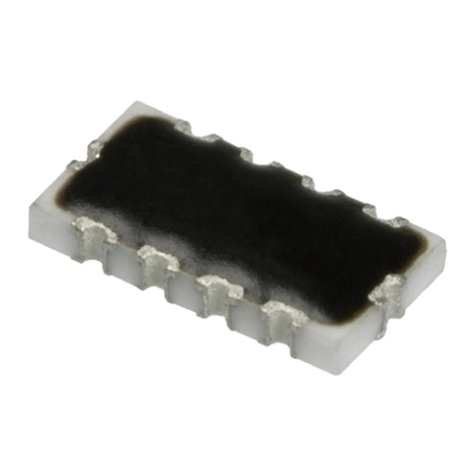
Panasonic
Panasonic Chip RC Networks EZACT Application guide

Growatt
Growatt Shine WebBox user manual

TRENDnet
TRENDnet TEW-680MB manual

Huawei
Huawei eSight V200R003C00 Hardware installation guide
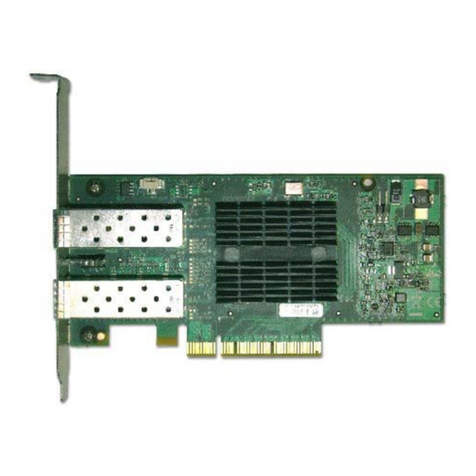
IBM
IBM MELLANOX CONNECTX-2 Product guide