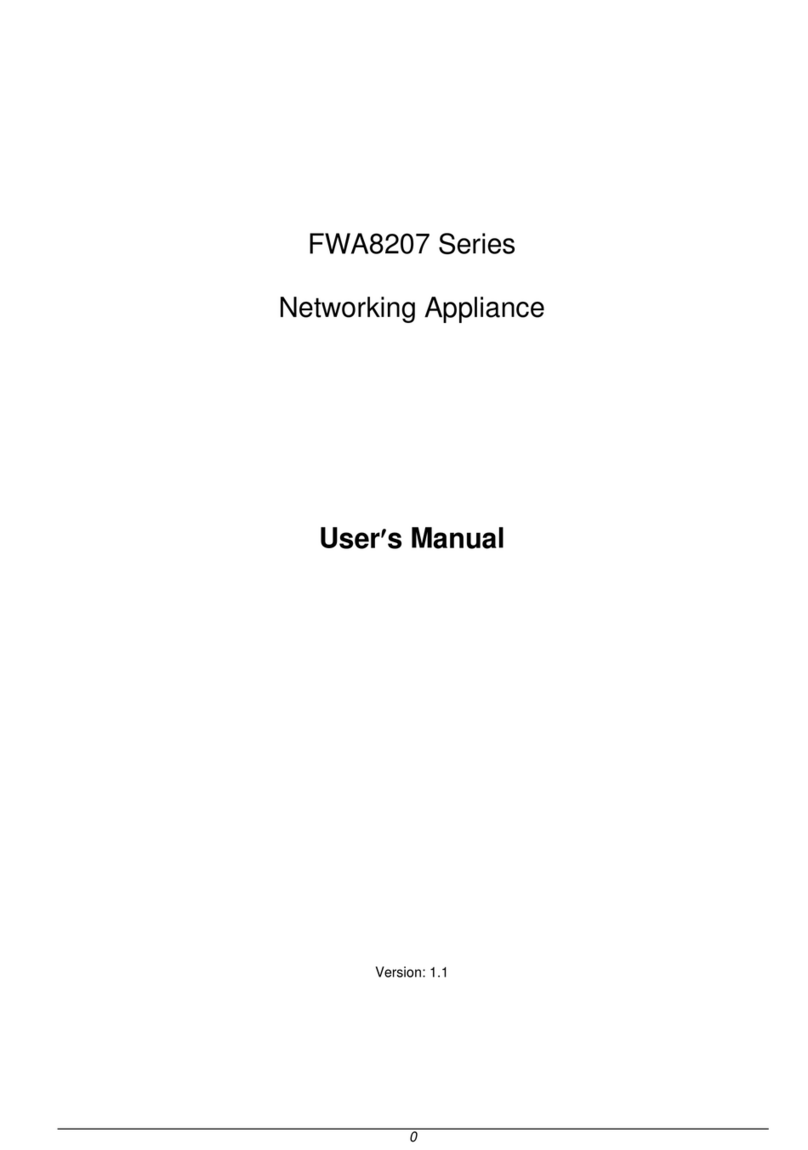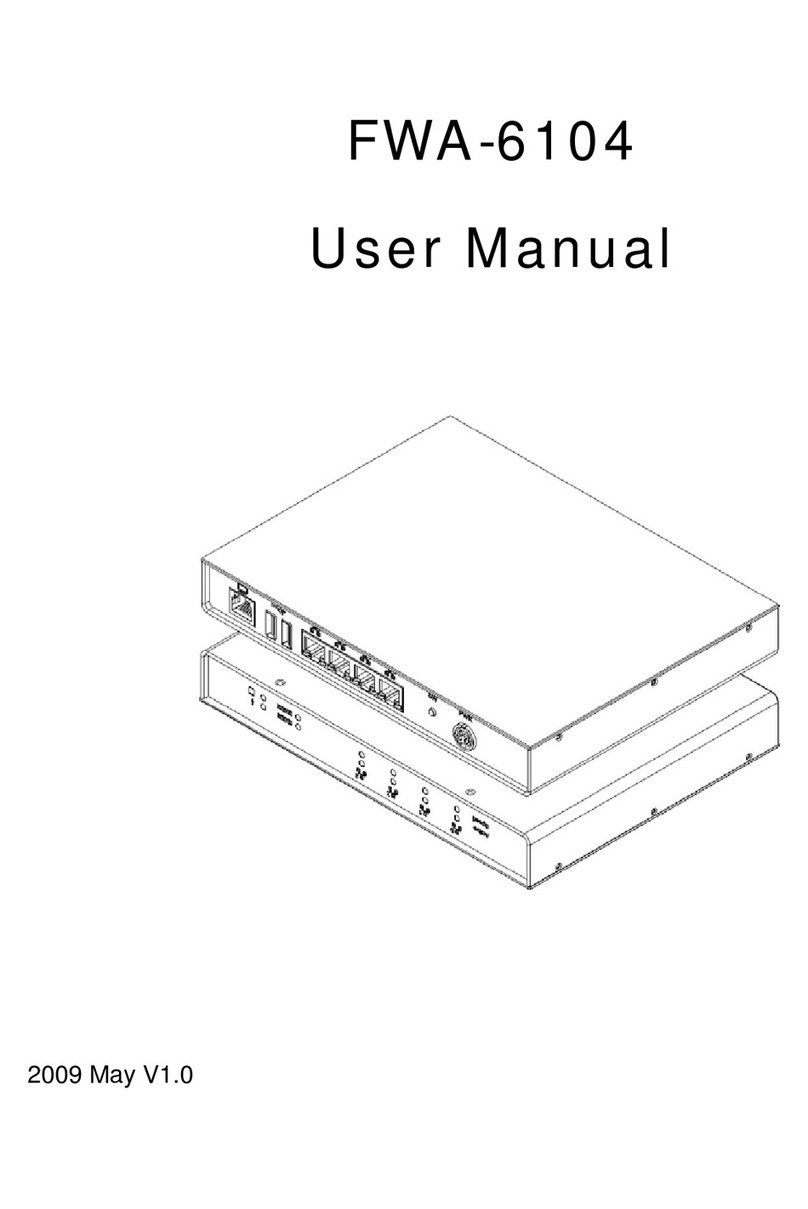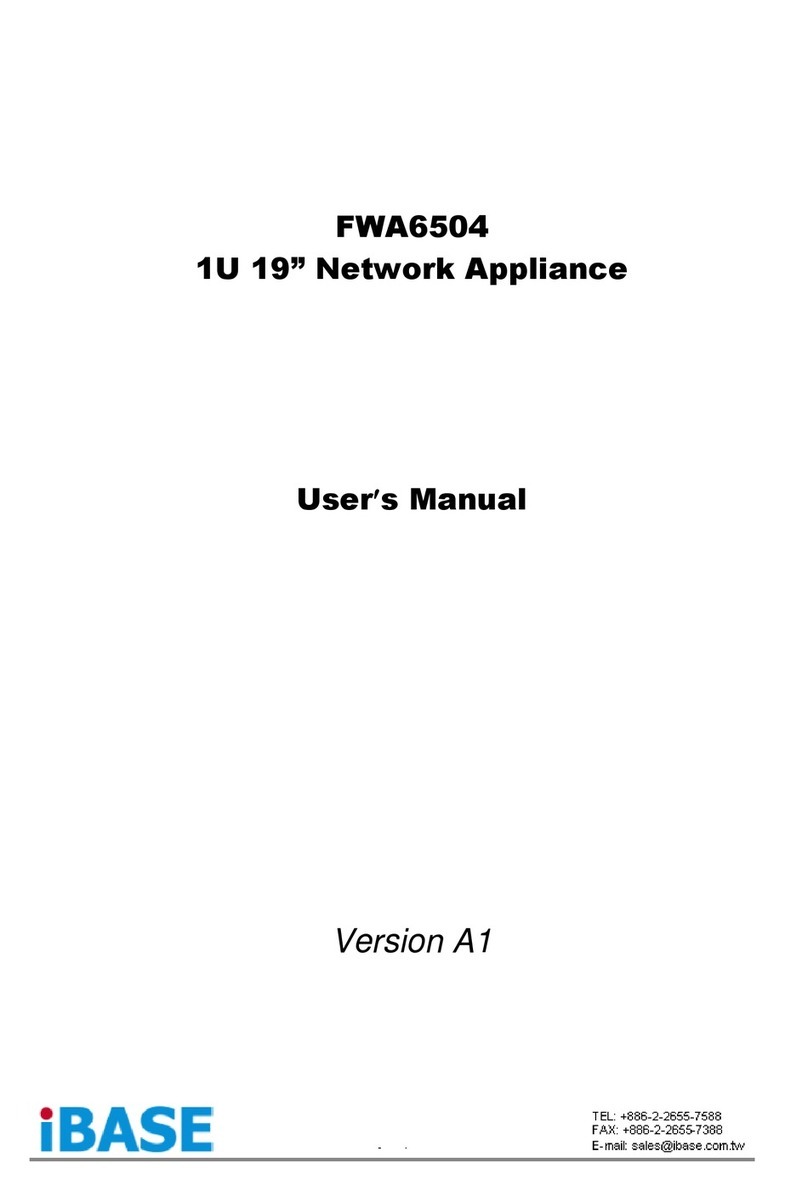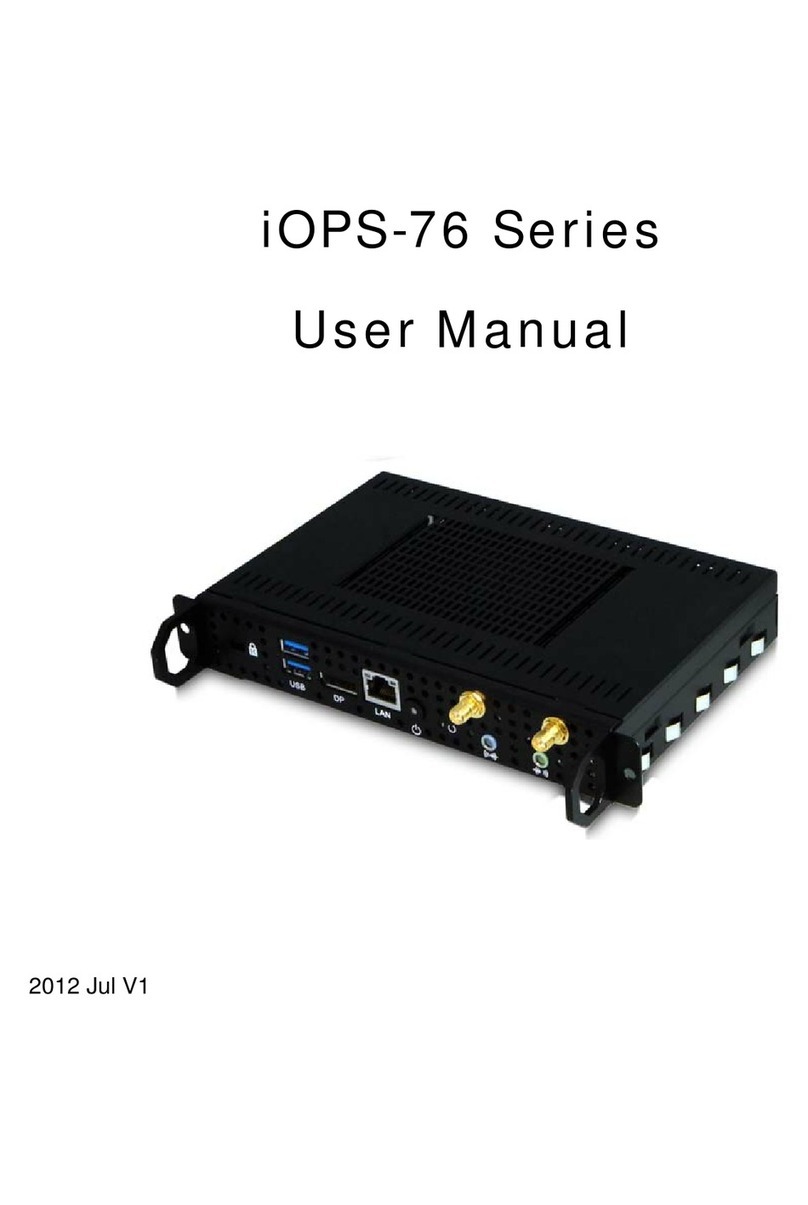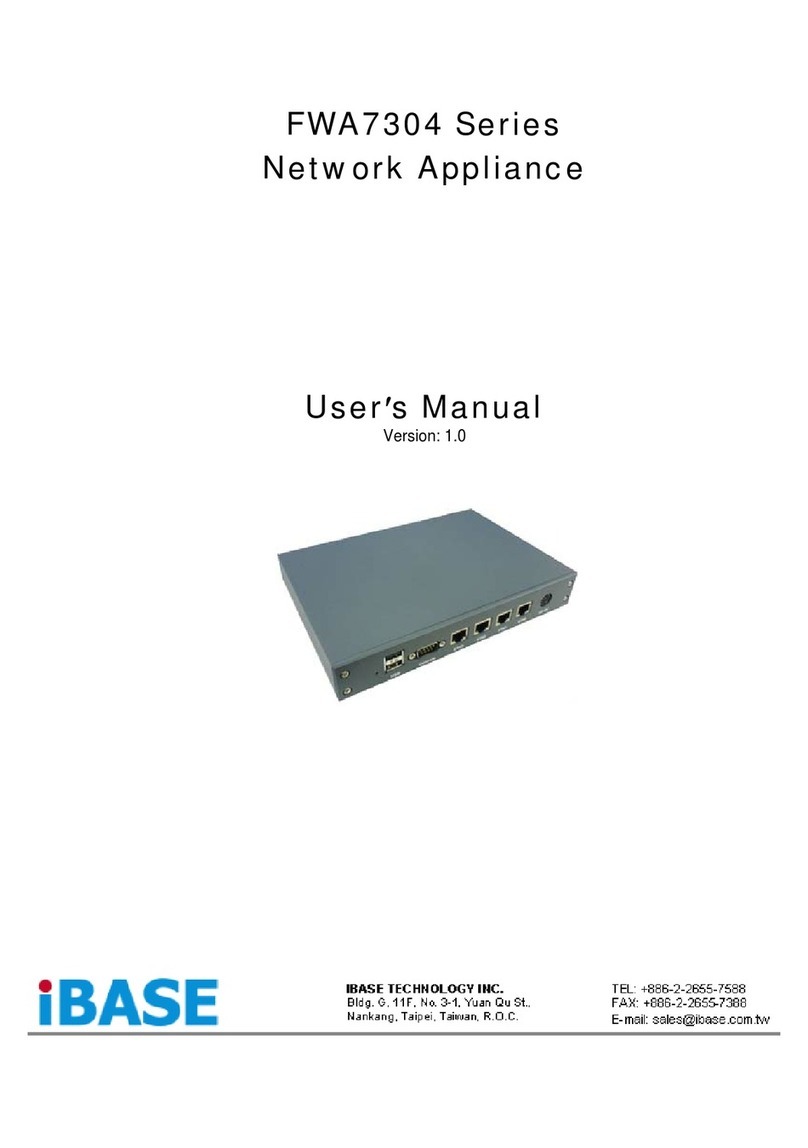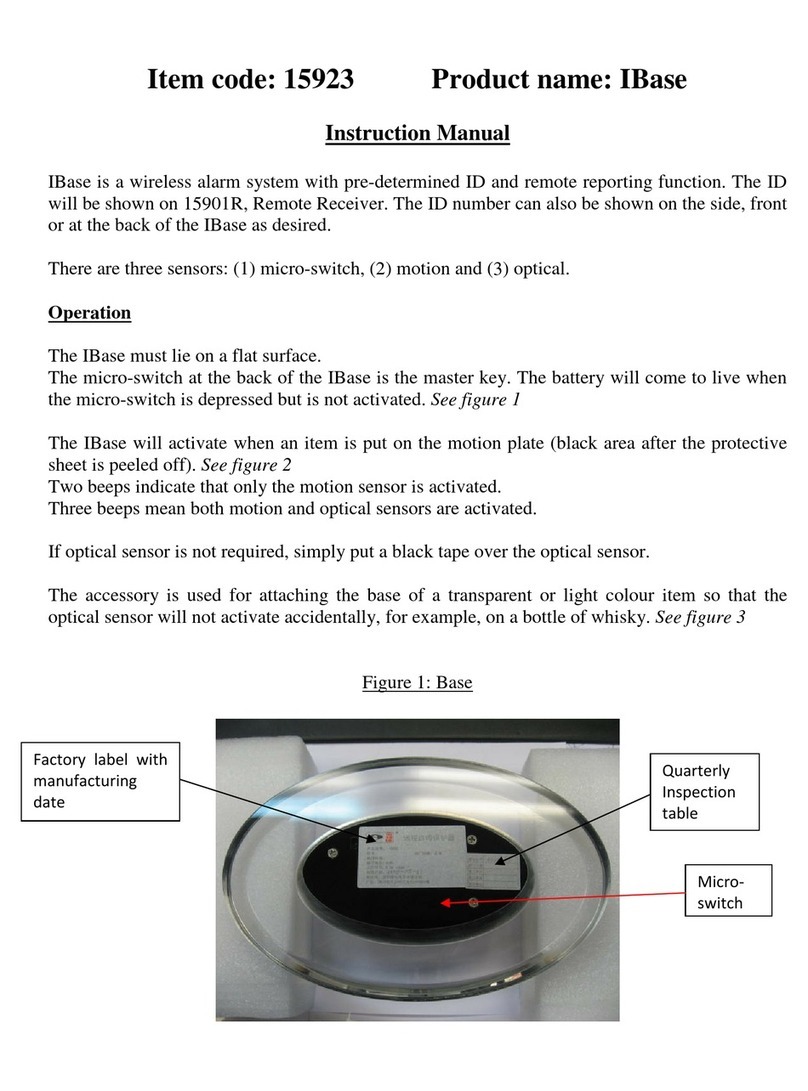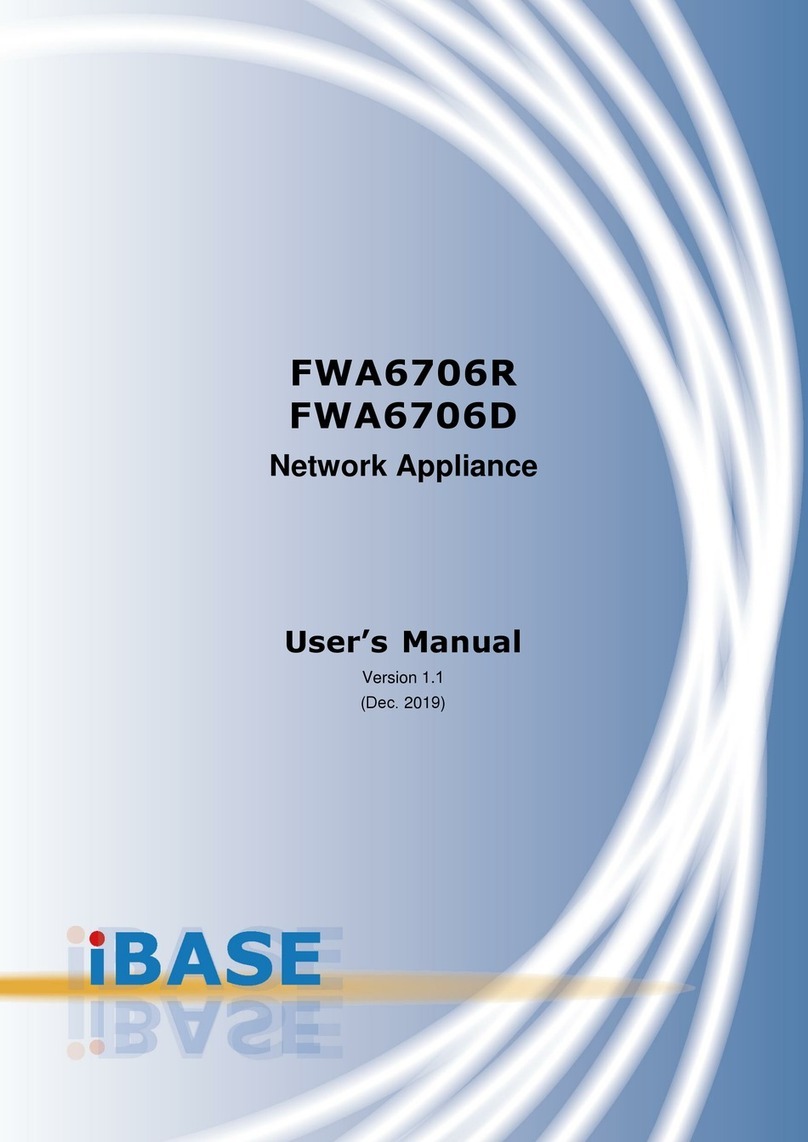2.6 Connectors Quick Reference................................................................21
2.6.1 System Fan Power Connector (FAN)...................................22
2.6.2 AT 12V Power Connector (J3) .............................................22
2.6.3 External SATA Power Connector (J4)..................................23
2.6.4 VGA Connector (J18)...........................................................23
2.6.5 USB 2.0 Port (J9).................................................................24
2.6.6 Digital I/O Connector (J17)...................................................24
2.6.7 System Function Connector (J14)........................................25
Chapter 3 BIOS Setup............................................................................26
3.1 Introduction...........................................................................................27
3.2 BIOS Setup...........................................................................................27
3.3 Main Settings........................................................................................28
3.4 Advanced Settings................................................................................29
3.4.1 Trusted Computing.................................................................29
3.4.2 ACPI Settings.........................................................................30
3.4.3 Fintek Super IO Configuration ................................................31
3.4.4 Fintek Super IO Hardware Monitor .........................................32
3.4.5 LAN Bypass Configuration......................................................33
3.4.6 Serial Port Console Redirection..............................................34
3.4.7 CPU Configuration..................................................................38
3.4.8 Network Stack Configuration ..................................................40
3.4.9 CSM Configuration.................................................................41
3.4.10 USB Configuration..................................................................42
3.5 Chipset..................................................................................................43
3.5.1 North Bridge...........................................................................43
3.5.2 South Cluster Configuration....................................................44
3.6 Security Settings...................................................................................48
3.7 Boot Settings.........................................................................................49
3.8 Save & Exit Settings..............................................................................50
Appendix ......................................................................................................51
A. I/O Port Address Map............................................................................52
B. Interrupt Request Lines (IRQ)...............................................................54
C. Digital I/O Sample Code........................................................................56
D. Watchdog Timer Configuration..............................................................60