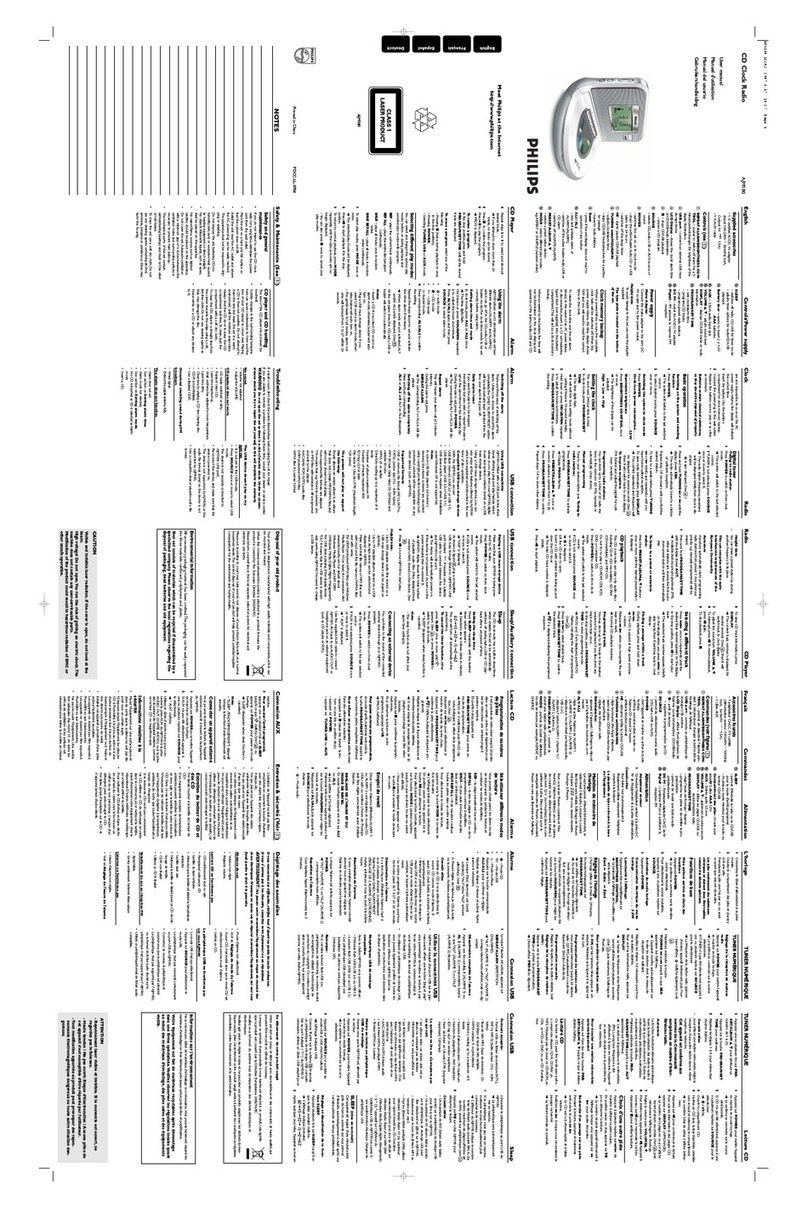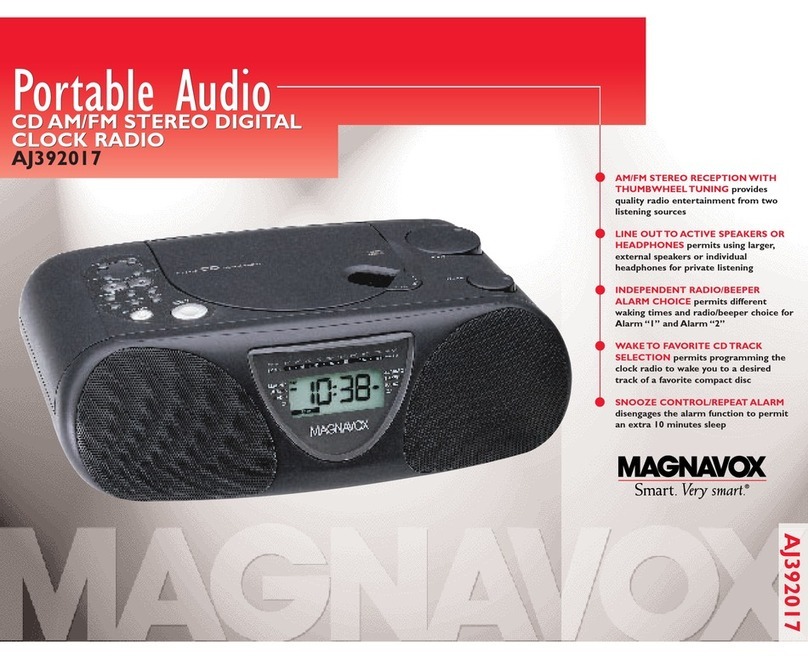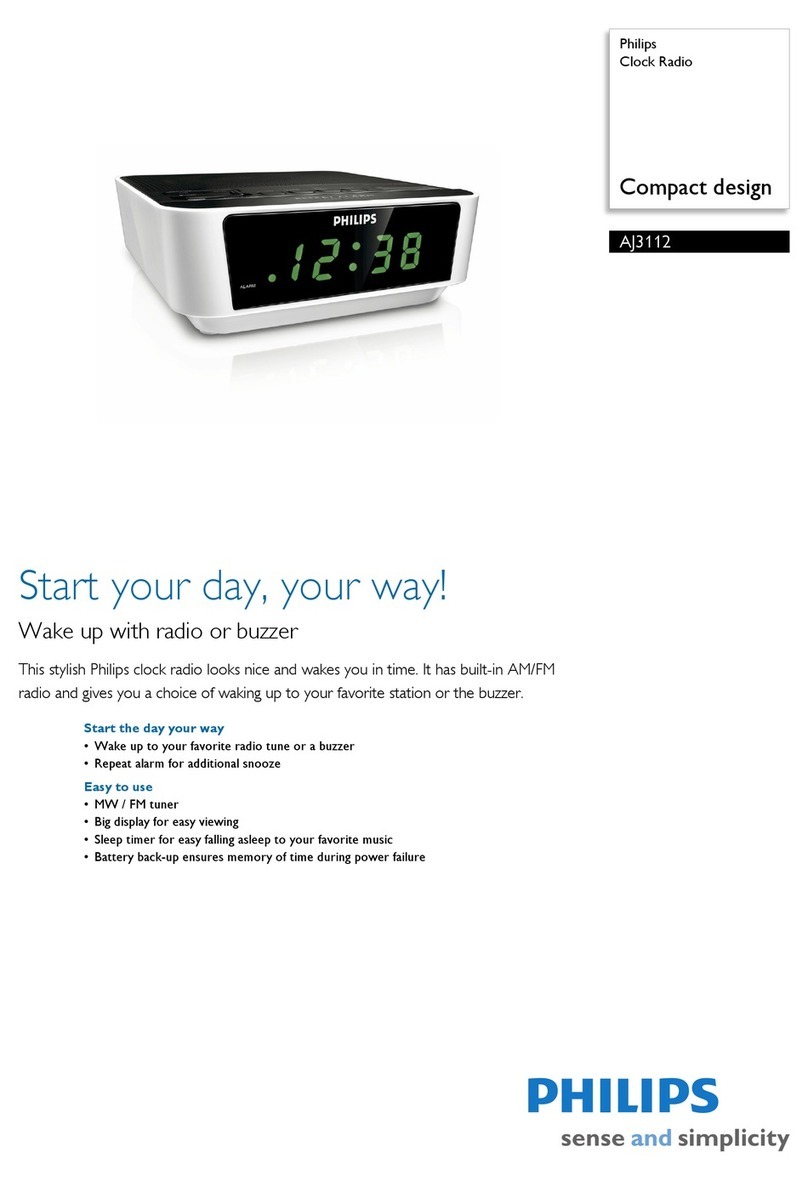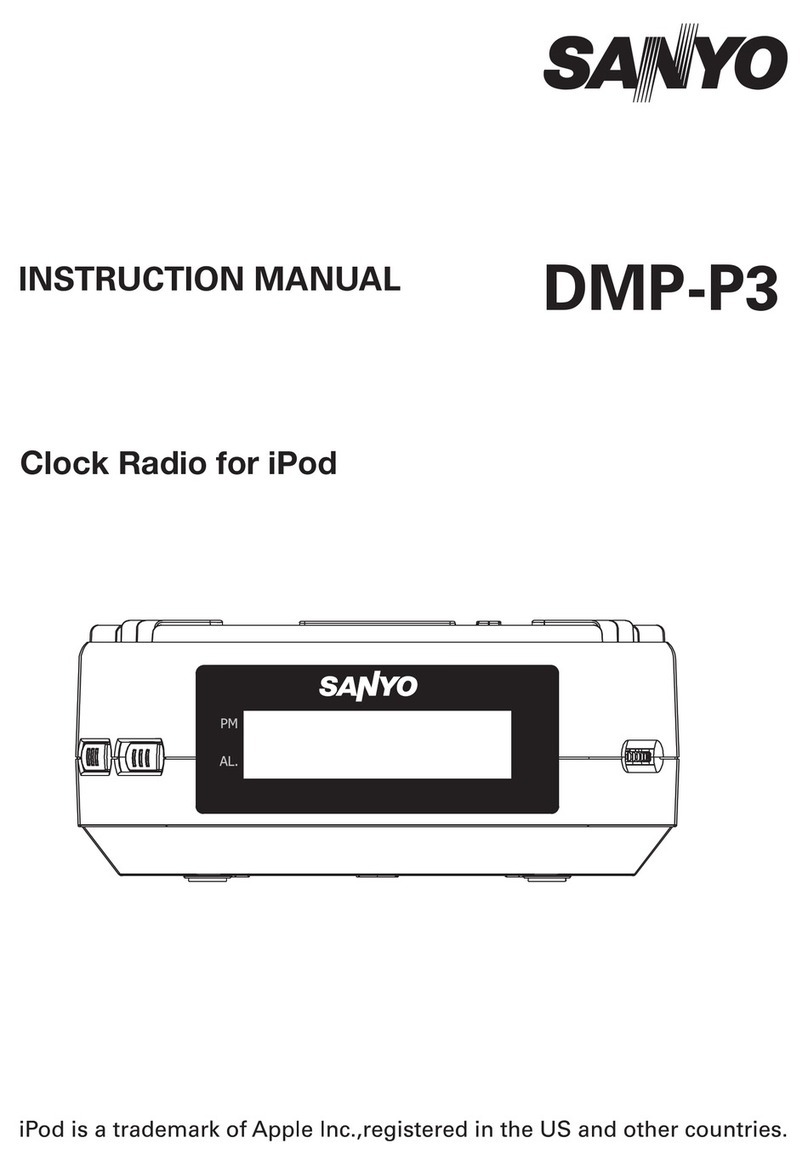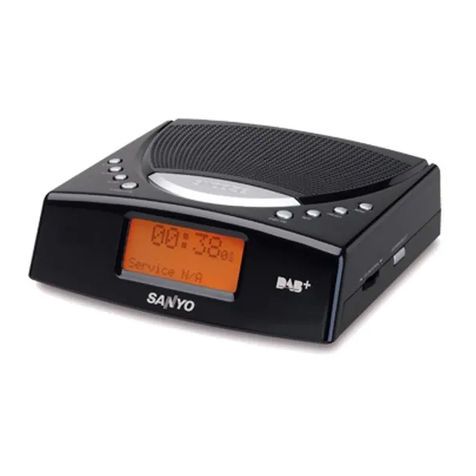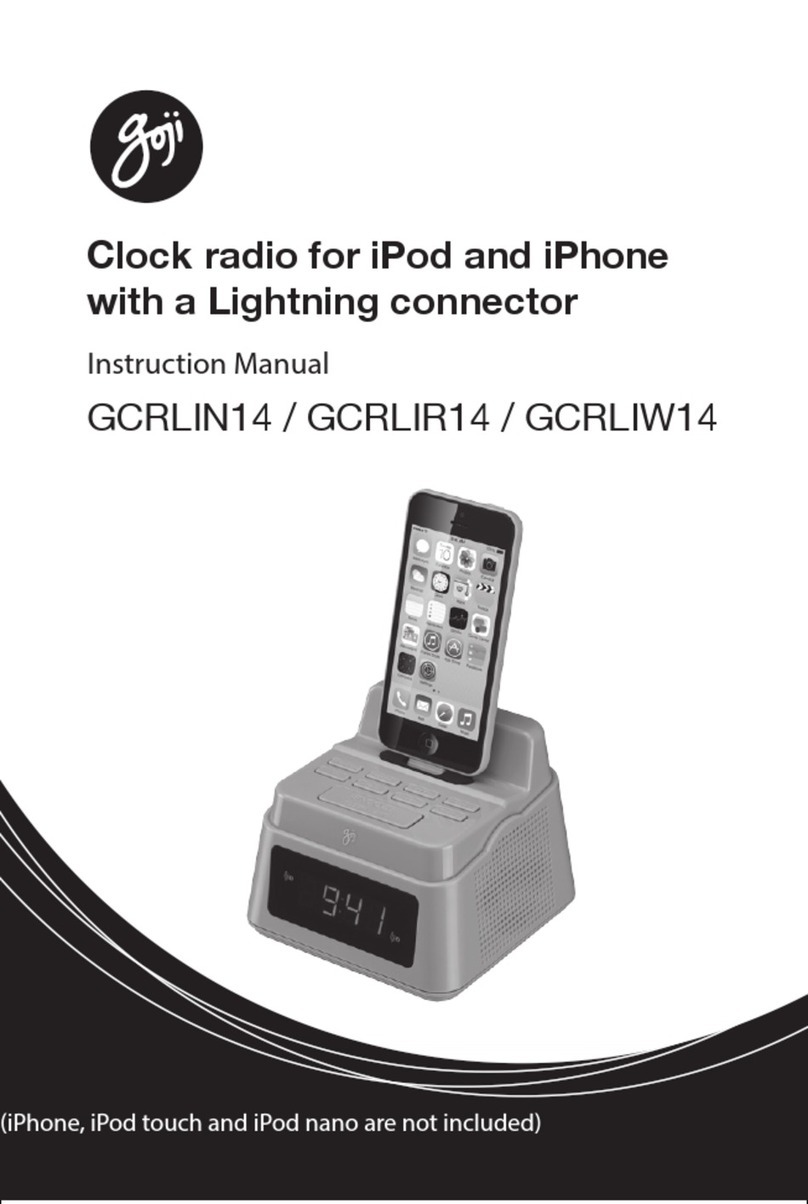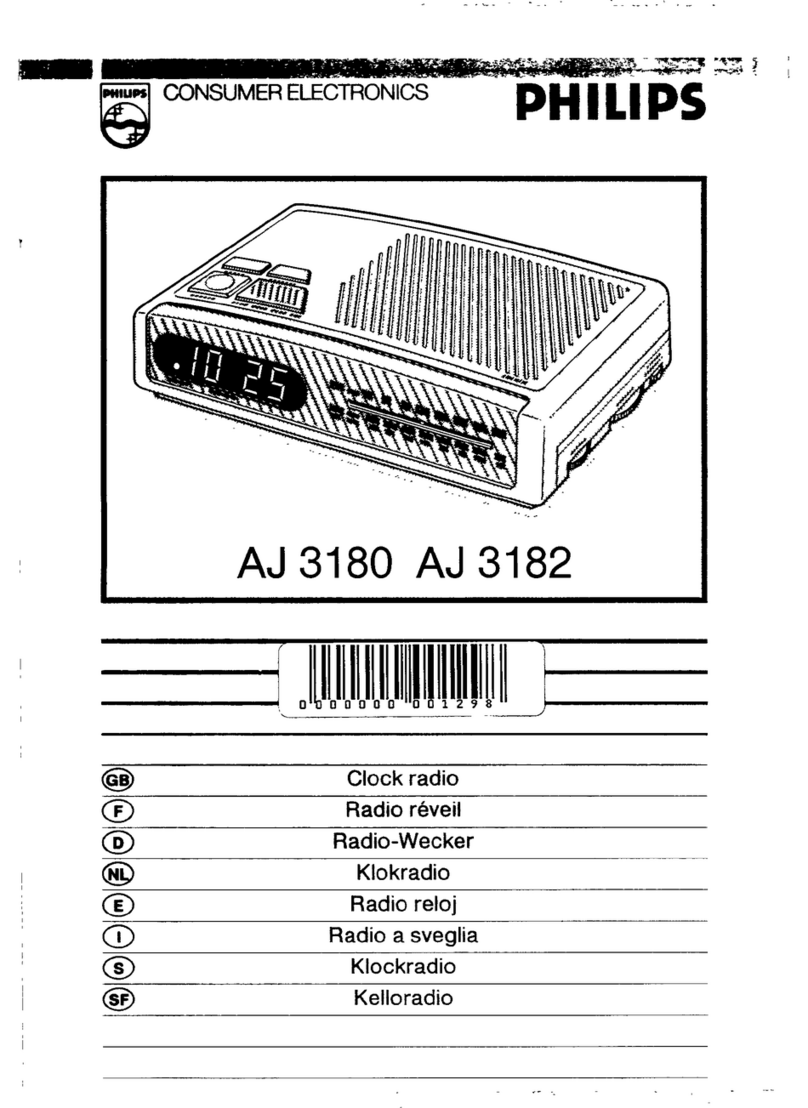CAUTION
RISK OF
ELECTRIC SHOCK
DO NOT OPEN
ATTENTION
RISQUE DE CHOC ELECTRIQUE,
NE PAS OUVRIR
PRECAUCION
RIESGO DE CHOQUE ELECTRICO
NO ABRIR
CAUTION: TO REDUCE THE RISK OF
ELECTRIC SHOCK, DO NOT
REMOVE COVER (OR BACK).
NO USER-SERVICEABLE PARTS
INSIDE.
REFER SERVICING TO QUALIFIED
SERVICE PERSONNEL.
This symbol is intended to alert the user to the presence
of uninsulated “dangerous voltage” within the product’s
enclosure that may be of sufficient magnitude to consti-
tute a risk of electric shock to persons.
This symbol is intended to alert the user to the presence
of important operating and maintenance (servicing)
instructions in the literature accompanying the appliance.
IMPORTANT SAFETY INSTRUCTIONS
READ INSTRUCTIONS
All the safety and operating instructions should be read before operating this product.
RETAIN INSTRUCTIONS
The safety and operating instructions should be retained for future reference.
HEED WARNINGS
All warnings on the product and in the operating instructions should be adhered to.
FOLLOW INSTRUCTIONS
All operating and use instructions should be followed.
CLEANING
Unplug the product from the wall outlet before cleaning. Do not use liquid cleaners or aerosol cleaners. Use a damp cloth
for cleaning.
ATTACHMENTS
Do not use attachments not recommended by the product manufacturer as they may cause hazards.
WATER AND MOISTURE
Do not use this product near water – for example, near a bath tub, wash bowl, kitchen sink, laundry tub, in a wet basement, or near a
swimming pool and the like.
ACCESSORIES
Do not place this product on an unstable cart, stand, tripod, bracket or table. The product may fall, causing serious damage to a child or
adult, and serious damage to the product. Use only with a cart, stand, tripod, bracket or table recommended by the manufacturer, or sold
with the product. Any mounting of the product should follow the manufacturer’s instructions, and should use a mounting accessory rec-
ommended by the manufacturer.
VENTILATION
Slots and openings in the cabinet are provided for ventilation and to ensure reliable operation of the product and to protect it from over-
heating. These openings must not be blocked or covered. The openings should never be blocked by placing the product on a bed, sofa,
rug or other similar surface. This product should not be placed in a built-in installation such as a bookcase or rack unless proper ventilla-
tion is provided or the manufacturer’s instructions have been adhered to.
POWER SOURCES
This product should be operated only from the type of power source indicated on the marking label. If you are not sure of the type of
power supply to your home, consult your product dealer or local power company. For products intended to operate from battery power,
or other sources, refer to the operating instructions.
POWER CORD PROTECTION
Power-supply cords should be routed so that they are not likely to be walked-on or pinched by items placed upon or against them. Pay
particular attention to cords at plugs, convenience receptacles, and the point where they exit from the product.
LIGHTNING
For added protection for this product during a lightning storm, or when it is left unattended and unused for long periods of time, unplug it from
the wall outlet and disconnect the antenna or cable system. This will prevent damage to the product due to lightning and power-line surges.
OVERLOADING
Do not overload wall outlets, extension cords, or integral convenience receptacles as this can result in a risk of fire or electric shock.
OBJECT AND LIQUID ENTRY
Never push objects of any kind into this product through openings as they may touch dangerous voltage points or short-out parts which
could result in fire or electric shock. Never spill liquid of any kind on the product.
SERVICING
Do not attempt to service this product yourself as opening or removing covers may expose you to dangerous voltage or other hazards.
Refer all servicing to qualified service personnel.
DAMAGE REQUIRING SERVICE
Unplug this product from the wall outlet and refer servicing to qualified service personnel under the following conditions:
a. When the power-supply cord or plug is damaged.
b. If liquid has been spilled, or objects have fallen into the product.
c. If the product has been exposed to rain or water.
d. If the product does not operate normally by following the operating instructions. Adjust only those controls that are
covered by the operating instructions as an improper adjustment of other controls may result in damage and will
often require extensive work by a qualified technician to restore the product to its normal operation.
e. If the product has been dropped or damaged in any way.
f. When the product exhibits a distinct change in performance – this indicates a need for service.
REPLACEMENT PARTS
When replacement parts are required, be sure the service technician has used replacement parts specified by the manufacturer or have
the same characteristics as the original part. Unauthorized substitutions may result in fire, electric shock or other hazards.
SAFETY CHECK
Upon completion of any service or repairs to this product, ask the service technician to perform safety checks to determine that the prod-
uct is in proper operating condition.
HEAT
The product should be situated away from heat sources such as radiators, heat registers, stoves or other products (including amplifiers)
that produce heat.
NOTIFICATION
This product has been tested and found to comply with the limits for Part 15 of the FCC Rules. These limits are designed to provide rea-
sonable protection against harmful interference in a residential installation. This product generates, uses, and can radiate radio frequen-
cy energy and, if not installed and used in accordance with the instructions, may cause harmful interference with radio communications.
However, there is no guarantee that interference will not occur in a particular installation. If this equipment does cause harmful interfer-
ence to radio or television reception, which can be determined by turning the equipment off and on, the user is encouraged to try to cor-
rect the interference by one or more of the following measures:
lReorient or relocate the receiving antennas.
lIncrease the separation between the equipment and the receiver.
lConnect the equipment to an outlet on a circuit different from that to which the receiver is connected.
Packed with your Tivoli Audio Model Three Dual Alarm Speaker you should find:
- 1 external power supply
- 1 warranty registration card
Please contact your dealer or Tivoli Audio if any of these items are missing.
Tivoli Audio
One Broadway, Suite 600
Cambridge, Massachusetts 02142
Tel: 877-297-9479
www.tivoliaudio.com
Guide to features (front panel):
1. ALARM: Once you have set the wake-up time using the Alarm Thumbwheel, push this button in to activate
the alarm and the corresponding green LED will light. The LED will remain lit until the Alarm button is turned off.
Push the Alarm button out to deactivate the alarm and the LED will extinguish. This Alarm button controls the
Model Three Dual Alarm Speaker only and has no affect on the Model Three clock radio’s alarm, and vice-
versa. See “How to set the alarm” for more information.
2. ALARM THUMBWHEEL: Rotate the aluminum thumbwheel counterclockwise until the alarm hand points to
the designated time you wish to wake to. Do NOT turn the thumbwheel clockwise or you may damage the
mechanism. See “How to set the alarm” for more information.
3. SNOOZE (top of cabinet): When the alarm tone sounds, press, hold, and then release the Snooze button
to silence the alarm for approximately 5 minutes. After 5 minutes, the alarm tone will automatically resume. This
Snooze button controls the Model Three Dual Alarm Speaker only and has no affect on the Model Three clock
radio’s alarm or radio. Likewise, the Model Three clock radio’s Snooze button will not affect the Model Three
Dual Alarm Speaker's alarm tone.
4. CLOCK: This analog clock features a fine mechanical quartz movement for superb accuracy. The clock
operates off of a single “AA” battery so power failures will not affect the clock’s accuracy. Check the battery
annually so the clock remains accurate. The clock’s illumination cannot be turned off or adjusted. It is normal
for the light to take several seconds to extinguish if the power supply is disconnected.
Guide to features (rear panel):
1. CONNECTING CABLE: Connect the male RCA from this cable to the Model Three clock radio’s rear female
RCA output marked “R-SPR” and switch the Model Three’s Mono/Stereo switch to stereo. Set the Model
Three’s rear Balance control to the center detent position for equal balance between the two speakers.
Connecting a speaker other than the Tivoli Audio Model Three Dual Alarm speaker will void your warranty and
possibly damage your unit.
2. 12VDC, 10A: Connect the included AC power supply to this input. Use only the power supply provided with
this product. To obtain a replacement, contact your authorized dealer or Tivoli Audio, USA: 1.877.297.9479. The
power supply connector is 5.5mm/2.1mm x 13mm long, center positive. Do not connect the power
supply to an electrical outlet controlled by a wall switch. It is normal for the power supply to become
warm during use. An optional 12VDC nominal, 1.5A fused source may also be used.
3. TIME SET:Briefly press and release this button to advance the hands in small increments. Press and hold
this button to continuously advance the clock’s hands. Release the button when the clock is set properly. Be
sure the alarm button is in the OFF position when setting the time. See “How to set the clock”.
4. ALARM GRILLE: The alarm tone emits from this grille. Do not block this grille
5. BATTERY BACK UP: Remove the battery cover and install a 1.5V “AA” battery, observing correct +/- polari-
ty. The clock operates off of the battery continuously and the battery also acts as a back up. In the
event of a power failure, the battery back-up will maintain the clock’s operation and sound the alarm
tone if the alarm button is in the ON position, provided a fresh battery (not included) is correctly
installed. The clock face will not illuminate and the radio will not operate during a power failure in order to con-
serve battery life. Check the battery’s strength annually and replace only with a major brand, 1.5V “AA” alkaline
battery. If the clock stops operating, replace the battery. To reduce the risk of fire or injury, do not leave a dead
battery in the clock. Do not dispose of the spent battery in a fire. Do not open or tamper with the battery. Do not
recharge the supplied battery. Dispose of the spent battery according to your state/country's regulations.
MODEL THREE DUAL ALARM SPEAKER INSTRUCTIONS
Forward:
Thank you for purchasing The Model Three Dual Alarm Speaker. We believe the Model Three to be the best
sounding, easiest to use AM/FM clock radio ever made. And with the additional Dual Alarm Speaker connected,
you will enjoy stereo sound and have a second alarm option.
In order to take full advantage of what your Model Three Dual Alarm Speaker is capable of, please take a
moment to fully read this owner’s manual. If you have any questions, do not hesitate to contact your dealer or
Tivoli Audio directly. It is a good idea to save the carton and original packing should you ever need to ship your
speaker, as shipping damage is not covered by the factory warranty.
On behalf of all of us, thank you for choosing Tivoli Audio.
About Tivoli Audio:
Model Three Dual Alarm Speaker designer Tom DeVesto started Tivoli Audio with the goal of bringing simple to
use, high-quality audio products to the consumer at reasonable prices. His long professional association with
Model Three co-designer Henry Kloss includes co-founding Cambridge SoundWorks*, where as the CEO and
head of research and development, Tom was responsible for many of the best-selling home entertainment and
multi-media products on the market today. He also held senior management positions in product development
for both Advent and Kloss Video.
NOTE: After connecting the Dual Alarm Speaker, set the Model Three’s rear Mono/Stereo switch to
Stereo and set the Model Three’s rear Balance control to the center detent position.
*Cambridge SoundWorks is a registered trademark of Creative Technology, Ltd.