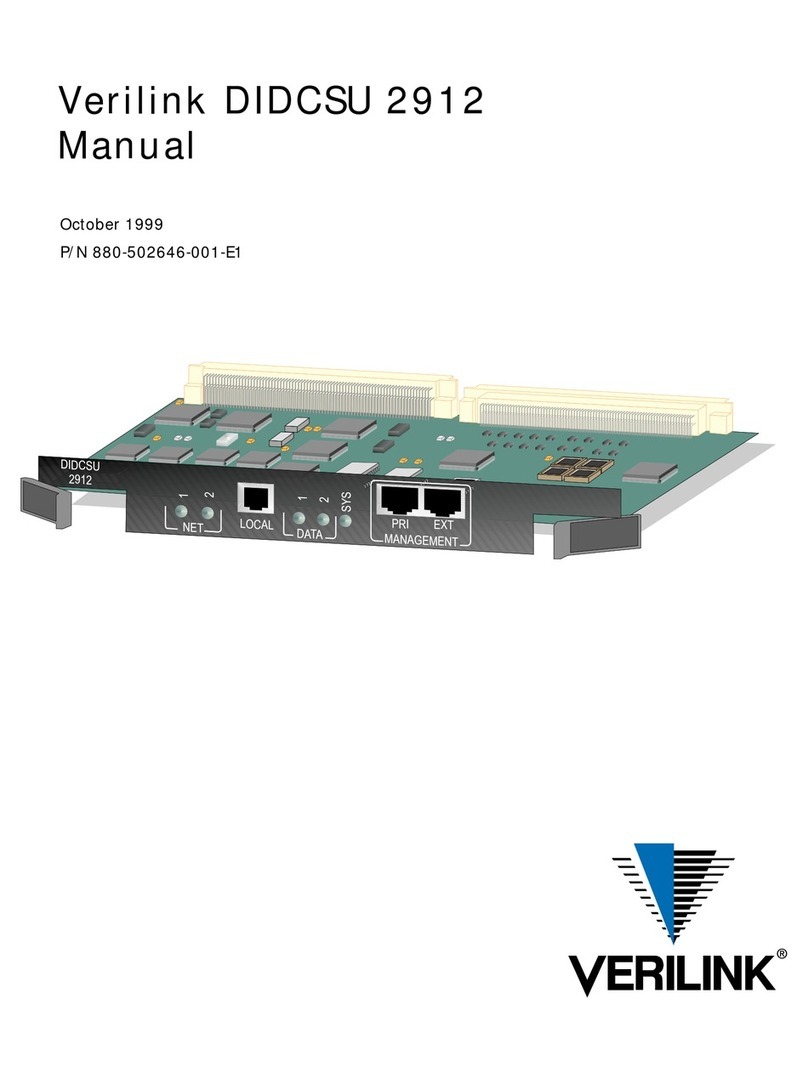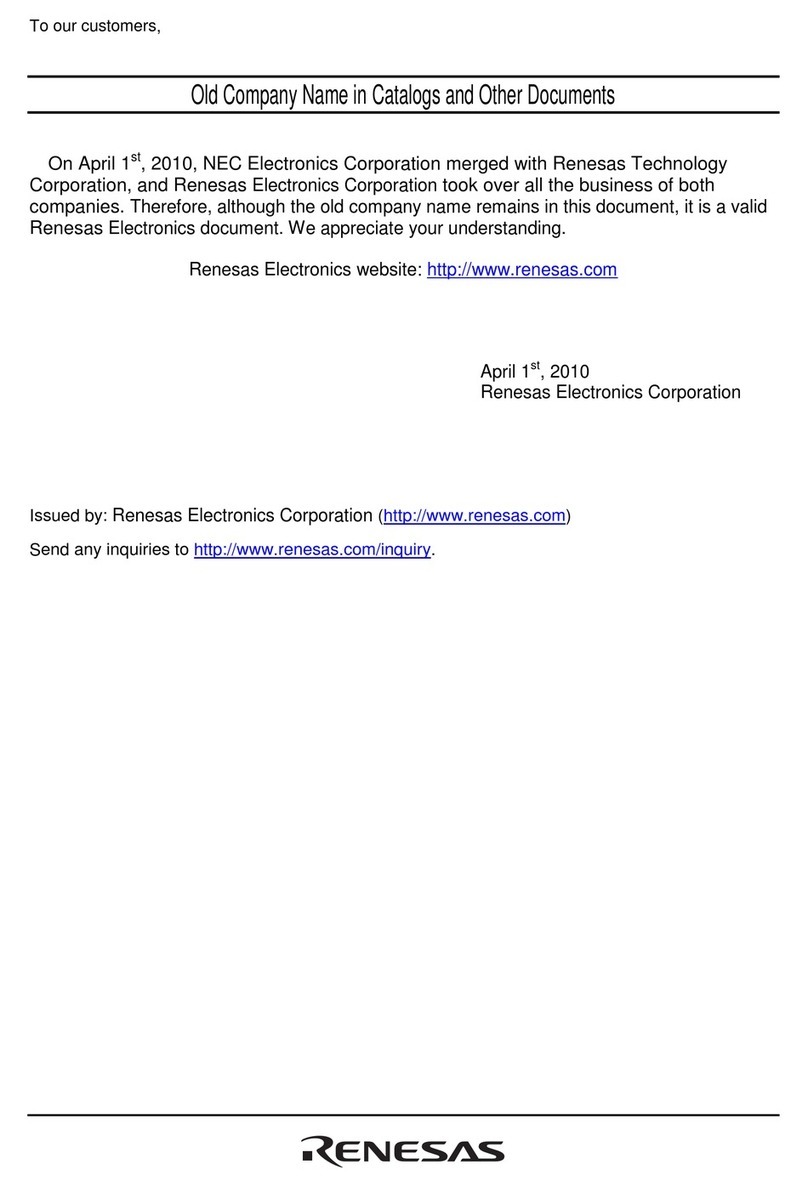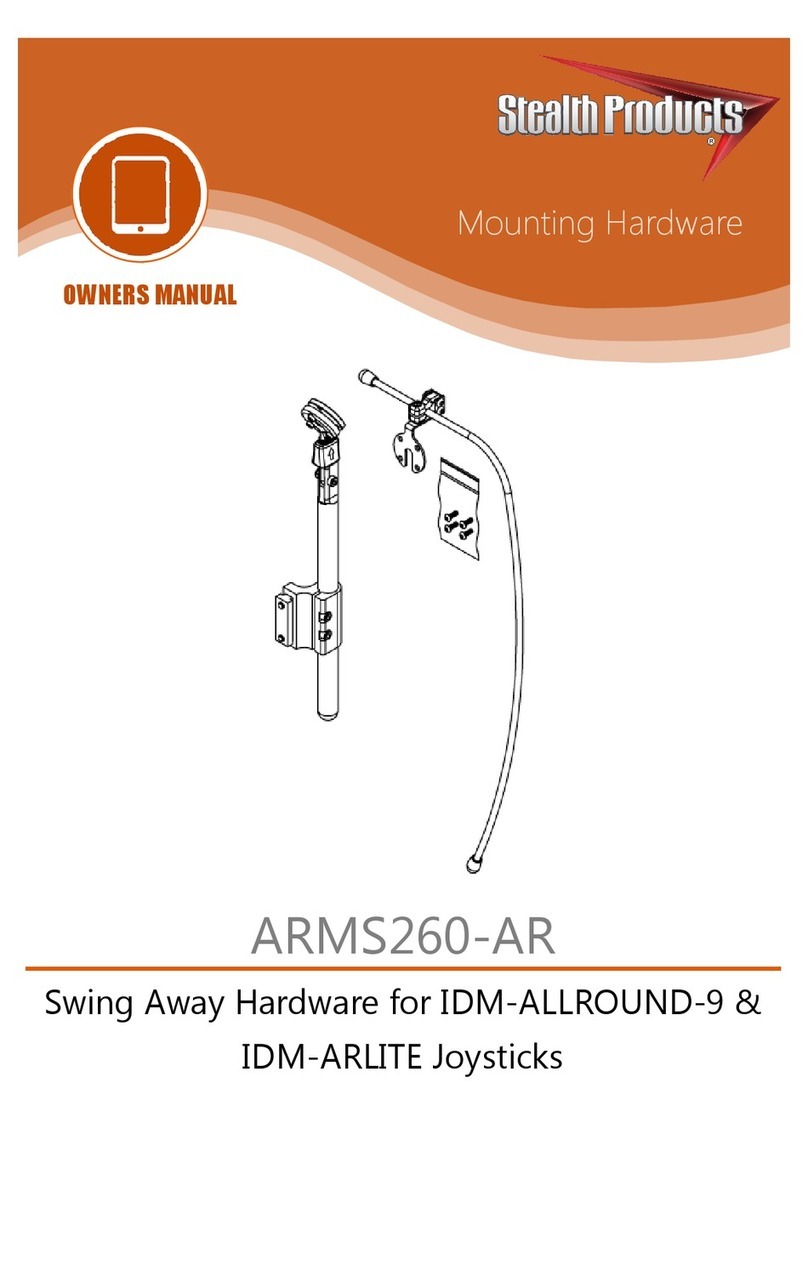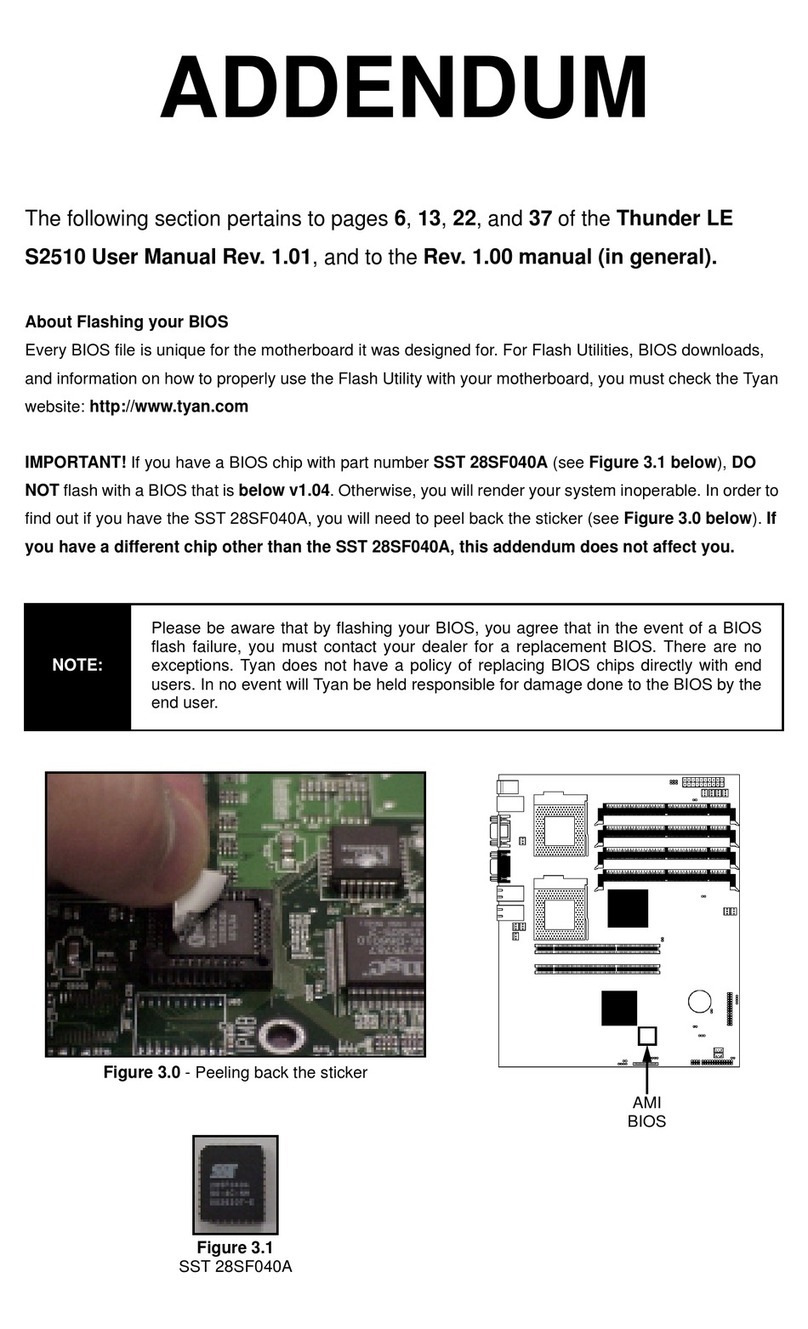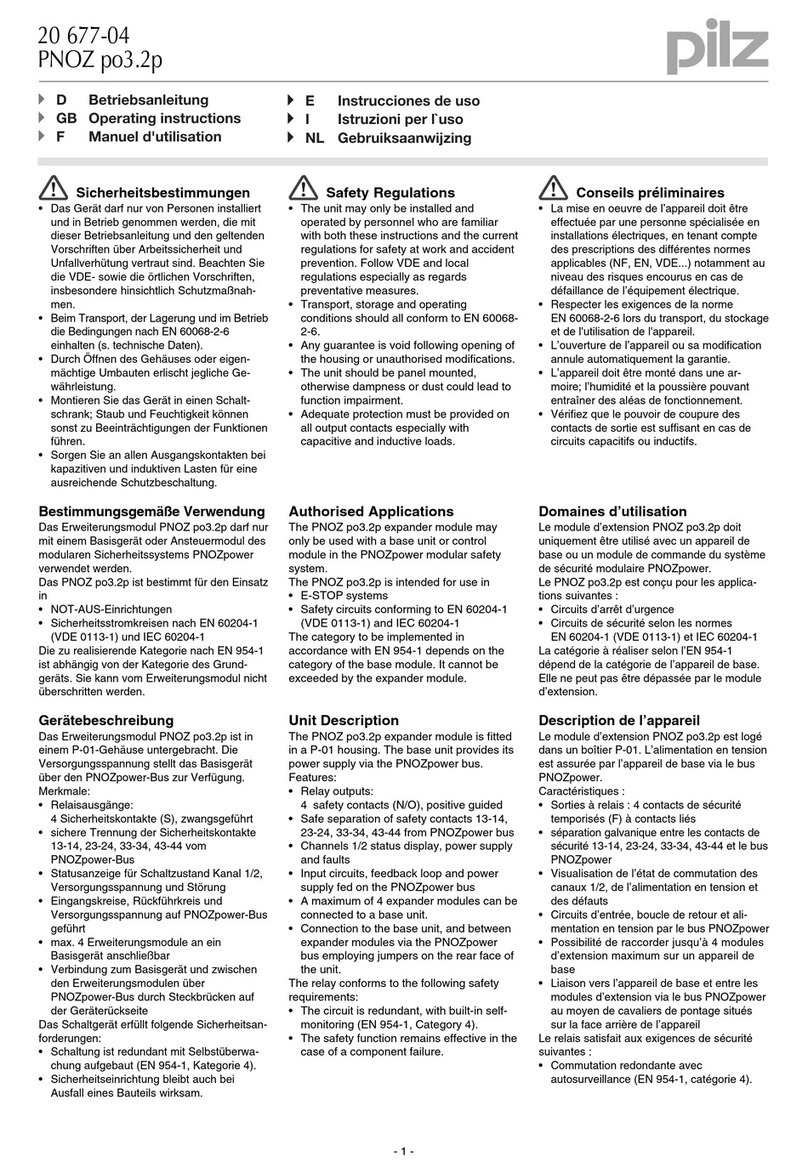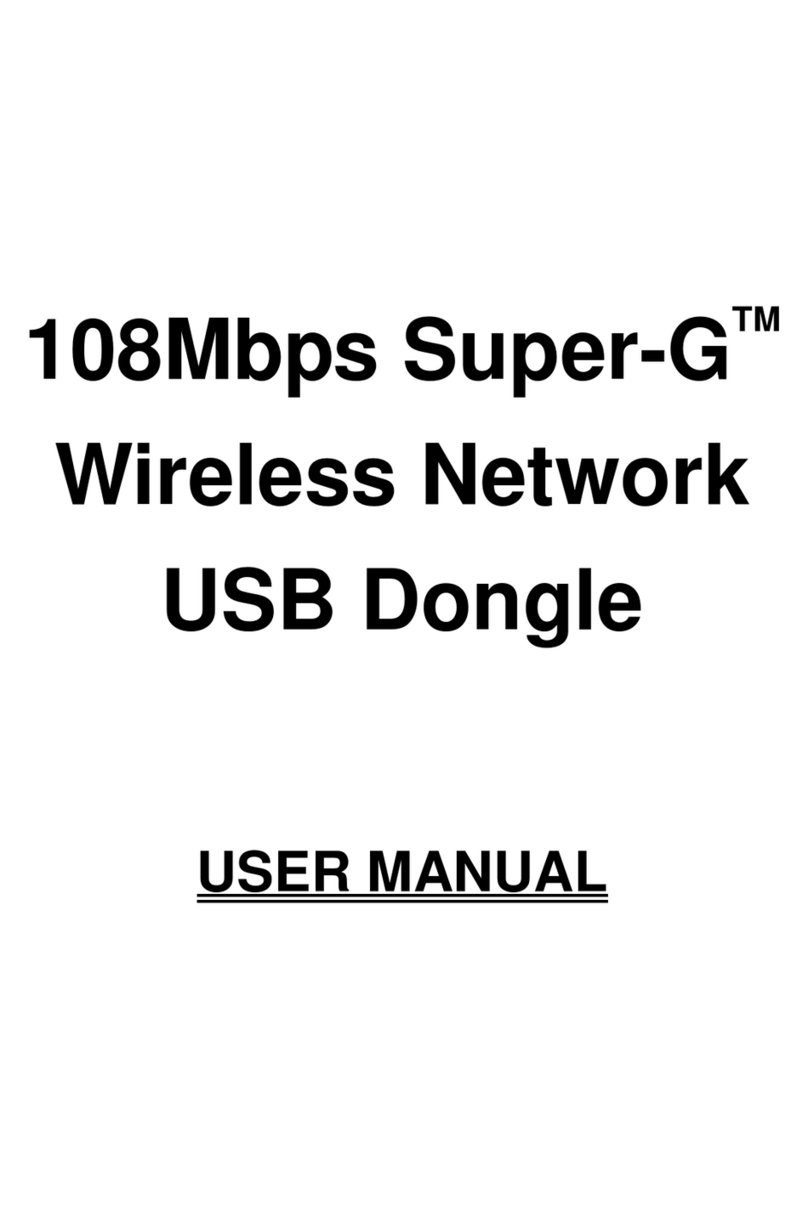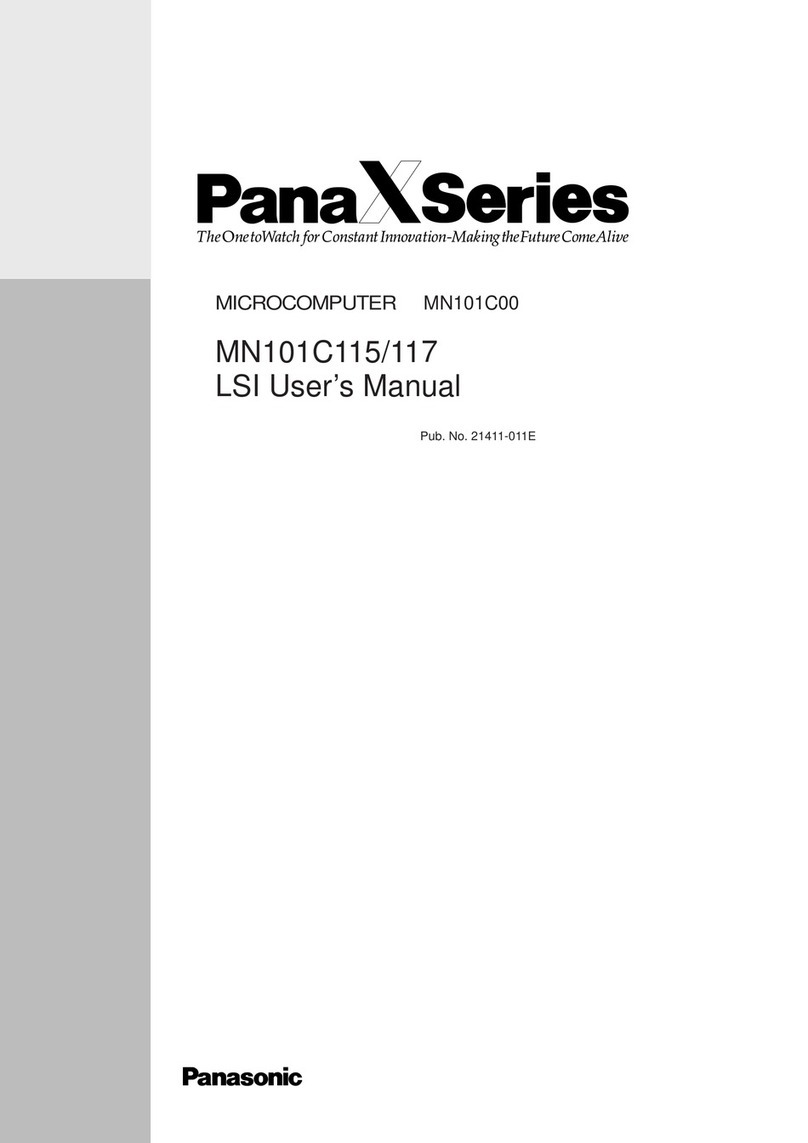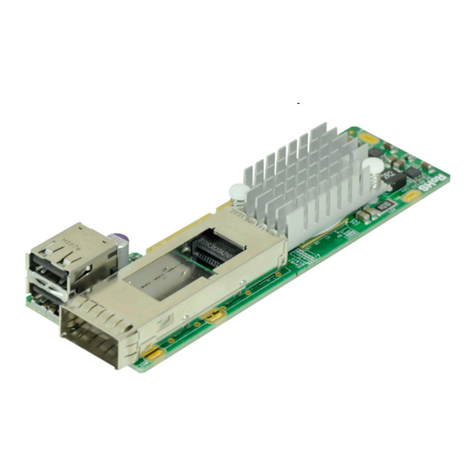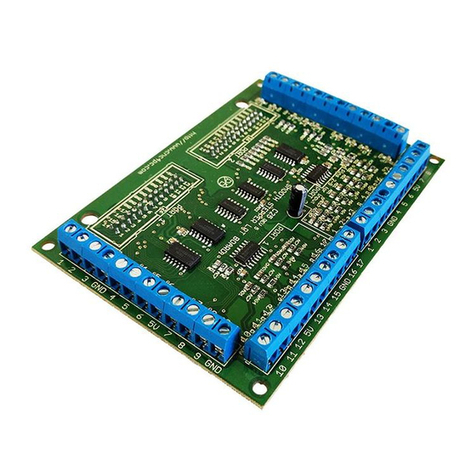TJ Media TEF- User manual

TEF-10
SAFETY
CONNECTION
ETC.
2-3
3
4-5
6-8
9-10
11-12
13
Precautions
Contents
Descriptions and Overview
How to Connect to 2 channels powered mixeramplifier
How to Connect to 4 channels powered mixeramplifier
How to Connect to 2 channels main amplifier
Specification of TEF-10
User Manua
l
사용전에 안전을 위한 주의사항을 반드시 읽고
정확하게 사용해 주세요.
사용설명서에 제품보증서가 포함되어 있습니다.
제품의 성능을 충분히 활용할 수있도록 사용설명서를
처음부터 끝까지 잘읽어 주세요.
다읽으신 후에도 필요하실 때에 볼 수 있는 장소에
보관해 주세요.
본제품은 전자파 장해 검정을 받은 기기로서
업소용으로 사용할 수있습니다.
안전
안전을 위한 주의사항
제품구성물
연결
전면동작설명
후면단자설명
시스템 연결 방법 [파워드믹스 2채널 앰프 사용 시]
시스템 연결 방법 [파워드믹스 4채널 앰프 사용 시]
시스템 연결 방법 [2채널 메인 앰프 사용 시]
시스템 연결 방법 [반주기 리모컨 연동]
기타
제품사양
보증서
2-3
3
4
5
6-8
9-10
11-12
13
14
TEF-10 사 용 설 명 서
사정에 따라 센터명 및전화번호가 변경될 수있습니다.
고객지원센터 서울특별시 강서구 화곡로 64길 23 (등촌동 640-8) www.tjmedia.com
서울지역
대전지역 대전센터 042-524-9595
부산지역 부산센터 051-818-3340
강서센터(본사) 02-3663-4700 을지로센터 02-2264-4367
영등포센터 02-2634-7035 용산센터 02-713-9593
1577-5520
제품 서비스 문의
Ver.2
한국어

안
전
한국어
연
결
기
타
32
경 고
전원코드는 무리하게 잡아 당기거나 피복이 벗겨지지 않도록 하세요.
•화재나 감전의 원인이 됩니다.
•코드가 훼손(전선의노출,절단)되면 구입하신 대리점에 교환을 의뢰하세요.
지정된 전압 외에는 사용하지 마세요.
•화재나 감전의 원인이 됩니다.
본기기를 욕실이나 옥외의 물이 침투하기 쉬운 장소에서는 사용하지 말아 주세요.
•화재나 감전의 원인이 됩니다.
본기기를 선박등의 직류(DC) 전원에 접속하지 말아 주세요.
•기기가 정상 동작을 하지 않거나 화재의 원인이 됩니다.
•특정 장소의 설치를 위하여 기기의 전원을 변경 시키면 화재, 감전의 원인이 됩니다.
본기기를 바람이 잘통하지 않는 곳이나 융단, 이불 등의 위에서 사용하지 말아 주세요.
•통풍구가 막혀서 기기 내부의 온도가 상승하여 화재의 원인이 됩니다.
본기기에서 연기가 나오거나 이상한 냄새가 나면 즉시 전원플러그를 빼고 서비스센터나 대리점으로 연락하세요.
•화재나 감전의 원인이 됩니다.
본기기 내부에 이물질이 들어갔을 경우 즉시 전원플러그를 빼고 서비스 센터나 대리점으로 연락하세요.
•화재나 감전의 원인이 됩니다.
표시되어 있는 전원전압 교류 220V이외의 전압에서 사용하지 마세요.
•화재나 감전의 원인이 됩니다.
본기기의 내부에 클립이나 작은 금속 물체를 넣지 마세요.
•기기가 정상으로 동작하지 않거나 화재나 감전의 원인이 됩니다.
본기기의 캐비닛은 절대로 열지 마세요.
내부의 점검, 정비, 수리는 서비스센터나 대리점에 의뢰 하세요.
•당사 서비스 센터 또는 대리점이 아닌 곳에서 캐비닛을 열었을 경우,
그후의 성능과 품질에 대하여 당사는 책임을 지지 않습니다.
천둥이 심하게 칠때는 전원 스위치를 끄고 전원플러그를 뽑아 주세요
.•기기 고장이나 화재, 감전의 원인이 됩니다.
본기기를 분해하거나 커버를 분리하지 말아 주세요.
•감전, 부상의 원인이 됩니다.
이그림기호는 위험을 끼칠 우려가 있는 사항과 조작에 대하여 주의를 환기시키기 위한 기호입니다.
주의사항은 "경고"와 "주의"의 두가지로 구분 되어 있습니다. "경고"와 "주의"의 의미는 다음과 같습니다.
경고 :지시사항을 위반할 때, 심각한 상해나 사망이 발생할 가능성이 있는경우
주의 :표시사항을 위반할 때, 경미한 상해나 손상이 발생할 가능성이 있는 경우
안전을 위한 주의사항
주 의
제품을 닦을 때에는 안전을 위해 전원 플러그를 콘센트에서 빼고 나서 행하여 주세요.
•당사 서비스 센터 또는 대리점이 아닌 곳에서 캐비닛을 열었을 경우,
그후의 성능과 품질에 대하여 당사는 책임을 지지 않습니다.
전원플러그를 뺄때에는 전원코드를 당기지 말고 반드시 플러그를 잡고 빼주세요.
•전선안의 선이 끊어지면 화재나 감전의 원인이 됩니다.
장기간 본기기를 사용하지 않을 때에는 안전을 위해 전원플러그를 콘센트에서 빼주세요.
•뜻밖의 사고로 발전할 수있습니다.
본기기의 이동시 밑면의 좌우를 확실히 잡고 수평상태를 유지하여 이동 하세요.
•떨어뜨려 부상을 입을 수도 있습니다.
젖은 손으로 전원플러그 및기기를 만지지 마세요.
•감전의 위험이 있습니다.
본기기를 먼지가 많은 장소에 두지 마세요.
•화재나 감전의 원인이 됩니다.
안전을 위한 주의사항
제품구성물
·휴대폰, 무선기기 등은 전파에 의한 간섭이 발생할 수있으므로 본기기 가까이 사용하지 마세요.
·표면의 이물질은 중성 세제를 희석한 액에 천을 적셔 잘짜서 이물질을 닦아내고 마른 천으로 닦아 주세요.
·옆으로 놓거나 뒤집어서 사용하지 마세요.
·화병, 화분, 컵, 화장품, 약품이나 물등이 들어있는 용기나 금속 물체를 올려놓고 사용하지 마세요.
·본 기기는 옆과 같은 조건에서 사용하세요. [온도조건 :5~35℃ (사용 시) /습도조건 :45~80%]
·추운 겨울에 오랜 시간 차가워진 기기는 내부에 결빙이 생겨 동작하지 않을 수도 있습니다.
그때에는 전원 플러그를 콘센트에서 뽑은 상태로 1~2시간 놔두었다가 사용하세요. 실내온도는 되도록 서서히 올릴 수있도록 하세요.
·여름에 냉방기의 바람이 직접 닿는 장소에 설치하면 결빙의 가능성이 있습니다. 이경우에는 설치장소를 옮겨 주세요.
본기기에 다른 기기(모니터, 반주기, 스피커, 마이크)를 연결 할때에는 전원플러그를 콘센트에서 빼고 연결해 주세요.
•기기가 고장이 나거나 뜻밖의 사고로 발전할 수있습니다.
기기의 이동시에는 연결되어있는 모든 코드를 분리 하여 코드가 훼손되지 않도록 주의하세요.
•코드가 훼손되면 화재나 감전사고의 원인이 됩니다.
•본체에 무리한 하중이 걸려 변형이나 고장의 원인이 됩니다.
•파손에 의한 부상, 화재, 감전의 원인이 됩니다.
본기기를 조리대나 가습기의 근처 등과 열기구의 열이 직접 닿는 장소에 설치하지 말아 주세요.
•화재나 감전의 원인이 될위험이 있습니다.
본기기에 다른 기기를 연결할때 에는 각기기의 사용설명서에 따라 지정코드를 사용하여 주세요.
•지정되지 않은 코드로 연결하거나 코드를 연장하여 사용하면 코드가 발열하여 화상 또는 화재, 감전의 원인이 됩니다.
본기기와 다른 기기(모니터, 반주기, 스피커, 마이크)등과 연결한 후
전원을 연결하기 전에 앰프의 마스터 음량을 최소로 하여 주세요.
•갑자기 커다란 음이 출력되어 청력 장애등이 발생할 수있습니다.
왁스, 벤젠, 알코올, 신나, 모기약, 방향제, 윤활제, 세정제등의 화학 약품을 사용하지 마세요.
•제품의 도장이 벗겨지거나 변형의 원인이 됩니다.
본기기를 직사광선이나 스포트라이트가 직접 닿는 장소, 난방기구등 뜨거운 물건 가까이 놓지 마세요.
•화재나 감전사고의 원인이 됩니다.
운송, 개봉, 소각 시포장재의 취급에 주의를 기울여 주세요.
•종이에 손을 베이거나 부상의 원인이 됩니다.
본기기 위에 화병, 화분, 컵, 화장품, 약품 등액체용기 및촛불 등을 올려놓지 마세요.
•화재나 감전의 원인이 됩니다.
매뉴얼 Rack Ear Audio Cable 55 변환 커넥터
*외부 믹서 연결용

안
전
연
결
기
타
5
전원 스위치
AC 전원 코드
반주기 연결용 RS-232C 포트
녹음 및반주기 점수 표출용 MIC Direct OUT
오디오 출력 2단자
오디오 출력 1단자
외부기기 뮤직 입력 단자
외부기기 뮤직 입력 게인 조절 스위치
POWER
AC CORD
RS-232C
MIC SCORE / REC OUT
OUTPUT 2
OUTPUT 1
MUSIC INPUT
MUSIC INPUT GAIN
1
2
3
4
5
6
7
8
후면단자설명
3 4
8
5 6 721
한국어
4
마이크 1, 2입력 단자
마이크 1, 2입력 게인 조절 볼륨
마이크 저역(300Hz) 주파수 조절 볼륨
마이크 중역(3kHz) 주파수 조절 볼륨
마이크 중고역(10kHz) 주파수 조절 볼륨
마이크 고역(15kHz) 주파수 조절 볼륨
마이크 피드백 신호의 감쇄 볼륨
ECHO 모드
REVERB 모드
ECHO 반복 시간 조절 볼륨
ECHO 지연 시간 조절 볼륨
ECHO 음색 조절 볼륨
입력 신호의 저역(80Hz) 주파수 조절 볼륨
입력 신호의 중저역(400Hz) 주파수 조절 볼륨
입력 신호의 중고역(2.5kHz) 주파수 조절 볼륨
입력 신호의 고역(12kHz) 주파수 조절 볼륨
이펙트 음량 조절 볼륨
마이크 음량 조절 볼륨
입력 신호(MUSIC)의 음량 조절 볼륨
1. MIC INPUT
2. MIC GAIN
3. MIC 4Band EQ
4. FEEDBACK CANCEL
5. EFFECT
6. MUSIC
7. EFFECT VOL
8. MIC VOL
9. MUSIC VOL
LOW
MID-LOW
MID-HI
HI
SELECT
REPT
DELAY
TONE
LOW
MID-LOW
MID-HI
HI
전면동작설명
122 3 5
46
8
9
7

안
전
연
결
기
타
7
시스템 연결 방법 [파워드믹스 2채널 앰프 사용 시]
SIGNALSIGNAL
SIGNALSIGNAL
STEREO2CHANNEL ECHO MIXINGPOWERAMPLIFIER
TA-450
A항 여러 종류의 마이크를 사용할 시알맞게 게인을 조정하여 사용합니다.
게인을 너무 많이 열고 조정하면 마이크음이 찌그러질 수있습니다.
그림과 같이 10-12시 방향으로 알맞게 조정합니다.
B항 그림과 같이 12시방향으로 초기 세팅합니다.
C항 초기 세팅 시뮤직, 마이크 신호의 볼륨을 그림과 같이 최대한 열고 조정을 합니다..
D항 그림과 같이 12시방향으로 초기 세팅합니다.
E항 그림과 같이 12시방향으로 초기 세팅합니다.
F항 그림과 같이 12시방향으로 초기 세팅합니다.
G항 그림과 같이 12시방향으로 초기 세팅합니다.
위와 같이 세팅을 한 후 음량이 적다면 F의 볼륨을 서서히 1시방향으로 이동하며
음량의크기를 조정합니다.
과대하게 조정을 하시면 음이 찌그러질 수도 있습니다.
한국어
6
시스템 연결 방법 [파워드믹스 2채널 앰프 사용 시]
반주기
TEF-10 후면
Speaker Right Speaker Left
주의
4채널 반주기를 연결하실 때는 반주기 환경설정에서 2채널 모드로 변경 하신 후사용해 주세요.
외부기기 입력 게인 조절 스위치는초기에 0dB에 선택하고 사용합니다.
외부기기의 신호가 매우 작다면 +6dB로 옮겨서 사용할 수있습니다.
또한 외부기기 신호가 매우 크다면 -6dB로 옮겨서 사용할 수있습니다.

안
전
연
결
기
타
9
시스템 연결 방법 [파워드믹스 4채널 앰프 사용 시]
주의
4채널 반주기를 연결하실 때는 반주기 환경설정에서 2채널 모드로 변경 하신 후사용해 주세요.
반주기
TEF-10 후면
외부기기 입력 게인 조절 스위치는초기에 0dB에 선택하고 사용합니다.
외부기기의 신호가 매우 작다면 +6dB로 옮겨서 사용할 수있습니다.
또한 외부기기 신호가 매우 크다면 -6dB로 옮겨서 사용할 수있습니다.
Speaker 2Right Speaker 2Left Speaker 1Right Speaker 1Left
한국어
8
시스템 연결 방법 [파워드믹스 2채널 앰프 사용 시]
CD &VOD SYSTEM
A항 여러 종류의 마이크를 사용할 시알맞게 게인을 조정하여 사용합니다.
게인을 너무 많이 열고 조정하면 마이크음이 찌그러질 수있습니다.
그림과 같이 10-12시 방향으로 알맞게 조정합니다.
B항 그림과 같이 12시방향으로 초기 세팅합니다.
C항 그림과 같이 12시방향으로 초기 세팅합니다.
D항 그림과 같이 12시방향으로 초기 세팅합니다.
E항 그림과 같이 12시방향으로 초기 세팅합니다.
F항 그림과 같이 12시방향으로 초기 세팅합니다.
G항 그림과 같이 12시방향으로 초기 세팅합니다.
위와 같이 세팅을 한후음량이 적다면 F의 볼륨을 서서히 1시방향으로 이동하며
음량의크기를 조정합니다.
과대하게 조정을 하시면 음이 찌그러질 수도 있습니다.
SIGNALSIGNAL
SIGNALSIGNAL
STEREO 2CHANNEL ECHOMIXING POWER AMPLIFIER
TA-450

안
전
연
결
기
타
11
시스템 연결 방법 [2채널 메인 앰프 사용 시]
반주기
TEF-10 후면
외부기기 입력 게인 조절 스위치는초기에 0dB에 선택하고 사용합니다.
외부기기의 신호가 매우 작다면 +6dB로 옮겨서 사용할 수있습니다.
또한 외부기기 신호가 매우 크다면 -6dB로 옮겨서 사용할 수있습니다.
SPEAKER OUT
SPEAKER OUT
Speaker 2Right Speaker 2Left Speaker 1Right Speaker 1Left
주의
4채널 반주기를 연결하실 때는 반주기 환경설정에서 2채널 모드로 변경 하신 후사용해 주세요.
한국어
10
시스템 연결 방법 [파워드믹스 4채널 앰프 사용 시]
A항 여러종류의 마이크를 사용할 시알맞게 게인을 조정하여 사용합니다.
게인을 너무 많이 열고 조정하면 마이크음이 찌그러질 수있습니다.
그림과 같이 10-12시 방향으로 알맞게 조정합니다.
B항 그림과 같이 12시방향으로 초기 세팅합니다.
C항 초기 세팅 시뮤직, 마이크 신호의 볼륨을 그림과 같이 최대한 열고 조정을 합니다.
D항 그림과 같이 12시방향으로 초기 세팅합니다.
E항 그림과 같이 12시방향으로 초기 세팅합니다.
F항 그림과 같이 12시방향으로 초기 세팅합니다.
G항 그림과 같이 12시방향으로 초기 세팅합니다.
위와 같이 세팅을 한후음량이 적다면 F의 볼륨을 서서히 1시방향으로 이동하며
음량의크기를 조정합니다.
과대하게 조정을 하시면 음이 찌그러질 수도 있습니다.
MUSIC
FRONT
ECHO
MIC 2/4
MIC 1/3
MUSIC
REAR
SIGNALSIGNAL
SIGNALSIGNAL
PROFESSIONALECHO DSP
MULTI 4CHANNEL STEREOMIXING AMPLIFIER
TA-550
POWER
POWERPOWER
SIGNALSIGNAL
FL FR RL RR
FADERFAD ER
F5F5 5R5R
FADERFAD ER
F5F5 5R5R
FADERFAD ER
F5F5 5R5R
FADERFAD ER MID-LOWMID-LOW MID-HIMID-HI
F5F5 5R5R
FADERFAD ER LOWLOW
LOWLOW
LOWLOW
LOWLOW
LOWLOW
MID-LOWMID-LOW MID-HIMID-HI
F5F5 5R5R
LOWLOW
LOWLOW
MASTER
FRONT
MASTER
REAR

안
전
연
결
13
시스템 연결 방법 [반주기 리모컨 연동]
TEF-10 이펙터는 당사의 C60반주기와 연결을 통해 반주기 리모컨의 각종 볼륨(뮤직, 마이크, 리버브, 에코)의
조정이 가능합니다.
TEF-10과 C60반주기 연결용 시리얼 케이블은 당사 영업부나 대리점을 통해 구입이 가능합니다.
사용가능 리모컨
TIR-1050, TIR-1060
전용 시리얼 케이블
주의
TEF-10과 반주기 연결시에서는 MIC VOL, EFFECT VOL 및ECHO/REVERB 선택이 리모컨으로
동작되기 때문에 해당 볼륨들은 TEF-10 전면 볼륨에서 동작이 제한됩니다.
기
타
한국어
12
시스템 연결 방법 [2채널 메인 앰프 사용 시]
D
주의
4채널 반주기를 연결하실 때는 반주기 환경설정에서 2채널 모드로 변경 하신 후사용해 주세요.
A항 여러종류의 마이크를 사용할 시알맞게 게인을 조정하여 사용합니다.
게인을 너무 많이 열고 조정하면 마이크음이 찌그러질 수있습니다.
그림과 같이 10-12시 방향으로 알맞게 조정합니다.
B항 그림과 같이 12시 방향으로 초기 세팅합니다.
C항 초기세팅 시뮤직, 마이크 신호의 볼륨을 그림과 같이 최대한 열고 조정을 합니다.
D항 파워드믹스앰프와 달리 필요한 음량만큼 열고 조정하여 세팅합니다.

14
제품사양
아날로그 입력
아날로그 출력
레코드 출력
사용 DSP
오디오 샘플레이트
내장 EQ 종류
내장 이펙트 종류
Music부 SNR
Mic부 SNR
THD + N
재생 주파수 범위
전원부
소모 전력
제품 크기 (W ×H×D)
MIC ×2,
RCA L/R (MUSIC INPUT)
RCA :OUT 1L/R, OUT 2L/R
Mic Direct Out mono × 1
Dream SAM3308
24bit /48kHz
Mic :4Band EQ
Music : 4 Band EQ
Reverb, Echo, Feedback Canceller
85dBA
75dBA
0.05%
20Hz ~20kHz (±1dB)
Switching Power Supply (220V~, 50-60Hz)
5.5W
420mm ×65mm ×150mm
품질보증기간은 1년,
부품 보유 기간은
제품 단종 후
5년입니다.
TEF-10

사용전에 안전을 위한 주의사항을 반드시 읽고
정확하게 사용해 주세요.
사용설명서에 제품보증서가 포함되어 있습니다.
제품의 성능을 충분히 활용할 수있도록 사용설명서를
처음부터 끝까지 잘읽어 주세요.
다읽으신 후에도 필요하실 때에 볼 수 있는 장소에
보관해 주세요.
본제품은 전자파 장해 검정을 받은 기기로서
업소용으로 사용할 수있습니다.
안전
안전을 위한 주의사항
제품구성물
연결
전면동작설명
후면단자설명
시스템 연결 방법 [파워드믹스 2채널 앰프 사용 시]
시스템 연결 방법 [파워드믹스 4채널 앰프 사용 시]
시스템 연결 방법 [2채널 메인 앰프 사용 시]
시스템 연결 방법 [반주기 리모컨 연동]
기타
제품사양
보증서
2-3
3
4
5
6-8
9-10
11-12
13
14
TEF-10 사 용 설 명 서
사정에 따라 센터명 및전화번호가 변경될 수있습니다.
고객지원센터 서울특별시 강서구 화곡로 64길 23 (등촌동 640-8) www.tjmedia.com
서울지역
대전지역 대전센터 042-524-9595
부산지역 부산센터 051-818-3340
강서센터(본사) 02-3663-4700 을지로센터 02-2264-4367
영등포센터 02-2634-7035 용산센터 02-713-9593
1577-5520
제품 서비스 문의
TEF-10
SAFETY
CONNECTION
ETC.
2-3
3
4-5
6-8
9-10
11-12
13
Precautions
Contents
Descriptions and Overview
How to Connect to 2 channels powered mixeramplifier
How to Connect to 4 channels powered mixeramplifier
How to Connect to 2 channels main amplifier
Specification of TEF-10
User Manua
l
ENGLISH

S
A
F
E
T
Y
C
O
N
N
E
C
T
I
O
N
E
T
C
.
3
Safety Precautions
Contents
- Do not use cell phones or wireless products near the unit as it can interferethrough wireless signals.
·- Remove foreign objects on cover with a fabric wet by a neutral detergent and wipe with a dry fabric.
- Do not place this product on side-down and upside-down.
- Do not place a vase, a flower pot, a cosmetic, medicine, acontainer or ametal object filled withwater on this product.
- Use on following condition. [Temperature : 5~35
℃
(in use) /Humidity:45~80%]
- The product under cold temperature for a prolonged period of time during winter may not function properly
due to internal freezing.
In this case, connect the power cord and leave it for 1~2 hours and use it. If possible, increase the ambient
temperature slowly.
- There is a possibility of freezing if the product is installed in a place directly under airconditionerwind.
Please move the unit to another location in this case.
Pull a power plug from a wall socket when connecting this product to other equipment
(Amplifier, karaoke, speaker, microphone).(Amplifier, karaoke, speaker, microphone).
- Can be a reason of malfunction or unexpected accident.
Be careful not to damage a cord after separating all cordsconnected while moving the product.Be careful not to damage a cord after separating all cords connected while moving the product.
- Can be a reason of fire or electric shock if a cord is damaged.
Do not install near the place heated by heaters or a kitchen table anda humidifierDo not install near the place heated by heaters or a kitchen table and a humidifier.
- Can be a reason of fire or electric shock.
Use designated cords to connect this product to others according to its manual.Use designated cords to connect this product to others according to its manual.
- Can be a reason of fire/burn or electric shock by heatingif extending a cord or not using designated one.
Minimize a master volume of amplifier before supplying power after connecting this product to other
equipment (Amplifier, karaoke, speaker, microphone).equipment (Amplifier, karaoke, speaker, microphone).
- Can make hearing impairment if sudden and high-pitched soundcomes out.
Do not use wax, benzene, alcohol, thinner, mosquito spray, lubrication oil, rinse, etc.Do not use wax, benzene, alcohol, thinner, mosquito spray, lubrication oil, rinse, etc.
- Can be a reason of peeling off paint of this product.
Do not place this product under direct rays and spot light and also near hot objects.Do not place this product under direct rays and spot light and also near hot objects.
- Can be a reason of fire or electric shock.
Give attention to handle packing papers during delivery, opening and incineration.Give attention to handle packing papers during delivery, opening and incineration.
- Can be a reason of cutting hands bythe papers.
Do not place a vase, a flower pot, a cup, a cosmetic, a medicine, a liquid container and a candle on this product.Do not place a vase, a flower pot, a cup, a cosmetic, a medicine, a liquid container and a candle on this product.
- Can be areason of fire or electric shock.
User ManualUser Manual Rack EarRack Ear Audio CableAudio Cable RCA to 1/4” TS AdaptorRCA to 1/4” TS Adaptor
For connection with
external mixer.
ENGLISH
2
Warning
Power cord should not be pulled out by force or stripped out.Power cord should not be pulled out by force or stripped out.
- Can be a reason of fire or electric shock.
- Ask for exchange of a power cord to an agency if it is damaged such as cut andexposure of electric wire.
Leave room between the machine and wall for ventilation when installingthe machine.Leave room between the machine and wall for ventilation when installing the machine.
- Internal temperature rising can be reason of fire.
- Leave the least space more than 10cm from the wall, 2cm from top and 5cm from rear.
Do not use others except designated voltage.Do not use others except designated voltage.
- Can be a reason of fire or electric shock.
Do not use this product in the place that water easily permeates such as bathroom or outside.Do not use this product in the place that water easily permeates such as bathroom or outside.
- Can be a reason of fire or electric shock.
Do not connect this product to DC power.Do not connect this product to DC power.
- Can cause malfunction or be a reason of fire.
- Can be a reason of fire or electric shock if changing power to install in specific place.
Do not use this product in place shut tightly or on carpet/blanket.Do not use this product in place shut tightly or on carpet/blanket.
- Can be a reason of fire if ventilation hole is stopped up and temperature grows.
Call service center or an agency after pulling out the power cord when smoke or burning smell come outCall service center or an agency after pulling out the power cord when smoke or burning smell come out
of a product.of a product.
- Can be a reason of fire or electric shock.
Call service center or agency after pulling out when foreign substance enters into theinternal of this product.Call service center or agency after pulling out when foreign substance enters into the internal of this product.
- Can be a reason of fire or electric shock.
Do not use any other voltage except forthe specified 220V A.C.Do not use any other voltage except for the specified 220V A.C.
- Can be a reason of fire or electric shock.
Do not input a clip or small metal pieceinto the inside of product.Do not input a clip or small metal piece into the inside of product.
- Can be a reason of fire, electric shock or malfunction.
Do not open cabinet of this product. Ask internal check, maintain,and repair to a service center or an agency.Do not open cabinet of this product. Ask internal check, maintain, and repair to a service center or an agency.
- Our company does not tack charge of performance and quality of product if opening a cabinet in any place
not service centers or agency of our company.
Turn off the power and unplug the power cord during lightning storms.Turn off the power and unplug the power cord during lightning storms.
- Can be a reason of fire, electric shock or malfunction.
Do not disassemble or separate the cover.Do not disassemble or separate the cover.
- Can be a reason of electric shock or injury.
This sign brings attention to the user on operations or items that could cause hazard.
Precautions are divided into “warning” and “caution”.
Meaning of “warning” and “caution” are explained below.
Warning : when instructions are violated, there are possibilities of serious damage or death.
Caution : when instructions are violated, there are possibilities of minor damage or hazard.
Safety Precautions
Notice
Clean theproduct after pulling a power plug for safety.Clean the product after pulling a power plug for safety.
- Can be a reason of electric shock and unexpected accidents.
Do not pull the power cord, holding plug andpull out.Do not pull the power cord, holding plug and pull out.
- Can be a reason of fire or electric shock if a wire of power cord is cut.
Pull a power plug from a wall socket when this product is not used for along time.Pull a power plug from a wall socket when this product is not used for a long time.
- Unexpected accidents may occur.
Move this product keeping horizontal state.Move this product keeping horizontal state.
- Can get hurt due to dropping.
Do not touch a power plug with wet hands.Do not touch a power plug with wet hands.
- Can be a reason of electric shock.
Do not leave this product in dusty place.Do not leave this product in dusty place.
- Can be a reason of fire or electric shock.

S
A
F
E
T
Y
C
O
N
N
E
C
T
I
O
N
E
T
C
.
5
Power Switch
AC Power Cord
Only for TJ media’s karaoke for Korean market
MIC direct output for recording MIC and scoring
Output2 socket
Output1 socket
Audio input of karaoke machine or auxiliary device
Gain switch of karaoke machine or auxiliary device
POWER
AC CORD
RS-232C
MIC SCORE / REC OUT
OUTPUT 2
OUTPUT 1
MUSIC INPUT
MUSIC INPUT GAIN
1
2
3
4
5
6
7
8
Descriptions and Overview (REAR)
3 4
8
5 6 721
ENGLISH
4
MIC 1, 2 INPUT
Adjust input gain of MIC 1, 2
Adjust the low range of sound(300Hz) of MIC
Adjust the mid-low range of sound(3kHz) of MIC
Adjust the mid-high range of sound(10kHz) of MIC
Adjust the hi range of sound(15kHz) of MIC
Minimize microphone feedback
Echo mode
Reverb mode
Adjust repeattime of echo
Adjust delay time of echo
Adjust tone of echo
Adjust the low range of sound(80Hz) of audio input(music)
Adjust the mid-low range of sound(400Hz) of audio input(music)
Adjust the mid-hi range of sound(2.5kHz) of audio input(music)
Adjust the hi range of sound(12kHz) of audio input(music)
Adjust volume of effect sound
Adjust volume of MIC
Adjust volume of audio input(music)
1. MIC INPUT
2. MIC GAIN
3. MIC 4Band EQ
4. FEEDBACK CANCEL
5. EFFECT
6. MUSIC
7. EFFECT VOL
8. MIC VOL
9. MUSIC VOL
LOW
MID-LOW
MID-HI
HI
SELECT
REPT
DELAY
TONE
LOW
MID-LOW
MID-HI
HI
Descriptions and Overview (Front)
122 3 5
46
8
9
7

S
A
F
E
T
Y
C
O
N
N
E
C
T
I
O
N
E
T
C
.
7
How to Connect to 2 channels powered mixer amplifier
SIGNALSIGNAL
SIGNALSIGNAL
STEREO 2CHANNEL ECHOMIXING POWER AMPLIFIER
TA-450
Please adequately adjust the gain knob in case of using various microphones.
The sound of microphone may be distorted according to the position of the gainknob
10~12o’clock direction for the gain knob is recommended at the first.
Please set the knob to the center at the first as the pictureabove.
Please set the gain knob of ‘MUSIC’ and ‘MIC’ to the max(5 o’clock direction) at the first.
Please set the knob to the center at the first as the pictureabove.
Please set the knob to the center at the first as the pictureabove.
Please set the knob to the center at the first as the pictureabove.
Please set the knob to the center at the first as the pictureabove.
A.
B.
C.
D.
E.
F.
G.
Please follow the above instruction at the first setting.If the volume is too low,
please turn the knob ‘F’ to the right slowly.
The sound maybe distorted according to the position of the gain knob.
ENGLISH
6
How to Connect to 2 channels powered mixer amplifier
Karaoke machine
The rear of TEF-10
Speaker Right Speaker Left
Cautions When connecting with 4-channel supported karaokemachine,please change as
2-channel mode in configuration of karaoke machine.
Please set ‘Music Gain Switch’ as ‘0 dB’ atthe first.
If the gain of audio input is too low, please set ‘Music Gain Switch’ as ‘+6dB’.
But if the gain of audio input is too loud, please set ‘Music Gain Switch’ as -6 dB’

S
A
F
E
T
Y
C
O
N
N
E
C
T
I
O
N
E
T
C
.
9
How to Connect to 4 channels powered mixer amplifier
Karaoke machine
The rear of TEF-10
Please set ‘Music Gain Switch’ as ‘0 dB’ at the first.
If the gain of audio input is too low, please set ‘Music Gain Switch’ as‘+6dB’.
But if the gain of audio input is too loud, please set ‘Music Gain Switch’ as -6 dB’
Cautions When connecting with 4-channel supported karaoke machine,
please change as 2-channel mode in configuration of karaoke machine.
Speaker 2 Right Speaker 2 Left Speaker 1 Right Speaker 1 Left
ENGLISH
8
How to Connect to 2 channels powered mixer amplifier
CD &VOD SYSTEM
Please adequately adjust the gain knob in case of using various microphones.
The sound of microphone may be distorted according to the position of the gainknob
10~12o’clock direction for the gain knob is recommended at the first.
Please set the knob to the center at the first as the pictureabove.
Please set the knob to the center at the first as the pictureabove.
Please set the knob to the center at the first as the pictureabove.
Please set the knob to the center at the first as the pictureabove.
Please set the knob to the center at the first as the pictureabove.
Please set the knob to the center at the first as the pictureabove.
A.
B.
C.
D.
E.
F.
G.
Please follow the above instruction at the first setting.If the volume is too low,
please turn the knob ‘F’ to the right slowly.
The sound maybe distorted according to the position of the gain knob.
SIGNALSIGNAL
SIGNALSIGNAL
STEREO2CHANNEL ECHO MIXINGPOWER AMPLIFIER
TA-450

S
A
F
E
T
Y
C
O
N
N
E
C
T
I
O
N
E
T
C
.
11
How to Connect to 2 channels main amplifier
Karaoke machine
The rear of TEF-10
SPEAKER OUT
SPEAKER OUT
Speaker 2 Right Speaker 2 Left Speaker 1 Right Speaker 1 Left
Cautions When connecting with 4-channel supported karaoke machine,
please change as 2-channel mode in configuration of karaoke machine.
Please set ‘Music Gain Switch’as ‘0 dB’ at the first.
If the gain of audio input is too low, please set ‘Music Gain Switch’as ‘+6dB’.
But if thegain of audio input is too loud, please set‘Music Gain Switch’as -6 dB’
ENGLISH
10
How to Connect to 4 channels powered mixer amplifier
MUSIC
FRONT
ECHO
MIC 2/4
MIC 1/3
MUSIC
REAR
SIGNALSIGNAL
SIGNALSIGNAL
PROFESSIONALECHO DSP
MULTI4CHANNELSTEREOMIXING AMPLIFIER
TA-550
POWER
POWERPOWER
SIGNALSIGNAL
FL FR RL RR
FADERFAD ER
F5F5 5R5R
FADERFAD ER
F5F5 5R5R
FADERFAD ER
F5F5 5R5R
FADERFAD ER MID-LOWMID-LOW MID-HIMID-HI
F5F5 5R5R
FADERFAD ER LOWLOW
LOWLOW
LOWLOW
LOWLOW
LOWLOW
MID-LOWMID-LOW MID-HIMID-HI
F5F5 5R5R
LOWLOW
LOWLOW
MASTER
FRONT
MASTER
REAR
Please adequately adjust the gain knob in case of using various microphones.
The sound of microphone may be distorted according to the position of the gain knob
10~12 o’clock direction for the gain knob is recommendedat the first.
Please set the knob to the center at the first as the pictureabove.
Please set the gain knob of ‘MUSIC’ and ‘MIC’ to the max(5 o’clock direction) at the first.
Please set the knob to the center at the first as the pictureabove.
Please set the knob to the center at the first as the pictureabove.
Please set the knob to the center at the first as the pictureabove.
Please set the knob to the center at the first as the pictureabove.
A.
B.
C.
D.
E.
F.
G.
Please follow the above instruction at the first setting.If the volume is too low,
please turn the knob ‘F’ to the right slowly.
The sound maybe distorted according to the position of the gain knob.

S
A
F
E
T
Y
C
O
N
N
E
C
T
I
O
N
13
Specification of TEF-10
Analog Input
Analog Output
Record Output
DSP Processing
Sampling Frequency
EQ Tyoe
Effects
Music SNR
Mic SNR
THD + N
Frequency Response (Bypass)
Power Supply
Power Consumption
Dimensions (W x H x D)mm
MIC × 2,
RCA L/R (MUSIC INPUT)
RCA : OUT1L/R, OUT 2 L/R
Mic Direct Out mono × 1
Dream SAM3308
24bit / 48kHz
Mic : 4 Band EQ
Music : 4 Band EQ
Reverb,Echo, Feedback Canceller
85dBA
75dBA
0.05%
20Hz ~ 20kHz (±1dB)
SwitchingPower Supply (220V~, 50-60Hz)
5.5W
420mm × 65mm × 150mm
E
T
C
.
ENGLISH
12
How to Connect to 2 channels main amplifier
D
Cautions When connecting with 4-channel supported karaoke machine,
please change as 2-channel mode in configuration of karaoke machine.
Please adequately adjust the gain knob in case of using various microphones.
The sound of microphone may be distorted according to the position of the gainknob
10~12o’clock direction for the gain knob is recommended at the first.
Please set the knob to the center at the first as the pictureabove.
Please set the gain knob of ‘MUSIC’ and ‘MIC’ to the max(5 o’clock direction) at the first.
Please adequately adjust the gain knob.
A.
B.
C.
D.

MEMO
Table of contents
Languages:
Popular Computer Hardware manuals by other brands
Silicon Laboratories
Silicon Laboratories UG319 user guide
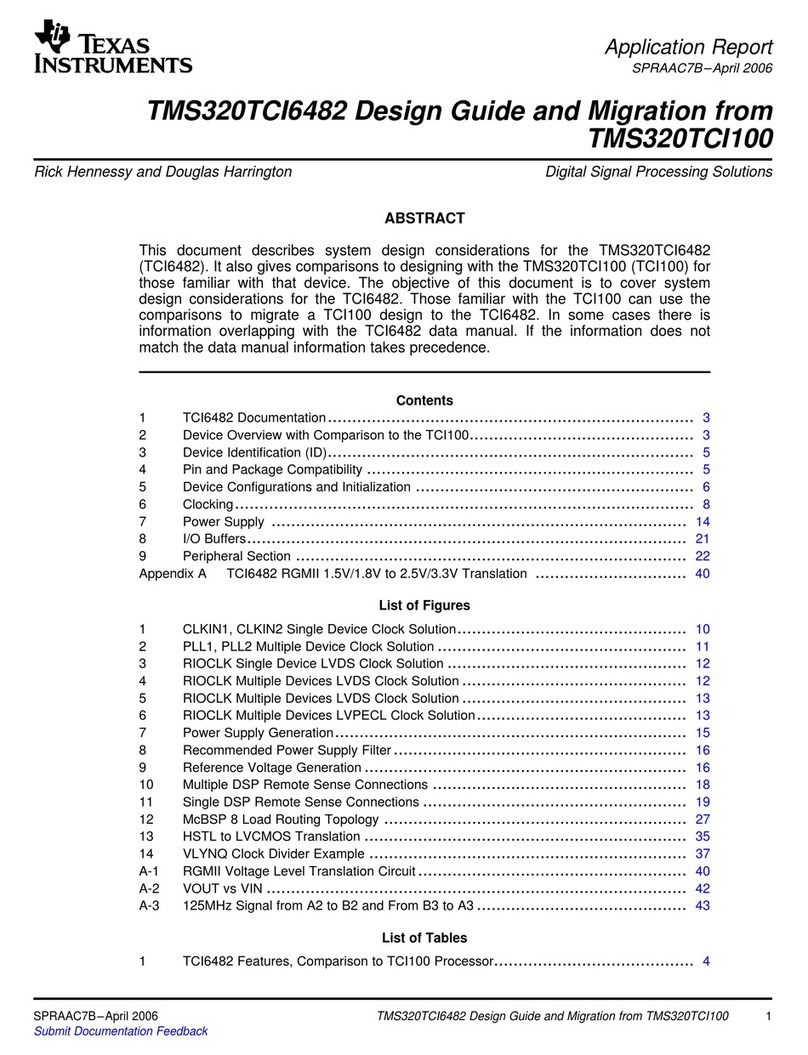
Texas Instruments
Texas Instruments TMS320TCI6482 Design guide
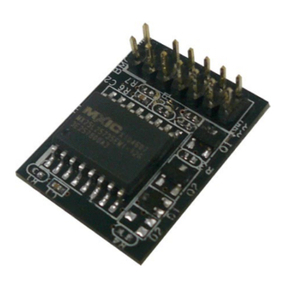
Asus
Asus ASMB6-IKVM user guide
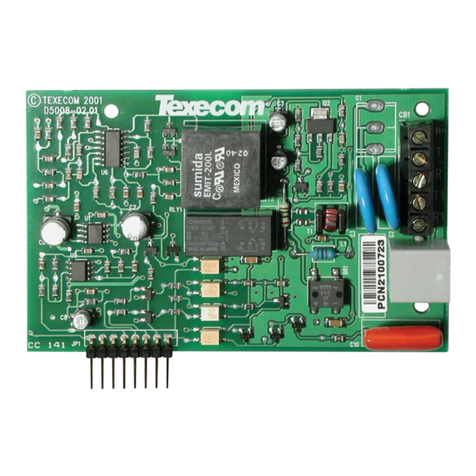
Texecom
Texecom Premier Elite Com300 installation manual
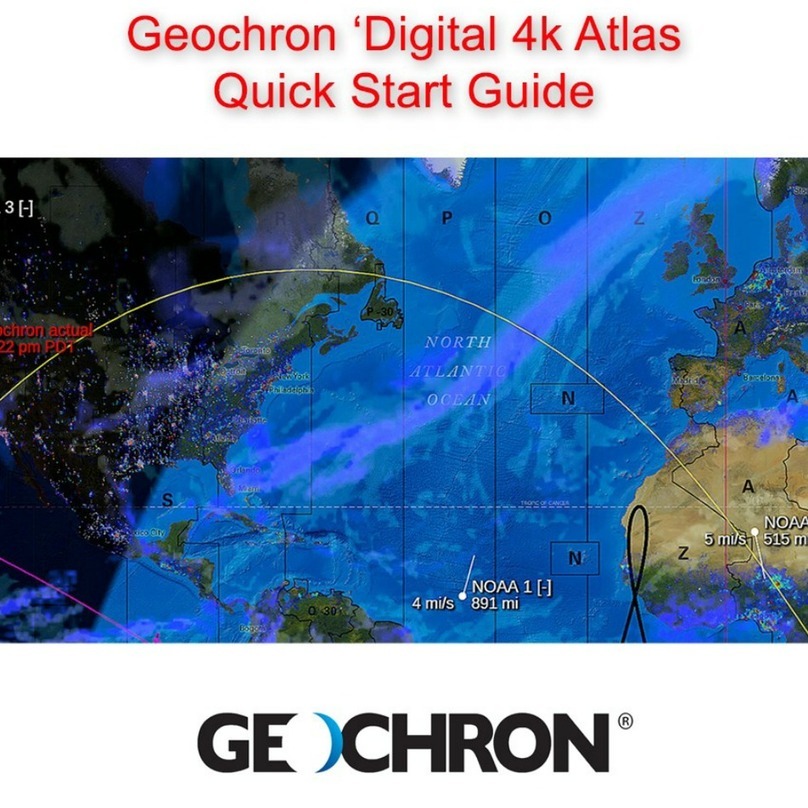
GEOCHRON
GEOCHRON Digital Atlas 4K quick start guide

TC Electronic
TC Electronic SYSTEM 6000 MKII Operation manual