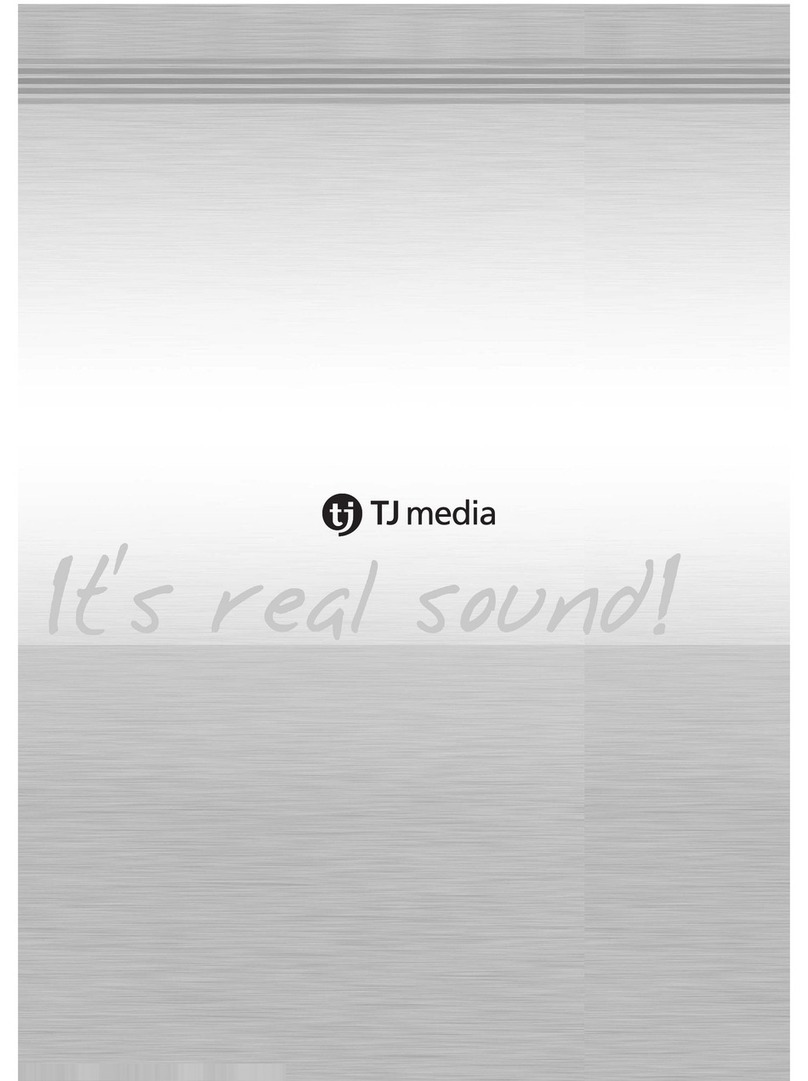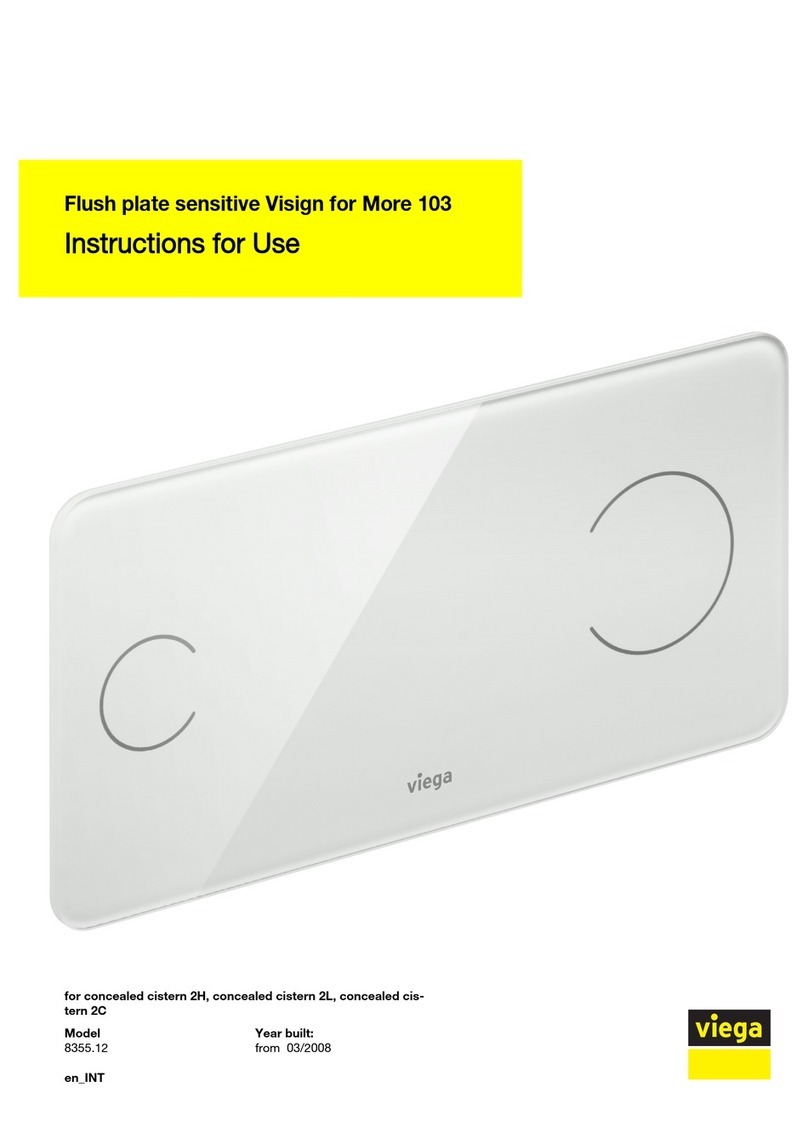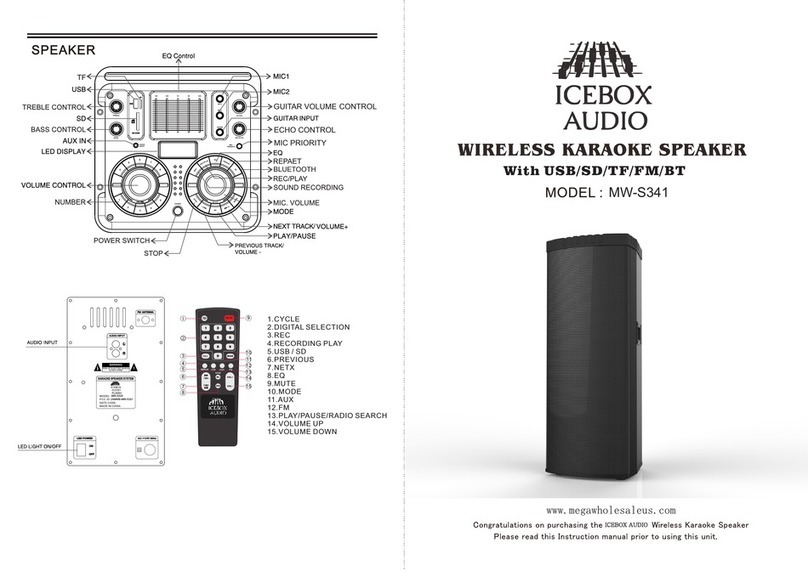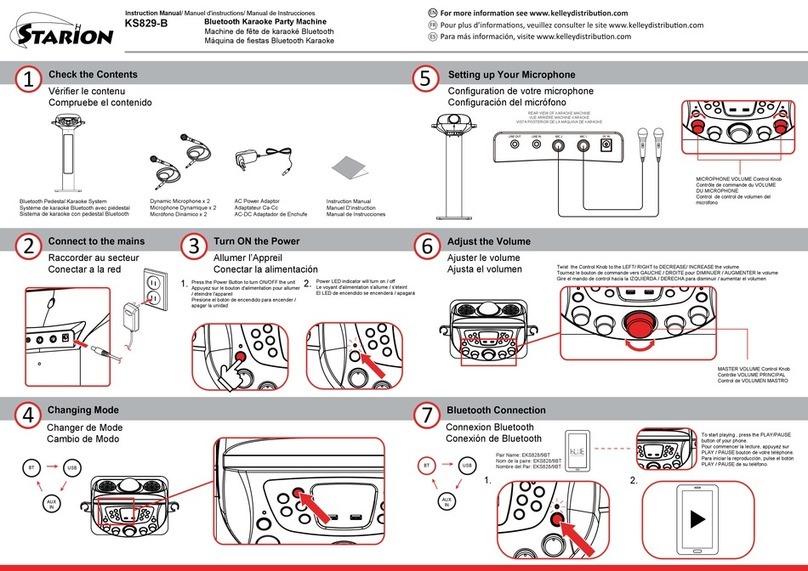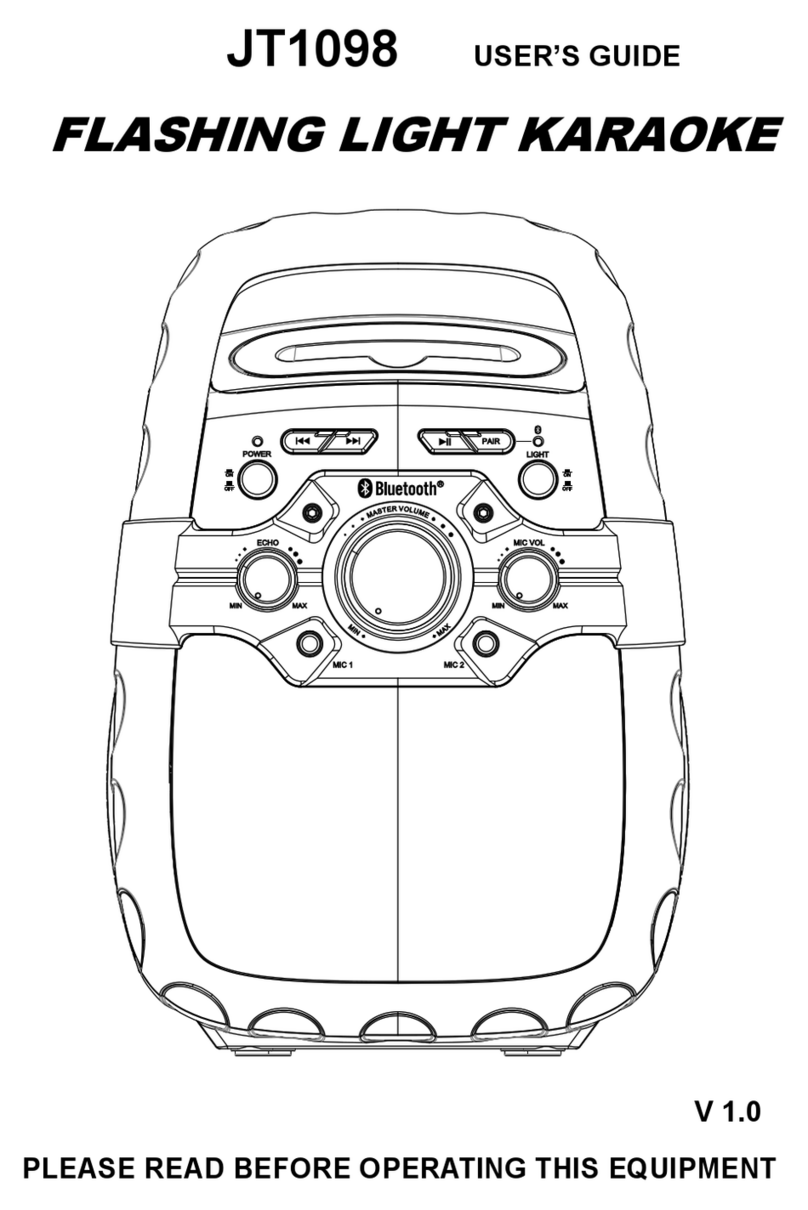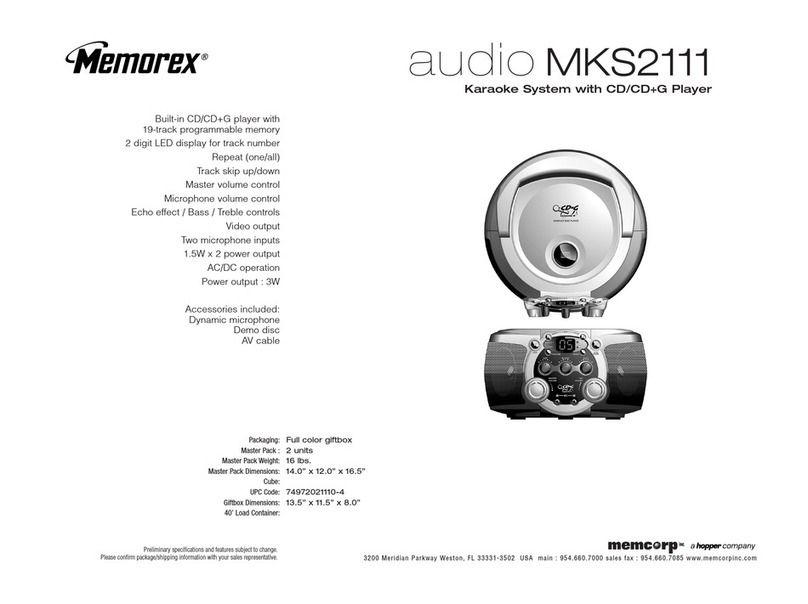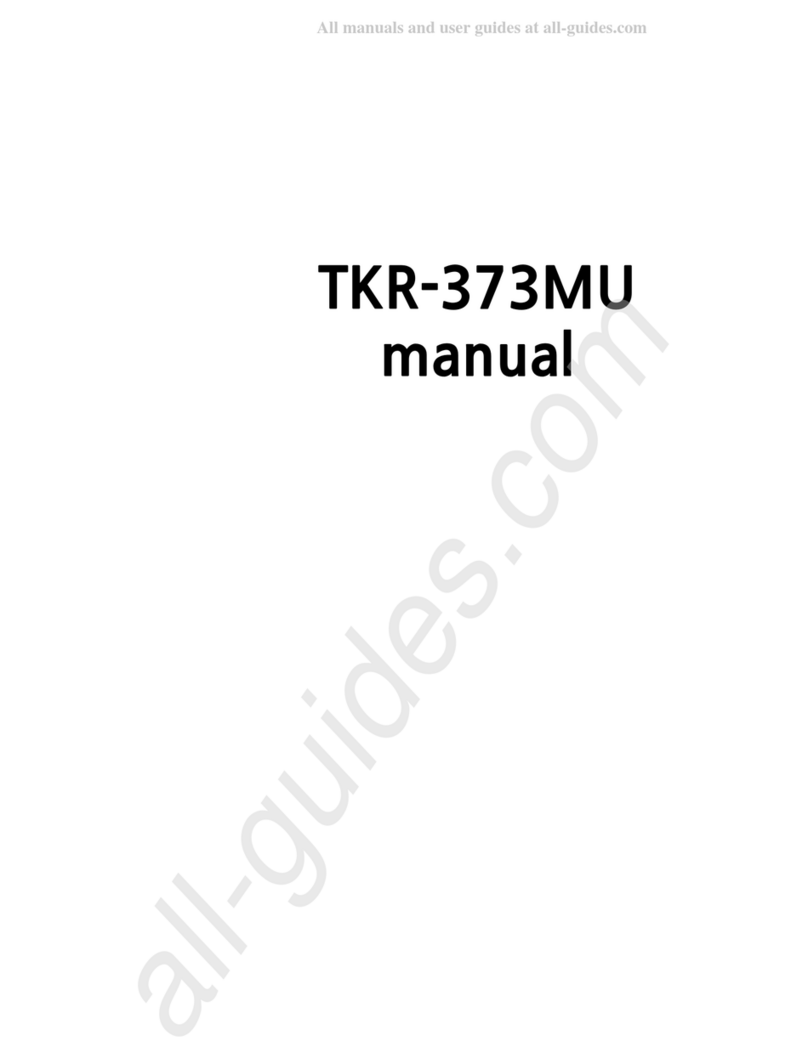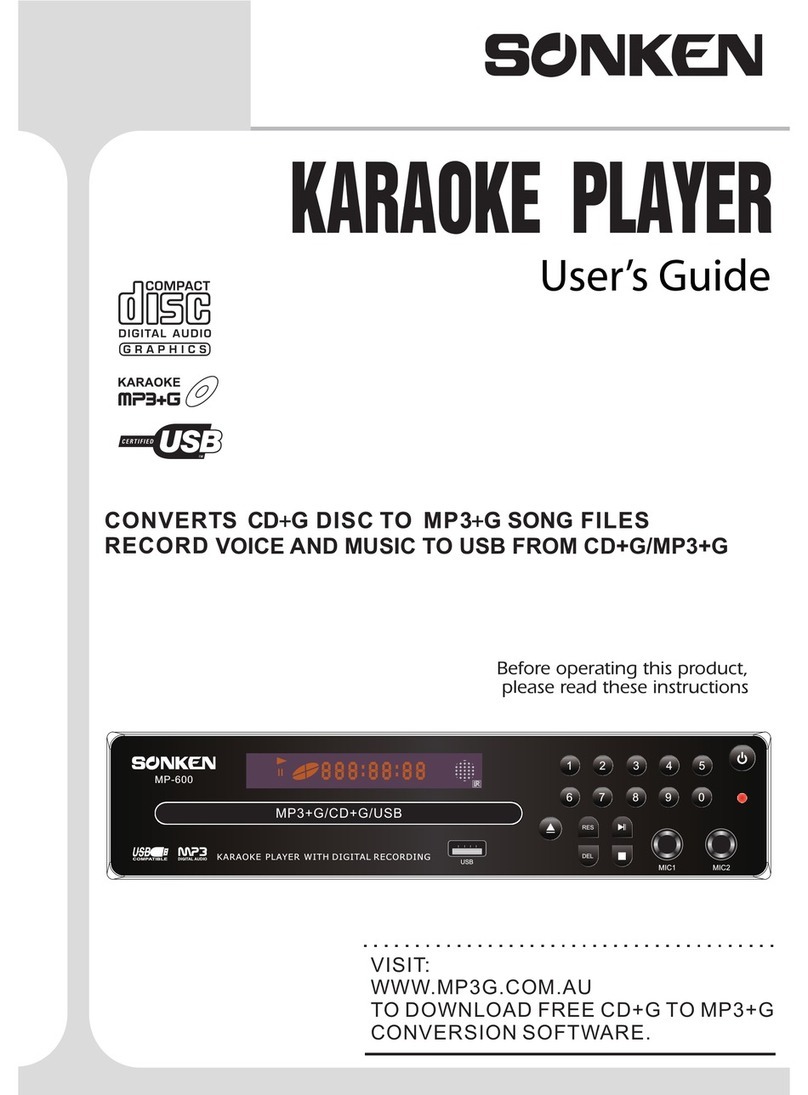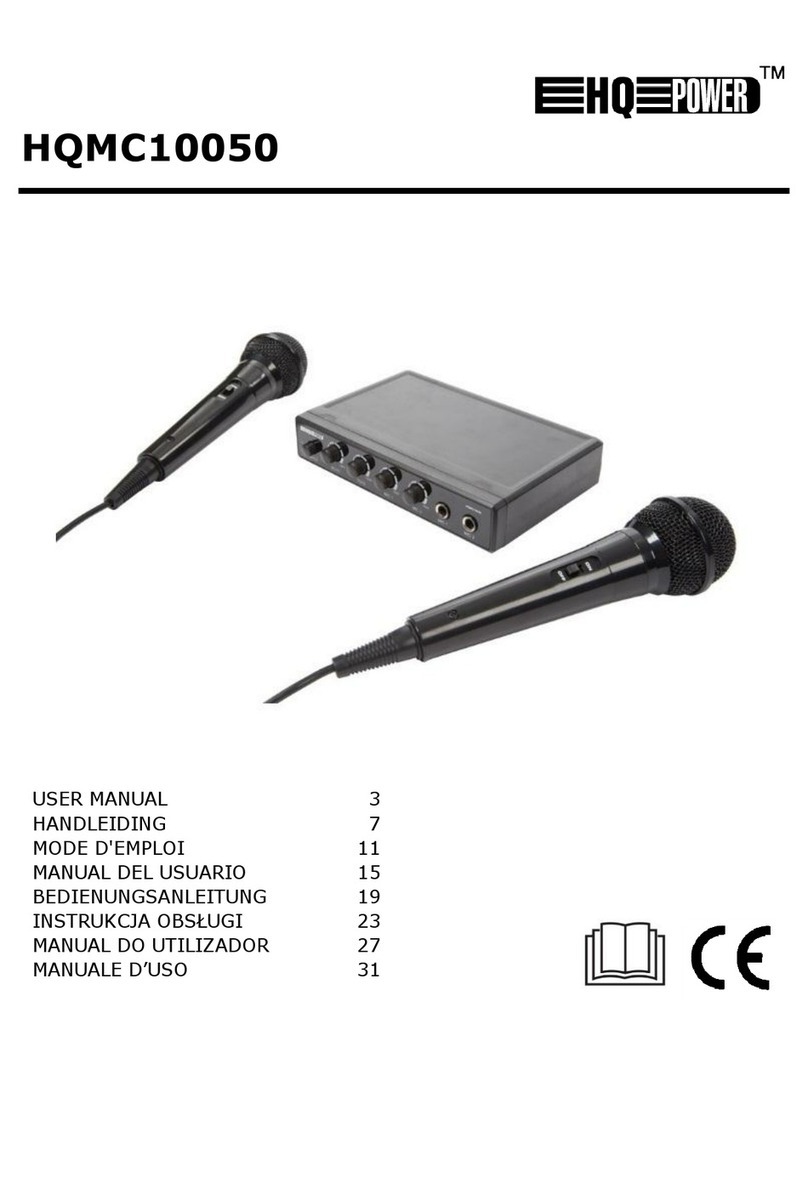TJ Media TDV-4000E User manual

TDV-4000E
User Guide
To keep the user's safety and to prevent the loss of property,
Caution for safety shall be read before the operation of product.

This equipment has been tested and found to comply with the limits for a Class A digital
device, pursuant to part 15 of the FCC Rules.
These limits are designed to provide reasonable protection against harmful interference when
the equipment is operated in a commercial environment.
This equipment generates, uses, and can radiate radio frequency energy and, if not installed
and used in accordance with the instruction manual, may cause harmful interference to radio
communications.
Operation of this equipment in a residential area is likely to cause harmful interference in which
case the user will be required to correct the interference at his own expense.
Changes or modifications not expressly approved by the party responsible for compliance
could void the user's authority to operated the equipment under FCC rules.
Warning
Indicates information to prevent serious injury and death.
경고
심각한 상해나 사망을 방지하기 위하여 사용자가 알아야 하는 정보를 제공합니다.
주의
경미한 상해나 제품 손상을 방지하기 위하여 사용자가 알아야 하는 정보를 제공합니다.
Caution
Indicates information to prevent minor injury and damage to the product.
PRECAUTIONS
FCC NOTE

3
KARAOKE
DVD
·한국곡,POP, 일본곡등 2만곡이상 탑재
·편리한 원터치 노래 찾기 및 신곡 찾기 (제목/가수)
·128곡 예약 및 예약곡 보기 기능
·신곡 및 성인애창곡 노래연습 기능
·영상선택(BGV) 및 섀도우 지원 기능
·신곡안내 및 애창곡 안내 기능
·다양한 장르별 연주 기능
·리듬변환, 1절 연주, EQ 선택 기능
·멜로디 크기, 보컬 음량, 주음량 조절 기능
·돌비 5.1채널 출력 (DIGITAL, ANALOG)
·프로그래시브 스킨 지원
·디지털 오디오 출력 (OPTICAL/COAXIAL)
·전문 오디오 사운드 지원
·HDCD 지원
·S-VIDEO, 컴포넌트 영상 출력
·다국어 자막 및 음성언어, OSD 언어 지원
·멀티앵글,줌,다이제스트
·PAL/NTSC 방식 지원
·Multinational songs of twenty thousand and over
·Userful one-touch for song & new-song search
·Reserve 128 songs & display reserved songs
·Storage 256 favorite-songs & display
·Support subtitles shadow and BGV selection mode
·Jump prelude/interliude
·Series play function by various genre
·EQ selection
·DOLBY 5.1CH Output(DIGITAL/ANALOG)
·Progressive scan(High quality video output)
·Digital Audio Output(OPTICAL/COAXIAL)
·Support Expert Audio Sound
·Support HDCD
·S-VIDEO, COMPONENT Video Output
·Various countrycaption & phonetics of language
·Multi-angle, Zoom, Digest
·Support PAL/NTSC TV System

Supported Media
/재생 가능한 미디어 9
Part Names
/각 부분 명칭 10
Front Panel
/앞면 10
Rear Panel
/뒷면 11
Accessories
/부속품 11
Remote Control
/리모컨 12-13
Connecting the Product
/제품 연결하기 14
Connecting to TV only
/TV만 연결하기 14
Connecting to TV and Audio system
/TV와오디오에 연결하기 15
Connecting to 5.1Channel Analog Audio Amplifier
/5.1채널 아날로그 오디오 앰프에 연결하기 16
Connecting to 5.1Channel Digital Audio Amplifier
/5.1채널 디지털 오디오 앰프에 연결하기 17
TABLE OF CONTENTS
Features of product 3
Caution for safety 6-7
GUIDE 8
KARAOKE 19
Play,Pause,Stop,Cancel,Play 1st Verse
/재생,번호취소,정지,일시정지,1절 연주 20
Reserve a Song, View reserved Songs
/예약하기,예약곡보기 21
Changing Tone&Tempo, Skipping Prelude&Interlude
/음정조절,템포조절,전주,간주점프 22
To Changing Tone
/음정조절 22
To Changing Tempo
/템포조절 22
To skip prelude or interlude
/전주 또는 간주 점프 22
Changing Rhythm, EQ, SHADOW, Selecting BGV
/리듬변환,EQ조절, SHADOW, 영상선택 23
To change Rhythm
/리듬변환 23
To adjust EQ
/EQ조절 23
To SHADOW subtitles
/SHADOW(자막음향) 선택 23
To select BGV
/영상선택 23
Controlling Master Volume, Melody, Vocal Volume, Mute, Microphone Volume
/주음량조절, 멜로디크기, 보컬음량, 음소거, 마이크볼륨조절 24
To adjust master volume
/주음량조절 24
To adjust melody
/멜로디크기조절 24
To adjust vocal volume
/보컬음량조절(보컬곡) 24
Mute
/음소거 24
To adjust MIC volume
/마이크볼륨조절 24

Song Search
/노래찾기 25
Genre Playing
/장르별연주 26
Guide New Song
/신곡안내 26
Favorite Song
/애창곡 27
Practice Song
/노래연습 27
SETUP
/환경설정 28-32
DVD 33
SETUP
/초기설정 34-38
Playing a Disk
/디스크 재생하기 39
Fast, Slow Playback
/빠르게,느리게 재생하기 40
Go to Previous or Next Chapter, Song
/이전 또는 다음 챕터, 곡으로 이동하기 40
Go to Desired Chapter, Tracks
/원하는 챕터, 트랙으로 직접 이동하기 41
Repetitious Playback
/반복 재생하기 42
Selecting Audio, Subtitle Language
/음성,자막언어 선택하기 43
Checking screen display
/화면표시 확인하기 44
Zoom, Angle Functions
/화면 확대, 앵글 기능 45
Using Disk's Menu, Title
/디스크의 메뉴,타이틀 사용하기 46
Digest
/다이제스트 47
Setting Master Volume, Mute, P-scan
/주음량 조절,음소거 설정,P-SCAN 48
Playing MPEG4 Disk
/MPEG4 디스크 재생하기 49
Playing MP3
/MP3 디스크 재생하기 50
Playing JPEG
/JPEG 디스크 재생하기 51
ETC 53
Handling and Storing Disks
/디스크 손질 및 보관방법 54
Product Specifications
/제품 규격 55
Troubleshooting
/문제 해결하기 56-57
DVD Terminology
/DVD 관련 용어 해설 58

6
Warning
Indicates information to prevent serious injury and death.
경고
심각한 상해나 사망을 방지하기 위하여 사용자가 알아야 하는 정보를 제공합니다.
주의
경미한 상해나 제품 손상을 방지하기 위하여 사용자가 알아야 하는 정보를 제공합니다.
Caution
Indicates information to prevent minor injury and damage to the product.
Caution for Installation (설치 관련 주의사항)
Caution for Power Supply (전원 관련 주의사항)
촛불이나 담뱃불 등을 제품 위에 올려 놓거나 전열제품 옆에 두지 마십시오.·화재가 발생할 위험이 있습니다.
Do not put cigarette light or candlelight on the product or close to other electronic appliances.
·There is a danger of fire.
덮개로 덮거나 벽장 안에 두고 사용하지 마십시오.·통풍이 되지 않아 화재의 위험이 있습니다.
Do not cover the product or put the product in a cabinet.
·Lack of ventilation causes a danger of fire.
Warning
손상된 전원코드나 접촉이 잘 되지 않는 콘센트는 사용하지 마십시오.·통풍이 되지 않아 화재의 위험이 있습니다.
Do not use a damaged electric cord or an outlet with a problem of making electric contact.
·There is a danger of fire or electric shock.
Warning
코드를 잡아 당겨 뽑거나 젖은 손으로 전원플러그를 만지지 마십시오.·감전이나 화재의 위험이 있습니다.
Do not pull the electric cord from an outlet or touch the plug with wet hands.
·There is a danger of fire or electric shock.
Warning
전원코드를 무리하게 구부리거나 무거운 물건을 전원코드 위에 올려 놓지 마십시오.·화재의 위험이 있습니다.
Do not bend the electric cord by force or put a heavy object on the electric cord.
·There is a danger of fire.
Warning
천둥,번개가 치거나 오랫동안 제품을 사용하지 않으실 때는 전원코드를 빼 주십시오.·화재의 위험이 있습니다.
Please unplug the product during thunder and lightning or while it is not used for a long time.
·There is a danger of fire or electric shock.
Warning
Caution

7
Caution inUse (사용중 주의사항)
Caution for Cleaning&Repair (수리,청소 주의사항)
제품위에 화학제품, 물, 약등을 제품위에 올려 놓지 마세요.·만약 제품안으로 들어갈 경우 화재나 감전의 위험이 있습니다.
Do not put medicines, chemicals, water, etc. on the product.
·There is a danger of electric shock or fire if such materials get into the product.
Warning
불안정한 장소에 제품을 설치하지 마십시오.·신체 상해나 제품 손상의 위험이 있습니다.
Do not place the product at unstable place.
·There is a danger of physical injury or damage to the product.
Warning
습기, 먼지가 많은 곳, 물이 튀는 곳에 제품을 설치하지 마십시오.·감전,화재의 위험이 있습니다.
Do not install the product at damp, dusty or moist places.
·There is a danger of fire or electric shock.
Warning
제품 위에 무거운 물건을 올려놓거나 제품 주위에 금속류등을 두지 마십시오.·신체 상해나 제품 손상의 위험이 있습니다.
Do not put heavy or metal objects on or around the product .
·There is a danger of physical injury or damage to the product.
Warning
휘발성 스프레이, 인화성 물질 등을 제품 근처에 두지 마십시오.·폭발,화재의 위험이 있습니다.
Do not put volatile spray and inflammable materials around the product.
·There is a danger of explosion or fire.
Warning
디스크 넣는 곳에 손을 집어 넣지 마십시오.·손이 다칠 수 있습니다.
Do not insert your hand into the disk tray.
·There is a danger of injury to your hand.
Caution
사용자가 임의로 분해, 수리, 개조하지 마십시오.·감전,화재의 위험이 있습니다.
Do not disassemble, repair or assemble the product on your own.
·There is a danger of fire or electric shock.
Warning
전원플러그의 접촉부분에 먼지나 물등이 묻어 있으면 마른 헝겊으로 닦아 주십시오.·화재의 위험이 있습니다.
If the plug is covered with dust or water, please clean it with a dry cloth.
·There is a danger of fire.
Warning
전원코드를 뺀상태에서 청소하고 물,벤젠, 신나, 알코올 등으로 닦지 마십시오.·감전,화재의 위험이 있습니다.
Unplug the product while cleaning. Do not clean it water, benzene or alcohol.
·There is a danger of fire or electric shock.
Warning
제품에서 이상한 소리, 냄새, 연기가 나면 즉시 전원코드를 뽑은 후, 서비스 센터로 연락하십시오.·감전,화재의 위험이 있습니다.
If a strange noise, smell or smoke is detected from the product, please unplug it and contact the
customer service center.
·There is a danger of fire or electric shock.
Warning

8

9

10

11

12
POWER button OPEN/CLOSE button
PLAY/PAUSE button
NEWSONG button /
SONG PRACTICE button /
RHYTHM button /
SONG SEARCH button, GOTO
MALE/FEMALE button
DIRECTION / ENTER button
RETURN button
KEY button
VOLUME button
A-B button /
REPEAT button /
EQ-AUDIO button
ANGLE button /
ZOOM button /
PBC button
SETUP button / JUMP button
SHADOW button / BGV button
RESERVE CANCEL button /
RESERVE VIEW button /
1ST RESERVE button /
RESERVE button
GENRE button / MELODY button
MUTE button / 1ST VERSE button
FAVORITE button
CHORUS button
TEMPO button
SEARCH button
SKIP/PAGE button
SUB TITLE button /
SLOW button /
DISPLAY button
MENU button /
P-SCAN button /
PBC button
NUMBER button
STOP button

13

14

15

16

17

19

20

21
Table of contents
Other TJ Media Karaoke System manuals
Popular Karaoke System manuals by other brands
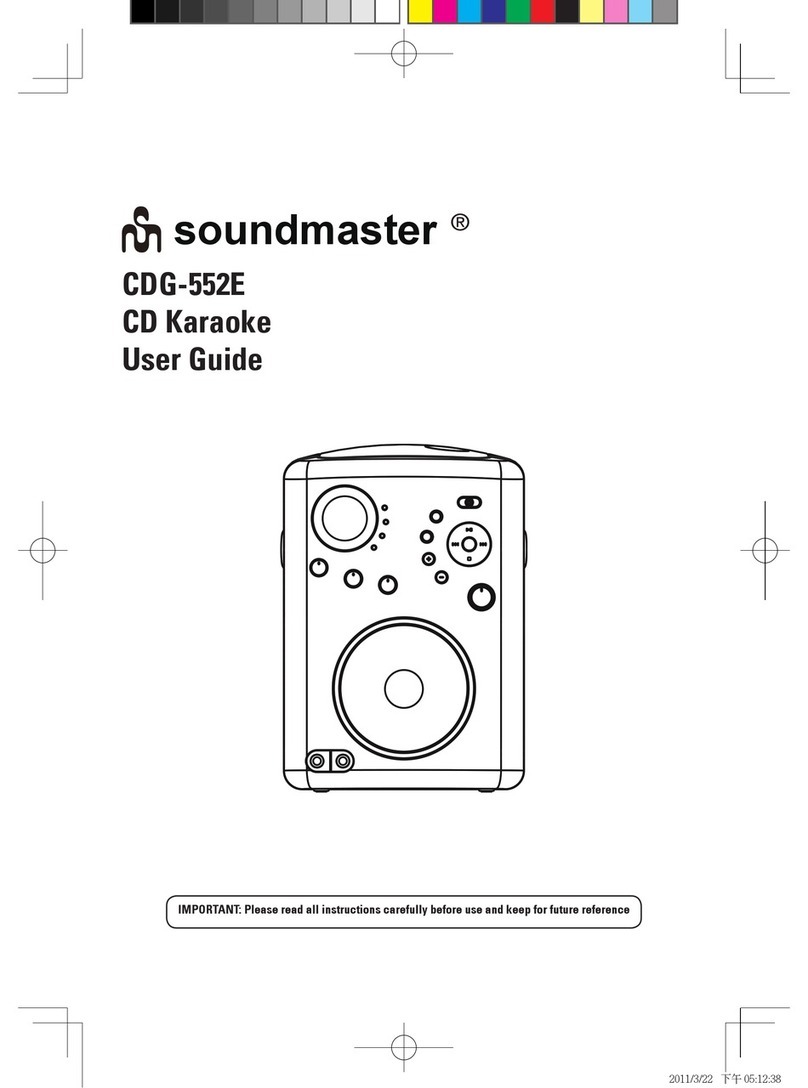
SOUNDMASTER
SOUNDMASTER CDG-552E user guide

The Singing Machine
The Singing Machine FIESTA instruction manual

The Singing Machine
The Singing Machine SML625BTW instruction manual

Daewoo electricals
Daewoo electricals AVS1301GE user manual
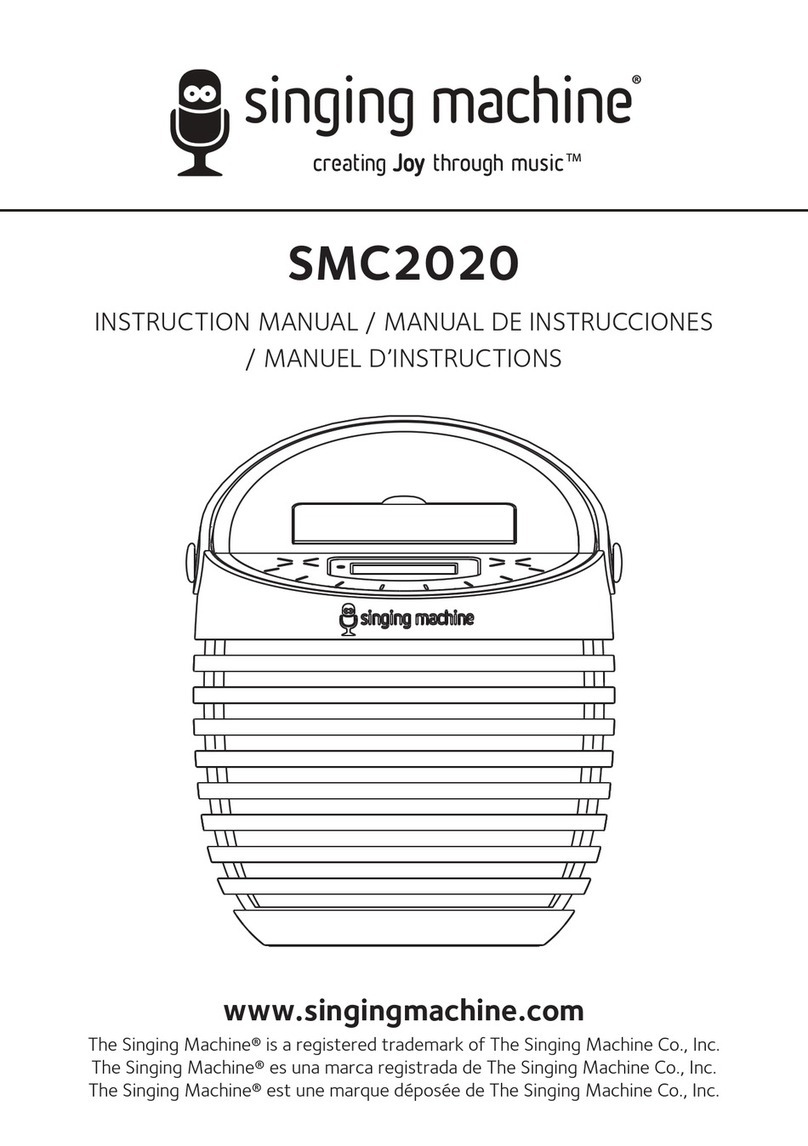
The Singing Machine
The Singing Machine SMC2020 instruction manual

American Audio
American Audio ELS 8GO LTW user manual