TKE TMM-1 User manual
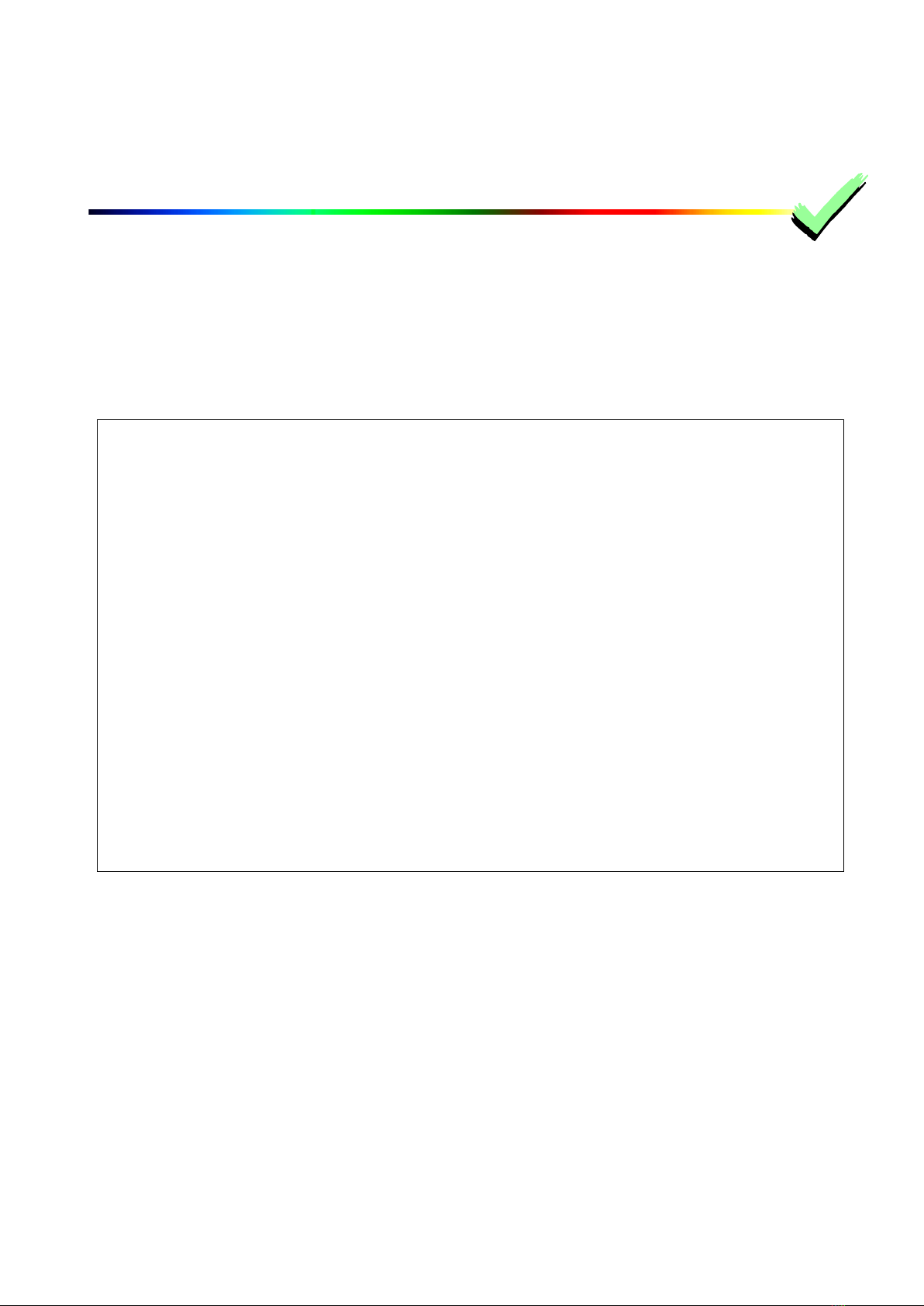
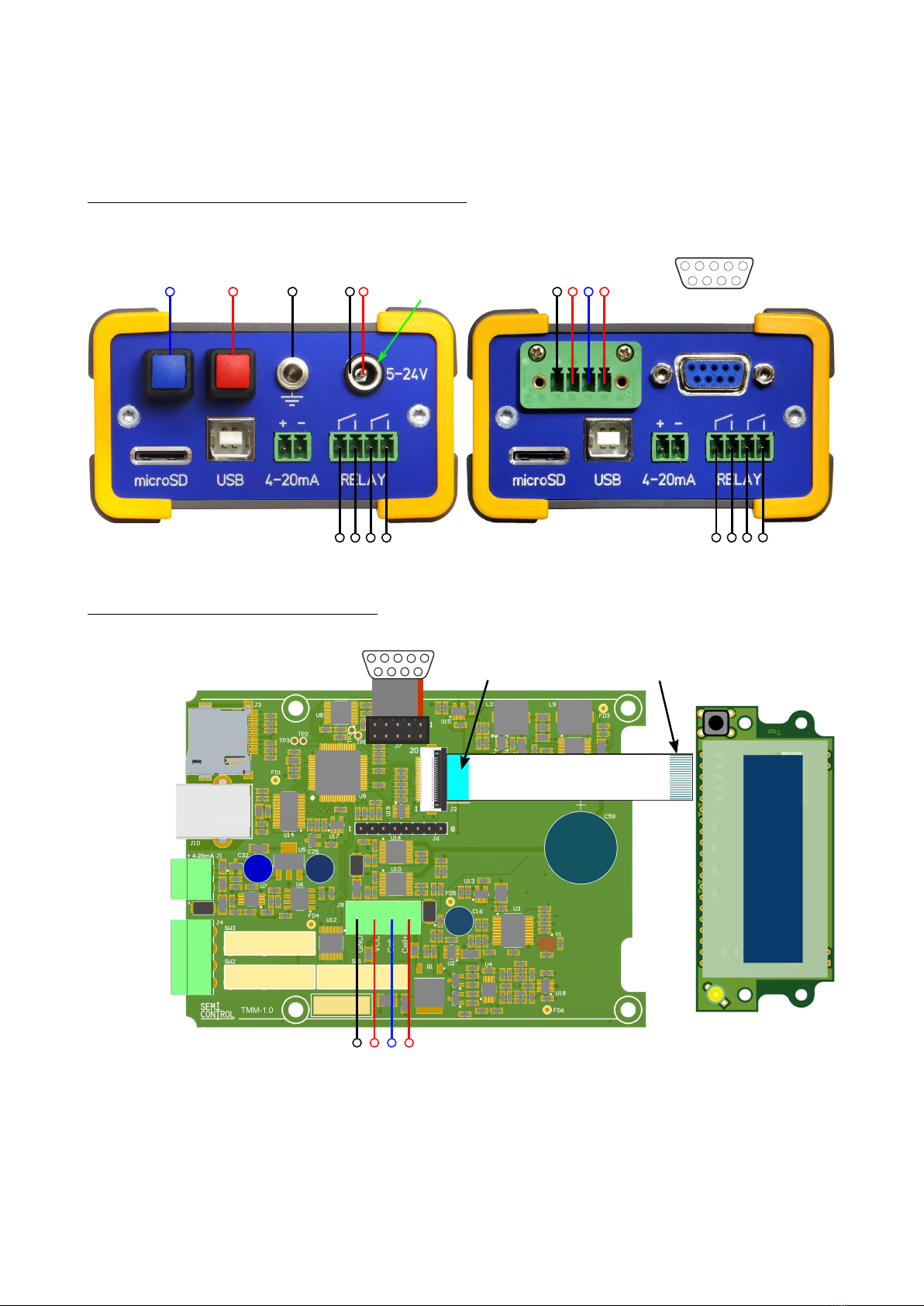
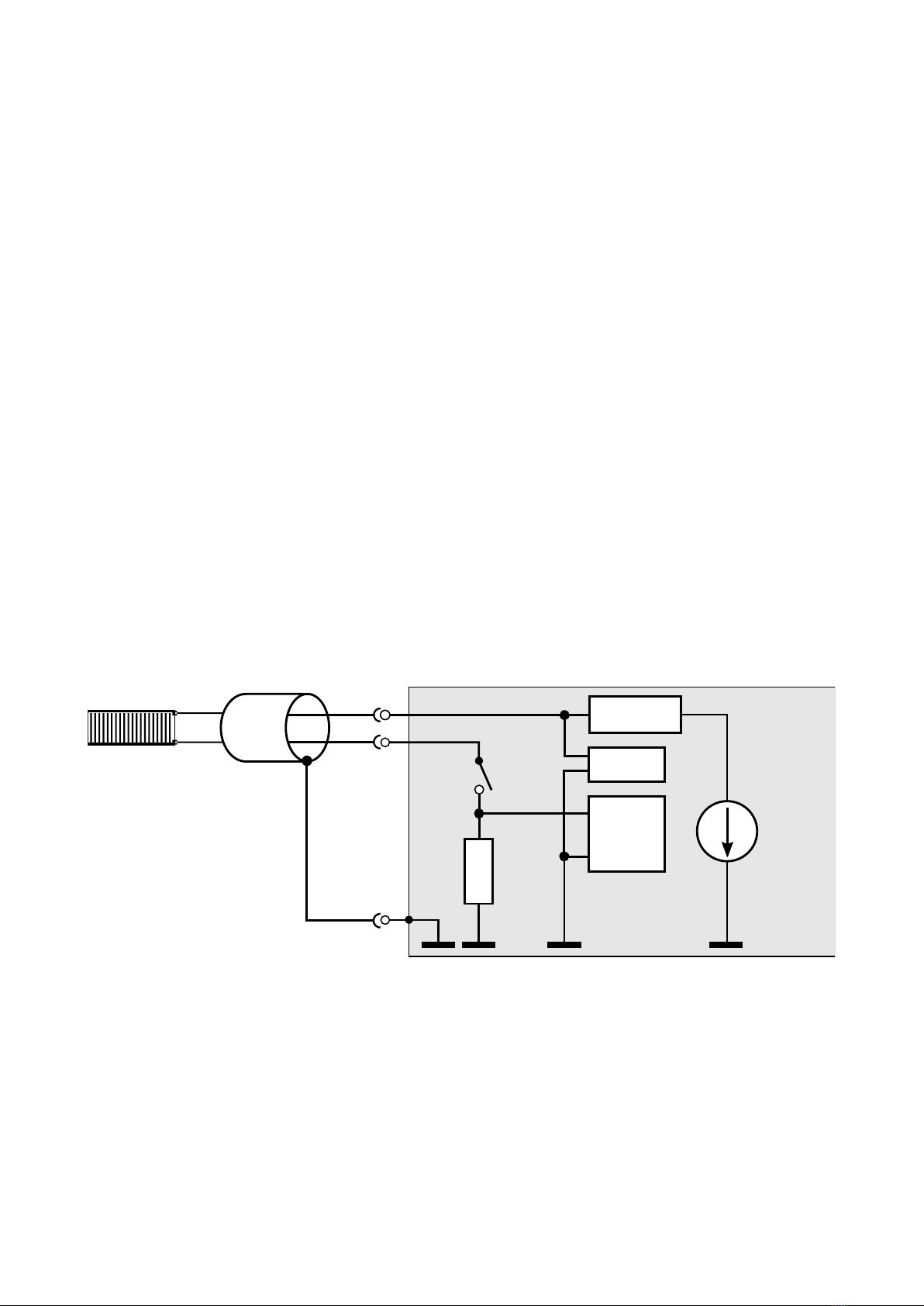
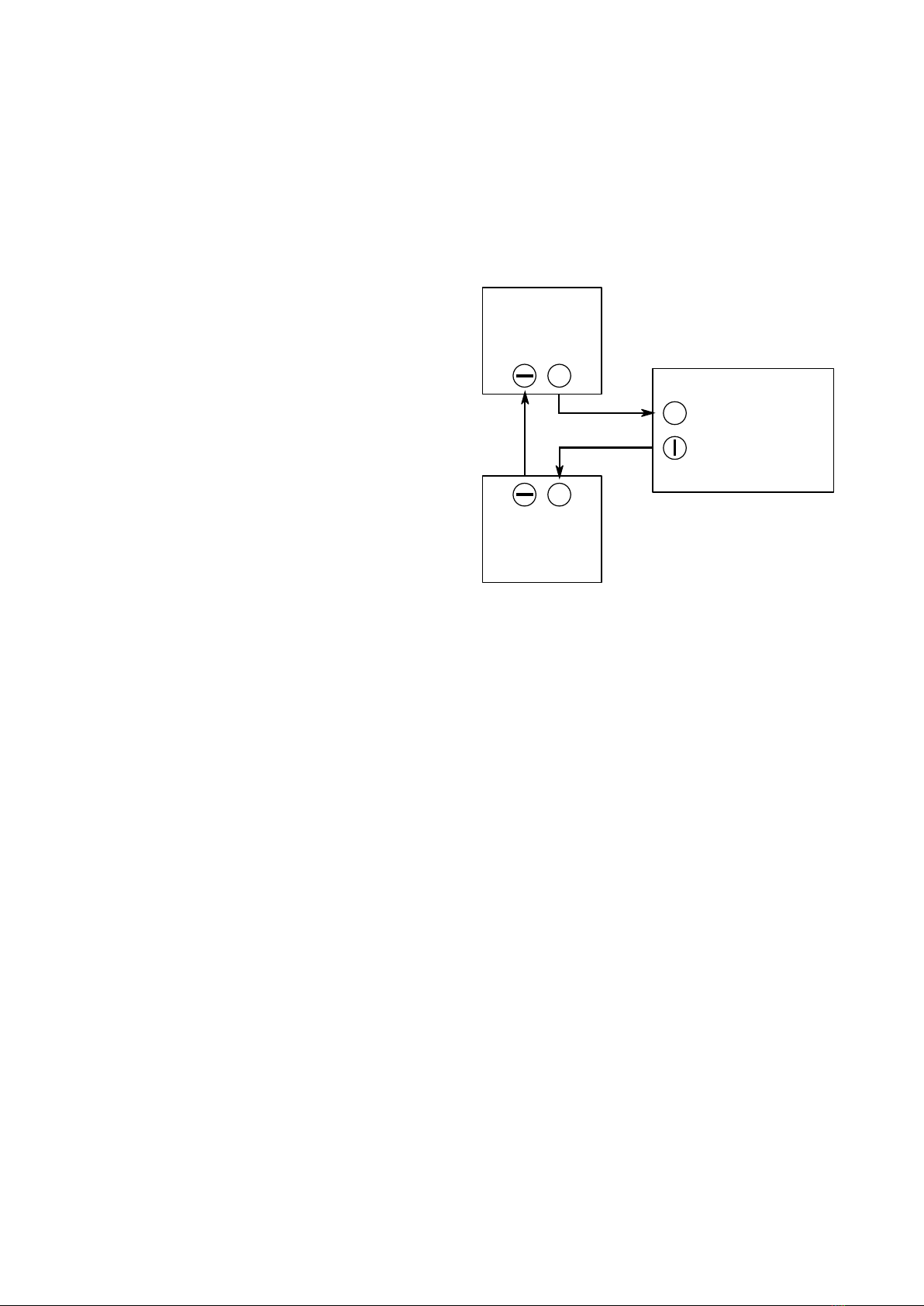

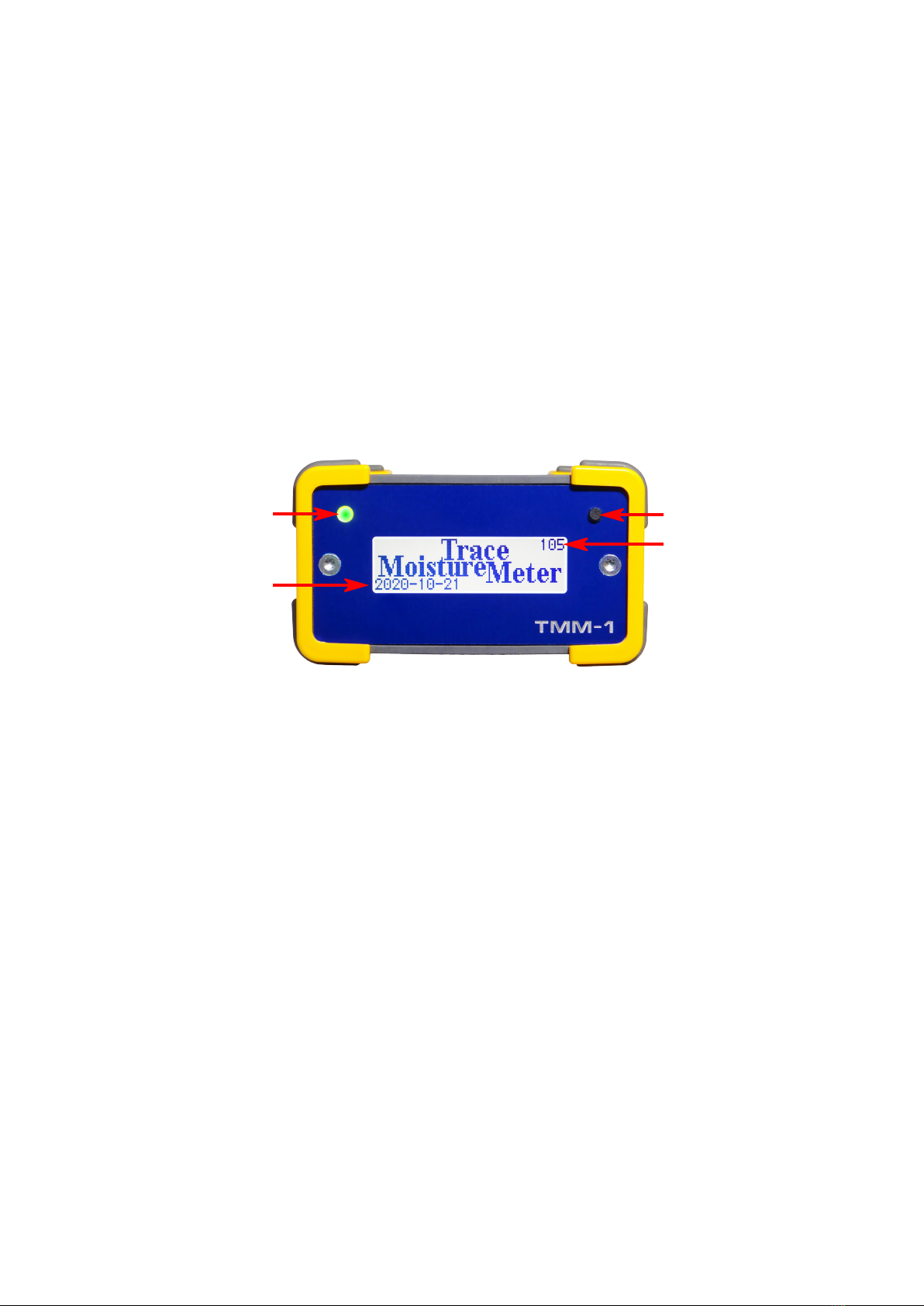

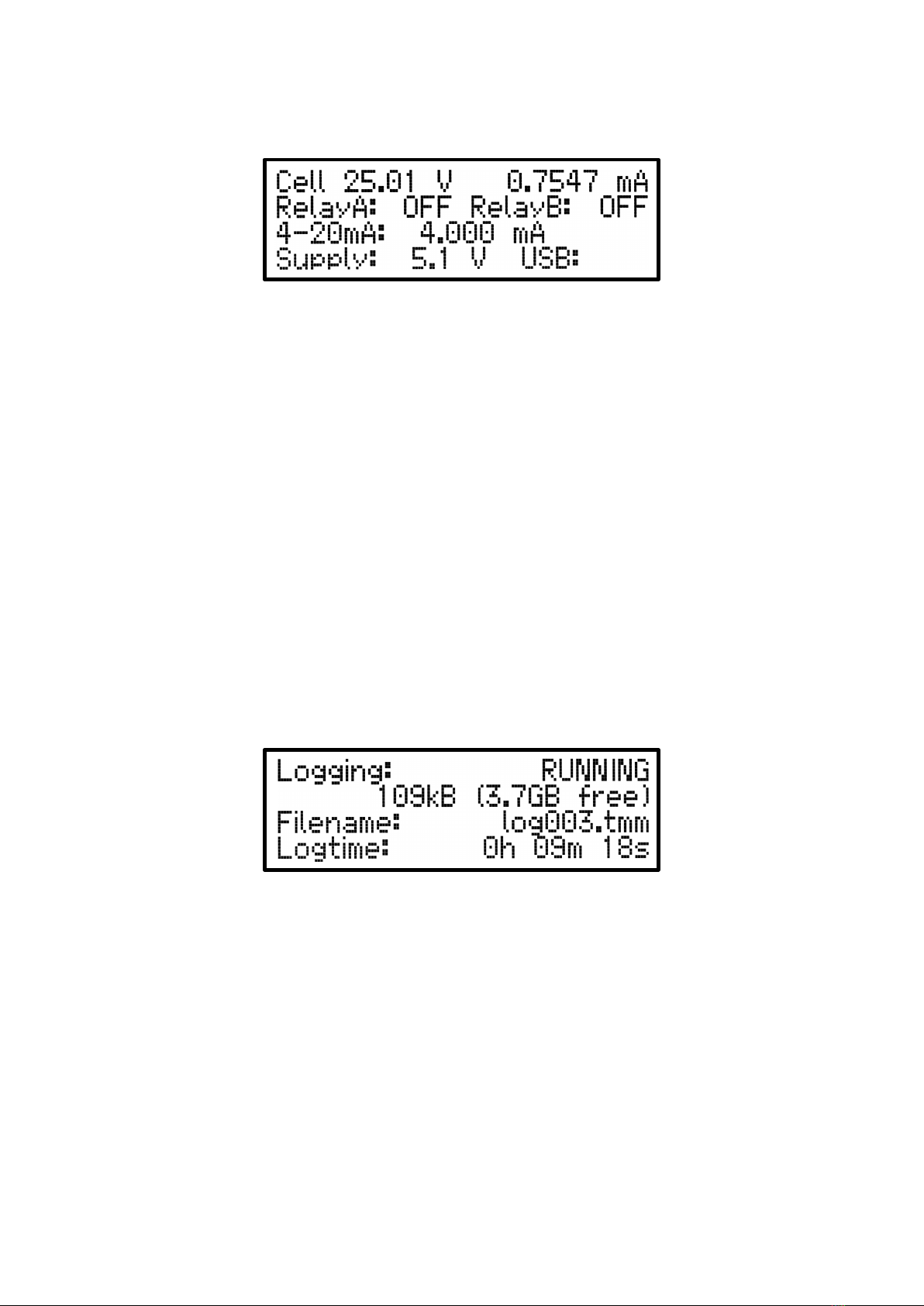


Table of contents
Popular Measuring Instrument manuals by other brands
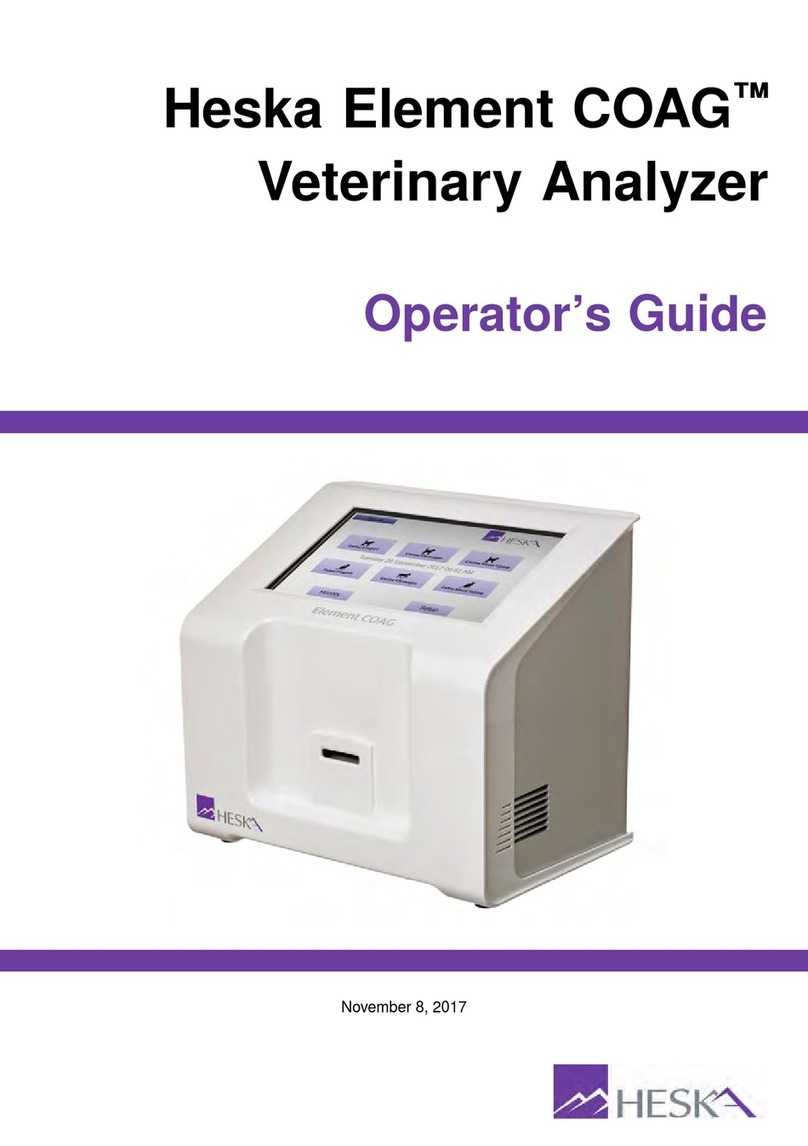
Heska
Heska Element COAG Operator's guide

GE Wiring Devices & Specialty Products
GE Wiring Devices & Specialty Products GE5805WS6 user manual

Hach
Hach HQ11d Basic user manual
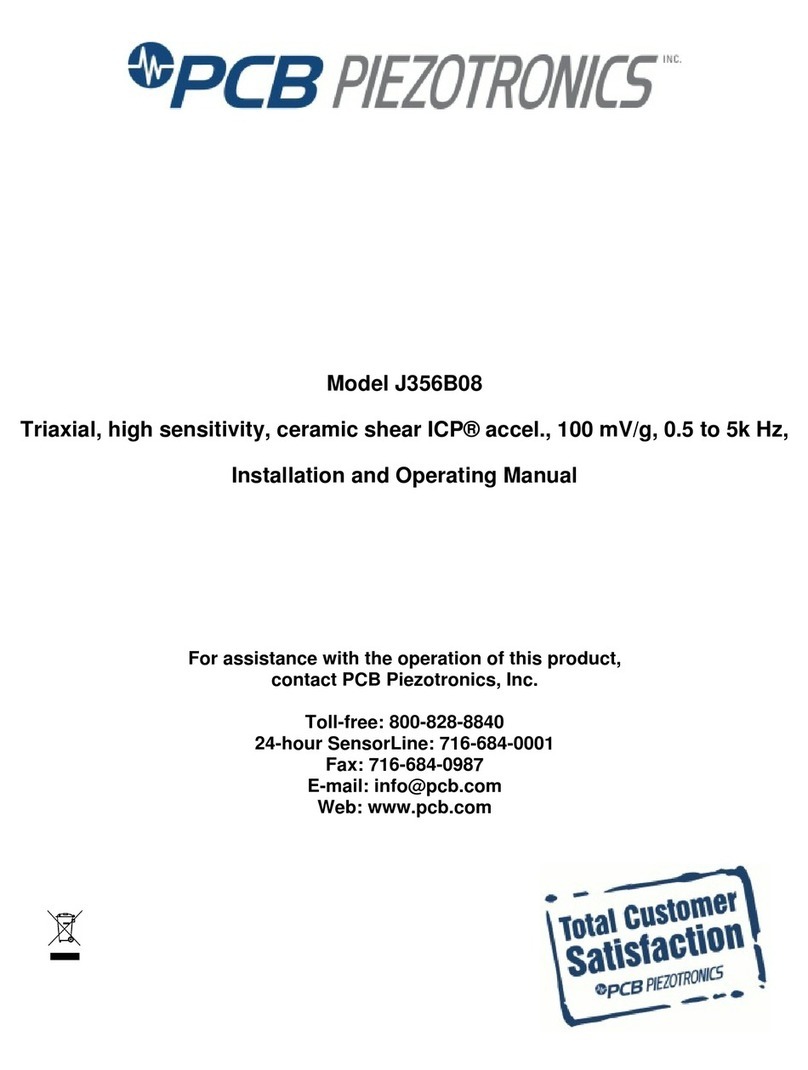
PCB Piezotronics
PCB Piezotronics J356B08 Installation and operating manual

Horiba Scientific
Horiba Scientific LAQUA-PD210 instruction manual

Waycon
Waycon LLD-150-PROF2 manual
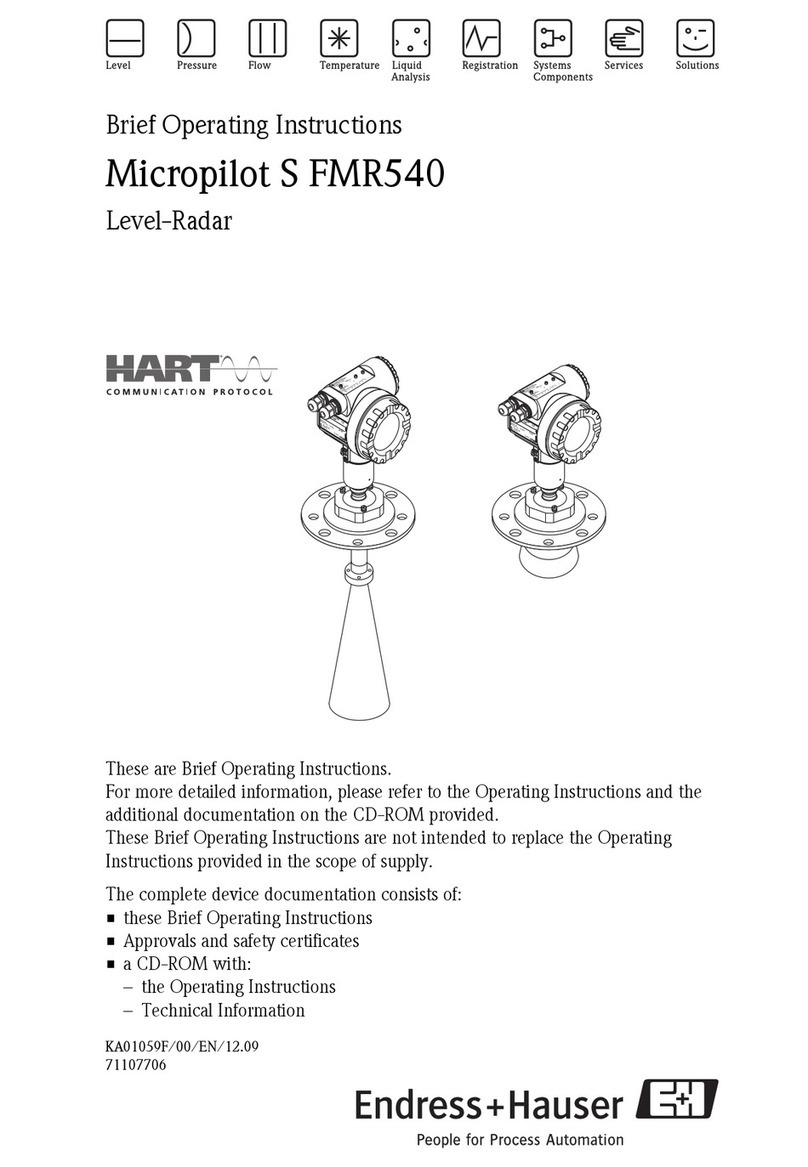
Endress+Hauser
Endress+Hauser Micropilot S FMR540 Brief operating instructions

CONDTROL
CONDTROL NEO G200 user manual
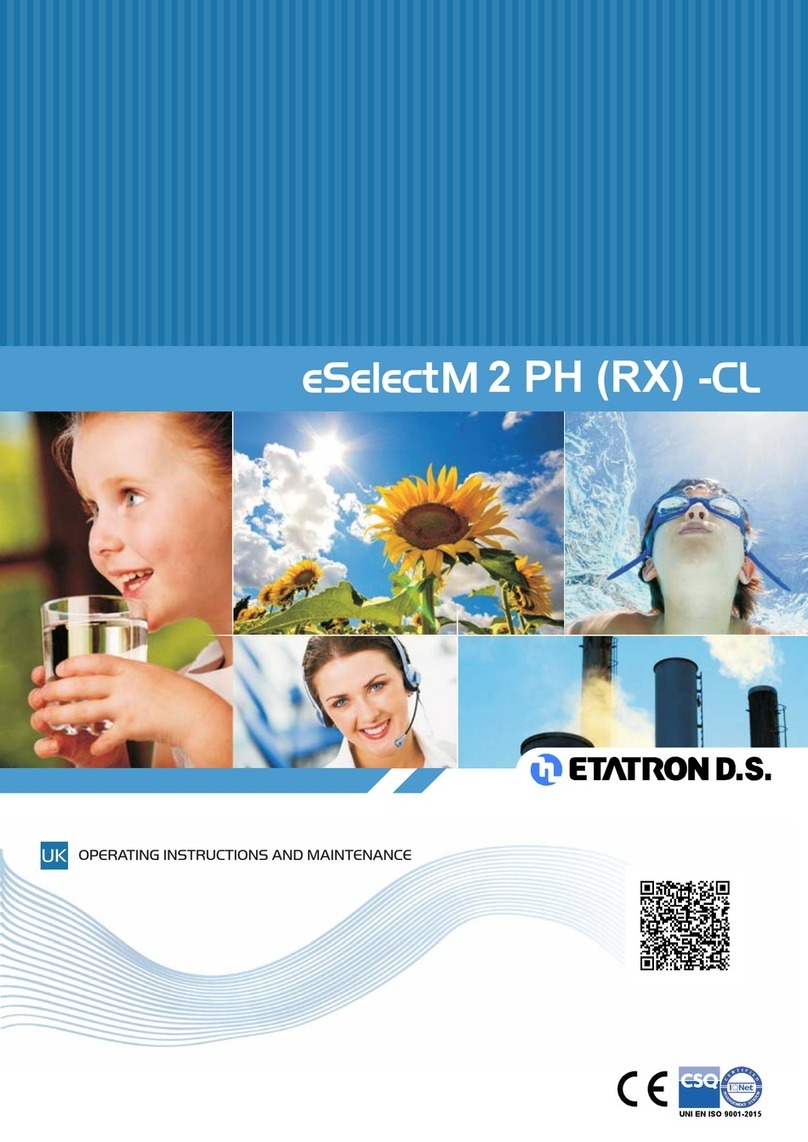
Etatron
Etatron eSelectM 2 PH-CL Operating instructions and maintenance

Leviton
Leviton Series 2000 installation instructions
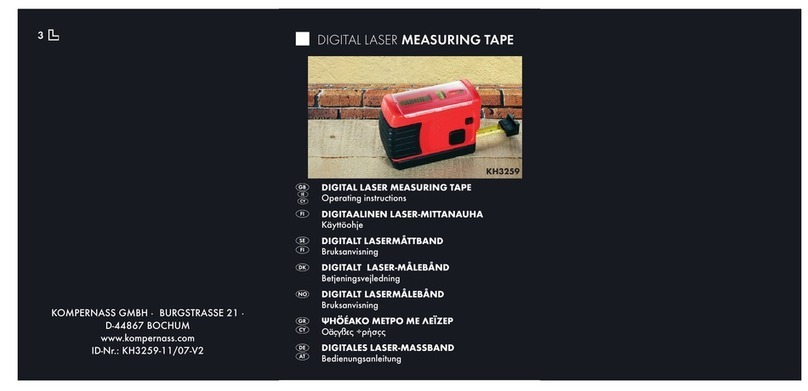
Kompernass
Kompernass KH 3259 operating instructions

McMillan
McMillan 101 Installation manual operating instructions

Lutron Electronics
Lutron Electronics VB-8213 Operation manual

Dragino
Dragino LHT65N user manual

Elgato
Elgato Eve Energy quick start guide

PCB Piezotronics
PCB Piezotronics IMI SENSORS HT625B01 Installation and operating manual

TRIATEK
TRIATEK VMS-1655M installation guide
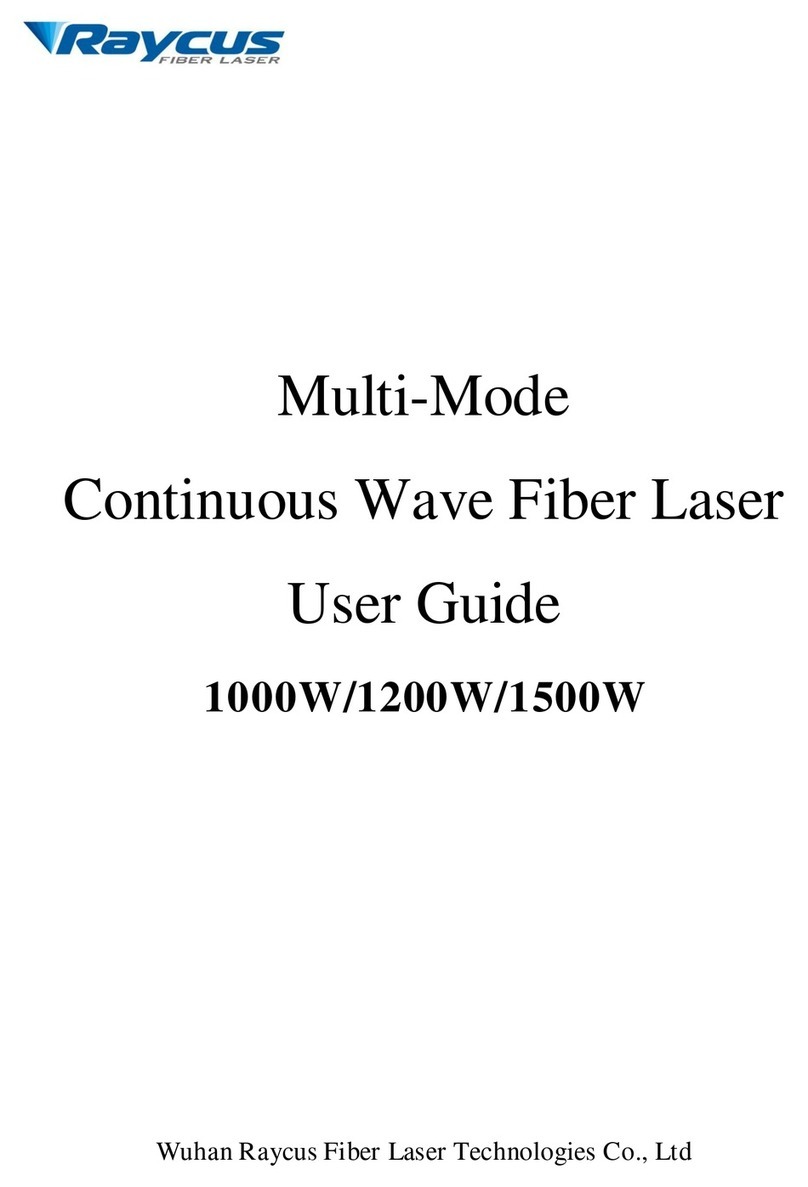
Raycus
Raycus RFL-C Series user guide