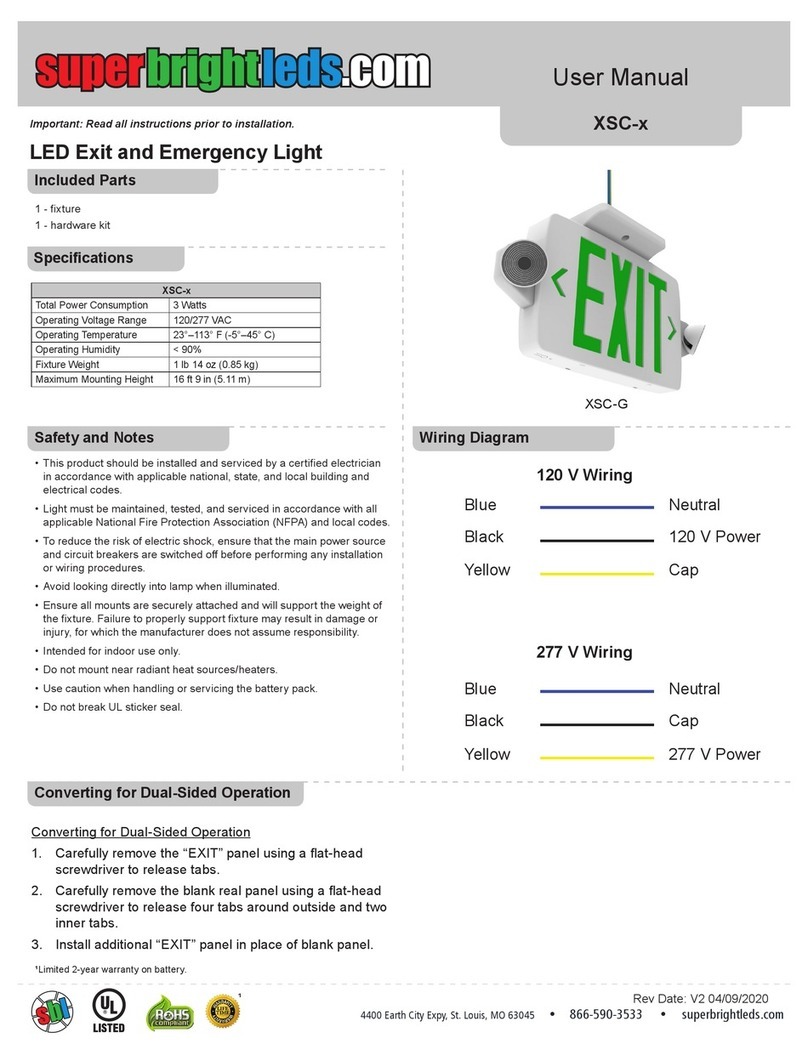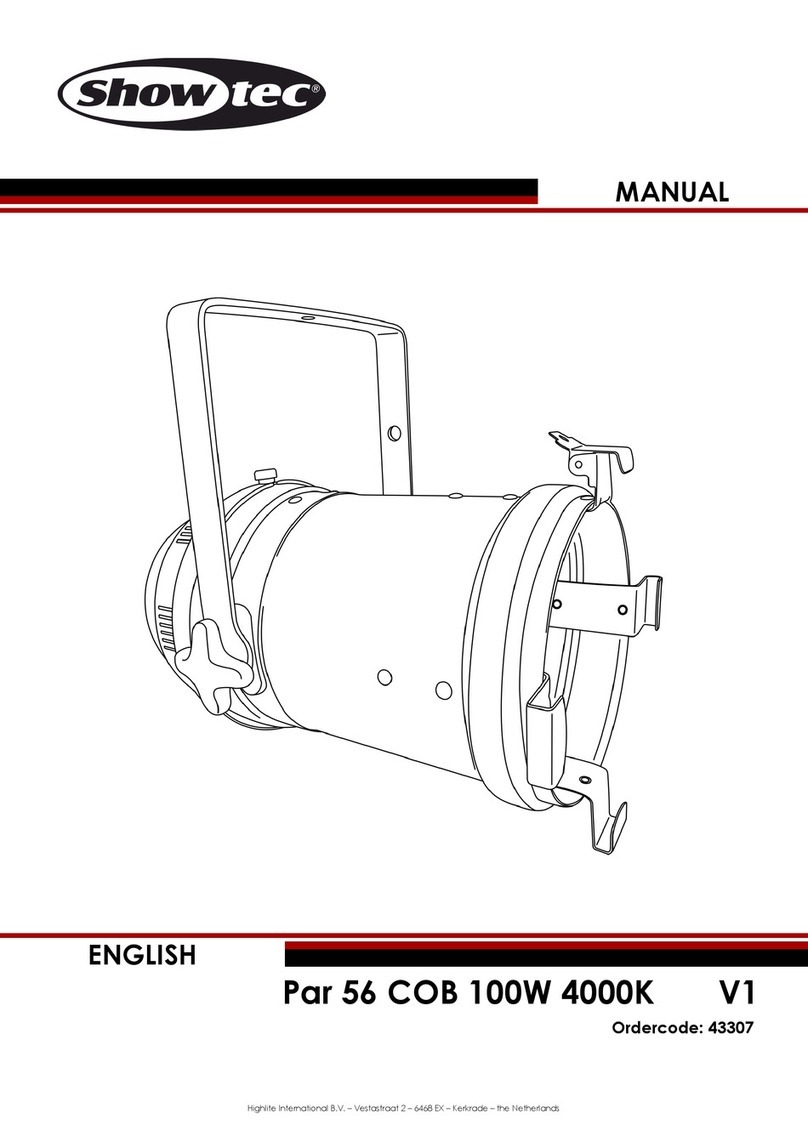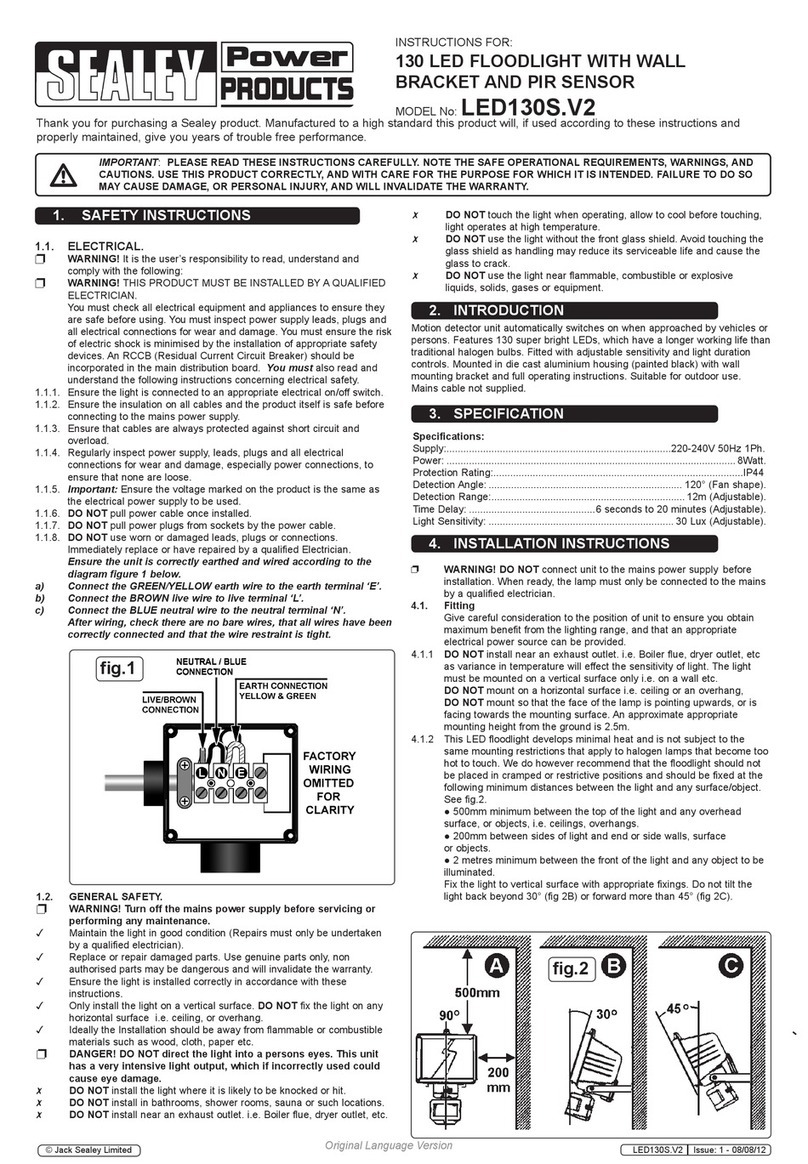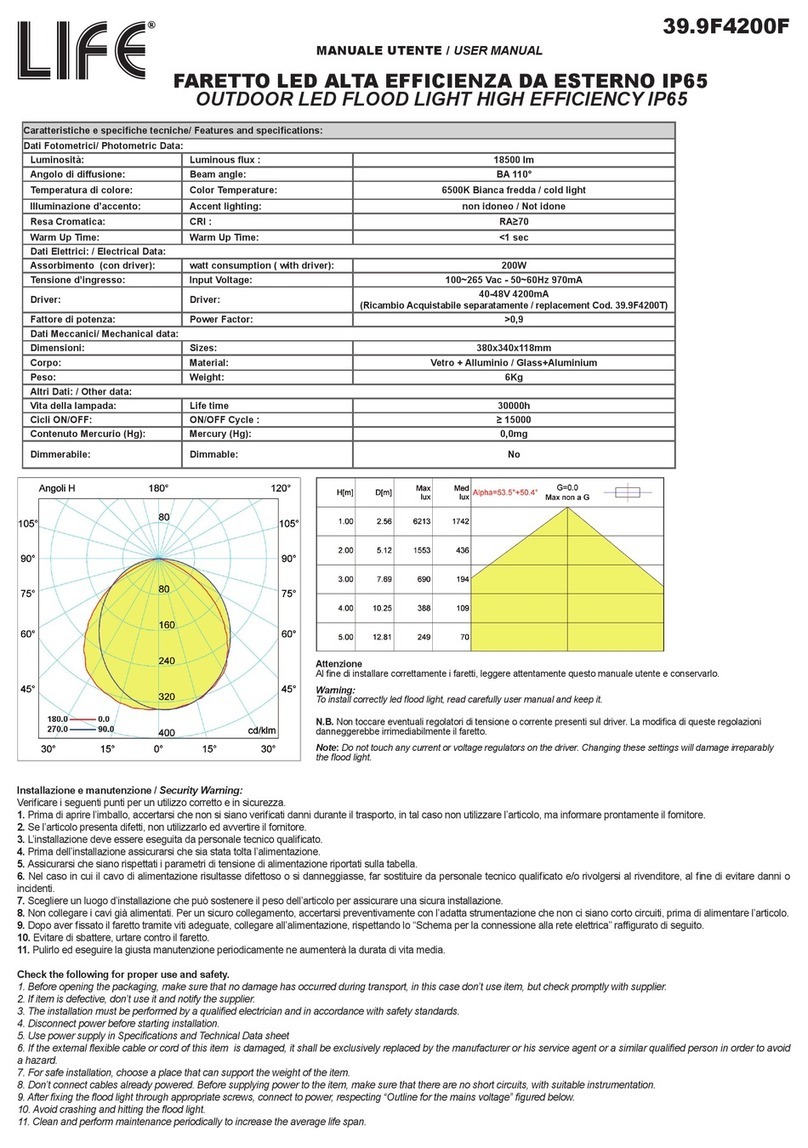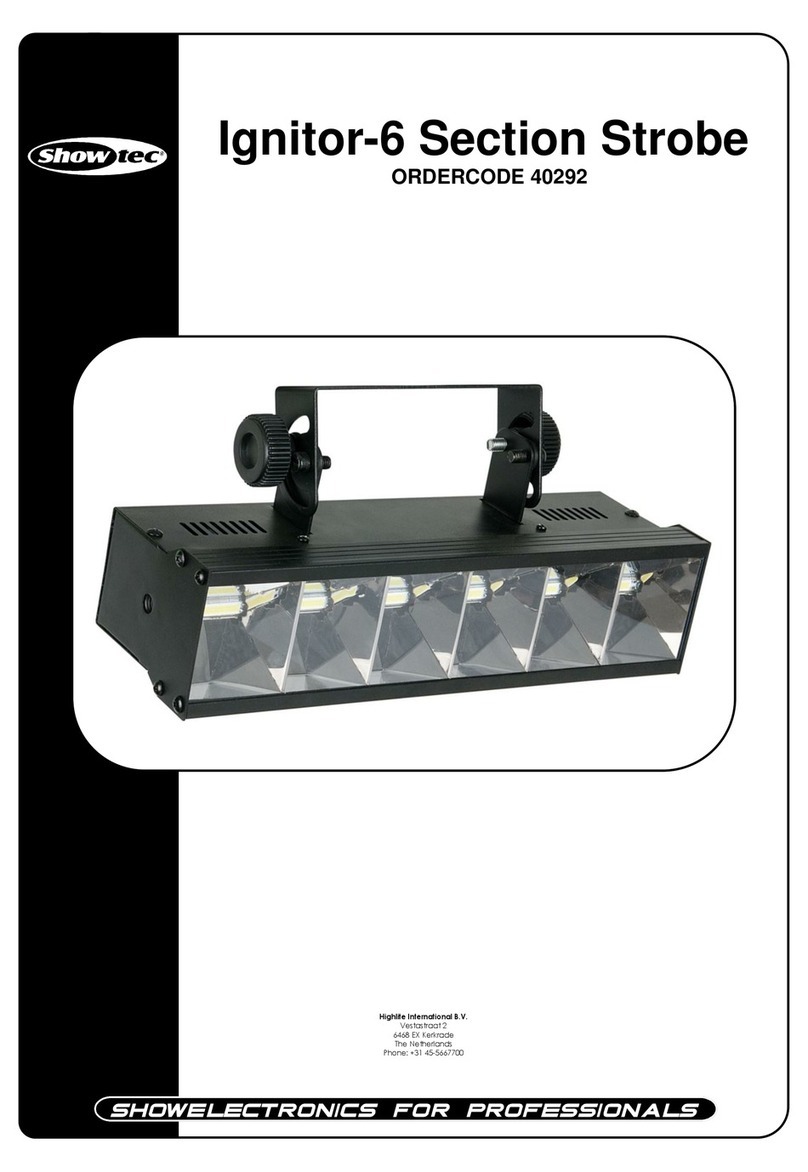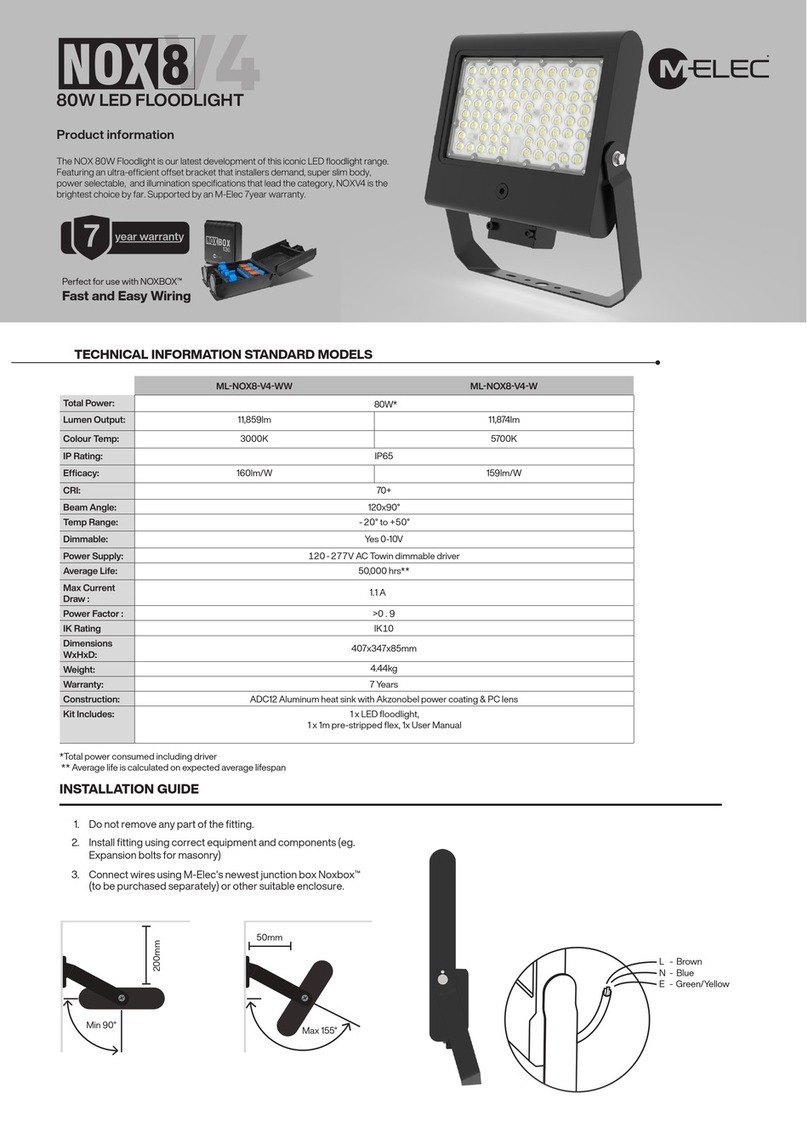30 WATT PIR LED Floodlight
Please read these instructions before commencing installation
and retain them for future reference.
Installation Sheet LTFL30PIR
220-240V 30WIP44
• Switch off the power source before installation.
• Install a minimum distance of 1m away from ground.
• The unit must be installed in the horizontal position (Figure 1a), not vertically (Figure 1b).
SAFETY PRECAUTIONS
1a
HORIZONTAL
1b
VERTICAL
Figure 1a & 1b
Figure 2
1 2 3
4
1. If in doubt consult a professional electrician.
2. Unscrew the floodlight from its wall bracket as indicated in Figure 2, part 4.
3. Line up the wall bracket holes and drill three holes into the wall. Use appropriate size rawl
plugs and screws to fix the bracket to the wall.
4. Screw the floodlight on to its wall bracket and tighten firmly, angling the light as required.
5. When connecting the power cable into the PIR sensor housing, please follow the wiring
instructions opposite.
6. After connecting the power supply, the installation has been completed.
INSTALLATION INSTRUCTIONS
CHOOSING A MOUNTING LOCATION
• For the best results, fix your sensor on a solid surface, 1.8~2.5M above the ground.
• For outdoor installation, a location under eaves is preferable.
• Avoid aiming the motion sensor at pools, heating vents, air conditioners or objects that may
change temperature rapidly.
• Do not allow sunlight to fall directly on the front of unit.
• Try to avoid pointing the unit at trees or shrubs or where the motion of pets may be detected.
• When choosing the mounting position consider that the sensor is more sensitive to motion across
the detection field (A) and less sensitive to motion directly towards the sensor (B) (Figure 3).
• Select a location for the unit based on the coverage angles shown in Figure 4.
SENSOR
LESS SENSITIVE
SENSOR
MORE SENSITIVE
SENSITIVITY TO MOTION
Figure 3
COVERAGE ANGLES
Figure 4
UNIT (M)
WIRING INFORMATION
Wired with three
core (w/o plug)
240V Input (Figure 5)
Brown = Live
Blue= Neutral
Green/Yellow = Earth
240V Input Figure 5
Walking Towards
Walking across
1
2
COVERAGE RANGE
Live
Neutral
Earth
PIR
L
N
E
L
N
L'
N
LED Floodlight
Brown = Live wire - L
Blue = Neutral Wire - N
Green/Yellow = Earth wire - E
• Pulse Override facility to enable lighting to be switched on for long periods using an existing switch.
For pulse override switch the power OFF then ON again within 2 seconds to enable constant light.
In constant light mode turn OFF and ON after 5 seconds to enable sensor mode.
A B