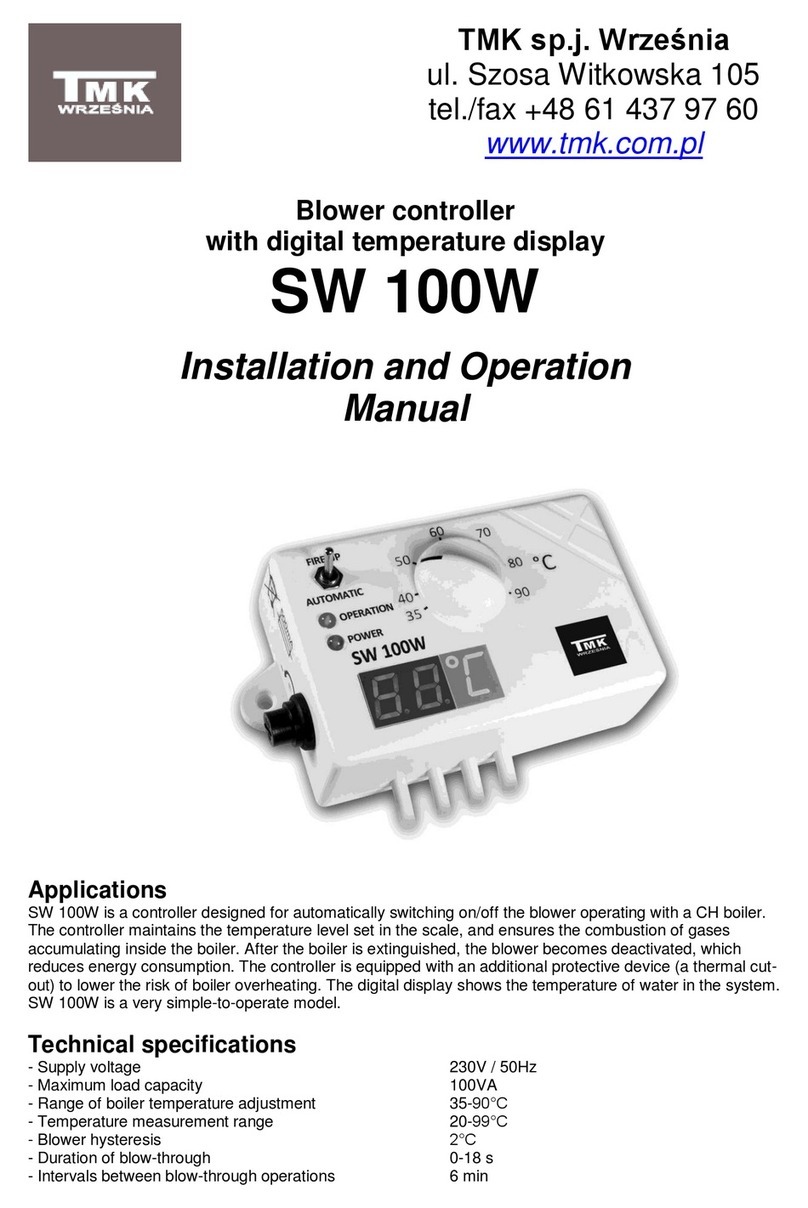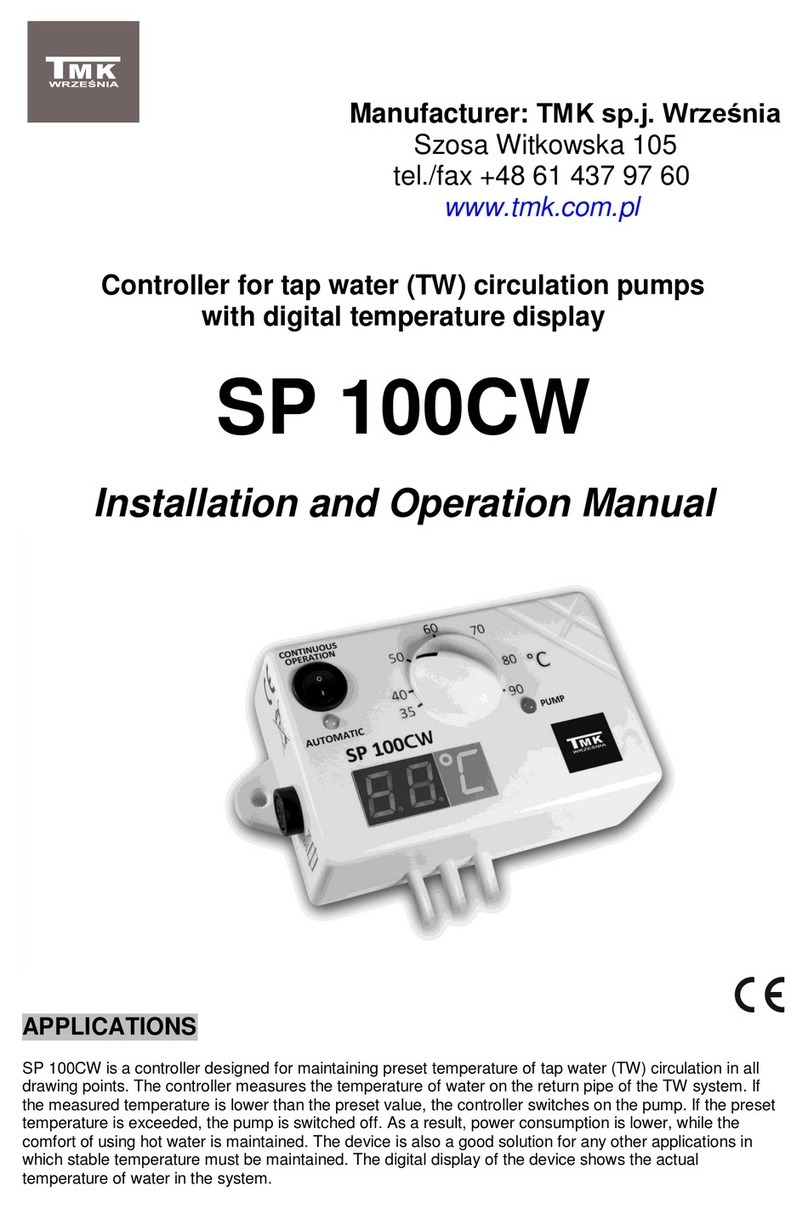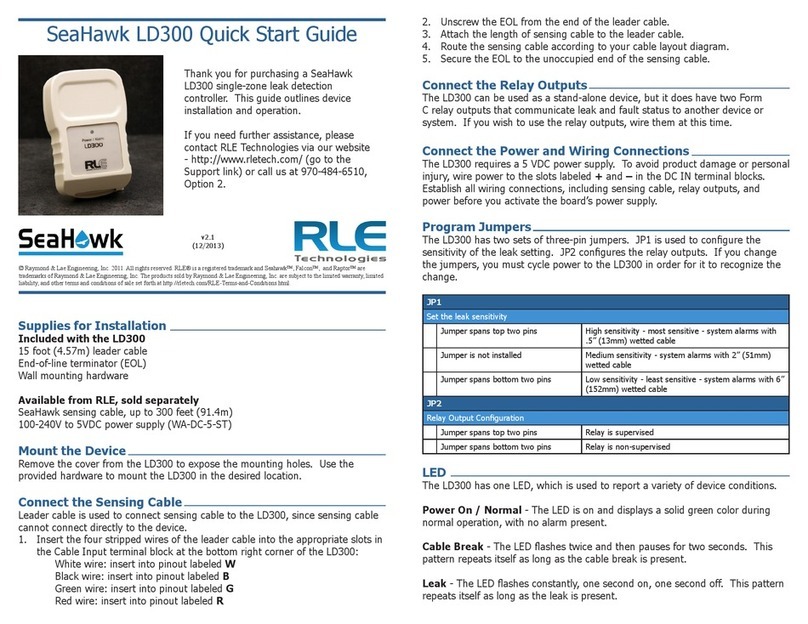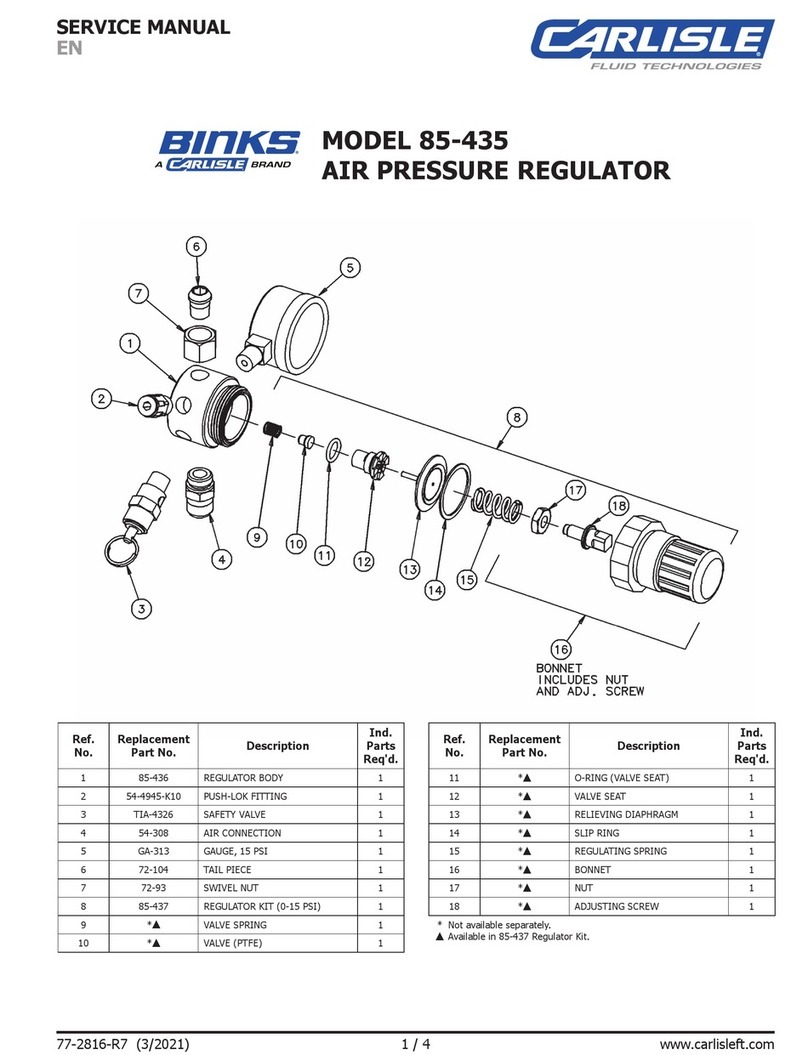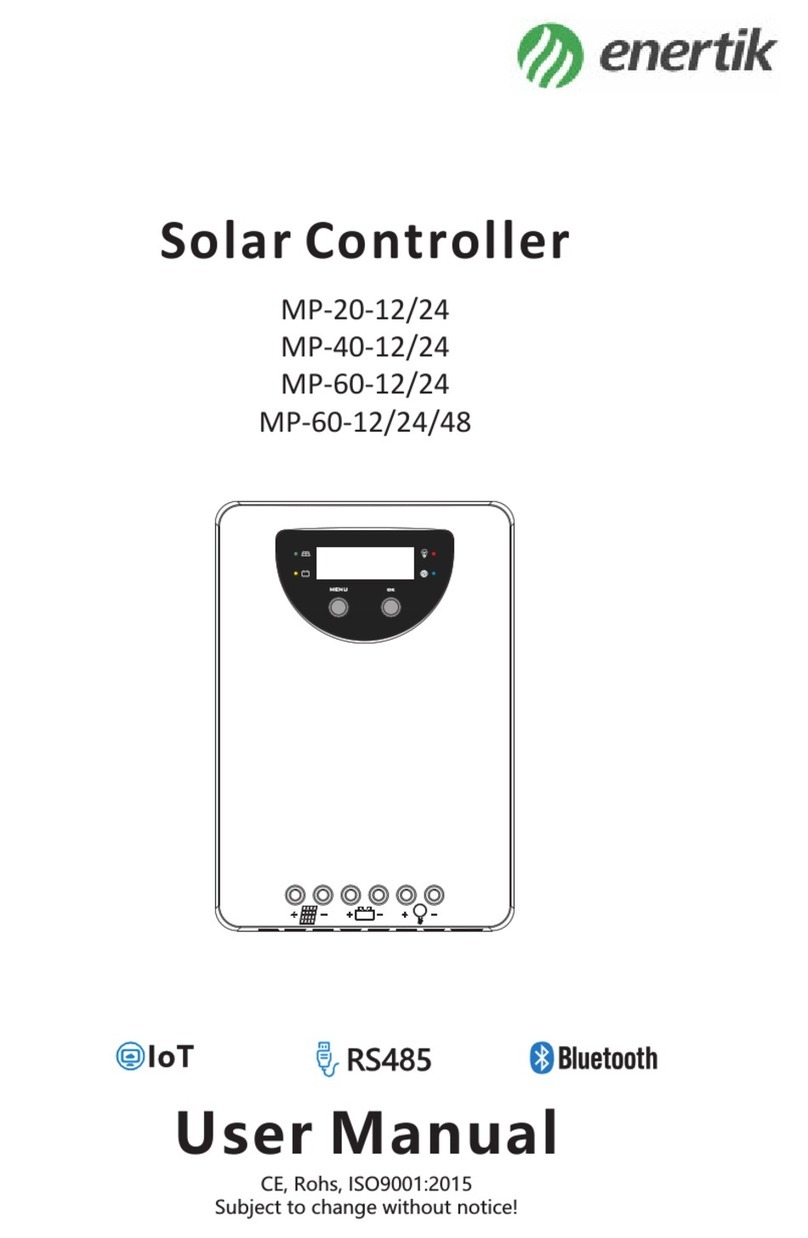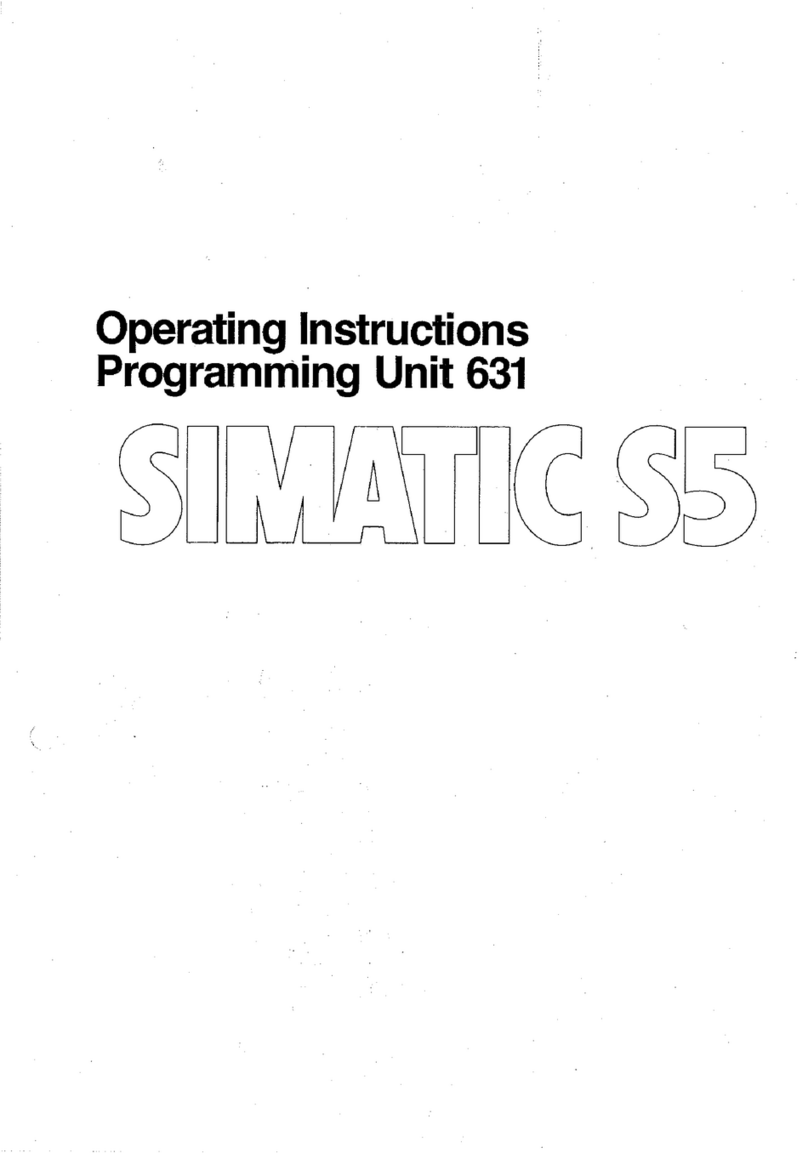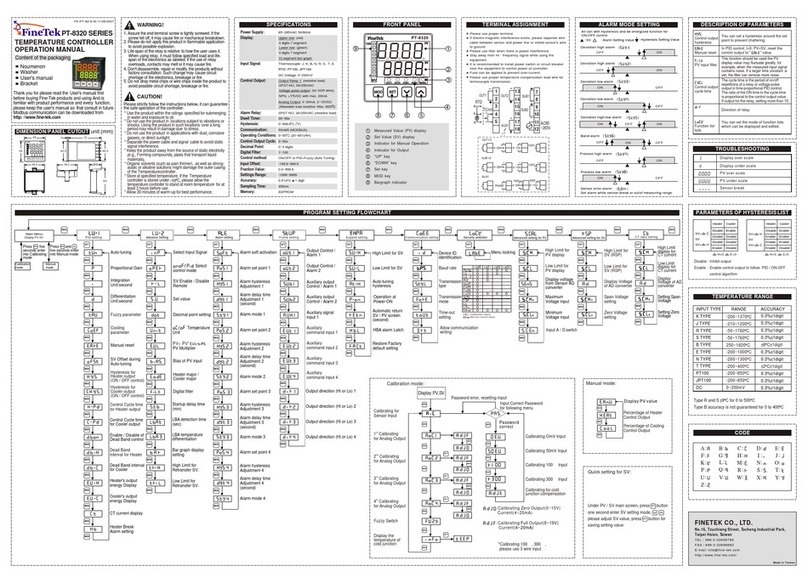TMK MTS8 solar User manual

TMK sp.j. Września
ul. Szosa Witkowska 105
tel./fax +48 61 437 97 60
www.tmk.com.pl
Microprocessor-based controller
for solar system pumps
MTS8 solar
Installation and Operation
Manual
Applications
MTS8 solar is a microprocessor-based controller designed for the control of pumps loading heat
storage tanks in solar systems. The controller heats the storage tank using the difference in
temperatures existing between the solar collector and the heat storage tank, and in addition protects
the collector and the storage tank from overheating. The device protects the collector by means of
activating the pump when the temperature of the collector reaches 99°C. The heat storage tank, on
the other hand, is protected by the transfer of excess heat into the collector when it is cool (e.g. at
night). The collector’s sensor ends with a silicon cable which is resistant to outside conditions and high
temperatures.
Technical specifications
- Supply voltage
230V / 50Hz
- Maximum load capacity
100VA
- Temperature measurement range
0-99°C
- Range of temperature settings of the heat storage tank
30-80°C
- Pump activation delta
0-30°C
- Pump inactivation delta
0-20°C
- Control of pump output
20-100%
- Option of forced pump operation

INSTALLATION
1. Controller mounting
Mount the controller on a suitable wall using 6 mm wall plugs (the plugs complete with screws are a
part of the delivery set).
2. Mounting of collector temperature sensor
Mount the sensor on a non-insulated pipe going out of the collector.
Fasten the sensor to the pipe using two clamps (included in the delivery set) so that they adhere
properly to the pipe.
It is advisable to wrap the pipe and the sensor with thermal insulation material.
3. Mounting of heat storage tank temperature sensor
Mount the sensor in a location recommended by the storage tank’s manufacturer.
Note: The sensors are not suited for being used directly in the liquid!
4. Connection of the supply cable to the pump
Connect the green-yellow wire (protective neutral conductor) of the 3-wire pump supply cable to
the protective neutral terminal of the motor (marked with an appropriate symbol);
Connect the brown and blue wires to the N and L terminals of the pump motor;
Note: Always ensure that regulator installation is performed by a properly qualified electrician.
5. Connection of the controller
Connect the supply cable to a 230 V, 50 Hz power outlet with an earth contact.
The ambient temperature in the controller mounting location may not exceed 40°C.
Note: The connection cable of the regulator may only be replaced by the manufacturer.
Note: MTS8 solar controller is only able to operate when the system is filled with water. If the
system is empty, the controller must be disconnected from the mains supply. Otherwise the
pump may become damaged.

DESCRIPTION OF INDICATOR SYMBOLS –during controller operation
- the current heat storage tank temperature is displayed
- the current collector temperature is displayed
- the pump is operating
- the pump is operating regardless of temperature
CONTROLLER OPERATION
The controller makes it possible to switch between two pump operation modes: automatic and
continuous. The default setting is the automatic mode. The user is able to manually switch on/off the
continuous mode of pump operation by pressing the START (+) and STOP (-) buttons.
1. automatic operation mode:
- the controller activates the pump at full capacity if the collector temperature is higher than the storage
tank temperature by the preset parameter “activation delta”( ). If the difference in temperatures
decreases, the pump slows down its operation until it stops completely after reaching the preset
parameter “inactivation delta”( );
- the heat storage tank is heated until it reaches the temperature set by the user;
- when the pump is activated, the indicator light is lit.
2. continuous operation mode:
- the pump operates regardless of the temperature (e.g. to check pump operation);
- the indicator light is lit.
Note: After controller connection to the mains supply, the pump always operates in the automatic
mode.
The controller can protect the heat storage tank from overheating –STORAGE TANK PROTECTION.
In this case, the controller activates the pump if the temperature of the heat storage tank exceeds the
preset temperature by the value of the STORAGE TANK PROTECTION parameter and the collector
is at least 10°C cooler than the storage tank.
The controller can activate the pump in the emergency procedure if the collector’s temperature
exceeds 99°C despite the preset temperature of the heat storage tank being exceeded – STORAGE
TANK PROTECTION from overheating.
CHANGE OF DISPLAYED TEMPERATURE
The controller makes it possible to monitor temperatures measured by both sensors. Switching between
displayed temperatures can be performed by pressing the MENU button. The and indicators
show which of the temperatures is currently displayed.

BASIC PARAMETERS MENU
To change parameters, press and hold the MENU button for two (2) seconds. To go into the next
indicator (parameter), press the MENU button again until you find the desired parameter.
To change parameter value, use the or button.
- the indicator is pulsating –setting of desirable temperature of the heat storage tank (30 ÷ 80°C)
- the indicator is pulsating –activation/setting of the STORAGE TANK PROTECTION function:
00 –protection inactive
10 ÷ 20 – protection active (10 ÷ 20°C)
- the indicator is pulsating –setting of the difference in temperatures between the collector and
storage tank at which the pump is switched on (0 ÷ 30°C)
- the indicator is pulsating –setting of the difference in temperatures between the collector and
storage tank at which the pump is switched off (0 ÷ 20°C)
- the indicator is pulsating –setting of the minimum pump output (20 ÷ 100%)
Changes are saved and the MENU is closed when:
- no button is pressed for 10 seconds
- the MENU button is pressed while the bottom indicator is displayed.
COLLECTOR PROTECTION –ON/OFF
To switch on or off the function of STORAGE TANK PROTECTION from overheating, disconnect the
controller from the mains supply , press the START (+) button and, without releasing it, switch on
the controller. The screen displays “1” to show that the protection is active or “0” to represent that the
protection is inactive.
To change the setting, use the START (+) and STOP (-) buttons. To confirm changes and resume
operation, press the MENU button.
SAFETY DEVICES
The pump and controller are protected by means of a 500 mA fuse which blows up in emergency
situations (e.g. short-circuit in the pump or controller).
DELIVERY SET
controller
clamps (2 pcs.)
6 mm wall plugs (2 pcs.)

WARRANTY
TMK sp.j. grants the user a warranty for the MTS8 solar controller. The warranty period is 3 years from
the date of purchase of the device, however not longer than 4 years from the date of manufacture.
WARRANTY TERMS AND CONDITIONS
Warranty claims shall be accepted provided that the terms and conditions of warranty, and general
rules of operation of electronic devices, are complied with as required. TMK sp.j. guarantees
appropriate workmanship, high quality and reliable operation of the controller. In the event of any
faults in the controller’s operation, or defects which can be attributed to the manufacturer, TMK sp.j.
shall repair or replace the faulty controller with a defect-free device within 14 working days from the
date of returning the controller (in person or through post). The warranty scheme explicitly excludes all
defects arising due to the user’s fault and, particularly, defects caused by mechanical damage, faulty
mounting, water ingress or operation of the device contrary to the general rules of operation of
electronic devices.
The warranty is only valid with a proof of purchase.
DATE OF SALE: ..........................
day, month, year ..........................
Seller’s stamp and signature
MANUFACTURER:
TMK sp.j.
62-300 Września
Szosa Witkowska 105
tel./fax + 48 61 437 97 60
www.tmk.com.pl ...........................
DATE OF MANUFACTURE
Table of contents
Other TMK Controllers manuals