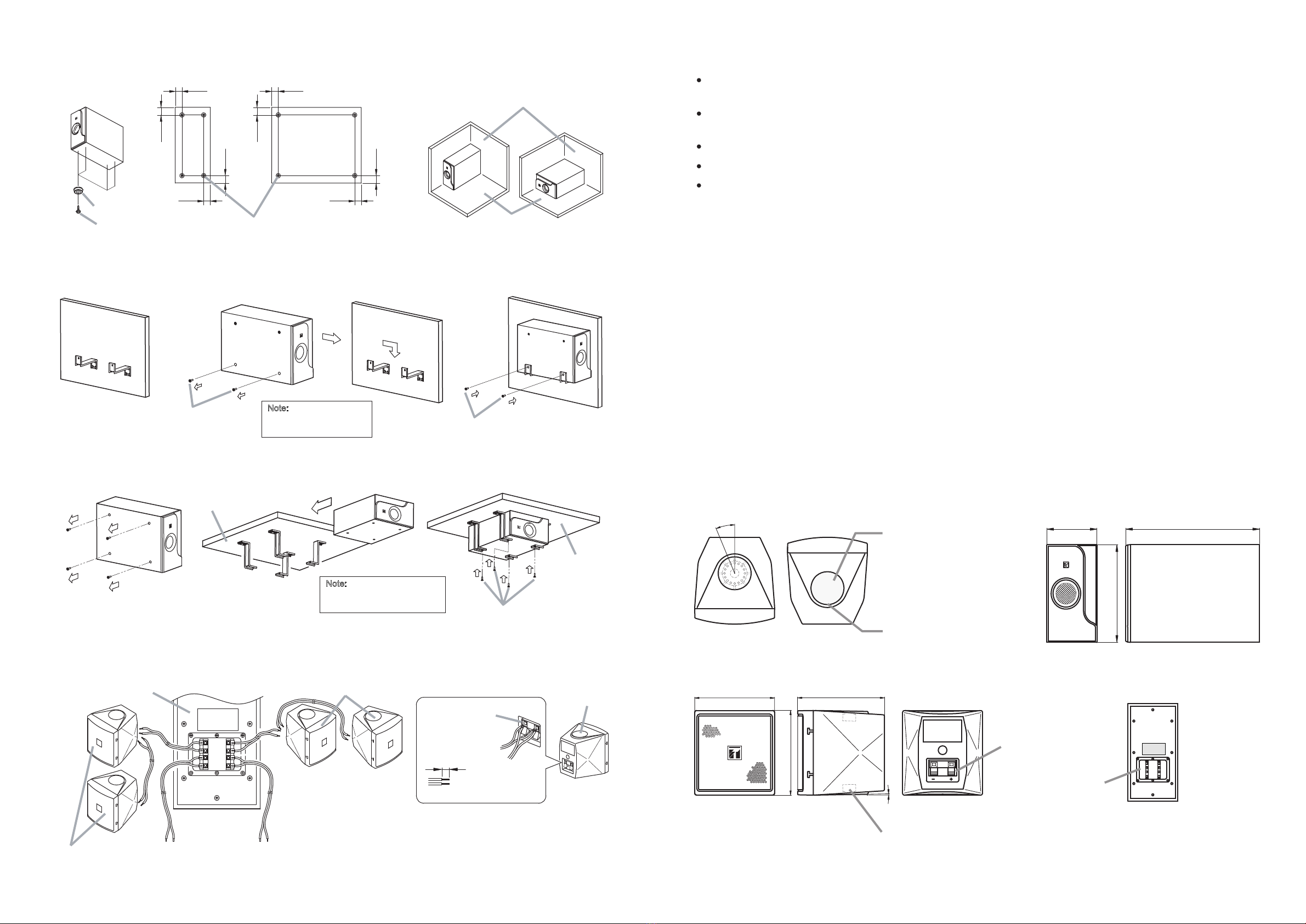8. SPECIFICATION
8.3. SATELLITE SPEAKER
8.2. SUBWOOFER
The specification may change without notice for improvement
Impedance
Sensitivity
Frequency response
Speaker component
Connection
Speaker box
Front Cover
Speaker bracket Steel plate, black paint Steel plate, white paint
Dimensions
Weight
Speaker Bracket…………………………………...………1
Hexagonal bolts M5 x 12 (with ring and spring ring)…...2
Model
150 ~ 20,000 Hz (-20dB below SPL)
8cm (3") cone-type
Push-in terminals (2 terminal poles)
BS-301B AS BS-301W AS
40W
8
85dB (Pink noise 330 ~ 3,300 Hz / 1W, 1M)
Feature
Accessories
92 (width) x 97.5 (height) x 100 (depth) mm
600g (without bracket)
HIPS Resin (Black) HIPS Resin (White)
Continuous Program Input
Continuous Program Input
Impedance
Sensitivity
Frequency Response
Speaker component
Connection
Speaker cabinet Particle board with vinyl, black Particle board with vinyl, white
Front Cover ABS Resin (Black) ABS Resin (White)
Speaker bracket Steel plate, black paint Steel plate, white paint
Dimensions
Weight
Rubber foot…………………………..4
Speaker Mounting Bracket…………4
Taping screws 3 x 14.…….…...……4
Accessories
Feature
210 (width) x 390 (height) x 563 (depth) mm
11,500g (without bracket)
BS-301B AS BS-301W AS
120W per Channel
85dB (1W, 1M) (L or R Channel)
40 ~ 190 Hz (-10dB below SPL) ( L or R Channel)
16cm (6") 2-Speaker
Push-in terminals (8 connected terminal poles)
Model
7
6
1. SAFETY PRECAUTIONS
Read carefully the manual before installing or using the speaker unit
Please understand thoroughly the safety instructions and other important notes pertaining to safety stated in the
manual.
Keep the manual for future reference after you have finished reading.
Installation of speaker unit on bracket
Hindari memasang speaker di dalam ruangan yang
tidak berventilasi dengan baik. Bracket akan mudah
karat pada lokasi tersebut, yang pada akhirnya
dapat membuat speaker jatuh dan menyebabkan
kecelakaan pada seseorang.
During Installation of Speaker Unit
Indicates a potentially hazardous situation which, if mishandled, could
result in death or serious personal injury.
Indicates a potentially hazardous situation which, if mishandled, could
result in moderate or minor personal injury, and/or property damage.
WARNING
CAUTION
2
※
WARNING
CAUTION
Install the unit on a location which is secure enough
to support the speaker unit and mounting brackets.
Failure to do so may cause the speaker unit to fall
and inflict injury to people / damage the equipment.
Do not apply other methods to mount the bracket
other than the method stated in the manual. Speaker
unit may fall and cause injury to people.
Use the proper screws in accordance with the com-
position and structure of the ceiling or wall. Failure to
do so may cause the speaker to fall and inflict injury
to people.
Tighten the screws properly. Ensure the bolt is tight-
ened securely after the speaker unit is installed to
prevent it from falling and inflicting injury to people.
Do not install on an unstable location which may
cause the speaker unit to fall due to the strong or
continuous vibration.
The speaker is designed for indoor use, do not install
outdoors. Failure to do so may cause damage on the
speaker unit and or cause it to fall which may inflict
injury to people. Speaker is also prone to rain which
may cause short-circuit.
Do not install the speaker in a room without proper
ventilation. Bracket will get rusty easily which may
cause the speaker to fall and inflict injury to people.
Do not use anti-corrosion liquid. Anti-corrosion on
plastic (resin) or rubber may cause damage on the
speaker unit. The speaker unit may fall and inflict
injury on people
Be
When unpacking or storage the unit, be sure to handle
it with two or more persons. Falling or dropping the
unit may cause personal injury.
Owning to the subwoofer's size weight, be sure that
at least two persons are available to install it. Failure
to do so could result in personal injury.
careful of the sharp edges of the unit which may
cause injury.
To prevent short-circuit, ensure the amplifier is
always in the OFF condition when connecting it to
the speaker unit.
When Speaker Unit is in use
Do not place any heavy item on the speaker
because it may cause the speaker to fall which may
cause injury to people or damage on the equipment.
The heavy item may also fall and endanger safety.
Do not operate the speaker for long duration of time
with distorted sound. This indicates false operation
and it may introduce heat which subsequently may
cause fire.
Do not sit, stand on or dangle from the speaker unit
because it may cause the speaker to fall and inflict
injury to people as well as damage the equipment.
Do regular check of the equipment for early detec-
tion of any damage on the speaker unit or corrosion
on the mounting bracket. Failure to do so may cause
the speaker unit to fall and inflict injury to people.
8.1. SPEAKER SYSTEM