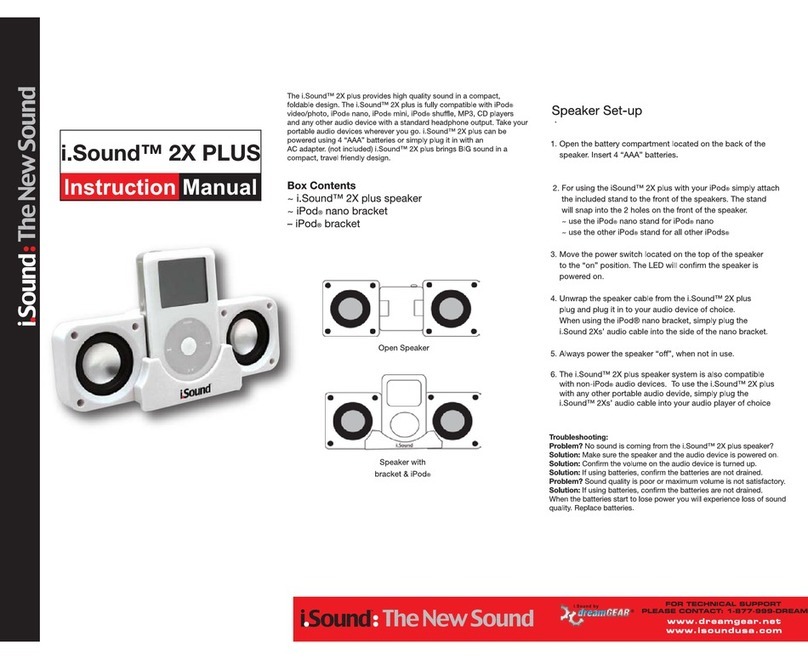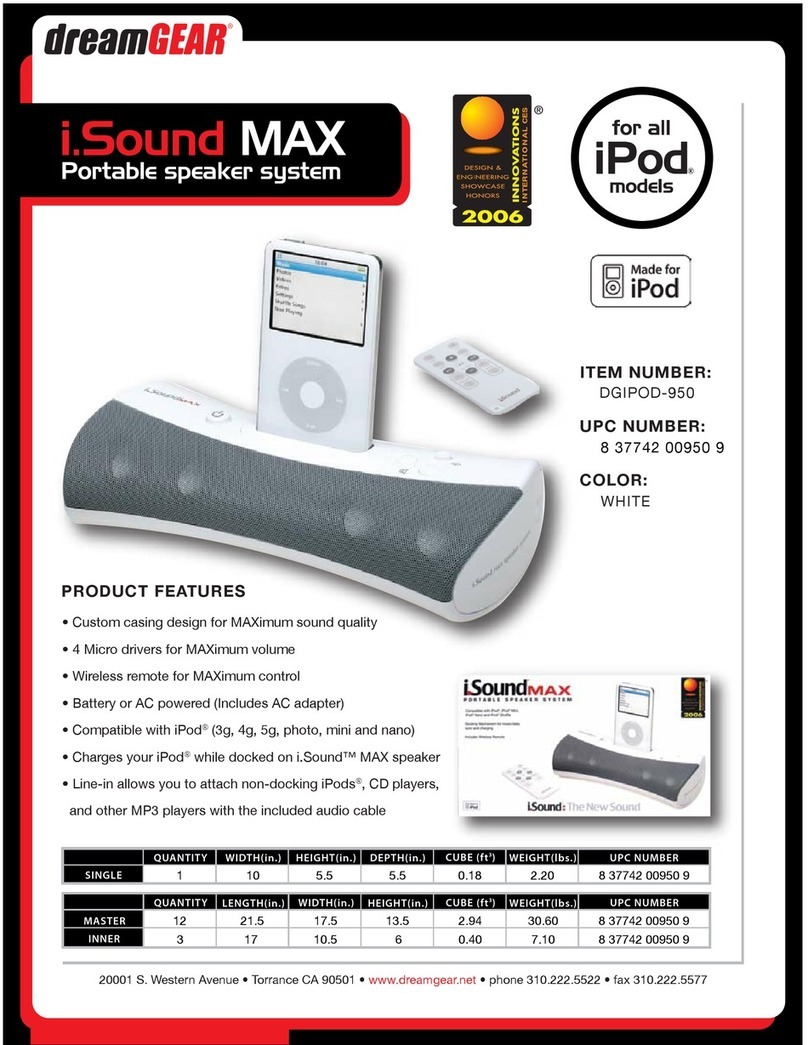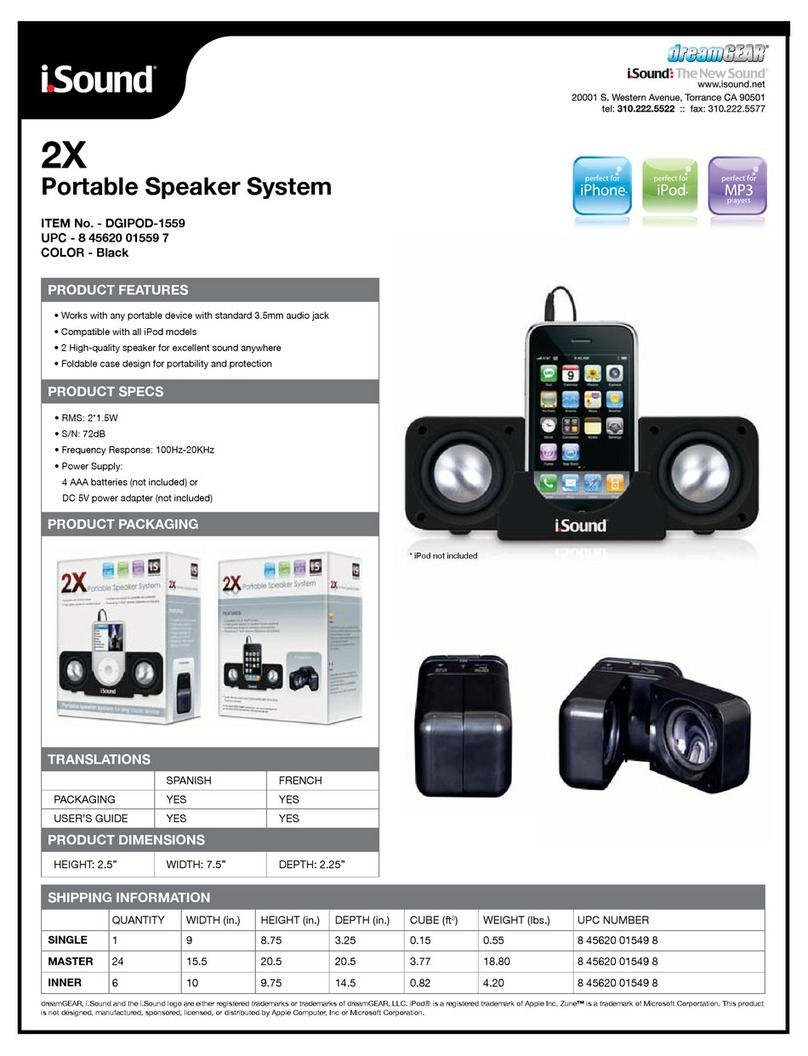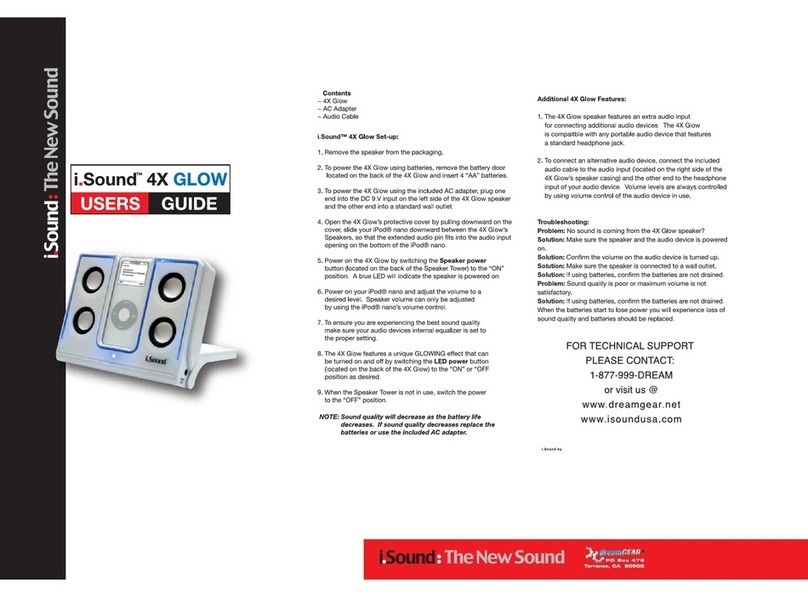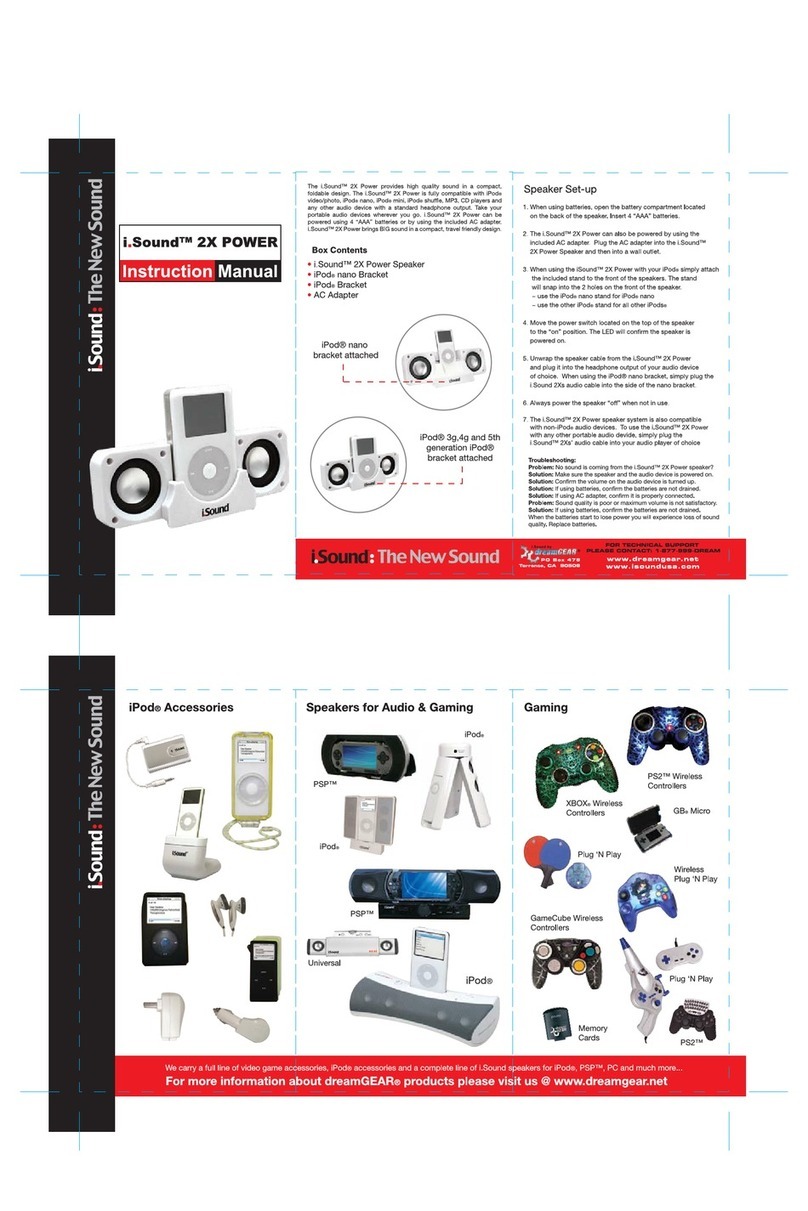HARMONY
Description
The i.Sound™ Harmony 2.1 Speakers are designed to provide
you with a sound experience like nothing you have heard before.
Utilizing flat speaker technology, the Harmony 2.1 Speakers are
able to create full size speaker sound quality in a wafer thin design.
Box Contents
~ 2 Flat Speakers
~ 1 Subwoofer
~ 2 Speaker Connection Cables
~ iPod®Stand (with multiple iPod®brackets)
~ i.Sound™ 2X Portable Speaker System
PO Box 478
Torrance, CA 90508
i.Sound™ Harmony Set-Up:
1. Remove the speakers and subwoofer from the packaging.
2. Connect the speakers to the subwoofer by plugging in the
white and red connection cables to the rear of the subwoofer.
Make sure to connect the red cable to the red input on both
the subwoofer and the speaker. Follow the same procedure
for the white connection cable.
3. Locate the power plug on the back of the subwoofer and plug
it in to any standard wall outlet.
4. When using the Harmony Speakers with iPod®, you can use
the included iPod®stand for displaying your iPod®. The iPod®
stand features different brackets depending on which iPod®
model you are using.
5. To connect an iPod®or any other audio device that features
a standard headphone output, simply locate the audio out
cable on the back of the Harmony subwoofer and conect it
to your audio device of choice.
6. Power on the Harmony Speaker by pressing the power button
located on the back of the subwoofer to the on position.
7. Power on your audio device and you are ready to experience
a new level in sound quality.
8. Volume and bass settings can be adjusted using the volume and
bass controls located on the side of the Harmony subwoofer.
Make sure the volume on your audio device is turned up.
i.Sound™ 2X Set-Up Instructions:
1. Open the battery compartment located on the back of the
speaker and insert 4 “AAA” batteries.
2. The i.Sound™ 2X Speakers feature brackets for different models
of iPod®. Locate the bracket that matches your iPod®model
and connect to the front bottom of the 2X speakers by simply
pressing it into the 2 holes located at the front bottom of the
2X Speaker system.
3. Move the power switch located on the top of the speaker to
the on position. The LED will confirm the speaker is powered
on.
4. Unravel the audio cable located around the 2X speaker.
5. With your iPod®in place simply connect the audio cable
from the 2X speaker to your iPod®.
6. The volume is controlled by adjusting the volume on your iPod®
7. The i.Sound™ 2X Speakers are also compatible with any other
audio device that features a standard headphone jack output.
8. For connecting other audio devices, follow the same procedures
for connecting an iPod®.
Note: Although the 2X Speaker System is designed to work
with all audio devices with a standard headphone jack output,
audio devices other than iPod®may not fit in the 2X iPod®
slot.
FOR TECHNICAL SUPPORT
PLEASE CONTACT: 1-877-999-DREAM
or visit us on the web @
www.dreamgear.net
www.isoundusa.com
Trademark of New Transducers Limited
XBOX®Wireless
Controllers
Plug ‘N Play
GamingSpeakers for Audio & GamingiPod®Accessories
iPod®
GameCube™ Wireless
Controllers
Memory
Cards
Plug ‘N Play
Universal
PS2™ Wireless
Controllers
PS2™
GB®Micro
iPod®
Wireless
Plug ‘N Play
We carry a full line of video game accessories, iPod®accessories and a complete line of i.Sound™ speakers for iPod®, PSP™, PC and much more...
For more information about dreamGEAR®products please visit us @ www.dreamgear.net
PSP™
PSP™
iPod®