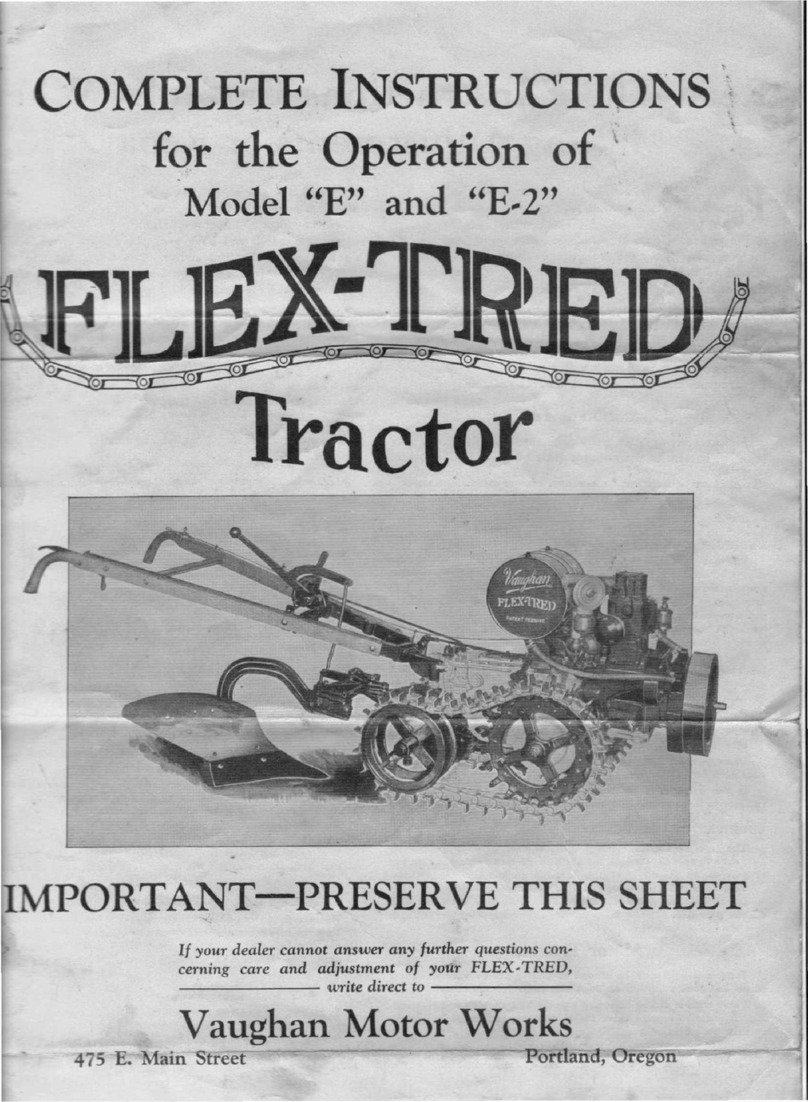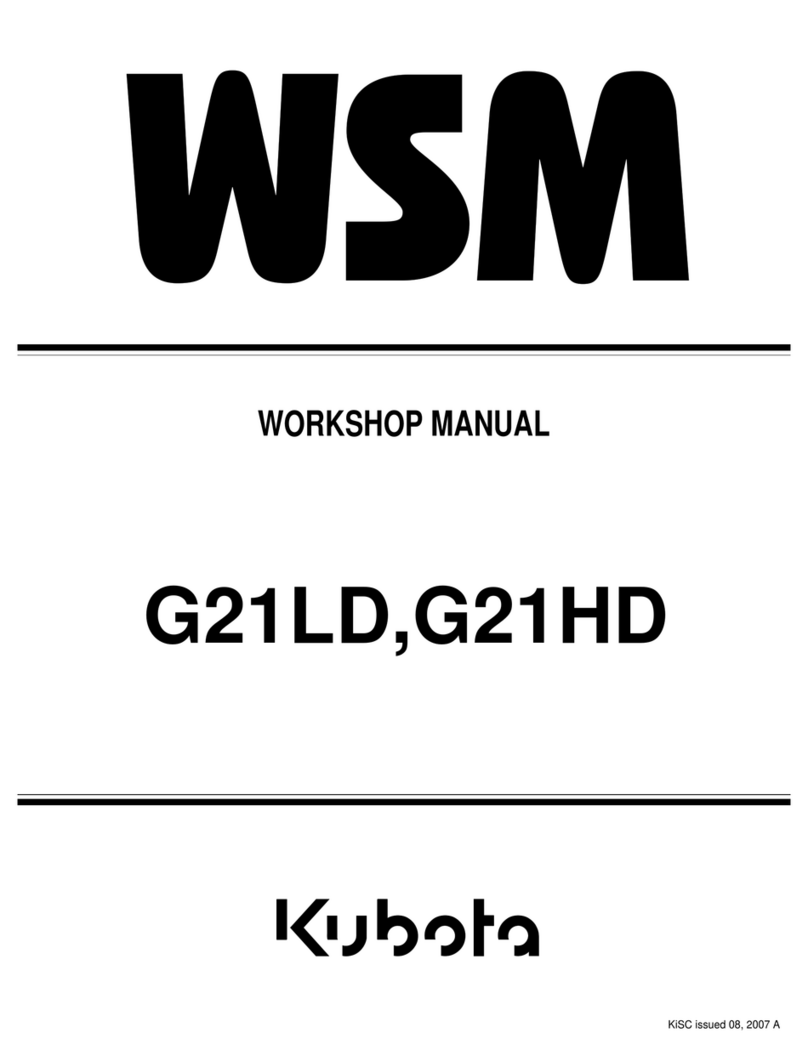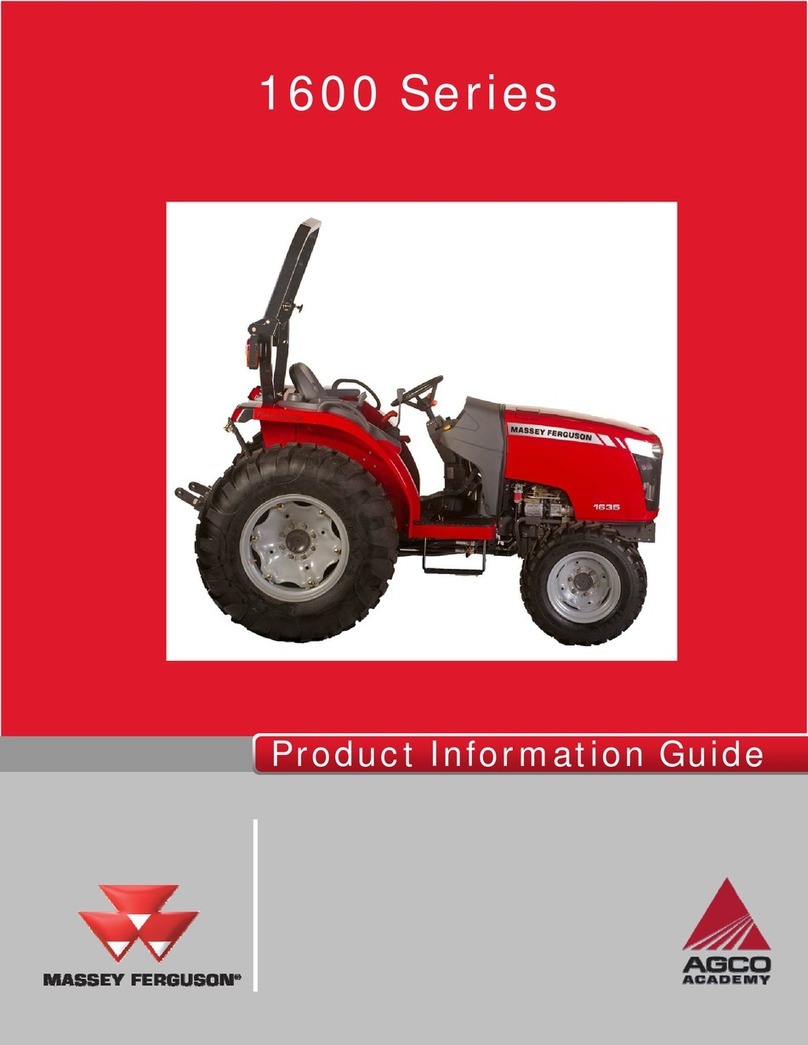TOBROCO Giant G2200E User manual

Giant G2200E
Quick Reference Guide
The Giant G2200E electric wheelloader should only be used to lift and move non-hazardous
substances and materials. It is not allowed to use the G2200E to lift and move persons & animals,
tanks filled with liquids, toxic/explosive/hazardous/flammable materials or substances, or other
liquids and hazardous substances not mentioned above.
The machine is designed for driving on a firm and level underground.
Safety
It is not allowed to use the machine if you are under the age of 18 and by persons without
experience in working with this type of machine. Keep the load as low as possible and avoid driving
on slopes. The machine can tip over when driving on slopes.
CAUTION: Live parts are present underneath the bonnet of the machine. Never open the battery
pack or spray water underneath the bonnet.
Refer to the original operator manual for extensive safety and operation instructions.

Transport
Transport the machine on a trailer. Always drive the machine backwards onto the trailer. The lifting
arm must always be fully lowered before transportation and the articulation lock bar should be
installed:
1. Remove the locking pins (A) of the articulation lock bar (B), located underneath the cabin.
2. Install the articulation lock bar.
3. Secure the locking pins.
If the machine has to be towed, the electric parking brake must be released:
1. Remove the 2 thumbscrews (A) from the driver’s compartment.
2. Install the 2 thumbscrews into the parking brake (B) at the front side of the rear frame. Use the
screw holes that are opposite each other.
Daily maintenance
Correctly clean the machine after each use and lubricate the most important lubrication points.
Refer to the original operator manual for information about lubrication points.
CAUTION: Never spray water underneath the bonnet of the machine.

Operation
Insert the key into the ignition. Turn the key to the [I]-position to switch on the machine. The
machine can now be used.
Turn the key to the [0]-position to switch off the machine. The key can now be removed from the
ignition.
Joystick
Use the left scroll button on the joystick to drive the machine:
•Top position: forward
•Middle position: neutral
•Bottom position: reverse
Use the joystick to tilt the attachment or to operate the lifting arm:
•Push the joystick to the left to tilt the attachment backwards.
•Push the joystick to the right to tilt the attachment forwards.
•Push the joystick forwards to lower the lifting arm.
•Push the joystick backwards to raise the lifting arm.
Memory function
Use the Memory function on the joystick to set a constant oil flow to the auxiliary functions.
Press and hold the Memory button (E) and choose the desired
direction with the roller switch of the auxiliary function (B) or (F).
Adjust the desired oil flow with the roller switch of the auxiliary
function.
Press the Memory button (E) once more to switch off the Memory
function.
To re-activate the previously-selected oil flow: press and hold the Memory button (E) and choose
the desired direction with the roller switch (B) or (F).

Charging
It is only allowed to charge the lithium-ion battery with the internal battery charger, or with an
external charger of TOBROCO-GIANT.
CAUTION: Never use extension cords. Connect the internal charger directly to a wall outlet.
CAUTION: Connect the internal charger to a wall outlet that can supply the desired current of 16A
for a long time. If the electrical installation is not prepared for this, the charging current can be
adjusted. See the appendix of this Quick Reference Guide for more information.
Keep the bonnet of the machine opened while charging the battery. This prevents overheating of
the battery and the internal charger. An opened bonnet will lock the machine, making it impossible
to drive away with the machine as long as a charge cable is connected.
If the battery temperature drops below the approved level, the battery will not be charged. Make
sure that the temperature of the charger and the battery are within the specified limits during
charging.
Internal charger:
1. Control panel
2. Alarm indicator (red)
3. Charge indicator (yellow, green)
4. Indicator for main power supply (blue)
5. Functional buttons
6. Stop-button
7. Status indicator (green)
The indicator for the main power supply (4) will light up when the charger is connected to the mains
electricity.
A yellow charge indicator (3) indicates that the battery is charging. A green charge indicator (3)
indicates that the battery is fully charged.
Press the Stop-button (6) to interrupt and stop the charging process.
CAUTION: Do not disconnect the loader during the charging process. Always press the Stop-button
(6) first to stop charging the battery.

Appendix: Adjusting the current of the internal charger
If the electrical installation cannot comply with a constant 16A supply, the current intensity of the
internal charger can be adjusted:
Make sure that the machine is switched off. Then, press button (C) and switch on the ignition.
Once the display has fully started, the left screen is shown. Use the black roller switch (B) on the
joystick to scroll to the second screen (middle image) and select the “Charging Current” pictogram.
Press button (C) to confirm.
Use the black roller switch (B) on the joystick to scroll to the selection frame for “Current [A]” (right
image). Press the button (C) repeatedly to pick a value between 10A and 60A.
A loading current of 60A corresponds to a usage of 16A. A load current of 30A corresponds to a
usage of 8A.
Now press button (D) on the joystick repeatedly to leave the menu.
Switch off the ignition and insert the plug of the charger in the wall socket.
To confirm the selected loading current: switch the ignition back on and switch it off after 5 seconds.

Appendix: status indicators on the internal loader
The alarm indicator (red) and loading indicators (yellow and green) are used to show status
information of the internal loader. Refer to the table below for more information.
Red
Yellow
Green
Meaning
Off
Off
Off
Only the indicator for the main power supply is lit
(blue). The charger is waiting for a battery to be
connected.
Off
Off
Blinking
The charging process has been stopped manually.
Press the Stop-button to restart the charging
process.
Off
On
Off
A battery is connected to the charger and charging is
in progress.
Off
On
On
Additional charging is in progress.
Off
On
Blinking
Equalizing charging is in progress.
Off
Off
On
A battery is connected to the charger and charging
has finished.
Off
Blinking
Off
A battery is connected to the charger, but charging is
restricted.
On
Off
Off
An alarm is active, not specific.
On
Off
On
Alarm, low battery voltage.
On
Off
Blinking
Alarm, high battery voltage.
On
On
Off
Alarm, time limit exceeded.
On
On
On
Alarm, Ah limit exceeded.
On
Blinking
Off
Alarm, high temperature charger.
On
Blinking
On
Alarm, low temperature charger or sensor error.
On
Blinking
Blinking
Alarm, BMU error
Blinking
Blinking
Off
Alarm, CAN time-out
Blinking
Blinking
On
Alarm, CAN slave time-out
Blinking
Off
Off
Alarm, regulation error.
Blinking
On
Blinking
Alarm, battery error.
This manual suits for next models
1
Table of contents
Popular Tractor manuals by other brands

Simplicity
Simplicity 5216 Operator's manual
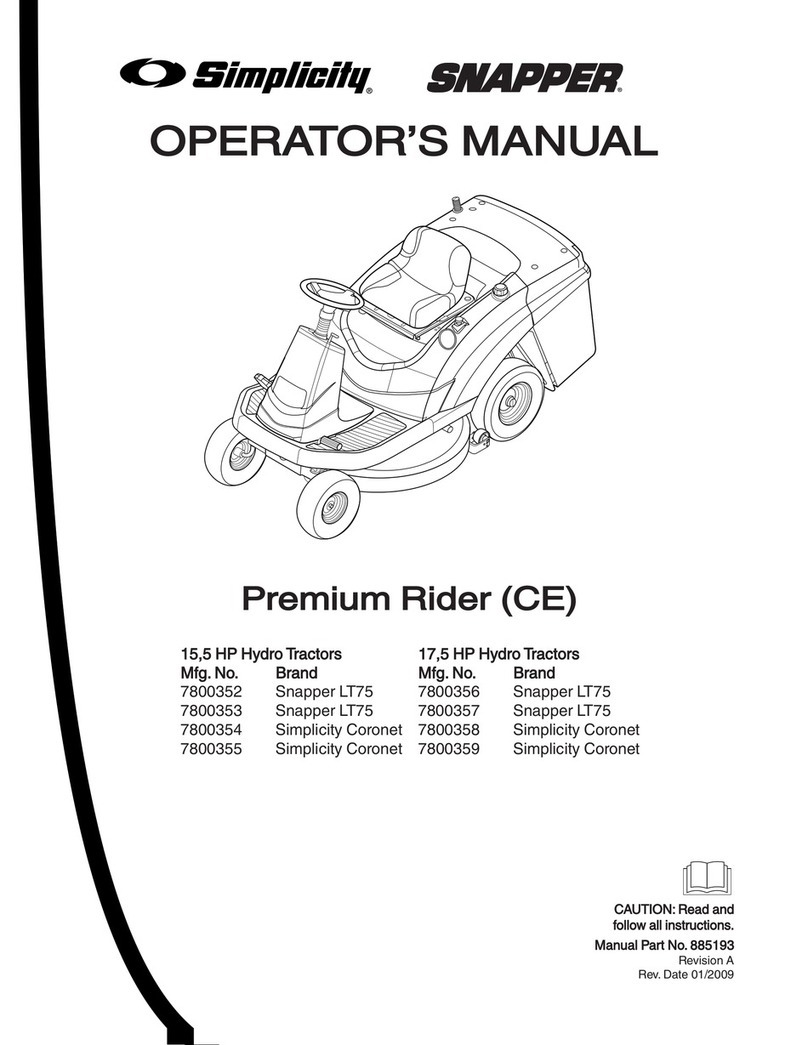
Simplicity
Simplicity 7800353 Operator's manual
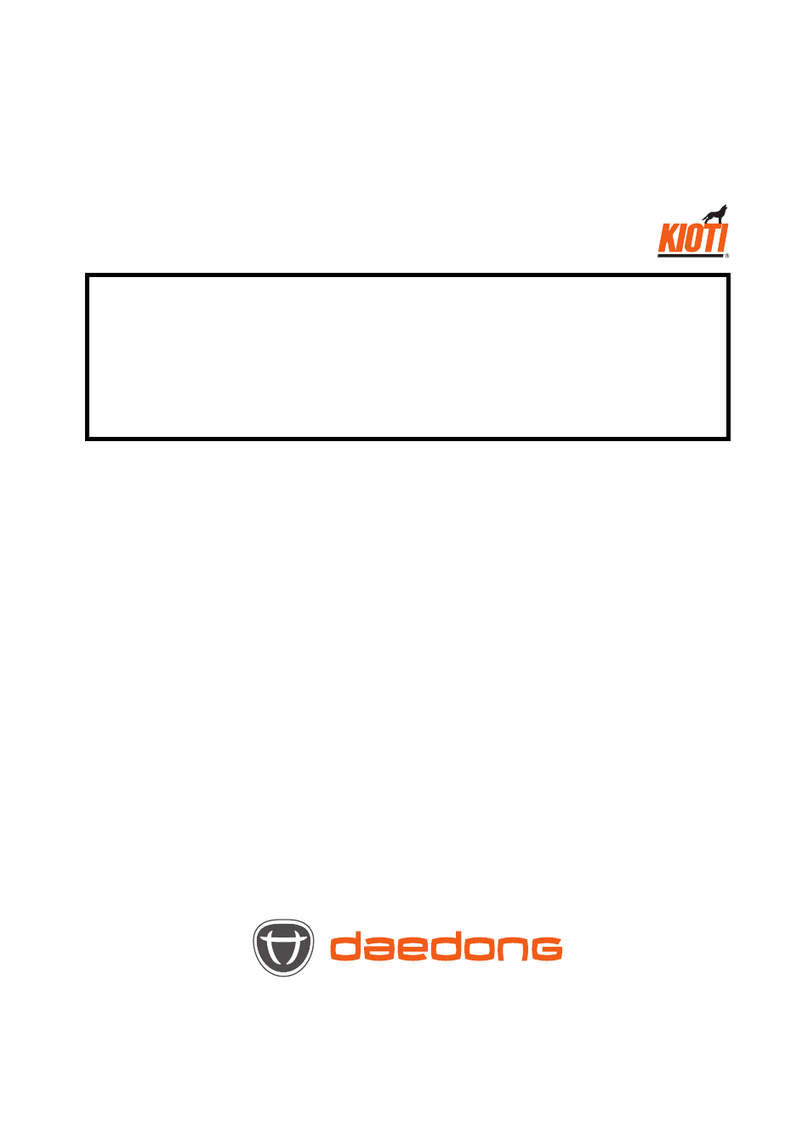
Daedong
Daedong Kioti LK30 Workshop manual
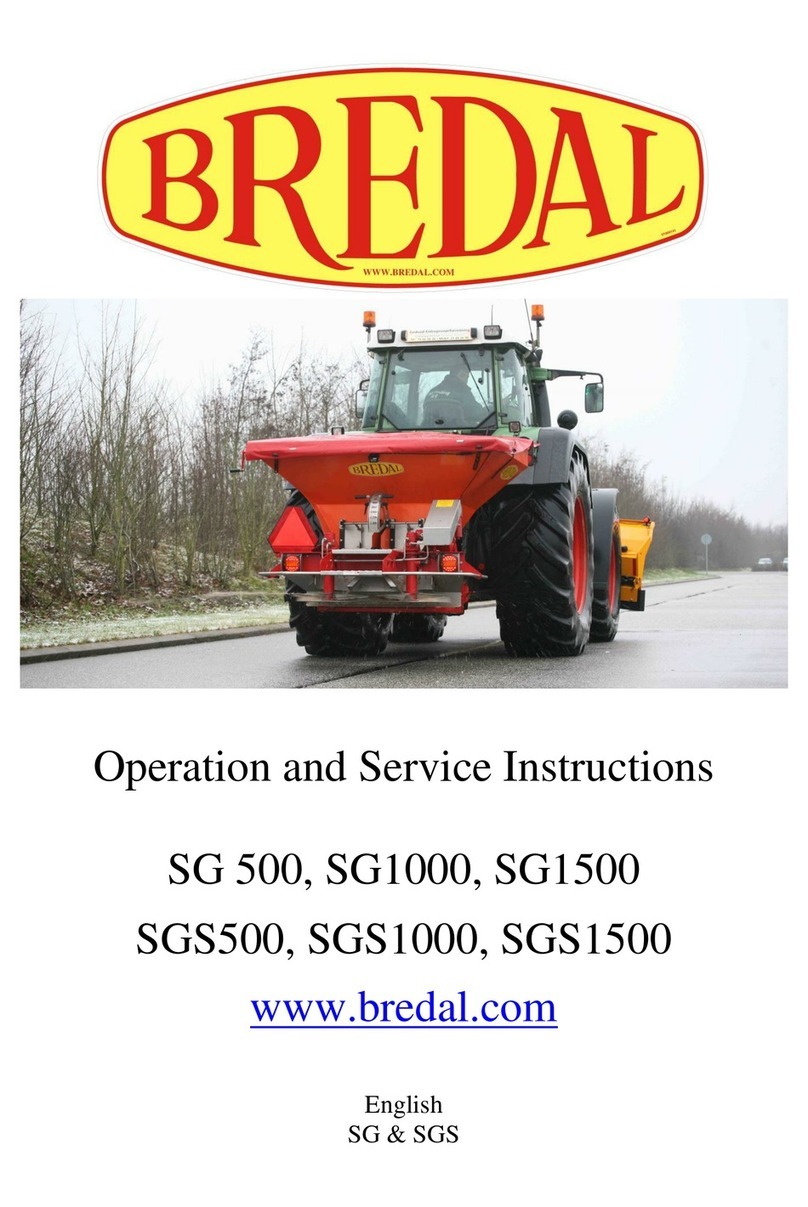
Bredal
Bredal SG500 Operation and service instructions

McCulloch
McCulloch M165-97TC Classic instruction manual

Bolens
Bolens Husky 1476 Operator's manual and maintenance instructions