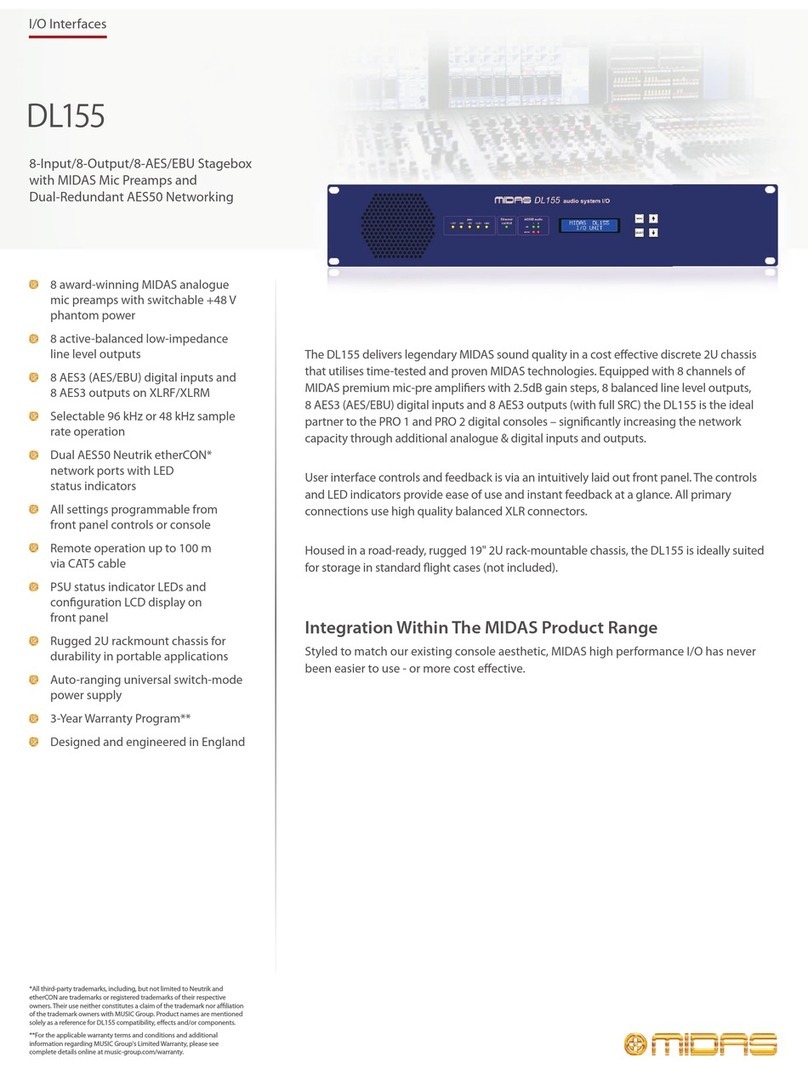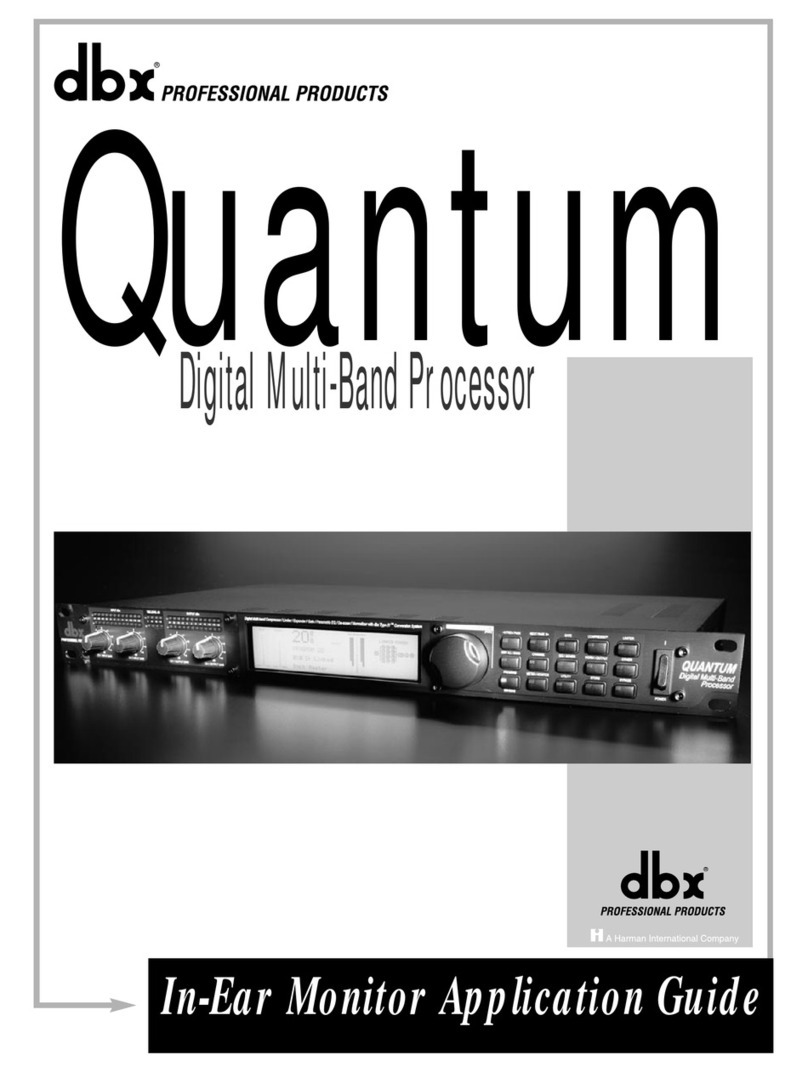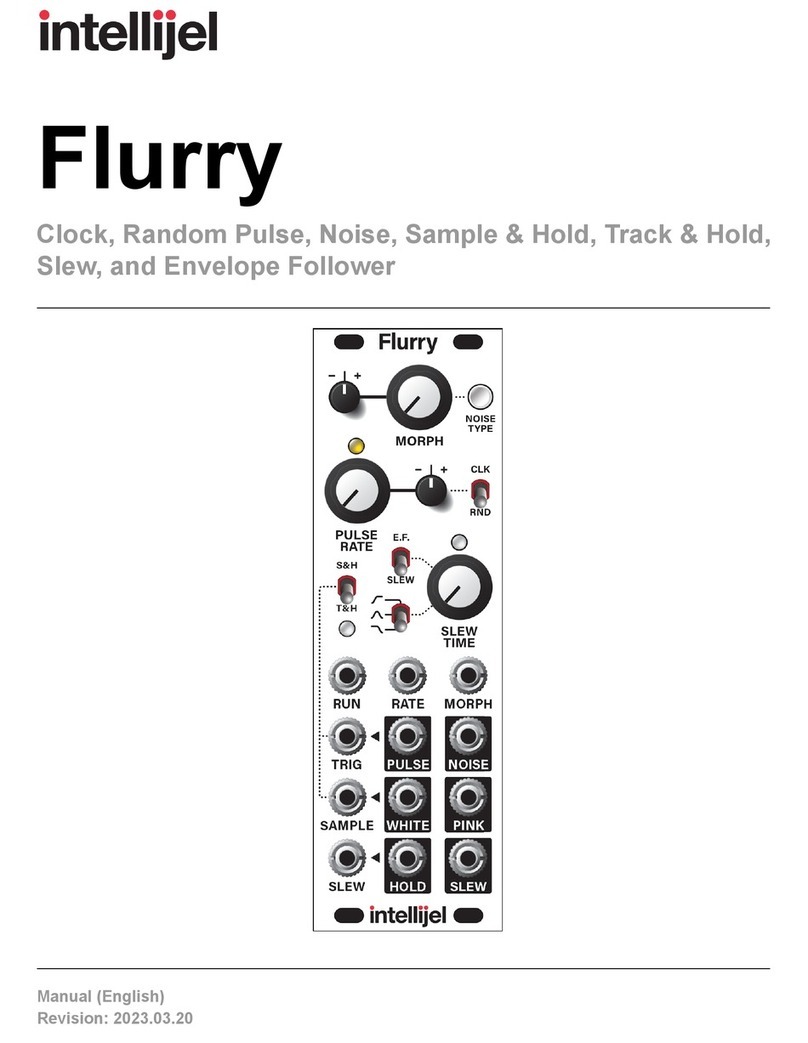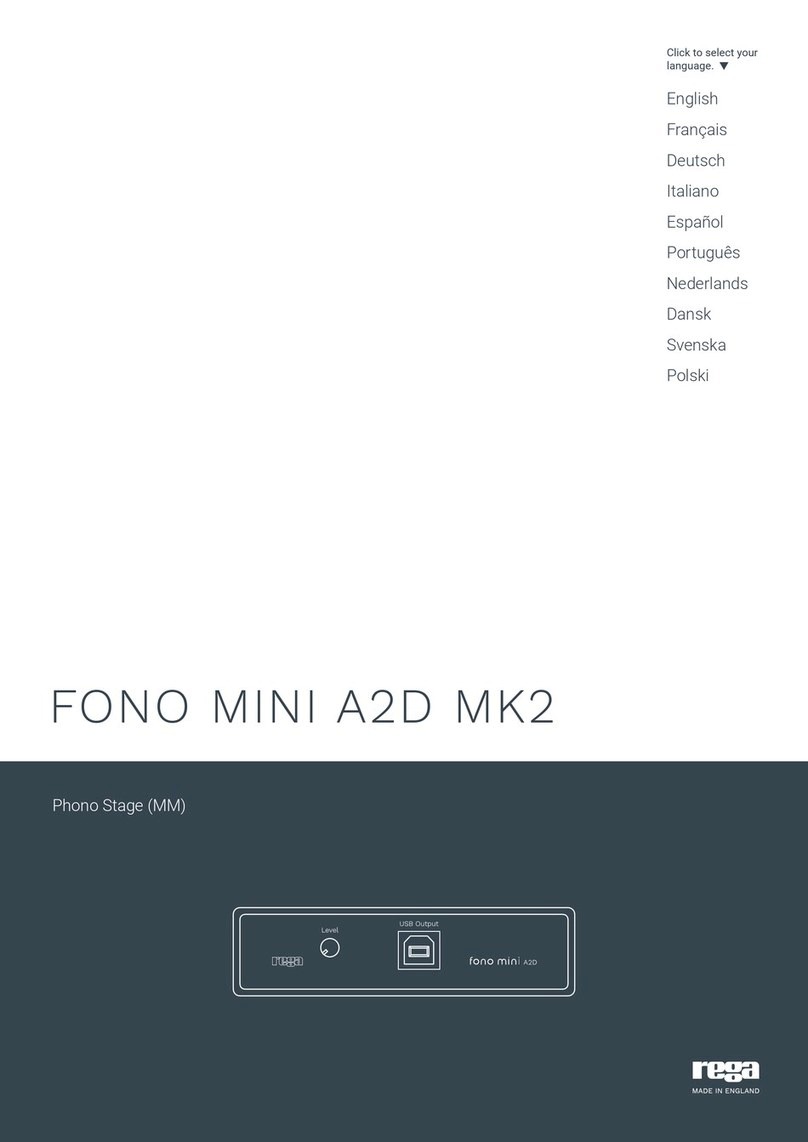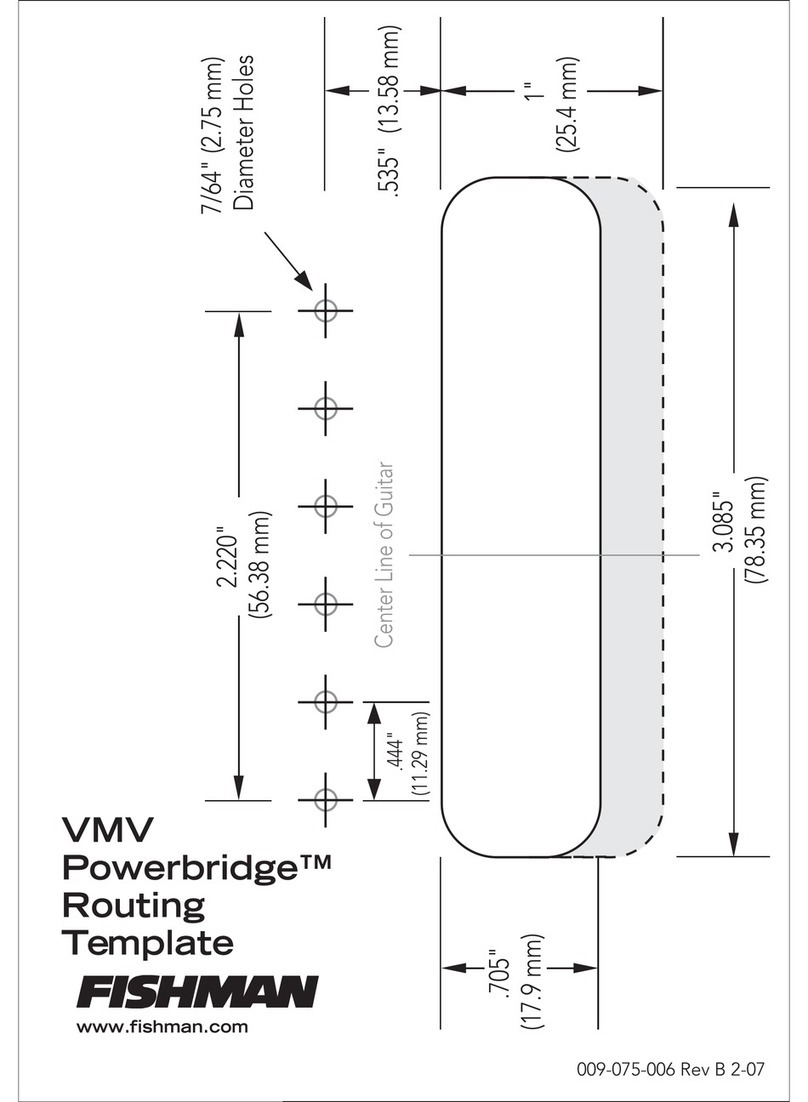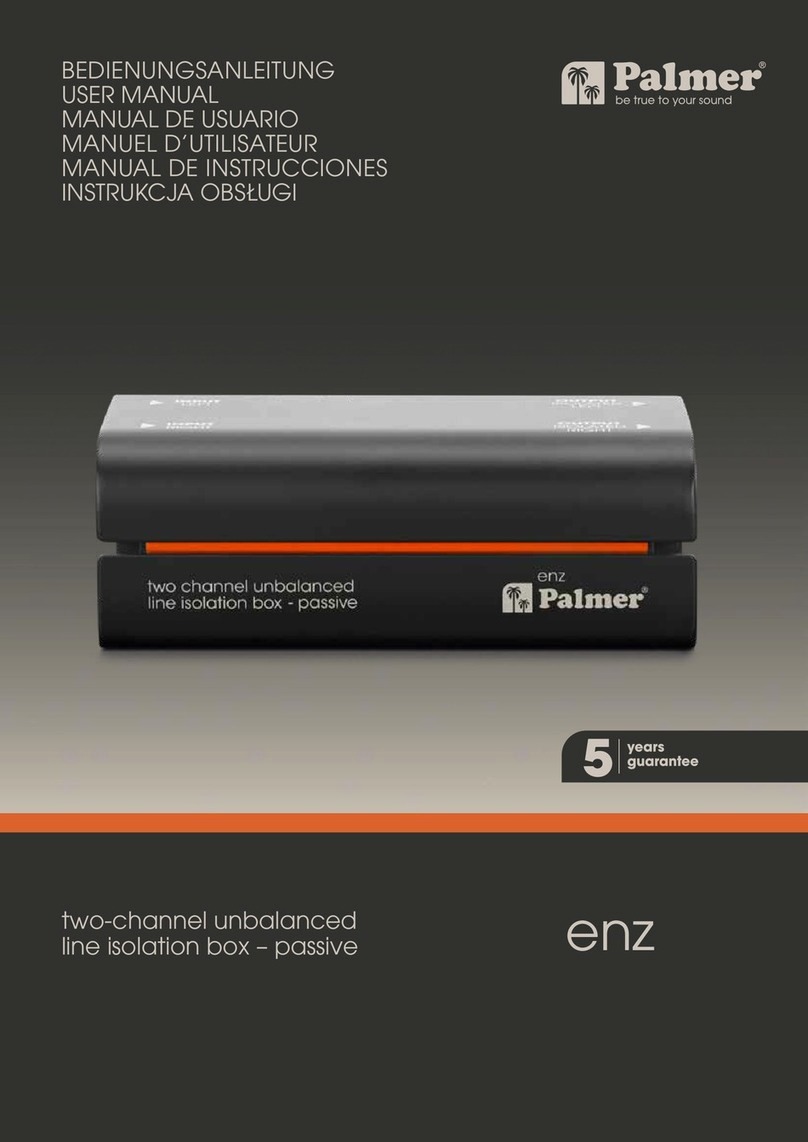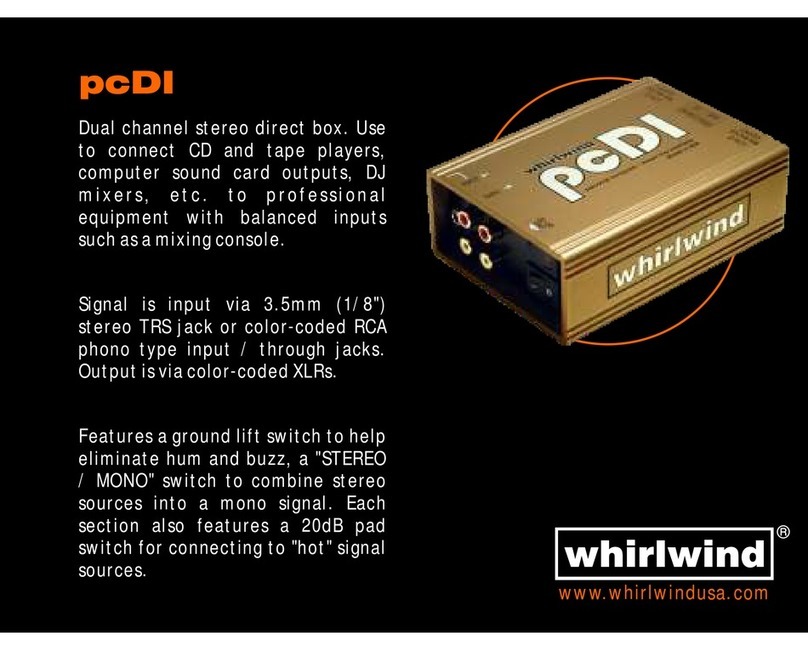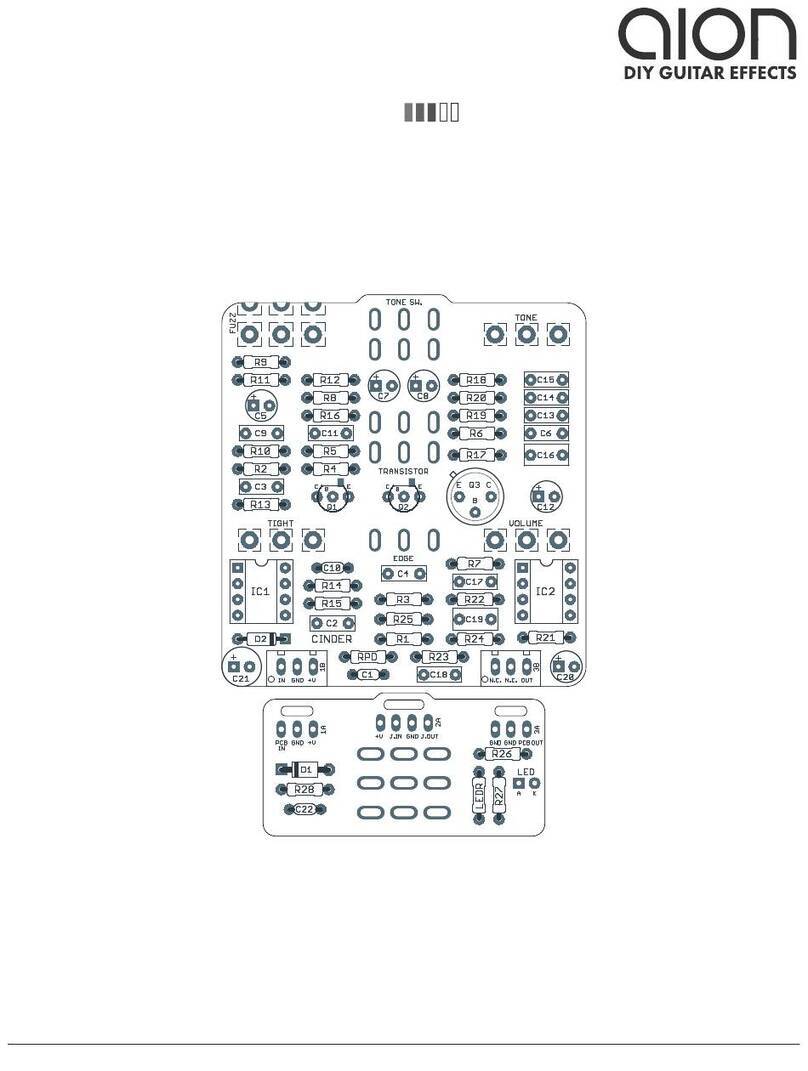Toft Audio ATC-2 User manual
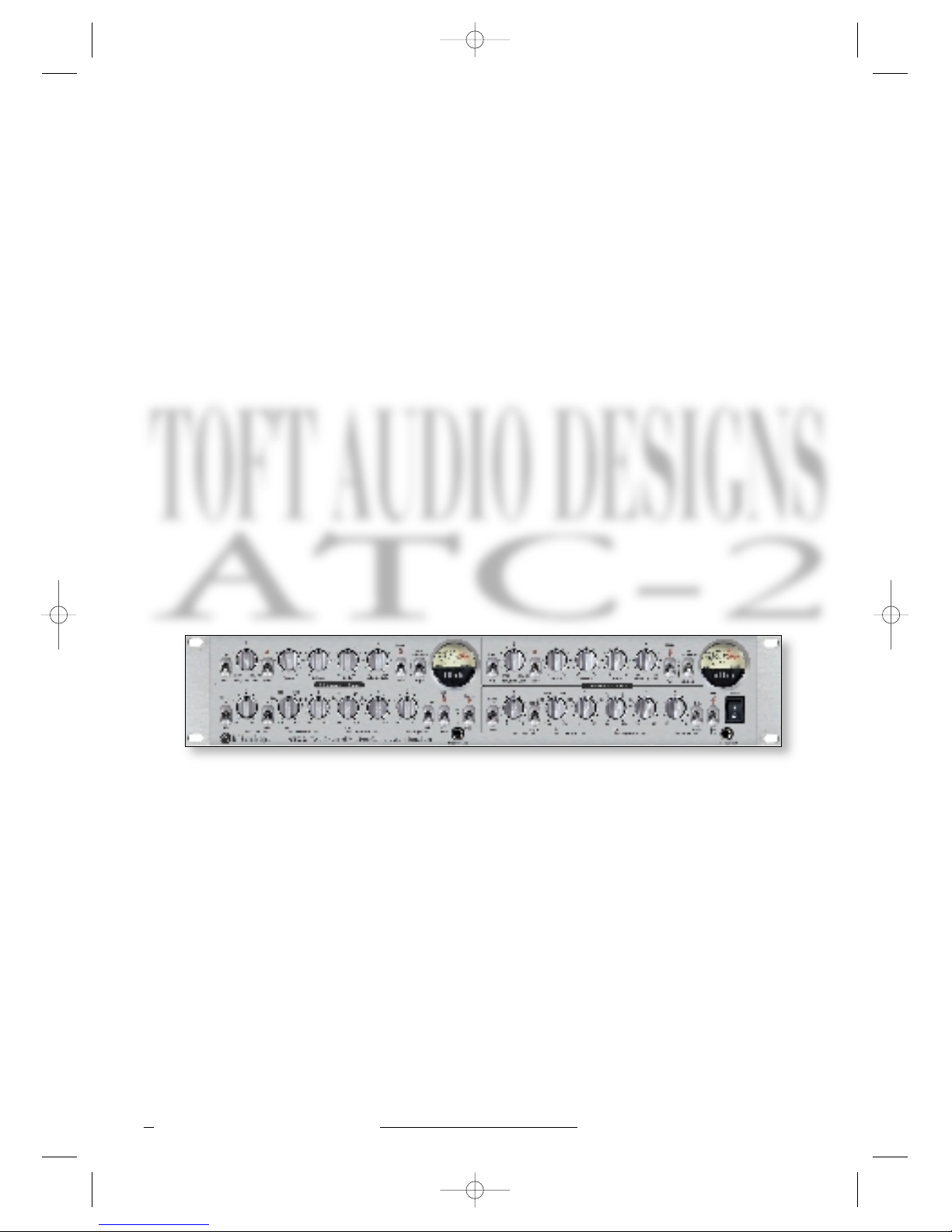
AUDIO MEDIA DECEMBER 2003
Its getting more
difficult to
find distinctive
factors in analogue
prosessors.
LEN DAVIES,
however, thinks this
one is different.
There are only a few people in this wonderful
industry of ours that can claim the experience and
track record of Malcolm Toft, (in fact one of my
favourite ‘60s bands The Spectrum named a song after
him while he engineered for them in 1969), and that
experience has truly come to the fore in his equipment
designs, many of which have become legends in their
own right. In these days of more DAWs the digital
approach to recorded music, more than ever, requires
that the source signal is given the best possible chance at
quality, so the latest unit from Toft Audio Designs should
fit in perfectly. Welcome to the ATC-2.
Description
The ATC-2 is a two-channel Mic Pre/Compressor/ Equaliser
according to the legend on the front, but is actually a lot
more than that, as the compressor is a FET type that
helped create the special ‘60s and ‘70s sounds but was
also notoriously difficult to set up, an obstacle removed in
this unit. It’s 2U in height, and effectively split down the
middle with Channel 1 on the left and Channel 2 on the
right, both of which sport identical controls and which are
capable of being used separately or coupled via a selector
switch in the middle.
From the moment you lift this unit out of the box,
you know you’re dealing with quality. It’s very solidly
made with a wonderful retro feel added by the
two circular VUs, and all of the rotary controls and
switches feel reassuringly sturdy like they’re part of a
quality unit.
The rear of the unit is simple in that, apart from the IEC
mains socket on the rear left-hand side, it features an
XLR mic input, and XLR balanced and 1/4-inch jack
unbalanced line input, and an XLR balanced and
1/4-inch jack unbalanced output per channel.
Both channels are identical so I’ll describe Channel 1,
which is divided into two horizontal rows, the top row
being the input settings and compressor and the lower
featuring the equaliser section. On the far left of the top
section is the ‘mic or line’ switch, to the right of which is
the gain rotary control that has a notched motion (I’m
assuming to prevent accidental movement as the notches
don’t indicate a level of gain change), and allows 60dB of
gain for the mic input and from -16dB to +30dB for the
line. A central ‘0’ position gives unity or 0dB and allows
cutting or boosting as required. To the right of this is a 48-
volt phantom power switch that needs to be switched
up to apply it, at which point a red LED illuminates. This
may seem a little strange but it actually is a good safety
feature as it’s all too easy to accidental knock a switch
down, and phantom power isn’t always needed and could
cause damage.
Now we come to the compressor, and maybe I’m
slightly biased because I prefer the sound of these older
designs, but this is a dream design and so easy to use.
According to the manual it’s based on a circuit design
used by Trident in the early Eighties and is incredibly
effective. It comprises four rotary controls: Attack, Release,
Ratio and Make-up Gain, working on a fixed threshold
system (assuming that the input section has been set up
correctly). A ‘compressor in’ switch to the right of these
again has to be switched up to bring the compressor into
circuit, at which point a red LED lights above it.
Recommended use of this section is to start with all
controls fully anti-clockwise except the make up gain
rotary that has a central unity gain 0dB position, and
apply the ratio until you hear the effect you’re after, at
which point you adjust the attack and release times to your
taste and make-up the gain to compensate for any lost
level. I know I didn’t really need to go through that but
there are a lot of new guys out there who tend to over-
complicate compression, and I just wanted to show how
simple it really is.
At the right of the top section is the very tasty circular
VU meter that looks rather gothic in its design and adds
to its charm in my eyes. To its left is another switch that
chooses the meter mode of Output or Gain Reduction
depending on what you wish to monitor. While I can
understand the idea of treating the two channels as
separate entities with the choice of coupling them together
for a dual or stereo signal, I must admit that I would have
preferred to see both meters in the middle, so it’s easy to
see at a glance the levels of a stereo signal instead of in the
extreme top right of each of the channels. This is purely
20
TOFT AUDIO DESIGNS
TOFT AUDIO DESIGNS
MIC PRE/COMPRESSOR/EQUALISER
uk-1203-toft 14/11/03 11:08 am Page 1

AUDIO MEDIA DECEMBER 2003
subjective and does not in any way detract from the unit
as I still feel it’s one of the best I’ve come across.
The equaliser section on the lower half is of a four-
band design and features a 50Hz filter switch on the far
left followed by a ±15dB rotary control for the low gain
and a 60Hz or 120Hz selector to the right of that.
The low mid has a range between 100Hz and 1.5kHz
with markers up to 1kHz in 200Hz steps, and a ±15dB
gain control to the right of it, while the high mid ranges
between 1kHz to 15kHz with markers up to 10kHz
in 2kHz steps and again a ±15dB gain control to the
right of it.
The high frequency is switchable between 8kHz and
12kHz and again features a ±15dB gain control. Finally to
the right we have an ‘equaliser in’ switch, that again has
to be switched up to be on, at which point a red LED will
illuminate.
The bottom right of the channel features a 1/4-inch jack
instrument input, while the stereo couple switch is the last
item on Channel 1 and the black power rocker switch is
the last item on Channel 2.
The stereo couple function needs a little explanation
here as it’s not the same as other units where the right
channel effectively becomes the slave of the other. In this
instance the stereo couple switch links the control voltages
of both sections so that when the compression settings are
the same on both channels, the channel with the greatest
compression will automatically attenuate the other channel
as well to avoid image shift problems. When you think of
it, particularly with the wide and varied material we deal
with on a daily basis, that makes a lot more sense than
letting one channel blindly control the other.
In Use
This must be one of the greatest jobs in the world for
people in our profession, as I get to play with some
21
wonderful equipment, and this was no exception. A variety
of microphones plugged into the unit produced consistent
results in quality, in particular with vocals, as A/B tests of
recorded tracks (six in all from both condenser and
dynamic mics) made it harder than I would have imagined
to spot the difference. Drums sound great through it,
and drum overheads really gave me the live sound I love
with a bit of experimentation.
It certainly warmed up a digitally bounced mix that I
passed through it, controlled the dynamics of my keyboard
sounds without squashing them to death, and made my
guitar sound more expensive!
Conclusion
It’s always easy to say ‘why do we need yet another Mic
Pre/Compressor/Equalizer?’ as I’ve heard many times, but
it’s an issue of quality not quantity. There are several
names that stand out in this field, and each have their own
colour, feel, and personality, which they add to a
recording, and without a doubt, once people try the ATC-
2 they will quickly realise the quality it will add to their
productions, and will no doubt be able to immediately
identify specific areas of their work where it will shine
while sitting alongside its competitors. Make no mistake
about it, this is a unit of true quality that will find a lot of
enthusiastic users. ❏
............................................
INFORMATION
❍
£Toft ATC-2 £799 incl. VAT.
❍
APMI Audio UK, PO Box 358, Torquay,
TQ2 5XS, UK.
❍
T+44 (0)1803 215 111.
❍
wwww.pmiaudio.com
❍
wwww.toftaudiodesigns.com
uk-1203-toft 14/11/03 11:08 am Page 2
This manual suits for next models
1
Popular Music Equipment manuals by other brands

Music Thing Modular
Music Thing Modular TH-VCO1 Build instructions
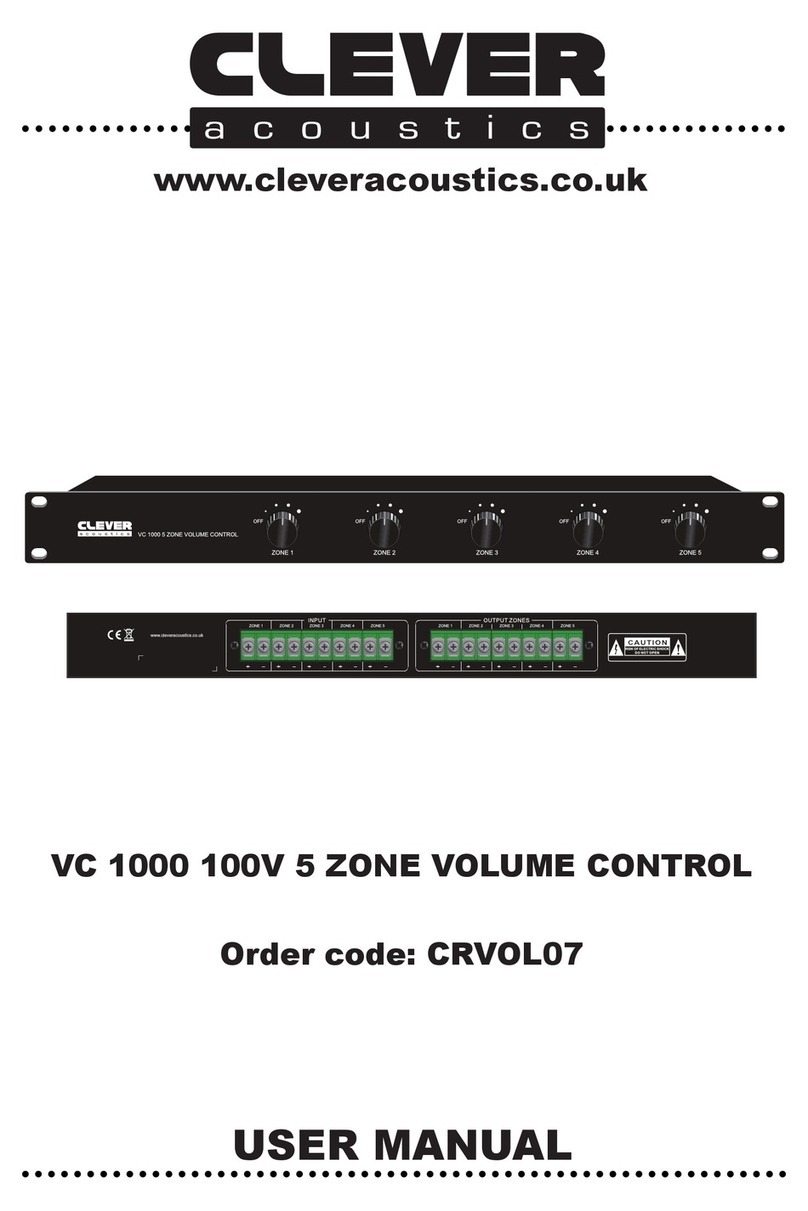
Clever Acoustics
Clever Acoustics VC 1000 user manual

DOEPFER
DOEPFER LMK4+ Installation
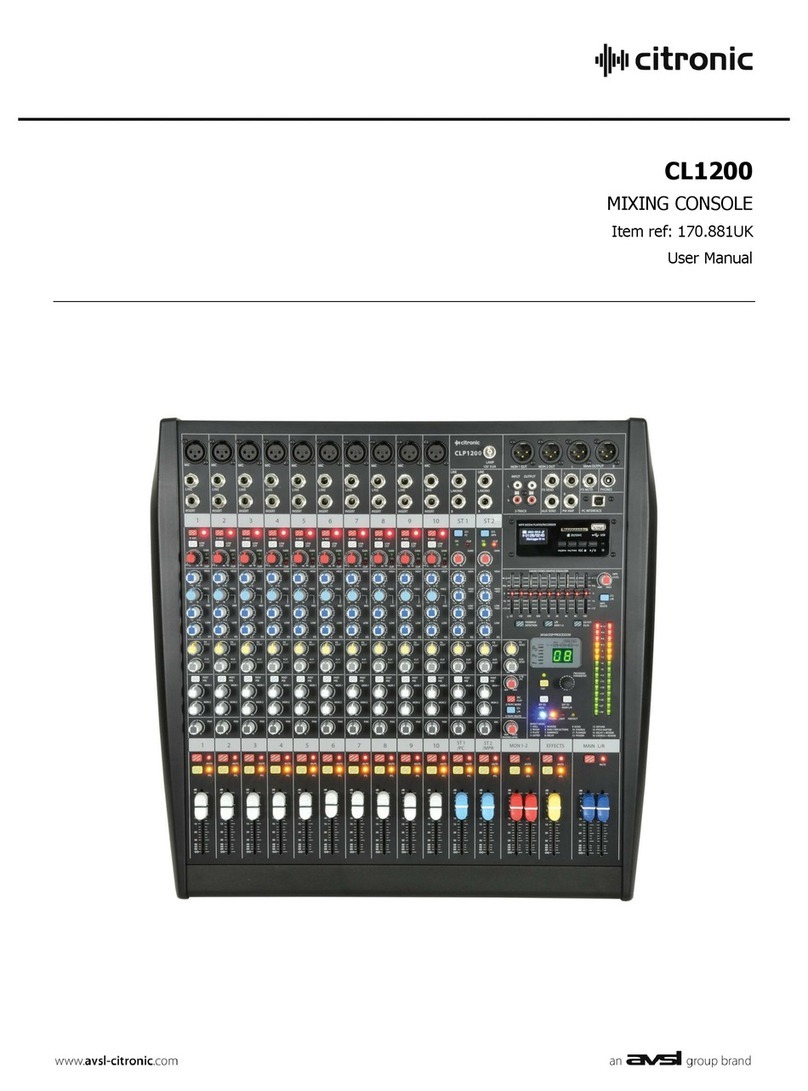
Citronic
Citronic CL1200 user manual
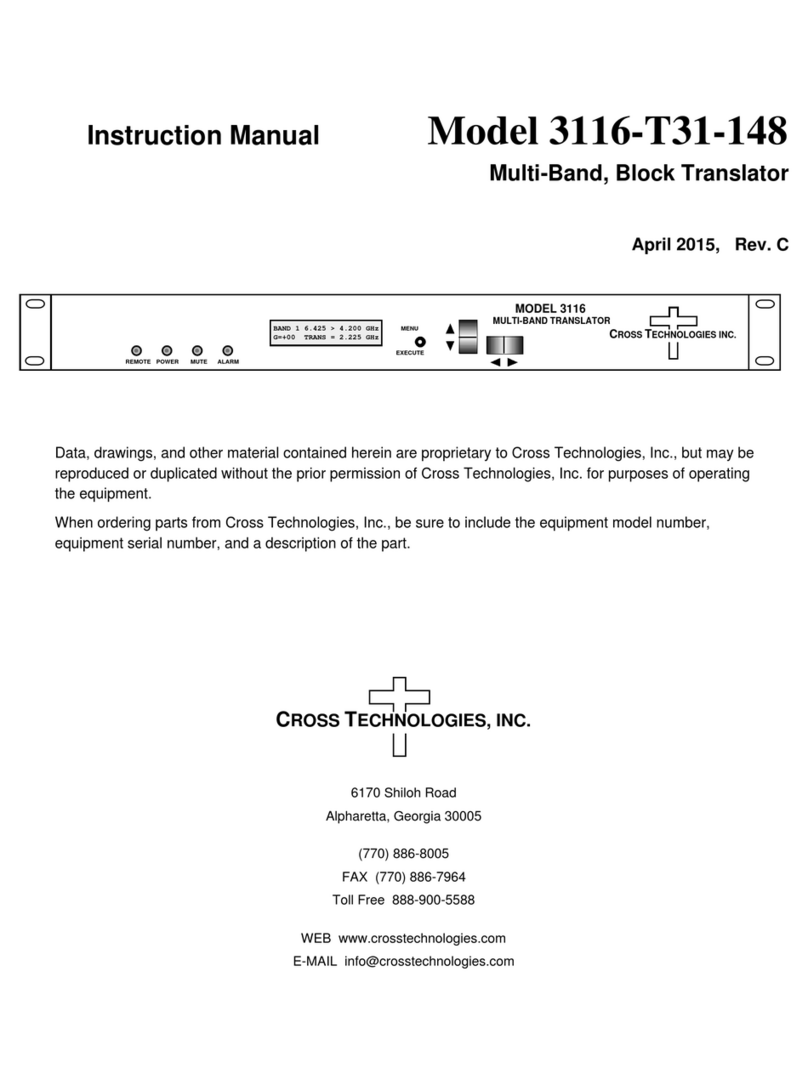
Cross Technologies
Cross Technologies 3116-T31-148 instruction manual
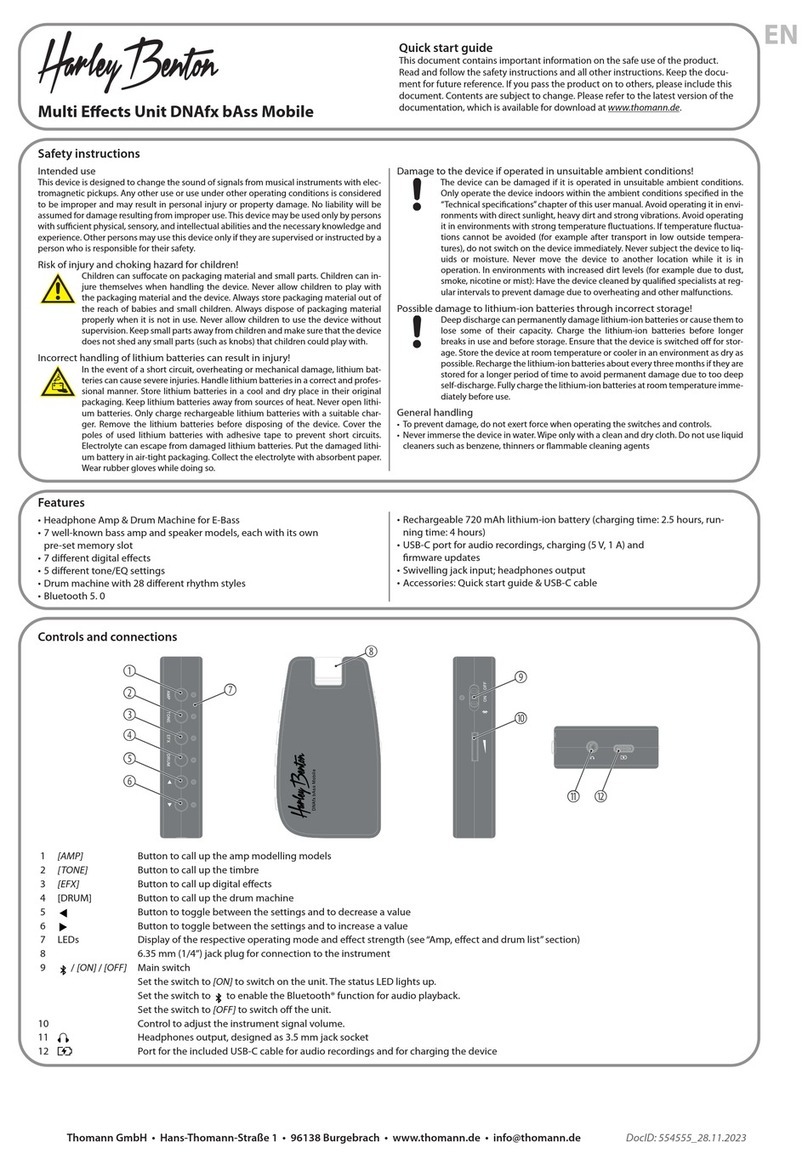
Harley Benton
Harley Benton DNAfx bAss Mobile quick start guide