Togyibaby TY818B User manual

1
USING INSTRUCTION OF HIGH CHAIR
IMPORTANT READ CAREFULLY AND KEEP FOR
FUTURE REFERENCE
please read the instruction of high chair carefully before using and keep it for future
reference. It may cause injury to the infant if operating the chair not according to the
instruction
Production name: Multi-functional high dining chair
Company name: Zhongshan City togyibaby Co., Ltd.
Address: #5 Yucheng 3rd Road, Taifeng Industrial Zone, Xiaolan Town, Guangdong
Province
FAX: 86-0760-22185706
Hotline:400-801-3819 Mode:
TY818B
Standard:EN14988-2017/EN16232-2013
Gross weight:
Net weight:
Carton size(outside):

2
contents
:
I、Parts list ····································1
II
、
Assembly
instrucations
··························2~5
III
、
Operating
instructions
··························6~18
IV、Warning····································· 19
V、Care and clean··································· 20
Ⅰ
.Parts list
Photo
Name
Quantity
Seat cover
1 pc
Main
model
1 pc
Lifting
arm
1 pc
Tray
1 pc
Toy bar
1 pc
Safety
catch
1 pc
Photo
Names
Quantity
Main
model
1 pc
Under-
frame
1 pc
Footrest
base
1 pc
Left
lifting arm
tube
1 pc
Right
lifting arm
tube
1 pc
Manual+
Adapter
1 pc

3
A
A
A
A
B
B
. ss l i str ti s
1
2
3
C
C
C
C
D

5
1 to 1
2 to 2
main model
assist model
ard things of
less than mm
diameter
6
igh chair ith dinner tray

5
8. Swing with toy arch
1
2
9.
2
1
10.
1 Small footrest base
can be adjusted in 3
types of height
2

6
III. Operating instructions
control panal function instruction:
1)
There are 8 types of swing speed( 8 indicator lamps) on speed adjust button. Press “+” for speed up,
“-”for speed down.(as below picture shows)
2)
There are three types of time setting. Press the button once, light will be on for 8 minutes. Press it
second time, the light will be on for 15 minutes. Press it third time, the light will be on for 30 minutes.
When setting time is reached, all functions will stop. If time setting function is not used, all using function
will start working untill power is off.
3)
USB connector. It can connect U-disk and play music in U-disk according to function fourth andfirth.
4)
Play/pause button. Press the button once to start playing music. Press it second time to stop playing
music. The button has the same function under U-disk and APPmode.
5)
Volume/next song button. After pressing music play button, press this button to play next song( the
swing has 12 8 chord songs). Press “ volume/next song” button for a while to adjust volume. After
concerning volume, release your hand. Use the same way to adjust volume under U-disk and APPmode.
6)
Bird and water sound button. Press“bird sound” button for bird sound, press it again to stop. Press
“water sound” button for water sound, press it again to stop.( Notice that when playing bird and water
sound, pressing the “play/pause” button can also stop the sound.
7)
Voice control switch button. When pressing “voice control switch” button, indicator light will be on.
Press any button to quit voice control mode. if voice control receiver receives continual two or more than
two sound, the machine will start working. The reclinde cradle will swing in lowest speed and play music
of the swing in middle volume
8)
Mode switch button. Press the button to switch mode between swing and U-disk.
Mode switch instructions:
1)
When smartphone and U-disk is not connected, only music of swing is available. When you press the
mode switch button, the music will be stoped for a second but will be back to swing mode automatically
and music will be continually played.
2)
When U-disk is inserted and smartphone is disconnected, it can only be switched under U-disk and
swing mode.
3)
When smartphone is connected and U-disk has not been inserted, it can only be switched under
smartphone and swing mode.
4)
When both smartphone and U-disk are connected, music can be changed under anymode.

7
Speed indicator lamp
Speed down
Water sound Volume/music selection
Music play and pause
Timer indicator lamp.
Timer button
Bird sound
Speed up
Voice control switch
Mode switch button
USB connector
. PP intelligent utual connection o e
1.APP mode activation mode instructions(only available in bluetooth APP)
1). Scan QR code on instruction or carton. ownload APP and install in on you android smart phone.
2). Wtich power of electric swing.
3). Touch “ swing” incon on your smart phone. Touch “ yes” or “ allow” to enter bluetooth pairing and
setting page. Touch any function button on APP, APP connection page will appear. Search or scan
“ SWIN -018”. Choose and touch “ SWIN -018” to active APP.
2. APP function introduction
Timer
Swing USB Mobile
Swing Speed
Timer setting
Music
Twitter
water sound
Swing speed up
Music mode switch
Toys mobile control(without)
Voice control
Swing speed down
Last song
Next song
Volume control
Music player

8
1). Last song/nect song button( ). Touch last song button on the screen of your smart phone to play
last song of your phone. Touch next song button to play next song of yourphone.
2). Play/ pause button( ). Touch“play/pause button”on your mibile phone screen to play next song,
press it again to stop playing.
3). Voice control button. Touch touch the voice control button to start voice control mode. If voice control
receiver receives continual two or more than two sound, the machine will start working. The reclinde
cradle will swing in lowest speed and play music of the swing in the middle volume.
4) Speed adjustment button( ), touch “+”and “-”to adjust swing speed.
5) Modeswitch button. Press the button to switch mode between high chair, U-disk and mobile phone.
Mode switch instructions:
a. When smartphone and U-disk is not connected, only music of high chair is available. When you
press the mode switch button, music will be stoped for a second but will de back to high chair
mode automatically and music will be continually played.
b. When U-disk is inserted and smartphone is disconnected, it can only be switched under U-disk
and high chair mode.
c. When smartphone is connected and U-disk has not been inserted, it can only be switched under
smartphone and swing mode.
d. When both smartphone and U-disk are connected, music can be changed between smart phone, U-
disk and highchair..
6) Timer button: 3 types of timer election. Press the button once, the indicator light will be on for 8
minutes. Press it second time, indicator light will be on for 15 minutes. Press it third, indicator light will
be on for 30 minutes. Once the setting time is reached, all funcation will be stopped and the machine will
enter power saving and stanby mode. If the timer function is not used, all started function will be working
untill power is off.
7) Music/bird sound/water sound button.( ). Touch the three button, you can switch between
music, bird sound and water sound mode. Touch it once to start or switch to relevant music. Touchit
second time to stop playing music.
8). Voice control button. ( ) Touch these two button to adjust volume. It can also be adjusted by sliding
between “”and “”.( notice that when adjusting volume by sliding, please slide it slowly.)
(三) APP mode activationinstruction.
Pls choose a device tocomnnct
Matched devicet
No matched device
Availble device
Searching device
Timer
8 15 30
Swing Speed
An app wants to turn on Bluetooth.
Deny Allow
Pls choose a device tocomnnct
Matched devicet
No matched device
Availble device
SWING-018
Searching bluetooth device

9
1.
Click “swing” APP icon on
your mobile phone screen
2.
Click “permit” to enter
next step.
3.
Click any button on
screen to enter next step.
4.
Click “research device”
button to find SWING-018,
then touch “SWING-18” to
activate it.
Timer
8 15 30
Exit
swing,conflrm?
Backgrud
running Exit
5.
touch “pair” when “pairing
request” appear to enter next
step.( some mobile phone does not
have this step”
6.
if the “SWING-018 connected” is
shown at the top right corner, it means
that APP has been activated. If “no
device connected” is shown at the top
right corner, it means that APP has not
been activated. Repeat above 3,4,5 step
7.
After clicking return icon , screen will
popup a column as picture. Click “background
running” to exit APP main page. you can
use your phone as normal If “exit” button is
clicked, you will exit APP, and APP
functions stop working.
APP activation probable problems and solutions:
No.
Problems
Solutions
1
Can’t play music
Restart APP. Activate APP as activation step to connect
SWING-018
2
Can’t play music in mobile phone
after APP activating
Open APP after loding music in mobile phonec
3
Can’t use after opening APP
Click any icon on APP then click “SWING-018” to confirm
APP activated(follow step1 to step 6 to avtivate it))
4
No sound or small sound when using
APP to play music
Turn up the volume of mobile music or long press the
volume button on swing ( )
5
Slow response when pressing mode
switch button
Because configuration of mobile phone is different, it is a
normal phenomenon for some moile phone to response
slowly.
6
Fail to activate APP
Cut off power of high chair, restart APP and activate it as
activation step.
Timer
8 15 30
Conmecting SWING-018
Swing Speed
Timer
8 15 30
Swing Speed
Bluetooth pairing request
From:
SWING-018
Pair with this devce?
Cncel
Pair

10
To pair an Apple Watch with your iphone,go
to the Apple Watch app.
OTHER DEVICES
To pair an Apple Watch with your iphone,go
to the Apple Watch app.
(五) Iphone APP mode activation instruction.
Bluetooth audio player instructions.
10
:
44
Music
1.
open bluetooth setting page,
turn on bluetooth switch. Click
research device to enter next
page
2.
Click “SWING-018”
pair and connect with it.
Return back to the main
page of phone after making
sure it is connected.
3.
enter into the music
playing page of your phone,
click the music you like for
playing
4.
Press “MODE’ button to
switch mode on control
panal of high chair to start
playingmusic
1. Bluetooth connection attentions foriphone.
No.
Problem
Solution
1
Can’t play music
Check if Bluetooth is already connected. if not repeat step first
to fourth, then press swing mode button on control panel
2
Low
music
sound
when
playing
Turn up volume of mobile phone or long press the swing
volume button ()
7. Attentions for APP function!:
WARNING!
Notice: Iphone can’t install this APP, but the Bluetooth music player can
be used
1 、APP download attentions:
1)Make sure your phone network have connected 2)
Download by national common browser
3)
The camera of the phone can’t be downloaded by scan
Biuetooth
Now discoverable
MY DEVICES
as“iphone”
SWING-018
Connected
i
Biuetooth
Now discoverable as“iphone”
DEVICES
SWING-018
10
:
44
Settings Biuetooth
10
:
44
Settings Biuetooth

11
4)
Download and install your phone
2、APP mode activation attentions:
1
)
ThisAPPis only suitable for android smartphone.
2
)
Keep the distance between high chair and your phone within 5 meters when using bluetooth,
otherwise it may offect your normaluse.
3
)
When playing music of phone, make sure your phone has downloaded musicalready.
4
)
Adjust volume of bluetooth to the level that is suitable for baby after bluetooth is connected.
5)If call is connected to your phone when in normal use of bluetooth function, volume is found
to be low or silent. Please check whether volume of bluetooth come back to lowerst extent or
bluethooth is disconnected. It bluetooth is disconnected, activate APP as APP mode activation
instructions.
6
)
When using mode tetection, please make sure surrounding environment is quite for
avoiding false start of highchair because of noise of surrounding environment(you are
recommanded to use this function during sleeping)
7
)
After bluetooth is connected, bluetooth connection breaks during using or power of
highchair is cut off. Some smartphone will automatically connect with highchair after opening
bluethooth due to the difference model of manufacturer of mobile phone, but some mobile
phones need to reactivate for connection.( detailed activation and connection method please
find APPactivation instructions)
3 .Adapter: if this accessory is available, please operate it as following ways.
1) As below picture shows, insert DC plug of adapter to DC receiver of main model. Insert the AC plug
into 100-240V 50/60Hz 0.3A ACsocket.
1.
AC plug can connect with 100-240V
50/60Hz 0.3A AC socket.
2.
out voltage
of adapter is
5-6V,≤800mA.
bigger picture
of bottom
3.
Power
connector
4.
DC plug
2)As following pictures, insert DC plug into battery box receiver once usingbattery

12
bigger picture
of bottom
3) This product can be powered by 4 pcs AA size(1.5V) batteries(not included) or AC adapter which
required Voltage:5-6V output and 350-600mA electriccurrent.
a)Install batteries as below pictures show. Use a screwdriver to take screw out of the battery cover, and
take the battery cover out. Put batteries into the battery jar according to the correct polarity, then put the
battery cover back and fasten it. Use the same way to take out battery.
1 2 3
1.put negative side of
battery into the side of
battery jar with spring.
1.
put positive side of
battery into the side of
battery with +mark.
1.adjust battery to
flat position 4.close battery cover,
inlay the two head
screw tightly.
WARNING:
1) Non-rechargeable batteries are not to be recharged;
2) Rechargeable battery can only be charged under adult supervision;
3) Rechargeable battery should be taken out of the toys beforecharging;
4) Different types of batteries or old and new batteries cannot be mixed;
5) The batteries should be placed in the correct polarity;
6) Exhausted batteries are to be removed from the infant swing;
7) Power supply terminal must not short-circuit;

13
8)The infant swing shall only be used with the recommended transformer. Input
voltage of adapter shoule be 100-240V~50/60Hz 0.3A MAX,Output voltage:
5.8-6V﹍800mA-1A.
9)When using the adapter, do not let children near the adapter.
10) Transformers used with the infant swing are to be regularly examined for
damage to the cord, plug, enclosure and other parts, and in the event of such
damage, they shall not be used;
5.
In high chair status,backrest can be adjusted to 4 positions.(note:when the seat height is
the lowest ,backrest can only be adjusted two positions of sitting and half lying,others can
be adjusted 4 positions to lying.
WARNING:The child should be secured in the high chair at all times by the
restraining system, either in the reclining or upright position. The tray is not
designed to hold the child in the chair. It is recommended that the high chair be
used in the upright position only by children capable of sitting upright
unassisted.

14
2.backrest can
be adjusted to
2 positions
1.seat heigh
low est is
close sta tus
2.backrest can
be adjusted to
4 positions
6 . As a high chair, there are six adjustments once the seat in lowest position
6-height adjustment

15
7.
2
1
3
8. When the seat in the lowest position, it can be converted into swing status by one hand
easily. The seat can’t be adjusted up in this status.
Warning! The seat height can’t be adjusted up and down once it is in
swing status.
9.
In swing status,banckrest can be adjused to 2 positions

16
2.backrest can
be adjusted to
2 positions
10.
3-position adjustment
for dinner tray
11.
4-position adjustment
for footrest

17
12.
1) 、
2) 、
13 、when in the highest location,released the elastic hook from the footrest,and then
sticked the cloth via Velcro. Except this location,the elastic hook shall be fixed on the hook
at all times
2.Press
2.Press
1
.Slide
1
.Slide
Slide

18


20
dehydrate
V.
Care and clean
1. seat cover: filling item is hard resin cotton. Seat cover can be taken out. Assemble it in high chair; use
clean cold water to clean it.
2. seat cover can be disassembled, which is convenient for cleaning.
WARNING! Never wash machine, bleach, the products!.
3. Basic maintenance:
Number
Probable problems
solutions
1
Suddenly stop when swinging
and playing music
Batteries are not be assembled correctly
and electricity is not enough
2
No function works after starting
Check whether polarity of batteries are
in correct position
Check whether batteries is put in high
chair
3
Alarm is head when pressing
button
Electrisity of batteries is not enough,
change batteries.
Zhongshan City Togyibaby Co., Ltd
Tel: 86-760-22833719
Fax: 86-760-22185706
Adress: No.5, Yucheng Road 3, Taifeng Induatrial Zone, Xiaolan Town, Zhongshan City, Guangdong Province.
Wetside: www. Togyibaby.com
Table of contents
Popular Baby & Toddler Furniture manuals by other brands
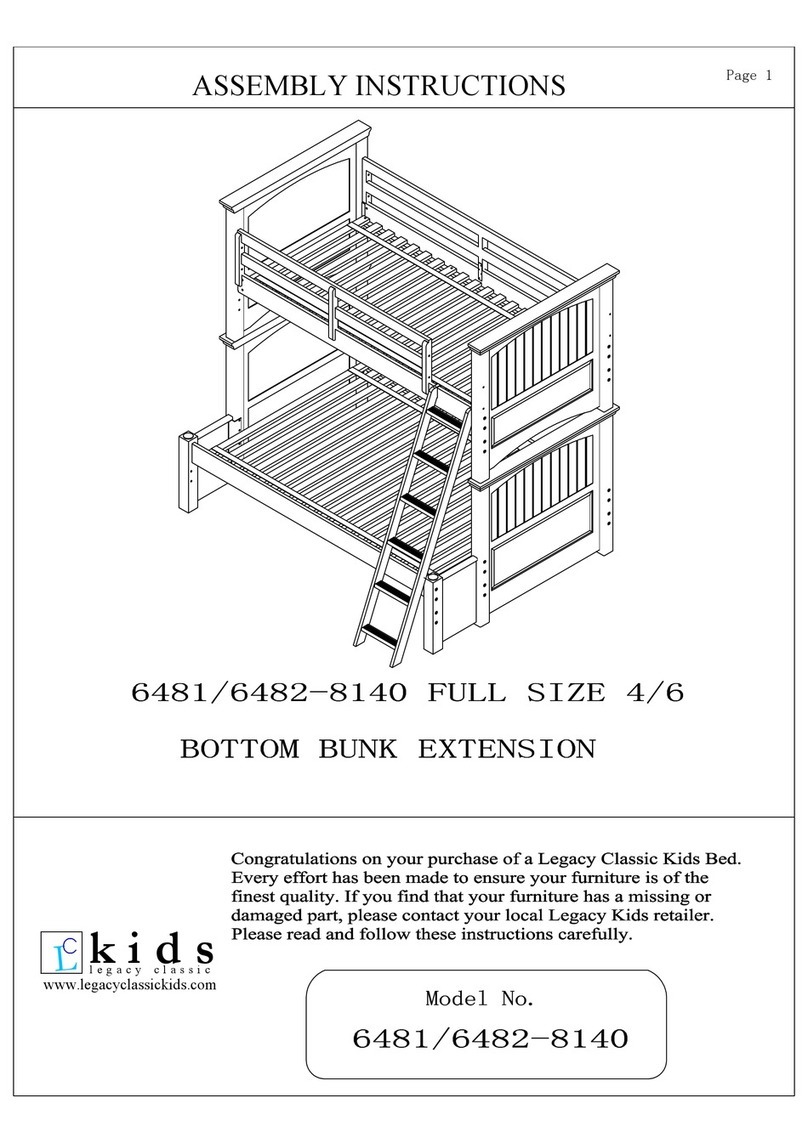
Legacy Classic Kids
Legacy Classic Kids Full Size 4/6 Bottom Bunk Extension... Assembly instructions

Diono
Diono Everett NXT instruction manual

Fisher-Price
Fisher-Price J1314 Consumer information

EAST COAST
EAST COAST Cuba manual

Twoey inside
Twoey inside 6930 Assembly instructions

bily
bily EASY-GO PLAYARD manual











