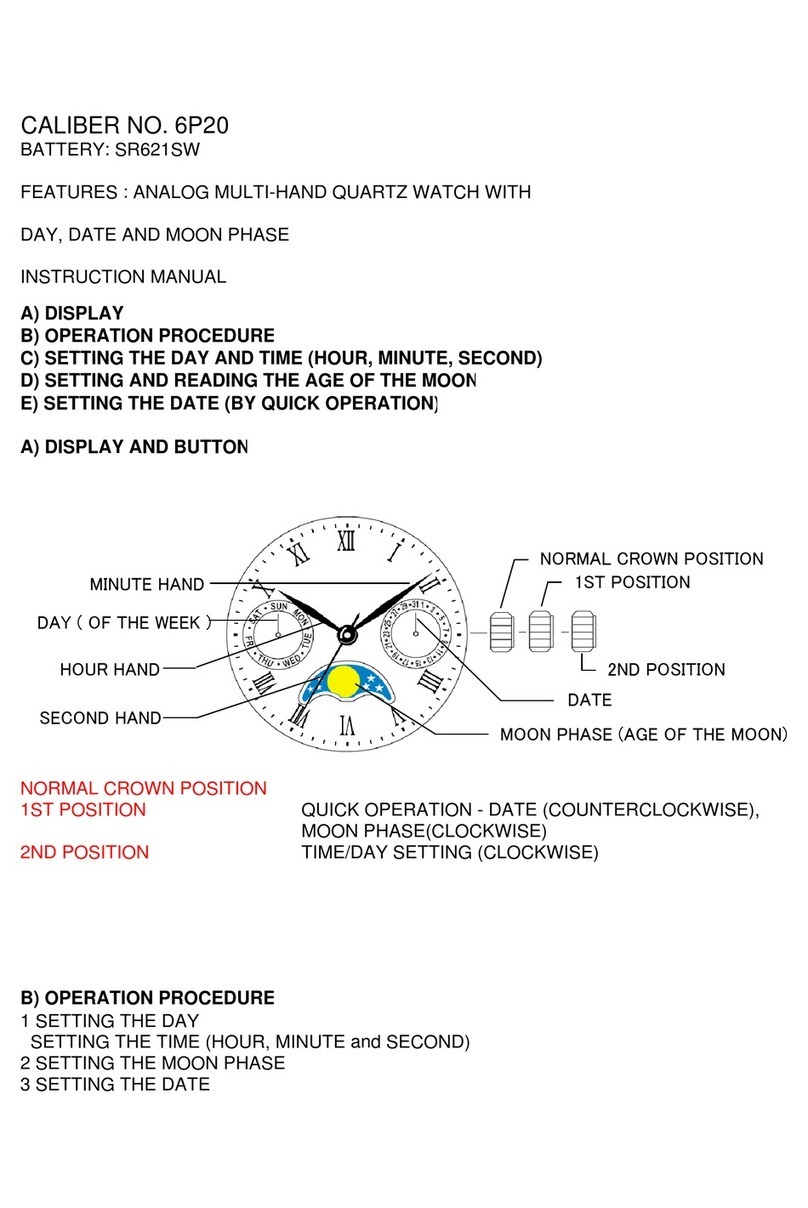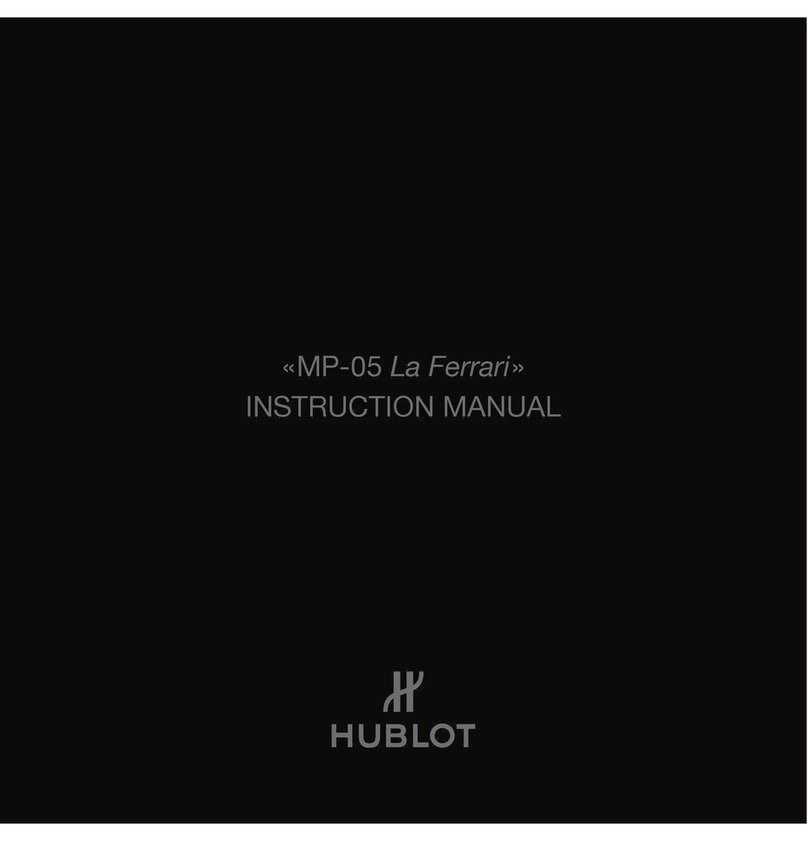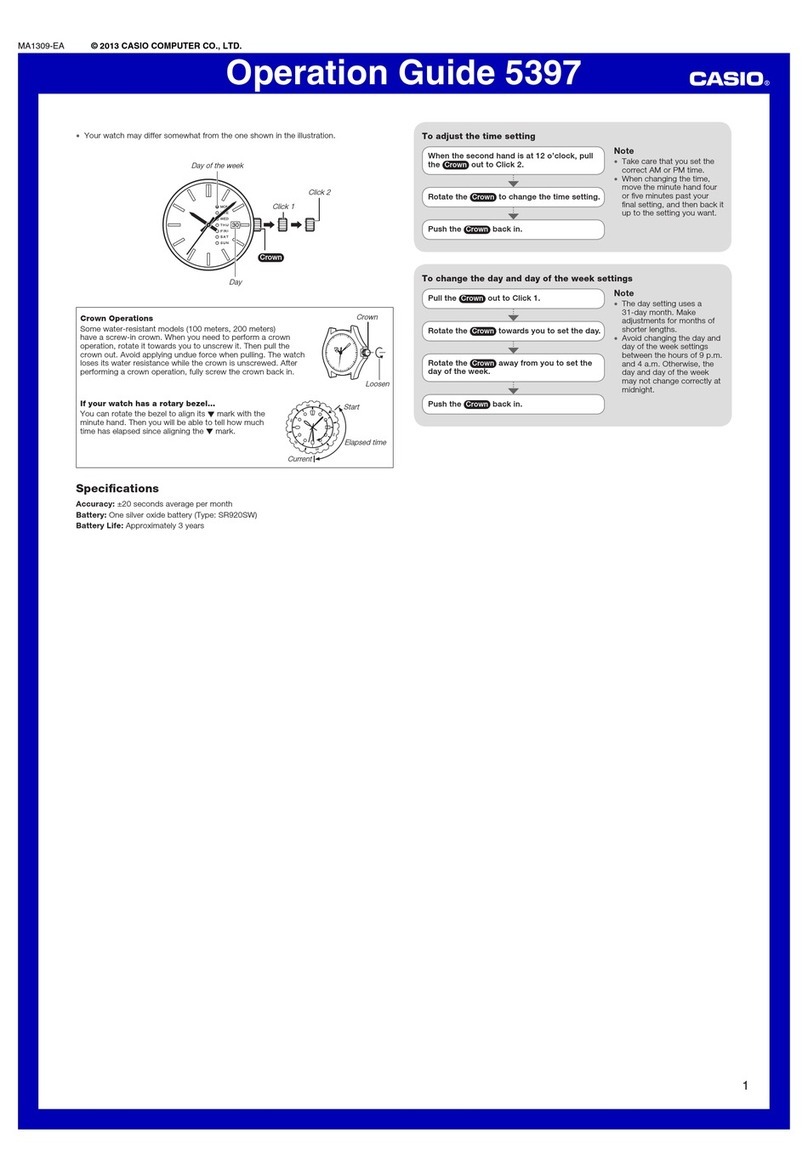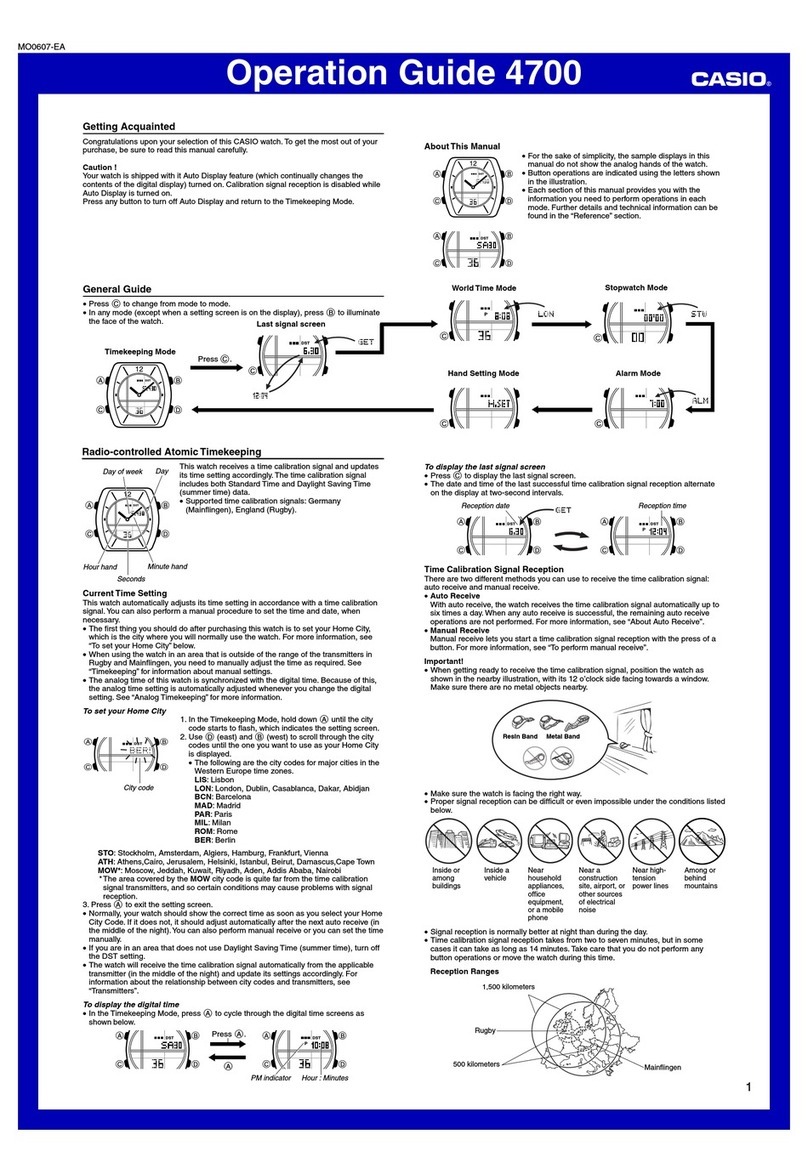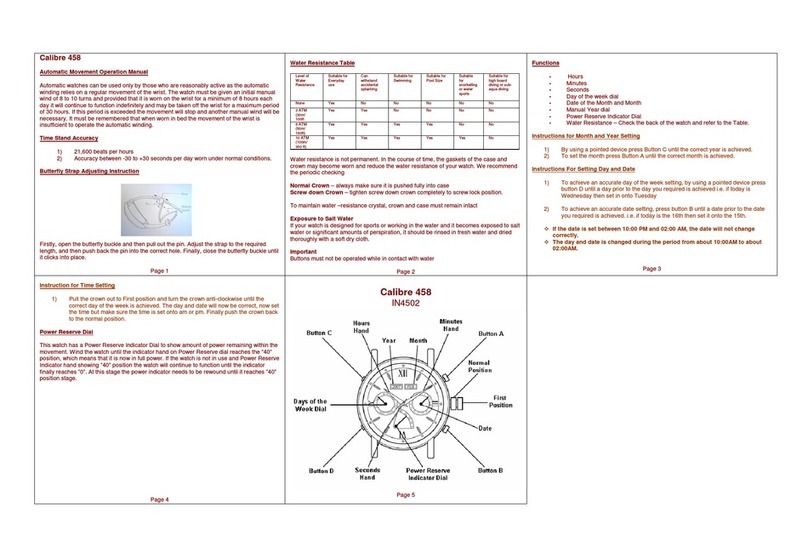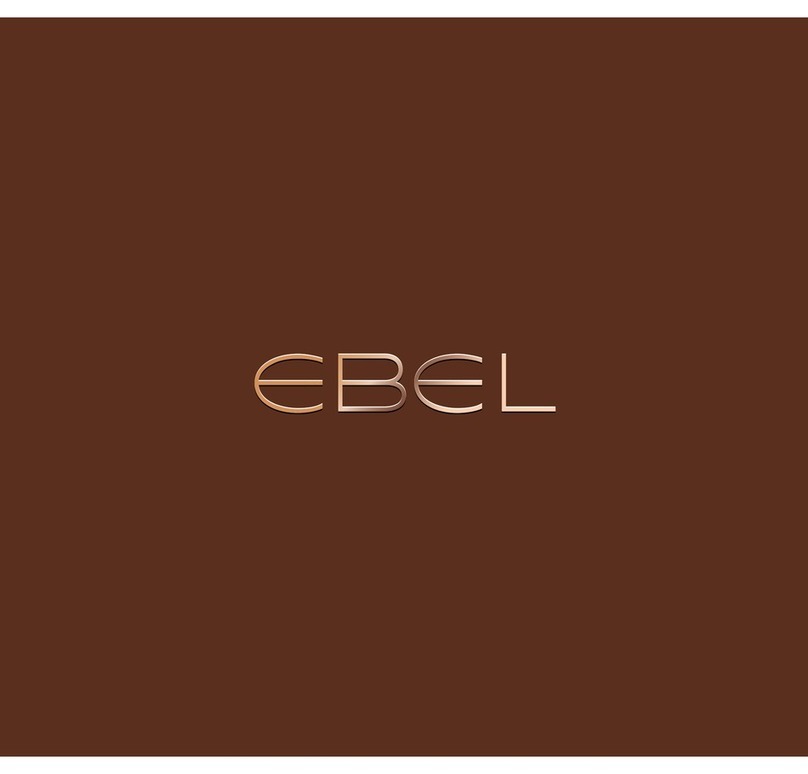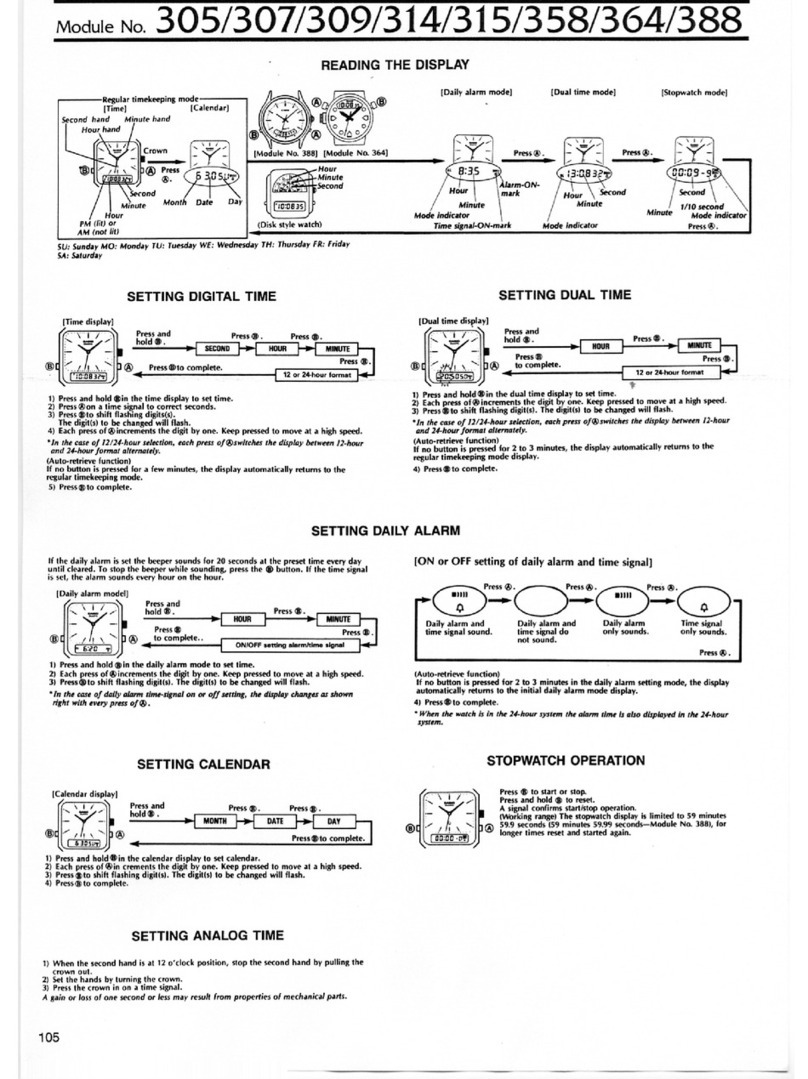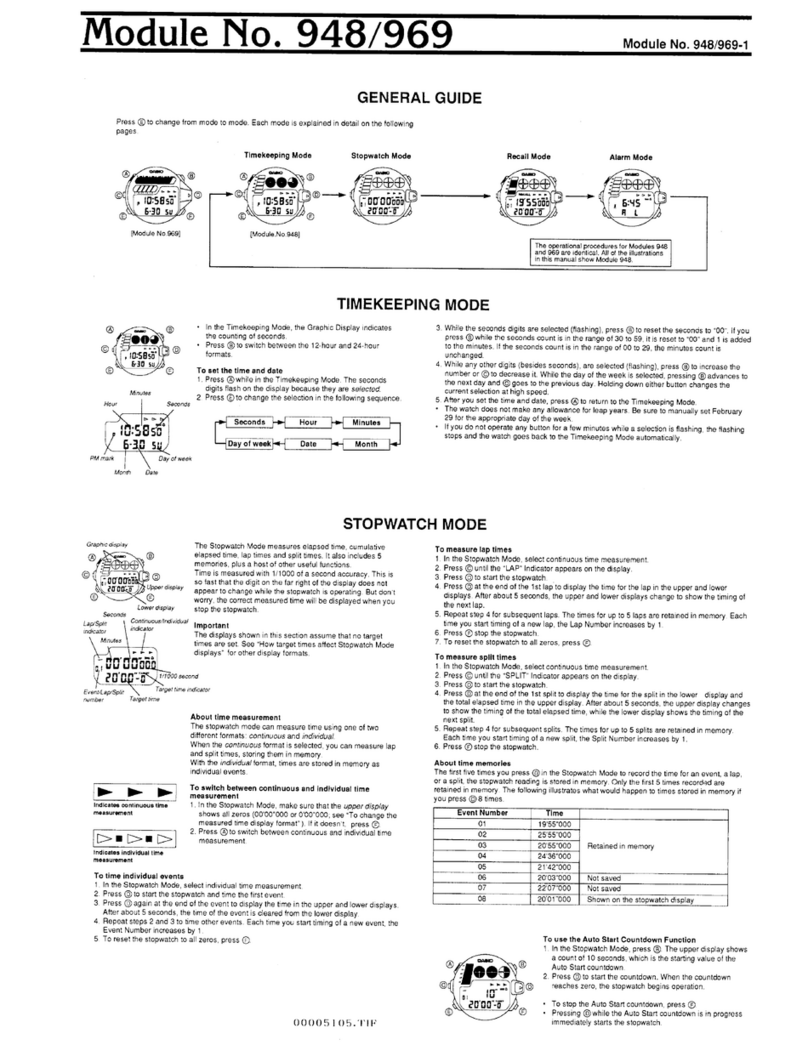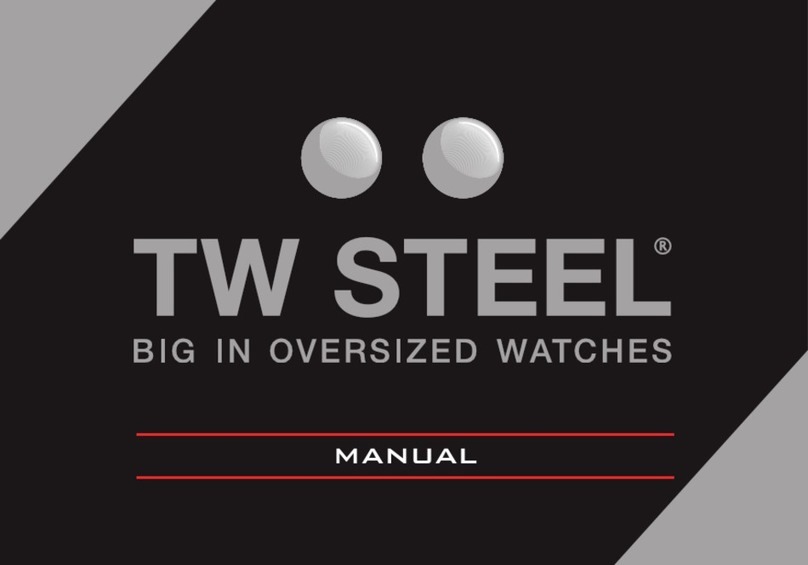Tokyoflash Japan Radar User manual

INSTRUCTION MANUAL
USB PORT Button A
Button B

TURNING MODE - EXAMPLE
First Rotation
4 o’clock
The 4 o’clock LED lights up
indicating 4 o’clock.
Second Rotation
The 2 o’clock LED lights up
indicating 20 minutes.
Third Rotation
The 7 o’clock LED lights up
indicating 7 minutes.
Note: If the LED light rotates without leaving any LEDs lit, it indicates [0] zero.
The time is [4][2][7] = 4:27
20 minutes
7 minutes
1. HOW TO READ THE TIME
EXAMPLES:
TURNING MODE
Radar has 2 time display modes: TURNING & FLASHING.
The default mode is TURNING mode.
To change the time display mode, see section 3.
How to set the time & display mode.
Press button A to show the time.
Each time the LED light rotates it leaves 1 segment lit, indicating
in turn the [hour], [10 minute group], and [single minutes].
This is known as the 12-5-9 method of time telling.
In TURNING mode the LED light will rotate around the radar
screen 3 times.
[6] [3] [5] = 6:35
[12] [5] [9] = 12:59
[10] [0] [8] = 10:08

Time: 6:45
Time 1:07
Time: 10:18
8:33 PM (Alarm on)
10 o'clock LED lit
15 minute LED flashing
3 single minute LEDs lit
6 o’clockLED lit
45 minutes
(flashing)
Date icon
6 = June
2 = 20 days
The date can be displayed as [Month > Day] or [Day > Month]
See section 4. How to set the date.
3 single
minute
LEDs lit
30 minute
LED flashing
8 o’clock
LED lit
PM icon
Alarm icon
Alarm sound
on icon
4 = 4 days
1 o'clock LED flashing rapidly
indicates 1:05 because 1 & 5
are in the same position
2 single minute LEDs lit
2. HOW TO CHECK THE DATE & ALARM TIME
Press button A to change between TIME > DATE > ALARM TIME.
An icon on the radar screen will indicate the date or alarm time.
The date or alarm time will be displayed in your chosen
display mode: TURNING or FLASHING.
FLASHING MODE
In FLASHING mode the hour & minute LEDs light up at the same
time so you can read the time at a glance.
LED lights indicate the [hour], [10 minute group], and
[single minutes].
DATE EXAMPLE [TURNING MODE]
ALARM TIME EXAMPLE [FLASHING MODE]

Hour: 11 AM Hour: 7 PM
10 Minute Group
30 mins
Single minutes
= 4 minutes
3. HOW TO SET THE TIME & DISPLAY MODE ll.10 MINUTE GROUP
lll. SINGLE MINUTES
You will set the following options in sequence.
l.HOUR
HOUR MINUTES MODE ANIMATION
Press & HOLD button B to enter setting mode.
The radar screen will flash the current hour.
Press button A to change the hour.
Press button B to confirm and move to the minutes setting.
The radar screen will flash the current 10 minute group.
Press button A to change the minutes.
Press button B to confirm and move to single minutes setting.
The radar screen will flash the current single minutes.
Press button A to change the single minutes.
Press button B to confirm and move to display mode setting.

lV. DISPLAY MODE
The radar screen will flash the current display mode.
Press button A to change the display mode.
Press button B to confirm and move to the animation mode setting.
Radar has 2 display modes: TURNING & FLASHING.
See section 1. How to read the time, for an explanation
of each mode.
TURNING MODE
Two vertical LEDs are lit,
one LED rotates.
Two vertical LEDs are lit,
the top LED flashes.
FLASHING MODE
V. ANIMATION
The radar screen will flash the current animation mode.
Press button A to change the animation mode.
Press button B to confirm and finish setting.
Radar has a light up animation mode. When turned on, the radar
screen will light up up every 15 minutes between 6pm & midnight.
ANIMATION ON
LEDs rotating LEDs flashing X
ANIMATION OFF

4. HOW TO SET THE DATE
Press button A twice to show the date.
Press & HOLD button B to enter date setting mode.
The D (date) icon will be lit.
The radar screen will flash the current single day [1-9].
Press button A to change the single day.
Press button B to confirm and move to the date format setting.
The radar screen will flash the current month [1-12].
Press button A to change the month.
Press button B to confirm and move to the day setting.
The date can be displayed as [Month > Day] or [Day > Month]
lll. SINGLE DAYS
The radar screen will flash the current date format.
Press button A to change the date format.
Press button B to confirm and finish date setting.
lV. DATE FORMAT
l. MONTH
The radar screen will flash the current day [00-30].
Press button A to change the day.
Press button B to confirm and move to single days setting.
ll. DAYS 10-30
Group of 10 days
20 days
Single days
4 days
Month/Day Day/Month

5. HOW TO SET THE ALARM
Press button A three times to show the alarm time.
Press & HOLD button B to enter alarm setting mode.
The A (alarm) icon will flash.
Press button A to turn the alarm sound ON or OFF.
Press button B to confirm and move to the alarm hour.
l. ALARM SOUND
ll. ALARM HOUR
The radar screen will flash the current alarm hour.
Press button A to change the alarm hour.
Press button B to confirm and move to the alarm minutes setting.
The radar screen will flash the current alarm 10 minute group.
Press button A to change the alarm minutes.
Press button B to confirm and move to alarm single minutes setting.
The radar screen will flash the current alarm single minutes.
Press button A to change the alarm single minutes.
Press button B to confirm and finish alarm setting.
lll. ALARM 10 MINUTE GROUP
lV. ALARM SINGLE MINUTES
Group of 10 mins
0 mins
Single minutes
9 mins
Alarm icon (flashing)
No PM marker = AM
Alarm hour 6AM
Alarm sound on icon

When charging, the charging light will animate.
When the charging light stops animating, the watch is 90% charged.
It is advised that you continue to charge the watch for the
full 3.5 hours to ensure the battery is 100% charged.
• Watch
• USB cable
• Screw driver
• Spare USB cap
• Watch manual
Included in the box
6. HOW TO CHARGE THE WATCH 7.USER INFORMATION
This watch can be recharged by connecting the USB
charging cable provided to the watch USB port and to your
computer’s USB port. To open the watch USB port, use the
screw driver included.
USB charging port screw Charging LED
Radar uses a PL301517 rechargeable battery.
The battery should last for 1 month between charges.
The battery lifetime is expected to be 300 charges.
Only use the cable provided with the watch for recharging,
as it is designed specifically for this watch.
l. BATTERY
This watch is covered by a 1 year warranty. This warranty
does not cover water damage, accidental damage,
neglect or unauthorized repair.
ll. WARRANTY
This watch is 3ATM water resistant. This means it is
suitable for everyday use and can resist splashes of
water & rain but should not get excessively wet. Please
do not use the watch in the shower, for washing the
dishes, swimming or for other water related activities.
lll. WATER RESISTANCE

SPECIFICATIONS
www.tokyoflash.com
CHANGE THE WAY
YOU THINK ABOUT TIME
Case Materials: Stainless Steel
Strap Materials: Stainless Steel / Leather / Nylon
Case Dimensions: 50mm x 40mm x 11mm
Finish: Brushed & Polished IP Black
Wrist Size: Approx. 150mm - 220mm (adjustable)
Weight: 75-131 grams (depending on strap option)
Display: Digital Tube LED display
Battery: PL301517 rechargeable battery
Water Resistance: 3ATM
Table of contents
Other Tokyoflash Japan Watch manuals