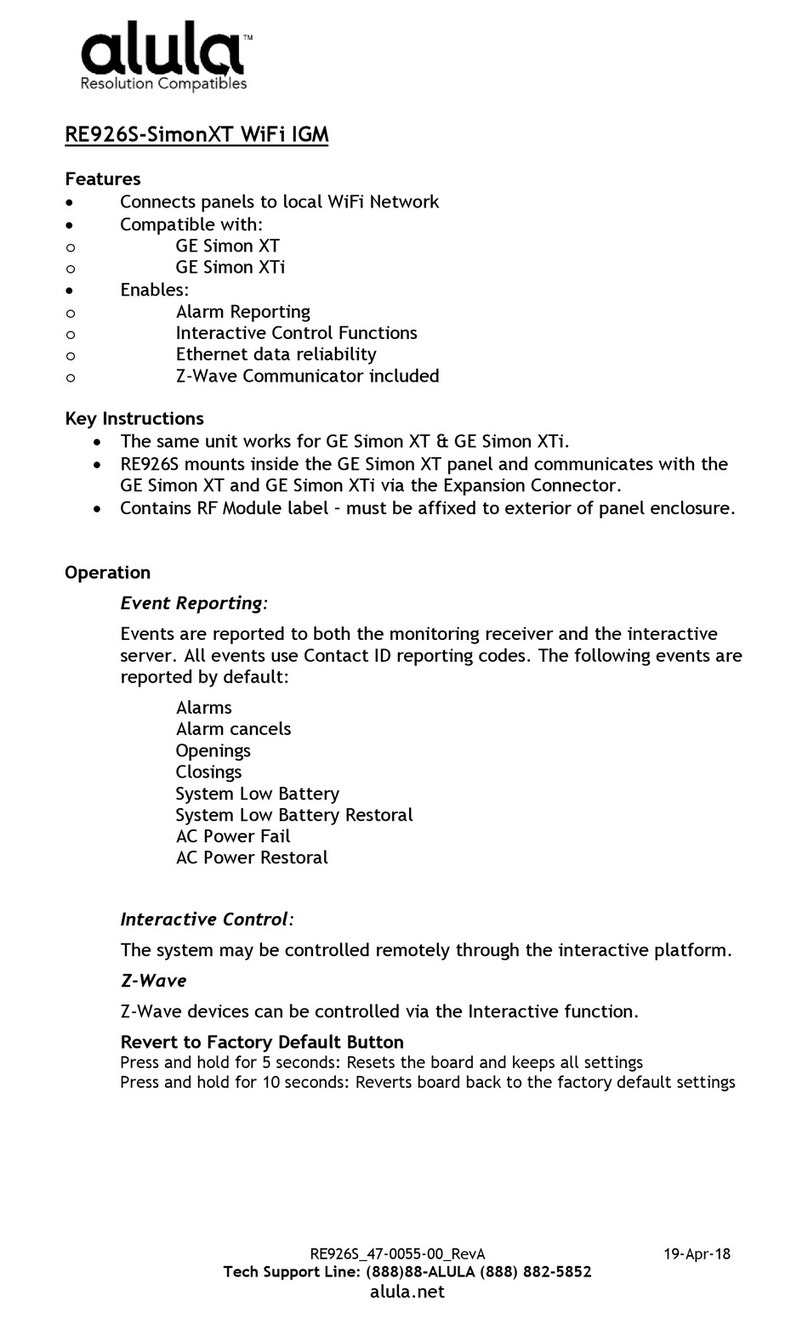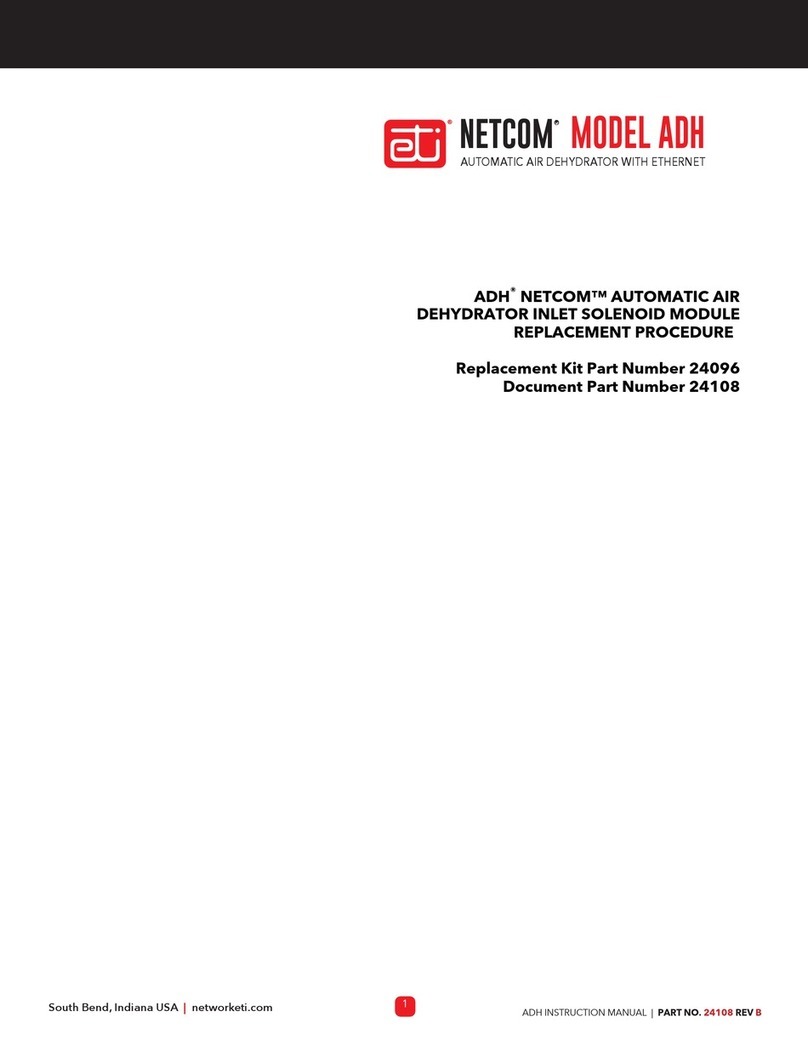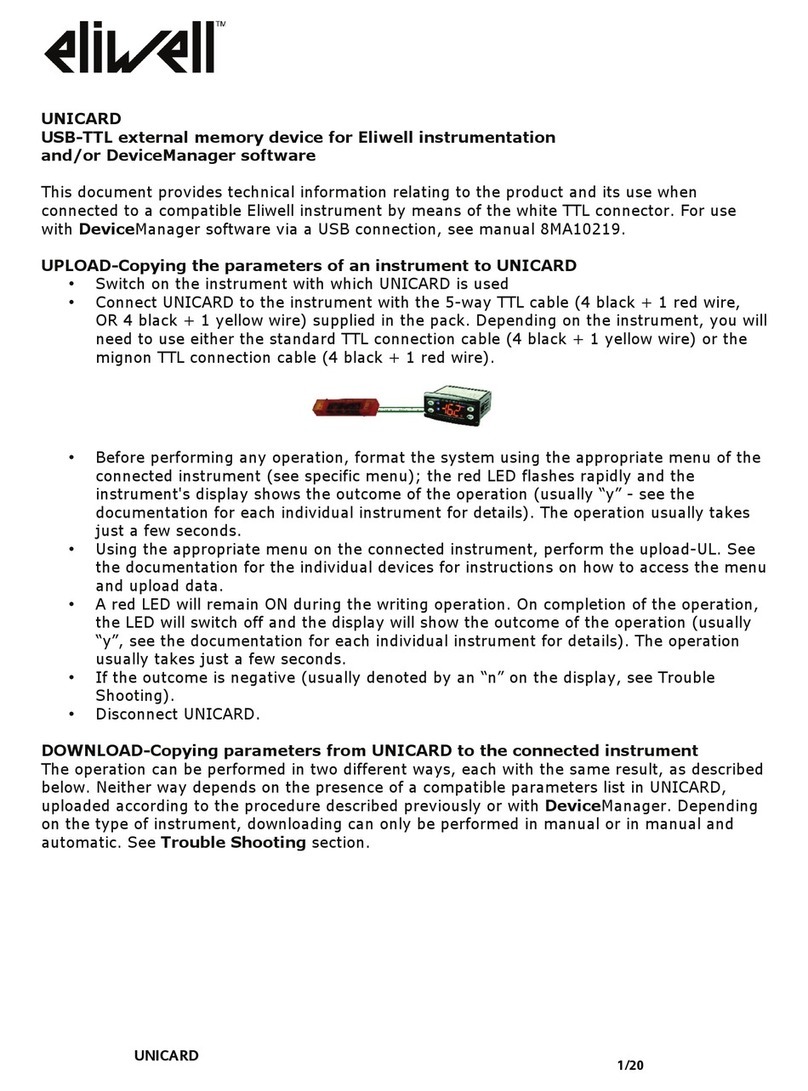Toledo ZT-1 User manual

ZT-1
Load Module
User’s Manual
For Pre-calibrated Load Cells
or other Load Cell use.
Revision: A

ZT-1 User’s Manual – Installation
DOC #18172Page 2

ZT-1 User’s Manual – Installation
DOC #18172Page 3
THIS PAGE
INTENTIONALLY
LEFT BLANK

ZT-1 User’s Manual – Installation
DOC #18172Page 4
Table of Contents
Limited Warranty ................................................................................................................5
Features Overview .............................................................................................................6
Specifications .....................................................................................................................8
Installation ........................................................................................................................10
Mounting the ZT-1.........................................................................................................10
DC Power Connection...................................................................................................11
Shunt Resistor Selection...............................................................................................12
Strain Gage Load Cell / Sensor Connection .................................................................13
20mA-out Sensor Connection.......................................................................................17
10V-out Sensor Connection..........................................................................................18
Analog Voltage Output..................................................................................................19
Analog Current Output..................................................................................................20
Triggering – Internal Threshold.....................................................................................21
Triggering – External Probe..........................................................................................23
Calibration ........................................................................................................................25
Operation..........................................................................................................................30
Appendix...........................................................................................................................35
A) Sensor Installation (Doc# 11080) .......................................................................35
B) Calibration Sheets (2) (Form# 1224)..................................................................35
Table of Figures
Figure 1: Mounting Dimensions ...................................................................................10
Figure 2: DC Power Wiring ..........................................................................................11
Figure 3: Built-In 1M Ohm Shunt Resistor Wiring ......... Error! Bookmark not defined.
Figure 4: External Shunt Resistor Installation.............................................................12
Figure 5: Strain Gage Sensor Input .............................................................................14
Figure 6: Strain Gage Sensor Cable Stripping.............................................................15
Figure 7: Strain Gage Sensor Wiring ...........................................................................16
Figure 8: 20mA-out Sensor Input.................................................................................18
Figure 9: 10V-out Sensor Input...................................... Error! Bookmark not defined.
Figure 10: Analog Voltage Output Wiring.......................................................................19
Figure 11: Analog Current Output Wiring.......................................................................20
Figure 12: Internal Threshold Wiring..............................................................................22
Figure 13: Probe Input Wiring........................................................................................23
Figure 14: Probe Timing Diagram..................................................................................24
Figure 15: Calibration Gain Voltage Measurement........................................................28
Figure 16: Calibration Card Sample...............................................................................29

ZT-1 User’s Manual – Installation
DOC #18172Page 5
Limited Warranty
This unit is warranted by the manufacturer, Edrive Actuators, Inc., to be free
of defects in workmanship and materials for one year from date of
manufacturer’s shipment. This warranty is limited to repairing or replacing
products which manufacturer’s investigation shows were defective at the
time of shipment by the manufacturer.
All products subject to this warranty must be returned for examination, repair
or replacement
F.O.B. to: EDRIVE Actuators, Inc.
385 Stamm Road
Newington, CT 06111
Office: 860-953-0588
The express warranty set forth herein is in lieu of all other warranties,
expressed or implied, including without limitation any warranties of
merchant-ability or fitness for a particular purpose. All such warranties
are hereby disclaimed and excluded by the manufacturer.
Repair or replacement of defective products as provided above is the sole
and exclusive remedy provided thereunder. The manufacturer shall not be
liable for any further loss, damages, or expenses, including incidental or
consequential damages, directly or indirectly arising from the sale or use of
this product.
Any unauthorized repair voids this warranty.
There are no warranties that extend beyond those expressly set forth herein.

ZT-1 User’s Manual – Installation
DOC #18172Page 6
Features Overview
The ZT-1 tonnage load module is designed for critical force measurement applications
where accuracy, extreme stability, and dependable noise rejection is essential. It is
equipped with an LED bar-graph voltmeter for easy setup and diagnostic. The ZT-1 is
DIN rail mountable and is designed to interface with a PLC analog card and to display
output through a human machine interface (HMI).
•Designed to work with strain gage sensors and load cells. The ZT-1 can also
accept input from 4-20mA current output sensors or voltage output sensors.
•Simultaneously provides normal peak, reverse peak, and track voltage outputs.
Also simultaneously provides the associated 0-20mA current outputs.
•Built-in threshold trigger simplifies installation. External probe trigger can also be
used when situation required.
•LED bar-graph voltmeter for easy setup and diagnostic.
•Built-in 1 Mega Ohm calibration shunt resistor. User selected external shunt
resistor can be used for load cell applications.
•x1 and x10 amplifier gain ranges to work with either strong or weak signal from
the load sensor.
•Auto-Zero can be selected using dip switches to compensate for zeroing errors
caused by environmental changes such as temperature, humidity, and etc.
•Electrical noise rejection filter can be enabled when situation required.
•Plug-in connectors for easy wiring and installation.
•Standard DIN Rail mount simplifies systems integration.
•Modular with common bus design allows future upgrade and expansion.

ZT-1 User’s Manual – Installation
DOC #18172Page 7
THIS PAGE
INTENTIONALLY
LEFT BLANK

ZT-1 User’s Manual – Installation
DOC #18172Page 8
Specifications
Transducers
Full bridge, 120 to 1000 ohms.
Sensor Excitation
Built in +10VDC at 250mA max.
Balance Range
+/- 1mV/V of sensor imbalance
Gain Ranges
Low range = x50 to x550 adjustable
High range = x500 to x5,500 adjustable
Calibration Shunt
Built-in 1 mega ohm (.1%), or external custom shunt.
Output Range - Voltage
Normal Peak and Reverse Peak = 0 to 10VDC
Track output = -10 to +10VDC
Output Range - Current
Normal Peak and Reverse Peak = 0 to 20mA
Track output = -20 to +20mA
Circuit Inaccuracy
+/- .1% of full scale max.
Circuit Non-linearity
+/- .02% of full scale max.
Auto Zero
Time constant = 10 seconds. DIP switch selectable.
Frequency Response
DC to 5,000 Hz
Speed Limit
2000 SPM max. when triggered by External Probe
500 SPM max. when triggered by Internal Threshold
Operating Temperature
-4 to 158 degree F, or -20 to 70 degree C
Display
LED bar-graph voltmeter for setup and diagnostic
Trigger
Internal Threshold (.35V / .70V), or External Probe.
Probe Input
NPN/PNP proximity probes, solid state or dry contact
relays. Built-
in 24VDC at 80mA max. supplies power to the
probe.
Input Power
24VDC at 300mA max. Automatic resettable fuse.
Dimensions
0.9” W x 4.1” H x 4.7” D
Mounting
Standard DIN Rail mount

ZT-1 User’s Manual – Installation
DOC #18172Page 9
THIS PAGE
INTENTIONALLY
LEFT BLANK

ZT-1 User’s Manual – Installation
DOC #18172Page 10
Installation
Mounting the ZT-1
The ZT-1 is designed to clip onto standard top hat DIN rail (TH 35-7.5 or TH 35-15).
Figure 1: Mounting Dimensions

ZT-1 User’s Manual – Installation
DOC #18172Page 11
DC Power Connection
24VDC power is connected to the ZT-1 as shown in Figure 2.
Figure 2: DC Power Wiring
Notes:
1) The 24VDC source can be in range from 18VDC to 32VDC.
2) It is important to connect an Earth Ground to the GND terminal.
3) Do not apply power until all the wirings in this Installation Section are done.

ZT-1 User’s Manual – Installation
DOC #18172Page 12
Shunt Resistor – Strain Gage Load Cells
Shunt resistor only works directly with the Strain Gage Wheatstone bridge type load cells
and sensors.
User-specified external shunt resistor value is indicated on calibration data report..
Figure 3:
External Shunt
Resistor Installation
INSTALL
USER
SPECIFIED
SHUNT
RESISTOR

ZT-1 User’s Manual – Installation
DOC #18172Page 13
Strain Gage Sensor Connection
Refer to Figure 4 for the procedures below:
Connection:
1) Prepare the sensor cable for termination as described in Illustration A on page 15.
2) Remove the Phoenix plug from its socket on the top of the unit and wire the sensor
cable as described in Illustration B on page 16.
For specific load cell wire color code, refer to Load Cell
Specifications. Color Code wire designation may be different
than shown in Figure 4 & 6.
3) The Phoenix plug can then be inserted back into its socket.
Configuration:
1) Set the V / C dip switch to “V” position for voltage sensor. Strain Gage sensor outputs
voltage signal.
2) Set the Lg / Sm dip switch to “Sm” position for small signal. Strain Gage sensor
outputs un-amplified signal (small signal).
3) Set FIL dip switch to “No filter” position. Apply this filter only when electrical noise
becomes a problem at the ZT-1 analog outputs.

ZT-1 User’s Manual – Installation
DOC #18172Page 14
.
Figure 4: Strain Gage Sensor Input

ZT-1 User’s Manual – Installation
DOC #18172Page 15
Illustration A - Sensor Cable Termination
1) Strip the sensor cable as shown in Figure 5 below. Be sure not to nick any of the
signal conductors or cut the braid shield.
Figure 5: Strain Gage Sensor Cable Stripping
2) Strip approximately ¼" of insulation from each of the four signal conductors.
Note: If your sensor cable is not double shielded with both foil and a braid, electrical
noise may affect your output readings.

ZT-1 User’s Manual – Installation
DOC #18172Page 16
Illustration B - Sensors Connection
The ZT-1 accepts the signals from all strain gage load cells and sensors. Figure 6
illustrates the sensor connections.
Figure 6: Typical Load Cell Wiring
To be more specific, refer
to load cell specifications
for other color
configurations.

ZT-1 User’s Manual – Installation
DOC #18172Page 17
20mA-out Sensor Connection
The 20mA-out Sensor applies to sensors with output up to +/-20mA including the 4-20mA
output sensor. Refer to Figure 7 for the procedures below:
Connection:
1) Remove the Phoenix plug from its socket on the top of the unit and wire the sensor
cable as shown.
2) The Phoenix plug can then be inserted back into its socket.
Configuration:
1) Set the V / C dip switch to “C” position for current output sensor. 20mA-out sensor
outputs current signal.
2) Set the Lg / Sm dip switch to “Lg” position for large signal. 20mA-out sensor outputs
amplified signal (large signal).
3) Set FIL dip switch to “No filter” position. Apply this filter only when electrical noise
becomes a problem at the ZT-1 analog outputs.

ZT-1 User’s Manual – Installation
DOC #18172Page 18
Figure 7: 20mA-out Sensor Input

ZT-1 User’s Manual – Installation
DOC #18172Page 19
Analog Voltage Output
The analog voltage output is provided on a Phoenix connector for easy access and for
interfacing with other peripherals.
Figure 8: Analog Voltage Output Wiring
Output details:
•OUT terminal outputs either Peak tonnage or Track tonnage, depending on the
TRK/PEAK switch setting on the front panel.
•REV terminal outputs the reverse peak (snap-through) tonnage when the front panel
TRK/PEAK switch is set to PEAK.
Analog Voltage Output:
Swing between ± 10VDC
OUT = Normal Output
REV = Reverse Output
TRK = Track Output
COM = Analog Common

ZT-1 User’s Manual – Installation
DOC #18172Page 20
•TRK terminal always outputs the track tonnage, regardless of the front panel
TRK/PEAK switch.
Analog Current Output
The analog current output is provided on a Phoenix connector for easy access and for
interfacing with other peripherals.
Figure 9: Analog Current Output Wiring
Output details:
•OUT_C terminal outputs either Peak tonnage or Track tonnage, depending on the
Analog Current Output:
Swing between ± 20mA
OUT_C = Normal Output
REV_C = Reverse Output
TRK_C = Track Output
COM = Analog Common
Table of contents
Popular Control Unit manuals by other brands

Endress+Hauser
Endress+Hauser analytikjena TOC module operating manual

ICI Caldaie
ICI Caldaie NEREIX Master INSTRUCTIONS FOR INSTALLATION AND ASSISTANCE
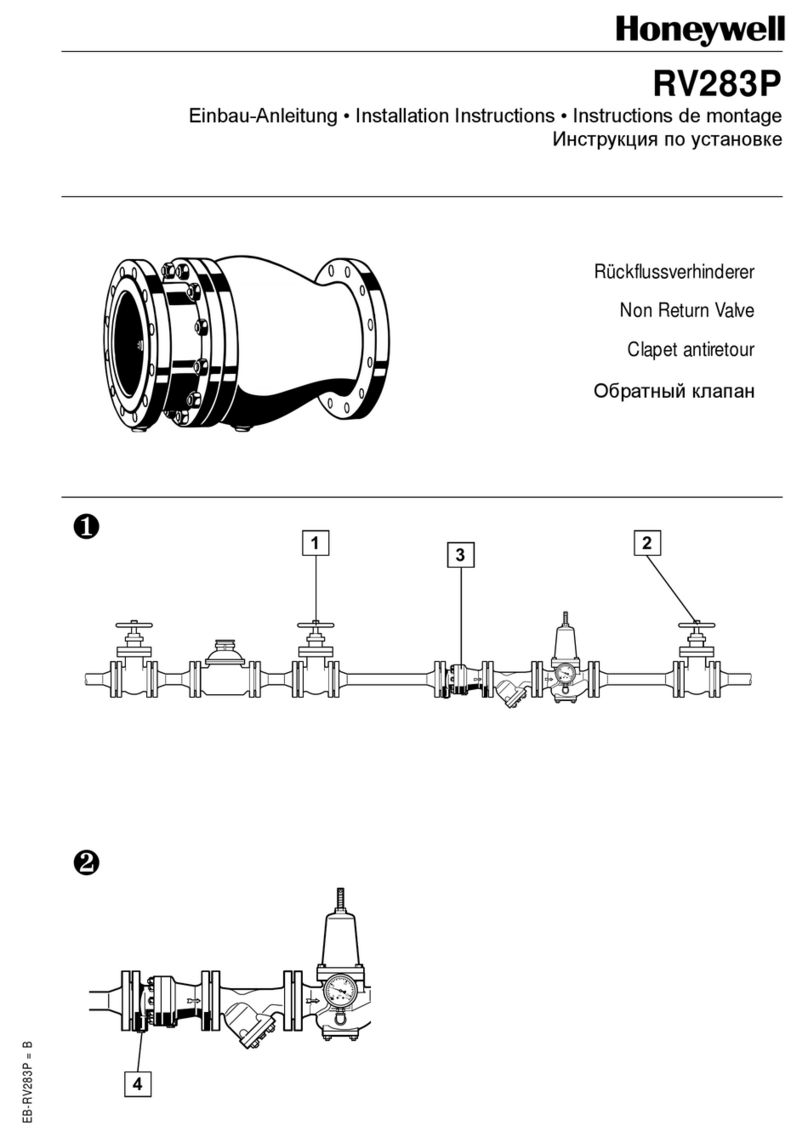
Honeywell
Honeywell RV283P installation instructions
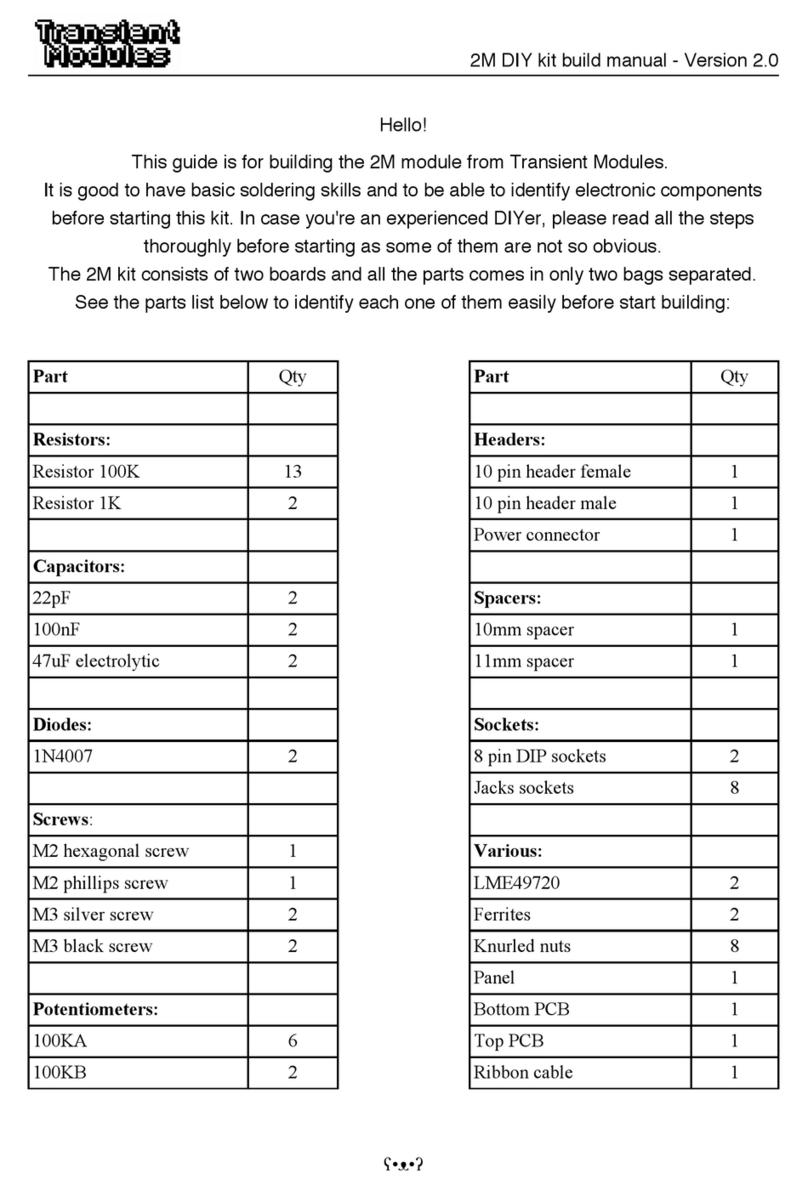
Transient Modules
Transient Modules 2M Build manual
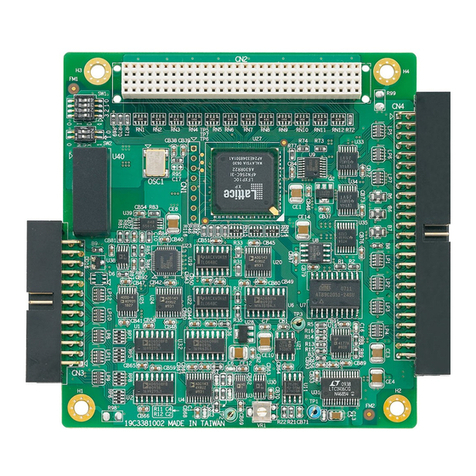
Advantech
Advantech PCM-3810I Startup manual
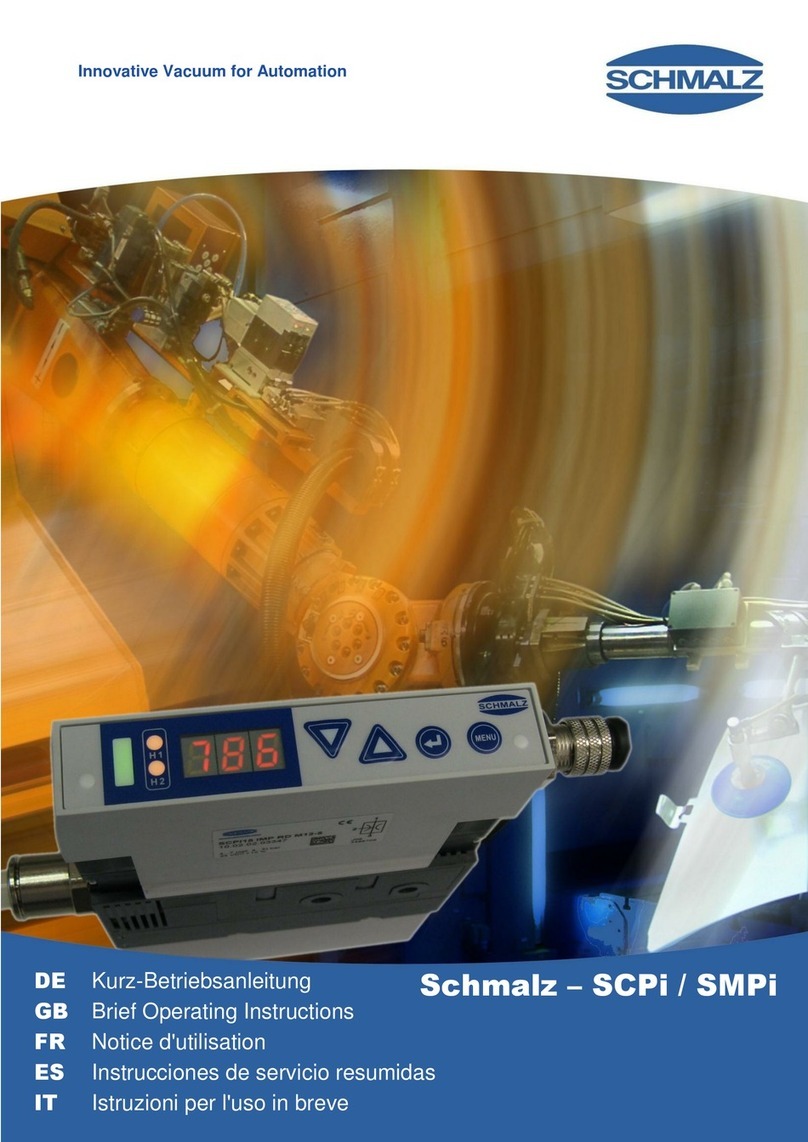
Schmalz
Schmalz SCPi Brief operating instructions

DOLD
DOLD SAFEMASTER BH 5928 Datasheet / Operating Instructions
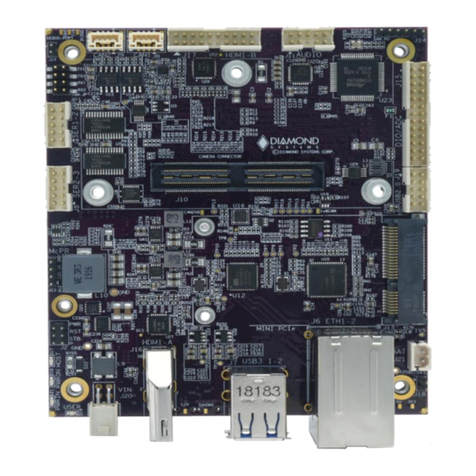
Diamond Systems
Diamond Systems STEVIE user manual
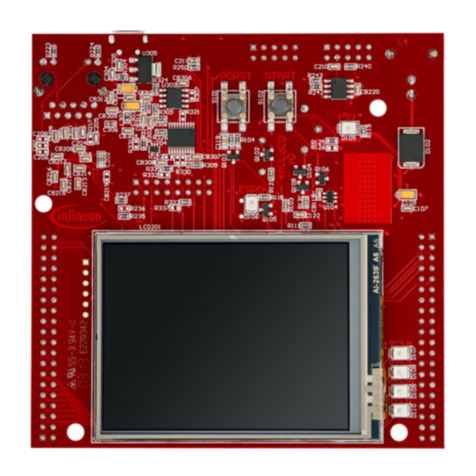
Infineon
Infineon GTM ATOM Interrupt 1 manual

Force
Force CNC BTN Series Installation, operation and maintenance manual

Panasonic
Panasonic AG-EC4G operating instructions

Honeywell
Honeywell Satronic TFI 812 Series quick start guide