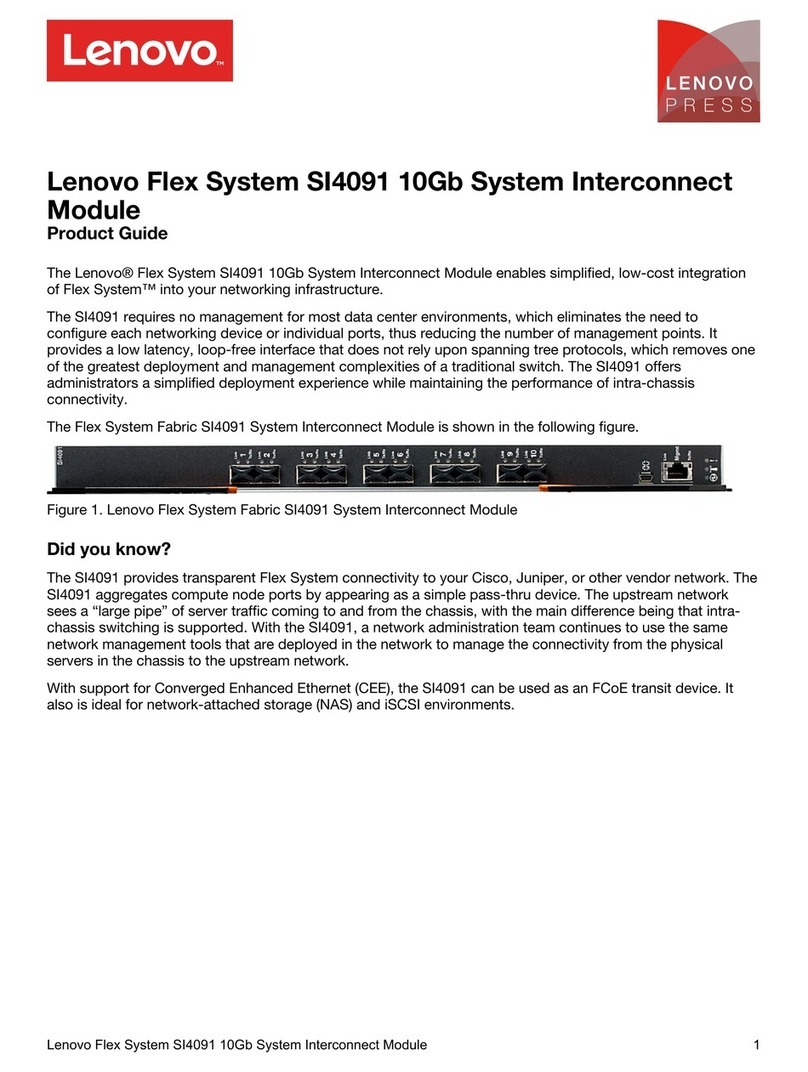Contents
Chapter1.Introduction........1
Terminology................1
SafetyInformation.............1
Chapter2.OverviewofLenovo
ThinkServerRemoteManagement
Module................3
FeaturesofThinkServerRemoteManagement
Module.................3
Chapter3.Congurationof
ThinkServerRemoteManagement
Module................5
Chapter4.ThinkServerRemote
ManagementModuleQuickStart..7
Prestart.................7
Login..................7
Navigation................8
LogoutThinkServerRemoteManagement
Module.................9
Chapter5.RemoteConsole(KVM)
Operation...............11
StartRedirectionConsole..........11
MainWindow...............11
MenuBaroftheRemoteConsole.......11
ViewMenuofRemoteConsole......11
MacrosMenuoftheRemoteConsole....12
ToolsMenuoftheRemoteConsole.....12
PowerMenuoftheRemoteConsole....12
Chapter6.ThinkServerRemote
ManagementModuleWebConsole
Options................13
Properties................13
Conguration...............13
Network...............13
NetworkSecurity............14
Security...............14
Users................14
Services...............15
IPMI.................15
Sessions.................16
LDAP..................16
Update..................16
Utilities..................16
ServerInformation.............16
Power................16
Thermal...............17
SystemEventLog.............17
EventManagement.............17
PlatformEvents............17
TrapSetting(SNMP)...........17
EmailSettings(SMTP)..........18
SerialOverLAN..............18
RemoteControl..............18
RemoteConsole............18
Conguration.............19
Chapter7.Languages........21
AppendixA.FAQ...........23
AppendixB.Notices.........25
Trademarks................26
©CopyrightLenovo2011i