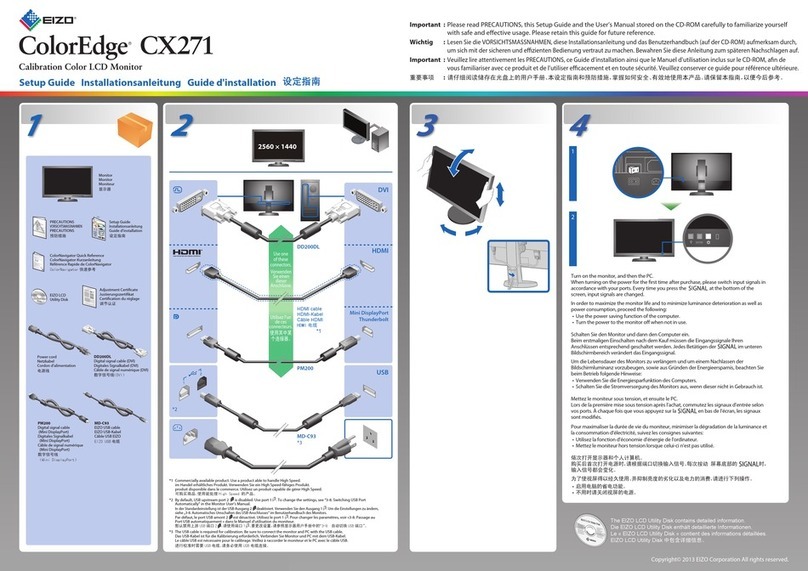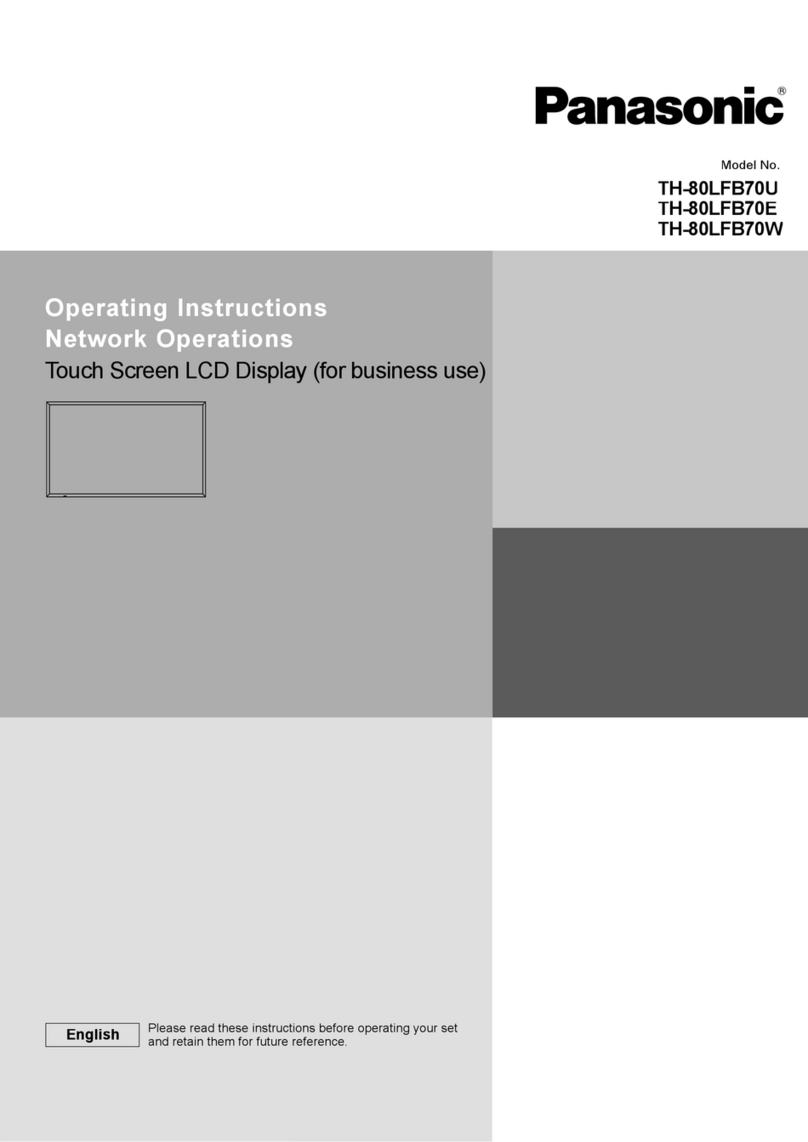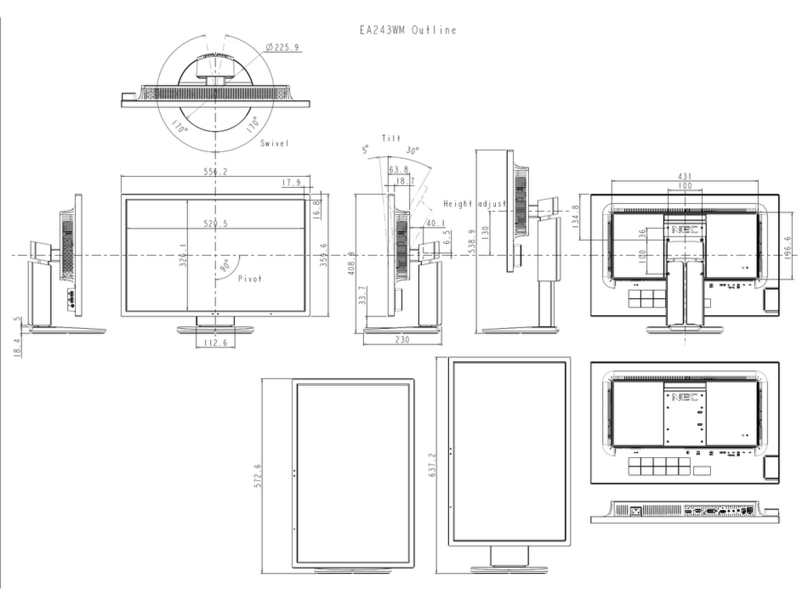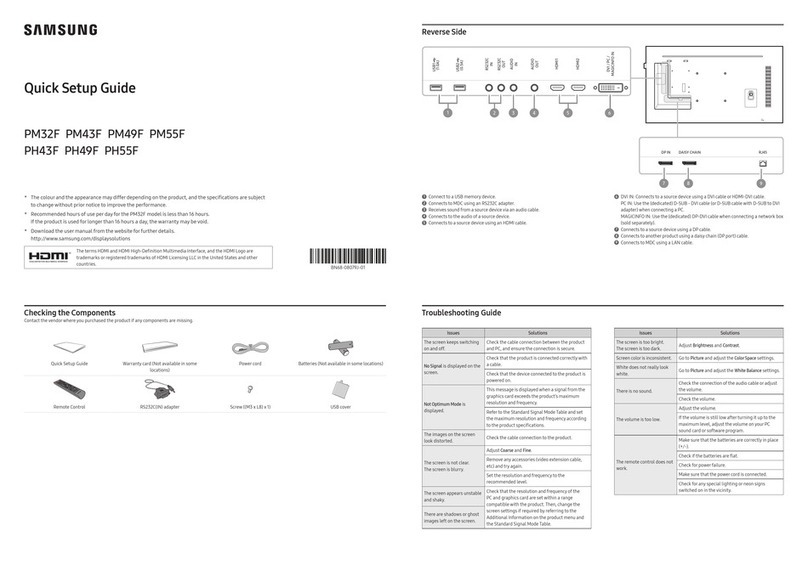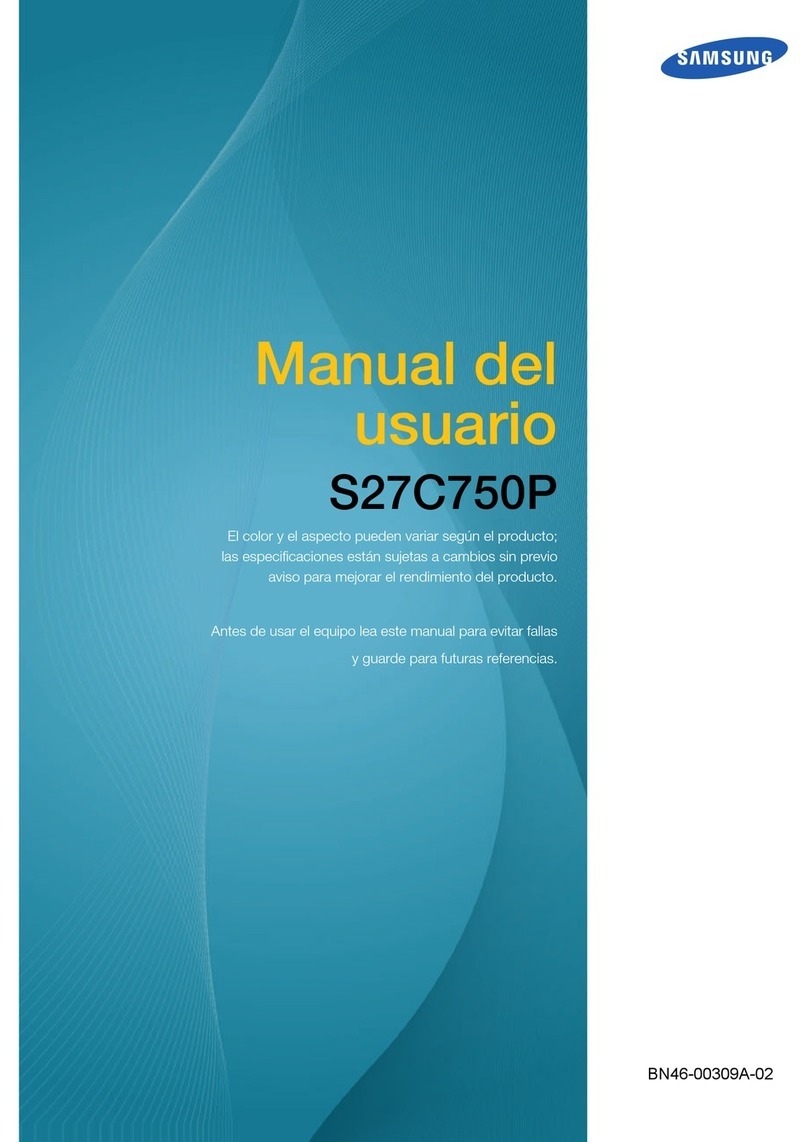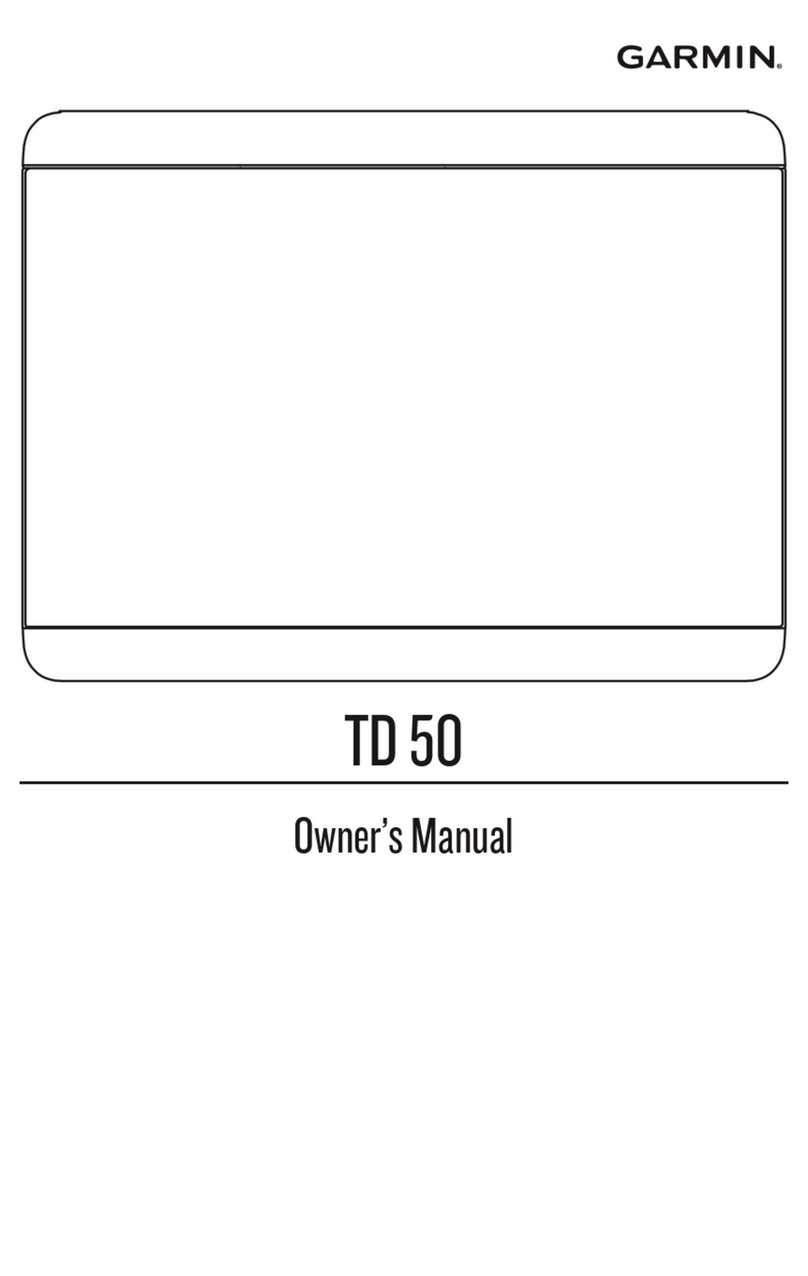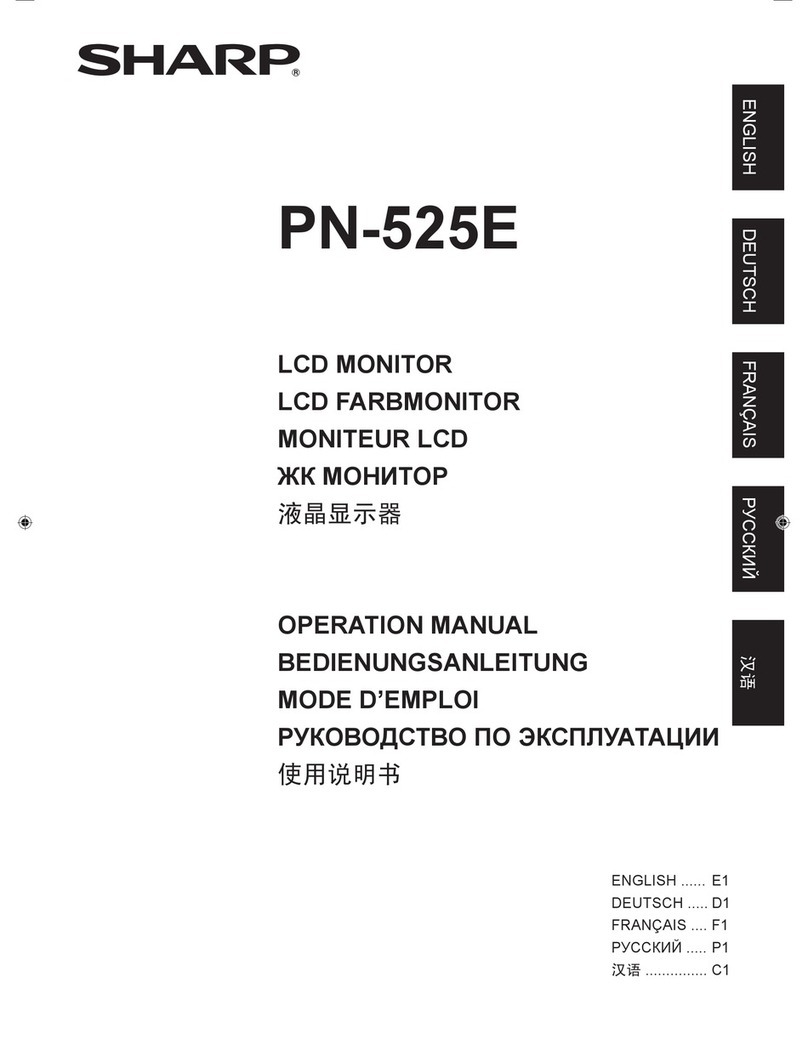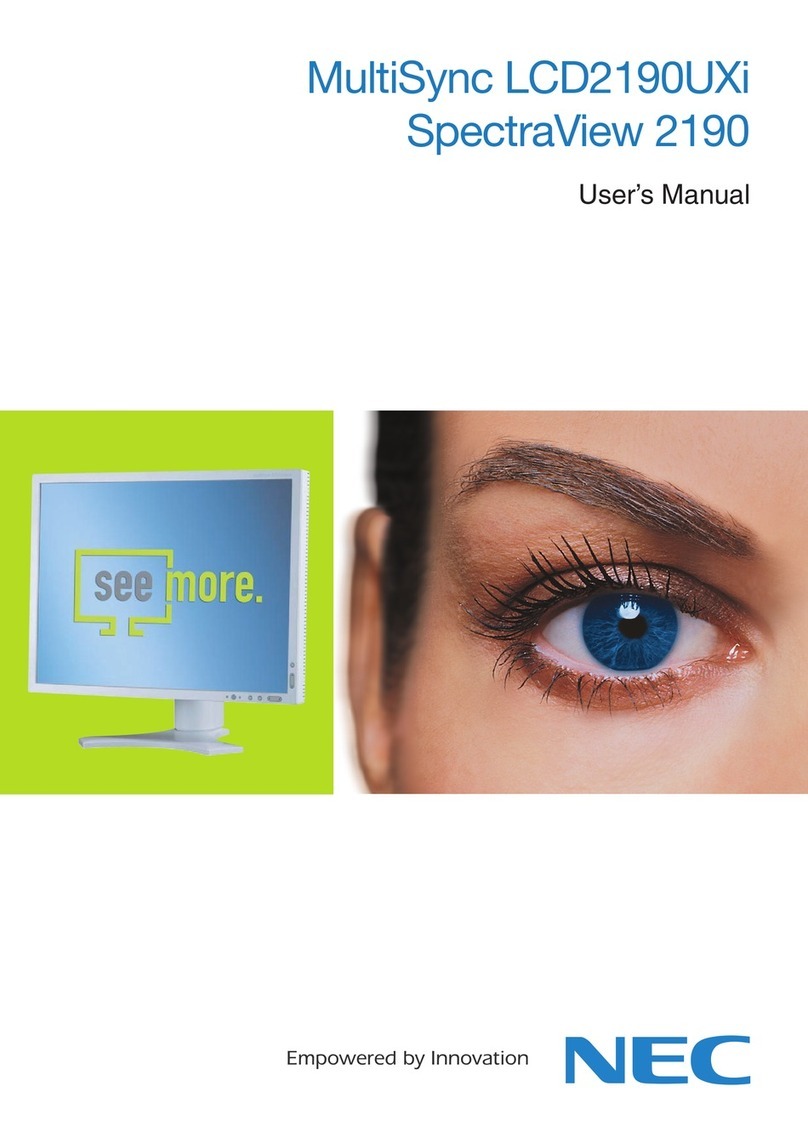Toledo PWi Forging User manual

17664
PWi Forging
Tonnage Monitor
By Toledo Integrated Systems
User’s Manual


PWi Forging User’s Manual
Doc #17663 Rev A Page
Toledo Integrated Systems
2
Table of Contents
1
1:
:
Installation ........................................................................................................... 5
Limited Warranty............................................................................................................................5
Features Overview..........................................................................................................................6
Specifications..................................................................................................................................7
Mounting the PWi Forging – Standard Installation........................................................................9
Mounting the PWi Forging – Flush Mount Option ......................................................................10
PWi Forging Components.............................................................................................................11
Conduit Hole Selection.................................................................................................................12
AC Power Connection and Configuration....................................................................................13
DC Power Connection ..................................................................................................................14
Sensor Input Configuration...........................................................................................................15
Load Sensor Connection...............................................................................................................16
Sensor Cable Termination ............................................................................................................17
Sensors Connection.......................................................................................................................18
Analog Output...............................................................................................................................19
Probe Input....................................................................................................................................20
External Reset Switch Connection ...............................................................................................22
Serial Port Connection..................................................................................................................23
Shutdown Relays ..........................................................................................................................25
2
2:
:
Operation.......................................................................................................... 27
User Interface................................................................................................................................27
Operation Mode and Configuration Mode....................................................................................28
The Security Code Feature ...........................................................................................................29
The Low Battery Indicator............................................................................................................30
Replacing the Backup Battery ......................................................................................................31
Operation Mode - Overview.........................................................................................................32
Operation Mode - Description......................................................................................................33
Home Menu...............................................................................................................................33
Signature Menu.........................................................................................................................35
Setpoint Menu ...........................................................................................................................39
Alarm Menu ..............................................................................................................................41
Reverse Menu............................................................................................................................42
Statistics Menu..........................................................................................................................43
Job Menu...................................................................................................................................45
Station Menu.............................................................................................................................46
Security Code Menu (Operation mode)....................................................................................47
Configuration Mode - Overview...................................................................................................50
Configuration Mode - Description................................................................................................51
Channel Menu...........................................................................................................................51
Decimal Point Menu.................................................................................................................52
Capacity Menu..........................................................................................................................53
Trigger Menu............................................................................................................................54

PWi Forging User’s Manual
Doc #17663 Rev A Page
Toledo Integrated Systems
3
Threshold Menu........................................................................................................................ 55
Learn Menu .............................................................................................................................. 56
Delay Menu .............................................................................................................................. 57
Offset Menu .............................................................................................................................. 58
Mode Menu............................................................................................................................... 59
E-Stop Menu............................................................................................................................. 60
Setup Count Menu .................................................................................................................... 61
Address Menu........................................................................................................................... 62
Baud Rate Menu....................................................................................................................... 63
Calibration Menu ..................................................................................................................... 64
Security Code Menu (Configuration mode) ............................................................................. 65
3
3:
:
Calibration Procedure......................................................................................69
4
4:
:
Calibration Information Label........................................................................73
5
5:
:
Operator’s Guide..............................................................................................75
6
6:
:
Appendix............................................................................................................77
I)Sensor Installation (Doc# 11080).......................................................................................... 77
II)Calibration Sheets (Form# 1224)....................................................................................... 77

PWi Forging User’s Manual
Doc #17663 Rev A Page
Toledo Integrated Systems
4
Table of Figures
Figure 1.1: Standard Mounting Dimensions....................................................................................9
Figure 1.2: Flush Mount Mounting Dimensions ...........................................................................10
Figure 1.3: PWi Forging Components...........................................................................................11
Figure 1.4: Conduit Hole Selection ...............................................................................................12
Figure 1.5: AC Power Connection and Jumper Settings...............................................................13
Figure 1.6: DC Power Connection.................................................................................................14
Figure 1.7: Sensor Configuration Jumper Settings........................................................................15
Figure 1.8: Sensor Input Locations................................................................................................16
Figure 1.9: Sensor Cable Stripping................................................................................................17
Figure 1.10: Sensor Wiring..............................................................................................................18
Figure 1.11: Analog Output Wiring.................................................................................................19
Figure 1.12: Probe Input Wiring......................................................................................................20
Figure 1.13: Probe Timing...............................................................................................................21
Figure 1.14: External Reset Switch Wiring.....................................................................................22
Figure 1.15: Serial Connection........................................................................................................23
Figure 1.16: RS232 Serial Port Wiring............................................................................................24
Figure 1.17: RS422 Serial Network Wiring ....................................................................................24
Figure 1.18: Shutdown Relay Wiring..............................................................................................25

PWi Forging User’s Manual
Doc #17663 Rev A Page
Toledo Integrated Systems
5
1
1:
:
Installation
Limited Warranty
This unit is warranted by the manufacturer, Toledo Transducers, Inc., to be free of
defects in workmanship and materials for one year from date of manufacturer’s
shipment. This warranty is limited to repairing or replacing products which
manufacturer’s investigation shows were defective at the time of shipment by the
manufacturer.
All products subject to this warranty must be returned for examination, repair or
replacement
F.O.B. to: Toledo Transducers, Inc.
6834 Spring Valley Drive
Holland, Ohio 43528
The express warranty set forth herein is in lieu of all other warranties, expressed
or implied, including without limitation any warranties of merchant-ability or
fitness for a particular purpose. All such warranties are hereby disclaimed and
excluded by the manufacturer.
Repair or replacement of defective products as provided above is the sole and
exclusive remedy provided thereunder. The manufacturer shall not be liable for any
further loss, damages, or expenses, including incidental or consequential damages,
directly or indirectly arising from the sale or use of this product.
Any unauthorized repair voids this warranty.
There are no warranties that extend beyond those expressly set forth herein.

PWi Forging User’s Manual
Doc #17663 Rev A Page
Toledo Integrated Systems
6
Features Overview
The PWi Forging is a full-featured load monitor that interfaces with load sensors to provide force
measurement for press protection and quality control. Unlike traditional tonnage monitors, the
PWi Forging monitor is designed for the specific needs of forging applications. The total press
load is displayed on high-visibility 7-segment LED displays for up to four forging stations. The
user interface consists of six tactile switches and a back-lit LCD graphic display module that
provides a user-friendly menu system. The LCD is also used to show deviation, alarm data,
settings, and much more.
FEATURES
4 channel load monitoring 2 shutdown relays (Top-Stop and E-Stop)
Reverse load 100 job storage
LCD graphic display with back-lighting One RS422 serial port
5-digit LED display for each channel PressNet Software compatible
Menu-driven user interface Compact dust-proof enclosure
Load signatures
OPTIONS
24VDC power input Mounting bracket for angle viewing

PWi Forging User’s Manual
Doc #17663 Rev A Page
Toledo Integrated Systems
7
Specifications
Load Input No. of Channels Four standard (Two optional)
Sensor Inputs Full bridge strain gage sensors
120 to 1,000 ohms
Up to (8) 350 ohm sensors
Sensor Excitation Built-in 12VDC @ 300mA max
(Short circuit protected)
Sensor Input Connections 5-pin .15" pitch Phoenix connector
Balance Adjustment 25-turn potentiometer
Balance Range +/- 1mV/V of offset
Gain Adjustment 25-turn potentiometer
Gain Range Low Gain = 50 to 550 times
High Gain = 500 to 5,500 times
Analog Output 1.25VDC @ Press Capacity
Analog Output Connection 9-pin sub-D connector
Inaccuracy +/- 1% of full scale max
Non-linearity +/- .1% of full scale max
Frequency Response Flat DC to 6 KHz
Resolution Each channel provides a 5-digit load value in
1024 count resolution
Calibration Shunts 1 Meg Ohm, 0.1% resistor
Job Storage 100 jobs
Speed Limit Up to 400 SPM with threshold trigger
Up to 2,000 SPM with probe trigger
User Interface Display Back-lit 1.5”x2.75” LCD graphical display (64x128 pixel)
(5) LED displays, each consisting of five 7-segment displays
Keypad Menu-driven keypad consisting of six tactile switches
Computer Serial Port 1 RS422 (9,600 to 115,200 baud) for PressNet software interface
Interface Serial Port 2 & 3 (Optional) RS422 (9,600 to 115,200 baud) for data transfer
Probe Input Built-in voltage source (12VDC, 50 mA max) provides power
for the probe. It supports NPN or PNP proximity probes, and
solid state or dry contact relay.
Shutdown Top Stop relay and Mechanical relay with N.O. and N.C. contacts
Relays E-Stop relay 8 AMP @ 250VAC or 30VDC

PWi Forging User’s Manual
Doc #17663 Rev A Page
Toledo Integrated Systems
8
Supply Power Requirements 30 Watts max
(AC units) 85-132VAC @ 50-60Hz or
170-264VAC @ 50-60Hz
Power Input is jumper selectable
Fuse 0.5A for 110VAC input
0.25A for 220VAC input
TR5 type, Slow-Blow
Supply Power Requirements 24VDC @ 1.25A minimum
(DC units)
Fuse 1.25A
TR5 type, Slow-Blow
Data Storage Configuration/Jobs Nonvolatile Data Flash
Live data
(Counters, peak load) 3V Lithium Battery – Type CR-1/3N
Operating 0 to 70 degrees Celsius
Temperature
Dimensions 8.90" W x 6.88" H x 5.00" D, or
226mm W x 175mm H x 127mm D

PWi Forging User’s Manual
Doc #17663 Rev A Page
Toledo Integrated Systems
9
Mounting the PWi Forging – Standard Installation
Note: This section is for mounting standard PWi Forging units. If the flush mount option
was purchased, refer to the next section for instructions on mounting the PWi Forging with
the flush mount option.
The PWi Forging is an electronic instrument and must therefore be protected from physical stresses
such as shock and vibration. Shock mounts are provided with every standard PWi Forging for this
purpose. Failure to use these shock mounts may result in premature failure of the instrument and
possibly void your warranty.
The PWi Forging may be mounted directly to the press or to an adjacent structure. It should be
positioned so that the display is easily read and the instrument is readily accessible. Figure 1.1
below provides the mounting dimensions and demonstrates the proper attachment of the provided
shock mounts.
6.35"[161mm]
8.90" [226mm]
6.88" [175mm]
6.88"[175mm]
1/4" - 20 STUD
SHOCK MOUNT ASSEMBLY
5.00" [127mm]
+23
PEAK
-21
+22
RUN ALARM
+25
-13
Figure 1.1: Standard Mounting Dimensions

PWi Forging User’s Manual
Doc #17663 Rev A Page
Toledo Integrated Systems
10
Mounting the PWi Forging – Flush Mount Option
An optional flush mounted installation is possible as shown in Figure 1.2. The flush mount option
has built-in anti-shock components; therefore external shock mounts are not required. As with the
standard installation, the flush mount option allows the PWi Forging to be mounted directly to the
press or to an adjacent structure. It should be positioned so that the display is easily read and the
instrument is readily accessible.
10.25" [260mm]
7.64" [194mm]
5.125" [130mm]
0.31" [8mm]
7.02" [178mm]
11.12" [282mm]
HOLE CUTOUT
5.125" [130mm]
.221" DIA. (FOR SIZE #10 SCREW)
TYPICAL 6 PLACES
5.09" [129mm]
Figure 1.2: Flush Mount Mounting Dimensions

PWi Forging User’s Manual
Doc #17663 Rev A Page
Toledo Integrated Systems
11
PWi Forging Components
Control Board
Analog Board
Figure 1.3: PWi Forging Components

PWi Forging User’s Manual
Doc #17663 Rev A Page
Toledo Integrated Systems
12
Conduit Hole Selection
Follow Figure 1.4 to select the proper conduit hole for cabling. The holes are for ½" conduit, but
they can be enlarged in the field if a larger fitting is required.
Serial Communication
Probe Input
External Reset Switch
Rl
CONDUIT HOLES
Load Sensor
Analog Sensor
#1 #2
BOTTOM VIEW
DOOR
AC Line
Shutdown Relays
#3
Figure 1.4: Conduit Hole Selection

PWi Forging User’s Manual
Doc #17663 Rev A Page
Toledo Integrated Systems
13
AC Power Connection and Configuration (AC unit only)
AC power is connected to the PWi Forging’s Analog Board as shown in Figure 1.5. Use Conduit
Hole #3 (see Figure 1.4) for the AC Power Wiring. Use the proper fuse as indicated.
With the proper jumper settings, the PWi Forging can be powered by either 110 VAC or 220 VAC
(Factory set at 110 VAC.) The jumpers are located on the Analog Board as shown below.
L2 = NEUTRAL
G = GROUND
L1 = HOT
AC Power Connection
Fuse: Type TR5
Slow-Blow
500mA@110V
250mA@220V
ACBACB
220V
110V
220VAC = Jumper C Only
110VAC = Jumpers A & B
Figure 1.5: AC Power Connection and Jumper Settings

PWi Forging User’s Manual
Doc #17663 Rev A Page
Toledo Integrated Systems
14
DC Power Connection (DC unit only)
DC power is connected to the PWi Forging’s Analog Board as shown in Figure 1.6. The external
24VDC power supply should be rated at 1.25A or higher. Use Conduit Hole #3 (see Figure 1.4)
for the DC Power Wiring. Use the proper fuse as indicated. If the power cable has a shield, it can
be connected to the Chassis Ground terminal.
DC Power Connection
24V DC
DC COM
CHASSIS GND
Fuse: Type TR5
Slow-Blow
1.25A
Figure 1.6: DC Power Connection

PWi Forging User’s Manual
Doc #17663 Rev A Page
Toledo Integrated Systems
15
Sensor Input Configuration
Each channel input on the PWi Forging Analog Board can be configured to accept a signal from a
strain gage sensor, a 4-20 mA signal, or a 0-10 VDC signal. Balance and gain adjustments are
made via two potentiometers for each channel. When configured for tonnage sensor input, gain
ranges of X1 and X10 are also selectable. Refer to the illustration below for the location of the
balance and gain adjustments and available sensor input configurations.
TONNAGE
A B C D E
X1 GAIN
A B C D E
X10 GAIN
TONNAGE
A B C D E
A B C D E
0-10VDC
4-20mA
GAIN ADJUST
BALANCE
ADJUST
SENSOR CONFIGURATION
JUMPERS (SEE RIGHT)
Figure 1.7: Sensor Configuration Jumper Settings

PWi Forging User’s Manual
Doc #17663 Rev A Page
Toledo Integrated Systems
16
Load Sensor Connection
Refer to Figure 1.8 for the procedures below to connect tonnage sensors properly:
1) Power down the unit. Open the door of the PWi Forging enclosure.
2) Run Load Sensor cables through Conduit Hole #1 (see Figure 1.4), and route cables upward to
the Analog Board.
3) Prepare the sensor cable for termination as described on page 17.
4) Remove the four 5-pin Phoenix plugs from the analog board and wire each sensor cable as
described on page 18.
5) The 5-pin phoenix plugs can then be inserted into the corresponding sockets. The load sensor
cable connections are now complete.
Analog Board
Channel 1
Left Rear Sensor Channel 2
Right Rear Sensor Channel 3
Left Front Sensor Channel 4
Right Front Sensor
Figure 1.8: Sensor Input Locations

PWi Forging User’s Manual
Doc #17663 Rev A Page
Toledo Integrated Systems
17
Sensor Cable Termination
1) Strip the sensor cable as shown in the figure below. Be sure not to nick any of the signal
conductors or cut the braid shield.
Figure 1.9: Sensor Cable Stripping
2) Strip approximately ¼" of insulation from each of the four signal conductors.
3) Trim braid shield so that it is ¼" to ½" shorter than the signal wires.
Note: If your sensor cable is not double shielded with both foil and a braid, electrical noise may
affect your output readings.

PWi Forging User’s Manual
Doc #17663 Rev A Page
Toledo Integrated Systems
18
Sensors Connection
The PWi Forging accepts the signals from Toledo Transducers T-400 sensors as well as other
strain gage sensors. Figure 1.10 illustrates the sensor connections.
T400 Sensor T400 Sensor
(Column-mounted sensor) (Pitman-mounted sensor)
(W)
-S
(R)
+S (B)(G)
+E -E SHL
RED
WHITE
GREEN
BLACK
SHIELD
Figure 1.10: Sensor Wiring
Tension Compression Force
Tension connection shown.
For compression connections,
switch the red and white
wires. Make sure the shield
braid does not contact the
si
g
nal wire terminals.
Table of contents