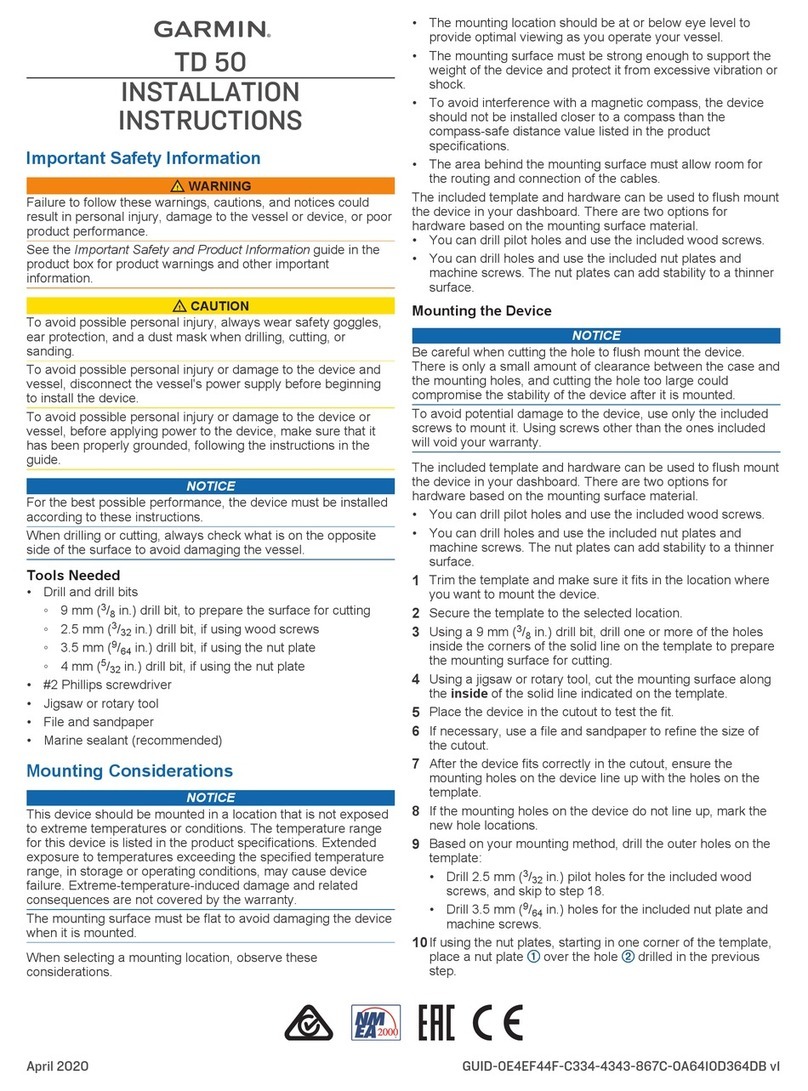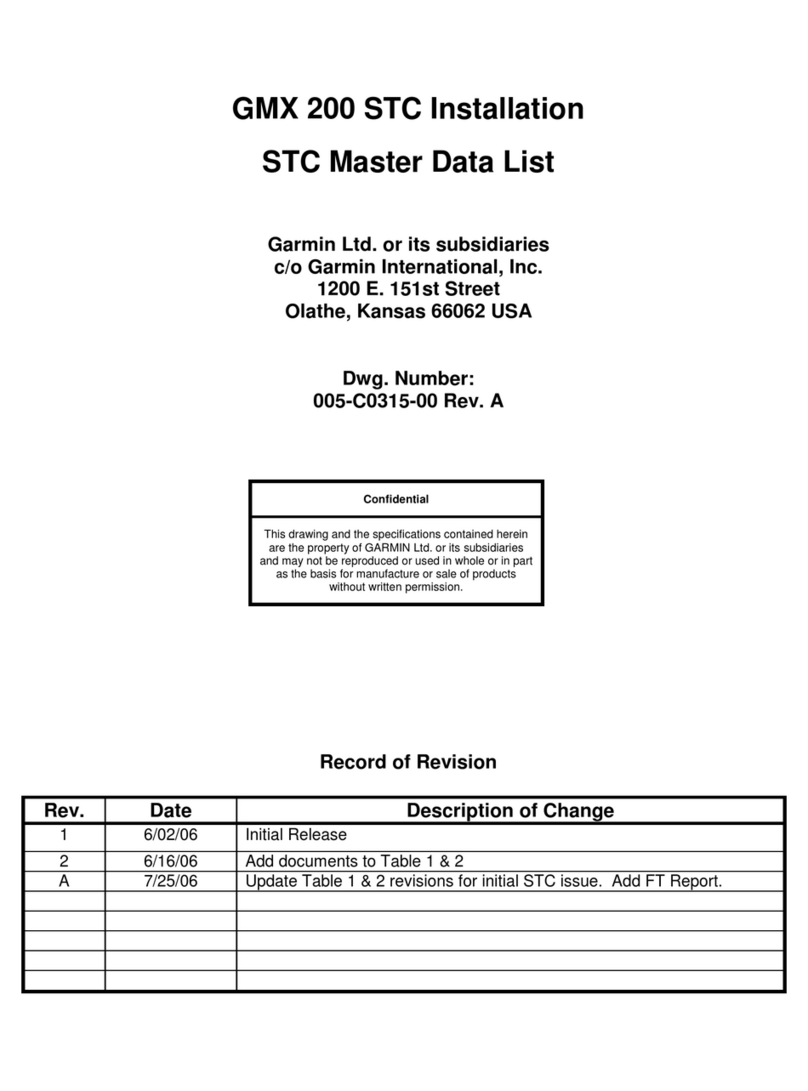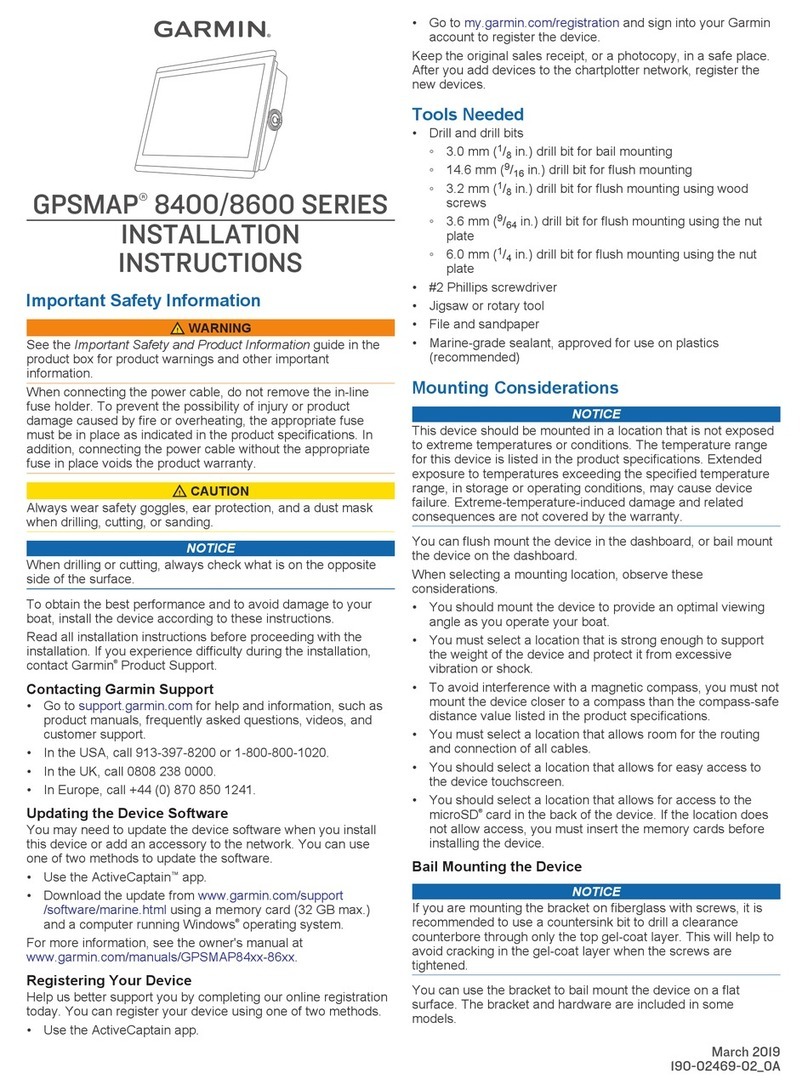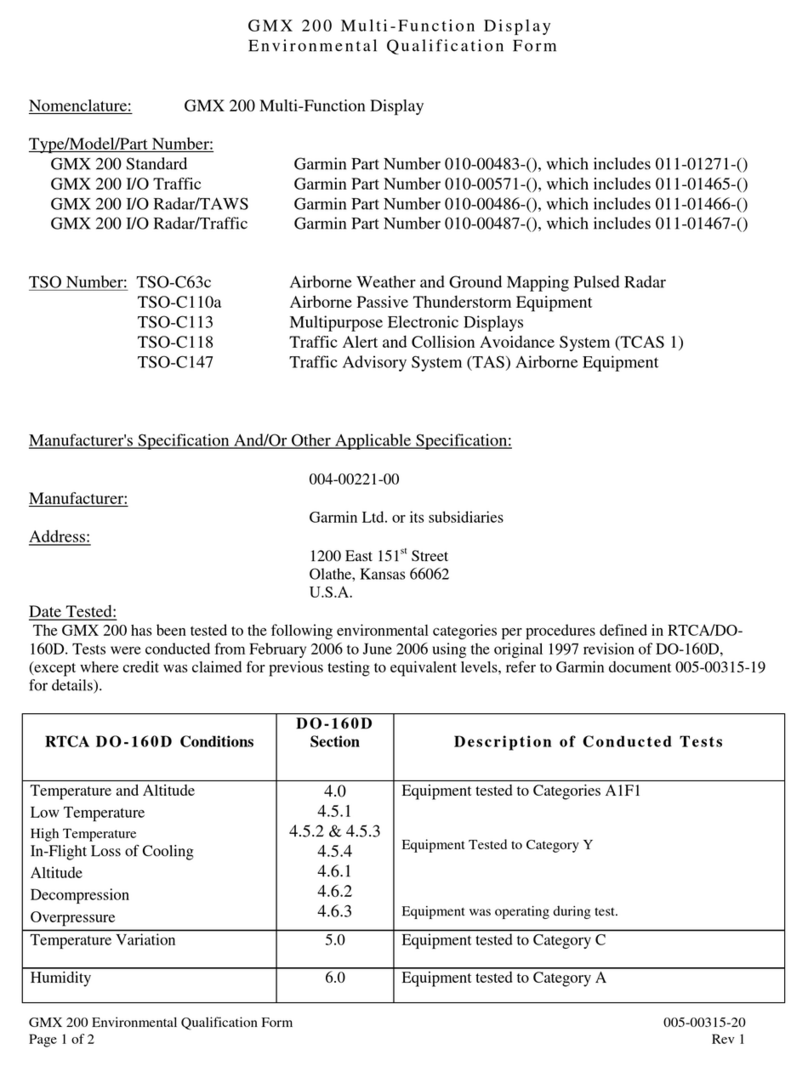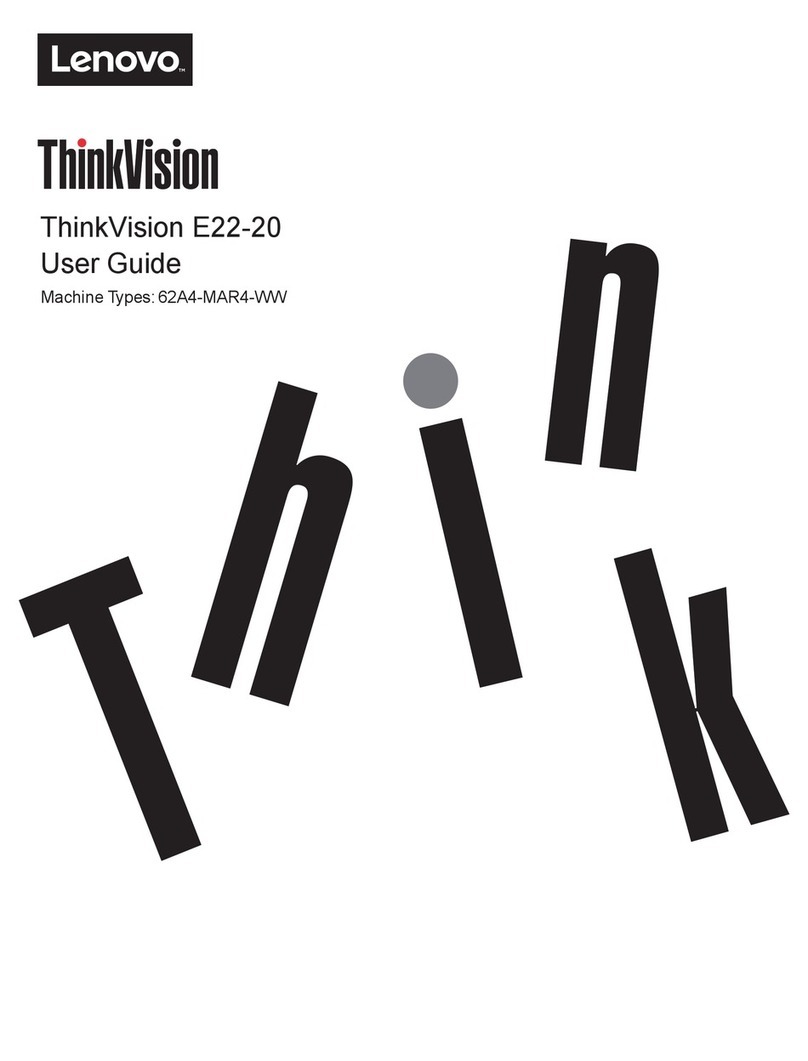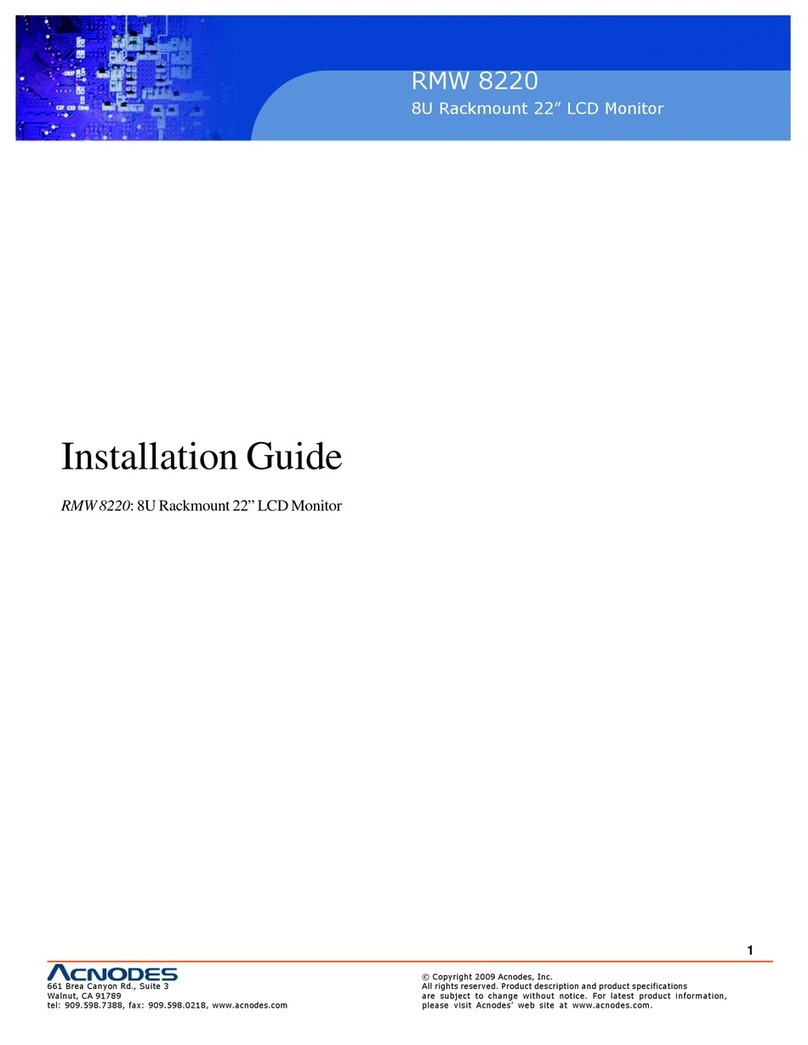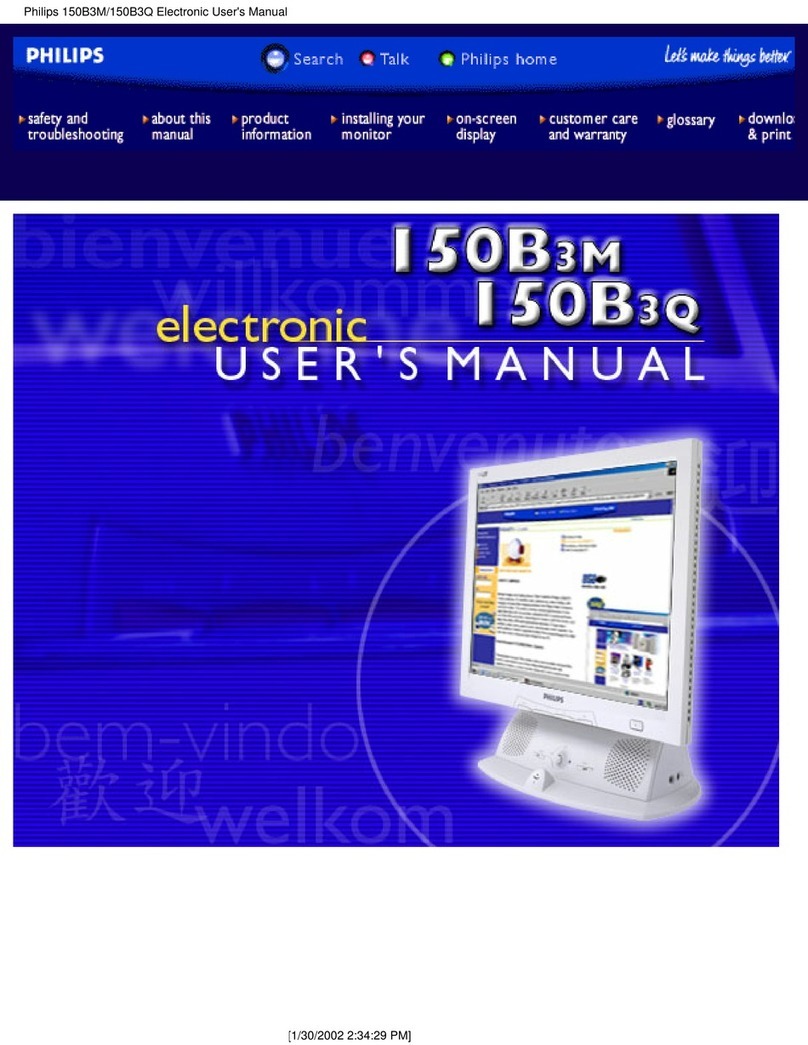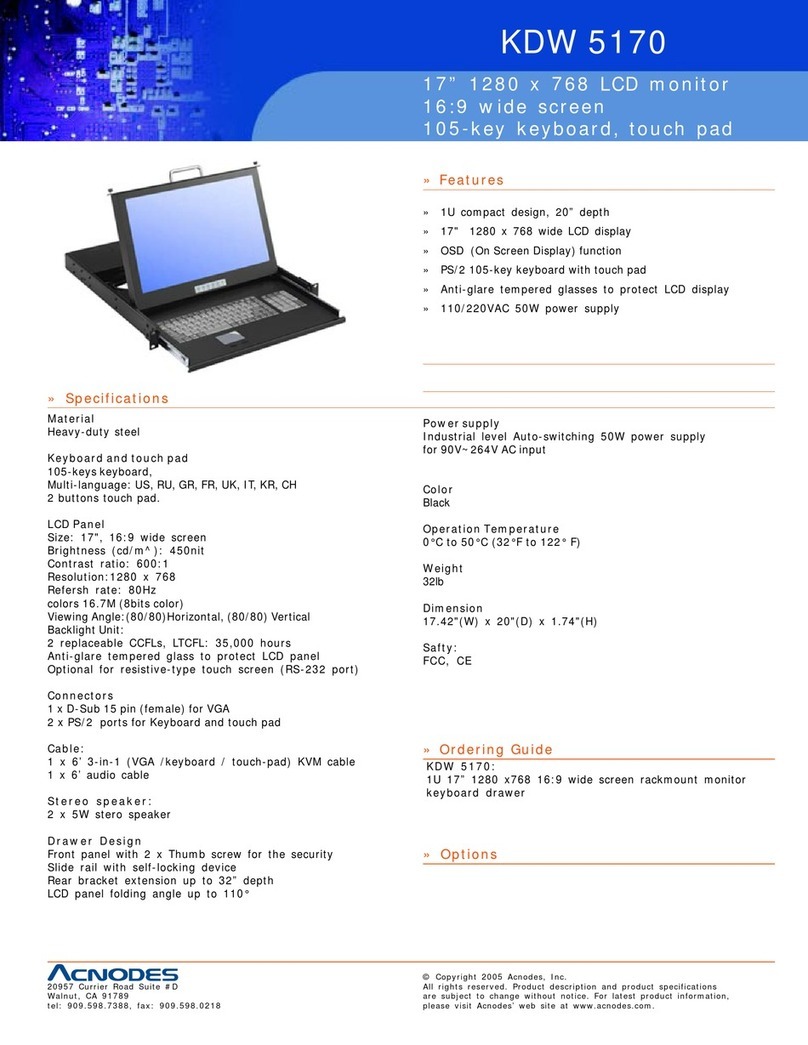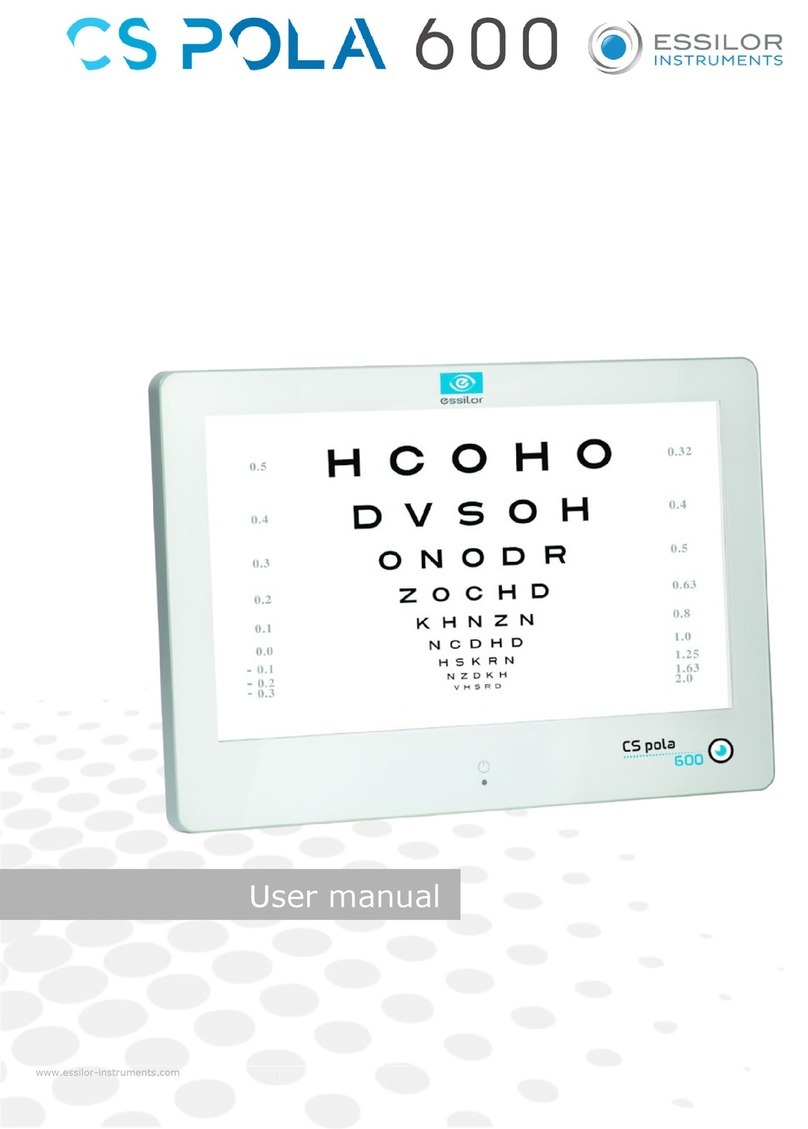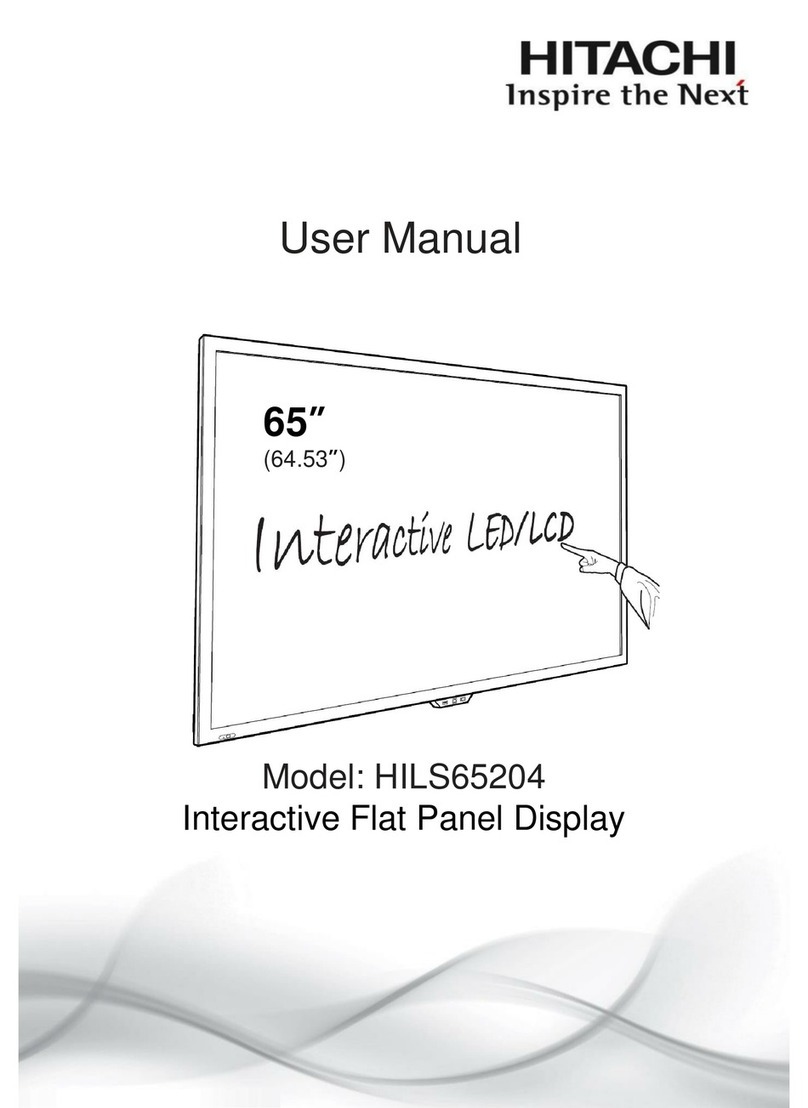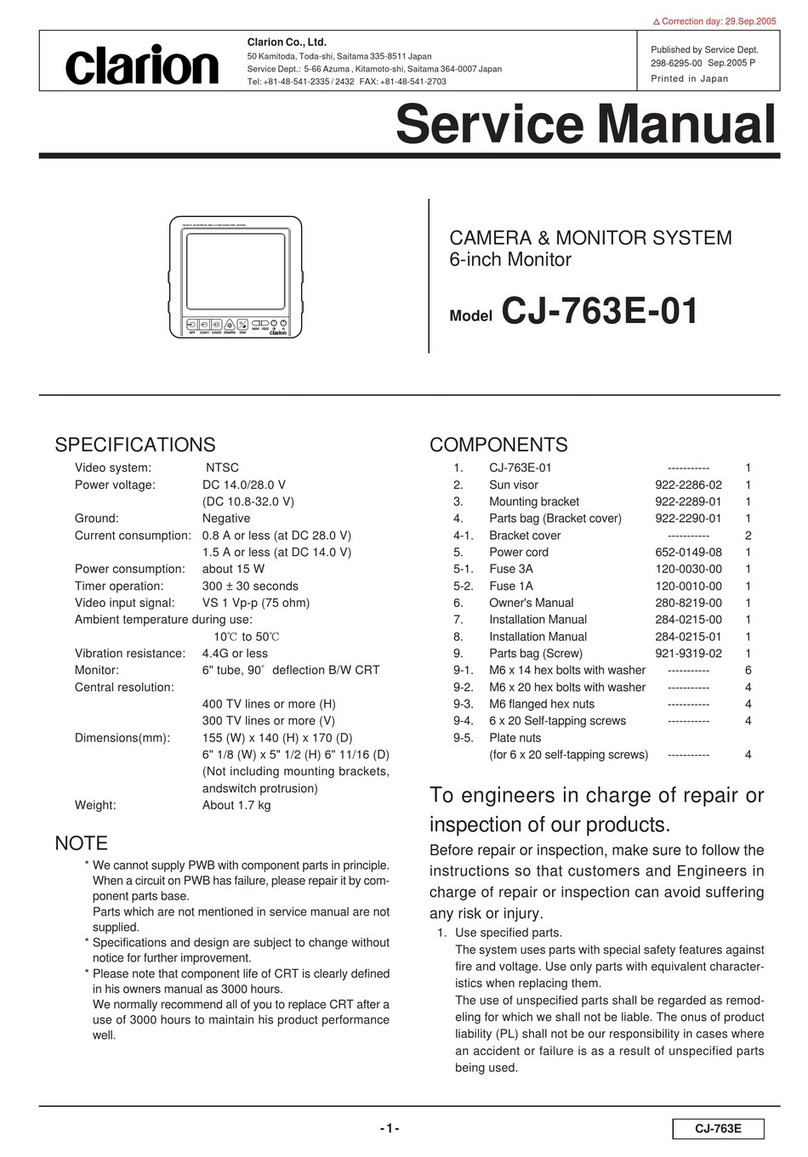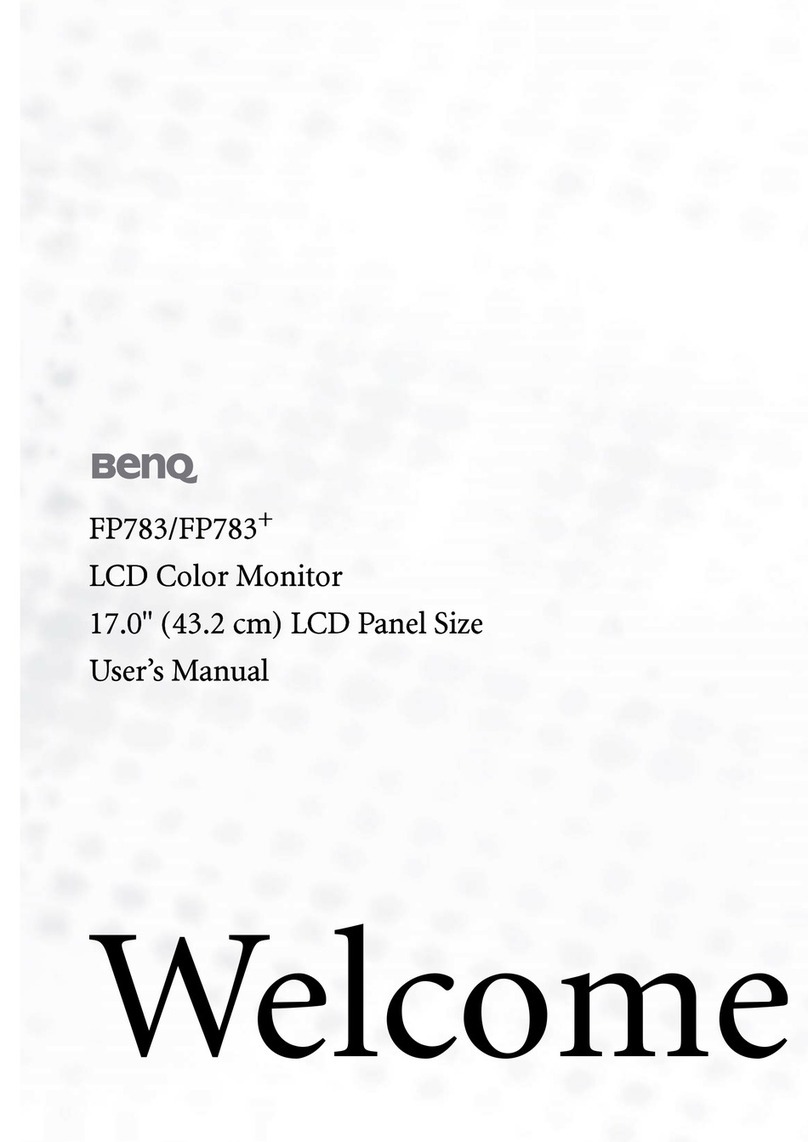Garmin TD 50 User manual
Other Garmin Monitor manuals
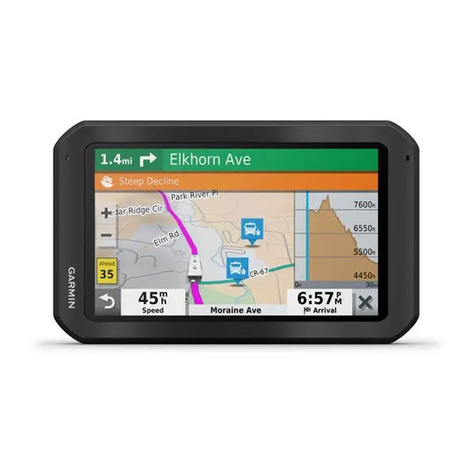
Garmin
Garmin VIEO RV 752 Instruction manual

Garmin
Garmin RV FIXED Series User manual
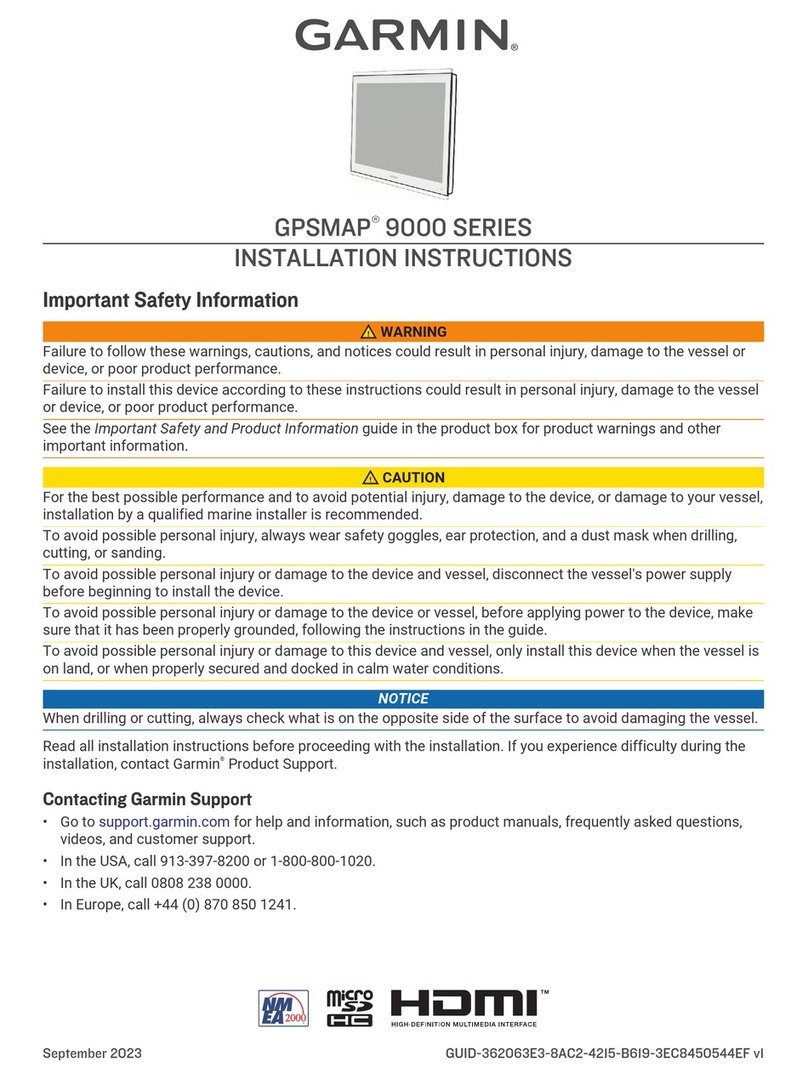
Garmin
Garmin GPSMAP 9000 Series User manual
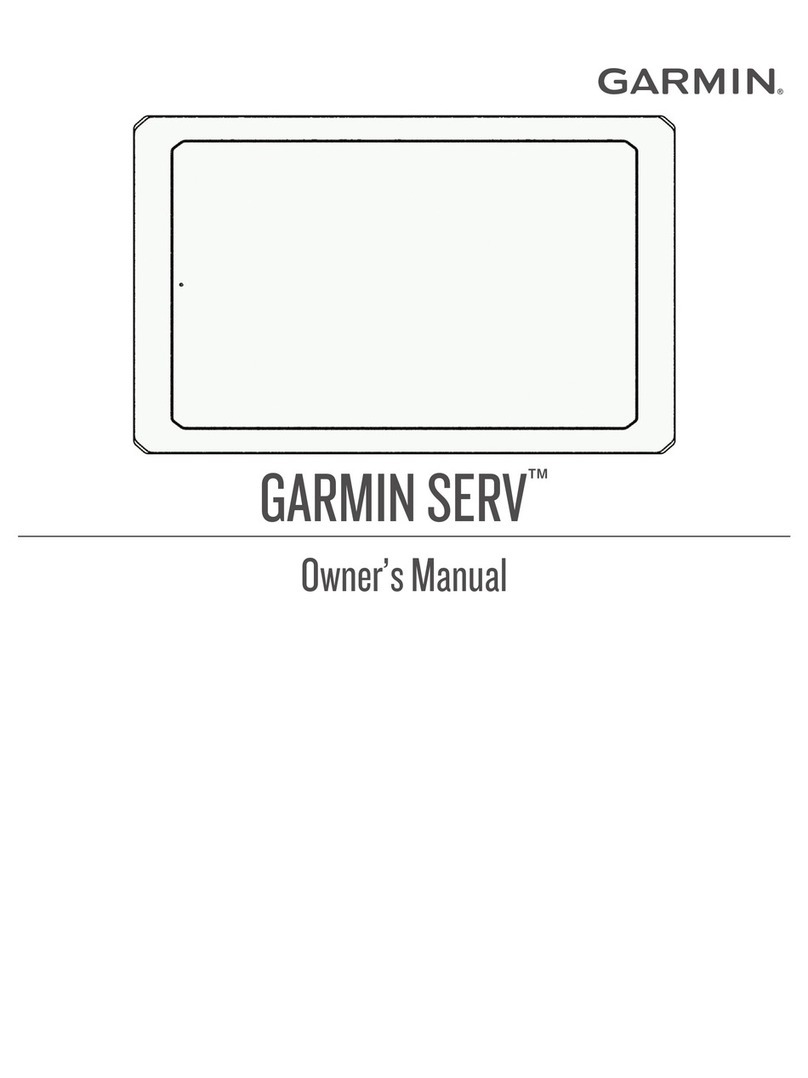
Garmin
Garmin SERV User manual
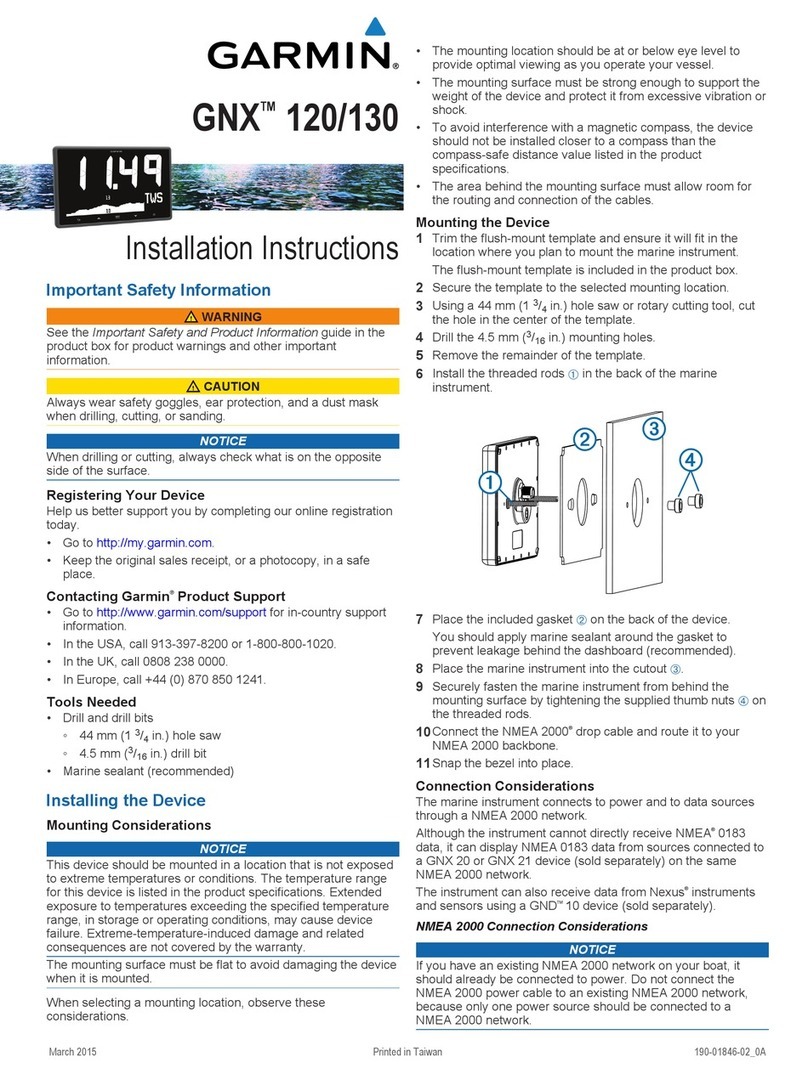
Garmin
Garmin GNX 130 User manual
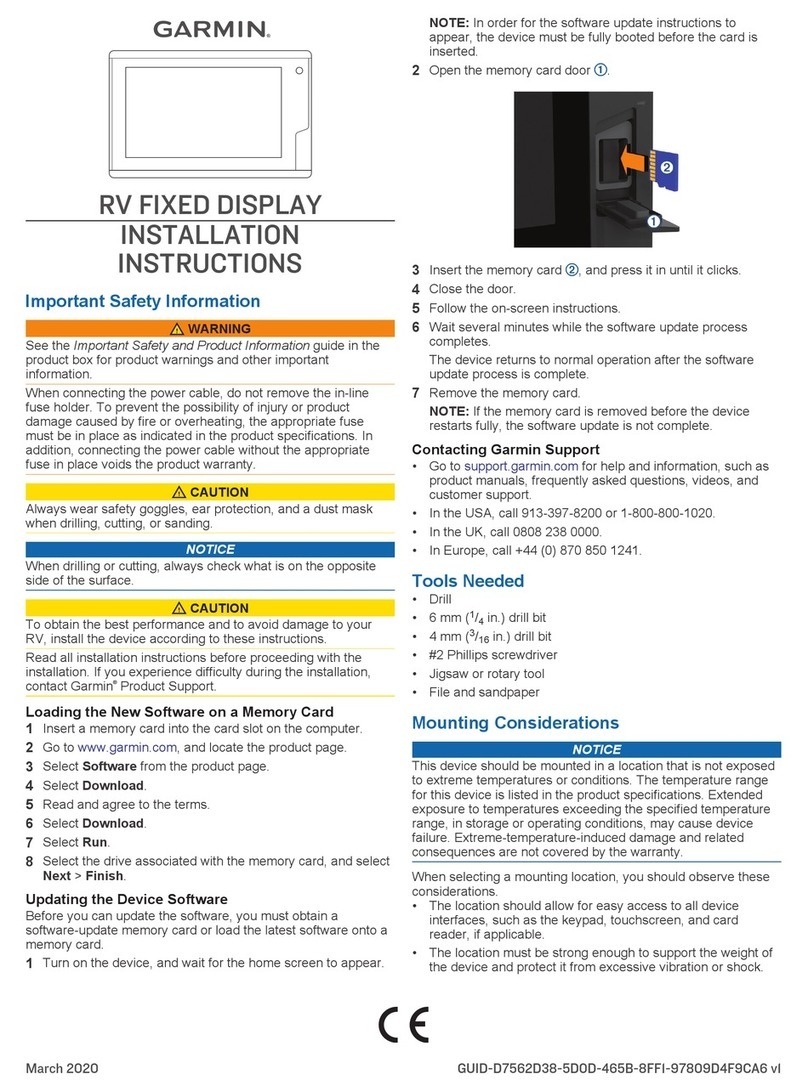
Garmin
Garmin RV User manual

Garmin
Garmin HUD Instruction manual
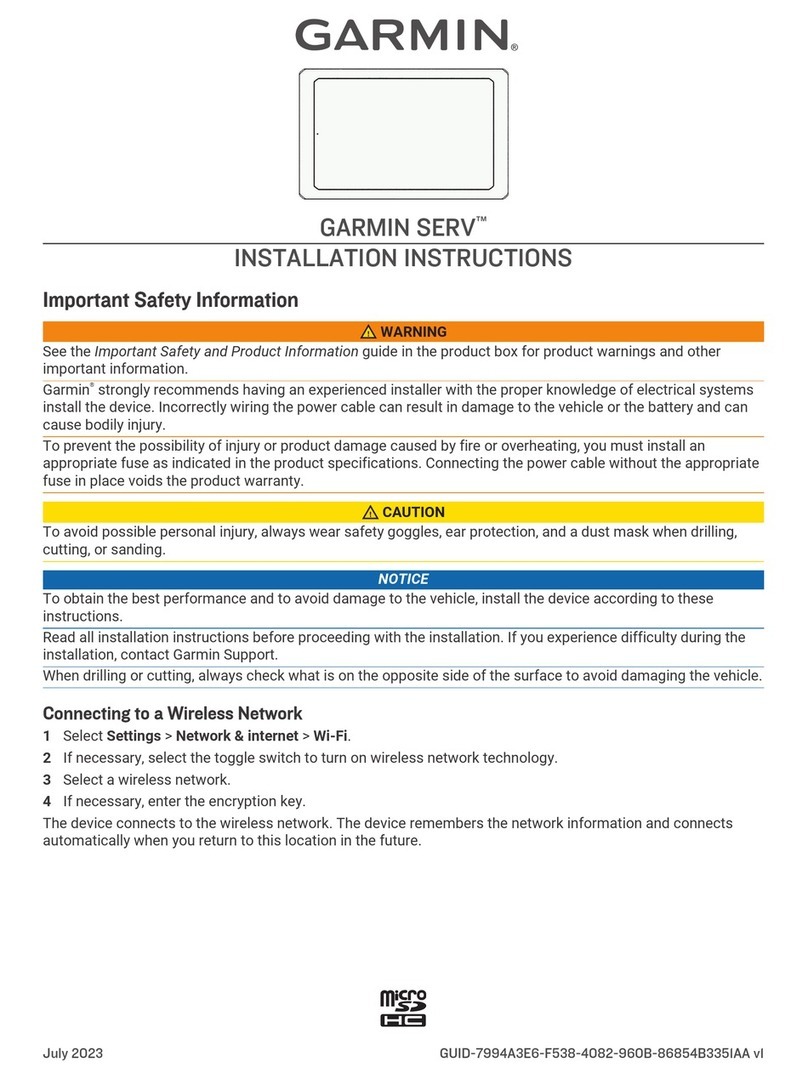
Garmin
Garmin SERV User manual

Garmin
Garmin GMI 20 User manual
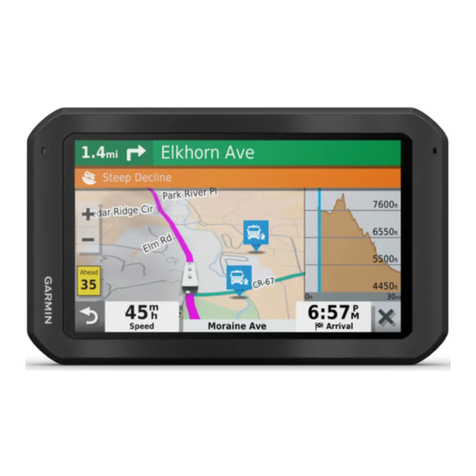
Garmin
Garmin VIEO RV 751 Instruction manual
Popular Monitor manuals by other brands

Singercon
Singercon SIN-ALD-1000 user manual

BEKA
BEKA FOUNDATION BA484DF-F instruction manual
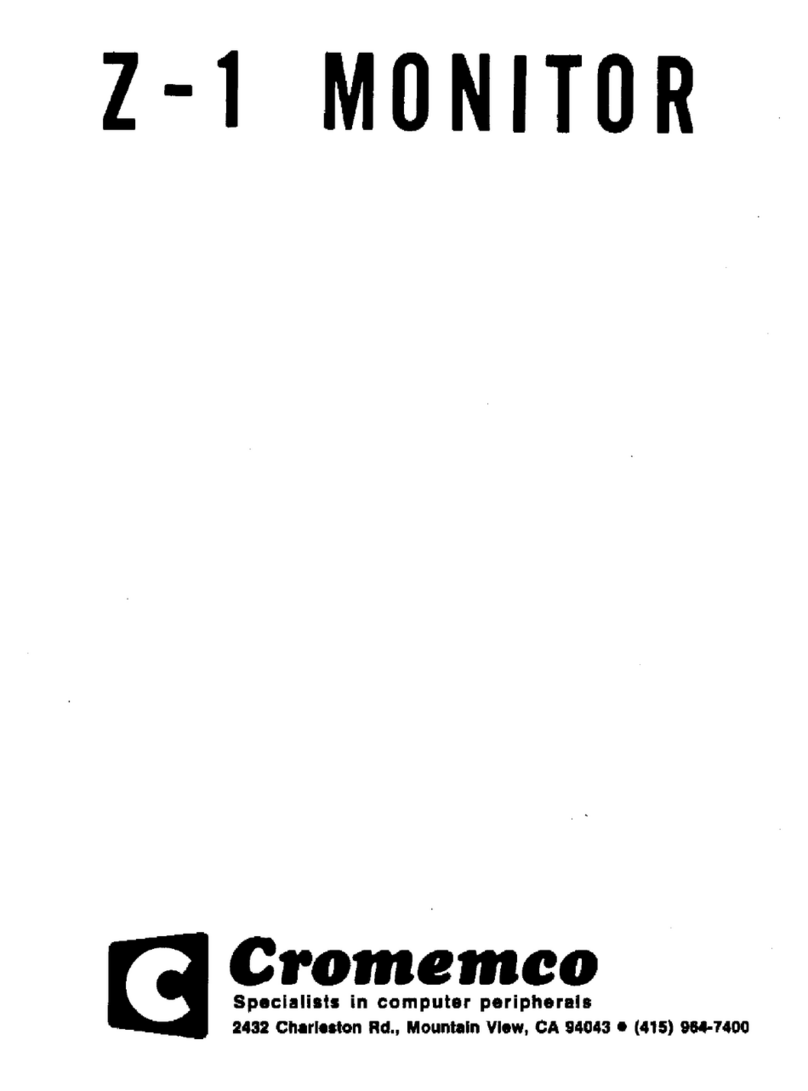
Cromemco
Cromemco Z-l Monitor user manual
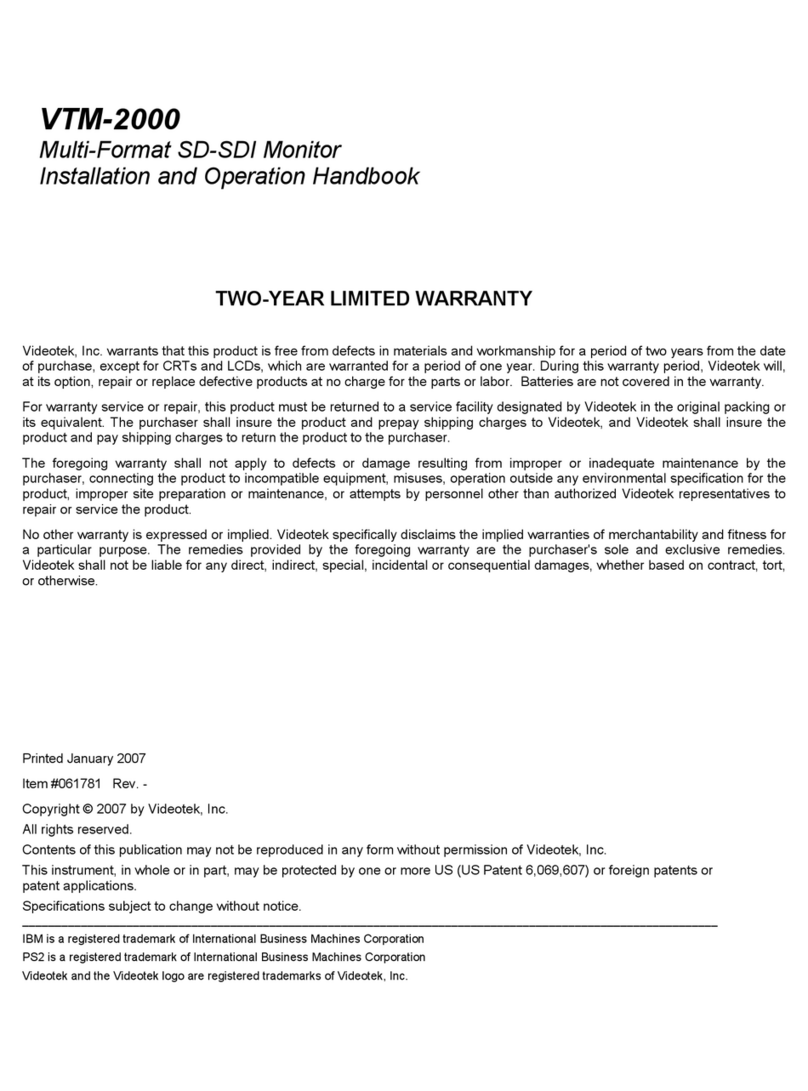
Videotek
Videotek VTM-2000 Installation and operation handbook
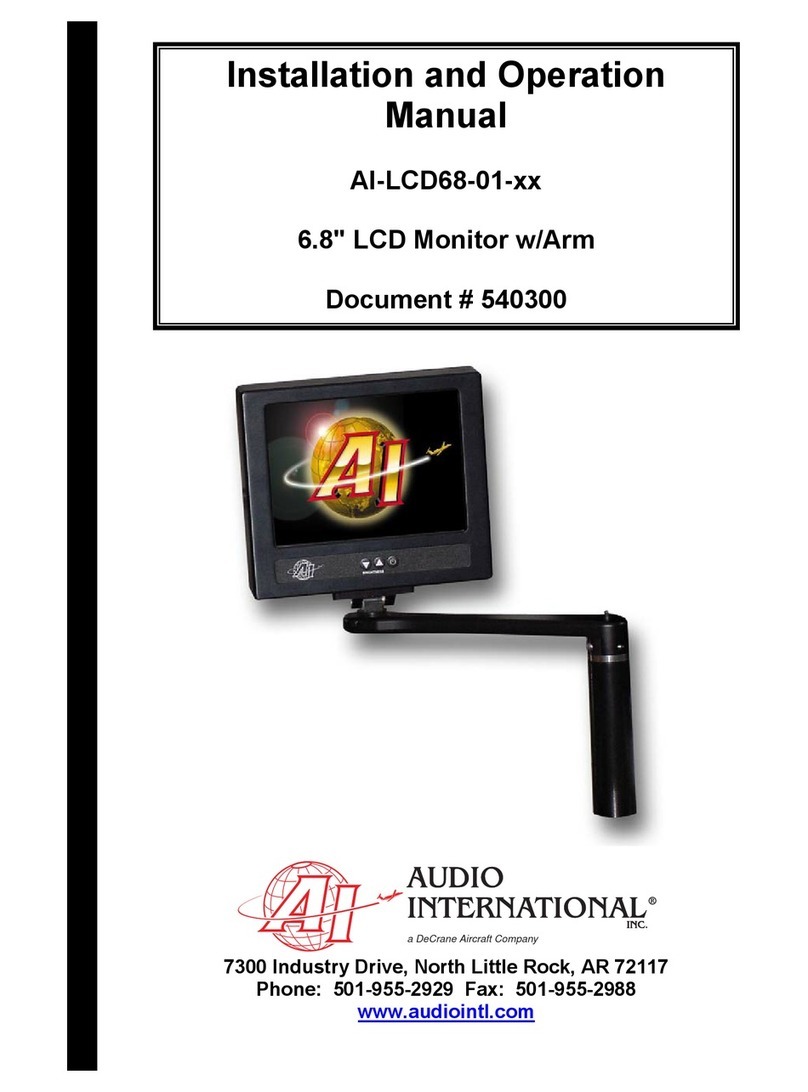
Audio international
Audio international AI-LCD68-01-xx Installation and operation manual
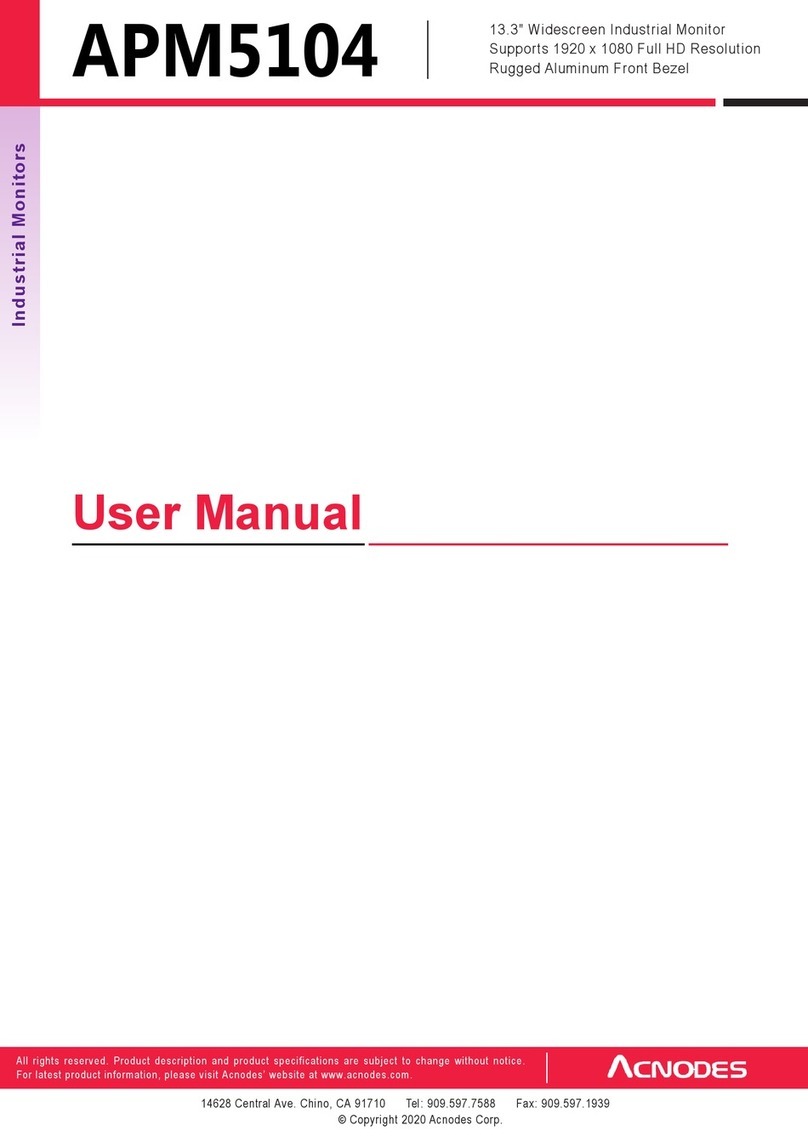
Acnodes
Acnodes APM 5104 user manual