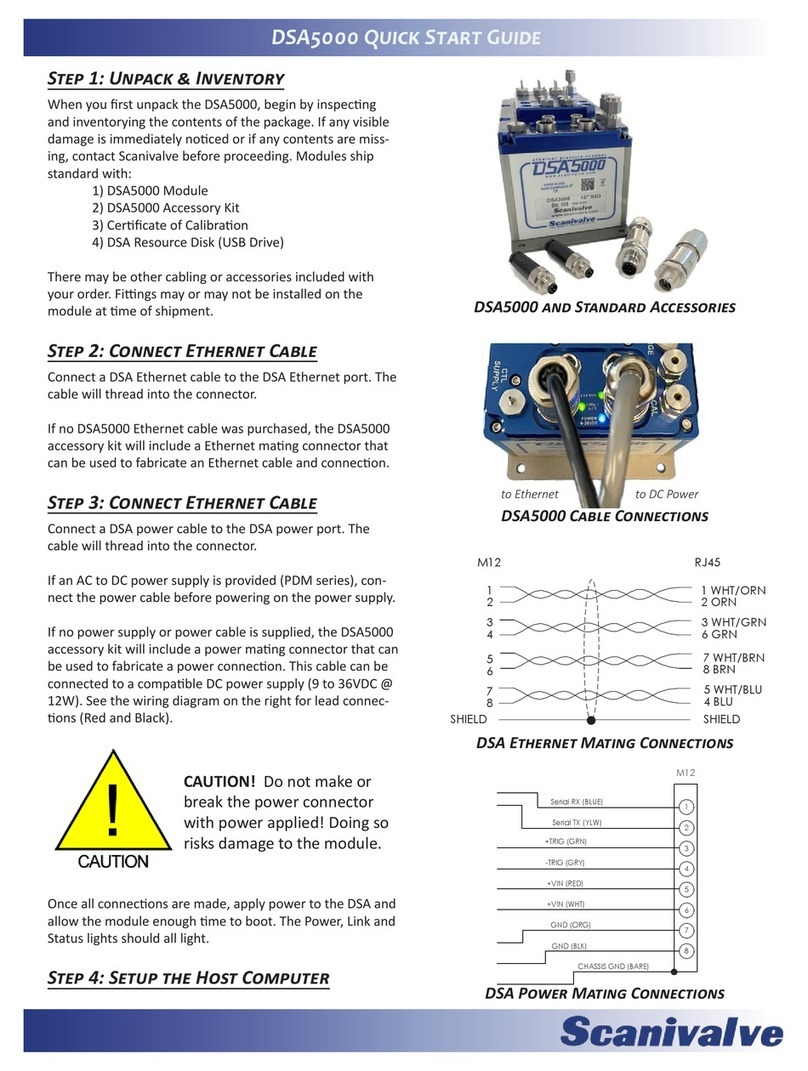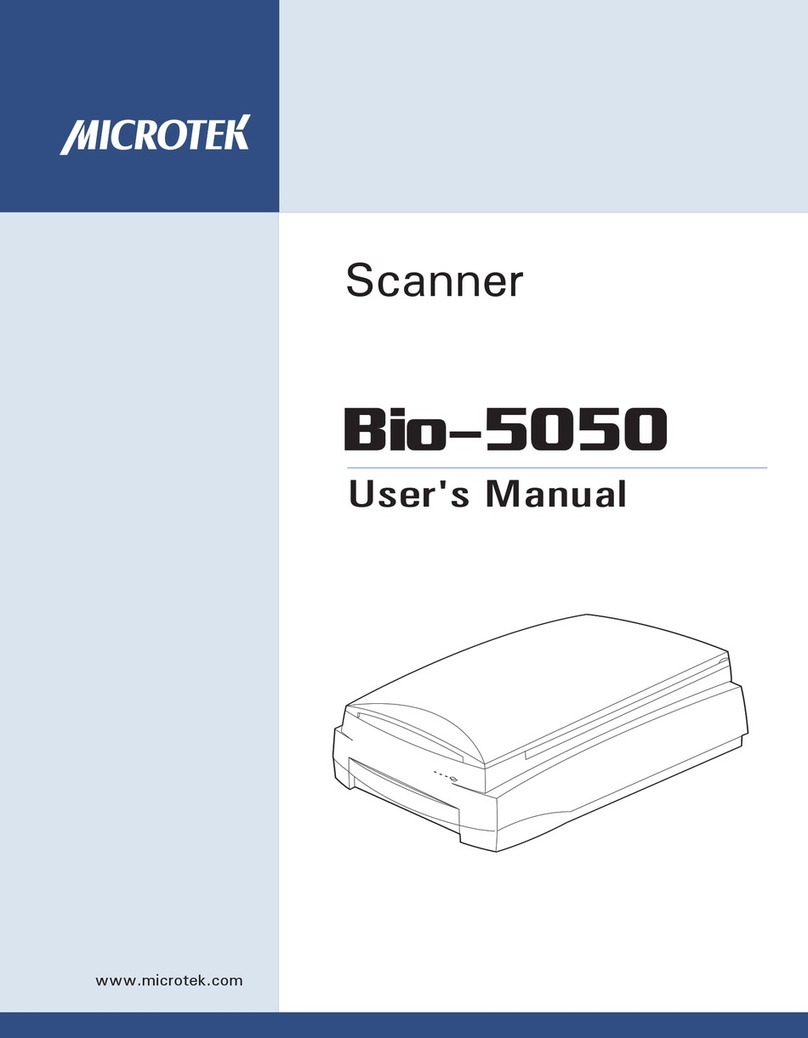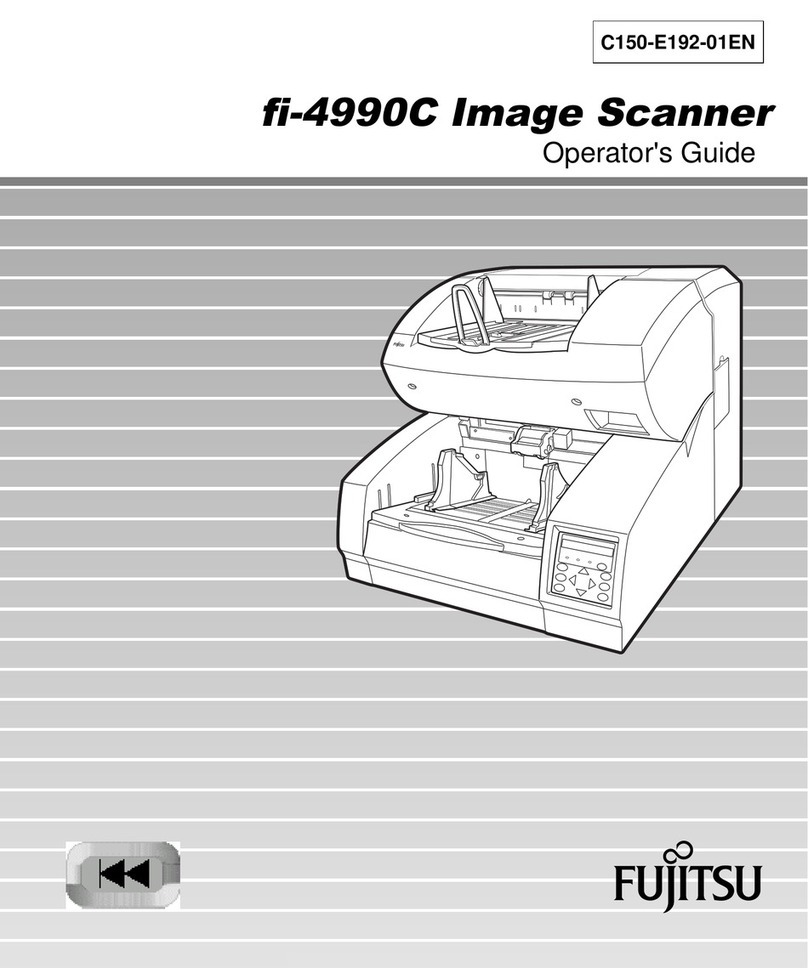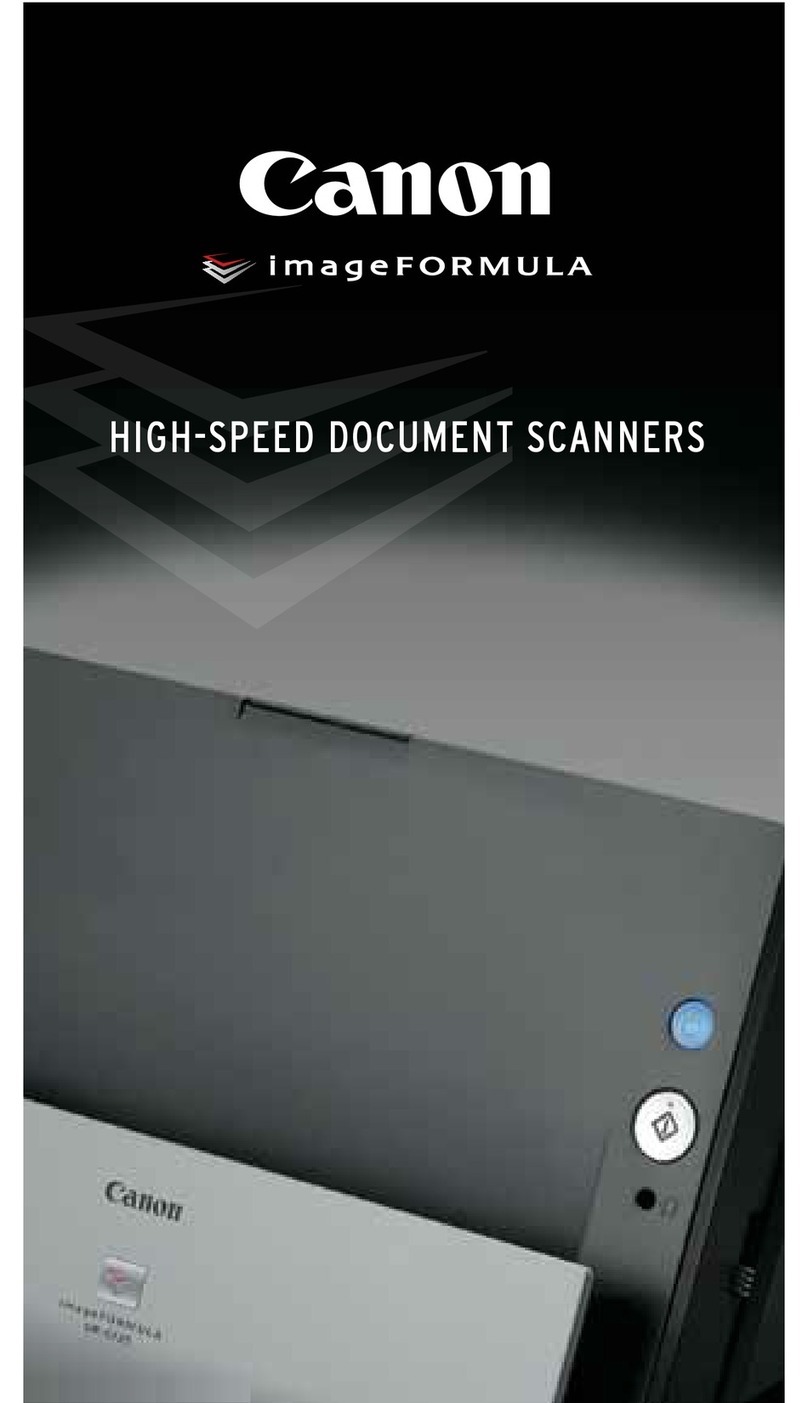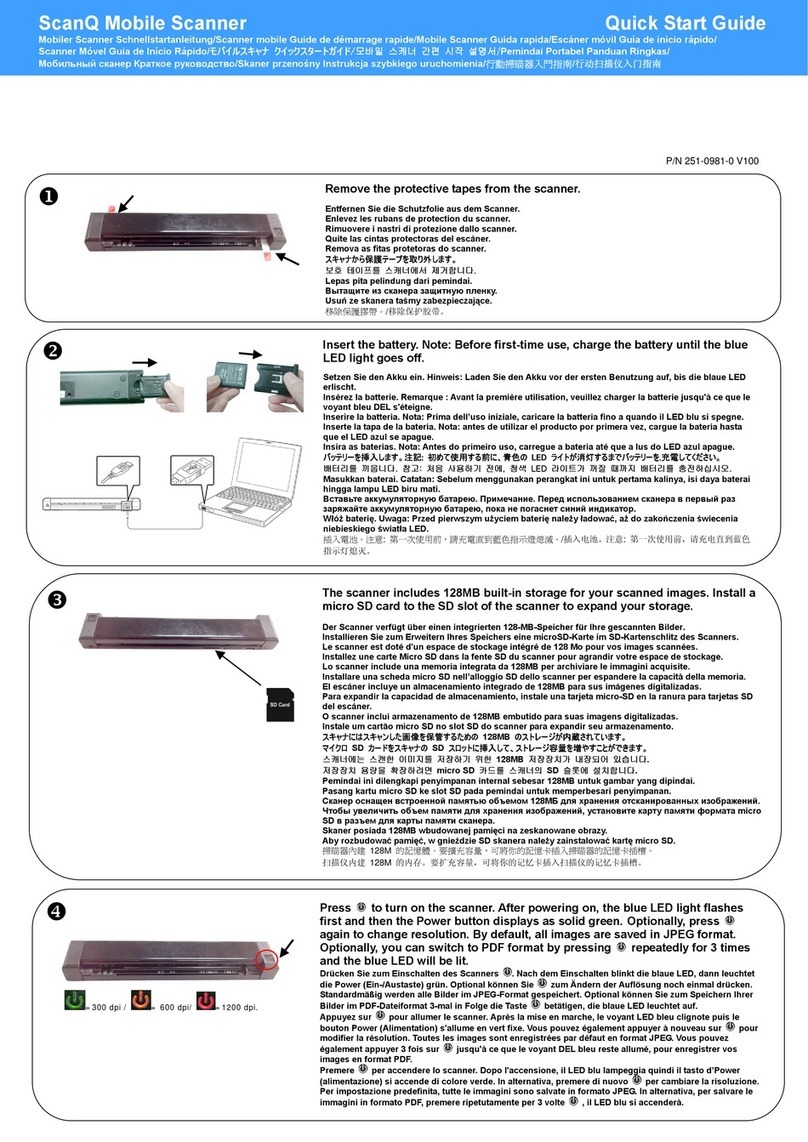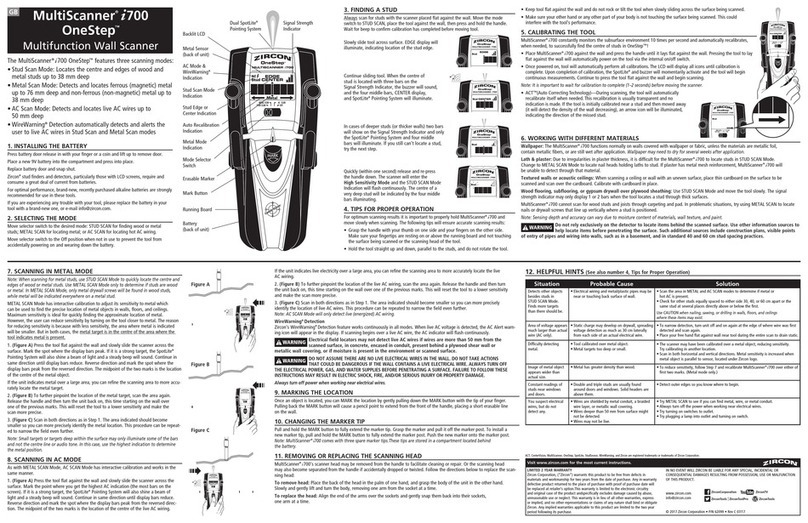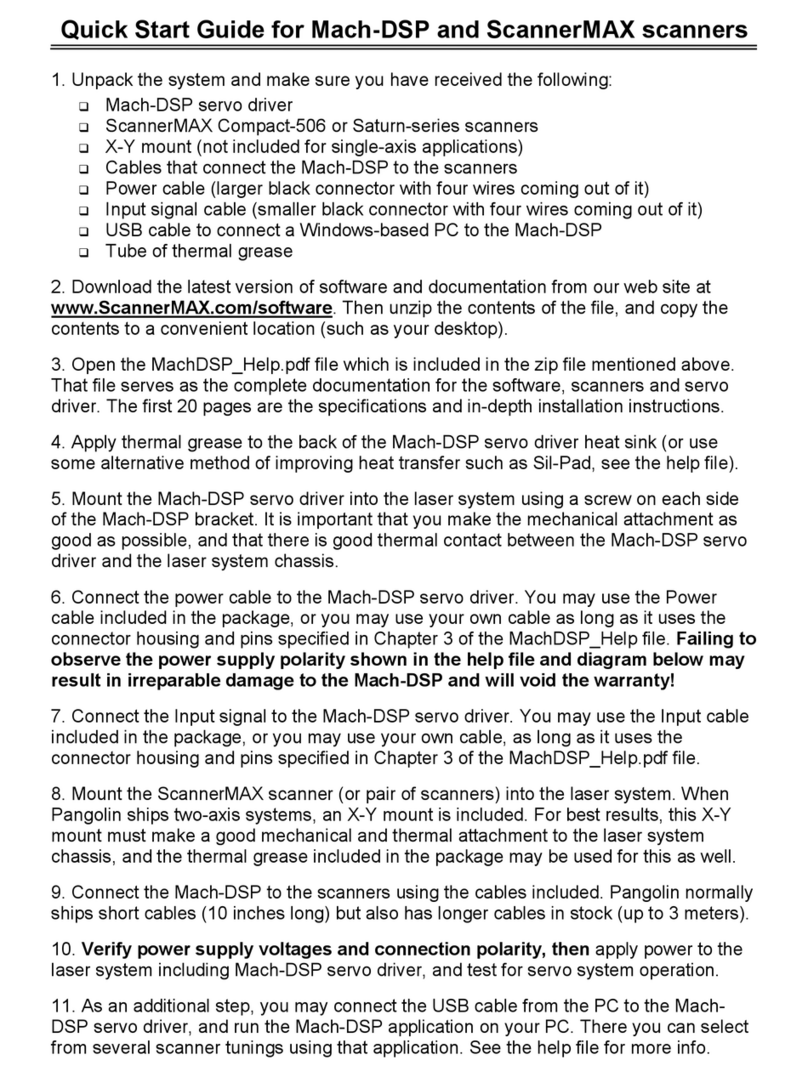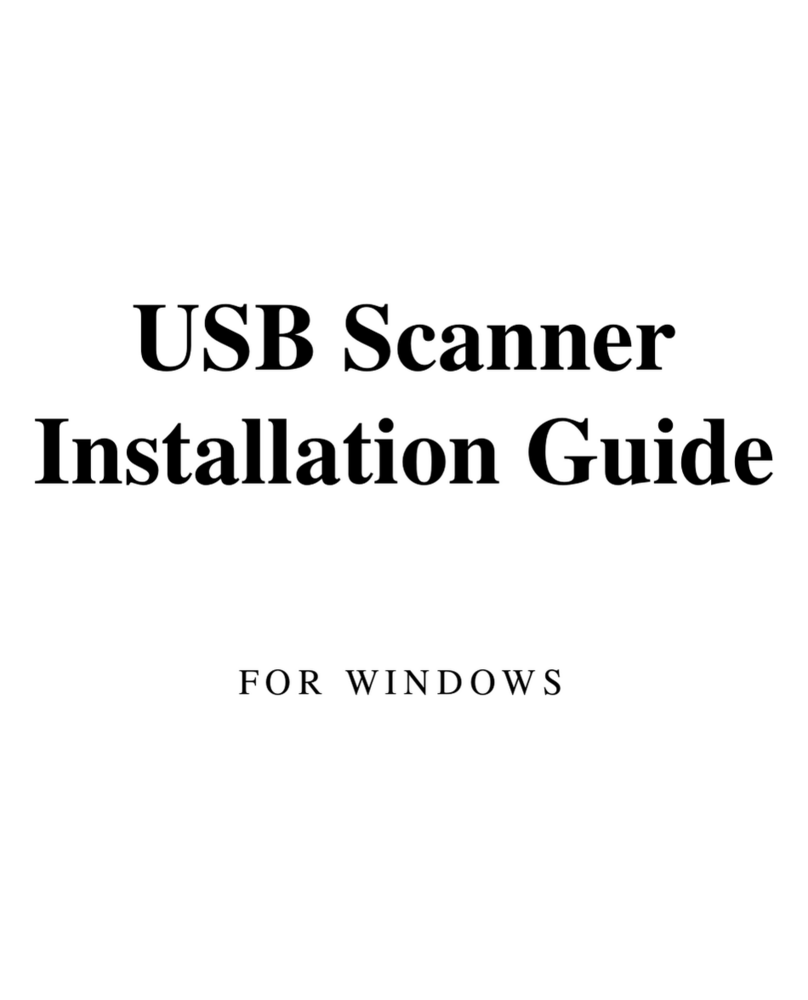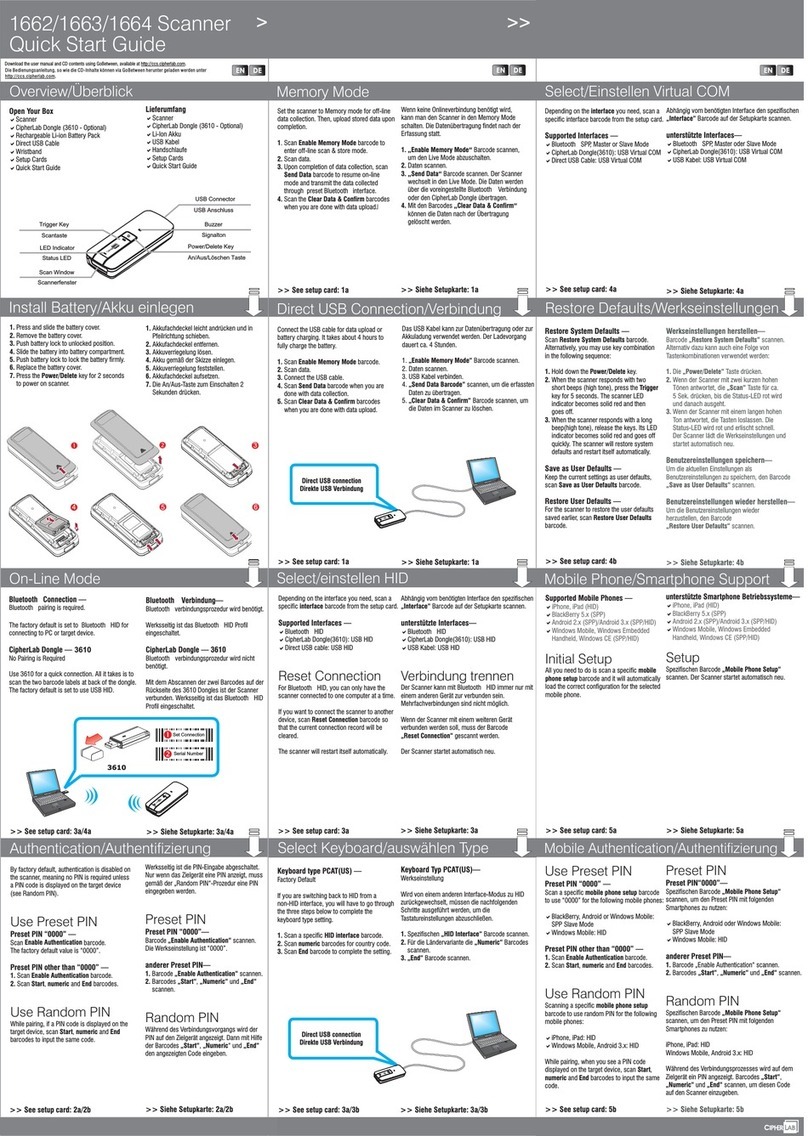Tomey UD-600 User manual

OPERATOR MANUAL
Ultrasound A/B Scanner
UD-6000
Read this Operator Manual throughout prior to using this instrument for your correct
and safe operation.
If you come up any unclear things while in your operation, please ask Tomey or your
local representative.
• Do not use this instrument in an operation procedure other than specified
in this Manual.
• Keep this Manual in a place to where you can easily access.
• Should this Manual be lost, ask your representative for a new copy.
767A9090-20


i
IMPORTANT PRECAUTIONS
Do not set up this instrument in a place where explosives or inflamables
are used or stored. A fire or an explosi on may result.
Do not remove the cover of the instrument, or you may directly be ex-
posed to high electric voltage.
Do not disassemble or modify this instrument. You may directly be ex-
posed to high electric voltage.
Always use the sterilized or disinfected Biometry and A-scan Diag-
nostic probes for measurement.
NEVER USE the probe, if it may be subjected to any visible damage
on its tip. Such use may not only cause an incorrect measurement,
but also damage the cornea.
Always use the disinfected B-scan Diagnostic probes.
NEVER USE the B-scan Diagnostic probe, if it may be subjected to
any visible damage on its tip. Such use may not only causes an incor-
rect image, but also damages the cornea.
Always remove the power cable from the instrument during mainte-
nance to avoid an electric shock.
Do not put water or chemicals on this instrument. An electric shock or
a failure may result when they go into the instrument.
This instrument is designed exclusively for ophthalmic use. DO NOT
USE the instrument for any purposes other than ophthalmic.
DO NOT connect the terminals of the instrument with any cables other
than those specified in the manual. Such use may, otherwise, causes
to damage the instrument.
Some of the output terminals are not insulated from inner circuits. Cer-
tain connections to the output terminals may break the inner circuits.
Be sure to contact TOMEY CORPORATION or our Local distributor
when the output terminals are used.
IMPORTANT PRECAUTIONS

ii
Do not dirty or hurt the caution marks indicated on the instrument.
There are one on the front and six on the back.
In case the caution marks get broken and unclear, contact the place of
purchase or TOMEY CORPORATION.
IMPORTANTPRECAUTIONS
8+&'1176
.#0
25
/ .+0-

iii
GUIDELINE FOR THIS OPERATOR MANUAL
Components of this Manual
This Manual is composed of the following.
1. PRIOR TO USE
Precautions and confirmations for the installation and usage of this
instrument
2. NAMES AND FUNCTIONS OF THE PARTS AND COMPO-
NENTS
Names and functions of parts and components
3. OPERATION PROCEDURE
Necessary information for installing and using this instrument
4. TECHNICAL INFORMATION
Technical information of this instrument, which is convenient for the
operation
5. MAINTENANCE AND INSPECTION
Replacement of spare parts for your routine work
6. TROUBLESHOOTING
Countermeasures for troubles
7. SPARE PARTS AND OPTION PARTS
Spare parts and option parts of this instrument
8. SPECIFICATIONS
Specifications of this instrument
9. INDEX
Please refer to the index, as you need.
GUIDELINEFORTHISOPERATORMANUAL

iv
SYMBOLS USED IN THIS MANUAL
The symbols used in this Manual represent the following meanings.
Extremely high risk of serous injury or death unless the
instruction is observed.
Possibility of serious injury or death unless the instruc-
tion is observed.
Possibility of minor injury, intermediate handicap or physi-
cal loss or damage unless the instruction is observed.
Special note describing the company policy directly or in-
directly related to the personnel safety or the protection of
the property.
SYMBOLSUSEDINTHISMANUAL

v
CONTENTS
CONTENTS
IMPORTANT PRECAUTIONS .................................................................................................... I
GUIDELINE FOR THIS OPERATOR MANUAL ....................................................................... III
Components of this Manual ..................................................................................................................... iii
SYMBOLS USED IN THIS MANUAL........................................................................................................ iv
CONTENTS .............................................................................................................................................. v
1. PRIOR TO USE ............................................................................................................. 1-1
1.1 Operating precautions .................................................................................................................... 1-1
1.2 Confirmation of accessories ........................................................................................................... 1-4
1.3 Explanation of the symbol marks ................................................................................................... 1-5
1.4 Outline of the operation .................................................................................................................. 1-6
1.4.1 B-mode image diagnosis ............................................................................................. 1-6
1.4.2 Assistant function of biometry ....................................................................................... 1-6
1.4.3 A-scan diagnosis .......................................................................................................... 1-7
1.4.4 Biometry function .......................................................................................................... 1-7
2. NAMES AND FUNCTIONS OF PARTS AND COMPONENTS ..................................... 2-1
2.1 Front and right side views and probes .......................................................................................... 2-1
2.2 Back and left side views ................................................................................................................ 2-4
3. OPERATION PROCEDURE .......................................................................................... 3-1
3.1 Safety precautions .......................................................................................................................... 3-1
3.2 Preparation before operation ......................................................................................................... 3-2
3.2.1 How to connect the accessories .................................................................................. 3-2
a) B-scan probe ............................................................................................................. 3-2
b) Biometry probe.......................................................................................................... 3-2
c) Power source cord .................................................................................................... 3-3
d) Footswitch .................................................................................................................. 3-3
e) Probe cable guide .................................................................................................... 3-4
f) How to insert and remove the Memory Card ............................................................ 3-5
3.2.2 How to connect the option parts ................................................................................... 3-7
a) A-scan probe ............................................................................................................. 3-7
b) How to connect the video printer .............................................................................. 3-7
c) How to connect to the external connection ID inputting device (barcode reader, etc.)
3-9
3.2.3 How to connect the instrument to the Chin Rest AL-1100 ............................................3-10
a) How to connect the biometry probe .........................................................................3-10
b) How to connect the power plug of Fixation Lamp for Chin Rest, AL-1100 ...............3-10
3.2.4 How to install the biometry probe to the applanation tonometer ................................ 3-11

vi CONTENTS
3.2.5 Connection for data communication ............................................................................3-12
a) Wiring of LAN ............................................................................................................3-12
b) Connection to LAN ....................................................................................................3-12
3.3 B-scan diagnosis...........................................................................................................................3-13
3.3.1 Turing power on and adjustments ...............................................................................3-13
a) Turning power on and adjustments ..........................................................................3-13
b) Changing the mode to the B-mode function ............................................................3-14
c) Information displayed in the starting screen .............................................................3-15
3.3.2 Display information....................................................................................................... 3-16
a) Diagnosis images .....................................................................................................3-16
b) Main menu at freeze .................................................................................................3-17
c) Main menu at real time .............................................................................................3-18
3.3.3 Deletion of all measurement data (Measuring preparation for a new patient) .............3-19
3.3.4 Inputting of Index data ..................................................................................................3-20
a) Inputting of patient ID number, patient's name, gender, and physician's name .......3-20
b) Inquiry for patient information (TOMEY Link) ............................................................3-21
c) Setting of the eye to be observed ...........................................................................3-23
d) Display of the probe applying angle ........................................................................3-23
3.3.5 Inputting of ID number from the external connection ID input device (barcode reader, etc.)
3-25
3.3.6 Setting of various gain volumes .................................................................................. 3-28
a) CONTRAST volume A .............................................................................................. 3-28
b) TOTAL volume B ...................................................................................................... 3-28
c) NEAR volume C ....................................................................................................... 3-28
d) FAR volume D .......................................................................................................... 3-28
3.3.7 Ultrasound image acquisition ...................................................................................... 3-29
3.3.8 Various functions at the "freeze" ................................................................................. 3-30
a) Moving picture playback ........................................................................................... 3-30
b) Frame by frame forward/rearward replay ................................................................. 3-31
c) SKIP display ............................................................................................................. 3-31
d) Vector-A ................................................................................................................... 3-32
e) Distance measuring ................................................................................................. 3-34
f) Area calculation........................................................................................................ 3-36
g) Zoom ........................................................................................................................ 3-39
h) Smoothing ................................................................................................................ 3-40
i) Echo Data Storage ................................................................................................... 3-41
j) Stored Image Display ............................................................................................... 3-42
K) Quad Windows (Four Images Display)..................................................................... 3-48
l) Transfer of patient data .............................................................................................3-51
m) Total gain vs. contrast change after freeze ...............................................................3-54
3.3.9 Various functions at real time .......................................................................................3-54
a) Vector-A ....................................................................................................................3-54
b) Frame rate setting .....................................................................................................3-54

vii
CONTENTS
c) Focus regions setting ............................................................................................... 3-55
d) Scope .......................................................................................................................3-56
e) Smoothing.................................................................................................................3-56
f) Presetting of each gain and contrast ........................................................................ 3-57
3.4 Assistant function of Biometry .......................................................................................................3-59
3.4.1 Changing to the biometry assistant (sub-) function ......................................................3-60
3.4.2 Screen display information ..........................................................................................3-61
a) Diagnosis display .....................................................................................................3-61
b) Main menu at freeze .................................................................................................3-62
c) Main menu at real time .............................................................................................3-63
3.4.3 Deletion of all measured data (Measuring preparation for new patient)......................3-64
3.4.4 Setting of various gain volumes ..................................................................................3-64
a) CONTRAST volume A ...............................................................................................3-65
b) TOTAL volume B ....................................................................................................... 3-65
c) NEAR volume C........................................................................................................3-65
d) FAR volume D........................................................................................................... 3-65
3.4.5 Entering of Index data ..................................................................................................3-65
3.4.6 Acquisition of ultrasound images ................................................................................3-65
3.4.7 Various functions at freeze...........................................................................................3-66
a) Moving images playback ..........................................................................................3-66
b) Frame (page by page) forward/backward display function ......................................3-66
c) Skip display ...............................................................................................................3-66
d) Movement of the cursor line and each cursor ..........................................................3-66
e) Echo data saving ......................................................................................................3-67
f) JPEG image saving..................................................................................................3-67
g) Transfer of patient data ............................................................................................. 3-67
3.4.8 Various functions at real time .......................................................................................3-68
a) Setting of eye type to be measured ........................................................................3-68
b) Scope .......................................................................................................................3-69
3.5 A-scan Diagnosis ..........................................................................................................................3-70
3.5.1 Changing to the A-scan diagnosis function .................................................................3-70
3.5.2 Screen display in formation .........................................................................................3-72
a) Diagnosis screen......................................................................................................3-72
b) Main menu at freeze .................................................................................................3-73
c) Main menu at real time .............................................................................................3-74
3.5.3 Deletion of all measurement data (Measuring preparation for new patient) ................3-75
3.5.4 Setting of gain volume .................................................................................................3-75
a) TOTAL volume A ....................................................................................................... 3-75
3.5.5 Entering of index data ..................................................................................................3-76
3.5.6 Acquiring of A-scan shape...........................................................................................3-76
3.5.7 Various functions at freeze...........................................................................................3-77
a) Data display change .................................................................................................3-77

viii CONTENTS
b) ON/OFF and movement of the line cursor ...............................................................3-77
c) Probe applying position and ultrasound beam direction display ............................3-78
d) Data saving ...............................................................................................................3-79
e) Stored Image Display ...............................................................................................3-80
f) Transfer of patient data ............................................................................................. 3-84
3.5.8 Various functions at real time .......................................................................................3-85
a) Amp. selection .........................................................................................................3-85
b) ON/OFF and movement of the line cursor ...............................................................3-85
c) Probe applying position and ultrasound beam direction display ............................3-85
d) Scope .......................................................................................................................3-85
3.6 Biometry ........................................................................................................................................3-86
3.6.1 Turning the power on and adjustments .......................................................................3-86
a) Turning the power on and adjustments ....................................................................3-86
b) Switching to the biometry function. ...........................................................................3-86
c) Starting screen display information ..........................................................................3-87
3.6.2 Screen display information ..........................................................................................3-89
a) Measuring display ....................................................................................................3-89
b) Measuring finish screen............................................................................................ 3-90
c) Confirmation display of measured data ....................................................................3-91
3.6.3 Setting of measuring conditions ..................................................................................3-92
a) Setting of the eye to be measured ..........................................................................3-92
b) Setting of the eye type to be measured and the sound velocity for conversion ....3-93
c) Setting of gains .........................................................................................................3-96
d) ID number/patient's name/patient's gender/physician's name ................................3-97
e) Setting of the measuring method .............................................................................3-97
f) Selection of the contact mode/the immersion mode ...............................................3-98
3.6.4 Confirmation of operation .............................................................................................3-98
3.6.5 Preparation for measurement ......................................................................................3-98
3.6.6 Measurement ...............................................................................................................3-99
a) How to handle the biometry probe in the contact mode and the immersion mode 3-99
b) How to use the slider when taking measurement by using the chin rest............... 3-100
c) Selection of retinal waveform ................................................................................. 3-101
d) Posterior Lens Spike Select .................................................................................. 3-102
e) What is a good waveform ....................................................................................... 3-103
3.6.7 Measurement ............................................................................................................. 3-105
a) Auto measurement (Hand/Chin) .............................................................................. 3-105
b) Manual measurement (Manual) ............................................................................... 3-106
3.6.8 Confirmation of waveforms after measurement ......................................................... 3-107
a) Display of optional waveform data ......................................................................... 3-107
b) Selection of particular axial length data to be used for IOL power calculation ...... 3-108
c) Deletion of part of measurement data .................................................................... 3-108
d) Caliper function ....................................................................................................... 3-109
3.6.9 Deletion of measurement data................................................................................... 3-111

ix
a) Deletion of measurement data for both eyes (measurement preparation for a new pa-
tient) ........................................................................................................................ 3-111
b) Deletion of measurement data for single eye (re-measurement preparation for the same
patient) ................................................................................................................... 3-112
3.7 IOL power calculation ................................................................................................................. 3-113
3.7.1 Screen display information ........................................................................................ 3-113
a) Entering of calculation data and display of calculation results ............................... 3-113
b) IOL Data List display screen 1 ................................................................................ 3-114
c) IOL Data List Display screen 2 ............................................................................... 3-115
d) IOL Data List Display screen 3 ............................................................................... 3-115
3.7.2 Calculation .................................................................................................................. 3-116
3.7.3 Setting of calculation conditions ................................................................................ 3-116
a) Setting of the eye type ........................................................................................... 3-116
b) Setting of the calculation formula ............................................................................ 3-116
3.7.4 Inputting of calculation data ........................................................................................ 3-117
a) Inputting of axial length and anterior chamber depth (ACD) ................................... 3-117
b) Inputting of corneal refractive power or corneal curvature (K1/K2) ........................ 3-118
c) Inputting of post surgery expected refractive power ............................................. 3-118
d) Inputting of the lens constant (A-Const/SF/ACD-Const/a0 · a1 · a2) ...................... 3-119
3.7.5 Saving of patient data ................................................................................................ 3-121
a) Inputting of the model name of implanted IOL (Implanted IOL Model) .................. 3-121
b) Inputting of implanted IOL power (IOL Power) ........................................................ 3-122
c) Saving of patient data .............................................................................................3-123
3.8 Operating of the input keys ......................................................................................................... 3-124
3.9 Printout .........................................................................................................................................3-125
3.9.1 How to print out .......................................................................................................... 3-125
3.9.2 Contents of printout by built-in printer ........................................................................ 3-126
a) Printout of biometry (Example of "Normal")............................................................3-126
b) Printouts of IOL power calculations (Examples of SRK/T) .....................................3-127
c) Printouts for IOL power calculation after axial length measurement (Example of Normal
SRK/T) ................................................................................................................... 3-129
d) Printouts of calculation with Personal/Corresponding Value .................................. 3-131
3.10 Data saving into the memory card by biometry function and IOL power calculation function ..... 3-132
3.10.1 How to save data ...................................................................................................... 3-132
3.10.2 Data to be saved in each display .............................................................................. 3-133
3.11 Utilities ........................................................................................................................................ 3-136
3.11.1 Screen display information ........................................................................................ 3-136
a) Utility display for B-scan diagnosis ......................................................................... 3-136
b) Utility display for the assistant function of biometry................................................ 3-137
c) Utility screen for A-scan diagnosis ......................................................................... 3-138
d) Utility display for biometry function ......................................................................... 3-139
3.11.2 Setting items for B-scan diagnosis assistant function/A-scan diagnosis function ..... 3-140
CONTENTS

x
a) Registration of physician's names .......................................................................... 3-140
b) Setting of date and time (Time and Date) ............................................................... 3-141
c) Setting of sound volume ........................................................................................ 3-142
d) Environment setting when turning the power on (Start settings) ............................ 3-142
e) Selecting of language............................................................................................. 3-143
f) Setting of data communication ............................................................................... 3-144
g) Selection of image colors ...................................................................................... 3-146
h) Setting of the footswitch function ............................................................................ 3-146
i) Changing of the mode ............................................................................................ 3-147
3.11.3 Setting items of biometry function/IOL power calculation function. ........................... 3-147
a) Registration of physician's names .......................................................................... 3-147
b) Setting of date and time.......................................................................................... 3-147
c) Setting of sound volume ........................................................................................ 3-147
d) Registration of IOL data .......................................................................................... 3-147
e) Calculation of personal constants ........................................................................... 3-149
f) Selection of IOL power calculation formulas .......................................................... 3-150
g) Selecting of languages........................................................................................... 3-151
h) Setting of data communications.............................................................................. 3-151
i) Displaying and editing of patient data saved in the memory card ......................... 3-151
j) Statistical processing of patient data ...................................................................... 3-154
k) Setting of printout modes ....................................................................................... 3-155
l) Switching of contact mode/immersion mode ......................................................... 3-157
m) Switching the A-scan probe fixation light ON/OFF ................................................. 3-157
3.12 Memory card ............................................................................................................................... 3-158
3.12.1 How to read the information saved in the memory card by the personal computer incor-
porating the contents of the memory card saved in the memory car ....................... 3-158
3.12.2 Handling of the files in the memory card ................................................................... 3-159
4. REFERENCES FOR TECHNICAL INFORMATION ..................................................... 4-1
4.1 Calculation method of axial length by biometry sub-function ........................................................ 4-1
4.2 Amplifier characteristics of A-scan diagnosis function ................................................................... 4-2
4.3 IOL power calculation ..................................................................................................................... 4-3
4.3.1 SRK-II formula ............................................................................................................... 4-3
4.3.2 SRK/T ............................................................................................................................ 4-5
4.3.3 HOLLADAY.................................................................................................................... 4-7
4.3.4 Hoffer Q ......................................................................................................................... 4-9
4.3.5 HAIGIS optimized / HAIGIS Standard .......................................................................... 4-11
4.3.6 SRK (SHOWA) .............................................................................................................4-13
4.4 Axial length calculation of Biometry ..............................................................................................4-14
4.4.1 Normal ..........................................................................................................................4-14
4.4.2 Dense cataract .............................................................................................................4-15
4.4.3 Aphakic ........................................................................................................................4-15
CONTENTS

xi
4.4.4 Pseudophakic (1 to 3) .................................................................................................4-15
4.5 Software version information .........................................................................................................4-16
5. INSPECTION AND MAINTENANCE ............................................................................. 5-1
5.1 Warranty .......................................................................................................................................... 5-1
5.2 How to replace the fuse ................................................................................................................. 5-2
5.3 Routine maintenance ...................................................................................................................... 5-2
5.3.1 Maintenance of the probe............................................................................................. 5-2
a) Checking of the outer appearance of the probe ....................................................... 5-2
b) Cleaning ..................................................................................................................... 5-3
c) Disinfection ................................................................................................................ 5-3
5.3.2 Maintenance of the main unit ........................................................................................ 5-4
5.4 Replacing of the printer paper roll ................................................................................................. 5-5
5.5 Storing of the instrument ................................................................................................................. 5-6
5.6 Precautions for packing materials .................................................................................................. 5-6
6. TROUBLESHOOTING.................................................................................................. 6-1
7. SPARE PARTS AND OPTION PARTS ......................................................................... 7-1
7.1 Option parts .................................................................................................................................... 7-1
7.2 Spare parts ..................................................................................................................................... 7-2
8. SPECIFICATIONS......................................................................................................... 8-1
8.1 Specifications ................................................................................................................................. 8-1
8.1.1 B-scan Diagnosis .......................................................................................................... 8-1
8.1.2 Assistant Function of Biometry ..................................................................................... 8-2
8.1.3 A-scan Diagnosis .......................................................................................................... 8-3
8.1.4 Biometry/IOL power calculation .................................................................................... 8-3
8.1.5 Main unit ........................................................................................................................ 8-5
8.1.6 Power Source ............................................................................................................... 8-5
8.2 Energy and Other Consumptions ................................................................................................... 8-6
8.2.1 Influences of ultrasound energy on the human body ................................................... 8-6
8.2.2 Ultrasound Energy ........................................................................................................ 8-6
8.3 Noises ............................................................................................................................................ 8-9
8.4 Applicable Standards ..................................................................................................................... 8-9
Appendix .................................................................................................................................................8-10
INDEX .................................................................................................................................... A-1
CONTENTS

xii
This page is intentionally blank.

1-1
1. PRIOR TO USE
Be sure to read this Operator Manual throughout before
using this instrument for your correct and safe opera-
tion.
Do not use this instrument in any procedure other than
specified in this Operator Manual.
Make sure that there is no equipment in the surrounding
of this instrument that generates an intensive magnetic
field or such adverse influence that may cause noises,
possibly making the instrument unable to correctly di-
agnose or measure.
Care shall be given not to place or leave an object on
this instrument.
1.1 Operating precautions
This instrument must be used only by skilled operator.
- In biometry measurement check carefully the wave shapes or data
variations. In case the data are doubtful perform the measurement
again or refer to the result of other tests. If the wrong data are used for
IOL selection, surgery may have to be done again.
- Apply the result of IOL Power Calculation to IOL selection after overall
evaluation including IOL formula and the result of other tests.
- The values of AXIAL, ACD and LENS obtained by the biometry
assistant function can only be used as an assistant information to
select the real values in case the biometry values are unstable. Do
not directly use these values for IOL calculation.
Note the followings when installing this instrument.
- Do not set up in a place where water or chemicals are near the
instrument. If those get in the instrument, an electric shock or failure
may result.
- Do not set up in a place where chemicals are stored or gas is
produced. If those get in the instrument when they are spilled or
evaporated, a fire may result.
- Note the frequency, the voltage and the permissible current value (or
power consumption) fo the power supply. If the instrument is run by
any other power, a fire or an electric shock may result.
1.1 Operating precautions

1-2
- Be sure to connect the power plug to the outlet with a ground cable for
three-prong plug. In case of leakage due to failure, an electric shock
may result.
- Do not put any heavy stuff on or pinch the power cable, or a fire may
result.
- Be sure to connect the power plug all the way in. When the connection
gets loose, the metal touches or dust gathers in the terminal of an
exposed plug, a fire or an electric shock may result.
- Do not connect any other devices which have different data
communication standard. A fire or an electric shock may result.
Contact the purchasing place when connecting a device to the
communication connectors.
- Connect the grounding correctly, or an electric shock may result.
- Do not set up in a place where it gets direct sunlight, the place with
high temperature and humidity or the place where the negative effect
may occur by air containing dust, salinity, sulfer, etc.
- Set up in a stable place without inclination, vibration, impact, or test
result may not be accurate. Also a fire or an accident resulting injury
or death may result from falling or dropping.
- Set up in a place far enough from other equipments to avoid
malfunction.
Note the followings before use.
- Confirm that this instrument works properly by checking the
connection and polarity of switches, dial settings, meters etc.
- Check if all the cables are connected correctly and completely.
- Be careful when using this instrument by other devices working near
it. It could caused a danger.
- Confirm that the ground cable is connected properly.
- Confirm that the date indicated by the instrument is correct.
Note the followings during use.
- Do not put a bottle with liquid etc. on the instrument. An electric shock
or a failure may result.
- Do not lean against the instrument or put any pressure on it. It may fall
leading to failure or injury.
- Do not spend too much time for diagnosis ord measurement.
- Always check if there is any abnormality in the instrument and the
patient.
- When any abnormality is found in the instrument or the patient,
discontinue testing immediately and take appropriate measures.
1.1 Operating precautions

1-3
- Be sure that the patient does not touch the instrument.
- When smoke, odor or abnormal noise comes out of the instrument,
turn off the power immediately, pull out the power plug from the outle
and contact the place of purchase or TOMEY CORPORATION. Do
not let the patient touch the instrument.
Note the followings after use.
- Do not put a bottle with liquid or etc. on the instrument. An electric
shock or a failure may result.
- When pulling out the power plug from the outlet, pull it out surely from
the base of the plug so as not to put any pressure on the cable. When
pressure is put on the cable, the core in the power cable may
disconnected and an electric shock or a fire may result.
- Do not apply any abnormal stress to the cables by pulling them when
there are removed.
- Follow the instructions of “ 5.5 Storing of the instrument” regarding the
storing place.
- Clean the instrument for the next use.
If the instrument fails to work properly, discontinue immediately
and contact the place of purchase for checks repairs, putting a
sign “Out of Order” on the instrument.
- Do not modify this instrument, or an electric shock or a failure may
result. The instrument has a part containing high voltage which may
lead to an electric shock. If you touch that part, death or severe injury
may result.
- Replace the fuse after making sure the power plug is pulled out from
the outlet, otherwise serious injury or death may result due to an
electric shock.
- Use the accompanying supplies or supplies specified by us for the
power cable and the fuse for security reasons. Do not use any
accompanying supplies for other devices for security reasons.
- When the instrument fails to work properly, contact the place of
purchase for checks and repairs without tampering with it.
- Make sure to check this instrument and parts periodically.
- When the instrument hasn•ft been used for over a month, make sure
to check that the instrument works properly and safely without fail
before use. See “5.3 Routine maintenance” in this book on how to
check.
1.1 Operating precautions

1-4 1.2 Confirmation of accessories
1.2 Confirmation of accessories
After unpacking the shipment, make sure that the following parts and
components are delivered without being damaged.
Should any of the following items be found missing or damaged, ask your
local representative or distributer.
The packaging containers and cushion materials should
not be disposed but maintained, since they may be nec-
essary when moving or transporting the instrument.
When taking out this instrument, remove the buffer ma-
terials after putting aside the accessories. Do not hold
the monitor to pull out the instrument, or the instrument
may fail or break.
zz
zz
zMain unit of the Ultrasound A/B Scanner, UD-6000 .....1
zz
zz
zB-mode probe (with case) ............................................1
zz
zz
zBiometry probe (with protective cap and case) ............1
zz
zz
zFootswitch ....................................................................1
zz
zz
zB-mode probe cable guide ...........................................1
zz
zz
zVideo printer signal cable .............................................1
zz
zz
z3P plug power source cord ..........................................1
zz
zz
zUltrasound diagnosis gel ..............................................1
zz
zz
zImmersion attachment..................................................1
zz
zz
zB-mode probe attachment............................................ 1
zz
zz
zAttachment for Applanation Tonometer ........................1
zz
zz
zCompact flash memory card (with adapter) .................1
zz
zz
zAxial length test piece ..................................................1
zz
zz
zPrinter paper roll ...........................................................1
zz
zz
zDust cover ....................................................................1
zz
zz
zFuses ...........................................................................2
zz
zz
zOperator Manual of UD-6000 (This booklet) ................. 1
zz
zz
zDATA Transfer Installation CD ......................................1
zz
zz
zOperator Manual of DATA Transfer ...............................1

1-5
1.3 Explanation of the symbol marks
1.3 Explanation of the symbol marks
The symbol marks attached to the instrument imply the following mean-
ings.
[ ] : Brightness adjusting volume
[MEMORY CARD] : Memory card slot
[ | ] : ON side of the power source switch
[ cc
cc
c] : OFF side of the power source switch
[FOOT SWITCH] : Footswitch terminal
[FIX LIGHT] : Chin Rest AL-1100 fixation lamp power
source plugged to terminal
[VIDEO OUT] : Video signal output terminal
[REMOTE] : Video printer remote terminal
[LAN] : LAN cable terminal
[A-PROBE] : Biometry probe and A-mode probe termi-
nal
[B-PROBE] : B-mode probe terminal
[] : Fuse
[PRINTER M/C] : Video printer monochrome/color change
switch
[PS/2] : PS/2 terminal

1-6
1.4 Outline of the operation
This model of UD-6000 is designed an ophthalmic diagnosis instrument, which
provides the function acquires the ultrasound cross-sectional image of an eye
with the ultrasound oscillators enclosed in the probe, that which acquires the
A-scan wave shape, and that which measures the axial length. It is noted that
the instrument is in suspension of ultrasound wave transmission.
1.4.1 B-mode image diagnosis
yThe B-scan probe, which is connected to the instrument, transmits
ultrasound waves into the eyeball, while scanning them in a fan con-
figuration, so that the ultrasound echo is reflected from the organ of
the internal part of the eye ball to display its structure in the cross-
sectional image.
yThe ultrasound beam focus image is controlled with six annular-
arrayed oscillators arranged concentrically, which ensure a wide range
of ultrasound cross-sectional images with high resolution.
yThe instrument memorizes 202 images at maximum which can repeatedly
play back the images with the most appropriate resolution with the image
playback function and the frame forward and reverse function.
1.4.2 Assistant function of biometry
yThe assistant function of biometry provides the information to be
used for B-scan images, in case the biometry measurement results
are not stable with an ordinary biometry instrument.
yThis function is not a biometry instrument but an assisting function
for biometry.
1.4.3 A-scandiagnosis
yThis function is used to identify any affected part if observing A-
scan waves.
1.4 Outline of the operation
Table of contents